2018 CADILLAC XTS Seats
[x] Cancel search: SeatsPage 165 of 370
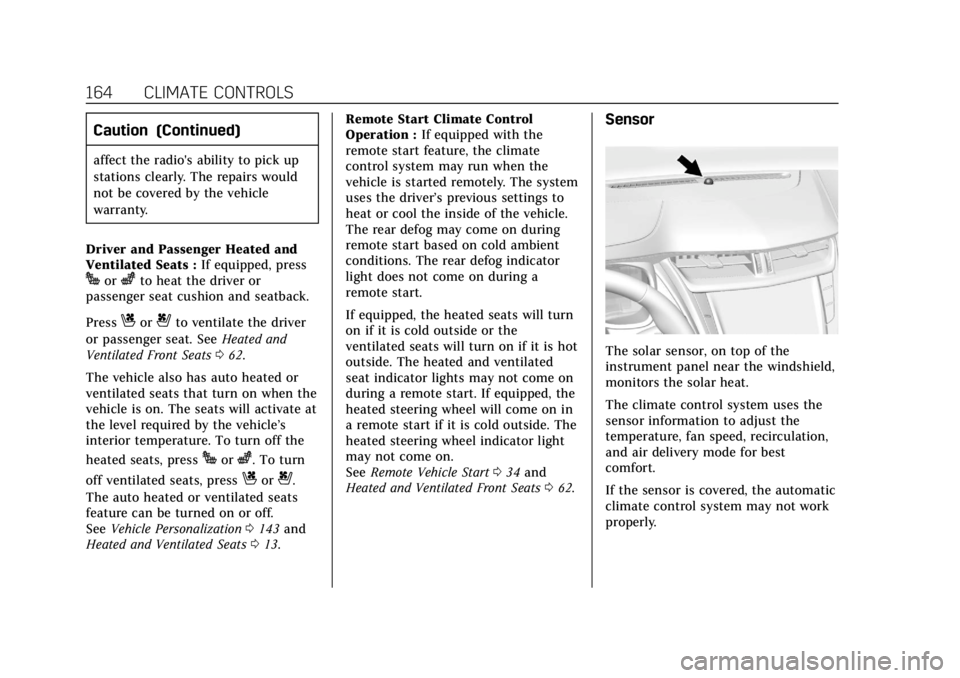
Cadillac XTS Owner Manual (GMNA-Localizing-U.S./Canada-11354412) -
2018 - crc - 11/16/17
164 CLIMATE CONTROLS
Caution (Continued)
affect the radio's ability to pick up
stations clearly. The repairs would
not be covered by the vehicle
warranty.
Driver and Passenger Heated and
Ventilated Seats : If equipped, press
Jorzto heat the driver or
passenger seat cushion and seatback.
Press
Cor{to ventilate the driver
or passenger seat. See Heated and
Ventilated Front Seats 062.
The vehicle also has auto heated or
ventilated seats that turn on when the
vehicle is on. The seats will activate at
the level required by the vehicle’s
interior temperature. To turn off the
heated seats, press
Jorz. To turn
off ventilated seats, press
Cor{.
The auto heated or ventilated seats
feature can be turned on or off.
See Vehicle Personalization 0143 and
Heated and Ventilated Seats 013. Remote Start Climate Control
Operation :
If equipped with the
remote start feature, the climate
control system may run when the
vehicle is started remotely. The system
uses the driver’s previous settings to
heat or cool the inside of the vehicle.
The rear defog may come on during
remote start based on cold ambient
conditions. The rear defog indicator
light does not come on during a
remote start.
If equipped, the heated seats will turn
on if it is cold outside or the
ventilated seats will turn on if it is hot
outside. The heated and ventilated
seat indicator lights may not come on
during a remote start. If equipped, the
heated steering wheel will come on in
a remote start if it is cold outside. The
heated steering wheel indicator light
may not come on.
See Remote Vehicle Start 034 and
Heated and Ventilated Front Seats 062.
Sensor
The solar sensor, on top of the
instrument panel near the windshield,
monitors the solar heat.
The climate control system uses the
sensor information to adjust the
temperature, fan speed, recirculation,
and air delivery mode for best
comfort.
If the sensor is covered, the automatic
climate control system may not work
properly.
Page 166 of 370

Cadillac XTS Owner Manual (GMNA-Localizing-U.S./Canada-11354412) -
2018 - crc - 11/16/17
CLIMATE CONTROLS 165
Rear Climate Control
System
If equipped, the rear climate control
system is on the rear of the center
console. The settings can be adjusted
with the rear climate control buttons
and the rear climate display controls.
Rear Climate Control Buttons
1. Heated Rear Seats (If Equipped)
2. AUTO (Automatic Operation)
3. Temperature Control
4.
O(On/Off)
5. MODE (Air Delivery Mode Control)
Rear Climate Display Controls
1. Outside Temperature Display
2. Rear Climate Temperature Control
3. SYNC (Synchronized Temperatures)
4. REAR
O(On/Off)
5. Rear AUTO (Automatic Operation)
6. Front (Front Climate Control Display)
7. Rear Control Lockout
8. Air Delivery Mode Control Rear :
Press this button on the front
climate control display to open the
rear climate control display. The rear
climate control settings can now be
adjusted from the front
passenger area.
O: Press theObutton or REAROon
the display to turn the rear climate
control on or off. If the rear climate
control is turned off using REAR
Oon
the display, the rear climate control
buttons must be pressed twice to turn
the system back on. Press
Oon the
rear climate controls and within
five seconds press the MODE or
temperature buttons on the controls.
SYNC : Press SYNC on the display to
match the rear climate control
temperature to the front climate
control driver temperature. The SYNC
button turns off. Press the TEMP,
MODE, or AUTO button twice to
unlink the set driver and rear
temperatures. The SYNC button
turns on.
Page 167 of 370

Cadillac XTS Owner Manual (GMNA-Localizing-U.S./Canada-11354412) -
2018 - crc - 11/16/17
166 CLIMATE CONTROLS
Rear Control Lockout :Press to lock
or unlock control of the rear climate
control system from the rear seat
passengers. When locked, the rear
climate control can only be adjusted
from the front seat.
Automatic Operation
Rear AUTO : Press to turn on or off.
The air delivery is controlled
automatically. The AUTO indicator
appears on the display. If the MODE
setting is manually adjusted, this
cancels full automatic operation.
Manual Operation
S A T:Press or press and hold the
front climate control buttons or
display to increase or decrease the
rear climate airf low.
+/− :Press or press and hold the rear
temperature control buttons or display
to adjust the rear passenger
temperature. Press + for warmer air
and press −for cooler air.
Y/[/\:Press the desired mode
button on the display or the MODE
button on the rear climate controls to
change the direction of the airf low in
the rear seating area.
MorL: If equipped, pressMorLto heat the left or right outboard seat
cushion and seatback. See Heated Rear
Seats 067.
Air Vents
Adjustable air vents are in the center
and on the side of the instrument
panel.
1. Thumbwheel
2. Slider Knob
Use the thumbwheels (1) near the air
vents to open or close off the airflow.
Page 168 of 370

Cadillac XTS Owner Manual (GMNA-Localizing-U.S./Canada-11354412) -
2018 - crc - 11/16/17
CLIMATE CONTROLS 167
Move the slider knobs (2) to change
the direction of the airf low.
Additional air vents are beneath the
windshield and the driver and
passenger side door windows. These
are fixed and cannot be adjusted.Operation Tips
.
Clear away any ice, snow, or leaves
from air inlets at the base of the
windshield that could block the
flow of air into the vehicle.
. Clear snow off the hood to
improve visibility and help
decrease moisture drawn into the
vehicle.
. Keep the path under the front
seats clear of objects to help
circulate the air inside of the
vehicle more effectively.
. Use of non-GM approved hood
deflectors can adversely affect the
performance of the system. Check
with your dealer before adding
equipment to the outside of the
vehicle.
. Do not attach any devices to the
air vent slats. This restricts airflow
and may cause damage to the air
vents.
Maintenance
Passenger Compartment
Air Filter
The filter reduces dust, pollen, and
other airborne irritants from outside
air that is pulled into the vehicle. The
filter should be replaced as part of
routine scheduled maintenance. See
Maintenance Schedule 0317.
See your dealer regarding replacement
of the filter.
Service
This vehicle may have the new
environmentally friendly refrigerant,
R1234yf. This refrigerant has a
significantly reduced global warming
impact on the environment, compared
to the traditional automotive
refrigerant, R-134a. All vehicles have a
label underhood that identifies the
refrigerant used in the vehicle.
Page 181 of 370

Cadillac XTS Owner Manual (GMNA-Localizing-U.S./Canada-11354412) -
2018 - crc - 11/16/17
180 DRIVING AND OPERATING
the vehicle, or the Gross Axle
Weight Rating (GAWR) for either
the front or rear axle.
If the vehicle is a professional
vehicle, the vehicle-specific
certification label is provided by
the final stage manufacturer. The
coach-builder should be consulted
if the final stage manufacturer's
label is not present. The Gross
Vehicle Weight Rating (GVWR)
label should be on the center
pillar (B-pillar).
{Warning
Things inside the vehicle can
strike and injure people in a
sudden stop or turn, or in a
crash.
.Put things in the cargo
area of the vehicle. In the
cargo area, put them as far
forward as possible. Try to
spread the weight evenly.
(Continued)
Warning (Continued)
.Never stack heavier things,
like suitcases, inside the
vehicle so that some of
them are above the tops of
the seats.
.Do not leave an unsecured
child restraint in the
vehicle.
.Secure loose items in the
vehicle.
.Do not leave a seat folded
down unless needed.
Starting and Operating
New Vehicle Break-In
Caution
The vehicle does not need an
elaborate break-in. But it will
perform better in the long run if
you follow these guidelines: . Do not drive at any one
constant speed, fast or slow,
for the first 800 km (500 mi).
Do not make full-throttle
starts. Avoid downshifting to
brake or slow the vehicle.
. Avoid making hard stops for
the first 300 km (200 mi) or
so. During this time the new
brake linings are not yet
broken in. Hard stops with
new linings can mean
premature wear and earlier
replacement. Follow this
(Continued)
Page 262 of 370

Cadillac XTS Owner Manual (GMNA-Localizing-U.S./Canada-11354412) -
2018 - crc - 11/16/17
VEHICLE CARE 261
The vehicle may not be equipped with
all of the fuses, relays, and features
shown.Fuses Usage
1 Transmission control module
2 Engine control module
3 A/C clutch Fuses Usage
4 –
5 Engine control module/Ignition
6 Front wiper
7 –
8 Ignition coils –even
9 Ignition coils –odd Fuses Usage
10 Engine control module
11 Mass air flow sensor/ Post catalytic
converter O2 sensors
12 Starter
13 Transmission control module/Chassis
control module
ignition
14 Rear heated seat passenger side
15 Rear heated side driver side
16 –
17 Sunshade/Vented seats
18 Autonet
19 –
20 –
21 Rear power windows
22 Sunroof
Page 263 of 370

Cadillac XTS Owner Manual (GMNA-Localizing-U.S./Canada-11354412) -
2018 - crc - 11/16/17
262 VEHICLE CARE
FusesUsage
23 Variable effort steering module
24 Front power windows
25 Retained accessory power
26 ABS pump
27 Electric park brake
28 Rear window defogger
29 Passive entry/Passive start
30 Spare
31 Heated driver seat
32 Stop lamps —center
high mounted stop
lamp/Backup-reverse
lamps/Interior
33 Heated passenger seat
34 ABS valves
35 Amplifier
36 Tail park lamp —
driver side Fuses
Usage
37 Right high-beam headlamp
38 Left high-beam headlamp
39 Tail park lamp —
passenger side
40 Long range radar
41 Brake vacuum assist pump
42 Cooling fan high speed
43 –
44 –
45 Cooling fan low speed
46 Cooling fan control
47 Pre-catalytic converter O2 sensor
heater/Canister purge
solenoid
48 Low temperature radiator coolant pump
49 Right headlamp LED Fuses
Usage
50 Left headlamp LED
51 Horn
52 Display/Ignition
53 Air quality sensor/ Inside rearview
mirror/Rear vision
camera
54 HVAC/Reflective LED alert display
55 Driver and passenger door switches/Outside
rearview mirror
switch/Mirror
memory module
56 Windshield washer
57 –
58 –
59 –
60 Heated outside rearview mirror
61 –
62 Front seats massage module
Page 273 of 370

Cadillac XTS Owner Manual (GMNA-Localizing-U.S./Canada-11354412) -
2018 - crc - 11/16/17
272 VEHICLE CARE
diagonal or bias ply construction;
and the letter B means belted-bias
ply construction.
(5) Rim Diameter
:Diameter of
the wheel in inches.
(6) Service Description
:These
characters represent the load
index and speed rating of the tire.
The load index represents the load
carrying capacity a tire is certified
to carry. The speed rating is the
maximum speed a tire is certified
to carry a load.
Tire Terminology and
Definitions
Air Pressure:The amount of air
inside the tire pressing outward
on each square inch of the tire.
Air pressure is expressed in kPa
(kilopascal) or psi (pounds per
square inch).
Accessory Weight
:The combined
weight of optional accessories.
Some examples of optional accessories are automatic
transmission, power windows,
power seats, and air conditioning.
Aspect Ratio
:The relationship of
a tire's height to its width.
Belt
:A rubber coated layer of
cords between the plies and the
tread. Cords may be made from
steel or other reinforcing
materials.
Bead
:The tire bead contains steel
wires wrapped by steel cords that
hold the tire onto the rim.
Bias Ply Tire
:A pneumatic tire in
which the plies are laid at
alternate angles less than
90 degrees to the centerline of the
tread.
Cold Tire Pressure
:The amount
of air pressure in a tire, measured
in kPa (kilopascal) or psi (pounds
per square inch) before a tire has
built up heat from driving. See
Tire Pressure 0274. Curb Weight
:The weight of a
motor vehicle with standard and
optional equipment including the
maximum capacity of fuel, oil, and
coolant, but without passengers
and cargo.
DOT Markings
:A code molded
into the sidewall of a tire
signifying that the tire is in
compliance with the U.S.
Department of Transportation
(DOT) Motor Vehicle Safety
Standards. The DOT code includes
the Tire Identification Number
(TIN), an alphanumeric designator
which can also identify the tire
manufacturer, production plant,
brand, and date of production.
GVWR
:Gross Vehicle Weight
Rating. See Vehicle Load Limits
0 176.
GAWR FRT
:Gross Axle Weight
Rating for the front axle. See
Vehicle Load Limits 0176.