2018 CADILLAC XT5 Radio control
[x] Cancel search: Radio controlPage 225 of 380

Cadillac XT5 Owner Manual (GMNA-Localizing-U.S./Canada/Mexico-
11349110) - 2018 - CRC - 9/28/17
224 DRIVING AND OPERATING
Parking Brake (EPB) may be set. When
it is safe, press the accelerator pedal
firmly at any time to override RAB.
{Warning
There may be instances where
unexpected or undesired automatic
braking occurs. If this happens,
either press the brake pedal or
firmly press the accelerator pedal to
release the brakes from the RAB
system. Before releasing the brakes,
check the RVC and check the area
around the vehicle to make sure it
is safe to proceed.
Rear Cross Traffic Alert (RCTA)
If equipped, RCTA displays a red
warning triangle with a left or right
pointing arrow on the infotainment
display to warn of traffic coming from
the left or right. This system detects
objects coming from up to 20 m (65 ft)
from the left or right side of the
vehicle. When an object is detected,
either three beeps sound from the left
or right or three Safety Alert Seat pulses occur on the left or right side,
depending on the direction of the
detected vehicle.
Use caution while backing up when
towing a trailer, as the RCTA
detection zones that extend out from
the back of the vehicle do not move
further back when a trailer is towed.
See
Radio Frequency Statement 0353.
Turning the Features On or Off
TouchXon the center stack to turn
on or off the Front and Rear Parking
Assist, Reverse Automatic Braking
(RAB), Rear Cross Traffic Alert
(RCTA), and the Backing Warning
System at the same time. The
indicator light next to the button
comes on when the features are on
and turns off when the features have
been disabled.
Turn off parking assist, RCTA, and
RAB when towing a trailer.
To turn the RPA symbols or guidance
lines (on some models) on or off, see
“Rear Camera ”under Vehicle
Personalization 0148. RCTA can also be turned on or off
through vehicle personalization. See
“Collision/Detection Systems”
under
Vehicle Personalization 0148.
Automatic Parking Assist (APA)
If equipped, APA searches for and
steers the vehicle into parallel and
perpendicular parking spots. When
using APA, you must still shift gears,
and control the brakes and
accelerator. The Driver information
Center (DIC) and audible beeps help
to guide parking maneuvers.
Do not use APA when towing a trailer.
{Warning
APA does not apply the brakes. APA
may not detect objects in the
parking space, objects that are soft
or narrow, objects high off the
ground such as flatbed trucks,
or objects below ground level such
as large potholes. Always verify that
the parking space is appropriate for
parking a vehicle. APA does not
(Continued)
Page 278 of 380

Cadillac XT5 Owner Manual (GMNA-Localizing-U.S./Canada/Mexico-
11349110) - 2018 - CRC - 9/28/17
VEHICLE CARE 277
FusesUsage
F28 Heating, ventilation, and air conditioning
display
F29 Radio
F30 Steering wheel adjustment controls
F31 Front blower
F32 DC AC inverter
F33 Driver power seat
F34 Passenger power seat
F35 Battery IEC 1 feed
F36 Electric power steering
F37 Rear seat entertainment/USB
charge/Wireless
charging module
F38 Body control module 8
F39 – Circuit
Breakers Usage
F40 –
F41 –
F42 Auxiliary power outlet/Lighter
Rear Compartment Fuse
Block
The rear compartment fuse block is in
the cargo area, on the driver side of
the vehicle behind the lower trim panel. To open, turn the latch with a
flat-bladed tool and pull the trim
panel from the edges to fold it down.
The label for this fuse block is in the
spare tire area, on the foam under the
cargo floor.
The vehicle may not be equipped with
all of the fuses, relays, and features
shown.
Page 347 of 380

Cadillac XT5 Owner Manual (GMNA-Localizing-U.S./Canada/Mexico-
11349110) - 2018 - CRC - 9/28/17
346 CUSTOMER INFORMATION
Cadillac by dialing: 1-800-833-2622.
TTY users in Canada can dial
1-800-263-3830.
Online Owner Center
Online Owner Experience (U.S.)
my.cadillac.com
The Cadillac online owner experience
allows interaction with Cadillac and
keeps important vehicle-specific
information in one place.
Membership Benefits
E:Download owner’s manuals and
view vehicle-specific how-to videos.
G: View maintenance schedules,
alerts, and OnStar onboard vehicle
diagnostic information. Schedule
service appointments.
I: View printable dealer-recorded
service records and self-recorded
service records.
D: Select a dealer and view
locations, maps, phone numbers, and
hours.
r: Track your vehicle’s warranty
information.
J: View active recalls or search by
Vehicle Identification Number (VIN).
See Vehicle Identification Number (VIN)
0 340.
H:View GM Card, SiriusXM Satellite
radio (if equipped), and OnStar
account information.
F: Chat with online help
representatives.
See my.cadillac.com to register your
vehicle.
Cadillac Owner Centre (Canada)
cadillacowner.ca
Visit the Cadillac Owner Centre:
. Chat live with online help
representatives.
. Locate owner resources such as
lease-end, financing, and warranty
information.
. Retrieve favorite articles, quizzes,
tips, and multimedia galleries
organized into the Featured
Articles and Auto Care Sections.
. Download owner’s manuals. .
Find Cadillac-recommended
maintenance services.
GM Mobility
Reimbursement Program
This program is available to qualified
applicants for cost reimbursement, up
to certain limits, of eligible
aftermarket adaptive equipment
required for the vehicle, such as hand
controls or a wheelchair/scooter lift
for the vehicle.
To learn about the GM Mobility
program, see www.gmmobility.com or
call the GM Mobility Assistance
Center at 1-800-323-9935. Text
Telephone (TTY) users, call
1-800-833-9935.
Page 356 of 380

Cadillac XT5 Owner Manual (GMNA-Localizing-U.S./Canada/Mexico-
11349110) - 2018 - CRC - 9/28/17
CUSTOMER INFORMATION 355
Vehicle Data Recording
and Privacy
The vehicle has a number of
computers that record information
about the vehicle’s performance and
how it is driven. For example, the
vehicle uses computer modules to
monitor and control engine and
transmission performance, to monitor
the conditions for airbag deployment
and deploy them in a crash, and,
if equipped, to provide antilock
braking to help the driver control the
vehicle. These modules may store data
to help the dealer technician service
the vehicle. Some modules may also
store data about how the vehicle is
operated, such as rate of fuel
consumption or average speed. These
modules may retain personal
preferences, such as radio presets, seat
positions, and temperature settings.
Event Data Recorders
This vehicle is equipped with an event
data recorder (EDR). The main
purpose of an EDR is to record, in
certain crash or near crash-likesituations, such as an air bag
deployment or hitting a road obstacle,
data that will assist in understanding
how a vehicle’s systems performed.
The EDR is designed to record data
related to vehicle dynamics and safety
systems for a short period of time,
typically 30 seconds or less. The EDR
in this vehicle is designed to record
such data as:
.
How various systems in your
vehicle were operating;
. Whether or not the driver and
passenger safety belts were
buckled/fastened;
. How far (if at all) the driver was
depressing the accelerator and/or
brake pedal; and,
. How fast the vehicle was traveling.
These data can help provide a better
understanding of the circumstances in
which crashes and injuries occur.
Note
EDR data are recorded by your vehicle
only if a non-trivial crash situation
occurs; no data are recorded by the
EDR under normal driving conditions and no personal data (e.g., name,
gender, age, and crash location) are
recorded. However, other parties, such
as law enforcement, could combine
the EDR data with the type of
personally identifying data routinely
acquired during a crash investigation.
To read data recorded by an EDR,
special equipment is required, and
access to the vehicle or the EDR is
needed. In addition to the vehicle
manufacturer, other parties, such as
law enforcement, that have the special
equipment, can read the information
if they have access to the vehicle or
the EDR.
GM will not access these data or share
it with others except: with the consent
of the vehicle owner or, if the vehicle
is leased, with the consent of the
lessee; in response to an official
request by police or similar
government office; as part of GM's
defense of litigation through the
discovery process; or, as required by
law. Data that GM collects or receives
may also be used for GM research
needs or may be made available to
Page 365 of 380
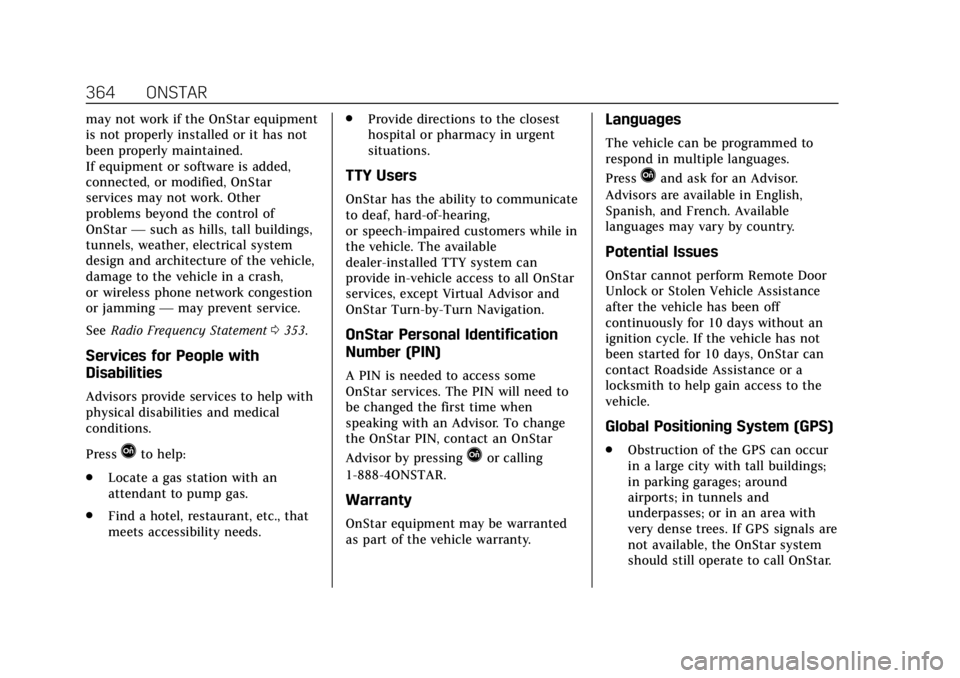
Cadillac XT5 Owner Manual (GMNA-Localizing-U.S./Canada/Mexico-
11349110) - 2018 - CRC - 9/28/17
364 ONSTAR
may not work if the OnStar equipment
is not properly installed or it has not
been properly maintained.
If equipment or software is added,
connected, or modified, OnStar
services may not work. Other
problems beyond the control of
OnStar—such as hills, tall buildings,
tunnels, weather, electrical system
design and architecture of the vehicle,
damage to the vehicle in a crash,
or wireless phone network congestion
or jamming —may prevent service.
See Radio Frequency Statement 0353.
Services for People with
Disabilities
Advisors provide services to help with
physical disabilities and medical
conditions.
Press
Qto help:
. Locate a gas station with an
attendant to pump gas.
. Find a hotel, restaurant, etc., that
meets accessibility needs. .
Provide directions to the closest
hospital or pharmacy in urgent
situations.
TTY Users
OnStar has the ability to communicate
to deaf, hard-of-hearing,
or speech-impaired customers while in
the vehicle. The available
dealer-installed TTY system can
provide in-vehicle access to all OnStar
services, except Virtual Advisor and
OnStar Turn-by-Turn Navigation.
OnStar Personal Identification
Number (PIN)
A PIN is needed to access some
OnStar services. The PIN will need to
be changed the first time when
speaking with an Advisor. To change
the OnStar PIN, contact an OnStar
Advisor by pressing
Qor calling
1-888-4ONSTAR.
Warranty
OnStar equipment may be warranted
as part of the vehicle warranty.
Languages
The vehicle can be programmed to
respond in multiple languages.
Press
Qand ask for an Advisor.
Advisors are available in English,
Spanish, and French. Available
languages may vary by country.
Potential Issues
OnStar cannot perform Remote Door
Unlock or Stolen Vehicle Assistance
after the vehicle has been off
continuously for 10 days without an
ignition cycle. If the vehicle has not
been started for 10 days, OnStar can
contact Roadside Assistance or a
locksmith to help gain access to the
vehicle.
Global Positioning System (GPS)
. Obstruction of the GPS can occur
in a large city with tall buildings;
in parking garages; around
airports; in tunnels and
underpasses; or in an area with
very dense trees. If GPS signals are
not available, the OnStar system
should still operate to call OnStar.
Page 372 of 380

Cadillac XT5 Owner Manual (GMNA-Localizing-U.S./Canada/Mexico-
11349110) - 2018 - CRC - 9/28/17
INDEX 371
E
Electric Parking Brake . . . . . . . . . . . . . . 203
Electric Parking Brake Light . . . . . . . 135
Electrical Equipment, Add-On . . . . . 248
Electrical SystemEngine Compartment FuseBlock . . . . . . . . . . . . . . . . . . . . . . . . . . . . . 272
Fuses and Circuit Breakers . . . . . . . 272
Instrument Panel Fuse Block . . . . 275
Overload . . . . . . . . . . . . . . . . . . . . . . . . . . . 271
Rear Compartment Fuse Block . . . . . . . . . . . . . . . . . . . . . . . . . . . . . 277
Emergency OnStar . . . . . . . . . . . . . . . . . . . . . . . . . . . . . 358
Engine Air Cleaner/Filter . . . . . . . . . . . . . . . . . 257
Check Light (MalfunctionIndicator) . . . . . . . . . . . . . . . . . . . . . . . . 133
Compartment Overview . . . . . . . . . . 253
Coolant Temperature Gauge . . . . . 129
Coolant Temperature
Warning Light . . . . . . . . . . . . . . . . . . . 138
Cooling System . . . . . . . . . . . . . . . . . . . 258
Drive Belt Routing . . . . . . . . . . . . . . . . 342
Exhaust . . . . . . . . . . . . . . . . . . . . . . . . . . . . 195
Heater . . . . . . . . . . . . . . . . . . . . . . . . . . . . . 192
Oil Life System . . . . . . . . . . . . . . . . . . . . 256
Oil Pressure Gauge . . . . . . . . . . . . . . . . 128 Engine (cont'd)
Oil Pressure Light . . . . . . . . . . . . . . . . . 139
Overheating . . . . . . . . . . . . . . . . . . . . . . . 261
Power Messages . . . . . . . . . . . . . . . . . . 147
Running While Parked . . . . . . . . . . . 196
Starting . . . . . . . . . . . . . . . . . . . . . . . . . . . . 190
Entry Lighting . . . . . . . . . . . . . . . . . . . . . . 165
Equipment, Towing . . . . . . . . . . . . . . . . . 245
Event Data Recorders . . . . . . . . . . . . . . 355
Exit Lighting . . . . . . . . . . . . . . . . . . . . . . . . 165
Extended Parking . . . . . . . . . . . . . . . . . . . 195
Extender, Seat Belt . . . . . . . . . . . . . . . . . . 76
Exterior Lamp Controls . . . . . . . . . . . . 160
Exterior Lamps Off Reminder . . . . . . 162
Exterior Lighting Battery Saver . . . . 166
F
Features Memory . . . . . . . . . . . . . . . . . . . . . . . . . . . . . 11
Filter, Engine Air Cleaner . . . . . . . . . . . . . . . . 257
Flash-to-Pass . . . . . . . . . . . . . . . . . . . . . . . . 162
Flashers, Hazard Warning . . . . . . . . . . 163
Flat Tire . . . . . . . . . . . . . . . . . . . . . . . . . . . . . 300 Changing . . . . . . . . . . . . . . . . . . . . . . . . . . 308
Floor Mats . . . . . . . . . . . . . . . . . . . . . . . . . . . 326
Fluid Automatic Transmission . . . . . . . . . 257 Fluid (cont'd)
Brakes . . . . . . . . . . . . . . . . . . . . . . . . . . . . . 264
Washer . . . . . . . . . . . . . . . . . . . . . . . . . . . . 263
Folding Mirrors . . . . . . . . . . . . . . . . . . . . . . 49
Forward Automatic Braking . . . . . . . . 229
Forward Collision Alert (FCA)
System . . . . . . . . . . . . . . . . . . . . . . . . . . . . . 226
Frequency Statement Radio . . . . . . . . . . . . . . . . . . . . . . . . . . . . . . 353
Front Pedestrian Braking (FPB) System . . . . . . . . . . . . . . . . . . . . . . . . . . . . . 230
Front Seats Adjustment . . . . . . . . . . . . . . . . . . . . . . . . . . 60
Heated and Ventilated . . . . . . . . . . . . . 64
Fuel . . . . . . . . . . . . . . . . . . . . . . . . . . . . . . . . . . 236 Additives . . . . . . . . . . . . . . . . . . . . . . . . . . 237
Economy Driving . . . . . . . . . . . . . . . . . . . 25
Filling a Portable FuelContainer . . . . . . . . . . . . . . . . . . . . . . . . 239
Filling the Tank . . . . . . . . . . . . . . . . . . . 238
Foreign Countries . . . . . . . . . . . . . . . . . 237
Gauge . . . . . . . . . . . . . . . . . . . . . . . . . . . . . . 127
Low Fuel Warning Light . . . . . . . . . 140
Requirements, California . . . . . . . . . 237
Fuses Engine Compartment FuseBlock . . . . . . . . . . . . . . . . . . . . . . . . . . . . . 272
Fuses and Circuit Breakers . . . . . . . 272
Page 376 of 380

Cadillac XT5 Owner Manual (GMNA-Localizing-U.S./Canada/Mexico-
11349110) - 2018 - CRC - 9/28/17
INDEX 375
Power (cont'd)Windows . . . . . . . . . . . . . . . . . . . . . . . . . . . . 53
Pregnancy, Using Seat Belts . . . . . . . . . 76
Premium Care Maintenance Cadillac . . . . . . . . . . . . . . . . . . . . . . . . . . . . 330
Privacy Vehicle Data Recording . . . . . . . . . . 355
Program Courtesy Transportation . . . . . . . . . 349
Proposition 65 Warning,
California . . . . . . . . . . . . . . .250, 265, 314, Back Cover
R
Radio Frequency Statement . . . . . . . . 353
Reading Lamps . . . . . . . . . . . . . . . . . . . . . 165
Rear Camera Mirror . . . . . . . . . . . . . . . . . 51
Rear Climate Control System . . . . . . 173
Rear Seat Armrest . . . . . . . . . . . . . . . . . . . 68
Rear Seats . . . . . . . . . . . . . . . . . . . . . . . . . . . . 66Heated . . . . . . . . . . . . . . . . . . . . . . . . . . . . . . . 69
Rear Storage . . . . . . . . . . . . . . . . . . . . . . . . 108
Rear Vision Camera (RVC) . . . . . . . . . 220
Rear Window Washer/Wiper . . . . . . . 117
Rearview Mirrors . . . . . . . . . . . . . . . . . . . . 51 Automatic Dimming . . . . . . . . . . . . . . . . 51
Reclining Seatbacks . . . . . . . . . . . . . . . . . 61 Recommended Fluids and
Lubricants . . . . . . . . . . . . . . . . . . . . . . . . . 337
Records Maintenance . . . . . . . . . . . . . . . . . . . . . . 339
Recreational Vehicle Towing . . . . . . . 317
Reimbursement Program, GM Mobility . . . . . . . . . . . . . . . . . . . . . . . . . . . . 346
Remote Keyless Entry (RKE) System . . . . . . . . . . . . . . . . . . . . . . . . . . . . . . 28
Remote Vehicle Start . . . . . . . . . . . . . . . . 35
Replacement Parts Airbags . . . . . . . . . . . . . . . . . . . . . . . . . . . . . . 89
Maintenance . . . . . . . . . . . . . . . . . . . . . . 338
Replacing Airbag System . . . . . . . . . . . . 89
Replacing LATCH System Parts after a Crash . . . . . . . . . . . . . . . . . . . . . . . 101
Replacing Seat Belt System Parts after a Crash . . . . . . . . . . . . . . . . . 77
Reporting Safety Defects Canadian Government . . . . . . . . . . . . 354
General Motors . . . . . . . . . . . . . . . . . . . 354
U.S. Government . . . . . . . . . . . . . . . . . . 353
Restraints Where to Put . . . . . . . . . . . . . . . . . . . . . . . . 95
Retained Accessory
Power (RAP) . . . . . . . . . . . . . . . . . . . . . . . 193
Reverse Tilt Mirrors . . . . . . . . . . . . . . . . . 50 Roads
Driving, Wet . . . . . . . . . . . . . . . . . . . . . . . 181
Roadside Service . . . . . . . . . . . . . . . . . . . . 347
Roof Sunroof . . . . . . . . . . . . . . . . . . . . . . . . . . . . . . 55
Roof Rack System . . . . . . . . . . . . . . . . . . 112
Rotation, Tires . . . . . . . . . . . . . . . . . . . . . . 293
Routing, Engine Drive Belt . . . . . . . . . 342
Running the Vehicle While Parked . . . . . . . . . . . . . . . . . . . . . . . . . . . . . 196
S
Safety Defects ReportingCanadian Government . . . . . . . . . . . . 354
General Motors . . . . . . . . . . . . . . . . . . . 354
U.S. Government . . . . . . . . . . . . . . . . . . 353
Safety Locks . . . . . . . . . . . . . . . . . . . . . . . . . . 40
Safety System Check . . . . . . . . . . . . . . . . 76
Scheduling Appointments . . . . . . . . . . 349
Sealant Kit, Tire . . . . . . . . . . . . . . . . . . . . . 301
Seat Belts . . . . . . . . . . . . . . . . . . . . . . . . . . . . . 69
Care . . . . . . . . . . . . . . . . . . . . . . . . . . . . . . . . . . 76
Extender . . . . . . . . . . . . . . . . . . . . . . . . . . . . . 76
How to Wear Seat BeltsProperly . . . . . . . . . . . . . . . . . . . . . . . . . . . . 70
Lap-Shoulder Belt . . . . . . . . . . . . . . . . . . . 71
Reminders . . . . . . . . . . . . . . . . . . . . . . . . . 131
Replacing after a Crash . . . . . . . . . . . . . 77