2018 CADILLAC ESCALADE ignition
[x] Cancel search: ignitionPage 8 of 399

Cadillac Escalade Owner Manual (GMNA-Localizing-U.S./Canada/Mexico-
11349344) - 2018 - crc - 11/7/17
IN BRIEF 7
1.Air Vents 0179.
2. Head-Up Display (HUD) 0147 (If
Equipped).
3. Turn Signal Lever. See Turn and
Lane-Change Signals 0168.
Windshield Wiper/Washer 0121.
Rear Window Wiper/Washer
0 123.
4. Hazard Warning Flashers 0168.
5. Instrument Cluster 0130.
6. Shift Lever. See Automatic
Transmission 0206.
Tow/Haul Mode Selector Button.
See Tow/Haul Mode 0210.
Range Selection Mode Buttons (If
Equipped). See Manual Mode
0 209.
7. Magnetic Ride Control Button. See Magnetic Ride Control 0221.
Pedal Adjust Switch (If
Equipped). See Adjustable Throttle
and Brake Pedal 0198.
Traction Control/Electronic
Stability Control 0218. 8. Light Sensor. See
Automatic
Headlamp System 0167.
9. Infotainment 0172.
10. Glove Box Button. See Glove Box
0 116.
Lane Keep Assist (LKA) 0246 (If
Equipped).
Parking Assist Button. See
Assistance Systems for Parking or
Backing 0233.
11. Dual Automatic Climate Control
System 0173.
Instrument Panel Storage 0116.
12. CD Player. See the infotainment manual.
13. ENGINE START/STOP Button. SeeIgnition Positions 0199.
14. Steering Wheel Controls 0121.
Driver Information Center (DIC)
Controls. See Driver Information
Center (DIC) 0145.
15. Horn 0121.
16. Steering Wheel Adjustment 0121.
17. Hood Release. See Hood0266. 18.
Cruise Control 0222 (If
Equipped).
Adaptive Cruise Control 0225 (If
Equipped).
Forward Collision Alert (FCA)
System 0240 (If Equipped).
Heated Steering Wheel 0121 (If
Equipped).
Phone Button. See the
infotainment manual.
19. Automatic Transfer Case Knob (If Equipped). See Four-Wheel Drive
0 211.
20. Data Link Connector (DLC) (Out of View). See Malfunction
Indicator Lamp (Check Engine
Light) 0137.
21. Electric Parking Brake 0216 (If
Equipped).
22. Exterior Lamp Controls 0164.
23. Instrument Panel Illumination
Control 0169.
Page 11 of 399

Cadillac Escalade Owner Manual (GMNA-Localizing-U.S./Canada/Mexico-
11349344) - 2018 - crc - 11/7/17
10 IN BRIEF
To open the liftgate, pressKon the
power door lock switch or press
Kon
the Remote Keyless Entry (RKE)
transmitter twice to unlock all doors.
Press the touch pad (1) on the
underside of the liftgate handle and
lift up. See Remote Keyless Entry (RKE)
System Operation 029.
Use the pull cup to lower and close
the liftgate. Do not press the touch
pad while closing the liftgate. This will
cause the liftgate to be unlatched.
To open the liftglass, press the
button (2) above the license plate.
Close the liftglass before opening the
liftgate to avoid damaging it.
Power Liftgate Operation
If equipped with a power liftgate, the
switch is on the overhead console. The
vehicle must be in P (Park).
Choose the power liftgate mode by
selecting MAX or 3/4. Press
8on
the overhead console or on the RKE
transmitter press
btwice quickly. Press any liftgate button while the
liftgate is moving to stop it. Pressing
again reverses the direction.
To close, press
lon the bottom of
the liftgate next to the latch.
To disable the power liftgate function,
select OFF on the liftgate switch. See
Liftgate 041.
Windows
Power windows work when the
ignition is on, in ACC/ACCESSORY,
or when Retained Accessory Power
(RAP) is active. See Retained Accessory
Power (RAP) 0203. Using the window switch, press to
open or pull to close the window.
The windows may be temporarily
disabled if they are used repeatedly
within a short time.
Seat Adjustment
Uplevel Seat Adjustment
If equipped, the ignition must be on
to use all uplevel seat features.
Uplevel Seat Control
1. Feature Select
2. Up
3. Rearward
Page 12 of 399

Cadillac Escalade Owner Manual (GMNA-Localizing-U.S./Canada/Mexico-
11349344) - 2018 - crc - 11/7/17
IN BRIEF 11
4. Down
5. Forward
.Move Feature Select (1) to display
seat adjustments on the
infotainment display. Press and
release or hold to scroll through
features.
. Press Up (2) to make upward
adjustments of the selected
feature.
. Press Rearward (3) to make
rearward adjustments of the
selected feature.
. Press Down (4) to make downward
adjustments of the selected
feature.
. Press Forward (5) to make forward
adjustments of the selected
feature.
Base Seat Adjustment
To adjust the seat:
.Move the seat forward or rearward
by sliding the control forward or
rearward.
. Raise or lower the front part of the
seat cushion by moving the front
of the control up or down.
. Raise or lower the seat by moving
the rear of the control up or down.
See Power Seat Adjustment 060.
Lumbar and Bolster Support
Uplevel Seat Adjustment
If equipped, the ignition must be on
to use all uplevel seat features.
To adjust lumbar support, if equipped:
.
Press and release or hold Feature
Select (1) to scroll to lumbar
support on the infotainment
display.
. Press Forward (5) or Rearward (3)
to adjust lumbar forward or
rearward.
. Press Up (2) or Down (4) to adjust
lumbar up or down.
Page 14 of 399

Cadillac Escalade Owner Manual (GMNA-Localizing-U.S./Canada/Mexico-
11349344) - 2018 - crc - 11/7/17
IN BRIEF 13
Massage
Driver Seat Shown, Passenger SeatSimilar
If equipped, the ignition must be on
to use the massage feature.
To activate and adjust massage: 1. Turn the selection control (1) to view massage options on the
infotainment display.
2. Select massage feature.
3. Press up or down to select massage type. 4. To activate massage at last
massage type and intensity
settings or to turn massage off,
press the massage On/Off
control (2).
See Massage 066.
Memory Features
If equipped, memory seats allow two
drivers to store and recall their unique
seat positions for driving the vehicle,
and a shared exit position for getting
out of the vehicle. Other feature
positions may also be set, such as
power mirrors, power steering wheel,
and adjustable pedals, if equipped. Memory positions are linked to RKE
transmitter 1 or 2 for automatic
memory recalls.
Before storing, adjust all available
memory feature positions. Turn the
ignition on and then press and release
SET; a beep will sound. Then
immediately press and hold 1, 2,
or
B(Exit) on the driver door until
two beeps sound. To manually recall
these positions, press and hold 1, 2,
or
Buntil the saved position is
reached.
When Auto Memory Recall is enabled
in the personalization menu, positions
previously stored to memory buttons
1 and 2 are recalled when the ignition
is changed from off to on or ACC/
ACCESSORY.
When Easy Exit Options is enabled in
the personalization menu, the feature
automatically recalls the previously
stored exit position when exiting the
vehicle. See Memory Seats 063.
Page 18 of 399

Cadillac Escalade Owner Manual (GMNA-Localizing-U.S./Canada/Mexico-
11349344) - 2018 - crc - 11/7/17
IN BRIEF 17
The vehicle may have a memory
function, which lets pedal settings be
saved and recalled. SeeMemory Seats
0 63.
Interior Lighting
Dome Lamps
There are dome lamps in the overhead
console and the headliner, if equipped.
To change the dome lamp settings,
press the following:
OFF : Turns the lamps off, even when
a door is open. DOOR :
The lamps come on
automatically when a door is opened.
ON : Turns all dome lamps on.
Reading Lamps
There are reading lamps in the
overhead console and the headliner,
if equipped. To operate, the ignition
must be on or in ACC/ACCESSORY or
using Retained Accessory
Power (RAP).
Pressmornnext to each reading
lamp to turn it on or off.
For more information about interior
lighting, see Instrument Panel
Illumination Control 0169.
Exterior Lighting
The exterior lamp control is on the
instrument panel to the left of the
steering wheel.
Page 25 of 399
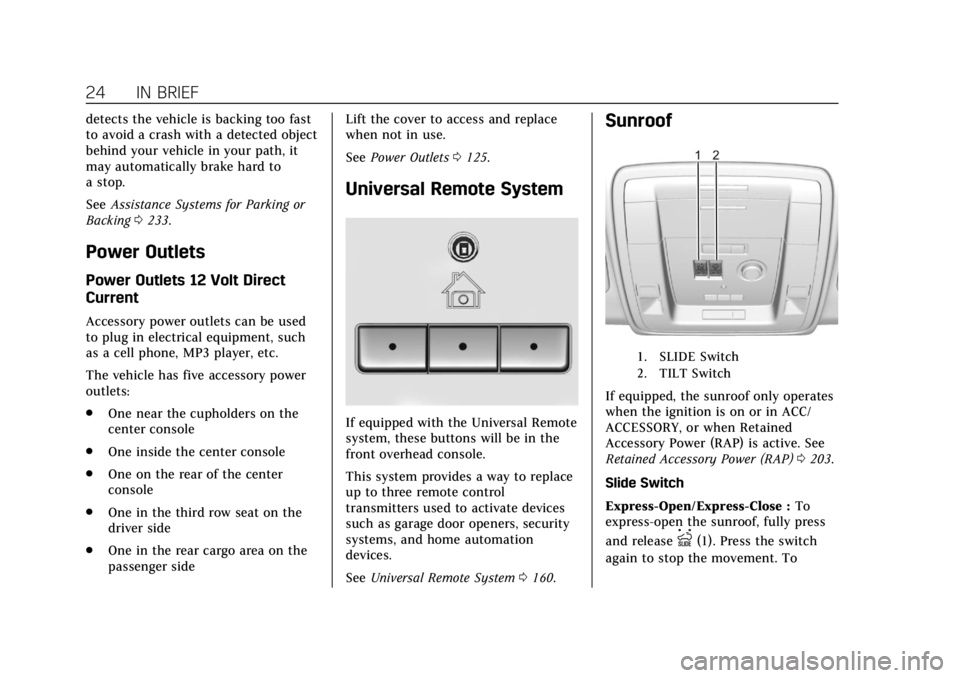
Cadillac Escalade Owner Manual (GMNA-Localizing-U.S./Canada/Mexico-
11349344) - 2018 - crc - 11/7/17
24 IN BRIEF
detects the vehicle is backing too fast
to avoid a crash with a detected object
behind your vehicle in your path, it
may automatically brake hard to
a stop.
SeeAssistance Systems for Parking or
Backing 0233.
Power Outlets
Power Outlets 12 Volt Direct
Current
Accessory power outlets can be used
to plug in electrical equipment, such
as a cell phone, MP3 player, etc.
The vehicle has five accessory power
outlets:
.
One near the cupholders on the
center console
. One inside the center console
. One on the rear of the center
console
. One in the third row seat on the
driver side
. One in the rear cargo area on the
passenger side Lift the cover to access and replace
when not in use.
See
Power Outlets 0125.
Universal Remote System
If equipped with the Universal Remote
system, these buttons will be in the
front overhead console.
This system provides a way to replace
up to three remote control
transmitters used to activate devices
such as garage door openers, security
systems, and home automation
devices.
See Universal Remote System 0160.
Sunroof
1. SLIDE Switch
2. TILT Switch
If equipped, the sunroof only operates
when the ignition is on or in ACC/
ACCESSORY, or when Retained
Accessory Power (RAP) is active. See
Retained Accessory Power (RAP) 0203.
Slide Switch
Express-Open/Express-Close : To
express-open the sunroof, fully press
and release
I(1). Press the switch
again to stop the movement. To
Page 31 of 399

Cadillac Escalade Owner Manual (GMNA-Localizing-U.S./Canada/Mexico-
11349344) - 2018 - crc - 11/7/17
30 KEYS, DOORS, AND WINDOWS
Other conditions can affect the
performance of the transmitter. See
Remote Keyless Entry (RKE) System
029.
/:If equipped, press and releaseQ,
then immediately press and hold
/
until the turn signals flash or for at
least four seconds. The engine may be
started from outside the vehicle using
the RKE transmitter. See Remote
Vehicle Start 036.
Q:Press to lock all doors. If enabled, the turn signal lamps flash
once on the second press to indicate
locking has occurred. If enabled, the
horn chirps when
Qis pressed again
within three seconds. See Vehicle
Personalization 0152.
If the driver door is open when
Qis
pressed, all door will lock and then
the driver door will immediately
unlock, if enabled. See Vehicle
Personalization 0152. If the passenger
door is open when
Qis pressed, all
doors lock.
If the passenger door is open when
Q
is pressed, all doors lock.
Pressing
Qarms the alarm system.
See Vehicle Alarm System 046.
If equipped with auto mirror folding,
pressing and holding
Qfor
one second will fold the mirrors,
if enabled. See Vehicle Personalization
0 152.
K:Press once to unlock only the
driver door. If
Kis pressed again
within three seconds, all remaining doors unlock. The interior lamps may
come on and stay on for 20 seconds or
until the ignition is turned on.
If enabled, the turn signal lamps flash
twice to indicate unlocking has
occurred. If enabled, the exterior
lamps may turn on. See
Vehicle
Personalization 0152.
Pressing
Kon the RKE transmitter
disarms the alarm system. See Vehicle
Alarm System 046.
If equipped with auto mirror folding,
pressing and holding
Kfor
one second will unfold the mirrors,
if enabled. See Vehicle Personalization
0 152.
Press and hold
Kuntil the windows
fully open, if remote window
operation is emabled. See Vehicle
Personalization 0152.
c:Press twice to open the liftglass.
b:Press twice to open or close the
liftgate. Press once to stop the liftgate
from moving.
Page 32 of 399

Cadillac Escalade Owner Manual (GMNA-Localizing-U.S./Canada/Mexico-
11349344) - 2018 - crc - 11/7/17
KEYS, DOORS, AND WINDOWS 31
7:Press and release to initiate
vehicle locator. The turn signal lamps
flash and the horn sounds three times.
Press and hold
7for more than
three seconds to activate the panic
alarm. The turn signal lamps flash
and the horn sounds repeatedly for
30 seconds. The alarm turns off when
the ignition is turned on or
7is
pressed again. The ignition must be
off for the panic alarm to work.
Keyless Access Operation
The Keyless Access system allows for
the doors and liftgate to be accessed
without pressing the RKE transmitter
button. The RKE transmitter must be
within 1 m (3 ft) of the liftgate or door
being opened. If the vehicle has this
feature, there will be a button on the
outside door handles.
Keyless Access can be programmed to
unlock all doors on the first lock/
unlock press from the driver door. See
Vehicle Personalization 0152. If equipped with memory seats, RKE
transmitters 1 and 2 are linked to
seating positions of memory 1 or 2.
See
Memory Seats 063.
Keyless Unlocking/Locking from the
Driver Door
When the doors are locked and the
RKE transmitter is within 1 m (3 ft) of
the door handle, pressing the lock/
unlock button on the driver door
handle will unlock the driver door.
If the lock/unlock button is pressed
again within five seconds, all
passenger doors and the liftgate will
unlock.
Driver Side Shown, Passenger Similar
Pressing the lock/unlock button will
cause all doors to lock if any of the
following occur:
. It has been more than five seconds
since the first lock/unlock button
press.
. Two lock/unlock button presses
were used to unlock all doors.
. Any vehicle door has been opened
and all doors are now closed.