2018 CADILLAC CTS brake
[x] Cancel search: brakePage 5 of 394

Cadillac CTS/CTS-V Owner Manual (GMNA-Localizing-U.S./Canada/Mexico-
11349156) - 2018 - CRC - 9/29/17
4 INTRODUCTION
Vehicle Symbol Chart
Here are some additional symbols that
may be found on the vehicle and what
they mean. See the features in this
manual for information.
9:Airbag Readiness Light
#:Air Conditioning
!:Antilock Brake System (ABS)
$:Brake System Warning Light
":Charging System
I: Cruise Control
`:Do Not Puncture
^:Do Not Service
B:Engine Coolant Temperature
O:Exterior Lamps
_:Flame/Fire Prohibited
.:Fuel Gauge
+: Fuses
3:Headlamp High/Low-Beam
Changer
j: ISOFIX/LATCH System Child
Restraints
*: Malfunction Indicator Lamp
::Oil Pressure
O:Power
/:Remote Vehicle Start
>:Seat Belt Reminders
7: Tire Pressure Monitor
d:Traction Control/StabiliTrak
a:Under Pressure
M: Windshield Washer Fluid
Page 8 of 394

Cadillac CTS/CTS-V Owner Manual (GMNA-Localizing-U.S./Canada/Mexico-
11349156) - 2018 - CRC - 9/29/17
IN BRIEF 7
1.Air Vents 0174.
2. Turn Signal Lever. See Turn and
Lane-Change Signals 0157.
3. Manual Mode 0202 (If
Equipped).
4. Instrument Cluster 0118.
5. Windshield Wiper/Washer 0111.
6. Hazard Warning Flashers 0157.
Lane Keep Assist (LKA) 0239 (If
Equipped).
Stop/Start Disable Switch (If
Equipped). See Starting the
Engine 0194.
7. Light Sensor (If Equipped). See Automatic Headlamp System
0156.
Solar Sensor. See Dual Automatic
Climate Control System 0167.
8. Infotainment 0161.
9. Glove Box Button. See Glove Box
0 106.
Automatic Parking Assist Button
(If Equipped). See Assistance
Systems for Parking or Backing
0 226. Parking Assist Button. See
Assistance Systems for Parking or
Backing
0226.
10. Heated and Ventilated Front Seats
064 (If Equipped).
11. Dual Automatic Climate Control
System 0167.
12. Instrument Panel Storage 0106.
Wireless Charging Pad (If
Equipped) (Out of View). See
Wireless Charging 0115.
13. Traction Control/Electronic
Stability Control 0206.
14. MODE Switch. See Driver Mode
Control 0208.
15. Shift Lever. See Automatic
Transmission 0200.
Manual Mode Button. See
Automatic Transmission 0200.
16. ENGINE START/STOP Button. SeeIgnition Positions 0192.
17. Steering Wheel Controls 0110.
Driver Information Center (DIC)
Controls. See Driver Information
Center (DIC) 0137. 18.
Horn 0111.
19. Steering Wheel Adjustment 0110.
20. Cruise Control 0214 (If
Equipped).
Adaptive Cruise Control 0217 (If
Equipped).
Forward Collision Alert (FCA)
System 0232 (If Equipped).
Heated Steering Wheel 0110 (If
Equipped).
21. Instrument Panel Illumination
Control 0158.
22. Head-Up Display (HUD) 0140 (If
Equipped).
23. Data Link Connector (DLC) (Out of View). See Malfunction
Indicator Lamp (Check Engine
Light) 0128.
24. Hood Release. See Hood0255.
25. Electric Parking Brake (EPB) Switch. See Electric Parking Brake
0 204.
Page 9 of 394
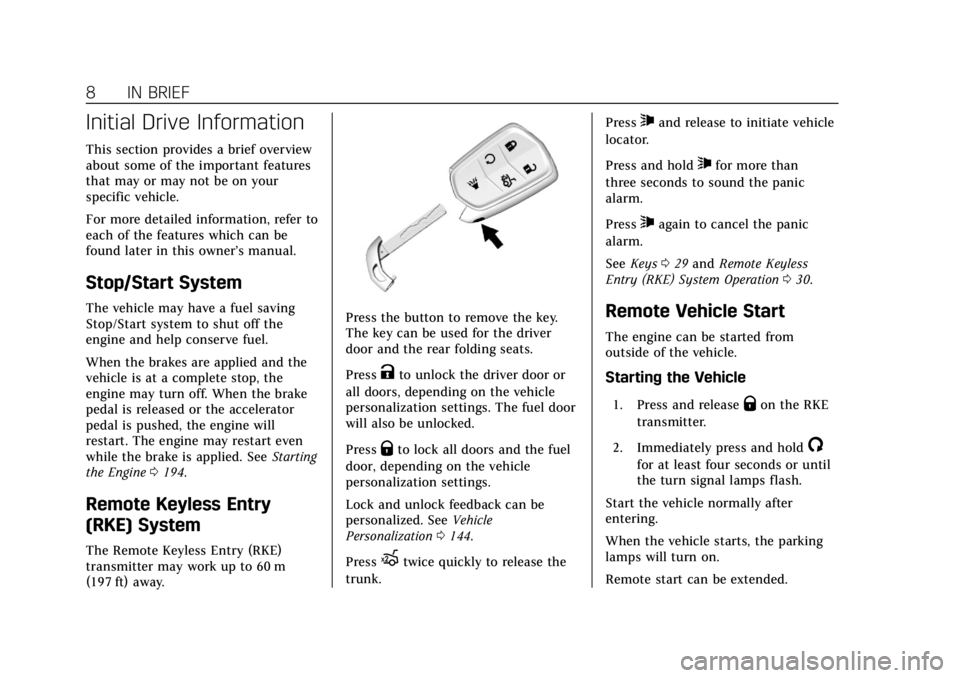
Cadillac CTS/CTS-V Owner Manual (GMNA-Localizing-U.S./Canada/Mexico-
11349156) - 2018 - CRC - 9/29/17
8 IN BRIEF
Initial Drive Information
This section provides a brief overview
about some of the important features
that may or may not be on your
specific vehicle.
For more detailed information, refer to
each of the features which can be
found later in this owner’s manual.
Stop/Start System
The vehicle may have a fuel saving
Stop/Start system to shut off the
engine and help conserve fuel.
When the brakes are applied and the
vehicle is at a complete stop, the
engine may turn off. When the brake
pedal is released or the accelerator
pedal is pushed, the engine will
restart. The engine may restart even
while the brake is applied. SeeStarting
the Engine 0194.
Remote Keyless Entry
(RKE) System
The Remote Keyless Entry (RKE)
transmitter may work up to 60 m
(197 ft) away.
Press the button to remove the key.
The key can be used for the driver
door and the rear folding seats.
Press
Kto unlock the driver door or
all doors, depending on the vehicle
personalization settings. The fuel door
will also be unlocked.
Press
Qto lock all doors and the fuel
door, depending on the vehicle
personalization settings.
Lock and unlock feedback can be
personalized. See Vehicle
Personalization 0144.
Press
Xtwice quickly to release the
trunk. Press
7and release to initiate vehicle
locator.
Press and hold
7for more than
three seconds to sound the panic
alarm.
Press
7again to cancel the panic
alarm.
See Keys 029 and Remote Keyless
Entry (RKE) System Operation 030.
Remote Vehicle Start
The engine can be started from
outside of the vehicle.
Starting the Vehicle
1. Press and releaseQon the RKE
transmitter.
2. Immediately press and hold
/
for at least four seconds or until
the turn signal lamps flash.
Start the vehicle normally after
entering.
When the vehicle starts, the parking
lamps will turn on.
Remote start can be extended.
Page 23 of 394

Cadillac CTS/CTS-V Owner Manual (GMNA-Localizing-U.S./Canada/Mexico-
11349156) - 2018 - CRC - 9/29/17
22 IN BRIEF
Forward Collision Alert
(FCA) System
If equipped, FCA may help avoid or
reduce the harm caused by front-end
crashes. FCA provides a green
indicator,
V, when a vehicle is
detected ahead. This indicator
displays amber if you follow a vehicle
too closely. When approaching a
vehicle ahead too quickly, FCA
provides a flashing red alert on the
windshield and rapidly beeps or pulses
the driver seat.
See Forward Collision Alert (FCA)
System 0232.
Forward Automatic
Braking (FAB)
If the vehicle has Adaptive Cruise
Control (ACC), it also has FAB, which
includes Intelligent Brake Assist (IBA).
When the system detects a vehicle
ahead in your path that is traveling in
the same direction that you may be
about to crash into, it can provide a
boost to braking or automatically brake the vehicle. This can help avoid
or lessen the severity of crashes when
driving in a forward gear.
See
Forward Automatic Braking (FAB)
0 235.
Lane Keep Assist (LKA)
If equipped, LKA may help avoid
crashes due to unintentional lane
departures. It may assist by gently
turning the steering wheel if the
vehicle approaches a detected lane
marking without using a turn signal in
that direction. It may also provide a
Lane Departure Warning (LDW) alert
as the lane marking is crossed. The
system will not assist or alert if it
detects that you are actively steering.
Override LKA by turning the steering
wheel. LKA uses a camera to detect
lane markings between 60 km/h
(37 mph) and 180 km/h (112 mph).
See Lane Departure Warning (LDW)
0 238 and Lane Keep Assist (LKA)
0 239.
Lane Change Alert (LCA)
If equipped, the LCA system is a
lane-changing aid that assists drivers
with avoiding lane change crashes
that occur with moving vehicles in the
side blind zone (or spot) areas or with
vehicles rapidly approaching these
areas from behind. The LCA warning
display will light up in the
corresponding outside mirror and will
flash if the turn signal is on. The Side
Blind Zone Alert (SBZA) system is
included as part of the LCA system.
See Side Blind Zone Alert (SBZA) 0236
and Lane Change Alert (LCA) 0236.
Surround Vision (CTS Only)
If equipped, views around the vehicle
appear on the infotainment display to
aid with parking and low-speed
maneuvers.
See “Surround Vision (CTS Only)”
under Assistance Systems for Parking
or Backing 0226.
Page 25 of 394

Cadillac CTS/CTS-V Owner Manual (GMNA-Localizing-U.S./Canada/Mexico-
11349156) - 2018 - CRC - 9/29/17
24 IN BRIEF
Reverse Automatic
Braking (RAB)
If the vehicle has Adaptive Cruise
Control (ACC) it also has the RAB
system, which is designed to help
avoid or reduce the harm caused by
backing crashes when the vehicle is
shifted into R (Reverse). If the system
detects the vehicle is backing too fast
to avoid a crash with a detected object
behind your vehicle in your path, it
may automatically brake hard to
a stop.
SeeAssistance Systems for Parking or
Backing 0226.
Vehicle-to-Vehicle
If equipped, this technology
communicates with other
Vehicle-to-Vehicle (V2V)-equipped
vehicles. It can help drivers avoid
crashes and traffic congestion. V2V
technology alerts when other
V2V-equipped vehicles ahead are
braking hard, are disabled, or may be
on slippery roads. See
Vehicle-to-Vehicle 0240.
Power Outlets
Power Outlets 12-Volt Direct Current
Accessory power outlets can be used
to plug in electrical equipment, such
as a cell phone or MP3 player.
The vehicle has three 12-volt
accessory power outlets:
.
Inside the center console storage
in front of the armrest cover.
. Inside the storage area under the
armrest cover.
. Inside the storage area on the rear
of the center console, if equipped.
These outlets are powered while the
vehicle is on or in ACC/ACCESSORY
mode, or until the driver door is
opened within 10 minutes of turning
off the vehicle.
Lift the cover to access the accessory
power outlet.
See Power Outlets 0113.
Universal Remote System
If equipped, this system provides a
way to replace up to three remote
control transmitters used to activate
devices such as garage door openers,
security systems, and home
automation devices.
Read the instructions completely
before attempting to program the
Universal Remote system. Because of
the steps involved, it may be helpful
to have another person available to
assist you with programming the
Universal Remote system.
See Universal Remote System 0149.
Page 29 of 394

Cadillac CTS/CTS-V Owner Manual (GMNA-Localizing-U.S./Canada/Mexico-
11349156) - 2018 - CRC - 9/29/17
28 IN BRIEF
Car Wash Guidelines
Caution
Some automatic car washes can
cause damage to the vehicle, wheels
and ground effects. Automatic car
washes are not recommended, due
to lack of clearance for the
undercarriage and/or wide rear tires
and wheels. See "Washing the
Vehicle" underExterior Care0329.
Driving for Better Fuel
Economy
Driving habits can affect fuel mileage.
Here are some driving tips to get the
best fuel economy possible.
.
Avoid fast starts and accelerate
smoothly.
. Brake gradually and avoid abrupt
stops.
. Avoid idling the engine for long
periods of time. .
When road and weather
conditions are appropriate, use
cruise control.
. Always follow posted speed limits
or drive more slowly when
conditions require.
. Keep vehicle tires properly
inflated.
. Combine several trips into a
single trip.
. Replace the vehicle's tires with the
same TPC Spec number molded
into the tire's sidewall near
the size.
. Follow recommended scheduled
maintenance.
Roadside Service
U.S.: 1-800-224-1400
Canada: 1-800-882-1112
TTY Users (U.S. Only): 1-888-889-2438
New Cadillac owners are automatically
enrolled in the Roadside Service
Program.
See Roadside Service 0361.
Page 36 of 394

Cadillac CTS/CTS-V Owner Manual (GMNA-Localizing-U.S./Canada/Mexico-
11349156) - 2018 - CRC - 9/29/17
KEYS, DOORS, AND WINDOWS 35
5. Open the center console, removethe rubber mat, and place the
new transmitter in the
transmitter pocket.
6. Press ENGINE START/STOP. When the transmitter is learned,
the DIC display will show that it
is ready to program the next
transmitter. 7. Remove the transmitter from the
transmitter pocket and press
K
orQon the transmitter.
To program additional
transmitters, repeat Steps 5–7.
When all additional transmitters
are programmed, press and hold
ENGINE START/STOP for
approximately 12 seconds to exit
programming mode.
8. Return the vehicle key back into the transmitter.
Starting the Vehicle with a Low
Transmitter Battery
If the transmitter battery is weak or if
there is interference with the signal,
the DIC may display NO REMOTE
DETECTED or NO REMOTE KEY WAS
DETECTED PLACE KEY IN
TRANSMITTER POCKET THEN
START YOUR VEHICLE when starting
the vehicle. To start the vehicle:
1. Open the center console, remove
the rubber mat, and place the
new transmitter in the
transmitter pocket.
2. With the vehicle in P (Park) or N (Neutral) press the brake pedal
and ENGINE START/STOP.
Replace the transmitter battery
as soon as possible.
Page 38 of 394

Cadillac CTS/CTS-V Owner Manual (GMNA-Localizing-U.S./Canada/Mexico-
11349156) - 2018 - CRC - 9/29/17
KEYS, DOORS, AND WINDOWS 37
Remote Vehicle Start
This feature allows the engine to be
started from outside the vehicle.
/:This button on the RKE
transmitter is for remote start.
The climate control system will use
the previous settings during a remote
start. The rear window defogger may
come on during remote start based on
cold ambient conditions. The rear
defog indicator light does not come on
during remote start.
If equipped, the heated and ventilated
front seats may also come on when
the vehicle personalization setting is
enabled. See Heated and Ventilated
Front Seats 064.
If equipped with a remote start heated
steering wheel, it may come on during
a remote start. See Heated Steering
Wheel 0110.
Laws in some local communities may
restrict the use of remote starters. For
example, some laws may require a
person using remote start to have the
vehicle in view. Check local
regulations for any requirements. If your vehicle is low on fuel, do not
use the remote start feature. The
vehicle may run out of fuel.
The RKE transmitter range may be
shorter while the vehicle is running.
Other conditions can affect the
performance of the transmitter. See
Remote Keyless Entry (RKE) System
0
30.
Starting the Engine Using Remote
Start
1. Press and release
Qon the RKE
transmitter.
2. Immediately press and hold
/
for at least four seconds or until
the turn signal lamps flash. The
flashing confirms the request to
remote start the vehicle has been
received.
During the remote start, the
parking lamps will remain on as
long as the engine is running.
The engine will shut off after
10 minutes unless a time
extension is done or the ignition
is turned on. 3. Press the brake pedal and turn
the ignition on to drive the
vehicle.
Extending Engine Run Time
The engine run time can also be
extended by another 10 minutes,
if during the first 10 minutes
Steps 1 and 2 are repeated while the
engine is still running. An extension
can be requested, 30 seconds after
starting. This provides a total of
20 minutes.
The remote start can only be
extended once.
When the remote start is extended,
the second 10–minute period is added
on to the first 10 minutes for a total
of 20 minutes.
A maximum of two remote starts, or a
remote start with an extension, are
allowed between ignition cycles.
Then the ignition must be turned on
and then off before the remote start
procedure can be used again.