2018 CADILLAC CT6 controls
[x] Cancel search: controlsPage 22 of 445
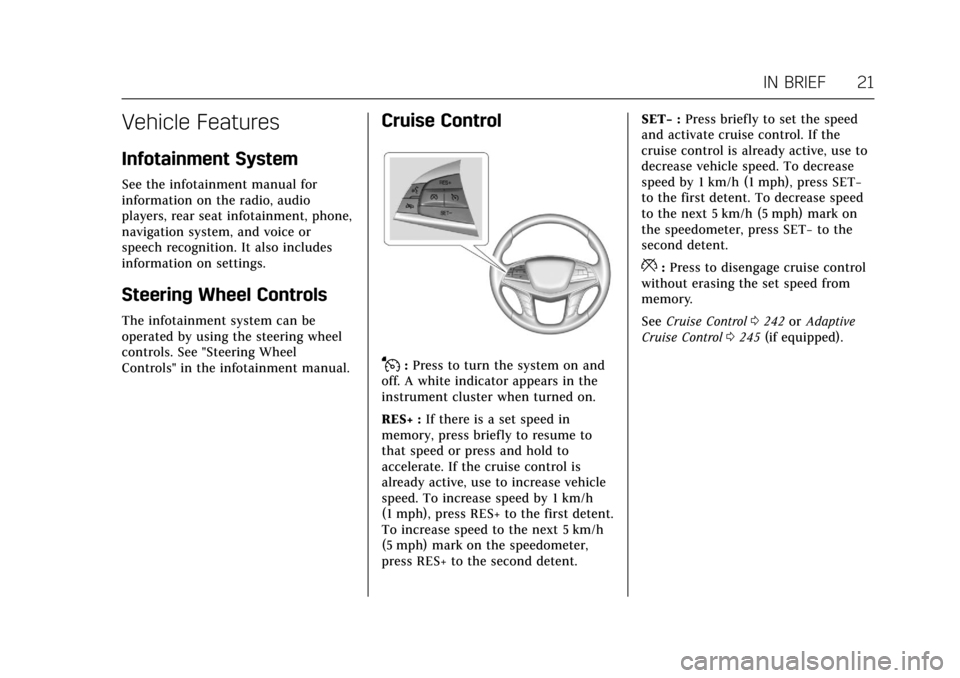
Cadillac CT6 Owner Manual (GMNA-Localizing-U.S./Canada-11292458) -
2018 - crc - 2/14/17
IN BRIEF 21
Vehicle Features
Infotainment System
See the infotainment manual for
information on the radio, audio
players, rear seat infotainment, phone,
navigation system, and voice or
speech recognition. It also includes
information on settings.
Steering Wheel Controls
The infotainment system can be
operated by using the steering wheel
controls. See "Steering Wheel
Controls" in the infotainment manual.
Cruise Control
J:Press to turn the system on and
off. A white indicator appears in the
instrument cluster when turned on.
RES+ : If there is a set speed in
memory, press briefly to resume to
that speed or press and hold to
accelerate. If the cruise control is
already active, use to increase vehicle
speed. To increase speed by 1 km/h
(1 mph), press RES+ to the first detent.
To increase speed to the next 5 km/h
(5 mph) mark on the speedometer,
press RES+ to the second detent. SET−
:Press briefly to set the speed
and activate cruise control. If the
cruise control is already active, use to
decrease vehicle speed. To decrease
speed by 1 km/h (1 mph), press SET−
to the first detent. To decrease speed
to the next 5 km/h (5 mph) mark on
the speedometer, press SET− to the
second detent.
*: Press to disengage cruise control
without erasing the set speed from
memory.
See Cruise Control 0242 orAdaptive
Cruise Control 0245 (if equipped).
Page 35 of 445

Cadillac CT6 Owner Manual (GMNA-Localizing-U.S./Canada-11292458) -
2018 - crc - 2/14/17
34 KEYS, DOORS, AND WINDOWS
Keys, Doors, and
Windows
Keys and Locks
Keys . . . . . . . . . . . . . . . . . . . . . . . . . . . . . . . . 34
Remote Keyless Entry (RKE)System . . . . . . . . . . . . . . . . . . . . . . . . . . . . 35
Remote Keyless Entry (RKE) System Operation . . . . . . . . . . . . . . . . 35
Remote Vehicle Start . . . . . . . . . . . . . . 42
Door Locks . . . . . . . . . . . . . . . . . . . . . . . . . 43
Power Door Locks . . . . . . . . . . . . . . . . . 45
Delayed Locking . . . . . . . . . . . . . . . . . . . 45
Automatic Door Locks . . . . . . . . . . . . 45
Lockout Protection . . . . . . . . . . . . . . . . 46
Safety Locks . . . . . . . . . . . . . . . . . . . . . . . . 46
Doors
Trunk . . . . . . . . . . . . . . . . . . . . . . . . . . . . . . . 47
Vehicle Security
Vehicle Security . . . . . . . . . . . . . . . . . . . . 51
Vehicle Alarm System . . . . . . . . . . . . . 51
Immobilizer . . . . . . . . . . . . . . . . . . . . . . . . 53
Immobilizer Operation . . . . . . . . . . . . 53
Exterior Mirrors
Convex Mirrors . . . . . . . . . . . . . . . . . . . . 54
Power Mirrors . . . . . . . . . . . . . . . . . . . . . . 55 Folding Mirrors . . . . . . . . . . . . . . . . . . . . 55
Heated Mirrors . . . . . . . . . . . . . . . . . . . . . 55
Automatic Dimming Mirror . . . . . . . 55
Reverse Tilt Mirrors . . . . . . . . . . . . . . . 56
Interior Mirrors
Interior Rearview Mirrors . . . . . . . . . 56
Automatic Dimming Rearview
Mirror . . . . . . . . . . . . . . . . . . . . . . . . . . . . . 56
Rear Camera Mirror . . . . . . . . . . . . . . . 56
Windows
Windows . . . . . . . . . . . . . . . . . . . . . . . . . . . 58
Power Windows . . . . . . . . . . . . . . . . . . . . 58
Sun Visors . . . . . . . . . . . . . . . . . . . . . . . . . . 60
Rear Window Sunshade . . . . . . . . . . . 60
Roof
Sunroof . . . . . . . . . . . . . . . . . . . . . . . . . . . . . 61
Keys and Locks
Keys
{Warning
Leaving children in a vehicle with a
Remote Keyless Entry (RKE)
transmitter is dangerous and
children or others could be
seriously injured or killed. They
could operate the power windows
or other controls or make the
vehicle move. The windows will
function with the RKE transmitter
in the vehicle, and children or
others could be caught in the path
of a closing window. Do not leave
children in a vehicle with an RKE
transmitter.
Page 63 of 445

Cadillac CT6 Owner Manual (GMNA-Localizing-U.S./Canada-11292458) -
2018 - crc - 2/14/17
62 KEYS, DOORS, AND WINDOWS
Slide Switch
Express-Open/Express-Close :Press
the rear or front of
D(1) to the
second detent and release to
express-open or express-close the
sunroof.
Open/Close (Manual Mode) : Press
the rear of
D(1) to the first detent
and hold to open the sunroof. Press
the front of
D(1) to the first detent
and hold to close the sunroof.
Tilt Switch
Vent Feature : Press and hold the
front of
E(2) to vent the sunroof.
Press and hold the rear of
E(2) to
close the sunroof vent.
Power Sunshades
If equipped, pressFto open or
close the front sunroof sunshade.
If equipped, pressGto open or
close the rear sunroof sunshade.
The rear door panels have controls for
the rear sunroof sunshade. Press
Q
to open or close.
Automatic Reversal System
The sunroof has an automatic reversal
system that is only active when the
sunroof is operated in
express-close mode.
If an object is in the path while
express closing, the reversal system
will detect an object, stop, and open
the sunroof again.
Page 72 of 445

Cadillac CT6 Owner Manual (GMNA-Localizing-U.S./Canada-11292458) -
2018 - crc - 2/15/17
SEATS AND RESTRAINTS 71
2. Adjust all available memoryfeatures to the desired driving
position.
3. Press and release SET; a beep will sound.
4. Immediately press and hold the 1 or 2 memory button matching
the above DIC welcome message
until two beeps sound.
If too much time passes between
releasing SET and pressing 1, the
memory position will not be
saved and two beeps will not
sound. Repeat steps 3 and 4.
1 or 2 corresponds to the driver
number. See “Identifying Driver
Number” in this section.
5. Repeat Steps 1–4 for a second driver using 1 or 2.
To save positions for
Band easy exit
features, repeat Steps 1–4 using
B.
This stores the positions for getting
out of the vehicle. Manually Recalling Memory
Positions
Press and hold 1, 2, or
Bto recall
the previously stored memory
positions.
To stop manual recall movement,
release 1, 2, or
B. Recall can also be
stopped by pressing a power seat, SET,
power mirror, or power steering wheel
control. The driver or passenger side
mirror must be selected.
Auto Memory Recall
If equipped with memory seat 1, 2 or
Bbuttons on the passenger door,
those positions must be recalled
manually. They will not be linked to
an RKE transmitter.
The vehicle identifies the number of
the current driver’s RKE transmitter
(1–8). See Remote Keyless Entry (RKE)
System Operation 035. If the RKE
transmitter is 1 or 2, and Auto
Memory Recall is programmed on in
vehicle personalization, the positions
saved to the same memory button
number 1 or 2 are automatically
recalled when the ignition is turned
on, or turned from OFF to ACC/ ACCESSORY. RKE transmitters 3–8
will not provide automatic memory
recalls.
To turn Auto Memory Recall on or off,
see "Vehicle Personalization Settings"
previously in this section and
Vehicle
Personalization 0170.
The transmission must be in P (Park)
to initiate Auto Memory Recall. Auto
Memory Recall will complete if the
vehicle is shifted out of P (Park) prior
to reaching the stored memory
position.
To stop Auto Memory Recall
movement, turn the ignition off or
press any of the following memory
controls:
. Power seat
. Memory SET, 1, 2, or
B
.Power mirror, with the driver or
passenger side mirror selected
. Power steering wheel
If the stored memory seat position
does not automatically recall or recalls
to the wrong positions, the driver’s
RKE transmitter number (1 or 2) may
not match the memory button
Page 73 of 445

Cadillac CT6 Owner Manual (GMNA-Localizing-U.S./Canada-11292458) -
2018 - crc - 2/15/17
72 SEATS AND RESTRAINTS
number that positions were saved to.
Try storing the position to the other
memory button or try the other RKE
transmitter.
Easy Exit Recall
Easy Exit Recall is not linked to an
RKE transmitter. The position stored
to
Bis used for all drivers. To turn
Easy Exit Recall on or off, see "Vehicle
Personalization Settings" previously in
this section and Vehicle Personalization
0 170.
If turned on, the positions saved to
Bare automatically recalled when
one of the following occurs:
. The vehicle is turned off and the
driver door is opened within a
short time.
. The vehicle is turned off with the
driver door open.
To stop Easy Exit Recall movement,
press any of the following memory
controls:
. Power seat
. Memory SET, 1, 2, or
B
.Power mirror, with the driver or
passenger side mirror selected
. Power steering wheel
Obstructions
If something has blocked the driver
seat and/or power steering wheel
while recalling a memory position, the
recall may stop. Remove the
obstruction and try the recall again.
If the memory position still does not
recall, see your dealer for service.
Heated and Ventilated
Front Seats
{Warning
If temperature change or pain to
the skin cannot be felt, the seat
heater may cause burns. To reduce
the risk of burns, use care when
using the seat heater, especially for
long periods of time. Do not place
anything on the seat that insulates
against heat, such as a blanket,
cushion, cover, or similar item. This (Continued)
Warning (Continued)
may cause the seat heater to
overheat. An overheated seat heater
may cause a burn or may damage
the seat.
If equipped, the buttons are near the
climate controls on the center stack.
To operate, the ignition must be on.
Press
Jorzto heat the driver or
passenger seat cushion and seatback.
Press
Ior+to heat the driver or
passenger seatback only.
Page 76 of 445

Cadillac CT6 Owner Manual (GMNA-Localizing-U.S./Canada-11292458) -
2018 - crc - 2/15/17
SEATS AND RESTRAINTS 75
vehicle through the rear door and left
the vehicle without the vehicle being
shut off.
The feature can be turned on or off.
SeeVehicle Personalization 0170.
Rear Seat Adjustment
{Warning
The power seats will work with the
ignition off. Children could operate
the power seats and be injured.
Never leave children alone in the
vehicle.
Caution
Do not adjust the power seat when
a child restraint is installed.
Adjusting the seat may cause
damage to the installed child
restraint. Use the window lockout
button on the driver door to
prevent adjustment of the seat
whenever a child restraint is
installed. If equipped, the armrest may have
seat adjustment controls. The rear
seat adjustment controls are locked
when the window lockout switch is
engaged.
Platinum Rear Seat
1. Seatback Display and Lumbar
Adjustment Control
2. Up
3. Rearward
4. Down
5. Forward
6. Power Seat Adjustment
7. Power Seat Adjustment
8. Massage
When the seatback display control (1)
is toggled, a panel display will be
activated from the driver or passenger
seatback. The rear seatback will
automatically recline when the rear
seat is moved forward.
To adjust the seat, if equipped:
. Move the seat forward or rearward
by sliding the control (6) forward
or rearward or by tilting the
control (7) forward or rearward.
. Raise or lower the front part of the
seat cushion by moving the front
of the control (6) up or down.
. Raise or lower the seat by moving
the rear of the control (6) up
or down.
To activate the massage feature,
if equipped: 1. Press the seatback display control (1).
2. Press up (2) or down (4) to select the massage type.
3. Press forward (5) or rearward (3) to change the intensity.
Page 77 of 445

Cadillac CT6 Owner Manual (GMNA-Localizing-U.S./Canada-11292458) -
2018 - crc - 2/15/17
76 SEATS AND RESTRAINTS
4. Press the massage control button(8) to recall the last massage
type and intensity.
Easy Exit
Platinum Seat
If equipped, press
Sto tilt the front of
the seat fully downward and to move
the entire seat fully rearward. The seat
will also move to this position when
the rear door is opened.
Lumbar Adjustment
If a child restraint is installed, see
Rear Seats 074.
Platinum Rear Seat
If equipped, the armrest may have
controls for lumbar and upper back
support.
When the center selection control (1)
is toggled, a panel display will be
activated from the driver or passenger
seatback.
To adjust lumbar support, if equipped: 1. Toggle the center selection control (1) to view adjustable
seat options on the display. 2. Select lumbar support.
3. Press and hold the control
forward (5) to increase or
rearward (3) to decrease support.
4. Press and hold the control upward (2) to raise or
downward (4) to lower the height
of the support.
To adjust upper back support,
if equipped:
1. Toggle the center selection control (1) to view adjustable
seat options on the display.
2. Select upper back support.
3. Press and hold the control forward (5) to increase or
rearward (3) to decrease support.
Page 78 of 445

Cadillac CT6 Owner Manual (GMNA-Localizing-U.S./Canada-11292458) -
2018 - crc - 2/15/17
SEATS AND RESTRAINTS 77
Heated and Ventilated
Rear Seats
{Warning
If you cannot feel temperature
change or pain to the skin, the seat
heater may cause burns. See the
Warning underHeated and
Ventilated Front Seats 072.
Platinum Seat
If equipped, the buttons are on the
rear passenger doors. With the ignition on, press
MorLto
heat the left or right outboard seat
cushion.
With the ignition on, press
Cor{to
ventilate the left or right
outboard seat.
On vehicles without rear climate
controls, an indicator light on the
button will turn on when the heated
or ventilated seat is on. On vehicles
with rear climate controls, an
indicator on the climate control
display appears when this feature
is on.
On vehicles without rear climate
controls, press the button again to
turn this feature off. The light on the
button will turn off. On vehicles with
rear climate controls, this feature
turns on the heated seat at the
highest setting. With each press of the
button, the heated seat changes to the
next lower setting, and then the off
setting. Three lights indicate the
highest setting, and one light
indicates the lowest. If the heated
seats are on high, the level may
automatically be lowered after
approximately 30 minutes.
Rear Seat
Pass-Through Door
Some vehicles have a rear seat
pass-through door in the center of the
rear seatback. Fold down the center
armrest and pull the latch to open
the door.