2018 CADILLAC CT6 controls
[x] Cancel search: controlsPage 202 of 445

Cadillac CT6 Owner Manual (GMNA-Localizing-U.S./Canada-11292458) -
2018 - crc - 2/14/17
CLIMATE CONTROLS 201
uses the driver’s previous settings to
heat or cool the inside of the vehicle.
The rear window defogger may come
on during remote start based on cold
ambient conditions. The rear window
defogger indicator light does not come
on during a remote start.
If equipped, the heated seats will turn
on if it is cold outside or the
ventilated seats will turn on if it is hot
outside. The heated and ventilated
seat indicator lights may not come on
during a remote start. If equipped, the
heated steering wheel will come on in
a remote start if it is cold outside. The
heated steering wheel indicator light
may not come on.
SeeRemote Vehicle Start 042 and
Heated and Ventilated Front Seats 072.Sensor
The solar sensor, on top of the
instrument panel near the windshield,
monitors the solar heat.
The climate control system uses the
sensor information to adjust the
temperature, fan speed, recirculation,
and air delivery mode for best
comfort.
If the sensor is covered, the automatic
climate control system may not work
properly.
Page 203 of 445

Cadillac CT6 Owner Manual (GMNA-Localizing-U.S./Canada-11292458) -
2018 - crc - 2/14/17
202 CLIMATE CONTROLS
Rear Climate Control System
The rear climate control system is on the rear of the center console. The settings
can be adjusted with the rear climate control buttons and the rear climate
display.
Rear Climate Control Buttons
1. Rear Driver Side and Passenger Side Temperature Controls
2.
O(On/Off) 3. Air Delivery Mode Control
4. AUTO (Automatic Operation)
5. Fan Control
Rear Climate Control Display
1. Outside Temperature Display
2. Rear Control Lockout
3. ON/OFF
4. Climate Control Selection (Application Tray Button)
5. SYNC (Synchronized Temperatures)
6. Rear AUTO (Automatic Operation)
7. Rear Driver Side and Passenger Side Climate Temperature
Controls
8. Rear Fan Control
Page 204 of 445

Cadillac CT6 Owner Manual (GMNA-Localizing-U.S./Canada-11292458) -
2018 - crc - 2/14/17
CLIMATE CONTROLS 203
9. Air Delivery Mode Control
Rear : Touch Rear on the Home Page
of the infotainment display to open
the rear climate control display. The
rear climate control settings can now
be adjusted from the front
passenger area.
O: PressOor touch ON/OFF on the
rear climate control display to turn
the rear climate control on or off.
SYNC : Touch SYNC on the rear
climate control display to match the
rear climate control temperature to
the front climate control driver
temperature. The SYNC button will
be lit.
Rear Control Lockout : Touch to lock
or unlock control of the rear climate
control system from the rear seat
passengers. When locked, the rear
climate control can only be adjusted
from the front seat.
Automatic Operation
AUTO : Press to turn on or off. The
air delivery is controlled
automatically. The AUTO indicator appears on the display. If the air
delivery mode is manually adjusted,
this cancels full automatic operation.
Manual Operation
9:
Press or press and hold the rear
fan button up or down to increase or
decrease the rear climate airf low. The
rear climate airf low can also be
adjusted by touching the fan controls
on the front climate control display.
Temperature Controls : Press or
press and hold the rear temperature
control buttons up or down to adjust
the rear passenger temperatures. The
rear passenger temperatures can also
be adjusted by touching + for warmer
air or −for cooler air on the front
climate control display.
Air Delivery Mode Control : Press or
press and hold the button up or down
to select the desired air delivery mode.
Touch the right and left arrows at the
bottom of the rear climate control
display to change the direction of the
airf low in the rear seating area.
Air Vents
Adjustable air vents are in the center
and on the sides of the instrument
panel, on the rear of the center
console storage, and in the headliner
over the rear seats, if equipped.
Move the slider knobs to change the
direction of or to close off the airf low.
Operation Tips
. Clear away any ice, snow, or leaves
from air inlets at the base of the
windshield that could block the
flow of air into the vehicle.
Page 205 of 445

Cadillac CT6 Owner Manual (GMNA-Localizing-U.S./Canada-11292458) -
2018 - crc - 2/14/17
204 CLIMATE CONTROLS
.Clear snow off the hood to
improve visibility and help
decrease moisture drawn into the
vehicle.
. Keep the path under the front
seats clear of objects to help
circulate the air inside of the
vehicle more effectively.
. Use of non-GM approved hood
deflectors can adversely affect the
performance of the system. Check
with your dealer before adding
equipment to the outside of the
vehicle.
. Do not attach any devices to the
air vent slats. This restricts airflow
and may cause damage to the air
vents.Maintenance
Passenger Compartment
Air Filter
The filter reduces dust, pollen, and
other airborne irritants from outside
air that is pulled into the vehicle. The
filter should be replaced as part of
routine scheduled maintenance. See
Maintenance Schedule 0390.
See your dealer regarding replacement
of the filter.
Service
All vehicles have a label underhood
that identifies the refrigerant used in
the vehicle. The refrigerant system
should only be serviced by trained and
certified technicians. The air
conditioning evaporator should never
be repaired or replaced by one from a
salvage vehicle. It should only be
replaced by a new evaporator to
ensure proper and safe operation.
During service, all refrigerants should
be reclaimed with proper equipment.
Venting refrigerants directly to the
atmosphere is harmful to the
environment and may also create
unsafe conditions based on inhalation,
combustion, frostbite, or other
health-based concerns.
Page 234 of 445

Cadillac CT6 Owner Manual (GMNA-Localizing-U.S./Canada-11292458) -
2018 - crc - 2/14/17
DRIVING AND OPERATING 233
Manual Mode
(Gasoline Only)
For PLUG-IN vehicles, seeRegenerative
Braking (PLUG-IN Only) 0237.
Tap Shift
Caution
Driving with the engine at a high
rpm without upshifting while using
Tap Shift, could damage the vehicle.
Always upshift when necessary
while using Tap Shift.
If equipped, vehicles with Tap Shift
have controls on the back of the
steering wheel to manually shift the
automatic transmission.
To enter Permanent Tap Shift Mode: 1. Move the shift lever from D (Drive) to M (Manual Mode).
While in Tap Shift Mode, the M
on the PRNDM section of the
instrument cluster will become
highlighted, and the current gear
is indicated.
2. Tap the left control toward the driver to downshift, and the right
control toward the driver to
upshift. To shift to the lowest
available gear, press and hold the
left control.
3. To exit, move the shift lever back to D (Drive).
With the shift lever in D (Drive) and
not in Permanent Tap Shift Mode, the
Tap Shift controls will activate a
temporary tap manual shift mode,
allowing the transmission to be
manually shifted. The vehicle exits
Temporary Tap Shift Mode after the
accelerator pedal is steady for six seconds. Temporary Tap Shift
Mode holds a gear longer without
exiting when coasting, to provide
powertrain braking. The Temporary
Tap Shift Mode can also be
deactivated by holding the right
upshift control briefly.
While using Tap Shift, the vehicle will
have firmer, quicker shifting. You can
use this for sport driving or when
climbing or descending hills, to stay in
gear longer, or to downshift for more
power or engine braking.
The transmission will only allow you
to shift into gears appropriate for the
vehicle speed and engine revolutions
per minute (rpm). The transmission
will not downshift if the engine rpm is
too high in the next lower gear,
or upshift to the next higher gear
when the maximum engine rpm is
reached.
Page 236 of 445

Cadillac CT6 Owner Manual (GMNA-Localizing-U.S./Canada-11292458) -
2018 - crc - 2/14/17
DRIVING AND OPERATING 235
a sudden obstacle, a computer senses
the wheels are slowing down. If one of
the wheels is about to stop rolling, the
computer will separately work the
brakes at each wheel.
ABS can change the brake pressure to
each wheel, as required, faster than
any driver could. This can help you
steer around the obstacle while
braking hard.
As the brakes are applied, the
computer keeps receiving updates on
wheel speed and controls braking
pressure accordingly.
Remember: ABS does not change the
time needed to get a foot up to the
brake pedal or always decrease
stopping distance. If you get too close
to the vehicle in front of you, there
will not be enough time to apply the
brakes if that vehicle suddenly slows
or stops. Always leave enough room
up ahead to stop, even with ABS.Using ABS
Do not pump the brakes. Just hold the
brake pedal down firmly and let ABS
work. You may hear the ABS pump or
motor operating and feel the brake
pedal pulsate. This is normal.
Braking in Emergencies
ABS allows you to steer and brake at
the same time. In many emergencies,
steering can help more than even the
very best braking.
Electric Parking Brake
The vehicle has an Electric Parking
Brake (EPB). The EPB can always be
activated, even if the ignition is off. To
prevent draining the battery, avoid
repeated cycles of the EPB system
when the engine is not running.
The system has a
Yor PARK
Electric Parking Brake light, and a
8
Service Parking Brake light.
See Electric Parking Brake Light 0145
and Service Electric Parking Brake Light
0 146.
Before leaving the vehicle, check for
the
Yor PARK light to ensure that
the parking brake is applied.
EPB Apply
To apply the EPB:
1. Be sure the vehicle is at a complete stop.
2. Press the EPB switch momentarily.
The
Yor PARK light will flash and
then stay on once the EPB is fully
applied. If the
Yor PARK light
flashes continuously, then the EPB is
only partially applied or there is a
Page 239 of 445

Cadillac CT6 Owner Manual (GMNA-Localizing-U.S./Canada-11292458) -
2018 - crc - 2/14/17
238 DRIVING AND OPERATING
The braking system is computer
controlled and blends the regenerative
braking with the conventional
hydraulic disc brakes to meet any
requirements for deceleration. The
controller interprets the braking
request and uses regenerative braking,
conventional hydraulic braking, or a
combination of both as necessary.
Because the hydraulic braking system
uses an electronic booster for boost
assist on demand, under certain
conditions a motor noise may be
heard. This is normal operation.
SeeWarning Lights, Gauges, and
Indicators 0126 and Driver Information
Center (DIC) 0162. In the event of a
controller problem, the brake pedal
may be harder to push and the
stopping distance may be longer.
Regen on Demand
Regen on Demand allows the user to
select increased coast deceleration by
pressing the steering wheel tap
controls. It is activated temporarily
while in D (Drive) and permanently
while in M (Manual Mode). Increased
coast deceleration will be felt while the accelerator pedal is fully released
and lessened when the accelerator
pedal is pressed.
The brake pedal must be applied at
low speed, because Regen on Demand
will not stop the car.
The brake lamps may come on when
this feature is activated.
To enter Permanent Regen on
Demand Mode:
1. Move the shift lever from D (Drive) to M (Manual Mode).
While in Permanent Regen on
Demand, the M of the PRNDM
section of the instrument cluster
will become highlighted, and the
current coast deceleration level is
indicated. Level 1 (M1) provides
the most coast deceleration.
Level 4 (M4) provides the least
coast deceleration and is
equivalent to the level found in
D (Drive).
2. Tap the left control on the backof the steering wheel toward the
driver to select more coast
deceleration. Tap the right
control toward the driver to
select less coast deceleration. To
select the most coast
deceleration, press and hold the
left control.
3. To exit, move the shift lever back to D (Drive).
With the shift lever in D (Drive) and
not in Permanent Regen on Demand
Mode, the Tap Shift controls will
activate Temporary Regen on
Demand. The vehicle exits Temporary
Regen on Demand after the
Page 338 of 445
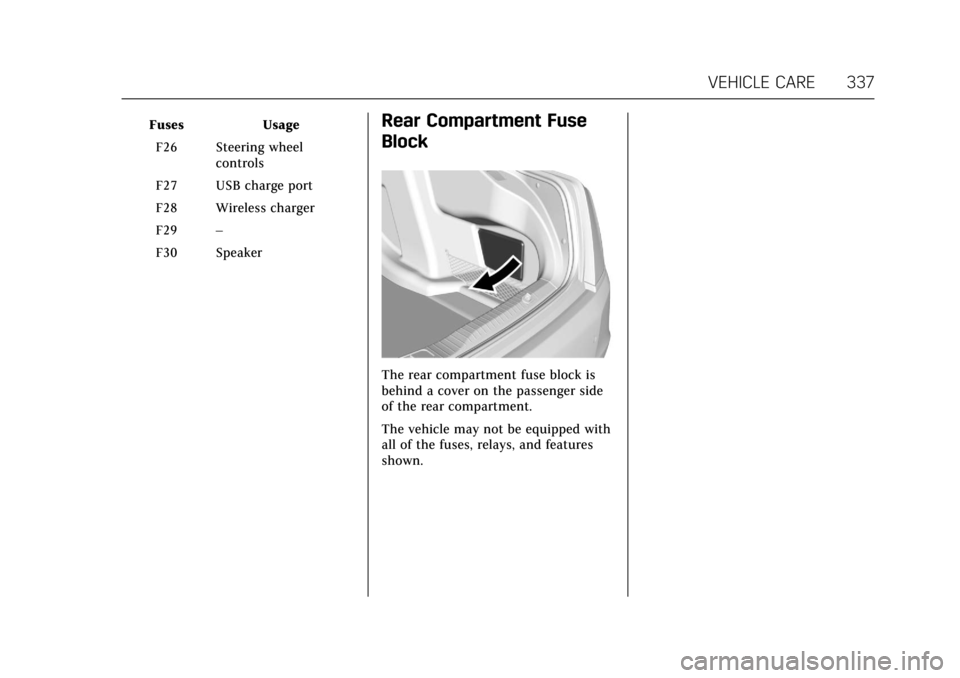
Cadillac CT6 Owner Manual (GMNA-Localizing-U.S./Canada-11292458) -
2018 - crc - 2/15/17
VEHICLE CARE 337
FusesUsage
F26 Steering wheel controls
F27 USB charge port
F28 Wireless charger
F29 –
F30 SpeakerRear Compartment Fuse
Block
The rear compartment fuse block is
behind a cover on the passenger side
of the rear compartment.
The vehicle may not be equipped with
all of the fuses, relays, and features
shown.