2018 BUICK CASCADA light
[x] Cancel search: lightPage 2 of 303

Buick Cascada Owner Manual (GMNA-Localizing-U.S-11373983) - 2018 -
CRC - 7/10/17
Contents Introduction . . . . . . . . . . . . . . . . . . . . . . 2
In Brief . . . . . . . . . . . . . . . . . . . . . . . . . . . 5
Keys, Doors, and Windows . . . . . 21
Seats and Restraints . . . . . . . . . . . 46
Storage . . . . . . . . . . . . . . . . . . . . . . . . . 90
Instruments and Controls . . . . . . . 93
Lighting . . . . . . . . . . . . . . . . . . . . . . . 120
Infotainment System . . . . . . . . . . 128
Climate Controls . . . . . . . . . . . . . . 129
Driving and Operating . . . . . . . . . 134
Vehicle Care . . . . . . . . . . . . . . . . . . 173
Service and Maintenance . . . . . 250
Technical Data . . . . . . . . . . . . . . . . 263
Customer Information . . . . . . . . . 266
Reporting Safety Defects . . . . . . 276
OnStar . . . . . . . . . . . . . . . . . . . . . . . . 280
Index . . . . . . . . . . . . . . . . . . . . 292
Page 4 of 303

Buick Cascada Owner Manual (GMNA-Localizing-U.S-11373983) - 2018 -
CRC - 7/10/17
Introduction 3
Danger, Warning, and
Caution Warning messages found on vehicle
labels and in this manual describe
hazards and what to do to avoid or
reduce them.
{ DangerDanger indicates a hazard with a
high level of risk which will result
in serious injury or death.
{ WarningWarning indicates a hazard that
could result in injury or death.
Caution
Caution indicates a hazard that
could result in property or vehicle
damage. A circle with a slash through it is a
safety symbol which means “ Do
Not, ” “ Do not do this, ” or “ Do not let
this happen. ”
Symbols The vehicle has components and
labels that use symbols instead of
text. Symbols are shown along with
the text describing the operation or
information relating to a specific
component, control, message,
gauge, or indicator.
M : Shown when the owner ’ s
manual has additional instructions
or information.
* : Shown when the service
manual has additional instructions
or information.
0 : Shown when there is more
information on another page —
“ see page. ” Vehicle Symbol Chart
Here are some additional symbols
that may be found on the vehicle
and what they mean. See the
features in this manual for
information.
9 : Airbag Readiness Light
# : Air Conditioning
! : Antilock Brake System (ABS)
$ : Brake System Warning Light
" : Charging System
I : Cruise Control
` : Do Not Puncture
^ : Do Not Service
B : Engine Coolant Temperature
O : Exterior Lamps
_ : Flame/Fire Prohibited
. : Fuel Gauge
+ : Fuses
3 : Headlamp High/Low-Beam
Changer
j : LATCH System Child Restraints
* : Malfunction Indicator Lamp
Page 6 of 303

Buick Cascada Owner Manual (GMNA-Localizing-U.S-11373983) - 2018 -
CRC - 7/10/17
In Brief 5
In Brief Instrument Panel Instrument Panel Overview . . . . . . 6
Initial Drive Information Initial Drive Information . . . . . . . . . . 8
Remote Keyless Entry (RKE)
System . . . . . . . . . . . . . . . . . . . . . . . . 8
Remote Vehicle Start . . . . . . . . . . . 8
Door Locks . . . . . . . . . . . . . . . . . . . . . 9
Trunk Release . . . . . . . . . . . . . . . . . . 9
Windows . . . . . . . . . . . . . . . . . . . . . . . 10
Seat Adjustment . . . . . . . . . . . . . . . 10
Heated Seats . . . . . . . . . . . . . . . . . . 11
Head Restraint Adjustment . . . . 12
Seat Belts . . . . . . . . . . . . . . . . . . . . . 12
Passenger Sensing System . . . 12
Mirror Adjustment . . . . . . . . . . . . . . 13
Steering Wheel Adjustment . . . . 13
Interior Lighting . . . . . . . . . . . . . . . . 14
Exterior Lighting . . . . . . . . . . . . . . . 14
Windshield Wiper/Washer . . . . . . 15
Climate Controls . . . . . . . . . . . . . . . 15
Transmission . . . . . . . . . . . . . . . . . . 16
Vehicle Features
Infotainment System . . . . . . . . . . . 16
Steering Wheel Controls . . . . . . . 16 Cruise Control . . . . . . . . . . . . . . . . . 16
Driver Information
Center (DIC) . . . . . . . . . . . . . . . . . 17
Forward Collision Alert (FCA)
System . . . . . . . . . . . . . . . . . . . . . . . 17
Lane Departure
Warning (LDW) . . . . . . . . . . . . . . . 17
Rear Vision Camera (RVC) . . . . 17
Parking Assist . . . . . . . . . . . . . . . . . 18
Power Outlets . . . . . . . . . . . . . . . . . 18
Convertible . . . . . . . . . . . . . . . . . . . . 18
Performance and Maintenance Traction Control/Electronic
Stability Control . . . . . . . . . . . . . . 18
Tire Pressure Monitor . . . . . . . . . . 19
Fuel . . . . . . . . . . . . . . . . . . . . . . . . . . . 19
E85 or FlexFuel . . . . . . . . . . . . . . . . 20
Engine Oil Life System . . . . . . . . 20
Driving for Better Fuel
Economy . . . . . . . . . . . . . . . . . . . . . 20
Roadside Assistance
Program . . . . . . . . . . . . . . . . . . . . . . 20
Page 8 of 303
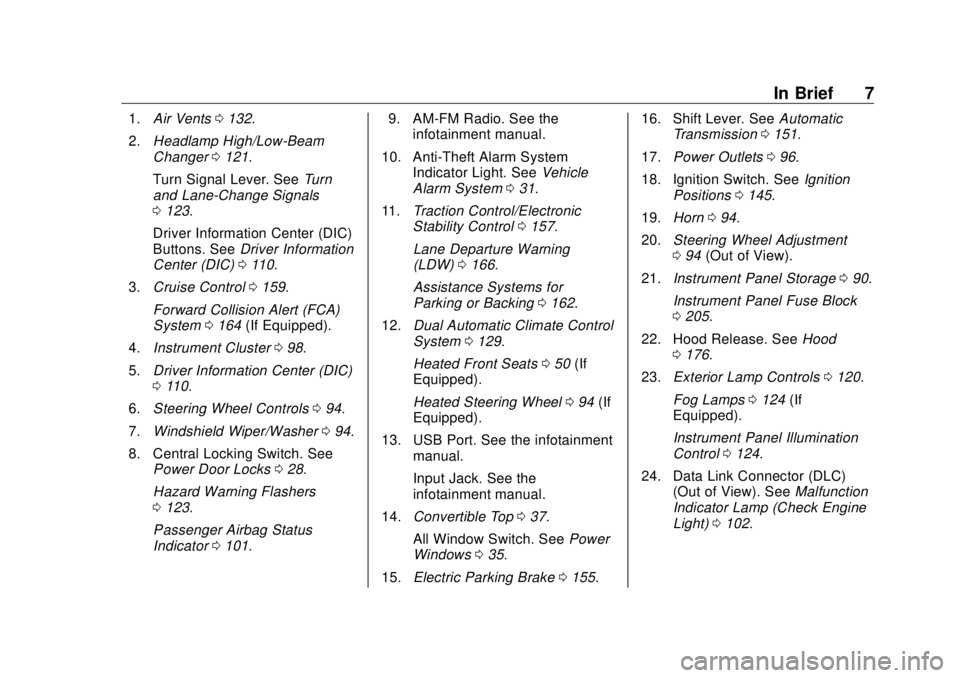
Buick Cascada Owner Manual (GMNA-Localizing-U.S-11373983) - 2018 -
CRC - 7/10/17
In Brief 71. Air Vents 0 132 .
2. Headlamp High/Low-Beam
Changer 0 121 .
Turn Signal Lever. See Turn
and Lane-Change Signals
0 123 .
Driver Information Center (DIC)
Buttons. See Driver Information
Center (DIC) 0 110 .
3. Cruise Control 0 159 .
Forward Collision Alert (FCA)
System 0 164 (If Equipped).
4. Instrument Cluster 0 98 .
5. Driver Information Center (DIC)
0 110 .
6. Steering Wheel Controls 0 94 .
7. Windshield Wiper/Washer 0 94 .
8. Central Locking Switch. See
Power Door Locks 0 28 .
Hazard Warning Flashers
0 123 .
Passenger Airbag Status
Indicator 0 101 . 9. AM-FM Radio. See the
infotainment manual.
10. Anti-Theft Alarm System
Indicator Light. See Vehicle
Alarm System 0 31 .
11. Traction Control/Electronic
Stability Control 0 157 .
Lane Departure Warning
(LDW) 0 166 .
Assistance Systems for
Parking or Backing 0 162 .
12. Dual Automatic Climate Control
System 0 129 .
Heated Front Seats 0 50 (If
Equipped).
Heated Steering Wheel 0 94 (If
Equipped).
13. USB Port. See the infotainment
manual.
Input Jack. See the
infotainment manual.
14. Convertible Top 0 37 .
All Window Switch. See Power
Windows 0 35 .
15. Electric Parking Brake 0 155 . 16. Shift Lever. See Automatic
Transmission 0 151 .
17. Power Outlets 0 96 .
18. Ignition Switch. See Ignition
Positions 0 145 .
19. Horn 0 94 .
20. Steering Wheel Adjustment
0 94 (Out of View).
21. Instrument Panel Storage 0 90 .
Instrument Panel Fuse Block
0 205 .
22. Hood Release. See Hood
0 176 .
23. Exterior Lamp Controls 0 120 .
Fog Lamps 0 124 (If
Equipped).
Instrument Panel Illumination
Control 0 124 .
24. Data Link Connector (DLC)
(Out of View). See Malfunction
Indicator Lamp (Check Engine
Light) 0 102 .
Page 12 of 303

Buick Cascada Owner Manual (GMNA-Localizing-U.S-11373983) - 2018 -
CRC - 7/10/17
In Brief 11Power Lumbar
If equipped, press and hold the front
of the switch to increase lumbar
support, or the rear of the switch to
decrease lumbar support.
To adjust the height of the support,
press and hold the top or bottom of
the switch. Release the switch when
the seatback reaches the desired
level of lumbar support.
See Lumbar Adjustment 0 49 . Seatback Latches
To fold the seatback, lift the release
lever and fold the seatback forward.
The seat will slide forward.
To raise, lift the seatback to its
upright position until the seat locks.
The seat will slide back to the
original position.
See Seatback Latches 0 50 .
Rear Seats
The rear seatbacks can be folded.
For detailed instructions, see Rear
Seats 0 51 . Heated Seats
If available, the controls are on the
climate control panel. The engine
must be running to operate the
heated seats.
Press
M or
L to heat the driver or
passenger seat cushion and
seatback.
Press the control once for the
highest setting. With each press of
the control, the heated seat will
change to the next lower setting,
and then the off setting. Three lights
indicate the highest setting and one
light the lowest.
Page 15 of 303

Buick Cascada Owner Manual (GMNA-Localizing-U.S-11373983) - 2018 -
CRC - 7/10/17
14 In Brief
Interior Lighting Dome Lamps
The interior lamps control in the
overhead console controls both the
front and rear interior lamps.
( : Press to turn the lamps off,
even when a door is open.
H : Press to turn the lamps on
automatically when a door is
opened.
' : Press to turn on the dome
lamps. Reading Lamps
The front reading lamps are in the
overhead console.
# or
$ : Press the button near
each lamp to turn it on or off. Exterior Lighting
The exterior lamp control is to the
left of the steering column on the
instrument panel.
O : Turns the exterior lamps off and
deactivates the AUTO mode. Turn
to
O again to reactivate the
AUTO mode.
In Canada, the headlamps will
automatically reactivate when the
vehicle is shifted out of P (Park).
AUTO : Turns the headlamps on
automatically at normal brightness,
together with the parking lamps,
taillamps, license plate lamps,
instrument panel lights, and
sidemarker lamps.
Page 16 of 303

Buick Cascada Owner Manual (GMNA-Localizing-U.S-11373983) - 2018 -
CRC - 7/10/17
In Brief 15
; : Turns on the parking lamps
including all lamps, except the
headlamps.
5 : Turns on the headlamps
together with the parking lamps and
instrument panel lights. A warning
chime sounds if the driver door is
opened when the ignition is off and
the headlamps are on.
# : If equipped with fog lamps,
press to turn the lamps on or off.
See:
.
Exterior Lamp Controls 0 120
.
Fog Lamps 0 124
Windshield Wiper/Washer
With the ignition on or in ACC/
ACCESSORY move the lever to
select the wiper speed. HI : Use for fast wipes.
LO : Use for slow wipes.
INT : Move the lever up to INT, then
turn the
x INT band up or down
for more or less sensitivity to
moisture.
OFF : Use to turn the wipers off.
1X : For a single wipe, briefly move
the lever down. For several wipes,
hold the lever down.
n L : Pull the lever toward you to
spray windshield washer fluid and
activate the wipers.
See Windshield Wiper/Washer 0 94 .
Climate Controls The heating, cooling, defrosting, and
ventilation for the vehicle can be
controlled with this system. 1. Driver and Passenger Heated
Seats (If Equipped)
2. Driver and Passenger
Temperature Controls
3. AUTO (Automatic Operation)
4. Air Delivery Modes
5. Fan Controls
6. Defrost
7. Rear Window Defogger
8. Recirculation
9. Heated Steering Wheel (If
Equipped)
10. Air Conditioning
Page 18 of 303

Buick Cascada Owner Manual (GMNA-Localizing-U.S-11373983) - 2018 -
CRC - 7/10/17
In Brief 17SET/ − : Move the thumbwheel down
briefly to set the speed and activate
cruise control. If cruise control is
already active, use to decrease
speed.
* : Press to disengage cruise
control without erasing the set
speed from memory.
See Cruise Control 0 159 .
Driver Information
Center (DIC) The DIC display is in the center of
the instrument cluster. It shows the
status of many vehicle systems. The
controls for the DIC are on the turn
signal lever.
1. SET/CLR: Press to set,
or press and hold to clear, the
menu item displayed. 2.
w /
x : Use the band to
scroll through the items in
each menu.
3. MENU: Press to display the
DIC menus. This button is also
used to return to or exit the last
screen displayed on the DIC.
See Driver Information Center (DIC)
0 110 .
Forward Collision Alert
(FCA) System If equipped, FCA may help avoid or
reduce the harm caused by
front-end crashes. FCA provides a
green indicator,
V , when a vehicle
is detected ahead. When
approaching a vehicle ahead too
quickly, FCA provides a visual alert
and rapidly beeps.
See Forward Collision Alert (FCA)
System 0 164 . Lane Departure
Warning (LDW) If equipped, LDW may help avoid
unintentional lane departures at
speeds of 56 km/h (35 mph) or
greater. LDW uses a camera sensor
to detect the lane markings. The
LDW light,
@ , is green if a lane
marking is detected. If the vehicle
departs the lane without using a turn
signal in that direction, the light will
change to amber and flash. In
addition, beeps will sound.
See Lane Departure Warning (LDW)
0 166 .
Rear Vision
Camera (RVC) RVC displays a view of the area
behind the vehicle on the
infotainment display when the
vehicle is shifted into R (Reverse) to
aid with parking and low-speed
backing maneuvers.
See Assistance Systems for Parking
or Backing 0 162 .