2018 AUDI TT ROADSTER battery
[x] Cancel search: batteryPage 96 of 310
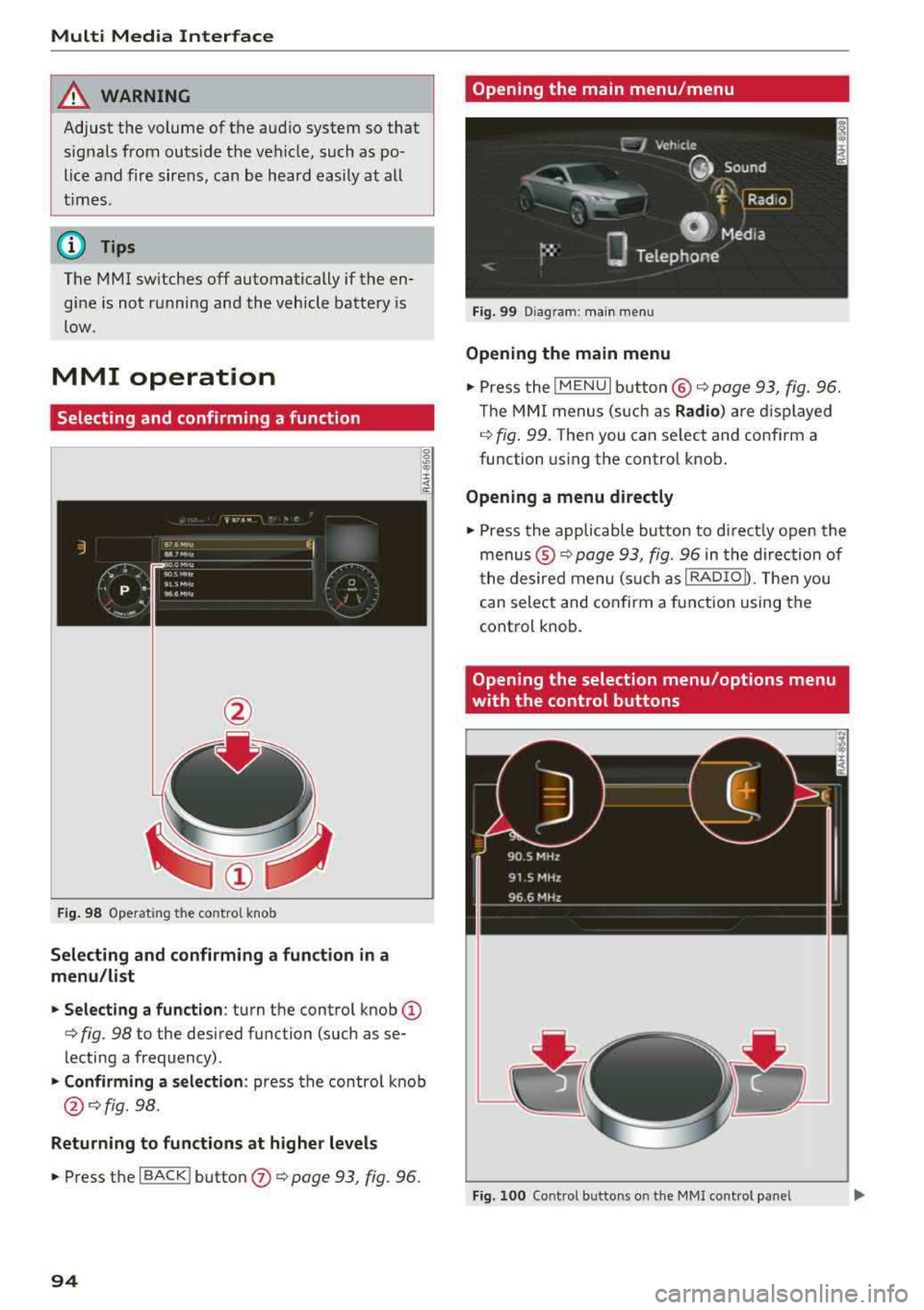
Multi Media Interface
A WARNING
Adjust the volume of the audio system so that signals from outside the vehicle, such as po
lice and fire sirens, can be heard easily at all
times .
(j) Tips
The MMI switches off automatically if the en
gine is not running and the vehicle battery is
low .
MMI operation
Selecting and confirming a function
Fig . 98 Operat ing the control knob
Selecting and confirming a function in a
menu/list
.. Selecting a function : turn the control knob (D
c> fig. 98 to the desired function (such as se
lecting a frequency) .
.. Confirming a selection : press the contro l knob
@ c>fig . 98.
Returning to functions at higher levels
.. Press the I BACK ! button (J) c> page 93, fig. 96.
94
Opening the main menu/menu
Fig. 99 Diagram: main menu
Opening the main menu
.,. Press the I MENU I button @ c> page 93, fig. 96.
Th e MMI menus (such as
Radio) are displayed
c>fig. 99. Then you can select and conf irm a
function using the control knob.
Opening a menu directly
.. Press the applicable button to directly open the
menus ®
c> page 93, fig. 96 in the direction of
the desired menu (such as
!RADIOD. Th en you
can select and confirm a function using the
control knob.
Opening the selection menu/options menu
with the control buttons
Fig. 100 Control butto ns on the MMI cont rol panel
Page 159 of 310

Cl 00 .-< N r--N .-< 0 r--Vl 00
When importing, the audio files are automatical
l y sorted into the media center categories based
on the stored addit ional information
¢ page 163. The copied video files are stored in
the media center under the
Videos category.
Playing the Ju kebo x
Requirement: the Jukebox must contain audio/
video fi les
¢ page 156, Adding files to the Juke
box.
The Jukebox is accessed and operated t hrough
the M MI
(D ¢ page 162, fig . 141.
Di splaying Jukebox memory capacity
Select : right control button > Juk ebox m emor y
ca pa city .
Info rmation about the Ju kebox memory
capacity and the numbe r of sto red t racks is dis
p layed .
Deleting tracks from the Jukebox1
)
Requirement: the Jukebox must contain audio/
v ideo fi les.
- Dele ting an en tr y: selec t an entry from the
Jukebox media center . Select: right control but
ton
> D elete from ju kebo x> This entr y or En
tire list .
-The status of the deleting process is shown in
the MMI. Jukebox playback stops during the de let ing p rocess a nd starts again automatically
once the deletion is comp lete .
0 Note
Do not import aud io/video files when the en
g in e is t urned off because this will d rain the
ve hicl e battery.
0) Tips
-Tracks from aud io CDs cannot be impo rted
to the Jukebox for legal reasons.
- Files that have al ready been imported are
automat ica lly recogn ized and cannot be
cop ied to the J ukebox again.
- It is not possib le to play audio/v ideo* files
i n the CD/DVD* dr ive while import ing them.
ll Not in the Playback view .
Media
- T he Jukebox does not provide an expo rt
function due to legal reasons .
- Files or tracks w ithout additional stored in
formation are listed as
Unknown . Audi rec
ommends adding additional information
(such as 103 tags) to audio f iles.
- Reset the Jukebox to the factory default set
tings when selling your
vehicle ¢ page 174 .
Bluetooth audio player
Applies to: vehicles with Bluetooth audio player
With the Bluetooth audio player, you can play
music wirelessly from your Bluetooth-capable
device (such as a cell phone) through the
MMI.
Requirement: the vehicle must be stationary and
the ignit ion must be switched on. The B luetooth
settings w ill open on your mobile device during
the connection setup . The Bluetooth function
and visibility of the MMI
¢ page 175 and mob ile
device must be sw itched on . Th e
Bluetooth audio
playe r¢ page 175 must be sw itched on in the
MM I.
-Conn ect ing a Bluetooth de vice : press the
!M EDIAi button. Press the left control button
until t he sources overv iew is d isp layed. Select
and confirm
Blu etooth audio pla yer®
¢ page 162, fig . 142 .
- If ne cessa ry, select and co nfirm , Not c onn ected
> Conn ect Blu etooth audio pla yer. Th e Blue
tooth device search starts. Fo llow the inst ruc
tions in the MMI.
- Select and confirm the desired Bluetooth de
vice from the list . The MMI generates a PIN for
the connection .
- Select and confirm
Yes.
- Enter the PIN for connect ing on your Bl uetooth
device .
Or: if the PIN is already displayed on
your Bluetooth device, confirm it in the Blue
tooth device and in the MMI. The time a llowed
for entering the PIN is limited to approximately 30 seconds .
The media is started and operated through the mobile device or t he MMI, depending on the de -
vice being used .
.,.
157
Page 163 of 310
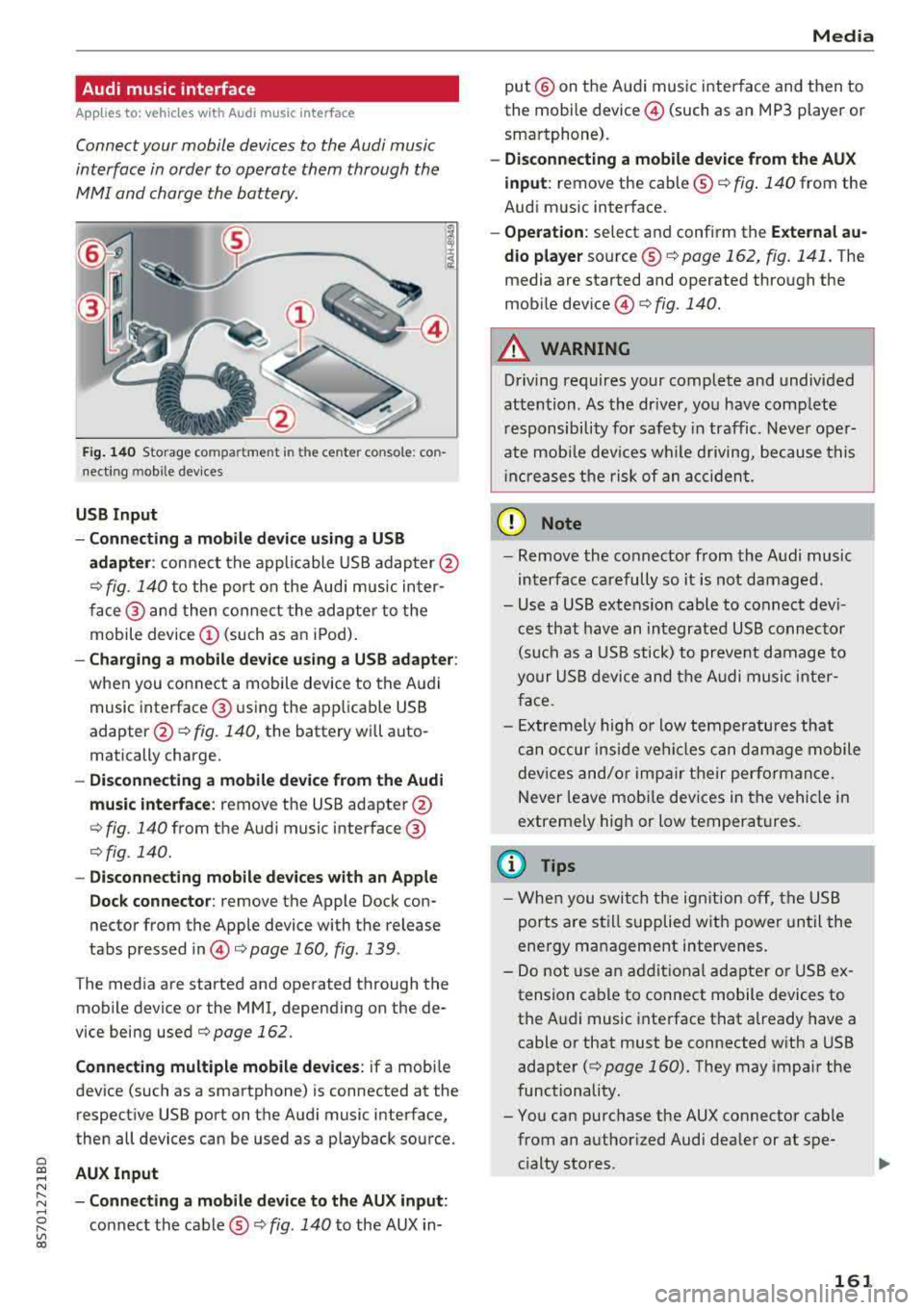
Cl co ..... N ,....
N ..... 0 ,....
Vl co
Audi music interface
Applies to: ve hicles with Audi m usic in terface
Connect your mobile devices to the Audi music
interface in order to operate them through the
MMI and charge the battery.
'" •.I 'I'
1 .
Fig. 140 S torage co mpa rtment in the ce nte r conso le: co n
nect ing m ob ile dev ices
USB Input
- Connecting a mobile device using a
USB
adapter : connect the applicable USB adap ter @
¢ fig. 140 to the port on the Audi music inter
face @ and then connect the adapter to the
mobile device
(D (such as an iPod).
-Charging a mobile device using a USB adapter :
when you connect a mobile device to the Audi
music interface @ using the app licab le USB
adapter @¢ fig. 140, the battery will auto
matically charge .
-Disconnecting a mobile device from the Audi
music interface :
remove the USB adapter @
¢ fig. 140 from the Audi music interface @
¢fig . 140.
-Disconnecting mobile devices with an Apple
Dock connector:
remove the Apple Dock con
nector from the Apple device with the release
tabs pressed
in @ ¢page 160, fig .139 .
The media are started and operated through the
mobile device or the MMI , depending on the de
vice being used
¢page 162 .
Connecting multiple mobile devices: if a mobile
device (such as a smartphone) is connected at the respect ive USB port on the Audi music interface,
then all devices can be used as a playback source .
AUX Input
-Connecting a mobile device to the AUX input:
connect the cable®¢ fig. 140 to the AUX in-
Media
put @ on the Audi music interface and then to
the mobile
device @ (such as an MP3 player or
smartphone).
- Disconnecting a mobile device from the AUX
input :
remove the cable ®¢ fig. 140 from the
Audi music interface.
- Operation : select and confirm the External au
dio player
source ®¢ page 162, fig . 141. The
media are started and operated through the
mob ile
device @) ¢fig. 140.
A WARNING
-
Driving requires your complete and undivided
attention . As the driver, you have complete
responsibility for safety in traffic. Never oper
ate mobile devices wh ile d riving, because this
i nc reases the risk of an accident.
(D Note
-Remove the connector from the Audi music
interface carefully so it is not damaged.
- Use a USB extens ion cable to connect devi
ces that have an integrated USB connector
(such as a USB stick) to prevent damage to
your USB device and the Audi music inter
face .
- E xtremely high or low temperatures that
can occur inside vehi cles can damage mobile
devices and/or impair their performance.
Never leave mobi le dev ices in the vehicle in
extreme ly high or low temperat ures.
@ Tips
- When you switch the ignitio n off, the USB
ports are still supplied with power until the
energy management intervenes.
- Do not u se an additional adapter or USB ex
tension cable to connect mobile devices to
the Audi music interface that already have a
cable or that must be connected with a USB
adapter
( ¢ page 160). They may impair the
functionality.
- You can purchase the AUX connector cable from an authorized Audi dealer or at spe
cialty stores .
161
Page 172 of 310

Media Problem Solution
Audi music interface* :
the portable For many cell phones or mobile devices, playback is not possi-
device is not recognized as a source. ble when the battery level is too low (less than 5% of its ca-
pacity) . The mobile device w ill only be recognized as a media
source in the MMI after connecting if the battery charge level
is sufficient .
Audi music interface* : malfunctions
The Bluetooth audio player function is switched on . Switch
dur ing audio p layback throug h an this
funct ion off
i::> page 175 when you are not using the
iPod/ iPhone.
Bluetooth audio player.
AUX input :
there is stat ic when con- When connecting and disconnecting, the External audio play-
necting and disconnect ing the AUX er source is al ready selected . Before connecting or disconnect-
connection cable. ing
the mobi le device, either m ute the device (see
<=:>page 177) or switch to a different audio source (for exam -
ple
i::> page 149, Opening the radio) .
Bluetooth audio player* /Wi-Fi audio Only one interface should be act ive ly used at a time to ensu re
player *: audio playback interfe re nc e. problem -free playback.
Wi-Fi audio player* : audio playback Aud io playback interference can occur on some cell phones if
interference. the Internet connection in the ve hicle was no t established
through the SIM card reader* on the MMI control panel and
the
mobile data option on the cell phone is sw itched on . De-
activate the
mobile data option on your cell phone.
Jukebox* : tracks on the imported When importing playlists, all of the files themselves must be
playlist are grayed out. imported
.
Jukebox*: imported tracks cannot be If you cannot find imported tracks in the media center, they
played or found. may not be supported. Only copy supported files
i::> page 168
to the Jukebox .
Wi-Fi audio player *: multiple devices Close the Audi MMI connect app on the connected devices
are connected to the Wi-Fi hotspot. A (for example, smartphones) that are not being used as the
media pla ye r (suc h as a smartphone) Wi-Fi audio player*. Likewise , close the UPn P serve r apps or
appears as the media source and can- t he media permissions on the integ rated UPnP/DLNA server.
not be changed. Connect the desired device as a Wi-Fi audio player*
<=:> page 158.
Online media *: connection fa iled be- To establish a connection to the MMI, the MMI connection
tween the MMI and the
Audi MMI switch must be switched on in the Audi MMI connect app sta-
connect app. tus screen .
Bluetooth audio player *: interference Playback interference can occur when using the Bluetooth au-
with track d isplay and audio p layback. dio player if a music player app from a third party provider is
open . Audi recommends using the integrated media player on
your Bluetoo th device (such as a smartphone) .
Wi-Fi hotspot*: your Wi-Fi device is
Make sure the network optimization functions are switched
disconnected from the Wi-Fi hotspot. off in the Wi- Fi settings or in the network settings for your
Wi-Fi device. For additiona l information refer to the user
guide for your W i-F i dev ice.
170
Page 174 of 310

Audi smartphone interface
Operating
Applies to: vehicles with Audi smartphone interface
Android Auto : to go back to the Android Auto
menu bar, push the control knob down.
Opening a menu Opening a menu item
Apple CarPlay: yo
u can go back to the Apple Car
Play main menu regardless of the selected menu
item by pressing and holding the
I BACKI button. Se
lect and confirm a menu item us ing the MMI
control panel.
Troubleshooting
Applies to: vehicles with Audi smartphone interface
Problem Solution
Audi smartphone
Check the charge level of your smartphone battery.
interface cannot be Check the USB cab le and use a different one if necessary.
opened. Check if Android Auto or Apple CarPlay is available in your country.
Android Auto: check if the Android Auto app is installed on your smartphone.
Connecting the Check if you are using the correct USB adapter and if the USB adapter is connect-
smartphone to the ed correctly to your smartphone and the Audi music
interface ¢ page 160.
MMI failed. Apple CarPlay : check if Apple CarPlay is activated on your smartphone.
Android Auto: check in the Android Auto app if Android Auto permits new
veh icles .
T he smartphone is Check if you are using the correct USB adapter and
if the USB adapter is connect -
not automatically ed correctly to your smartphone and the Audi music
interface ¢ page 160.
detected. Check if the requirements needed to connect a smartphone have been met.
172
Page 211 of 310

Cl 00 .-< N r-N .-< 0 r-Vl 00
-Never install seat covers or replacement
upholstery over the front seatbacks that
have not been specifically approved by
Aud i.
- Never use add itiona l seat cushions that
cover the areas where the s ide airbags in
flate.
- Damage to the origina l seat covers or to
the seam in the area of the side airbag module must always be repaired immedi
ately by an authorized Audi dealer.
- The airbag system can deploy only once . Af
ter an airbag has been deployed, it must be
rep laced with new rep lacement parts de
signed and approved especially fo r you r
Audi mode l version. Replacement of com
plete airbag systems or airbag components
must be performed by qualified workshops
only . Make sure that any airbag service ac
tion is entered in your Audi Warranty
&
Maintenance booklet under AIRBAG RE
PLACEMENT RECORD.
- For safety reasons in severe accidents, the
alternator and starter are separated from
the vehicle battery with a pyrotechn ic circuit
interrupter.
-Work on the pyrotechnic circu it interrupt
er must only be performed by a qualified
technicians who have the experience, in
formation and special tools necessary to perform the work safely.
-If the vehicle or the circuit interrupter is
scrapped, all app licab le safety precautions
must be followed.
@ For the sake of the environment
Undep loyed airbag modu les and pretension
ers might be classified as Perch lorate Materi
al
-special handling may apply, see
www.dtsc.ca.gov/hazardouswaste/perchlo
rate . When the veh icle or parts of the re
straint system including airbag modules and
safety belts with p retensioners are scrapped,
all appli cable laws and regulations must be
observed. Your authorized Audi dealer is fa
m il iar with these requi rements and we re com
mend that you have you r dealer per form this
service for you.
Airbag syste m
Other things that can affect Advanced
Airbag performance
Changing the vehicle's suspension system can
change the way that the Advanced Airbag System
performs in a crash. For example, using tire-rim
combinations not approved by Audi, lowering the
vehicle, changing the stiffness of the suspension, including the springs, suspension struts, shock
absorbers etc . can change the forces that are
measured by the airbag sensors and sent to the
electronic cont rol u nit. Some suspension c hanges
can, for example, increase the fo rce leve ls meas
u red by the sensors and make t he a irbag system
deploy in crashes in which it wou ld not deploy if
the changes had not been made. Other kinds of
changes may reduce the force levels measured by
the sensors and prevent the a irbag from deploy
ing when it should.
A WARNING
-
Changing the vehicle's suspension including use of unapproved tire-rim combinations can
change Advanced Airbag perfo rmance and in
crease the risk of serious personal injury in a
crash.
- Never install suspension components that
do not have the same performance charac
ter istics as the components o riginally instal
led on your vehicle .
-Never use tire-rim combin ations that have
not been approved by Audi .
209
Page 236 of 310

Check ing and F illing
be burned. Wait until no steam or coolant is
escaping.
- Keep children away from the engine com
partment.
- Never spill fluids on a hot engine . These flu
ids (such as the freeze protection contained
in the coolant) can catch fire.
- Avoid short circuits in the e lectrica l system,
especially to the battery.
- When working in the engine compartment,
remember that the radiator fan can switch
on even if the ign ition is switched off, which
increases the risk of personal in jury.
- Never open the cap on the coolant expan
sion tank when the eng ine is warm. The
cooling system is under pressure.
- To protect your face, hands, and arms from hot steam or coolant, cover the cap with a
large cloth when opening.
- Do not remove the engine cover under any circumstances. This increases the risk of
burns .
- If tests need to be performed w ith the en
gine ru nning, there is additional danger due
to moving components (such as the ribbed
belt, a lter nator and radiator fa n) and from
the high-voltage ign it io n system.
- Do not press the accelerator pedal inadver
tent ly if a gear is selected when the veh icle
is sta tionary and the eng ine is ru nning. Oth
erwise, the veh icle w ill start to move imme
diately and t his co uld r esult in an a ccid en t.
- Pay attention to the fo llow ing warnings list
ed whe n wo rk on the fuel system or on the
electri cal eq uipment is requ ired.
- Do not smoke.
- Never work near open flames.
- Always have a working fire extinguisher
nearby.
- All work on the battery or e lectrica l system
in yo ur vehicle can res ult in injuries, chemi
ca l burns, accidents or burns. Because of
t h is, all wor k must be performed
only by an
autho rized Aud i dealer or authorized Aud i
Service Facility .
- To reduce the risk of electric shock and in
jury , never touch the following components
234
when t he engine is runni ng or is being start
ed:
- Ig nition cable
- Other compone nts in the electron ic high-
vo ltage ig nition system
- If you must check or perform work on the
eng ine wh ile it is ru nning:
- Set the pa rking brake and p lace the selec
tor lever in the P (par k) position fi rst .
- Alw ays proceed w ith ext reme cau tion so
t h at clothing, jewelry or long hair do not
become ca ught in the radiator fan, fan
belt or other moving components or do
not come into contact with hot compo
nents. Tie back long hair before begin ning
work and do not wear clothing that can
hang dow n into the eng ine .
- Lim it your exposure to exhaust and chemi
cals to as short a time as possible
<=> &. .
A WARNING
Ca lifo rnia Proposition 65 Warning:
- Engine exhaust, some of its const ituents,
a nd certa in veh icle components conta in or
em it chem icals know n to the State of Cal i
fornia to ca use cancer and b irth defects and
reproductive harm. In add ition, certain flu
ids cont ained in vehicles a nd certai n prod
uc ts of component we ar con tain or em it
chemica ls known to the State o f Califo rnia
to cause cancer and birth defects or othe r
reproductive harm.
- Battery posts, terminals and related acces
sories contain lead and lead compounds,
chemicals known to the State of California
to cause cancer and reproductive harms.
Was h ha nds after handling.
@ Note
When filling fluids, be sure not to mix the flu
i ds up. Otherwise severe mal functions and en
g ine damage will occu r.
@ For the sake of the environment
You sho uld regularly check the gro und under
your vehicle in order to detect leaks quick ly. If
there are visible spots from oi l or othe r fluids,
ll-
Page 243 of 310

Cl co .... N ,....
N .... 0 ,....
Vl co
continue driving. See an authorized A udi deal
er or authorized Audi Service Facility for
assistance.
Brake fluid
F ig . 18 4 Engine co mpar tment : cove r on the brake flu id
r eservo ir
Observe the safety precautions c:> .&. in Working
in the engine compar tmen t on page 233.
Checking th e brake f luid l ev el
.,. Read the brake fluid level on the brake fluid
reservoir
i:> page 236, fig. 180. The bra ke fluid
l ev el must be between the MI N and MAX mark
ings
c:> ,&. .
The brake flu id level is mon itored a utomat ica lly.
Changing the brake fluid
H ave the b rake flu id changed regularly by an a u
thor ized Audi dealer or au thor ized A udi Se rvice
F acility .
A WARNING
-If the br ake f luid level is be low the M IN
marking, it can impair the braking effect
and dr iv ing safety, which increase the risk of
an acc ident. Do not cont inue driving . See an
authorized Audi dealer or authorized Audi
Service Facility for assistance .
- If the brake f luid is o ld, bubbles may form
in the brake system du ring heavy braking.
Th is would impair brak ing performance and
dr iv ing safety, which increases the risk of an
acc ident.
- To ensure the brake system functions cor
rectly, only use brake fluids that comply
Chec king and Filling
wit h VW standard 501 14 or
FMVSS-116 DOT 4.
(D Note
- If the brake f lu id leve l is a bove the MA X
marking, bra ke f luid may leak o ut over the
edge of the reservo ir and result i n damage
to the vehicle.
- Do not get any b rake fl uid on the vehicle
paint, because it w ill corrode the paint .
Battery
General warnings about batteries
Bec au se of t he complex power sup ply, all wo rk
o n batter ies such as d iscon necti ng, replac ing,
etc., sho uld
onl y be performed by an au thorized
Audi dealer or authorized A udi Service Facility
c:> &_ .
The term "veh icle ba ttery" refe rs to the 12 Volt
battery in you r vehicle .
Detailed warnings for the vehicle battery :
~
Always wear eye protection .
&
Battery acid is highly corros ive . A lways
wear protective gloves a nd eye p rotection .
®
Fire, sparks , open flame and smok ing are
forbidden.
£
A hig hly explos ive m ix ture of gases ca n
for m when ch arging b att er ies.
®
Always keep children far away from bat-
tery electrolyte and the battery.
~
Always follow the instruct ions in the oper-
ating manual.
A WARNING ,.__ -All work on the battery or electrical system in
your vehicle can result in injuries, chem ica l
burns, acc idents or burns . Because of this, all
work must be pe rformed
only by an author
iz ed Audi dealer or authorized A udi Service
F ac ility.
..,.
241