2018 AUDI TT ROADSTER language
[x] Cancel search: languagePage 173 of 310

Cl 00 ... N r--N ... 0 r--Vl 00
Audi smartphone interface
Setup
A ppl ies to : ve hicles w ith Audi smartpho ne inte rfa ce
You con connect your smortphone to the MMI us
ing the Audi smortphone interface . Certain con
tent on your smortphone is adopted to the Info
tainment system display while driving and con
be operated through the
MMI control panel .
Requirement:
The vehicle must be stat ionary and the ignition
must be switched on .
iPhone generation 5 or h igher w ith Lightning
connector and iOS 7 .1.2 operating system or h igher.
O r:
Smartphone with Android Auto app and Android
5 .0 Loll ipop operating system or higher.
.,. Connec t your sma rtphone to the Audi music in
terface
¢ page 161 using a USB adapte r
¢page 160, fig. 139 .
.. Select and confirm A ctivate Apple CarPlay or
Acti vate And roid Auto now .
.. Follow the system instruct ions.
.. Pay attention to any additiona l system prompts
on your smartphone if applicable .
If you chose not to use Apple CarP lay or Android
Auto when connecting your smartphone for the
first time, you can start the Audi smartphone in
terface later on using the
Connection manager.
.,. Se lect : I MENU I button > Audi smartphone in-
terfa ce
> Change to connection manager .
.. Connect your sma rtphone to the A udi music in
terface
¢ page 161 using a USB adapter
¢ page 160, fig. 139 .
.. Select and confirm Audi smartphone in t he
Connection manager ¢ page 174. You can se
l ect your smartphone in the list of devices that
are already paired
¢page 175.
.,. Follow the system instruct ions .
ll In prep arat io n at t he t im e of pr in tin g .
Aud i smartph one interfac e
@ Note
Always fo llow the information fo und in ¢ @ in
Wi-Fi hotspot on page 130.
(D Tips
-T he f unctions that can be used depend on
the fo llow ing factors, among others:
-the brand of your smartphone
-the vers io n of the ope rating system in
your smartphone
-the software ve rsion of the app used
-the USB adapter cab le an d correct connec -
tion
-your cell phone service provide r
-the customized se tt in g s on yo ur sm art-
phone
-O ne of t he factors above o r a com binat ion
o f any of them could cause you r sma rtphone
to be incompatib le wit h the Audi smart
phone interface. Compatibility cannot be
guaranteed for all types of smartphones.
For more informat ion and assistance, refe r
to the user guide and the man ufacturer of
your smartphone .
-If the connected smartphone has voice con
trol, you can operate you r smartp hon e usi ng
t he ex ter nal voice recognition system*
¢page 110.
-T he menu language show n in t he MMI is
based on t he sett ings in you r smartp ho ne.
-The time d isplayed in the MMI is based o n
t he settings in yo ur smartphone .
-Several M MI functions a re not avai lab le
w hen Apple Car Play or Andro id A uto is ac
t ive .
-You cannot co nnect any mob ile dev ices via
Bluetooth whe n an Apple CarPlay connec
tion is act ive.
-Whe n the App le CarPlay connection is ac
t ive,
Tag this song for iTunes*1
) is not ava il
able
¢page 150 .
171
Page 175 of 310
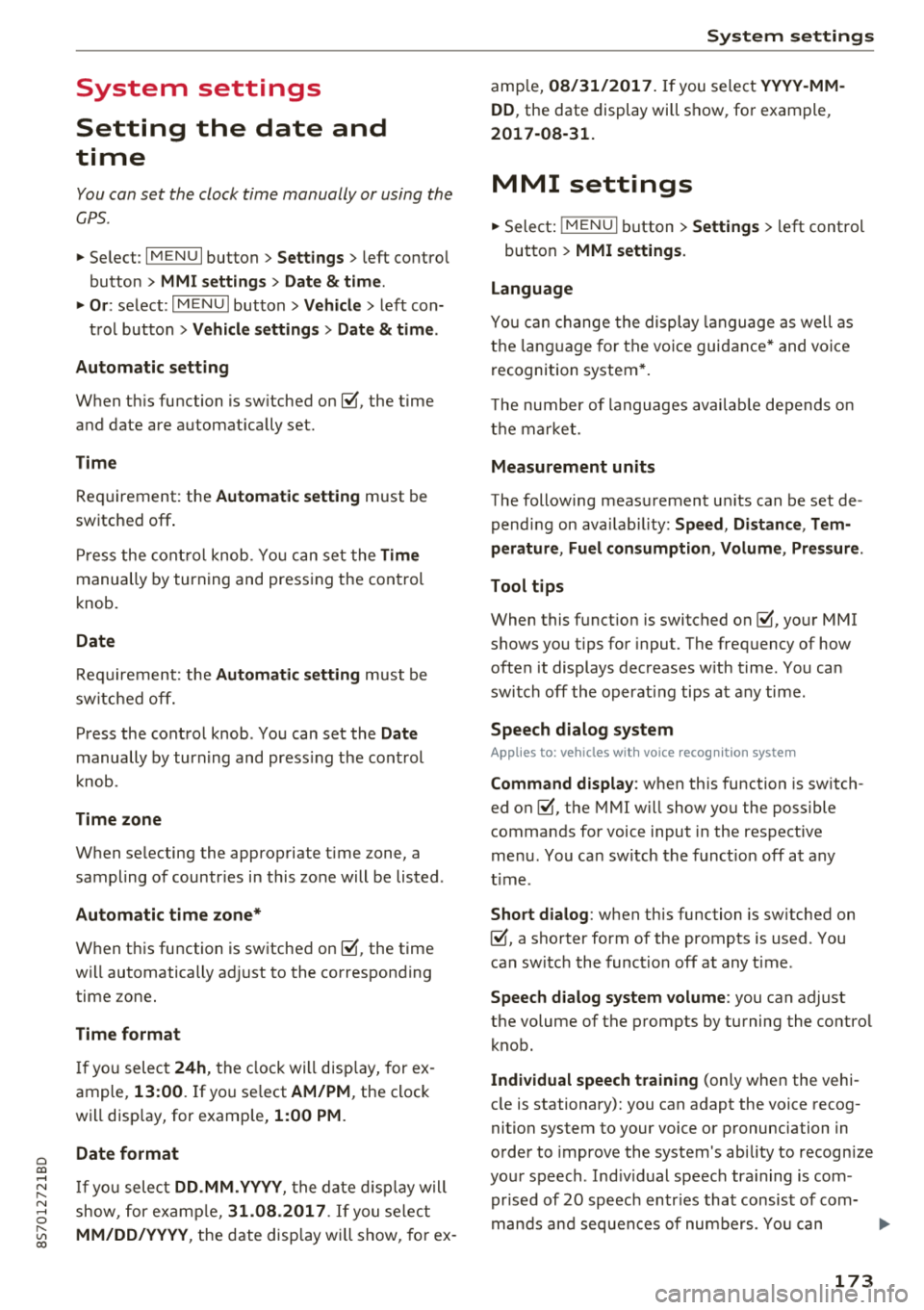
Cl 00 .-< N r-N .-< 0 r-Vl 00
System settings
Setting the date and
time
You can set the clock time manually or using the
CPS .
.. Select : IMENUI button> Settings> left control
button >
MMI settings > Date & time.
.. Or : select: IMENUI button> Vehicle> left con-
trol button >
Vehicle settings > Date & time .
Automatic setting
When this function is switched on~. the time
and date are automatically set.
Time
Requirement: the Automatic setting must be
switched
off .
Press the control knob. You can set the Time
manually by turning and pressing the control
knob.
Date
Requirement: the Automatic setting must be
switched
off.
Press the control knob . You can set the Date
manually by turning and press ing the control
knob.
Time zone
When selecting the appropriate time zone, a
sampling of countries in this zone will be listed .
Automatic time zone*
When this function is switched on~. the time
will automatically adjust to the corresponding
time zone.
Time format
If you select 24h , the clock will display, for ex
ample,
13:00. If you se lect AM/PM, the clock
will disp lay, for examp le,
1:00 PM.
Date format
I f you select DD.MM.YYYY , the date display will
show, for example,
31.08.2017 . If you select
MM/DD/YYYY , the date disp lay wi ll show, for ex-
System settings
ample, 08/31/2017. If you select YYYY-MM
DD ,
the date display will show, for example,
2017-08-31.
MMI settings
.. Select: IMENUI button> Settings > left control
button >
MMI settings .
Language
You can change the display language as well as
t h e la nguage for the voice guidance* and voice
recognition system*.
T he number of languages available depends on
the market .
Measurement units
The following measurement un its can be set de
pend ing on ava ilab ility:
Speed , Distance , Tem
perature , Fuel consumption , Volume , Pressure.
Tool tips
When this funct ion is switched on~. your MMI
shows you tips for input. The frequency of how
often it displays decreases w ith time . You can
switch
off the operating tips at any time .
Speech dialog system
Applies to: vehicles with voice recognition system
Command display: when this function is switch
ed
on~. the MMI will show you the possible
commands for voice input in the respective
menu. You can sw itch the funct ion
off at any
t ime .
Short dialog : when this function is sw itched on
~. a shorter form of the prompts is used . You
can switch the function
off at any time .
Speech dialog system volume: you can adjust
the volume of the prompts by turning the contro l
knob.
Individual speech training (only when the vehi
cle is stationary): you can adapt the voice recog
nition system to your voice or pronunciation in
order to improve the system's ability to recogn ize
your speech. Ind iv idual speech tra ining is com
prised of 20 speech entr ies that consist of com-
mands and sequences of numbers . You can
.,,_
173
Page 302 of 310

Index
Knee airbags . . . . . . . . . . . . . . . . . . . . . . . . . 210
Description . . . . . . . . . . . . . . . . . . . . . . . . . 210
How they work .................. .... 211
Impo rtant safety instructions . . . . . . . . . . 211
L
Lane assist
refer to Active lane assist . . . . . . . . . . . . . . 72
Launch Control Program (automatic transmis-
sion) . . . . . . . . . . . . . . . . . . . . . . . . . . . . . . . . 68
Leather care/cleaning . . . . . . . . . . . . . . . . . 269
Leaving home . . . . . . . . . . . . . . . . . . . . . . . . . 40
License agreement (MMI) . . . . . . . . . . . . . . 178
Lifting poin ts (vehicle jack) . . . . . . . . . . . . . 276
Light/rain sensor Headlights . . . . . . . . . . . . . . . . . . . . . . . . . . 38
Indicator light . . . . . . . . . . . . . . . . . . . . . . . 16
Intermittent (windshield wipers) . . . . . . . . 42
Lighting Exterior . . . . . . . . . . . . . . . . . . . . . . . . . . . . . 38
Interior . . . . . . . . . . . . . . . . . . . . . . . . . . . . . 40
Lights Com ing/Leav ing home......... .. .. .. .. 40
Daytime running lights . . . . . . . . . . . . . . . . 38
Entry/exit lighting . . . . . . . . . . . . . . . . . . . . 40
F og lights/rear fog light(s) . . . . . . . . . . . . . 38
H eadlight flasher . . . . . . . . . . . . . . . . . . . . . 39
Headlight range control system . . . . . . . . . 38
Headlights . . . . . . . . . . . . . . . . . . . . . . . . . . 39
Interior/reading lights . . . . . . . . . . . . . . . . 40
L ow beam headlights . . . . . . . . . . . . . . . . . . 38
Parking light. . . . . . . . . . . . . . . . . . . . . . . . . 38
Switching daytime running lights on and off .3.9
Listening to music
refer to Media . . . . . . . . . . . . . . . . . . 154, 162
Load ................................ 289
Loading the luggage compartment . . . . . . . 183
Locking/unlocking By remote control . . . . . . . . . . . . . . . . . . . . 24
Using the door lock . . . . . . . . . . . . . . . . . . . 27
Low beam headlight . . . . . . . . . . . . . . . . . . . . 38
Luggage compartment
Bag . . . . . . . . . . . . . . . . . . . . . . . . . . . . . . . . 49
L oading . . . . . . . . . . . . . . . . . . . . . . . . . . . . 183
300
Luggage compartment lid
Emergency release . . . . . . . . . . . . . . . . . . . . 28
Opening/closing. ..................... 27
Lumbar support . . . . . . . . . . . . . . . . . . . . . . . 46
M
Maintenance . . . . . . . . . . . . . . . . . . . . . . . . . 290
Maintenance intervals . . . . . . . . . . . . . . . . . 243
Making an emergency call . . . . . . . . . . . . . . 119
Malfunction Indicator Lamp (MIL) . . . . . . . 233
Map Functions . . . . . . . . . . . . . . . . . . . . . . . . . . 143
Map contents . . . . . . . . . . . . . . . . . . . . . . . 142
Operating . . . . . . . . . . . . . . . . . . . . . . . . . . 142
Settings . . . . . . . . . . . . . . . . . . . . . . . . . . . 144
Update . . . . . . . . . . . . . . . . . . . . . . . . . . . . 134
Mechanical key . . . . . . . . . . . . . . . . . . . . . 22, 23
Mechanically locking the doors . . . . . . . . . . . 27
Mechanically locking the front passenger
door . . . . . . . . . . . . . . . . . . . . . . . . . . . . . . . . . 27
Mechanical operation
Doors . . . . . . . . . . . . . . . . . . . . . . . . . . . . . . 2 7
Media . . . . . . . . . . . . . . . . . . . . . . . . . . 154, 162
Drives . . . . . . . . . . . . . . . . . . . . . . . . . . . . . 155
Supported formats . . . . . . . . . . . . . . . . . . 168
Media center . . . . . . . . . . . . . . . . . . . . . . . . . 163
Memory capacity
Directory . . . . . . . . . . . . . . . . . . . . . . . . . . . 120
Jukebox . . . . . . . . . . . . . . . . . . . . . . . . . . . . 156
Memory card
SD card reader . . . . . . . . . . . . . . . . . . . . . . 155
Supported types/formats . . . . . . . . . . . . . 168
MENU button . . . . . . . . . . . . . . . . . . . . . . . . . 93
Menu language
refer to Setting the language . . . . . . . . . . 173
Menu paths (Owner's Manual) . . . . . . . . . . . . 95
Menus/symbols . . . . . . . . . . . . . . . . . . . . . . 102
Messages . . . . . . . . . . . . . . . . . . . . . . . . . . . 116
also refer to E-mail . . . . . . . . . . . . . . . . . . 117
Mirror compass . . . . . . . . . . . . . . . . . . . . . . . . 44
Mirrors Adjusting the exterior mirrors . . . . . . . . . . . 41
Dimming ............................ 42
Vanity mirror . . . . . . . . . . . . . . . . . . . . . . . . 42
MMI
refer to Multi Media Interface . . . . . . . . . . . 93
Page 306 of 310

Index
Selector lever (automatic transmission)
Emergency operation . . . . . . . . . . . . . . . . . . 69
Position . . . . . . . . . . . . . . . . . . . . . . . . . . . . 63
Serv ice a nd d isposa l
Safety bel t pre tensioner . . . . . . . . . . . . . . 193
Serv ice interval d isplay . . . . . . . . . . . . . . . . . 243
Settings Directory . . . . . . . . . . . . . . . . . . . . . . . . . . . 121
Map . .... .. .. .. ............. .... .. . 144
Media . . . . . . . . . . . . . . . . . . . . . . . . . . . . . 165
Navigation . . . . . . . . . . . . . . . . . . . . . . . . . 140
Radio . . . . . . . . . . . . . . . . . . . . . . . . . . . . . 152
System . . . . . . . . . . . . . . . . . . . . . . . . . . . . 173
Telephone .. .. .. ............. .. .. .. . 12 1
Sett ing the language . . . . . . . . . . . . . . . . . . 173
Shift padd les (automatic transmission) . . . . 67
Shuff le . . . . . . . . . . . . . . . . . . . . . . . . . . . . . 165
Side airbags Descr ipt ion . .. .. ............. .... .. . 212
H owtheywork ...................... 213
Side assist . . . . . . . . . . . . . . . . . . . . . . . . . . . . 7 5
Adjusting the brightness . . . . . . . . . . . . . . . 77
Clean ing the sensors . . . . . . . . . . . . . . . . . 267
Sensor range . . . . . . . . . . . . . . . . . . . . . . . . 76
Sw itchi ng on and off . . . . . . . . . . . . . . . . . . 77
SI M card reader . . . . . . . . . . . . . . . . . . . . . . 124
Ski bag .. .. .. .. .. ... .. ..... ... .. .. .. .. 49
Snowboard bag . . . . . . . . . . . . . . . . . . . . . . . . 49
Snow chains . . . . . . . . . . . . . . . . . . . . . . . . . 259
Socket . . . . . . . . . . . . . . . . . . . . . . . . . . . . . . . 48
Software update
refer to System update (MMI) . . . . . . . . . . 176
Software ( MMI)
License . . . . . . . . . . . . . . . . . . . . . . . . . . . . 178
Update . . . . . . . . . . . . . . . . . . . . . . . . . . . . 176
Version . . . . . . . . . . . . . . . . . . . . . . . . . . . . 176
Sources of info rmat ion about c hild rest raints
a nd the ir use . . . . . . . . . . . . . . . . . . . . . . . . . 228
Spare tire . . . . . . . . . . . . . . . . . . . . . . . . . . . 27 9
Speed dependent vo lume contro l . . . . . . . . 177
Speedometer . . . . . . . . . . . . . . . . . . . . . . . . . 17
Speed warn ing system . . . . . . . . . . . . . . . . . . 71
Speller . . . . . . . . . . . . . . . . . . . . . . . . . . . . . . . 99
Sport mode . . . . . . . . . . . . . . . . . . . . . . . . . . . 87
STAR T Engine S TOP button . . . . . . . . . . . . . . 58
S tarting to d rive . . . . . . . . . . . . . . . . . . . . . . . 6 2
304
Start ing (engine) . . . . . . . . . . . . . . . . . . . . . . 58
Steering El ectromechanical steering . . . . . . . . . . . . . 89
Ind icator lig ht . . . . . . . . . . . . . . . . . . . . 13 , 89
also refer to E lec tromechanical steering 89
Steering wheel Adjust ing . . . . . . . . . . . . . . . . . . . . . . . . . . . 58
S hi ft paddles (automatic t ransm iss ion) . . . 67
also refer to Mult ifunct io n
stee ring wheel . . . . . . . . . . . . . . . . . 18, 19 , 20
Steps for determin ing correct load l imit ... 257
Stopover (navigation) . . . . . . . . . . . . . . . . . . 139
Stoppi ng (e ngine) . . . . . . . . . . . . . . . . . . . . . . 59
Storage compartments . . . . . . . . . . . . . . . . . 48
Streaming
refer to On line media . . . . . . . . . . . . . . . . . 159
S t ronic (a utomat ic tr ansmiss ion) . . . . . . . . . 63
Subtitles (DVD) . . . . . . . . . . . . . . . . . . . . . . . 165
Sun visors . . . . . . . . . . . . . . . . . . . . . . . . . . . . 42
Suspension control . . . . . . . . . . . . . . . . . . . . . 78
Swapping ca lls . . . . . . . . . . . . . . . . . . . . . . . 115
Swi tc hi ng dayt ime r unning lights on an d off 39
Switc hing tabs
refer to Multifunction
stee ring wheel . . . . . . . . . . . . . . . . . 18, 19, 20
Switch ing the ignit ion on . . . . . . . . . . . . . . . . 58
Symbols . . . . . . . . . . . . . . . . . . . . . . . . . . . . 102
Nav iga tion . . . . . . . . . . . . . . . . . . . . . . . . . 142
T ra ffic . . . . . . . . . . . . . . . . . . . . . . . . . . . . . 147
also refer to Indicator lights . . . . . . . . . . . . . 9
System sett ings (MMI) . . . . . . . . . . . . . . . . . 173
System update (MMI) . . . . . . . . . . . . . . . . . . 176
System volume 177
T
Tachometer... .. .. .. .. ............. . 8, 21
Techn ica l data . . . . . . . . . . . . . . . . . . . . . . . . 288
Technica l modifications . . . . . . . . . . . . . . . . 293
Telephone . . . . . . . . . . . . . . . . . . . . . . . . . . . 111
Connect ing . . . . . . . . . . . . . . . . . . . . . . . . . 111
D ialing a numbe r . . . . . . . . . . . . . . . . . . . . 11 4
Options d uring a phone call . . . . . . . . . . . 115
Settings . . . . . . . . . . . . . . . . . . . . . . . . . . . 121
Temperature d isplay
Outs ide temperat ure . . . . . . . . . . . . . . . . . . 17