2018 AUDI S3 SEDAN turn signal
[x] Cancel search: turn signalPage 11 of 404

u. 00 .-< N l' N .-< 0 N > 00
(D Door handle
@ Side assist ................ .. .
@ Central locking switch ......... .
@ Light switch ................ . .
® Vents ... .. ................ . .
@ Lever for:
- Turn signals and high beams
- High beam assistant ....... . .
- Active lane assist .......... . .
(J) Multifunction steering wheel with:
- Horn
- Driver 's airbag ............ . .
- Driver information system con-
trols .. .. ................ . .
- Audio/video, telephone, naviga
tion and voice recognition con -
trols .. .. ................ . .
-[ii button/steering wheel heating
- Shift paddles ............ .. .
@ Instrument cluster ........... .
® Windshield washer system lever
@ Steering column , with the follow -
ing , depending on equipment:
- Ignition lock .............. . .
- Start ing the engine when there is
a malfunction ............ .. .
@ Adjustable steering column
@ Lever for:
- Cruise control system
- Adaptive cruise control ...... .
@ Knee airbag ................. .
(8) Instrument illumination ....... .
@ Hood release ................ .
@) Data link connector for On Board
Diagnostic System (OBD II) .....
@ Sw itch (depending on the equ ip
ment) for:
- Luggage compartment lid .... .
- Fuel filler door (plug-in hybrid
drive) ................... .. .
@ Power exterior mirror adjustment
@ Power windows .............. .
136
34
49
68
so
so
133
273
13, 16
15, 16
. . 15, 16
88
10
55
75
79
74
120
123
285 52
320
318
37
103 53
39
Cockpit overview
@ Depending on equipment:
- Child safety lock ............ .
- Central power window switch ..
@ Infotainment system display ... .
@ Glove compartment .......... .
@) Drives for CD, DVD, SIM cards .. .
@ Front passenger 's airbag ...... .
@) Depending on equipment, buttons
for:
- Drive select .. .. ............ .
- Start/Stop system .......... .
-l<'l"I button (plug- in hybrid drive)
- Parking aid .... ............ .
- Emergency flashers ......... .
- Elect ronic Stabilization Control
(ESC) ..................... .
- Infotainment system display ..
- Front passenger airbag off indica-
tor ... .. .. ................ .
@ Deluxe automatic climate control
@ Socket ..... .. .. ............ .
@ Selector lever (automatic transmis-
sion) ....................... .
@ Cup holder .. .. ...... ........ .
@ Infotainment system on/off
button ... .. ................ .
@ Infotainment unit ............ .
@ Power top operation .......... .
@) Center armrest with storage com-
partment. Depending on vehicle
equipment, it may have:
-Audi music interface ........ .
- Audi smartphone interface ... .
@ Electromechanical parking brake
@ I START ENGINE STOP I button ...
@ Audi music interface
(D Tips
39
39
155
63
224
273
140
79
98
143
51
148
155
281
69
62
83
62
154
154
42
230
241
81
76
230
Some the equipment listed here is only instal
led in certain models or is available as an op
tion .
9
Page 32 of 404

Cockpit overv ie w
¢ 9 Turn signals
If t h e . or R indicator light bl inks, a tu rn s ig
na l is turned on. If bot h ind icator lig hts are blin k
ing, the emergency flashers are on .
I f an indicator light bli nks twice as fast as usua l,
a tu rn signa l bulb has failed . Carefu lly dr ive to an
author ized Audi dealer or author ized Audi Se rvice
F acility immediately to have the malfunction cor
rected .
30
Page 52 of 404

Lights and Vi sion
Turn signal and high beam lever
The lever operates the turn signals, the high
beams and the headlight flasher .
®
,
I
@
Fig . 48 Turn s ig nal and hig h bea m le ver
Tu rn signals ¢i Q
N
0 0
> u. a,
The turn s ignals activa te whe n you move the lev
er into a turn signal position w hen the ignition is
switched on.
(D -Right tu rn signa l
@-Left turn signal
The turn signal b links three times if you tap the
lever (conven ience turn signal).
High b eams and h eadlight flash er ~D
M ove the lever to the corresponding position :
@-High beams on (vehicles w ith High beam as
sistant*
9 page 50)
© -High beams off or headlight flasher
The
ii indicator light in the instrument cluster
turns on .
A WARNING
High beams can cause g lare for other drivers,
w hi ch increases the risk of an accident . For
this reason, o nly use the high beams or the
head light flashe r whe n they w ill not create
glare fo r other d rivers.
so
High beam assistant
App lies to : vehicles wit h high bea m ass istant
The high beam assistant automatically turns the
high beams on or off depending on the surround
ing conditions .
A camera on the rearv iew mirror mou nt can de
tect light sources from other road users . The high
beams sw itch on or off automatically depend ing
on the pos it ion of vehicles d riving ahead and on
com ing vehicles , the veh icle speed as well as o th
e r environme nta l fac to rs and traffic co ndit io ns.
Activating high beam assistant
Requirement: the light sw itch must be set to AU
TO, the low beams must be sw itched on and the
high beam assistant must be sw itched on in t he
Infotai nment system
9 page 51.
"" To act ivate the hig h beam ass istant, press the
lever forward @
9 page 50, fig. 48 . The ID or
Ji1 indicator light appears in t he i nstr ument
cl uste r d isplay and the h igh beams are sw itch
ed on o r off autom atically. The
ii ind icator
light tu rns on if the high beams were sw itched
on.
Switching the high beams on /off manually
If the high beams d id not swi tch on/off automat
i ca lly as expected, yo u may switc h them on o r off
manua lly ins tead :
""To switch the h igh beams on manually, push
the lever forward @. T he
ii indicator light
tu rns on. To sw itch the high beams off aga in ,
pull the leve r
back@.
""To switch t he high beams off man ua lly, pull the
lever
back @. The high beam assistant is deac
tivated .
Operating the headlight flasher
""To operate the headlig ht flashe r when the high
beam ass istant is activated and hig h beams a re
switched off, pull the lever
back @. The high
beam assistant remains active .
Messages in the instrument cluster display
@e-8·1 Headlight assistant : malfun ction! See
owner' s manual
Page 54 of 404

Lights and Vision
turn signal lever. The emergency flashers stop
temporarily .
The emergency flashers also wo rk when the igni
tion is turned off.
Interior lighting
Front interior lighting
F ig . SO Headl iner: fr ont inte rior lig htin g (exa mple)
:ti ?
Applies to: vehicles with touch-sensitive reading lights
F ig. 51 Headli ner: front inte rior lig hts
Pr ess the co rres ponding bu tton in the he adline r
to activate the following:
~ * -Inter io r li ght ing o n/off
[!] -Door contact sw itch on/off. The interior light
i n g is controlled automatically.
CTI* -Reading lights on/off
App lies to: veh icles with touch-sensitive reading lights
.. T o turn a reading lig ht on or off, to uch the s ur
face (!) briefly ¢fig. 51 .
.. To activate the manua l dimming function ,
touch the
surface (!) when the light is switched
off and keep touching it unt il the desired
brightness is reached .
52
Rear interior lighting
Applies to: vehicles with rear reading lights
Fi g. 52 Headli ne r: re ar reading l ights (example)
.. To t urn a read ing light on/off, press the button
~ or~ *-
Interior lighting
Applies to: vehicles with interior lighting
The Interior lighting can be adjusted in the Info
tainment system .
.. Select in the Infotainment system: IMENU ! but
ton
> Vehicle > l eft cont rol button > Vehicle
settings
> Inte rior light ing .
You may be ab le to ad just the brightness of the
i ndivid ua l zones, depending on vehicle eq uip
ment .
.. Press the right control button and se lect one of
the zones that is shown .
The inter ior light ing turns on when you sw itch
the headlights on w hile the ign ition is on.
Instrument illumination
You can adjust the background brightness of the
instruments and display illumination.
Fi g. 53 In st ru m en t ill uminat ion
Page 80 of 404
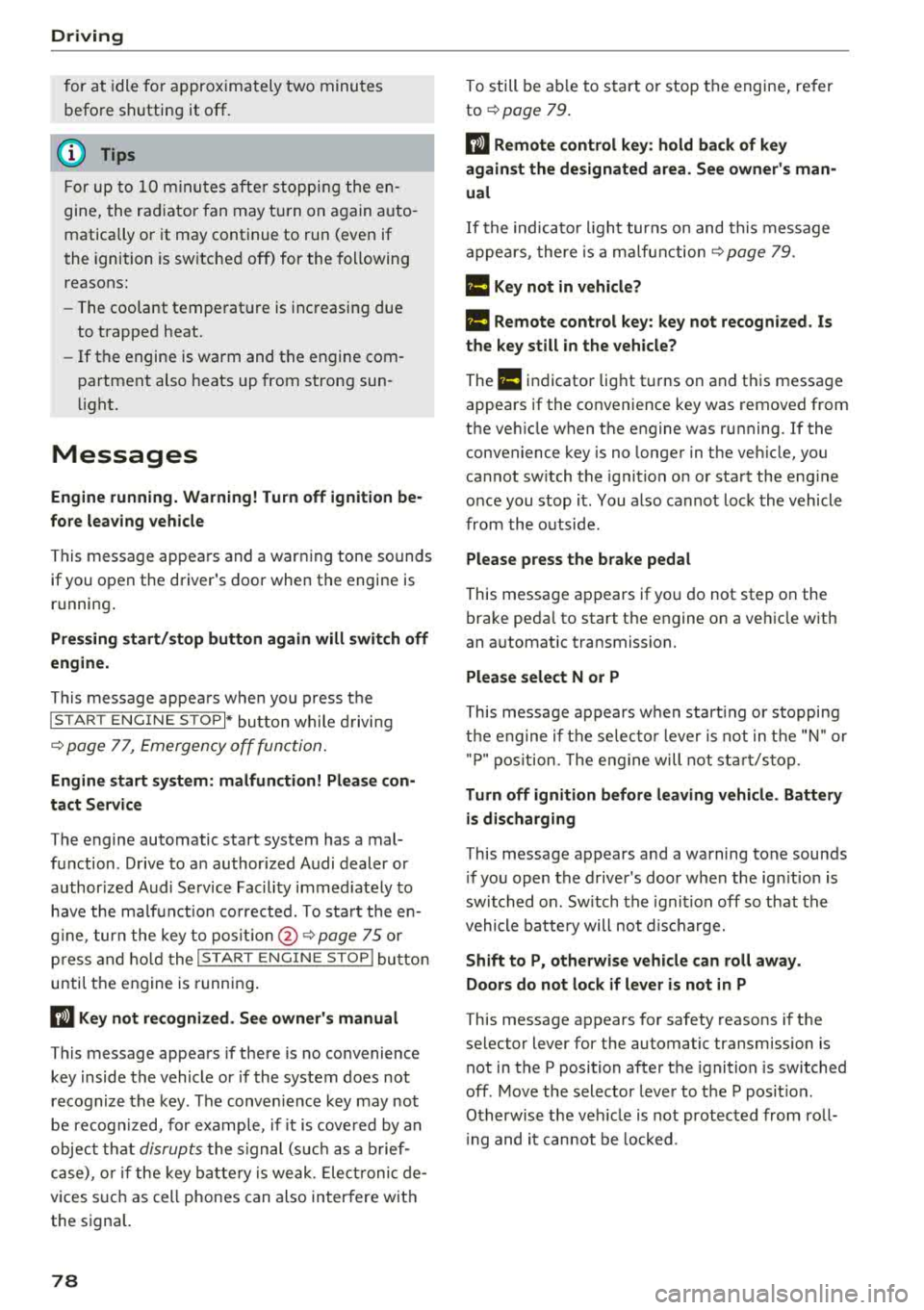
Drivin g
for at idle fo r approximately two minutes
before shutting it off.
(D Tips
For up to 10 m inutes after stopp ing the en
gine, the rad iator fan may t urn on again auto
matically or it may continue to run (even if
the ignition is sw itched off) for the following
reasons:
- The coolant temperature is increasing due
to trapped heat.
- If the engine is warm and the engine com
partment also heats up from strong sun
li ght.
Messages
Engine runn ing. W arning! Turn off ignition be ·
fore le aving vehicl e
This m essage appears and a warning tone sounds
if you open the driver 's door when the engine is
running .
Press ing start /stop button again will swi tch off
engine.
This message appea rs when you press the
IS TAR T ENG IN E STOP I* button wh ile d riving
¢ page 77, Emergency off function.
Engine start system: malfunction! Ple ase con
tact S ervice
The engine automatic start system has a mal
function . Drive to an author ized Audi dealer or
author ized Audi Se rvice Facility immed iate ly to
have the ma lfunct ion co rrected. To sta rt the en
g ine , turn the key to pos it io n @ ¢
page 75 or
p ress and ho ld the
I S TART ENGINE ST OP ! button
until the engine is running .
DJ Key not r ecogniz ed . See own er' s manual
This message appears if there is no convenience
key inside the vehicle or if the system does not
recognize the key . T he conven ience key may not
be recognized, for examp le, if it is cove red by an
object that
disrupts the s ignal (s uch as a b rief
case), o r if the key ba tte ry is weak. Elect ronic de
vices s uch as cell phones can also interfere wit h
the signal.
78
To still be ab le to start or stop the engine, re fer
to
¢ page 79.
DJ Re mo te c ontro l ke y: hold back of ke y
again st the de signated ar ea . S ee owner 's man
ual
If the indicato r light turns on and this message
appea rs, there is a ma lfunction ¢
page 79.
Ill Key not in v ehicle?
Ill Remote control ke y: key not r ecogni zed. Is
t he key still in the vehicle ?
The Ill indicator light turns on and this message
app ears if the conv eni ence k ey was r emoved from
the veh icle when the engine was running.
If the
convenience key is no longer in the ve hicle, you
cannot sw itch the ignition on or start the eng ine
once you stop it . You also cannot lock the vehicle
from the outside .
Please press the bra ke pedal
This message appears if you do not step on the
brake peda l to start the engine on a vehicle with
an automat ic transmission.
Plea se select N or P
This message appears w hen start ing or stopping
t h e engine if t he se lecto r lever is not in t he "N " or
"P " pos ition. The eng ine will not sta rt/stop.
Turn off igniti on befor e le av ing vehicle . Batter y
i s di sc harging
This message appears and a warning tone sounds
i f you open the driver's door w hen the ign it ion is
switched on . Sw itch the ignit ion off so that the
vehicle battery will not discharge.
S hift to P , othe rwi se vehicle can roll aw ay.
Door s do not lo ck if l ever is not in P
This message appears for safety reasons if the
selector lever for the automa tic transmission is
not in the P position after the ignition is switched
off . Move the selector lever to the P posit ion .
Otherwise the ve hicle is not protected from roll
i ng and it cannot be locked .
Page 136 of 404

Assistance systems
Appl ies to: vehicles w ith Audi side assist
If you activate a turn signal when active lane as
sist is ready and it classifies a lane change as crit
ical because of vehicles traveling alongside you or
approaching you, there will be noticeable correc
tive steering shortly before you leave the lane.
This will attempt to keep your vehicle in the lane .
Applies to: veh icles without Audi s ide ass ist
The system will not warn you before crossing a
lane marker line if you have activated the turn
signal. In this case, it assumes that you are
changing lanes intentionally.
A WARNING
-The system warns the driver that the vehicle
is leaving the lane using corrective steering.
The driver is always responsible for keeping
the vehicle within the lane.
- The system can help you keep the vehicle in
the lane, but it does not drive by itself. Al
ways keep your hands on the steering
wheel.
- Corrective steering may not occur in certain
situations, such as during heavy braking.
- There may be cases where the camera does not recognize all lane marker lines . Correc
tive steering can only take place on the side of the vehicle where lane marker lines are
detected.
- Other road structures or objects could possi
bly be identified unintentionally as lane
marker lines. As a result, corrective steering
may be unexpected or may not occur.
- The camera view can be restricted, for ex
ample by vehicles driving ahead or by rain,
snow, heavy spray light shining into the
camera or by dirt on the window. This can
result in active lane assist not detecting the
lane marker lines or detecting them incor
rectly.
- Under certain conditions such as ruts in the
road, an inclined roadway or crosswinds, the
corrective steering alone may not be enough
to keep the vehicle in the middle of the lane.
- For safety reasons, active lane assist must
not be used when there are poor road and/
or weather conditions such as slippery
134
roads, fog, gravel, heavy rain, snow and the
potential for hydroplaning . Using active lane
assist under these conditions may increase
the risk of a crash .
Switching on/off
Applies to: vehicles with Aud i act ive lane ass ist
Fig. 135 Turn signa l lev er: butto n for active lane assist
Fig. 136 Winds hield: ca mera w indo w for active lane assist
.,. Press the button to switch the system on and
off
q fig . 135. The indicator light in the instru-
ment cluster turns on or off .
IJI,
Page 139 of 404

LL co ..... N
" N ..... 0 N > co
detected and class ified as crit ica l. T he disp lay in
the mirror turns on, but is dim .
The display rema ins dim in the info rmat ion s tage
so that your view toward the front is not distur
bed .
Warning stage
If the d isplay in a m irror blinks br ightly when you
activa te a turn signal, side assist is
warning you
about detected vehicles tha t it has classified as
cr it ic a l. If this happens, check traffic by g lan cing
in th e exterior m irrors and over your shoulder
c::> .&. in General information on page 138 .
Applies to: vehicles with Audi active lane assist
The display in the m irror can also b lin k if you
have not activated a t urn signa l: if yo u are ap
proaching a detected lane marker line and it ap
pears yo u wi ll be leav ing the lane , sid e assist w ill
warn you about detected vehicles that it has clas
sified as critical.
@ Tips
You can ad just the brightness on of the dis
play on the rearview mirror
c::> page 138 .
General information
Applies to: veh icles with Audi side assist
F ig . 140 Drivi ng situat ions
A ssi st a nce systems
Fig. 141 Rea r of the ve hicle: pos it io n of t he se nso rs
Side assist funct ions at speeds above approxi
mately 9 mph (15 km/h).
@ App roaching vehicles
In certain cases, a vehicle w ill be classified as
critical for a lane change even if it is still some
what far away . The faster a vehicle approaches,
the sooner the display in the exterior m irro r will
tu rn on.
@ Vehicles traveling with you
Vehicles traveling with you are indicated in the
exter ior mirror if they a re classified as cr it ical for
a la ne cha nge . A ll vehicles detected by side assist
are ind icated by the time they ente r you r "blind
spot" , at the la tes t.
@ Vehicles you are passing
If you s low ly pass a veh icle that s ide ass ist has
detected (the difference in speed between the
vehicle and you r vehicle is less than app roximate
ly 9 mph ( 15 km/h)) , the disp lay in the exter ior
mir ror tur ns on as soon as the vehicle en te rs yo ur
blind spot .
The display w ill not tur n on if you quickly pass a
vehicle that side ass ist has detected (the diffe r
ence in speed is grea ter than approximate ly 9
mph ( 15 km/h)) .
Functional limitations
The radar sensors are des igned to detect the left
and right adjacent lanes when the road lanes are
t h e norma l width. In some situa tions, the display
in the exte rior m irror may turn o n even though
t h ere is no veh icle located in the area that is criti-
ca l for a lane change. For example :
..,.
137
Page 146 of 404

Parking aid
Sensors are located in the front and rear bump
ers . If these detect an obstacle, audible and visu
al signals warn you.
M ake sure the sensors are not covered by stick
ers, deposits or any other obstructions as it may
impair the function of the system. For informa
tion on cleaning, see
~ page 354.
The display field begins approximate ly a t:
® 4 ft (1.20 m)
® 3 ft (0.90 m)
© S.2 ft (l.60 m)
@ 3 ft (0.90 m)
The closer you get to the obstacle, the shorter
the interva l between the audible signals. A con
tinuous tone sounds when the obstacle is less
than approximately 1 foot (0.30 meters) away .
Do not continue driving forward or in reverse
¢.&. in General information on page 143, ¢0 in
General information on page
143!
If the distance to an obstacle remains constant,
the vol ume of the distance warning gradually
lowers after a few seconds until it is muted (this
is not apply in the continuous tone range).
If the
obstacle becomes closer than it was before the
sound was muted, the tone w ill sound again. If
the obstacle is farther away than it was before
the sound was muted, no tone will sound. Pay at
tention to the vehicle's su rroundings whe n you
start to drive.
Switching on /off
A pplies to: ve hicles w ith pa rking system p lus
F ig. 146 Center console: p-.irk in g aid button
144
M ;g 0
> co ID
l
Fig. 147 Infota inment system: v isua l distance d isplay
Switching on/off
Requirement: the vehicle speed must be under
approximately 6 mph (10 km/h) .
.. Press the p,q~ button in the center console. A
short confirmation tone sounds and the LED in
the button turns on.
Switching on automatically
The system switches on automatically when re
verse gea r is engaged wh ile the engine is run
ning. A brief confirmation tone will so und .
If Activate automatically is switched on in the
Infotainment system and if the vehicle ap
proaches an obstacle at speeds under approxi
mately 6 mph (10 km/h), the parking aid will
switch on automatically . Audible signals wi ll
sound once the obstacle is within the sensor de
tection area.
Switching off automatically
The system switches off automatically when driv
i ng fo rward faster than 6 mph (10 km/h).
Segments in the visual display
The segments in front of and behind the vehicle
~ fig. 147 he lp you to determine the distance be
tween yo ur vehicle and an obstacle . The red
lin es* mark the expected direction of travel ac
cording to the steering angle. A white segment
indicates an identified obstacle that is outside of
the vehicle's path . Red segments show identified
obstacles that are in your veh icle's path. As your
vehicle comes closer to the obstacle, the seg
ments move closer to the vehicle . The collision
area has been reached when the ne xt to last seg
ment is d isplayed . Obstacles in the coll is ion area,
i nclud ing those outside of the vehicle's path, are
shown in red. Do not continue driving forward or
..,.