2018 AUDI S3 SEDAN stop start
[x] Cancel search: stop startPage 350 of 404

Wheels
The grade C corresponds to a leve l of perform
ance which all passenger car tires must meet un
der the Federa l Motor Vehicle Safety Standard
No.
109. Grades Band A represent higher levels
of performance on the laboratory test wheel than
the minimum required by law.
A WARNING -
The traction grade ass igned to this tire is
based on straight-ahead braking traction
tests, and does not include acce le rat ion, cor
ne ring, hydroplaning or peak traction charac
teristics.
A WARNING
Th e temperatu re grade for this tire is estab
lished for a tire that is properly inflated and
not overloaded. Excessive speed, underinfla
tion, or excessive loading, either separate ly or
in combination, can cause heat buildup and
possible tire failure.
A WARNING
-
-
Temperature grades apply to tires that are properly inflated and not over or underinflat
ed.
Tire Pressure Monitoring System indicator
(J.) General notes
Each t ire, including the spare (if provided),
should be checked monthly when cold and inflat
ed to the inflation pressure recommended by the
ve hicl e manufacturer on the vehicle placard or
tire in flat ion press ure label. ( If yo ur vehicle has
t ires of a different siz e than the size indicated on
the vehicle placard or tire inflation pressure la
be l, you should determine the proper tire infla
tion pressure for those t ires) .
As an added safety feature, your veh icle has been
equipped with a tire pressure monitoring system
(TPMS) that illuminates a low tire pressure te ll
tale when one or more of your t ires is significant
ly under-inflated. Accordingly, when the low tire
pressure tellta le illuminates, you should stop and
348
check your tires as soon as possible, and inflate
them to the proper pressure . Driving on a signifi
cant ly under-inflated t ire causes the t ire to over
heat and can lead to tire fa ilure . Under-inflation
also reduces fue l eff iciency and tire tread life,
and may affect the vehicle's handling and stop
ping ability .
Please note that the TPMS is not a substitute for
proper tire maintenance, and it is the dr iver's re
spons ibility to maintain correct tire pressure,
even if under-inflation has not reached the level
to trigger illumination of the TPMS low tire pres
su re te lltale.
Your vehicle has also been equipped with a TPMS
malfunction indicator to indicate when the sys
tem is not operating prope rly . The TPM S mal
function indicator is combined with the low tire
pressure telltale. When the system detects a
malfunction, the telltale will flash for approxi
mately one minute and then remain continuously
illuminated. This sequence wi ll continue upon
s ub sequent vehicle start-ups as long as the mal
funct ion exists.
When the malfunction indicator is illuminated,
the system may not be able to detect or signal
l ow tire pressure as intended. TPMS malfunctions
may occur for a variety of reasons, including the
i nstallation of replacement or alternate tires or
wheels on the veh icle that prevent the TPMS
from functioning properly. Always check the
TPMS ma lfunction telltale after replac ing one or
more tires or wheels on you r vehicle to ens ure
that the rep lacement or alternate tires and
whee ls allow the TPMS to continue to function
properly.
Tire Pressure Monitoring System indicator
appears
App lies to : vehicles wit h Tire Pressure Mo nitor ing System in
dicator
The tire pressure indicator in the instrument
cluster informs you if the tire pressure is too low
or if there is a system malfunction .
Using the ABS sensors, the tire pressure monitor
in g system compares the tire tread circumfer
en ce and vibration characteristics of the
Page 352 of 404

Wheels
~ Select in the Infotainment system: IMENUI but
ton
> Vehicle > left control button > Service &
checks > Tire pressure monitoring > Store tire
pressure> Yes, store now.
(D Tips
Do not store the tire pressures if snow chains
are installed.
Tire pressure monitoring
system
(.L) General notes
Each tire, including the spare (if provided),
should be checked monthly when cold and inflat
ed to the inflation pressure recommended by the
vehicle manufacturer on the vehicle placard or
tire inflation pressure label. (If your vehicle has
tires of a different size than the size indicated on
the vehicle placard or t ire inflation pressure la
bel, you should determine the proper tire infla
tion pressure for those tires).
As an added safety feature, your vehicle has been
equ ipped w ith a t ire pressure monitoring system
(TPMS) that illuminates a low tire pressure tell
tale when one or more of your tires is significant
ly under-inflated. Accordingly, when the low tire
pressure telltale illuminates, you should stop and
check your tires as soon as possible, and inflate
them to the proper pressure. Driving on a signifi
cantly under-inflated tire causes the tire to over heat and can lead to tire failure . Under -inflation
also reduces fuel efficiency and tire tread life,
and may affect the vehicle's handling and stop
p in g ability.
Please note that the TPMS is not a substitute for
proper tire maintenance, and it is the driver's re
sponsibility to maintain correct tire pressure,
even if under-inflation has not reached the leve l
to trigger illuminat ion of the TPMS low tire pres
sure telltale .
Your vehicle has also been equipped with a TPMS
malfunct ion indicator to indicate when the sys
tem is not operating properly. The TPMS mal
function indicator is combined with the low tire
pressure telltale. When the system detects a
350
malfunction, the telltale will flash for approxi
mately one minute and then remain continuously
illuminated. This sequence will continue upon
subsequent vehicle start-ups as long as the mal
function exists.
When the malfunction indicator is illuminated,
the system may not be able to detect or signal
low tire pressure as intended. TPMS malfunctions
may occur for a variety of reasons, including the
installation of replacement or alternate tires or
wheels on the vehicle that prevent the TPMS
from functioning properly. Always check the
TPMS malfunction tel ltale after replac ing one or
more tires or wheels on your vehicle to ensure
that the replacement or alternate tires and
wheels allow the TPMS to continue to function
properly.
Description
Applies to: vehicles with tire pressure monitoring system
The tire pressure monitoring system monitors
the pressure in the four tires when driving.
The system uses sensors that measure the tema
perature and pressure in the tires. The data is
sent from these sensors to the control module by
radio frequency .
The tire pressure monitoring system shows the
current pressures and temperatures of the tires
in the Infotainment system while driving
¢ page 351. It also compares the current tire
pressures with the stored tire pressures and
gives a warning if the tire pressure is different
from what is stored
¢ page 351.
The system does not detect if the stored tire
pressures match the recommended tire pres
sures . You must store the tire pressures again
¢ page 352:
- every time the tire pressures change, for exam
ple when the load in the vehicle changes,
- after replacing a tire, or
- if wheels with new wheel sensors are used.
Page 356 of 404

Care and cl eaning
Care and cleaning
General information
Applies to: vehicles with plug-in hybrid drive: for
additiona l cleaning and care information, see
¢ page 117.
Reg ula r, prope r ca re helps to maintai n your veh i
cle's value. It can a lso be a requirement when
submitting warranty claims for corrosion damage
and paint defects on the body.
The ne cessary care prod ucts c an be ob tained
from an authorized Aud i dea ler o r authorized
Audi Service Facility. Read and follow the instruc
tions fo r use on the packaging.
A WARNING
- Us ing clean ing and ca re products incorrectly
can be dangero us to your hea lth.
- Always store clean ing and ca re products out
of reach of children to reduce the r is k of po i
so ning.
@ For the sake of the environment
- Prefe rab ly purchase environmenta lly-friend
l y cleaning products.
- Do not dispose of leftove r cleaning and ca re
p roducts wit h house hold trash.
Car washes
The longer that deposits s uch as insects, bird
droppings, tree sap or road salt remain on the ve
h icle, the more the surface can be damaged. High
temperatures such as those caused by sunlight increase the damaging effect .
Before washing, rinse
off heavy deposits with
p lenty of water.
S tu bborn deposits s uch as bird d roppings or tree
sap are best removed with plenty of water and a
microfiber cloth.
A lso, wash t he u nderside of yo ur vehicle once
road sa lt stops being used for the season .
354
Pressure washers
When was hing yo ur vehicle wi th a press ure was h
er, always follow the operat ing instruct ions pro
vided with the pressure washer . This is especia lly
important in regard to the pressure and spraying
distance. Do not aim the spray direct ly at sea ls on
s ide windows, doors, the hood, the luggage com
partment lid or the panorama g lass roof * or at
tires, rubbe r hoses, insula ting material, the pow
e r top*, senso rs* o r camera lenses* . Keep a d is
tance of at least 16 in (40 cm).
Do not remove snow and ice with a p ressure
washer.
Never use cone nozzles o r high press ure nozzles.
The wate r temperatu re must not be above 140 °F
(60 °C).
Automatic car washes
Sp ray off the ve hicle befo re wash ing.
Make su re t hat the wi ndows, the pa norama g lass
roof* and the power top* are closed and the
winds hield wipers a re
off. Fo llow instructions
from the ca r was h operator, espec ia lly if there
a re acc esso ries attached to your ve hicle.
If possible, use car washes that do not have
brushes.
Applies to: RS models
Only use car washes where the veh icle remains
stationary and the washing equipment moves around the vehicle when wash ing and dry ing . Car
washes that move the veh icle t hrough the ca r
wash using a c ha in a re not re commended .
Washing by hand
Clean the ve hicle starting from t he top and work
i ng down using a soft sponge or cleaning brus h.
U se solvent-free cleaning prod ucts .
Washing vehicles with matte finish paint by
hand
To avo id damaging the paint when washing, fi rs t
r emove d ust and la rge pa rt icles from your vehi
cl e. Insects, grease spots a nd fingerpr ints are
best re moved w ith a spe cial cleane r fo r m atte
finish pai nt.
Page 378 of 404

Emergency situations
flowing when connecting the positive termi
nals and the vehicle battery in the vehicle
providing the jump start cou ld be drained.
- Jump start cables can cause considerab le
damage to the vehicle electrical system if
they are connected incorrectly.
- The drained vehicle battery must be con
nected correctly to the electrical system.
- P lease note that the connecting process de
scribed below for the jump start cables is in
tended for when your vehicle is being jump
started. If you are jump starting another ve
hicle, do not connect the negative cable to
the negat ive terminal( -) on the drained ve
hicle battery, but rather connect it to a large
metal component that is bolted securely to
the engine block, or to the engine block it
se lf. If the vehicle battery in the vehicle be
ing jump started is not vented to the out
side, there is a risk of explosion due to hy
drogen gas.
@ Tips
If a car phone is installed, switch it off or
check the operating guide for what to do in
this situation.
A3 models: starting the engine
Both jump start cables must be connected in the
correct order!
F ig. 300 Ju mp starting using a vehicle batte ry in anot her
vehicle :@ - dra ined, @- providing cu rrent
Plug-in hybrid drive *: the connection points for
the jump start cables vary Q
page 102.
The vehicle battery is located on the left front
side of the engine compartment . Open the cover
to access the positive terminal of the vehicle bat-
376
tery. The procedure for connecting jump start ca
bles that is described next is designed to help
j ump start your vehicle .
Follow the information about the vehicle battery
Qpage 326 .
Preparations
1. Read the following carefully ¢ page 375,
Preparation.
2. Set the parking brake and select neutral on
vehicles with a manual transmission, or move
the selector lever to the P position on
vehicles with an automatic transmission .
3. Turn the ignition and electrical equipment
off in both vehicles.
Connecting/disconnecting the jump start
cable
4. Fold the battery cover upward.
5. Clamp the end of the red jump start cable to
the termina l
(D ¢ fig. 300 on the drained ve
hicle
battery @Q(D in Preparation on
page
375 .
6. Clamp the other end of the red jump start ca
ble to the positive terminal @on the vehicle
battery providing the current @.
7. Clamp the black end of the jump start cab le
preferably at the ground point, or on the
negative terminal of the vehicle battery@
on the vehicle providing the current @.
8. Clamp the other end of the black jump start
cable
only to the ground point © on your
vehicle @Q(D .
9. Route the jump start cables so they cannot
get caught in the moving parts in the engine
compartment.
Starting the engine
10. First start the engine in the vehicle giving the
charge and let it run at idle.
11. Now start the engine in the vehicle with the
dra ined vehicle battery and wait two to three
minutes until it "r uns smoothly".
12. If the engi ne does not start, stop the starting
procedure after 10 seconds and then repeat
it after approximately 30 seconds .
13. In the vehicle that is being jump started, switch the heater fan and rear window
..,,
Page 380 of 404

Emergency situations
9. Route the jump sta rt cables so they cannot
get caught in the moving parts in the engine
compartment.
Starting the engine
10. First start the engine in the vehicle g iving the
charge and let it run at idle.
11. Now start the engine in the vehicle with the
drained vehicle battery and wait two to three
minutes until it "runs smoothly" .
12.
If the engine does not start, stop the starting
procedure after 10 seconds and then repeat
it after approximately 30 seconds .
13 . In the vehicle that is being jump started,
switch the heater fan and rear w indow de
froster on to reduce any voltage peaks that may occur when disconnecting the jumper
cab les. The headlights must be switched
off.
14. While the engines a re running, remove the
cables in
reverse order from the way they
were installed, as described in ¢
page 3 76.
Make sure the cables do not get caught in
moving engine components.
15 . Close the cap on the positive term inal.
16 . Sw itch the heater fan and rear w indow de
froster
off.
Read and follow: ¢ .&. in Preparation on
page 375
and ¢ (D in Preparation on page 375 .
@ Tips
-Make sure that the connected positive ter
minal clamps have sufficient contact with
metal.
- The vehicle battery in your vehicle vents to
the outs ide so the battery gases drain out of
the veh icle .
Towing with a tow truck
General hint s
Your Audi requires special handling for towing.
The follow ing information is to be used by com
mercial tow truck operators who know how to op
erate the ir equipment safely.
-Never tow your Audi. Towing will cause dam
age to the engine and transmission .
378
-Never wrap the safety chains or winch cables
around the brake lines .
- To prevent unnecessary damage , your Audi
must be transported with a flatbed truck.
- To load the vehicle on to the flatbed, use the
towing loop found in the vehicle tools and at
tach to the front or rear anchorage
¢page 378 and ¢page 379.
A WARNING
A vehicle being towed is not safe for passen
gers . Never allow anyone to ride in a vehicle
being towed, for any reason.
Front towing loop
Fig. 303 Rig ht s ide o f front b umper: install ing the tow ing
loop
The threaded opening for the towing loop is lo
cated behind a
cover on the right side of the front
bumper .
.,,. Remove the towing loop from the vehicle tool
kit ¢
page 360 .
.,,. Press inward on the upper le~ area of the cap
with brief, strong pressure to remove it from
the bumper
¢fig. 303 .
.,,. Insert the towing loop in the threaded opening
until it stops, and then tighten it with the
wheel wrench .
.,,. After using, place the towing loop back in the
vehicle tool kit .
A WARNING
If the towing loop is not tightened until it
stops when installing, the threads may be pulled out when towing the vehicle and that
could cause an accident .
-
Page 392 of 404

Index
Compass in the mirror . . . . . . . . . . . . . . . . . . 57
Compl iance . . . . . . . . . . . . . . . . . . . . . . . . . . 386
connect e-tron services ......... .... .. .
Connection manager
Connections 199
244
refer to Med ia . . . . . . . . . . . . . . . . . . 223, 232
Consumer I nformat ion . . . . . . . . . . . . . 258, 383
Consumpt ion (f uel) . . . . . . . . . . . . . . . . . 17 , 18
Contact ing NHT5A . . . . . . . . . . . . . . . . . . . . 258
Contacts . . . . . . . . . . . . . . . . . . . . . . . . . . . . 186
Additional directory . . . . . . . . . . . . . . . . . . 245
Impo rt ing/exporting . . . . . . . . . . . . . . . . . 187
Memory capacity . . . . . . . . . . . . . . . . . . . . 188
Storing as dest ination . . . . . . . . . . . . . . . . 208
Control buttons (operating the M MI) . . . . . 156
Contro l knob with joystick f unction (MMI op
e ration) . . . . . . . . . . . . . . . . . . . . . . . . . . . . . 159
Convenience key Emergency operat ion . . . . . . . . . . . . . . . . . . 79
Starting/stopping the engine . . . . . . . . . . . 76
Unlock ing/ lock ing . . . . . . . . . . . . . . . . . . . . 34
Convenience opening/closing . . . . . . . . . . . . 40
Conve rtible ch ild safety sea ts . . . . . . . . . . . 302
Convert ible locking retractor
Activating . . . . . . . . . . . . . . . . . . . . . . . . . . 307
D eactivating . . . . . . . . . . . . . . . . . . . . . . . . 308
Using to secure a child safety seat . . . . . . 307
Cooling down . . . . . . . . . . . . . . . . . . . . . . . . . 72
Cooling mode Automatic climate control system . . . . . . . 69
Cooling system Add ing coolant . . . . . . . . . . . . . . . . . . . . . . 325
Coolan t . . . . . . . . . . . . . . . . . . . . . . . . . . . . 324
Coolant leve l checking . . . . . . . . . . . . . . . . 325
Coolant temperature indicator . . . . . . . . . . 11
C ru ise contro l system . . . . . . . . . . . . . . . . . . 120
Cup holders . . . . . . . . . . . . . . . . . . . . . . . . . . . 62
Curre nt cons umption . .. ..... ... .. .. . 17 , 18
D
Data co nnect ion . . . . . . . . . . . . . . . . . . . . . . 196
Data pro tec tio n . . . . . . . . . . . . . . . . . . . . . . . 197
D ata recorder . . . . . . . . . . . . . . . . . . . . . . . . 152
D ate ..... ... .. .. ................ ... . 24 3
Date display . . . . . . . . . . . . . . . . . . . . . . . . . 243
Daytime runni ng lights . . . . . . . . . . . . . . . . . 49
390
Decla ration of compliance . . . . . . . . . . . . . . 386
Defrosting (windows) Automat ic cl imate cont ro l system . . . . . . . 70
DEF (instrument cluster) . . . . . . . . . . . . . . . . 12
De luxe automa tic climate contro l
refer to Climate control system
(automatic) . . . . . . . . . . . . . . . . . . . . . . 68, 69
De mo mode
refer to Pr esen ta ti on mode . . . . . . . . . . . . 209
Determ ining correct load lim it . . . . . . . . . . 345
Digital compass . . . . . . . . . . . . . . . . . . . . . . . 57
D igital R ights Ma nagement . . . . . . . . . . . . . 223
D imensions . . . . . . . . . . . . . . . . . . . . . . . . . . 381
D imm ing t he exterior mi rro rs . . . . . . . . . . . . 5 4
D imm ing t he rearv iew m irror . . . . . . . . . . . . 54
D irecto ry
refer to Contacts . . . . . . . . . . . . . . . . . . . . 186
D isplay . . . . . . . . . . . . . . . . . . . . . . . . . . . . . . 13
Cleaning . . . . . . . . . . . . . . . . . . . . . . . . . . . 357
Infotainment system disp lay . . . . . . 155, 244
Instrument cluster . . . . . . . . . . . . . . . . . . . . 16
Mult ifunct ion steer ing whee l . . . . . . . . . . . 13
D ista nce . . . . . . . . . . . . . . . . . . . . . . . . . . 17 , 18
Doors Child safety lock . . . . . . . . . . . . . . . . . . . . . . 39
Door con tact sw itch . . . . . . . . . . . . . . . . . . . 52
E mergency release . . . . . . . . . . . . . . . . . . . . 36
also refer to Unl ocking/locking .... 3 1, 33 , 34
Driver informat ion system
Chang ing v iews . . . . . . . . . . . . . . . . . . . . . . 13
E conomy tips (analog instrument cluster) . 19
E ffic iency program . . . . . . . . . . . . . . . . . . . . 19
E ne rgy cons ume rs (Aud i v ir tu al co ckpit) . . 18
Ou tside temperat ure display. . . . . . . . . . . . 12
Service interva l display . . . . . . . . . . . . . . . 328
T rip computer (analog instrument cl uster . 18
Tr ip comp uter (A udi v irtual cockpit) . . . . . . 17
V iew . . . . . . . . . . . . . . . . . . . . . . . . . . . . . . . 14
Drive r seating position . . . . . . . . . . . . . . . . . 250
Drives
refer to M edia . . . . . . . . . . . . . . . . . . 223, 232
D rive select
refer to Aud i drive select . . . . . . . . . . . . . . 140
Drivi ng econom ica lly . . . . . . . . . . . . . . . . . . . 73
D rivi ng safely . . . . . . . . . . . . . . . . . . . . . . . . 249
Driving thro ugh water . . . . . . . . . . . . . . . . . . 72
Page 393 of 404
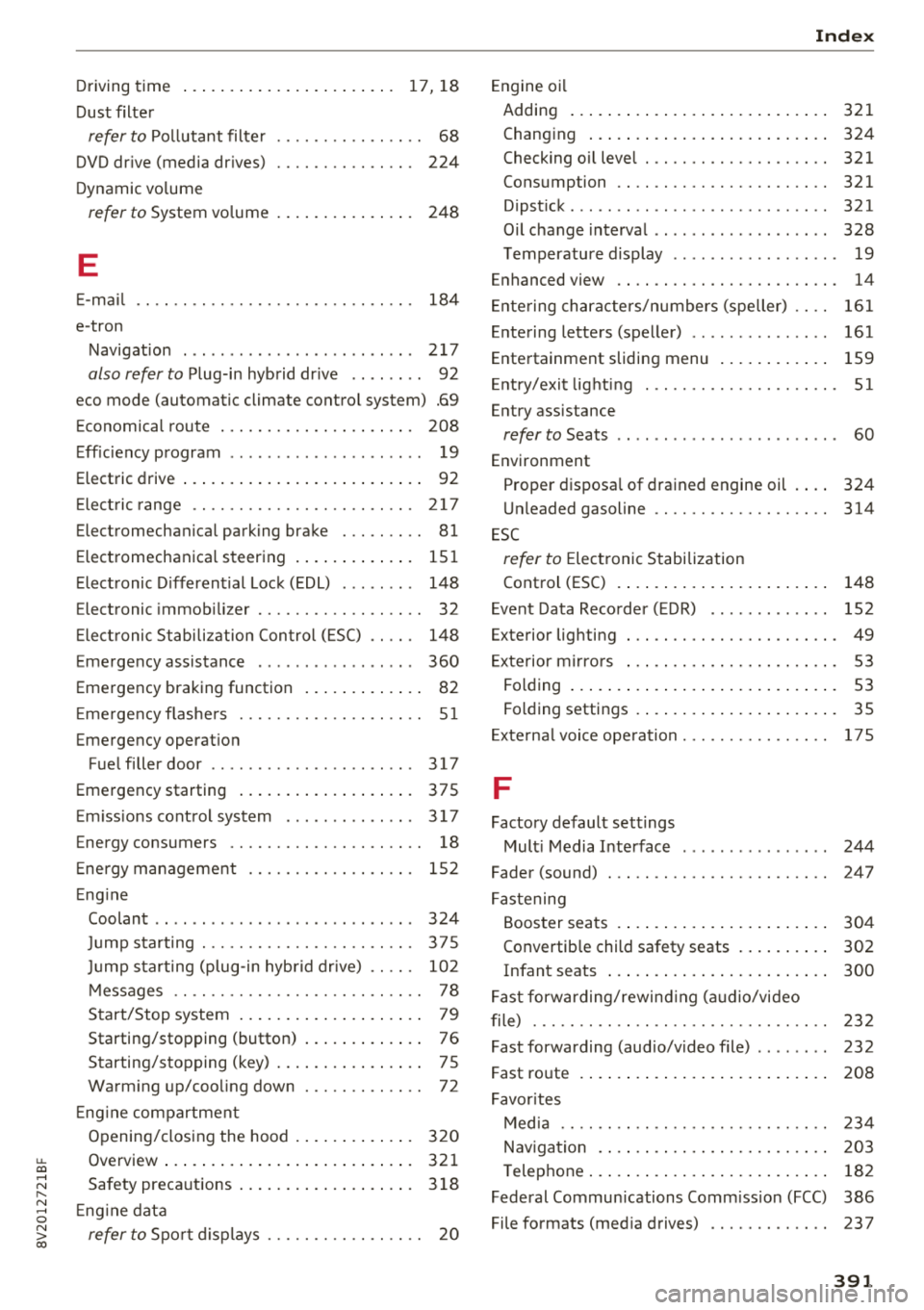
u. 00 .-< N l' N .-< 0 N > 00
Driving time ... ... .. ..... ... .. .. ... 17 , 18
Dust filter
refer to Pollutant filte r . . . . . . . . . . . . . . . . 68
DVD dr ive (media dr ives) 224
Dynamic vo lume
refer to System vo lume . . . . . . . . . . . . . . . 248
E
E-ma il 184
e-tron
Navigation . . . . . . . . . . . . . . . . . . . . . . . . . 217
also refer to P lug-in hyb rid dr ive . . . . . . . . 92
eco mode (automatic climate control system) .69
E conomical route . . . . . . . . . . . . . . . . . . . . . 208
E ff iciency program . . . . . . . . . . . . . . . . . . . . . 1 9
Electric drive . . . . . . . . . . . . . . . . . . . . . . . . . . 92
E le ct ric range . . . . . . . . . . . . . . . . . . . . . . . . 217
Electromechanical parking brake . . . . . . . . . 81
Electromechanica l steering . . . . . . . . . . . . . 15 1
Elect ronic D ifferent ial Lock (EDL) . . . . . . . . 148
Electronic immob ilizer . . . . . . . . . . . . . . . . . . 32
E lect ronic S tabili zation Control ( ESC) . . . . . 148
Emergency assistance . . . . . . . . . . . . . . . . . 360
Emergency braking function . . . . . . . . . . . . . 82
E me rgency flashe rs . . . . . . . . . . . . . . . . . . . . S 1
Emergency operat ion
Fuel filler door . . . . . . . . . . . . . . . . . . . . . . 317
Emergency starting .. ..... ... .. .. .... . 375
E m iss ions cont rol system . . . . . . . . . . . . . . 317
Energy consumers . . . . . . . . . . . . . . . . . . . . . 18
E ne rgy management . . . . . . . . . . . . . . . . . . 152
E ng ine
Coolant . . . . . . . . . . . . . . . . . . . . . . . . . . . . 324
Ju mp starting . . . . . . . . . . . . . . . . . . . . . . . 375
Ju mp s tarting (plug -in hyb rid drive) . . . . . 102
M essages . . . . . . . . . . . . . . . . . . . . . . . . . . . 78
Start/Stop system . . . . . . . . . . . . . . . . . . . . 79
Starting/stopping (button) . . . . . . . . . . . . . 76
Starting/stopping (key) . . . . . . . . . . . . . . . . 7 S
Warm ing up/coo ling down . . . . . . . . . . . . . 72
E ng ine compartmen t
Opening/closing the hood . . . . . . . . . . . . . 320
Overview ..... ... .. ..... ... .. .. .... . 32 1
Safety preca utions . . . . . . . . . . . . . . . . . . . 3 18
E ng ine data
refer to Spo rt displays . . . . . . . . . . . . . . . . . 20
Ind ex
Engine oi l
Adding . . . . . . . . . . . . . . . . . . . . . . . . . . . . 321
Chang ing . . . . . . . . . . . . . . . . . . . . . . . . . . 324
Checking oil level . . . . . . . . . . . . . . . . . . . . 321
Consumption . . . . . . . . . . . . . . . . . . . . . . . 321
Dipst ick .... ... .. .. ................ . 321
Oil change interval . . . . . . . . . . . . . . . . . . . 328
T emperature display . . . . . . . . . . . . . . . . . . 19
Enhanced view . . . . . . . . . . . . . . . . . . . . . . . . 14
Ente ring characte rs/numbers (speller) . . . . 161
Entering letters (speller) . . . . . . . . . . . . . . . 161
Entertainment sliding menu . . . . . . . . . . . . 159
E nt ry/ exit lig hting . . . . . . . . . . . . . . . . . . . . . S 1
Entry assistance
refer to Seats . . . . . . . . . . . . . . . . . . . . . . . . 60
Environment Proper disposa l of drained engine oil . . . . 324
U nleaded gasoline . . . . . . . . . . . . . . . . . . . 314
E SC
refer to Electronic Stabilization
Control (ESC) . . . . . . . . . . . . . . . . . . . . . . . 148
E vent Data Reco rder ( EDR) . . . . . . . . . . . . . 152
Exterior lighting . . . . . . . . . . . . . . . . . . . . . . . 49
E xterior mirrors . . . . . . . . . . . . . . . . . . . . . . . 53
Folding . . . . . . . . . . . . . . . . . . . . . . . . . . . . . 53
Folding settings . . . . . . . . . . . . . . . . . . . . . . 35
Ex terna l voice ope ra tion . . . . . . . . . . . . . . . . 175
F
Factory default sett ings
Mult i Media Interface . . . . . . . . . . . . . . . . 244
Fader (sound) . . . . . . . . . . . . . . . . . . . . . . . . 24 7
F astening
Booster seats . . . . . . . . . . . . . . . . . . . . . . . 304
Convertib le child safety seats . . . . . . . . . . 302
Infant seats . . . . . . . . . . . . . . . . . . . . . . . . 300
Fast forwarding/rewind ing (a udio/video
f ile) . . . . . . . . . . . . . . . . . . . . . . . . . . . . . . . . 232
Fast forwarding (aud io/video file) . . . . . . . . 232
Fast route 208
Favor ites
Med ia . . . . . . . . . . . . . . . . . . . . . . . . . . . . . 234
Nav iga tion . . . . . . . . . . . . . . . . . . . . . . . . . 203
T elep hone . . . . . . . . . . . . . . . . . . . . . . . . . . 182
Federal Commun ications Comm iss ion (FCC) 386
File formats (med ia drives) . . . . . . . . . . . . . 237
391
Page 400 of 404

Index
Selector lever (automatic transmission)
Emergency release . . . . . . . . . . . . . . . . . . . .
90
Positions . . . . . . . . . . . . . . . . . . . . . . . . . . . . 84
Self -lear ning navigation
refer to Persona l rou te ass ista nce . . . . . . 206
Serv ice and d isposa l
Safety belt p retensioner . . . . . . . . . . . . . .
267
Serv ice interval d isplay . . . . . . . . . . . . . . . . . 328
Serv ice position
refer to Replacing w iper blades . . . . . . . . . 56
Sett ings
D ' t irec ory . . . . . . . . . . . . . . . . . . . . . . . . . . . 188
M ap. .. .. .. .. .. ............. .. .. .. . 2 12
M edia . . . . . . . . . . . . . . . . . . . . . . . . . . . . . 235
Navigat ion . . . . . . . . . . . . . . . . . . . . . . . . . 209
R adio ... ...... ... .. ..... ... .. .. ... 22 1
System (MMI) ...... .. ..... ... .. .. ... 243
Telephone . . . . . . . . . . . . . . . . . . . . . . . . . . 187
Voice recognition system . . . . . . . . . . . . . 243
Se tt ing t he lang uage . . . . . . . . . . . . . . . . . . 243
Sett ing t he temperature
Automatic cl imate control system . . . . . . .
69
Shift light indicator . . . . . . . . . . . . . . . . . . . . 20
Shift padd les (au tom atic transmission) . . . . 88
Shuffle . . . . . . . . . . . . . . . . . . . . . . . . . . . . . 235
Side airbags
Descr ipt ion . . . . . . . . . . . . . . . . . . . . . . . . .
287
How they wo rk . . . . . . . . . . . . . . . . . . . . . . 289
Side assis t
refer to Audi side assist . . . . . . . . . . . . . . . 13 6
Side cur tain airbags . . . . . . . . . . . . . . . . . . . 290
D ..
escnpt 1o n . . . . . . . . . . . . . . . . . . . . . . . . . 290
H ow t hey wo rk . . . . . . . . . . . . . . . . . . . . . . 29 2
s f t . t t' a e yins rue ions . . . . . . . . . . . . . . . . . . . 29 2
Sir iusXM alert notif icat ions . . . . . . . . . . . . . 220
Sliding/tilting sunroof
refer to Panorama glass roof . . . . . . . . . . . 40
Snow chains . . . . . . . . . . . . . . . . . . . . . . . . . 34 6
Socket
refer to Power sources . . . . . . . . . . . . . . . . . 62
So ftware updat e
refer to Map update . . . . . . . . . . . . . . . . . . 193
refer to System update (MMI) . . . . . . . . . . 246
So ftware ( MMI)
Licensing agreements . . . . . . . . . . . . . . . .
248
Update . . . . . . . . . . . . . . . . . . . . . . . . . . . . 246
Version . . . . . . . . . . . . . . . . . . . . . . . . . . . . 246
398
Sources o f information abo ut child restraints
and their use
. . .. .... .. ... .. ..... ... ..
Space-sav ing spa re t ire (compact spa re t ire)
Spare t ire .. .. .. .. .. .. ............. . .
Spare w heel . ... .... .. ... .. ..... ... . .
313
3 .69
369
369
Speed dependen t volume con trol . . . . . . . . 24 7
Speedometer . . . . . . . . . . . . . . . . . . . . . . . . .
10
Speed warning system . . . . . . . . . . . . . . . . . 120
Spel ler . . . . . . . . . . . . . . . . . . . . . . . . . . . . . . 161
Sport disp lays . . . . . . . . . . . . . . . . . . . . . . . . . 20
Sport view . . . . . . . . . . . . . . . . . . . . . . . . . . . . 14
Start/Stop system . . . . . . . . . . . . . . . . . . . . . 79
STAR T ENG IN E ST OP (conven ience key) . 76 , 7 7
Station scanning (rad io)
refer to Refresh stat io n list (radio) . . . . . . 221
Steering 151
Locking steering (ignit ion lock) . . . . . . . . . . 75
Locking the steering (button) . . . . . . . . . . . 77
also refer to E lectromechanical steering 151
Steering w heel
Adjusting . . . . . . . . . . . . . . . . . . . . . . . . . . .
74
S hi ft paddles (automatic transm iss ion) . . . 88
Steering wheel heat ing . . . . . . . . . . . . . . . . 71
also refer to Mult ifunct io n
stee ring wheel . . . . . . . . . . . . . . . . .
13 , 15, 16
Steps for determining correct load limit . . . 345
Stopover (nav iga tion) . . . . . . . . . . . . . . . . . . 2 05
Storage options . . . . . . . . . . . . . . . . . . . . . . . 63
Streaming
refer to On line media . . . . . . . . . . . . . . . . . 228
S tr onic (automat ic t ra nsmiss ion) . . . . . . . . . 83
Subtitles (DVD) . . . . . . . . . . . . . . . . . . . . . . . 235
Subwoo fer . ... .. .... .. ... .. .. 247, 3 69, 370
Sun visors . . . . . . . . . . . . . . . . . . . . . . . . . . . . 54
Surround . . . . . . . . . . . . . . . . . . . . . . . . . . . . 247
Suspension con trol . . . . . . . . . . . . . . . . . . . . 140
Swap ca ll . . . . . . . . . . . . . . . . . . . . . . . . . . . . 181
Switc hing tabs
refer to M ultifunction
steering wheel . . . . . . . . . . . . . . . . .
13, 15, 16
Symbols . . . . . . . . . . . . . . . . . . . . . . . . . . . . 163
Naviga tion . . . . . . . . . . . . . . . . . . . . . . . . . 210
T raffic . . . . . . . . . . . . . . . . . . . . . . . . . . . . . 215
also refer to Ind icator lights . . . . . . . . . . . . 20
System set tings (MMI) . . . . . . . . . . . . . . . . . 2 43
System update (MMI) . . . . . . . . . . . . . . . . . . 246