2018 AUDI S3 SEDAN lights
[x] Cancel search: lightsPage 172 of 404

Voice recognition s ystem
Voice recognition system
Operating
A pplies to: ve hicles w ith vo ice recognition system
You con operate many Infotainment functions
conveniently by speaking.
R equirements: the ignition and the MMI must be
switched
on <=> page 154, there must not be any
phone call in progress and the parking system
must not be active .
~ Switching on: press the~ button @
<=> page 15, fig. 11 or@ <=> page 16, fig . 13
briefly on the mult ifunct ion steer ing whee l and
say the desired command after the
Beep .
~ Sw itching off : press and hold the~ button.
Or: press the [21 butto n.
~ Pausing : say the command Pau se . To res ume,
press
the~ button .
~ Correcting : say the command Corre ction .
Input assis tance
The system gu ides you through the input with
visual and audio feedback .
-Visual input a ssistance : after switching on
vo ice recognit ion, a display with a se lection of
poss ible commands appears . This command
display can be sw itched on or off . Select:
IMENU I button> Settings> left control button
> MMI settings > Sp eech dialog system .
- Audio input a ssis tance :
to have the poss ible
commands read, turn the voice recogn ition sys
tem o n and say
Help .
For the s ystem to under stand you:
Speak clearly and dist inct ly at a normal volume.
Speak louder when driving faster .
E mphasi ze the words in the commands even ly
and do not leave long pauses.
Close the doors, the windows and the sunroof* to reduce background noise . Make sure t hat passen
gers are not speaking when you are giving a voice
command.
Do not direct the vents toward the hands -free mi
crophone, which is in the roof headliner near the
front interior lights.
170
Only use the system from the dr iver's seat be
ca use the hands -free microphone is directed to
ward that seat .
Additional settings
See<=> page 248.
_8. WARNING
- Direct yo ur full attention to dr iv ing. As the
d river, you have complete responsibility fo r
safety in t raffic. On ly use the functions in
such a way that you a lways maintain com
plete contro l over your vehicle in a ll traffic
situations.
- Do not use the voice recognition system in
emergencies because your voice may change
in s tressful s ituations .
It may take longer to
d ia l the numbe r or th e system may not be
ab le to d ia l it at all. Dial the emergency
number manually.
(D Tips
- The d ia log pauses when there is a n incom
ing phone call a nd will cont inue if you ig
nore the ca ll. The d ia log ends if yo u answer
t h e ca ll.
- Th ere are no vo ice gu idance* prompts when
a dialog is act ive.
- You can select an i tem in the list using ei
ther the vo ice recognit ion system o r the
cont ro l knob .
Command overview
information
App lies to : vehicles wi th voice recog nitio n system
The following overv iews describe the commands
that can be used to operate the MMI using the
voice recog nition system.
Alte rnative commands a re separ ated using a"/ ",
for example say:
Telephone / (or) Navigati on /
(or) Radio .
Sequences of commands used to perform an ac
t ion are iden tified w ith a
"> ", fo r example say:
Enter addre ss > (t hen) Enter country /state. .,..
Page 194 of 404

Audi connect (Infotainment)
Closing Audi connect Infotainment services
Regardless of the function selected, you can
close an Audi connect Infotainment service at any
time and return to the home screen
r=;,poge 191,
fig.181 .
Parking information
Applies to: vehicles with parking informa tion
Information on parking locations and fees in the
selected search area (for example
Nearby ).
~ Select and confirm Park ing information.
You can use the right control button to sort the
parking locations
By distance or By availability.
Travel information
Applies to: vehicles with travel informa tion
Information on attractions in the selected search
area.
~ Select and confirm Travel information .
~ Select and confirm an attraction to display the
details .
Fuel prices
Applies to: vehicles with fuel prices
Information on gas stations with the lowest fuel
prices for your vehicle in the selected search area.
~ Se lect and confirm Fuel prices.
You can use the right control button to sort the
fue l pr ices
By price or By distance .
Weather
Applies to: vehicles with weather information
Information on current weather conditions as
well as weather forecasts for the selected search area .
~ Select and confirm Weather.
You can a lso display the current weather condi
tions on the map, for examp le .
~ Se lect : left control button > on entry.
192
Flight information
Applies to: vehicles with flight informat ion
Information on flights a nd cur rent arr ival/depar
ture times in the selected sea rch area.
~ Select and confirm Flight information.
City events
Applies to: vehicles with City events
Information on events in var ious categories in
the desired search area.
~ Select City Events> left control button > cate
gory .
Online news
Applies to: vehicles with on line news
You can check the current headlines of your fa
vo rite publications in the MMI.
Requirement: your myAud i account must be sub
scribed to newsfeeds and your veh icle must be
connected to myAudi
r=;,page 190.
~ Select: Online news > desired newsfeed > a
headline .
The entire news article w ill be dis
played .
(D Tips
If you have not subscribed to a ny personal
newsfeeds in your myAudi account, pre-con
figured newsfeeds will be disp layed.
Twitter
Applies to: vehicles with Twitter
You con access the most important functions in
your Twitter account through your MMI .
Requirement:
You m ust have connected your myAudi account
with Twitter. You can find additional information
for th is on line at www.audiusa.com/myaud i.
You must have connected your vehicle with myAudi
r=;, poge 190 .
~ Select Twitter > left cont rol button > desired
function
(for examp le, Trends ).
Page 201 of 404

u. 00 .-< N l' N .-< 0 N > 00
Audi connect e-tron services
Introduction
Applies to: vehicles with Audi connect e-tron services
With Audi connect e-tron services l), you can ac
cess various information or control individual
functions remotely using mob ile dev ices (such as
a smartphone) or a web portal.
- Trip
data¢ page 199.
- Doors and lights ¢page 199.
-Vehicle status report ¢ page 200.
- Car
Finder ¢ page 200.
- Charging
¢ page 200.
- Climate
control¢ page 200 .
A WARNING
Also read and follow the instructions regard
ing traffic safety
¢ page 154.
Setup
Applies to: vehicles with Audi connect e-tron services
To use Audi connect e-tron services 1), please
note the following:
Requirements
-An authorized Audi dealer must complete a
one-time activation of Audi connect e-tron serv
i ces for your veh icle before you can reg ister on
line .
- Then register at etron.audiusa .com . You can
use and manage the Audi connect e-tron serv
ices there .
- If you require assistance w ith your Aud i connect
e-tron services, please contact an authorized
Audi dealer or authorized Audi Service Facility.
- Your mobile devices must be compatible .
1> The mob ile network service is offered by a serv ice provid
e r. Yo u can obtain more informa tion abou t your mobile
network provider at an au th or ized Aud i dealer. Connected
dev ices are not always 4G-compatible. Th e ava ilability o f a
high -speed network may be red uced dur ing pea k usage or
b y your location, the reception, and other factors . Ne t
wo rk coverage ca nnot be guaranteed everywhere. Fo r
mo re info rmation on mobile cove rage, see the Audi con
n ect overv iew from your mobile network provider.
Audi connect e-tron services
Trip data
Applies to: vehicles with Audi connect e-tron services
The Driver Information System collects data un
der certain conditions and sends it to a server.
When data is stored, you can access values such
as these using the service:
- driving durat ion,
- average speed driven,
- distance driven,
- average electric consumption.
Doors and lights
Applies to: vehicles with Audi connect e-tron services
You can access and disp lay the current status of
the following vehicle data on your mobile devices
without having to be inside the vehicle.
- If the vehicle doors and lids are open/closed,
- Parking lights are on/off.
For additional information on opening and clos
i ng the doors or for the vehicle lighting, refer to
¢ page 31, Opening and closing or to ¢ page 49,
Exterior lighting.
(D Tips
-If the high-voltage battery is not charged,
the amount of access requests is limited to
15 after switching off the ignition. This
helps conserve the 12 vo lt vehicle battery.
You cannot contro l functions or access in
formation if the charge leve l of the 12 volt
vehicle battery is too low.
- If at least two minutes have passed after
the last time the ignition was switched off,
you can reset the access counter back to "O" as needed after switch ing the ignit ion on/
off again.
199
Page 202 of 404

Audi conn ect e-tron ser vic es
Vehicle status report
Applies to: vehicles with Audi connect e-tron services
You can access various vehicle statuses using the
services, such as:
- high-voltage battery charge level ,
- electric range,
- mileage,
- next inspection.
F or additional information, s ee
¢ page 95, Power
meter overview
and ¢ page 97, Range display.
A WARNING
Do not ignore messages and warning or indi
cator lights that turn on in the vehicle be
cause of the information in the status report.
Th is could lead to break downs in on the road,
accidents and se rious injuries.
Car Finder
Applies to: vehicles with Audi connect e-tron services
The vehicle collects data under certain conditions
and sends it to a server .
When data is stored, you can access values such
as these us ing the service:
- Vehicle location disp lay,
- Display of one's own location,
- Ro ute to your veh icle.
If your mobile device also has a nav igation func
tion, you can navigate to your last know n parking
locat ion.
@ Tips
- The new parking location cannot be deter
mined with this service if the vehicle is
moved after shutt ing the veh icle
off and
wi thout sw itching the ign ition on and
off
again, for example when be ing towed o r if
the vehicle is stolen .
- If the vehicle is moved an d shut
off again
us ing the second key, for example, the new
parking location is t ransmitted to the server
after switching the ignition off .
200
Charging
Applies to: vehicles with Audi connect e-tron services
You can control and access the hig h-voltage bat
tery c harging proc ess r emotely using these serv
i ces. You have the following options:
- check the battery charge leve l,
- star t/end t he cha rging process,
- prog ram the charging t imer with/w itho ut cl i-
mate cont rol,
- deactivate/activate the cha rg in g timer .
Fo r addi tional information,
see ¢ page 106,
Charging the battery with the Audi e-tron charg
ing system .
A WARNING
Only perform charging f unctions on the high
voltage battery if the vehicle is shut
off co r
rect ly, is connected to a suitable socket and if
the ign ition is swi tched off.
Temperature control
Applies to: vehicles with Audi connect e-tron services
You can contro l the climate control in your vehi
cle remotely using these services:
- start/end climate control ,
- program the timer,
- deactivate/activate the timer.
For addi tional informa tion, see
¢ page 116, Cli
mate control .
A WARNING
Only perform the climate control functions if
your vehicle was shut
off correct ly and the ig
n ition is switched off.
Page 251 of 404
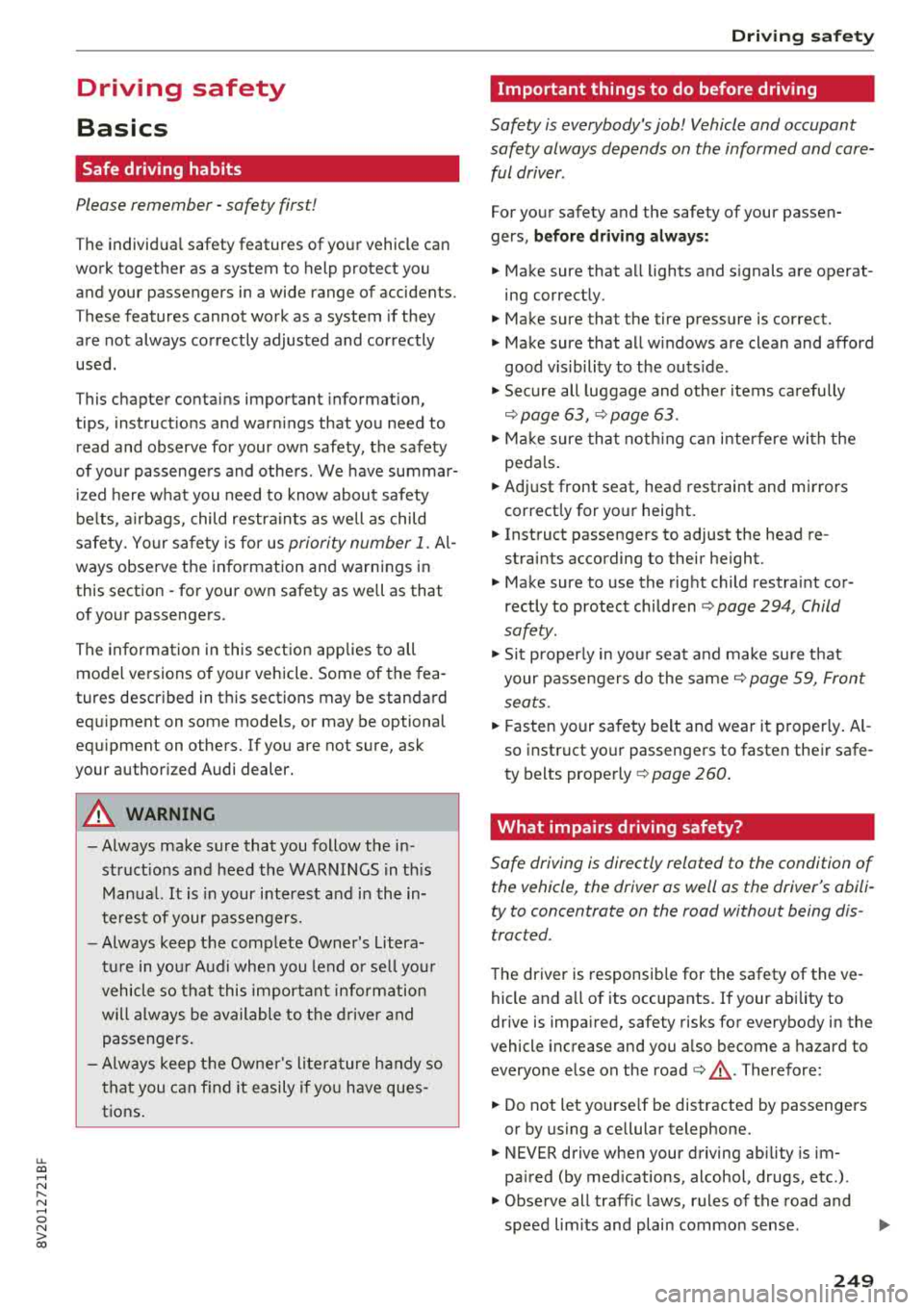
u. 00 .-< N l' N .-< 0 N > 00
Driving safety
Basics
Safe driving habits
Please remember -safety first!
The individual safety features of your vehicle can
work together as a system to help protect you
and your passengers in a wide range of accidents.
These features cannot work as a system if they
are not always correctly adjusted and correctly
used .
This chapter contains important informat ion,
tips, instructions and warnings that you need to
read and observe for your own safety, the safety
of your passengers and others . We have summar
iz ed here what you need to know about safety
belts, airbags, child restraints as well as child
safety. Your safety is for us
priority number 1. Al
ways observe the information and warnings in
this section -for your own safety as well as that
of your passengers.
The informa tion in t his section applies to all
model versions of your vehicle. Some of the fea
tures described in this sections may be standard
eq uip ment on some models, or may be optional
equ ipment on others. If you are not sure, ask
your author ized Audi dealer.
A WARNING
-Always make sure that you follow the in
struct ions and heed the WARNINGS in this
Manual. It is in your interest and in the in
terest of your passengers .
-
-Always keep the complete Owner's Litera
ture in your Audi when you lend or sell yo ur
vehicle so that this important information
w ill always be available to the driver and
passengers.
-Always keep the Owner's literature handy so
that you can find it easily if you have ques
tions .
Driving safety
Important things to do before driving
Safety is everybody 's job ! Vehicle and occupant
safety always depends on the informed and care
ful driver .
For your safety and the safety of your passen
gers,
before driving always:
.. Make sure that a ll lights and signals are operat
ing correctly.
.. Make sure tha t the tire pressure is correct .
.. Make sure that all w indows are clean and afford
good vis ibility to the outs ide.
.. Secure all luggage and othe r items ca refully
c::> page 63, c::> page 63 .
.. Make sure that nothing can interfere with the
peda ls .
.. Adjust front seat, head restraint and mirrors
correct ly for your height.
.. Instruct passengers to adjust the head re
straints according to their height.
.. Make sure to use the right child restraint cor
rectly to protect children
c::> page 294, Child
safety .
.. Sit properly in your seat and make sure t hat
your passengers do the same
c::> page 59, Front
seats .
.. Fasten your safety belt and wear it properly. Al
so instruct your passengers to fasten their safe
ty belts properly
c::> page 260.
What impairs driving safety?
Safe driving is directly related to the condition of
the vehicle , the driver as well as the driver 's abili
ty to concentrate on the road without being dis
tracted.
The driver is responsible for the safety of the ve
hicle and a ll of its occupants. If your ability to
drive is impa ired, safety risks for everybody in the
vehicle increase and you a lso become a hazard to
everyone else on the road
c::> &_ . Therefore:
.. Do not let yourse lf be distracted by passengers
or by using a cellular telephone .
.. NEVER drive when your driving abi lity is im
pa ired (by med ications, alcohol, drugs, etc .) .
.. Observe all traffic laws, rules of the road and
speed lim its and plain common sense .
.,.
249
Page 262 of 404

Safety belts
Safety belts
General notes
Always wear safety belts!
Wearing safety belts correctly saves lives!
This chapter explains why safety belts are neces
sary, how they work and how to adjust and wear
them correctly.
"'Read all the information that follows and heed
all of the instructions and WARNINGS.
A WARNING
Not wearing safety belts or wearing them im
properly increases the risk of serious personal
injury and death.
- Safety belts are the single most effective
means available to reduce the risk of serious
injury and death in automobile accidents.
For your protection and that of your passen
gers, always correctly wear safety belts
when the vehicle is moving.
- Pregnant women, injured, or physically im
paired persons must also use safety belts.
Like all vehicle occupants, they are more
likely to be seriously injured if they do not
wear safety belts. The best way to protect a
fetus is to protect the mother
-throughout
the entire pregnancy .
Number of seats
Applies to: vehicles without power top: Your Audi
has a total of five seating positions: two in the
front and three in the rear . Each seating position
has a safety belt .
Applies to: vehicles with power top: Your Audi
has a total of four seating positions: two in the
front and two in the rear. Each seating position
has a safety belt .
A WARNING
Not wearing safety belts or wearing them im
properly increases the risk of serious personal
injury and death.
260
-Never strap more than one person, includ
ing small children, into any belt. It is espe
cially dangerous to place a safety belt over a
child sitting on your lap .
- Never let more people ride in the vehicle
than there are safety belts available.
- Be sure everyone riding in the vehicle is
properly restrained with a separate safety
belt or child restraint .
Safety belt warning light
Your vehicle has a warning system for the driver
and front seat passenger to remind you about the importance of buckling-up.
Fig. 224 Safety belt warning ligh t in the instrument clus
ter
-enlarged
Before driving off, always:
"' Fasten your safety belt and make sure you are
wearing it properly.
U) N Ill 0 ..:.
and properly wear their safety belts .
"' Protect children with a child restraint system
appropriate for the size and age .
The warning light . in the instrument cluster
lights up when the ignition is on as a reminder to
fasten the safety belts. In addition , you will hear
a warning tone for a certain period of time.
Fasten your safety belt and make sure that your
passengers also properly put on their safety
belts.
A WARNING -
- Safety belts are the single most effective
means available to reduce the risk of serious
~
Page 351 of 404

u. 00 .-< N l' N .-< 0 N > 00
individual tires. If the pressure changes in one or
more tires, this is indicated in the instrument
cluster display with an
RE ind icator light and a
message . If only one tire is affected, the location
of that tire w ill be ind icated.
The tire pressures must be stored in the menu
d isp lay aga in each time the press ures c hange
(sw itching between part ial and fu ll load p res
sure) or after changing or replac ing a tire on your
ve hicle
r=>page 349 . The t ire pressure monitor
in g sys tem only monito rs t he tire pressure you
have stored . Refe r to the ti re p ressure labe l for
the recommended ti re p ressure for you r veh icle
r=>page 341, fig. 278.
Tire tread circumference and v ibrat ion character
i stics can change a nd cause a t ire pressure warn
in g if:
- the tire pressure i n one or more tires is too low
- the tire has structura l damage
- the tire was replaced o r the tire p ressure was
changed and it was not stored
r=> page 349
- one si de of the vehicle is more heavily loaded
than the other
- th e whee ls on one ax le are mo re heavi ly loaded
t h an the others (for examp le, w hen tow ing a
trailer or when driv ing up and down hills)
- snow c hains a re installed
- the spare t ire* is ins talle d
- on ly one tire w as replaced on each ax le
Indicator lights
RE -loss of pressu re in at least one tire r=> ,&. .
Check the ti res and rep lace o r repa ir if necessary .
C heck/ co rrect t he p ressures of a ll four tires. Then
s to re t he ti re p ressures i n the men u
r=> page 349 .
mm (Ti re Pressure Monitori ng System) Tire
pressure: malfunction! See owner's manual. If
mm appears after switching t he ign it io n on o r
while driving and the
RE i ndicato r light in the in
s trumen t cluster blinks fo r approxim ately one
minu te and t hen stays o n, there is system ma l
f u nction. Check/cor rect the pressu res on all fo ur
tires an d sto re t he p ressures
r=> page 349. If the
ind icator light does turn
off or turns on again af
ter a short per iod of t ime, drive to an author ized
Wheels
Audi dealer or author ized A udi Se rvice Fac ility im
med iate ly to have the ma lfu nction co rrected.
A WARNING
--
- If the tire p ressure ind icator appears in the
instr ument cluster disp lay, reduce your
speed immediately and avoid any hard
steer ing o r braking maneuvers . Stop as soon
as poss ible and check the tires and the ir
p ressures.
- The drive r is responsible fo r maintain ing the
correct tire press ures . You must check the
tire p ressures regularly.
- Unde r ce rtain condit ions (such as a sporty
d riving s tyle, win ter condi tions or unpaved
roads), the pressu re moni tor indicator may
be de layed.
- Do not use run -flat tires on your vehicle. Us
ing them when no t pe rm itted can lead to
veh icle d amage o r acc id en ts .
(D Tips
- The tire p ressure mon itoring system can al
so s top working w hen
th ere is a n ESC/ ABS
m alfunc tion.
- Us ing snow chains may resul t in a system
m alfu nction.
- The tire p ressure mon itoring system in your
Audi was calibrat ed with "Audi Original
Ti res"
r=>page 33 7. Usi ng these tires is rec
ommende d.
- The tire p ressure mon itoring system can on
ly moni to r the tire p res sure o f the d riving
t ires. Check the tir e press ure o f the spare
wheel in the l uggage compa rtment so tha t
if necessary it is ready for use .
Storing tire pressures
Applies to: vehicles wit h Tir e Pressure Monito rin g Syste m in·
dicator
A change in tire pr essure or a change in tires
must be stored in the system.
Make su re before stori ng that the tire p ressures
of all fo ur tir es meet the specified val ues and a re
adapted to the load
r=> pag e 339. .,,.
349
Page 357 of 404

u. 00 .-< N l' N .-< 0 N > 00
Apply the product using a mic rofiber cloth. To
avoid damaging the paint surface, do not use too
much pressure .
R inse the veh icle t horo u ghly wi th wa ter. Then
clean using a neutra l shampoo and a soft micro
fiber cloth.
R inse the veh icle t horo u ghly again and let it a ir
d ry . Remove any water res idue using a ch amois.
A WARNING
-Only wash the vehicle when the ignition is
off and follow the instructions from the car
wash operator to reduce the risk of acci dents.
-T o reduce the risk of cuts, protect yourself
from sharp metal components when wash ing the underbody or the inside of the wheel
hous ings .
-After wash ing the vehicle, the brak ing effect
may be de layed due to mo isture on the
brake rotors or ice in the w inter . This in
c reases the risk of an acc ident. The brakes
must be d ried fi rst w it h a few careful b rake
app lications.
@ Note
-If you wash t he veh icle in an automatic car
wash, you m ust fold the exterior m irrors in
-
Care and cleaning
to reduce the r isk o f damage to the m irro rs .
Power fo lding exterior mirrors* m ust only
be folded in and o ut using the power fold ing
function.
-T o red uce the risk of paint damage, do not
was h the vehicle in direct s unlight.
-T o red uce the risk of damage, do not was h
the power top * w ith a pressu re washe r.
-T o red uce the risk of damage to the s urface,
do not use insect removing sponges, kitche n
sponges or s imilar items.
-Matte finish painted vehicle components:
-To reduce t he risk of damage to t he sur-
face, do not use pol ish ing agents or hard
wax.
-Neve r use protective wax. It can destroy
the matte finish effect .
-Do not place any st ickers or magnetic
s igns on vehicle parts painted with matte
finish paint. The paint cou ld be damaged
when the stickers or magnets a re re
moved.
@ For the sake of the environment
Only wash the veh icle in facilities spec ia lly de
s igned for that pu rpose. This will reduce the
r isk of di rty wate r contam ina ted with o il from
en te ring the sewe r sys tem.
Cleaning and care information
When clea ning and caring for individua l vehicle
components, refer to the follow ing tables . The
in fo rmat ion conta ined there is s imp ly recom
mendations . Fo r qu est io ns or for components t
h at are not listed, consult an authorized Aud i
dealer or authorized Audi Service Fac il ity. Also
fo llow the information found
in c:> ,& .
Exterior cleaning
Component Situation
Solution
Wind shield wip er
Deposits soft cloth wi th glass cleane r, ~ page 56
blade s
Headlights /
Deposits Soft sponge with a mild soap solutiona)
Tail light s
Sensors /
Deposits Sensors: soft cloth wit
h solvent -free cleaning solution
camera lenses Camera lenses: soft cloth with a lcohol-free cleaning so lu-
tion
Snow/ice Hand br ush/solven t-free de-icing spray
355