2018 AUDI S3 SEDAN ignition
[x] Cancel search: ignitionPage 26 of 404

Cockpit overv ie w
If th e indicator light t urns on and th is message
appears, there is a malfunction in the brake booster.
I f t he ABS indica to r li ght
rlll) (USA mode ls) /
«~a (Canada mode ls), the ESC indicator light Bl
and the brake system indicator light 11111 (USA
models)
I . (Canada mode ls) turn on and this
message appears, then the ABS, ESC and braking
d istr ibut ion are
malfunctioning¢ &.
Do not continue driving . See an authorized Audi
dea ler or aut horized Aud i Serv ice Facility for as
sistance
¢ & .
11111 (USA models )/. (Canada model s) Park
ing brake: malfunction! Safely stop vehicle. See
o w ner 's manual
- If the indica to r li ght a nd the message appear
when the vehicle is stationar y or after switch
ing the ignition on ,
check if you can release the
parking brake . If you cannot re lease the park
ing brake, see an authori zed Aud i dea ler or au
thorized Audi Serv ice Facility. If you can re lease
the parking brake and the message still ap
pears, see an authorized Aud i dealer or author
ized Audi Service Facility immed iately to have
t h e malfunct ion corrected.
- If the indicato r light and message appea r while
drivin g,
the hill sta rt assist or emergency b rak
i ng func tion may be malfunctioning. It may no t
be possib le to set t he pa rking bra ke or release
it once it has been set . Do not pa rk your ve hicle
on hi lls. See an authorized Audi dealer or au
thorized Audi Service Facility for assistance .
Brake b oost er: limited fun cti onality . You can
con tinue d riv ing. Ple ase contact Service
There is a malfunction in the brake booster. The
b rake booster is available, but its effec tiveness is
reduced . B raking be hav io r may be diffe rent from
how it norma lly functions and t he b rake pedal
may vibrate.
Dr ive to an a uth o rized Aud i dea le r or a uth orized
Aud i Serv ice Facil ity immediately to have t he
mal funct ion corrected .
Brake booster: deactivated . S ee own er's manual
24
The brake assist (brake booster) rema ins active
for a brief period of time after switc hing
off the
i gnition. To secure the vehicle from ro lling away,
select the "P" selector lever posit ion or set the
parking brake .
A WARNING
-Read and fo llow the warnings in
¢ page 318, Working in the engine com
partment
befo re opening the hood and
checking the brake fluid level.
- If the brake system indicator light does not
turn
off or it turns on wh ile driving, the
brake flu id leve l in the reservo ir is too low,
an d this incre ases the risk of an accident.
Stop the vehicle and do not continue driv
ing . See an authorized Audi dea ler or a u
thorized A udi Service Facility for assistance.
- I f the brake system indicator light t urns on
together with the ABS and ESC indicator lights, the ABS/ESC regu lating function may
be malfunct ion ing. Functions that stabilize
the vehicle are no longer available. This
could cause the rear of the vehicle to
swerve, wh ich increases the r is k that the ve
hicle will slide. Do not cont inue driving. See
an authori zed A udi dealer or authori zed
Aud i Serv ice F acility fo r ass ist ance.
PARK/(®)/~ Electromechanical parking
brake
If the -(USA mode ls) I. (Canada models)
i ndicator light turns on, the parking brake was
set.
If the
-(USA mode ls)/ . (Canada models) in
dicator light blinks, the braking force is not build
i ng up eno ugh or not building up at a ll. Se lect the
P selector lever posit ion to help secure the vehi
cle . Make sure the indicator light is
off before you
start driving.
riJ Parking brake: malfunction! Please contact
Ser vice
There is a ma lfunction in the parking brake. Drive
to an authorized Audi dea ler or authorized Audi
Service Facility immediate ly to have the malfunc-
tion corrected.
.,..
Page 28 of 404

Cockpit overv ie w
The vehicle battery was disconnected from the
ve hicle electrical system and will no longer
charge . Drive to an authorized A udi dealer or au
thor iz ed Audi Service Facility immediate ly.
Do not stop the engine, or you will not be able to
start it again. If you can no longer start the en
g ine, see an authorized Audi dealer or authorized
Aud i Serv ice Facility for assistance.
(•) Elect rical system: malfuncti on! Plea se con
tact Se rvice
Dr ive to an a uth o rized Aud i dea le r or a uth orized
Aud i Serv ice Fac ility immediately. Because the ve
hicle battery is discha rging, turn
off a ll u nneces
sary e lectrica l equipment such as the radio. See
an author ized Audi dealer or authorized A udi
Serv ice Facility if the battery charge level is too
low.
(•) Elect rical system: low b atter y charge. Bat
tery will be charged while d rivi ng
The sta rt ing ability may be impaired .
I f th is message turns
off after a litt le while , the
ve hicl e battery charged enough w hile d rivi ng.
If the message does not turn off, have an author ized Aud i dealer or authorized Aud i Serv ice Fac ili
ty repa ir the malfunct ion .
!f Safety systems
The E,I ind icator light monito rs t he safety sys
t ems.
If the
E,I i ndicator l ight turns on o r bl inks, there
is a malfunction in a safety system .
Drive to an authori zed Aud i dealer or authori zed
Aud i Serv ice Facility immediately to have the
malfunct ion corrected .
A WARNING
Have the safety systems inspected immed i
ately. Othe rw ise, there is a risk t hat the sys
t ems may no t activ ate du rin g a co llision,
w hich increases t he ris k of serious injury or
death.
26
-
~ Safety belt
The . indicator lig ht stays on unt il the dr iver's
and front passenge r's safety bel ts are b uckled.
Above a certa in speed, the re will a lso be a warn
ing tone .
(D Tips
Fo r addi tional info rmat ion on safe ty belts,
see
q page 260.
e -Steering lock
• Do not dri ve vehicle: steering defect ive
There is a m alfu nction in the e lectro nic steer ing
l ock. You canno t tur n the ign ition on.
Do
not tow you r vehicle because it cannot be
stee red. See an a uthorized Audi dea ler or author
i zed Audi Se rvice Facility for assistance .
1!!11 Steering lock : malfun ction! Pl ease conta ct
S erv ice
There is a ma lfunction in the e lectron ic steering
l ock .
Drive to an authorized Audi deal er or authorized
Audi Service Facility immediate ly to have the
malfunction corrected .
A WARNING
Do not tow your vehicle when there is a mal
funct ion in the electron ic steer ing lock
-t hi s
i nc reases the risk of an acc ident.
~ Engine start system
¥·I Engine st art sy stem malfunction . Pl ease
contact Servi ce
Do not sw itch the ignition off because you may
not be able to switch it on again .
Drive to an authori zed Audi dealer or authori zed
Audi Service Facility immediate ly to have the
malfunction corrected .
¥·I Engin e start sy stem malfunction . Plea se
contact Ser vice
-
Page 31 of 404

u. 00 .-< N l' N .-< 0 N > 00
washer system* when the ignition is sw itched off
~ page 328.
If thE' 41 indicator light turns on, then there is a
windshie ld w iper malfunct ion. Dr ive to an au
thor ized Audi dealer or author ized Audi Service
Faci lity immediately to have the malfunct ion cor
rected .
~ Driver's door*
a] Driver' s door : malfunction! Shift to P b efore
leaving vehi cle. See own er' s manual
There is a malfunction in the driver's door . Select
the P se lector lever position (automat ic t ransmis
sion) to secure the vehicle.
Drive to an authorized Aud i dealer or authorized
Aud i Service Fac ility immediately to have the
malfunct ion corrected .
-:
fa iled. The message ind icates the loca tion of the
bu lb .
Replace the bulb immediately.
Vehicle lights: s ystem fault!
There is a malfunction in the head lights or the
light switch . Drive to an authorized Audi dealer or
author ized Audi Service Facility immed iate ly to
have the ma lf u nction corrected .
A WARNING
-Ligh t bul bs are u nder press ure and can ex
plode when bu lbs are replaced, which in
cr eases the risk of in ju ry.
- Wi th HID headl ights (xenon headlights), the
hig h-voltage componen t must be handled
c o rr ectly. Ot herw ise, the re is a r isk of fata l
injury.
-
Coc kpit o ver view
i,0 Dynamic headlight range control
II Head light range control : malfunction! S ee
own er' s manual
The re is a malfunct ion in the dynam ic headl ight
r a nge control system , which may cause g la re fo r
othe r drive rs.
Drive to an authorized Audi dealer or authorized
Audi Service Fac ility immed iately to have the
malfu nction corrected .
go Audi adaptive light
Applies to: vehicles with Audi adaptive light
l!J Audi adaptive light : malfun ction! See own
er 's manual
The re is a malfunct ion in the adaptive l ights . The
headlights st ill funct ion.
Drive to an au thorized Audi dealer or authorized
Audi Service Fac ility immed iate ly to have the
malfu nction corrected .
(i.D Light/rain sensor
Applies to: vehicles with light/rain sensor
£1 Automatic headlight s/wiper s: malfun ction!
S ee owner's manual
The light/rain sensor is malfunctioning .
The low beams remain sw itched on at all times
for safety reasons when the light switch is in t he
AUTO pos ition . You can cont inue to turn the
l ights on and off us ing the lig ht switch . You can
st ill contro l all w iper functions t hat are inde
pendent of t he rain senso r.
Drive to an authorized Audi dealer or authorized
Audi Service Fac ility immed iate ly to have the
malfu nction corrected .
Q Suspension control
Applies to: vehicles with suspension control
If the fl ind icator light tu rns o n, then there is a
malfu nction in t he suspens ion con trol. Dr ive to
an a uthorized Aud i dea le r or a uth orized Audi
Service Facility immediate ly to have the ma lfunc
tion co rrected .
29
Page 33 of 404

u. 00 .-< N l' N .-< 0 N > 00
Opening and closing
Central locking
Description
You can lock and un lock the veh icle centrally . You
h ave the following options:
-Remote control key c> page 33, or
-Sensors in the front door hand les"
c> page 34, or
-Lock cylinder on the driver's door c> page 36,
or
-Interior central locking switch c> page 34.
Turn sign als
The turn s ignals flas h twice when yo u un lo ck the
vehicle and flash once when you lock the vehicle.
I f t hey do not flas h, then the ignition may still be
sw itched on o r one of the doo rs, the luggage
compa rtme nt, o r the hood may be open, for ex
ample.
Automatic locking (Auto Lock )
The Auto Lock funct io n locks all doors and the
l uggage compartment lid once the speed has ex
ceeded approx imately 9 mph (lS km/ h).
The vehicle will unlock aga in if the ign it ion key is
removed, the opening function in the centra l
l o cki ng switch is act ivated , or one of t he door
h andles is operated. The A uto Lock f unc tion can
be sw itched on and off in t he Infotainment sys
tem
c> page35 .
In the event of a crash with a irbag deployment,
the doo rs will a lso automa tica lly unloc k to allow
access to t he ve hicle.
Selective door unlocking
The doors and luggage compartment lid w ill lock
when they close . You can set in the Infotainment
sys tem whether
only the d river's doo r or the en
tire ve hicl e should be unlocked w hen unlocking
c> page 35 .
Unintentionally locking yourself out
Only lock your veh icle when all of the doors and
the luggage compa rtment lid a re closed and the
Open ing and cl osing
remote cont rol key is not in t he ve hicle . Thi s
helps to prevent you from locking yourself out
accidentally .
T he following condi tions p revent yo u from lock
ing yo ur remote control key in the vehi cle:
-If the d river's door is open, the vehicle cannot
be locked by press ing t he
lil button on t he re
mote co ntro l key o r by touching the locking
sensor* on a doo r.
-If the most recently used conve nience key* is in
the luggage compa rtment, t he luggage com
partment lid a utomatically unlocks again after
closing it.
-If the convenience key* that was last used is de
tected inside the ve hicle, then the vehicle can
not be locked from the o utside .
A WARNING
--
-If you leave the vehicle, sw itch the ignition
off and take the ve hicle key with you. T his
app lies part ic u larly whe n children remain in
the vehicle . O therwise the children could
s tart the engine o r operate elect rical eq uip
men t such as power w indows.
-N o one, especially c hild re n, should stay in
t he vehicle whe n it is loc ked from the out
side, because the windows can no longe r be
opene d from the inside
c> page 3 6. Locked
doors ma ke it more diffic ult for emergency
wo rkers to get into the vehicle, which puts
lives at risk .
(D Tips
-Do not leave v aluables u natten ded i n the ve
hicle. A lo cked vehi cle is not a sa fe!
-Th e LE D in t he dr iver's door ra il blink s when
yo u lock the veh icle . If th e LED li ghts up for
app roximate ly 30 seconds a fter locking,
there is a malfunction in the centra l locking
system . Have the prob lem corrected by an
authorized Audi dealer or authorized Aud i
Service Facility.
31
Page 38 of 404

Opening and closing
Mechanically unlocking/locking the doors
If the central locking foils, you must unlock/lock the doors separately .
Fig. 21 Driver's door : door lock cylinder
Fig . 22 Fro nt s ide of t he doo r: emerg en cy release
Unlocking/locking the driver's door
a, 0
0
0
> (X) a,
M
5
i
~ To unlock the driver's door, turn the key to the
u nlock position @
¢fig . 21.
~ To lock the driver's door, put the se lector lever
in the P position and turn the key
once to the
lock position
@ ¢ ,&..
The settings in the Infotainment system deter
mine if the entire vehicle or only one of the doors
is unlocked when unlocking the vehicle
¢page 35.
Locking the front passenger's door/rear
doors*
The mechanica l lock is located on the edge of the
front passenger's door and the rear doors*. It is only visible when the door is open.
~ Remove the cap from the opening ¢ fig. 22.
~ Insert the key bit in the slot inside and turn the
key all the way to the right (right door) or left
(left door*).
36
A WARNING
, -
Read and fo llowing all warnings¢ & in De-
scription on page
31.
Anti-theft alarm system
If the anti-theft alarm system detects a vehicle
break-in, audio and visual warning s ignals a re
triggered. The anti-theft alarm system is switch
ed on or off when locking/unlocking your vehicle.
If the alarm is triggered, it will shut off automat
ically after a certain amount of time.
Switching the alarm off manually
~ To switch the a larm off, press the 63 button on
the remote control key or switch the ignition
on .
Break-in security feature
The alarm will sound if there is a break-in at the
doors , hood, and/or luggage compartment lid.
Page 41 of 404

Child safety lock
Applies to: veh icles wit h mechanica l child safety locks
The child safety lock prevents the rear doors
from being opened from the inside and the rear
power windows from be operated .
Fig . 2 8 Section of d river's door: co ntro ls
Fi g. 29 Rea r door: chil d safety lock
Vehicles with button [@]
0 N M 0 ::, a,
"'
.,. To deact ivate/activate the powe r wi ndow
swit ch in the rea r doo rs, p ress the[@] bu tton in
the d rive r's doo r
¢fig. 28. The indica to r ligh t in
the button turns on/blinks.
.,. To also deactivate/activate the i nner door han
dle, open the respective rear door and t urn the
key switch w ith the vehicle key in the direction
of the arrow or the opposite direction of the ar
row¢ fig. 29.
Mes sage in the instrument clu ster di splay
181 Childproof catch: malfunction! Please con
tact Service
There is a malfunction in the child safety lock .
Press
the@ but ton again.
~ If the message stays on, d rive immedia tely to an
;:::: a uthor ized Audi dealer or author ized A udi Se rvice
" ~ F aci lity to have the malfunc tion repa ired. 0 N > co
Opening and closing
A WARNING
- If you leave the vehicle, sw itch the ignition
off and take the veh icle key with you . T his
applies partic ularly when children remain in
the vehicle. Otherwise ch ildren cou ld st art
t he eng ine or opera te e lectr ical equi pme nt
(such as power w indows), which increases
t he r isk of an accident .
- A m alfu nction in the ch ild safety lock cou ld
al low the rear doors to be ope ned from the
i n side, which incre ases the risk of an acci
dent .
Power windows
Controls
The driver can control all power windows.
Fig. 30 Drive r's door: power w indow controls
All powe r win dow swi tches a re equipped with a
two-stage fu nction:
Opening and closing the w indows
.,. To open or close the window comp letely, press
the switch down or pull the switch up briefly to
the second level. The operat ion w ill stop if the
sw itch is p ressed/pulled again.
.,. To select a pos it ion in between opened and
cl osed, pres s/p ull th e switch t o the first level
until the des ired w indow position is reache d.
Power window switches
© Left front
@ Right front
® Left rear*
@ Right re ar *
39
Page 42 of 404

Opening and clo sin g
® Central switc h* for opening or closing all side
windows at the same t ime
A WARNING
- If you leave the vehicle, switch the ignit ion
off and take the vehicle key with you . This
applies particularly when children remain in
the vehicle. Otherwise the children could
start the engine or operate electr ical equip
ment such as power windows.
- Pay careful attention when closing the win
dows . Pinching could cause serious injuries.
- When locking the vehicle from outside, the
vehicle must be unoccupied since the win dows can no longer be opened in an emer
gency .
@ Tips
After turning the ignition off you can still
open and close the windows for approximate-
ly 10 seconds. The power w indows do not
sw itch off until the dr iver's door or front pas
senger's door has been opened.
Convenience opening/closing
App lies to: ve hicles w ith conve nience opening/clos ing
All of the windows and the panorama glass roof*
can be opened/closed at the same time.
For power top conven ience opening/closing, refer
to the information in
Q page 43 .
Convenience opening feature
.. Press and hold the open button Im on the re
mote con trol key until all w indows and the pan
orama glass roof* have reached the desired po
s ition . Or
.,. Hold t he key in the d river's door lock unt il all
windows and the panorama g lass roof* have
reached the desired pos ition.
Convenience closing feature
.. Press the Im button on the remote control key
u nt il all windows and the panorama glass roof *
are closed
¢ _&.. . Or
.,. Applies to: vehicles wi th conven ience key: touch
the sensor on one of the fro nt door hand les and
continue touching it until a ll of the w indows
40
and the panorama glass roof* are closed . Do
not p lace your hand in th e door hand le when
doing this.
.. Ho ld the key in the dr iver 's door lock in the lock
position unti l all windows and the panorama
glass roof* are closed
¢ _&.. .
The funct ion can be switched on/off in the Info
ta inment system
Q page 35.
A WARNING
- Never close the w indows or panorama glass
roof* ca relessly or in an uncontrolled man
ne r, because this increases the risk of in jury.
- For secur ity reasons, the windows and the
panorama g lass roof* can only be opened
and closed with the remote control key at a
maxim um distance of app roximately 6.5
feet (2 m) away from the vehicle . Always
pay atten tion when using
t he ~ button to
close the windows and the panorama g lass
roof* so that no one is pi nched. The closing
process w ill stop immediately when
the ~
button is re leased.
Correcting power window malfunctions
You can reactivate the one-touch up/down func
tion if it malfunctions.
.. Pull the power wi ndow switch until the window
is completely raised .
.. Release the sw itch and pu ll it up again for at
least one second .
Panorama glass roof
Description
Applies to: vehicles with panorama glass roof
Fig. 31 Sect ion o f headl iner: pan orama glass roof button IJ,>
Page 43 of 404
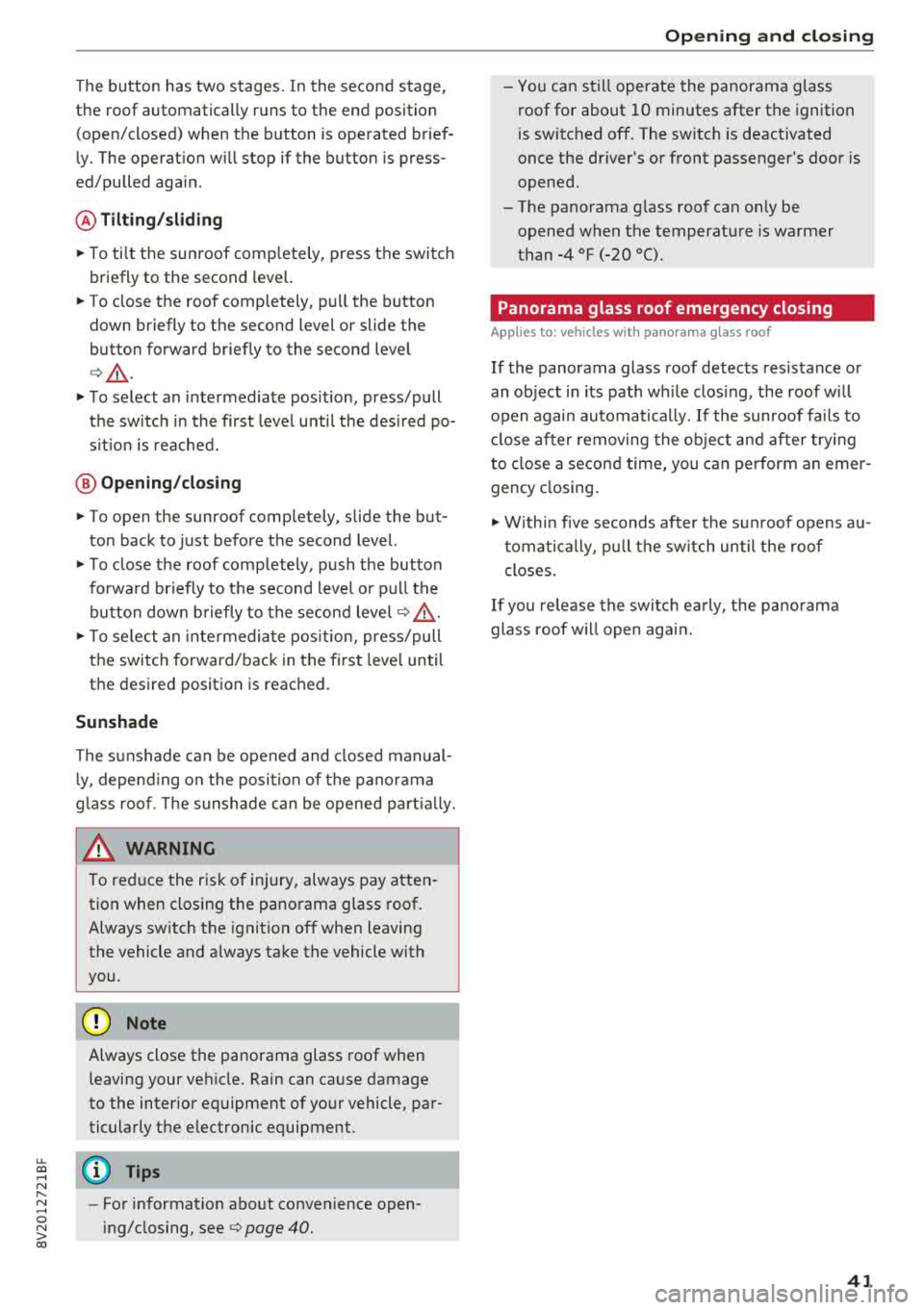
u. 00 .-< N l' N .-< 0 N > 00
The button has two stages. In the second stage,
the roof automatically runs to the end position
(open/closed) when the button is operated brief
ly . The operat ion w ill stop if the button is press
ed/pulled again.
@ Tilt ing /sliding
~ To ti lt the sunroof comp letely, press the switch
briefly to the second level.
~ To close the roof completely, pull the button
down b riefly to the second level or slide the
button forward briefly to the second leve l
<=>& .
~ To select an intermediate pos ition, press/pull
the sw itch in the first level until the des ired po
s it ion is reached.
@ Opening /closing
~ To open the sunroof comp letely, slide the but
ton back to just before the second level.
~ T o close the roof completely, push the button
fo rward briefly to t he second level or p ull th e
bu tton dow n briefly to t he second level
c:> &
~ To se lect an inte rmedi ate pos ition, press/pull
the swi tc h forward/back in the fi rst leve l until
the desired position is reached.
Sunshade
The sunshade can be opened and closed manual
l y, depe nd ing on the posi tion of the panorama
g lass roof . The sunshade can be opened pa rtially.
A WARNING
To red uce the risk of in jury, always pay atten
tion when closi ng the pa norama glass roof.
Always sw itch the ignition off when leaving
the vehicle and a lways ta ke the vehicle with
you.
@ Note
Always close the panorama glass roof when
leaving your ve hicle. Rain can ca use damage
to the inter ior eq uipment of yo ur vehicle, par
ticula rly the e lectronic equipment.
(D Tips
-Fo r information about convenience open
i ng/closing, see
c:> page 40.
Open ing and cl osing
-You can s till operate the panorama glass
roof for about 10 minutes after the ignition
is switc hed off. The switch is deactivated
once the driver's or front passenger's door is
opened.
-The pano rama g lass roof can on ly be
opened when the temperature is warmer
than -4 °F (-20 °().
Panorama glass roof emergency closing
App lies to: vehicles wit h pano rama g lass roof
If the panorama glass roof detects resistance or
an ob ject in its path wh ile clos ing, the roof w ill
open again automa tically. If the sunroof fa ils to
cl ose after removing the ob ject and after try ing
to close a second time, you c an perform an emer
gency closing .
~ Within five seconds af ter the s un roof opens a u
t oma tically, pull t he sw itch u ntil the roof
closes .
If you release the switc h ea rly , the pa norama
glass roof w ill open again.
41