2018 AUDI S3 SEDAN climate control
[x] Cancel search: climate controlPage 201 of 404

u. 00 .-< N l' N .-< 0 N > 00
Audi connect e-tron services
Introduction
Applies to: vehicles with Audi connect e-tron services
With Audi connect e-tron services l), you can ac
cess various information or control individual
functions remotely using mob ile dev ices (such as
a smartphone) or a web portal.
- Trip
data¢ page 199.
- Doors and lights ¢page 199.
-Vehicle status report ¢ page 200.
- Car
Finder ¢ page 200.
- Charging
¢ page 200.
- Climate
control¢ page 200 .
A WARNING
Also read and follow the instructions regard
ing traffic safety
¢ page 154.
Setup
Applies to: vehicles with Audi connect e-tron services
To use Audi connect e-tron services 1), please
note the following:
Requirements
-An authorized Audi dealer must complete a
one-time activation of Audi connect e-tron serv
i ces for your veh icle before you can reg ister on
line .
- Then register at etron.audiusa .com . You can
use and manage the Audi connect e-tron serv
ices there .
- If you require assistance w ith your Aud i connect
e-tron services, please contact an authorized
Audi dealer or authorized Audi Service Facility.
- Your mobile devices must be compatible .
1> The mob ile network service is offered by a serv ice provid
e r. Yo u can obtain more informa tion abou t your mobile
network provider at an au th or ized Aud i dealer. Connected
dev ices are not always 4G-compatible. Th e ava ilability o f a
high -speed network may be red uced dur ing pea k usage or
b y your location, the reception, and other factors . Ne t
wo rk coverage ca nnot be guaranteed everywhere. Fo r
mo re info rmation on mobile cove rage, see the Audi con
n ect overv iew from your mobile network provider.
Audi connect e-tron services
Trip data
Applies to: vehicles with Audi connect e-tron services
The Driver Information System collects data un
der certain conditions and sends it to a server.
When data is stored, you can access values such
as these using the service:
- driving durat ion,
- average speed driven,
- distance driven,
- average electric consumption.
Doors and lights
Applies to: vehicles with Audi connect e-tron services
You can access and disp lay the current status of
the following vehicle data on your mobile devices
without having to be inside the vehicle.
- If the vehicle doors and lids are open/closed,
- Parking lights are on/off.
For additional information on opening and clos
i ng the doors or for the vehicle lighting, refer to
¢ page 31, Opening and closing or to ¢ page 49,
Exterior lighting.
(D Tips
-If the high-voltage battery is not charged,
the amount of access requests is limited to
15 after switching off the ignition. This
helps conserve the 12 vo lt vehicle battery.
You cannot contro l functions or access in
formation if the charge leve l of the 12 volt
vehicle battery is too low.
- If at least two minutes have passed after
the last time the ignition was switched off,
you can reset the access counter back to "O" as needed after switch ing the ignit ion on/
off again.
199
Page 202 of 404

Audi conn ect e-tron ser vic es
Vehicle status report
Applies to: vehicles with Audi connect e-tron services
You can access various vehicle statuses using the
services, such as:
- high-voltage battery charge level ,
- electric range,
- mileage,
- next inspection.
F or additional information, s ee
¢ page 95, Power
meter overview
and ¢ page 97, Range display.
A WARNING
Do not ignore messages and warning or indi
cator lights that turn on in the vehicle be
cause of the information in the status report.
Th is could lead to break downs in on the road,
accidents and se rious injuries.
Car Finder
Applies to: vehicles with Audi connect e-tron services
The vehicle collects data under certain conditions
and sends it to a server .
When data is stored, you can access values such
as these us ing the service:
- Vehicle location disp lay,
- Display of one's own location,
- Ro ute to your veh icle.
If your mobile device also has a nav igation func
tion, you can navigate to your last know n parking
locat ion.
@ Tips
- The new parking location cannot be deter
mined with this service if the vehicle is
moved after shutt ing the veh icle
off and
wi thout sw itching the ign ition on and
off
again, for example when be ing towed o r if
the vehicle is stolen .
- If the vehicle is moved an d shut
off again
us ing the second key, for example, the new
parking location is t ransmitted to the server
after switching the ignition off .
200
Charging
Applies to: vehicles with Audi connect e-tron services
You can control and access the hig h-voltage bat
tery c harging proc ess r emotely using these serv
i ces. You have the following options:
- check the battery charge leve l,
- star t/end t he cha rging process,
- prog ram the charging t imer with/w itho ut cl i-
mate cont rol,
- deactivate/activate the cha rg in g timer .
Fo r addi tional information,
see ¢ page 106,
Charging the battery with the Audi e-tron charg
ing system .
A WARNING
Only perform charging f unctions on the high
voltage battery if the vehicle is shut
off co r
rect ly, is connected to a suitable socket and if
the ign ition is swi tched off.
Temperature control
Applies to: vehicles with Audi connect e-tron services
You can contro l the climate control in your vehi
cle remotely using these services:
- start/end climate control ,
- program the timer,
- deactivate/activate the timer.
For addi tional informa tion, see
¢ page 116, Cli
mate control .
A WARNING
Only perform the climate control functions if
your vehicle was shut
off correct ly and the ig
n ition is switched off.
Page 349 of 404

u. 00 .-< N l' N .-< 0 N > 00
A WARNING
Using incorrect snow chains or installing snow
chains incorrectly can result in loss of vehicle
control, which increases the risk of an acci
dent.
@ Note
Snow chains can damage the rims/wheel cov
ers* if the chains come into direct contact
with them. Remove the wheel covers* first .
Use coated snow chains.
(D Tips
When using snow chains, it may be useful to
switch on sport mode
¢page 149.
Low-profile tires
App lies to: ve hicles with low -profi le tires
Compared to other tire/rim combinations, low
profile tires offer a wider tread surface and a
la rger r im diameter with shorter tire sidewalls.
This results in an agile driving style. However, it
may reduce the level of comfort and increase
road noise when driving on roads in poor condi
tion.
L ow -profile tires can become damaged more
quickly than standard tires when driving over
large bumps, potholes, manhole
covers, and
curbs. Therefore, it is particularly important to
maintain the correct tire
pressure¢ page 341.
To reduce the risk of damage to the tires and rims, drive very carefully on poor roads.
Check your wheels regularly
every 2,000 mi
(3,000 km) for damage. For example, check for
bulges/cracks on the tires or deformations/
cracks on the rims.
After a heavy impact or damage, have the tires
and rims inspected or replaced immediately by
an authorized Audi dealer or authorized Audi
Service Facility .
L ow -profile tires can wear out faster than stand
ard tires.
Wheels
Uniform tire quality grading
- Tread wear
- Traction AA ABC
- Temperature ABC
Quality grades can be found where applicable on
the tire side wall between tread shoulder and
maximum section width
¢ page 331, fig. 275.
For example: Tread wear 200 , Traction AA, Tem
perature
A.
All passenger car tires must conform to Federal
Safety Requirements in addition to these grades.
Tread wear
The tread wear grade is a comparative rating
based on the wear rate of the tire when tested
under controlled cond it ion s on a specified
gov
ernment test course.
For example, a tire graded 150 would wear one
and one half (1 1/2) times as well on the govern
ment course as a tire graded 100.
The relative performance of tires depends upon
the actual conditions of their use, however, and
may depart significantly from the norm due to
variations in driv ing habits, service practices and
differences in road characteristics and climate.
Traction
The traction grades, from highest to lowest, are
AA , A, Band
C. Those grades represent the tire's
ability to stop on wet pavement as measured un
der controlled conditions on specified govern
ment test surfaces of asphalt and concrete. A tire
marked C may have poor traction performance
¢,& .
Temperature
The temperature grades are A (the highest), B,
and C, representing the tire's resistance to the
generation of heat and its ability to dissipate
heat when tested under controlled conditions on
a specified indoor laboratory test wheel.
Sustained high temperature can cause the mate
rial of the tire to degenerate and reduce tire life,
and excessive temperature can lead to sudden
tire
failure ¢,& .
347
Page 389 of 404

u. 00 .-< N l' N .-< 0 N > 00
A
A/C (automatic climate control system)
Accessories
. . .. ................ ...
Active lane assist ..
.. 69
62 ,385
refer to Audi active lane assist . . . . . . . . . 133
Active rollover protection system . . . . . . . . 257
Retracting rollover protection . . . . . . . . . . 257
Adapt ive cruise control
refer to Audi adaptive cruise control . . . . 123
Adaptive light
refer to Audi adaptive light . . . . . . . . . . . . . 49
Adjusting the additiona l display . . . . . . . . . . 15
Adjusting the air d istr ibut ion
Automatic climate control system . . . . . . . 70
Adjusting the air vents . . . . . . . . . . . . . . . . . . 71
Automatic climate control system . . . . . . . 70
Adjusting the sound . . . . . . . . . . . . . . . . . . . 247
Advanced key
refer to Convenience key . . . . . . . . . . . . . . . 76
Airbag .. .. .. .. ............... .. .. .. . 269
Airbag system . . . . . . . . . . . . . . . . . . . . 269, 289
Advanced Airbag System components . . . 276
Care . . . . . . . . . . . . . . . . . . . . . . . . . . . . . . 284
Children
Child restraints 296
297
Components (front airbags) . . . . . . . . . . . 276
Danger of fitting a child seat on the front
passenger seat . . . . . . . . . . . . . . . . . . . . . .
2 70
Disposal . . . . . . . . . . . . . . . . . . . . . . . . . . . 284
Fr ont airbags . . . . . . . . . . . . . . . . . . . . . . . 274
How do the front airbags work? . . . . . . . . 279
How many airbags does my vehicle have? 276
How the Advanc ed Airbag System compo-
nents wo rk together . . . . . . . . . . . . . . . . . 278
Important safety instructions on the knee
airbag system . . . . . . . . . . . . . . . . . . . . . . . 287
Knee airbags . . . . . . . . . . . . . . . . . . . . . . . . 285
Monitoring . . . . . . . . . . . . . . . . . . . . . . . . . 281
PASSENGER AIR BAG OFF light . . . . . . . . . 281
Repairs . . . . . . . . . . . . . . . . . . . . . . . . . . . . 284
Safety instructions . . . . . . . . . . . . . . . . . . . 283
Side airbags . . . . . . . . . . . . . . . . . . . . . . . . 287
Warning/Indicator lights . . . . . . . . . . . . . 281
Wh en must the system be inspected? . . . 281
Air pressure
Tire Pressure Monitoring System indicator 348
Index
Alarm system
refer to Anti-theft alarm system . . . . . . . . . 36
Al ignment pin (tire change) . . . . . . . . . . . . . 360
All-weather lights . . . . . . . . . . . . . . . . . . . . . . 49
All season tires . . . . . . . . . . . . . . . . . . . . . . . 346
All wheel drive
refer to quattro (all wheel drive) . . . . . . . 152
AMI
refer to Audi music interface . . . . . . . 229, 230
Android Auto
refer to Audi smartphone interface 241
Anti-freeze Windshield washer system . . . . . . . . . . . . 328
Anti-Lock Braking Sys tem (ABS) . . . . . . . . . 148
Anti-Slip Regu lation (ASR) . . . . . . . . . . . . . . 148
Anti-theft alarm system . . . . . . . . . . . . . . . . . 36
Apple CarP lay
refer to Audi sm artphone interface . . . . . 241
ASR
refer to Anti-Slip Regulation (ASR) . . . . . . 148
Audi active lane assist Cleaning the camera area
Messages ... .. .. .. ............... . .
Audi adaptive cruise control ............ .
Cleaning the sensor ................. .
Distance display, distance warning .. .. . .
Messages ... .. .. .. ............. .. . .
Audi adap tive light ... ............... . .
Audi connect e-tron services
............
Doors and lights .... ................ . 133
355
135
123
355 129
130
140
199
199
Audi connect (Infotainment) ........ 190, 196
Data protection . . . . . . . . . . . . . . . . . . . . . 197
Services overview . . . . . . . . . . . . . . . . . . . . 191
Starting . . . . . . . . . . . . . . . . . . . . . . . . . . . 191
Audi drive select . . . . . . . . . . . . . . . . . . . . . . 140
Audi magnetic ride
refer to Suspension control . . . . . . . . . . . . 140
Audi music interface . . . . . . . . . . . . . . . . . . . 229
Audi music stream
refer to Wi-Fi . . . . . . . . . . . . . . . . . . . . . . . 227
Audio files . . . . . . . . . . . . . . . . . . . . . . . . . . . 232
Audio player
Bluetooth audio player . . . . . . . . . . . . . . . 226
Wi-Fi audio p lay er . . . . . . . . . . . . . . . . . . . 227
Audio track 235
387
Page 390 of 404

Index
Audi pre sense . . . . . . . . . . . . . . . . . . . . . . . 130
Messages . . . . . . . . . . . . . . . . . . . . . . 130, 133
Aud i Service Repair Manuals and Literature 383
Audi side assist . . . . . . . . . . . . . . . . . . . . . . . 136
Cleaning the sensors . . . . . . . . . . . . . . . . . 355
Messages . . . . . . . . . . . . . . . . . . . . . . . . . . 140
Rear cross-traffic assist . . . . . . . . . . . . . . . 139
Audi smartphone interface . . . . . . . . . 241, 245
Aud i virtual cockp it
refer to Instrument cluster . . . . . . . . . . . . . 10
AUTO
Automatic climate control system . . . . . . .
69
Automatic headlights . . . . . . . . . . . . . . . . . 49
Auto Lock (centr al locking system) . . . . . . . . 31
Automatic belt retractor . . . . . . . . . . . . . . . 264
Automatic climate control system
refer to Climate control system
(automatic) . . . . . . . . . . . . . . . . . . . . . .
68, 69
Automatic power top
refer to Power top . . . . . . . . . . . . . . . . . . . . 42
Automatic transmission . . . . . . . . . . . . . . . . . 83
Driving tips . . . . . . . . . . . . . . . . . . . . . . . . . . 86
Emergency mode . . . . . . . . . . . . . . . . . . . . . 89
Hill descent control . . . . . . . . . . . . . . . . . . . 87
Kick -down . . . . . . . . . . . . . . . . . . . . . . . . . . .
88
Launch control program . . . . . . . . . . . . . . . 89
Malfunction . . . . . . . . . . . . . . . . . . . . . . . . . 84
Manual shift ing (tiptronic mode) . . . . . . . . 88
Selector lever . . . . . . . . . . . . . . . . . . . . . . . . 86
Selector lever emergency re lease . . . . . . . . 90
Selector lever lock . . . . . . . . . . . . . . . . . . . . 84
Selector lever positions . . . . . . . . . . . . . . . . 84
Shift padd les . . . . . . . . . . . . . . . . . . . . . . . . 88
Automatic wipe/wash system . . . . . . . . . . . . 55
Auto Safety Hotline . . . . . . . . . . . . . . . . . . .
258
Auxiliary climate contro l . . . . . . . . . . . . . . . 116
AUX input . . . . . . . . . . . . . . . . . . . . . . . . . . . 230
Average consumption ........... .... . 17, 18
Average speed . . . . . . . . . . . . . . . . . . . . . 17, 18
B
BACK button . . . . . . . . . . . . . . . . . . . . . . . . . 154
Bag hooks . . . . . . . . . . . . . . . . . . . . . . . . .
63, 65
Balance (sound) . . . . . . . . . . . . . . . . . . . . . . 247
Bass (sound) . . . . . . . . . . . . . . . . . . . . . . . . . 247
388
Battery
In the key . . . . . . . . . . . . . . . . . . . . . . . . . . .
32
also refer to High-voltage battery . . . . . . . 92
also refer to Vehicle battery . . . . . . . . . . . 326
Before driv ing . . . . . . . . . . . . . . . . . . . . . . . . 249
Belt tensioners . . . . . . . . . . . . . . . . . . . . . . . 267
Blended gasoline . . . . . . . . . . . . . . . . . . . . . 314
Blower
Automat ic climate control system . . . . . . .
70
Bluetooth
Audio player . . . . . . . . . . . . . . . . . . . . . . . .
226
Connecting a cell phone . . . . . . . . . . . . . . 177
Settings . . . . . . . . . . . . . . . . . . . . . . . . . . . 246
Boost . . . . . . . . . . . . . . . . . . . . . . . . . . . . . . . . 19
Booster seats . . . . . . . . . . . . . . . . . . . . . . . . 304
Boost pressure indicator . . . . . . . . . . . . . . . . 19
Brakes . . . . . . . . . . . . . . . . . . . . . . . . . . . . . . 150
Brake assist . . . . . . . . . . . . . . . . . . . . . . . . 148
Brake fluid . . . . . . . . . . . . . . . . . . . . . . . . . 326
Electromechanical parking brake . . . . . . . . 81
Emergency braking function . . . . . . . . . . . . 82
New brake pads . . . . . . . . . . . . . . . . . . . . . 150
Break-in security feature . . . . . . . . . . . . . . . . 36
Breaking in
New brake pads . . . . . . . . . . . . . . . . . . . . .
150
New engine . . . . . . . . . . . . . . . . . . . . . . . . . 72
New tires . .... .. .. .. ............. .. 337
Browser
refer to Media center . . . . . . . . . . . . . . . . . 233
Bulbs . . . . . . . . . . . . . . . . . . . . . . . . . . . . . . . 373
Buttons
Control panel (MMI) . . . . . . . . . . . . . . . . .
154
Multifunction steering wheel . . . . . . . . 13, 16
Programming (multifunction steering
wheel) . . . . . . . . . . . . . . . . . . . . . . . . . . . . . . 15
Switching the Infotainment system display
on/off . . . . . . . . . . . . . . . . . . . . . . . . . . . . .
155
C
Cable (USB adapter/AUX connector cable) 229
California Proposition 65 Warning . . . . . . . 319
Battery specific . . . . . . . . . . . . . . . . . . . . . 327
Call list . . . . . . . . . . . . . . . . . . . . . . . . . . . . . 180
Call options . . . . . . . . . . . . . . . . . . . . . . . . . . 188
Page 391 of 404

u. 00 .-< N l' N .-< 0 N > 00
Capacities Fu el tank . . . . . . . . . . . . . . . . . . . . . . . . . . .
382
Washer fluid reservoir . . . . . . . . . . . . . . . . 382
Care
refer to Cleaning . . . . . . . . . . . . . . . . . . . . 354
Car Finder
Audi connect e-tron services . . . . . . . . . . .
200
Cargo area . . . . . . . . . . . . . . . . . . . . . . . . . . . 255
Cargo bag . . . . . . . . . . . . . . . . . . . . . . . . . . . . 65
Catalytic converter .............. ... .. . 317
CD drive (media drives) . . . . . . . . . . . . . . . . 225
Cell phone
refer to Telephone . . . . . . . . . . . . . . . . . . . 177
Central locking . . . . . . . . . . . . . . . . . . . . . . . . 31
Central locking switch . . . . . . . . . . . . . . . . . . 34
Certification . . . . . . . . . . . . . . . . . . . . . . . . . 386
Changing engine oi l . . . . . . . . . . . . . . . . . . . 324
Changing the scale . . . . . . . . . . . . . . . . . . . . . 13
Charge level
Instrument cluster . . . . . . . . . . . . . . . . . . . .
95
Charging
refer to Power sources . . . . . . . . . . . . . . . . . 62
Charging clip . . . . . . . . . . . . . . . . . . . . . . . . . 108
Charging the battery (mobile devices) 230,231
Charging (plug-in hybrid drive) . . . . . . . . . . 104
Child restraints
Danger of using child restraints in the front
seat.. ..... .. ................ ..... .
270
Where can I get additional information
about child restraints and their use? ....
313
Child restraint system anchors . . . . . . . . . . 308
Child safety . . . . . . . . . . . . . . . . . . . . . . . . . . 294
Important safety instructions for using child
safety seats . . . . . . . . . . . . . . . . . . . . . . . .
298
Tether anchors . . . . . . . . . . . . . . . . . . . . . . 311
Tether straps . ............... .... ... 311
Child safety lock . . . . . . . . . . . . . . . . . . . . . . . 39
Child safety seats . . . . . . . . . . . . . . . . . . . . . 300
Booster seats . . . . . . . . . . . . . . . . . . . . . . . 304
Convertible child seats . . . . . . . . . . . . . . . 302
Convertible locking retractor . . . . . . . . . . 307
H ow do I properly install a child safety seat
. h' l 7 298 in myve 1c e . ................. ... .. .
Infant seats . . . . . . . . . . . . . . . . . . . . . . . .
300
Installing a child restraint using the LATCH
system ............................
310
Index
LATCH system . . . . . . . . . . . . . . . . . . . . . . 310
Mounting and releasing the anchorage
hook . . . . . . . . . . . . . . . . . . . . . . . . . . . . . .
310
Safety instructions . . . . . . . . . . . . . . . . . . . 298
Securing . . . . . . . . . . . . . . . . . . . . . . . . . . . 305
Unu sed safety belts on the rear seat 300
Child seats
Lower anchorages . . . . . . . . . . . . . . . . . . .
309
Class ic view . . . . . . . . . . . . . . . . . . . . . . . . . . . 14
Cleaning . . . . . . . . . . . . . . . . . . . . . . . . . . . . 354
Cleaning/removing ice from windows . . . . . 356
Cleaning Alcantara . . . . . . . . . . . . . . . . . . . . 357
Cleaning artificial leather . . . . . . . . . . . . . . . 357
Cleaning carbon parts . . . . . . . . . . . . . 356, 357
Cleaning controls . . . . . . . . . . . . . . . . . . . . . 357
Cleaning decorative parts/trim . . . . . . . . . . 356
Cleaning exhaust tail pipes . . . . . . . . . . . . . 356
Cleaning plastic parts . . . . . . . . . . . . . . . . . . 356
Cl eaning textiles . . . . . . . . . . . . . . . . . . . . . . 357
Cleaning the charging clip . . . . . . . . . . . . . . 117
Cleaning the charging dock . . . . . . . . . . . . . 117
Cleaning the tail lights . . . . . . . . . . . . . . . . . 355
Cleaning the windshield . . . . . . . . . . . . . . . . . 55
Climate contro l system (automatic) . . . . . . .
68
Adjusting the air vents................. 71
AUTO (climate control system) . . . . . . . . . . 69
Description . . . . . . . . . . . . . . . . . . . . . . . . . . 68
Drive select . . . . . . . . . . . . . . . . . . . . . . . . . 140
Key recognition . . . . . . . . . . . . . . . . . . . . . . 68
Operation . . . . . . . . . . . . . . . . . . . . . . . . . . . 69
Pr esetting . . . . . . . . . . . . . . . . . . . . . . . . . . . 68
Synchroniz ing . . . . . . . . . . . . . . . . . . . . . . . . 69
Clock . . . . . . . . . . . . . . . . . . . . . . . . . . . . . . . 243
Closing
Hood . . . . . . . . . . . . . . . . . . . . . . . . . . . . . .
320
Panorama glass roof . . . . . . . . . . . . . . . . . . 40
Power top . . . . . . . . . . . . . . . . . . . . . . . . . . . 42
Windows ........................... 39
also refer to Unlocking/locking .... 31, 33, 34
Closing/ opening
refer to Unlocking/ locking ....... 31, 33, 34
Cockpit (overview) . . . . . . . . . . . . . . . . . . . . . . 8
Coming home/Leaving home
refer to Entry/exit lighting . . . . . . . . . . . . . 51
Command (voice recognition system) . . . . . 170
Compartments . . . . . . . . . . . . . . . . . . . . . . . . 63
389
Page 392 of 404

Index
Compass in the mirror . . . . . . . . . . . . . . . . . . 57
Compl iance . . . . . . . . . . . . . . . . . . . . . . . . . . 386
connect e-tron services ......... .... .. .
Connection manager
Connections 199
244
refer to Med ia . . . . . . . . . . . . . . . . . . 223, 232
Consumer I nformat ion . . . . . . . . . . . . . 258, 383
Consumpt ion (f uel) . . . . . . . . . . . . . . . . . 17 , 18
Contact ing NHT5A . . . . . . . . . . . . . . . . . . . . 258
Contacts . . . . . . . . . . . . . . . . . . . . . . . . . . . . 186
Additional directory . . . . . . . . . . . . . . . . . . 245
Impo rt ing/exporting . . . . . . . . . . . . . . . . . 187
Memory capacity . . . . . . . . . . . . . . . . . . . . 188
Storing as dest ination . . . . . . . . . . . . . . . . 208
Control buttons (operating the M MI) . . . . . 156
Contro l knob with joystick f unction (MMI op
e ration) . . . . . . . . . . . . . . . . . . . . . . . . . . . . . 159
Convenience key Emergency operat ion . . . . . . . . . . . . . . . . . . 79
Starting/stopping the engine . . . . . . . . . . . 76
Unlock ing/ lock ing . . . . . . . . . . . . . . . . . . . . 34
Convenience opening/closing . . . . . . . . . . . . 40
Conve rtible ch ild safety sea ts . . . . . . . . . . . 302
Convert ible locking retractor
Activating . . . . . . . . . . . . . . . . . . . . . . . . . . 307
D eactivating . . . . . . . . . . . . . . . . . . . . . . . . 308
Using to secure a child safety seat . . . . . . 307
Cooling down . . . . . . . . . . . . . . . . . . . . . . . . . 72
Cooling mode Automatic climate control system . . . . . . . 69
Cooling system Add ing coolant . . . . . . . . . . . . . . . . . . . . . . 325
Coolan t . . . . . . . . . . . . . . . . . . . . . . . . . . . . 324
Coolant leve l checking . . . . . . . . . . . . . . . . 325
Coolant temperature indicator . . . . . . . . . . 11
C ru ise contro l system . . . . . . . . . . . . . . . . . . 120
Cup holders . . . . . . . . . . . . . . . . . . . . . . . . . . . 62
Curre nt cons umption . .. ..... ... .. .. . 17 , 18
D
Data co nnect ion . . . . . . . . . . . . . . . . . . . . . . 196
Data pro tec tio n . . . . . . . . . . . . . . . . . . . . . . . 197
D ata recorder . . . . . . . . . . . . . . . . . . . . . . . . 152
D ate ..... ... .. .. ................ ... . 24 3
Date display . . . . . . . . . . . . . . . . . . . . . . . . . 243
Daytime runni ng lights . . . . . . . . . . . . . . . . . 49
390
Decla ration of compliance . . . . . . . . . . . . . . 386
Defrosting (windows) Automat ic cl imate cont ro l system . . . . . . . 70
DEF (instrument cluster) . . . . . . . . . . . . . . . . 12
De luxe automa tic climate contro l
refer to Climate control system
(automatic) . . . . . . . . . . . . . . . . . . . . . . 68, 69
De mo mode
refer to Pr esen ta ti on mode . . . . . . . . . . . . 209
Determ ining correct load lim it . . . . . . . . . . 345
Digital compass . . . . . . . . . . . . . . . . . . . . . . . 57
D igital R ights Ma nagement . . . . . . . . . . . . . 223
D imensions . . . . . . . . . . . . . . . . . . . . . . . . . . 381
D imm ing t he exterior mi rro rs . . . . . . . . . . . . 5 4
D imm ing t he rearv iew m irror . . . . . . . . . . . . 54
D irecto ry
refer to Contacts . . . . . . . . . . . . . . . . . . . . 186
D isplay . . . . . . . . . . . . . . . . . . . . . . . . . . . . . . 13
Cleaning . . . . . . . . . . . . . . . . . . . . . . . . . . . 357
Infotainment system disp lay . . . . . . 155, 244
Instrument cluster . . . . . . . . . . . . . . . . . . . . 16
Mult ifunct ion steer ing whee l . . . . . . . . . . . 13
D ista nce . . . . . . . . . . . . . . . . . . . . . . . . . . 17 , 18
Doors Child safety lock . . . . . . . . . . . . . . . . . . . . . . 39
Door con tact sw itch . . . . . . . . . . . . . . . . . . . 52
E mergency release . . . . . . . . . . . . . . . . . . . . 36
also refer to Unl ocking/locking .... 3 1, 33 , 34
Driver informat ion system
Chang ing v iews . . . . . . . . . . . . . . . . . . . . . . 13
E conomy tips (analog instrument cluster) . 19
E ffic iency program . . . . . . . . . . . . . . . . . . . . 19
E ne rgy cons ume rs (Aud i v ir tu al co ckpit) . . 18
Ou tside temperat ure display. . . . . . . . . . . . 12
Service interva l display . . . . . . . . . . . . . . . 328
T rip computer (analog instrument cl uster . 18
Tr ip comp uter (A udi v irtual cockpit) . . . . . . 17
V iew . . . . . . . . . . . . . . . . . . . . . . . . . . . . . . . 14
Drive r seating position . . . . . . . . . . . . . . . . . 250
Drives
refer to M edia . . . . . . . . . . . . . . . . . . 223, 232
D rive select
refer to Aud i drive select . . . . . . . . . . . . . . 140
Drivi ng econom ica lly . . . . . . . . . . . . . . . . . . . 73
D rivi ng safely . . . . . . . . . . . . . . . . . . . . . . . . 249
Driving thro ugh water . . . . . . . . . . . . . . . . . . 72
Page 393 of 404
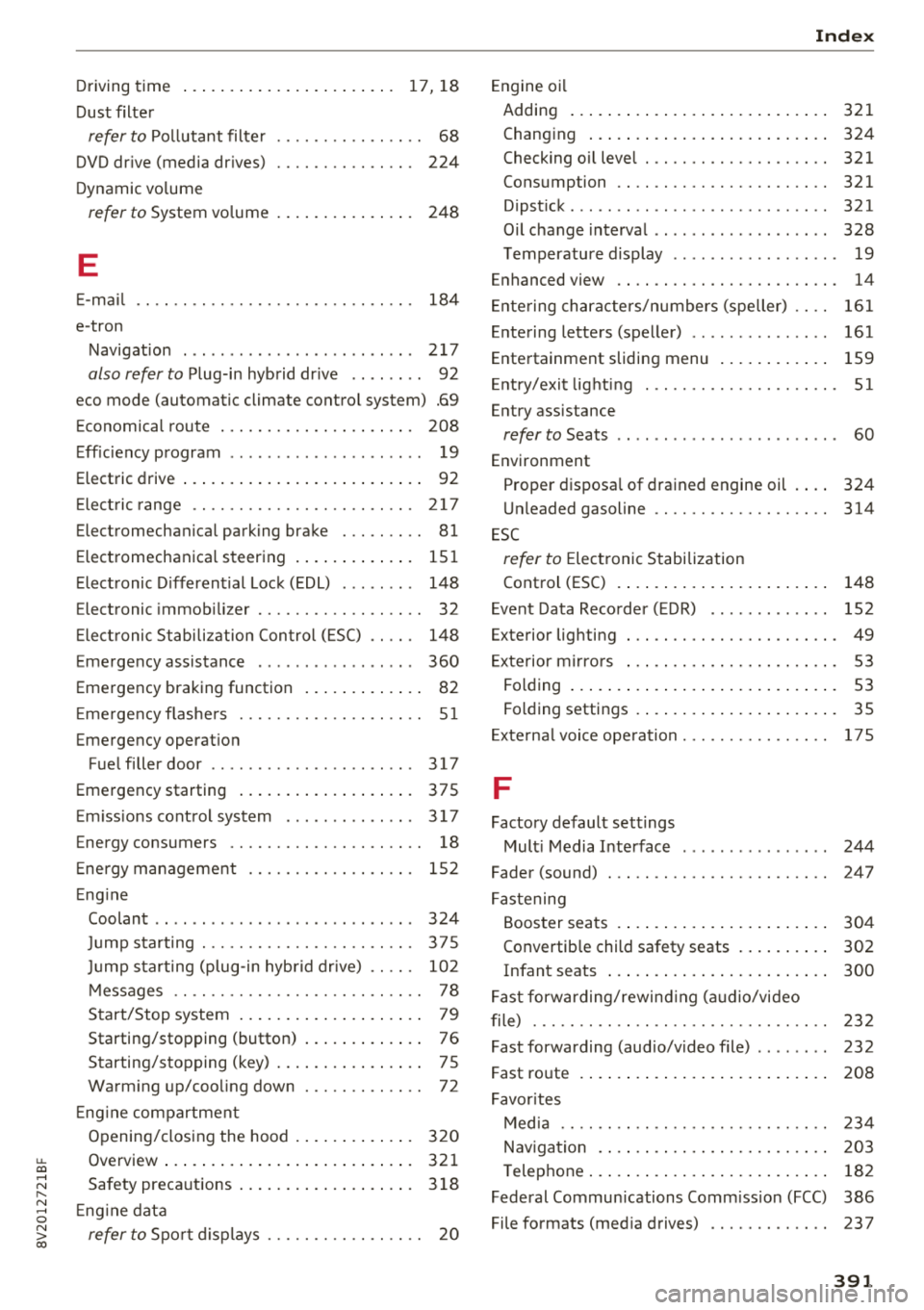
u. 00 .-< N l' N .-< 0 N > 00
Driving time ... ... .. ..... ... .. .. ... 17 , 18
Dust filter
refer to Pollutant filte r . . . . . . . . . . . . . . . . 68
DVD dr ive (media dr ives) 224
Dynamic vo lume
refer to System vo lume . . . . . . . . . . . . . . . 248
E
E-ma il 184
e-tron
Navigation . . . . . . . . . . . . . . . . . . . . . . . . . 217
also refer to P lug-in hyb rid dr ive . . . . . . . . 92
eco mode (automatic climate control system) .69
E conomical route . . . . . . . . . . . . . . . . . . . . . 208
E ff iciency program . . . . . . . . . . . . . . . . . . . . . 1 9
Electric drive . . . . . . . . . . . . . . . . . . . . . . . . . . 92
E le ct ric range . . . . . . . . . . . . . . . . . . . . . . . . 217
Electromechanical parking brake . . . . . . . . . 81
Electromechanica l steering . . . . . . . . . . . . . 15 1
Elect ronic D ifferent ial Lock (EDL) . . . . . . . . 148
Electronic immob ilizer . . . . . . . . . . . . . . . . . . 32
E lect ronic S tabili zation Control ( ESC) . . . . . 148
Emergency assistance . . . . . . . . . . . . . . . . . 360
Emergency braking function . . . . . . . . . . . . . 82
E me rgency flashe rs . . . . . . . . . . . . . . . . . . . . S 1
Emergency operat ion
Fuel filler door . . . . . . . . . . . . . . . . . . . . . . 317
Emergency starting .. ..... ... .. .. .... . 375
E m iss ions cont rol system . . . . . . . . . . . . . . 317
Energy consumers . . . . . . . . . . . . . . . . . . . . . 18
E ne rgy management . . . . . . . . . . . . . . . . . . 152
E ng ine
Coolant . . . . . . . . . . . . . . . . . . . . . . . . . . . . 324
Ju mp starting . . . . . . . . . . . . . . . . . . . . . . . 375
Ju mp s tarting (plug -in hyb rid drive) . . . . . 102
M essages . . . . . . . . . . . . . . . . . . . . . . . . . . . 78
Start/Stop system . . . . . . . . . . . . . . . . . . . . 79
Starting/stopping (button) . . . . . . . . . . . . . 76
Starting/stopping (key) . . . . . . . . . . . . . . . . 7 S
Warm ing up/coo ling down . . . . . . . . . . . . . 72
E ng ine compartmen t
Opening/closing the hood . . . . . . . . . . . . . 320
Overview ..... ... .. ..... ... .. .. .... . 32 1
Safety preca utions . . . . . . . . . . . . . . . . . . . 3 18
E ng ine data
refer to Spo rt displays . . . . . . . . . . . . . . . . . 20
Ind ex
Engine oi l
Adding . . . . . . . . . . . . . . . . . . . . . . . . . . . . 321
Chang ing . . . . . . . . . . . . . . . . . . . . . . . . . . 324
Checking oil level . . . . . . . . . . . . . . . . . . . . 321
Consumption . . . . . . . . . . . . . . . . . . . . . . . 321
Dipst ick .... ... .. .. ................ . 321
Oil change interval . . . . . . . . . . . . . . . . . . . 328
T emperature display . . . . . . . . . . . . . . . . . . 19
Enhanced view . . . . . . . . . . . . . . . . . . . . . . . . 14
Ente ring characte rs/numbers (speller) . . . . 161
Entering letters (speller) . . . . . . . . . . . . . . . 161
Entertainment sliding menu . . . . . . . . . . . . 159
E nt ry/ exit lig hting . . . . . . . . . . . . . . . . . . . . . S 1
Entry assistance
refer to Seats . . . . . . . . . . . . . . . . . . . . . . . . 60
Environment Proper disposa l of drained engine oil . . . . 324
U nleaded gasoline . . . . . . . . . . . . . . . . . . . 314
E SC
refer to Electronic Stabilization
Control (ESC) . . . . . . . . . . . . . . . . . . . . . . . 148
E vent Data Reco rder ( EDR) . . . . . . . . . . . . . 152
Exterior lighting . . . . . . . . . . . . . . . . . . . . . . . 49
E xterior mirrors . . . . . . . . . . . . . . . . . . . . . . . 53
Folding . . . . . . . . . . . . . . . . . . . . . . . . . . . . . 53
Folding settings . . . . . . . . . . . . . . . . . . . . . . 35
Ex terna l voice ope ra tion . . . . . . . . . . . . . . . . 175
F
Factory default sett ings
Mult i Media Interface . . . . . . . . . . . . . . . . 244
Fader (sound) . . . . . . . . . . . . . . . . . . . . . . . . 24 7
F astening
Booster seats . . . . . . . . . . . . . . . . . . . . . . . 304
Convertib le child safety seats . . . . . . . . . . 302
Infant seats . . . . . . . . . . . . . . . . . . . . . . . . 300
Fast forwarding/rewind ing (a udio/video
f ile) . . . . . . . . . . . . . . . . . . . . . . . . . . . . . . . . 232
Fast forwarding (aud io/video file) . . . . . . . . 232
Fast route 208
Favor ites
Med ia . . . . . . . . . . . . . . . . . . . . . . . . . . . . . 234
Nav iga tion . . . . . . . . . . . . . . . . . . . . . . . . . 203
T elep hone . . . . . . . . . . . . . . . . . . . . . . . . . . 182
Federal Commun ications Comm iss ion (FCC) 386
File formats (med ia drives) . . . . . . . . . . . . . 237
391