2018 AUDI S3 SEDAN check oil
[x] Cancel search: check oilPage 331 of 404

u. 00 .-< N l' N .-< 0 N > 00
-Inspection or oil change reminder: after a cer
tain distance driven, a message appears in the i nst rument cluste r display each time the ign i
t ion is switched on or off. The rema ining dis
tance or time is displayed briefly .
-Inspection or oil change due: if your vehicle
has reached an inspection or o il change interval
or bot h intervals at t he same time, the mes
sage
Inspection due! or Oil change due! or Oil
change and in spection due!
appears briefly a f
te r swi tc h ing t he ignition on/off.
Checking service intervals
You can check the rema ining distance or time un
til the nex t oil change o r next inspection in the
Info tainmen t sys tem. Select in the Infotainmen t
sys tem: th e
I MENU I button > Vehicle > left con
tro l button
> Service & checks > Service inter
vals .
Resetting the indicator
An author ized A udi dealer or author ized A udi
Serv ice Fac ility will reset the serv ice inte rval dis
p lay after pe rforming serv ice .
If you have changed t he oil you rself, you must re
set t he oil change interva l.
To reset the display, se lect in the Infotainment
system: the
I MENU I button > Vehicle > left con
tro l button
> Service & checks > Service intervals
> Reset oil change interval.
@ Note
- Only reset the oil c hange indicato r if the oil
was c hanged.
- Fo llow ing the service inte rvals is c ritical to
maintai ning the fu nction, serv ice li fe, and
va lue of yo ur ve hicle , es pecially the eng ine.
Eve n if th e m ile ag e on the v ehicle is low, do
not exc eed t he ti me f or th e next ser vic e.
Checking and Filling
329
Page 332 of 404
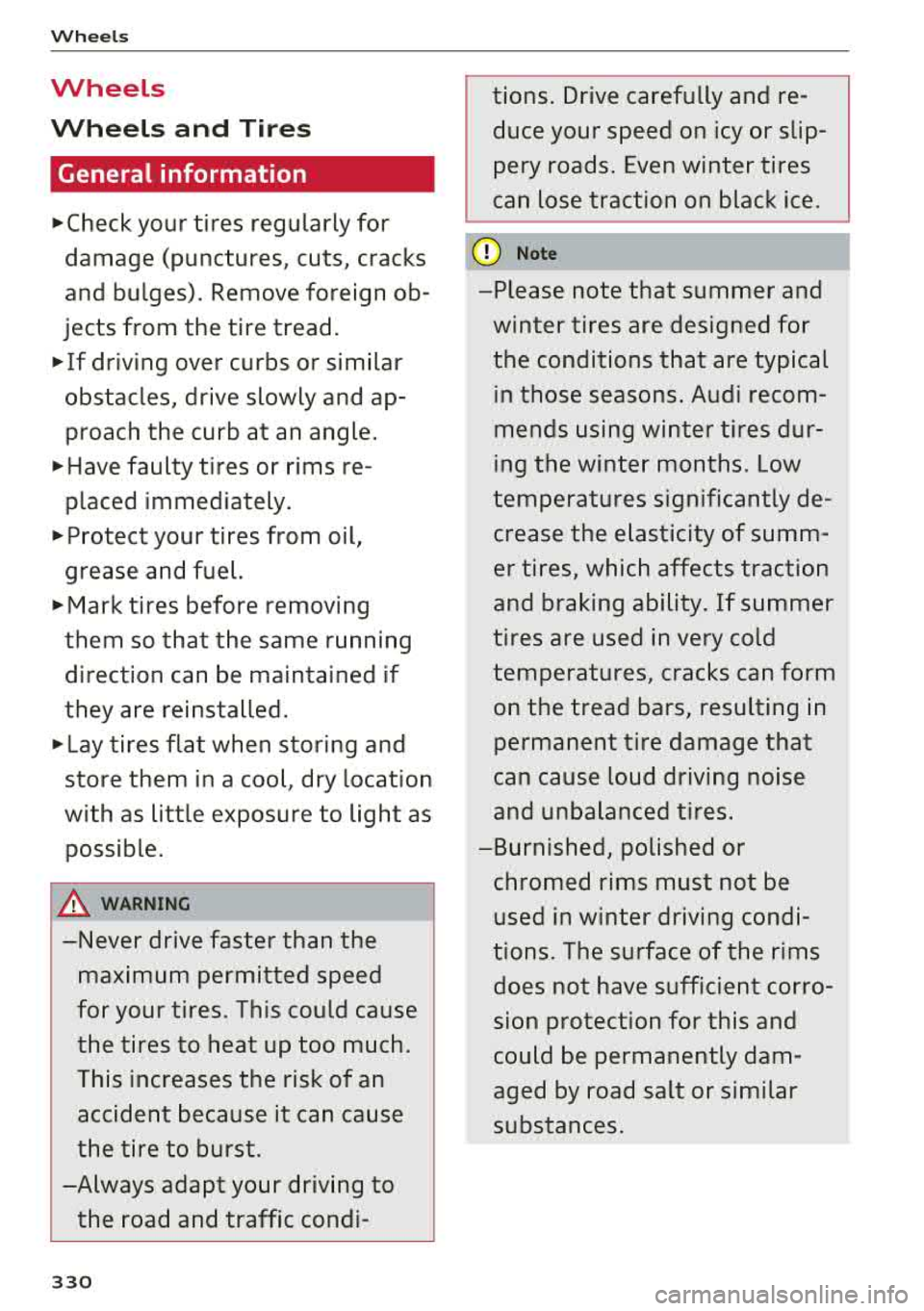
Wheels
Wheels
Wheels and T ires
General information
~check your tires regularly for
damage (punctures, cuts, cracks
and bulges). Remove foreign ob
jects from the tire tread.
~ If driving over curbs or similar
obstacles, drive slowly and ap proach the curb at an angle.
~Have faulty tires or rims re
placed immediately.
~ Protect your tires from oil,
grease and fuel.
~ Mark tires before removing
them so that the same running
direction can be maintained if
they are reinstalled.
~Lay tires flat when storing and
store them in a cool, dry location
with as little exposure to light as
possible.
_&. WARNING -
-Never drive faster than the maximum permitted speed
for your tires. This could cause
the tires to heat up too much.
This increases the risk of an
accident because it can cause
the tire to burst .
-Always adapt your driving to the road and traffic condi-
330
tions . Drive carefully and re
duce your speed on icy or slip
pery roads . Even winter tires
can lose traction on black ice.
(@ Note
-Please note that summer and
winter tires are designed for
the conditions that are typical
i n those seasons . Aud i recom
mends using winter tires dur
ing the winter months . Low
temperatures significantly de
crease the elasticity of summ
er tires, which affects traction
and braking ability. If summer
tires are used in very cold
temperatures, cracks can form
on the tread bars, resulting in
permanent tire damage that
can cause loud driving noise
and unbalanced tires.
-Burnished, polished or chromed rims must not be used in winter driving condi
t ions. The surface of the r ims
does not have sufficient corro
sion protection for this and
could be permanently dam
aged by road salt or similar
substances.
Page 382 of 404

Emergency situations
~ Adjust liftin g arms o f workshop hoist o r floor
j ac k to matc h veh icle li fting points .
~ Insert a ru bber pa d between t he floor jack/
w ork shop h oist a nd the lifting p oints.
If
you must lift your vehicle with a floor jack to
work underneath, be sure the vehicle is safely
supported on stands intended for this purpose.
Front lifting point
Th e liftin g poin t is locat ed o n the floo r pa n re in
for cement abou t at the same leve l as t he jac k
mo unt ing
p oint ~ fig . 306. Do not lift the vehi
cle at the vertical sill reinforcement.
Rear lifting point
Th e liftin g point is lo cat ed on t he vert ic al rein
f or cemen t of the lower si ll fo r th e on-bo ard j ack
q fig . 307.
Lifting with vehicle jack
Refer to Q page 366 .
.&_ WARNING
- To r educ e th e ris k of serious injur y an d ve hi
cl e d ama ge.
- A lways lift t he ve hicle only at the s pecial
wo rksho p hoist and floo r jac k lift po ints il
lust rated
q fig. 3 06 and q fig. 307.
- Fa ilure to lift the vehicle at these po ints
co uld cause the vehicle t o tilt or fa ll from
a li ft if th ere is a c hang e in vehicle w eight
d istr ibuti on and b alance . This might hap
p en , for exam ple, when h eavy co mpo
n e nts such a s th e engi ne b lock or tr ans
mission ar e re mo ved.
- W hen re moving h eavy co m pon ents lik e
th ese, anchor vehicl e to hoist or add cor re
s ponding weigh ts to ma inta in t he ce nt er of
gr avity . Oth erwise, the ve hicl e m igh t ti lt or
s lip off the hoist , causing ser ious perso na l
injury .
(LlJ) Note
- Be awa re o f th e fo llowi ng points b efore li ft
i n g th e ve hicle:
-The vehicle should never be lifted or
jacked up from underneath the engine oil
380
pan, the transmission housing, the front
or rear axle or the body side members.
This could lead to serious damage.
- To avoid damage to the underbody or
chassis frame, a rubber pad must be in
serted between the floor jack and the lift
points.
- Before driving over a workshop hoist ,
check that the vehicle weight does not
exceed the permissible lifting capacity of
the hoist.
- Before driving over a workshop hoist, en
sure that there is sufficient clearance be
tween the hoist and low parts of the ve
hicle.
Page 393 of 404
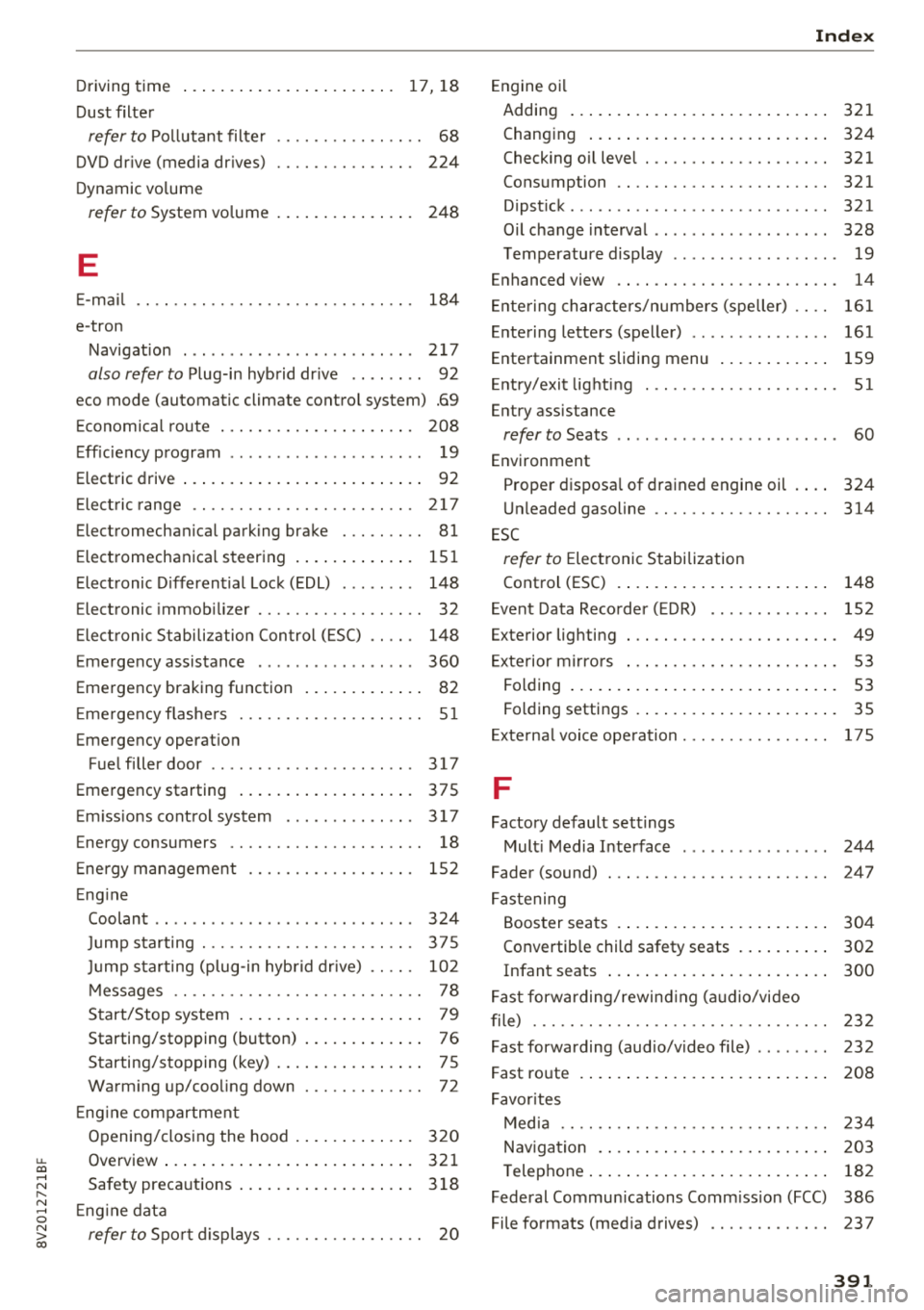
u. 00 .-< N l' N .-< 0 N > 00
Driving time ... ... .. ..... ... .. .. ... 17 , 18
Dust filter
refer to Pollutant filte r . . . . . . . . . . . . . . . . 68
DVD dr ive (media dr ives) 224
Dynamic vo lume
refer to System vo lume . . . . . . . . . . . . . . . 248
E
E-ma il 184
e-tron
Navigation . . . . . . . . . . . . . . . . . . . . . . . . . 217
also refer to P lug-in hyb rid dr ive . . . . . . . . 92
eco mode (automatic climate control system) .69
E conomical route . . . . . . . . . . . . . . . . . . . . . 208
E ff iciency program . . . . . . . . . . . . . . . . . . . . . 1 9
Electric drive . . . . . . . . . . . . . . . . . . . . . . . . . . 92
E le ct ric range . . . . . . . . . . . . . . . . . . . . . . . . 217
Electromechanical parking brake . . . . . . . . . 81
Electromechanica l steering . . . . . . . . . . . . . 15 1
Elect ronic D ifferent ial Lock (EDL) . . . . . . . . 148
Electronic immob ilizer . . . . . . . . . . . . . . . . . . 32
E lect ronic S tabili zation Control ( ESC) . . . . . 148
Emergency assistance . . . . . . . . . . . . . . . . . 360
Emergency braking function . . . . . . . . . . . . . 82
E me rgency flashe rs . . . . . . . . . . . . . . . . . . . . S 1
Emergency operat ion
Fuel filler door . . . . . . . . . . . . . . . . . . . . . . 317
Emergency starting .. ..... ... .. .. .... . 375
E m iss ions cont rol system . . . . . . . . . . . . . . 317
Energy consumers . . . . . . . . . . . . . . . . . . . . . 18
E ne rgy management . . . . . . . . . . . . . . . . . . 152
E ng ine
Coolant . . . . . . . . . . . . . . . . . . . . . . . . . . . . 324
Ju mp starting . . . . . . . . . . . . . . . . . . . . . . . 375
Ju mp s tarting (plug -in hyb rid drive) . . . . . 102
M essages . . . . . . . . . . . . . . . . . . . . . . . . . . . 78
Start/Stop system . . . . . . . . . . . . . . . . . . . . 79
Starting/stopping (button) . . . . . . . . . . . . . 76
Starting/stopping (key) . . . . . . . . . . . . . . . . 7 S
Warm ing up/coo ling down . . . . . . . . . . . . . 72
E ng ine compartmen t
Opening/closing the hood . . . . . . . . . . . . . 320
Overview ..... ... .. ..... ... .. .. .... . 32 1
Safety preca utions . . . . . . . . . . . . . . . . . . . 3 18
E ng ine data
refer to Spo rt displays . . . . . . . . . . . . . . . . . 20
Ind ex
Engine oi l
Adding . . . . . . . . . . . . . . . . . . . . . . . . . . . . 321
Chang ing . . . . . . . . . . . . . . . . . . . . . . . . . . 324
Checking oil level . . . . . . . . . . . . . . . . . . . . 321
Consumption . . . . . . . . . . . . . . . . . . . . . . . 321
Dipst ick .... ... .. .. ................ . 321
Oil change interval . . . . . . . . . . . . . . . . . . . 328
T emperature display . . . . . . . . . . . . . . . . . . 19
Enhanced view . . . . . . . . . . . . . . . . . . . . . . . . 14
Ente ring characte rs/numbers (speller) . . . . 161
Entering letters (speller) . . . . . . . . . . . . . . . 161
Entertainment sliding menu . . . . . . . . . . . . 159
E nt ry/ exit lig hting . . . . . . . . . . . . . . . . . . . . . S 1
Entry assistance
refer to Seats . . . . . . . . . . . . . . . . . . . . . . . . 60
Environment Proper disposa l of drained engine oil . . . . 324
U nleaded gasoline . . . . . . . . . . . . . . . . . . . 314
E SC
refer to Electronic Stabilization
Control (ESC) . . . . . . . . . . . . . . . . . . . . . . . 148
E vent Data Reco rder ( EDR) . . . . . . . . . . . . . 152
Exterior lighting . . . . . . . . . . . . . . . . . . . . . . . 49
E xterior mirrors . . . . . . . . . . . . . . . . . . . . . . . 53
Folding . . . . . . . . . . . . . . . . . . . . . . . . . . . . . 53
Folding settings . . . . . . . . . . . . . . . . . . . . . . 35
Ex terna l voice ope ra tion . . . . . . . . . . . . . . . . 175
F
Factory default sett ings
Mult i Media Interface . . . . . . . . . . . . . . . . 244
Fader (sound) . . . . . . . . . . . . . . . . . . . . . . . . 24 7
F astening
Booster seats . . . . . . . . . . . . . . . . . . . . . . . 304
Convertib le child safety seats . . . . . . . . . . 302
Infant seats . . . . . . . . . . . . . . . . . . . . . . . . 300
Fast forwarding/rewind ing (a udio/video
f ile) . . . . . . . . . . . . . . . . . . . . . . . . . . . . . . . . 232
Fast forwarding (aud io/video file) . . . . . . . . 232
Fast route 208
Favor ites
Med ia . . . . . . . . . . . . . . . . . . . . . . . . . . . . . 234
Nav iga tion . . . . . . . . . . . . . . . . . . . . . . . . . 203
T elep hone . . . . . . . . . . . . . . . . . . . . . . . . . . 182
Federal Commun ications Comm iss ion (FCC) 386
File formats (med ia drives) . . . . . . . . . . . . . 237
391