2018 AUDI Q7 phone
[x] Cancel search: phonePage 246 of 398
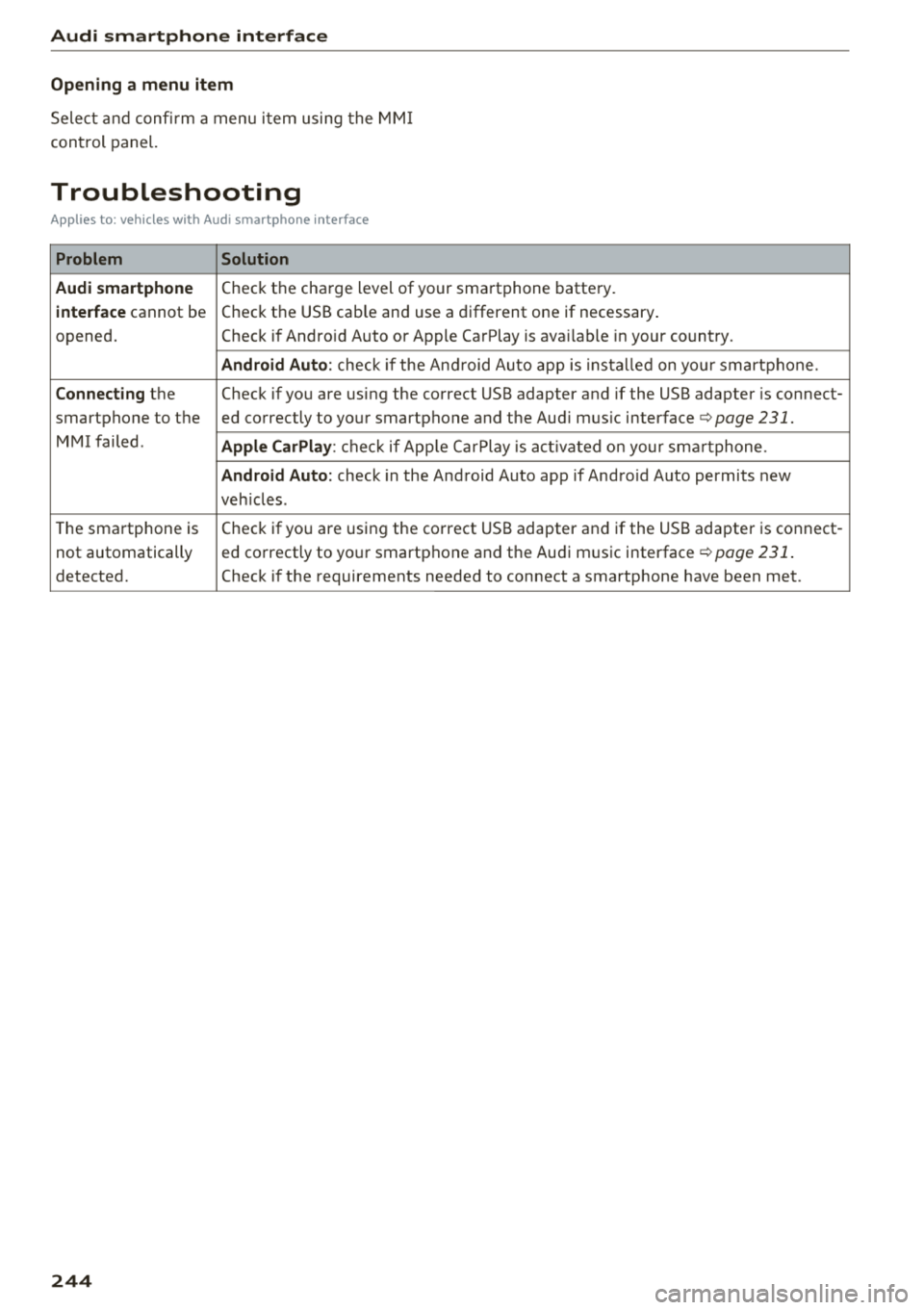
Audi smartphone interface
Opening a menu item
Select and confirm a menu item using the MMI
control panel.
Troubleshooting
Applies to: vehicles with Audi smartphone interface
Problem Solution
Audi smartphone
Check the charge level of your smartphone battery.
interface cannot be Check the USB cable and use a different one if necessary
.
opened. Check if Android Auto or Apple CarPlay is available in your country.
Android Auto : check if the Android Auto app is installed on you r smartphone .
Connecting the Check if you are using the correct USB adapter and if the USB adapter is connect-
smartphone to the ed correctly to your smartphone and the Aud i mus ic interface ¢
page 231.
MMI failed . Apple CarPlay: check if App le CarPlay is activated on your sma rtphone .
Android Auto: check in the And raid Auto app if Android Auto permits new
veh icles .
T he smartphone is Check if you are using the correct USB adapter and
if the USB adapter is connect -
not automatically ed correctly to your smartphone and the Audi music
interface¢
page 231.
detected. Check if the requirements needed to connect a smartphone have been met.
244
Page 248 of 398

System settings
wait for the sig nal t one (bee p) to say a new
command.
Volume : you can a djust th e vol ume of th e
p romp ts by turning the con tro l k no b.
Individual speech training (on ly when the v ehi
cle is s ta ti onary): yo u ca n ad apt the vo ice recog
ni tion sy ste m to your voic e or pro nunciati on in
or der to im prove the sys tem's a bili ty to re co gni ze
your speec h. Indivi dua l speech train ing is com
p rised of 20 s peech ent ries t hat consist o f com
mands and sequences of numbers . You can de
lete the p rogrammed voice t rain ing with the
Re
set individual speech training
function.
Display brightness
You can a djust the brigh tness o f the Info tain
ment system disp lay by t urning the cont ro l knob.
Factory settings
D epe ndi ng on t he ve hicle eq uipme nt, th e fo llow
i ng fu nctio ns ca n b e rese t to factory se ttings :
-Sound settings
- Radio
- Media settings
- Jukebox *
- Directory
-Telephone
- Bluetooth and Wi-Fi*
- Navigation settings*
- Navigation and online memory *
- Voice recognition system*
- Shortcut keys
- Message settings *
-Apps *
- Tool tips
- Audi connect *
- Audi smartphone interface *
You can select the desi red functio ns i nd ividua lly
or all at once with the option
Select all entries .
Select and confirm Restore factory settings .
(D Tips
Make sure that not o nly the sett ings were de
leted but a lso the sto red data, if ap plicable.
246
Connection manager
Introduction
The connection manager gives you an overview
of your conn ected devic es and th eir network sta
tus .
Settings Conne-ction manager I
-====- ,.· • Prima hone: MyPhone .,.
c MyPhone
• Second ary phone :
• Data conn ection :
• MM I
connect App :
• Audi smartpho ne:
Fig. 216 Co nnec tion man ag er
Ii'!
Not connected
Not conn.,ct.,d
Not connected
Not conn..cted
"'Select : !ME NUI bu tton> Settings > left con trol
bu tton >
MMI settings > Connection manager .
"'Sele ct and confirm a menu item.
If a mobile device was already connected and you
select and co nfirm the co rresponding menu item,
t h e dev ice name and co nnect ion mode a re dis
p layed under the menu i tem
r:!;> fig. 216.
Yo u can indiv id ually Connect (~ ) or Disconnect
(0) a pa ired device .
Requirement:
- The ve hicl e m ust be statio na ry and the ignit io n
m ust be switc hed on .
- Th e Bluetooth sett ings will open on yo ur mo
bi le device dur ing the connection setup .
- T he Blue tooth func tion and v is ibili ty of the MMI
c:!;> page 24 8 and mobile device must be switc h
ed on.
- T he mo bile device to be con nected m ust not be
connected to any othe r Bluetoot h dev ice .
Primary phone
App lies to: vehicles wit h telepho ne
- Connect new device: search for and connect a
cell p hone.
- List of devices already paired : select yo ur cell
phone from the list of all the dev ices that a re
already paired.
Page 249 of 398

Cl a:, .... N
" N .... 0
0
::r '
Applies to: vehicles with telephone
-Connect new device : search for and connec t a
c e ll phone.
- List of devices already paired : selec t your cell
p hone fro m the lis t of all the devices t hat are
al re ad y p aired.
Data connection
Applies to vehicles with Audi connect (Infotainment)
- T he data conne ct ion is made using the em bed
ded SIM car d
ll i=>page 187. You do not need to
adjust a ny a ddit io n al sett ings.
{Ll) Note
Always follow t he inf ormat ion foun d in i=> @ in
W i-Fi hotspot on page 19 4.
MMI connect app
Applies to vehicles with Audi connect (Infotainment)
Requirement: the Audi MMI connect app m ust
be installed and open on your mobile device.
- Connect new device : search for and connect a
mobile device (s uch as a smartp hone) .
-List of devices already paired : selec t your mo
bile device from the list of a ll the devices that
are already paire d.
Audio player
Applies to vehicles with Bluetooth or Wi-Fi audio player
Bluetooth player*
Requirement: the Bluetooth funct ion and v is ibili
ty must be sw itched on in the MMI
i=> page 248
and on the B luetoot h aud io player.
- Connect new device : press the control knob.
Se lect
Bluetooth audio player . Search fo r and
connect a mobile device .
-List of devices already paired : select a Bl ue
tooth device from the list of a ll the devices that
are already paire d.
ll SIM card inst alle d in t he v eh icle at the fa ctory.
System settings
Wi-Fi audio player*
R eq uiremen t: th e W i-Fi h otspo t* on the M MI
i=> page 193 an d on yo ur Wi -Fi audio playe r must
be switched o n.
-Connect new device: press the co ntrol knob.
Se arch for and conne ct a W i-Fi ca pabl e dev ice.
- Disconnect Wi-Fi audio player: de activate t he
W i-Fi on you r W i-Fi capa ble dev ice. The devi ce
w ill be au tom atic a lly removed from the lis t.
@ Note
Alway s follo w the inf ormat ion foun d in i=> @ in
W i-F i h ots pot on p age 194.
Directory
Applies to: vehicles with telephone
Display contacts from a cell phone (or an addi
tiona l cell phone).
Requirement: no ce ll phones can be connec ted to
the MMI using the
Handsfree pro file.
- Connect new device: search for and connect a
new ce ll phone .
-List of devices already paired : select yo ur cell
phone from t he list of all the cell phones that
are a lready paired .
Audi smartphone
Applies to: vehicles with Audi smartphone interface
-Connect yo ur cell phone to the A udi music in
t erface
i=> page 232 using a USB adap ter
i=> page 231, fig. 2 08 .
- Sel ect your cell p ho ne from t he list of cell
p ho nes th at h ave already bee n con nec ted.
Additional options
D epen ding on the sele cted fun ct ion, yo u ca n use
t h e righ t contro l bu tton to access the ava ila bl e
additional options in t he connection mana ger . .,.
247
Page 250 of 398

System settings
Delete Bluetooth device*
The se lecte d cell p ho ne/mo bile dev ice is dis con
nected from t he M MI and is removed from the
list of all devices that are alrea dy paire d.
Show Bluetooth profiles*
You can Connect or Disconnect the Handsfree ,
Me ssages *, Dire ctory /contacts
an d Bluetooth
audio player
pro files sep arately.
Bluetooth settings*
- Bluetooth :
select and confirm a set ting for the
B luetoot h connec tion v is ibility . Select
Visible
fo r th e MM I to be vis ib le to o ther dev ices. Se
l ec t
Invisible fo r th e M MI to not be v is ible t o
othe r devi ce s. H oweve r, it is still possib le to es
tab lish a Bl uetoo th con nection with pai red de
vices when the v is ibi lity is switched off. Se lect
Off to t urn visibi lity off . Then a B luetooth con
nect ion is not possible .
-Bluetooth audio player : when this function is
switc hed on~' the Bluetooth audio player is
available as a so urce in t he
Media menu .
-Bluetooth name : the MMI B luetooth name (for
example "AUDI MMI") is d isp layed and ca n be
c h anged.
Online settings*
- Data usage counter :
the amount of data pack
ets that a re sent a nd received throug h the MMI
is d isp layed. You can reset the data usage infor
mation to zero using the
Reset data counter
option.
- Network status : the mobile netwo rk p rovider
fo r data se rvice as well as the netwo rk status
are disp layed .
Wi-Fi settings*
See ¢ page 193, Wi -Fi hotspot.
Storing as a default telephone
Applies to: vehicles with telephone
Requir emen t: a cell phone must be connected to
t he MM I
¢page 174.
As soon as t he cell phone is i n range and the
B lue tooth func tion on the ce ll phone and in the
MM I is swi tched o n, this ce ll phone is g iven pr io r
ity ove r th e ot her Blue tooth devices and is c on-
248
necte d dir ectly to the M MI. The connec ted ce ll
p hone is d is pl ayed first in t he dev ice li st .
Network settings*
- Login :
you can chose an automatic log in to
your cell p ho ne servi ce pro vider 's ne twor k, or
you can ch oose a
manual log in from t he list of
avai la bl e netwo rks .
-Network selection : availabl e netwo rks in t he
presen t loca tion can be sele cte d unde r network
select io n. This f unction is on ly avai la bl e for the
Manual log in setting.
Apple CarPlay sound settings/ Android Auto
sound settings
Applies to: vehicles with Audi smartphone interface
See q page 249.
About Apple CarPlay/ About Android Auto
Applies to: vehicles with Audi smartphone interface
Here you w ill find l ega l informa tion regarding
t h e use o f A pple Car Play o r And ro id Aut o and in
fo rmat ion a bout device -s p eci fic d ata exch ange.
Delete Apple CarPlay device/Delete Android
Auto device
Applies to: vehicles with Audi smartphone interface
Require ment: yo ur cell phone must not be con
n ect ed to the Au di music interf ace wi th a USB
adap ter.
Se lec t:
Audi smartphone > a dev ice from t he lis t
> r igh t con trol b utto n.
To remove your cell p ho ne from the list, se lect
and co nfirm
Delete Apple CarPlay device or De
lete Android Auto device .
System update
"'Select : !ME NUI bu tton> Settings > left control
bu tton >
System maintenance.
- System update :
slide the storage device with
t he update da ta into the a pprop ria te drive
¢ page 2 26 . Se lec t and conf irm the dr ive>
Start update . The length of the p rocess de
pe nds on the s ize of the upd ate.
- Reset driver installation: the selected media
dr iver p ackage is rese t to t he se ttings a t the
t im e of delivery .
Page 252 of 398

System settin gs
& WARNING
To reduce the risk of an accident, adjust the
volume of the aud io system so that aud ible
signals from outside the vehicle, such as po
lice and fire sirens, can be heard easily at all
times .
(D Tips
Volumes that are too h igh or too low are a u
tomatically adjusted to a set leve l w hen the
MMI is switched on .
Adjusting the system volume
.,. Se lect : I MENU I button> Sound > left contro l
button.
Telephone
App lies to: veh icles with telephone
.
Mute telephone : messages and ringtones are set
to mute .
Ringtone : see c:> page 185, Ringtone and volum e
s etting s.
Rington e volume :
you can adjust the volume of
the selected ringtone by turning the cont ro l
knob .
Messag e v olume: you ca n ad just the volume of
the notification for an incoming text m essage by
turning the control knob.
Microphone input level : you can adjust the call
volume during a phone ca ll by turning the contro l
knob.
Navigation
Applies to: vehicles with navigation system
Voice guidance : see c:>page 212.
Voice guidance dur ing phon e call : see
c:> page 212 .
Voice guidance volume : you can ad just the vo ice
gu idance volume by tur ning the control knob.
O r:
you can adjust the vo ice guidance volume during
active route guidance by turning the On/Off knob.
250
Entert ainme nt fader : the volume o f audio p lay
back can be temporarily lowered when the park
i ng system or voice guidance is active .
Voice recognition sy stem
Applies to: vehicles with voice recognition system
Command di splay : see c:> page 245.
Short dia log : see c:> page 245.
Volume : see c:>page 245.
Indi vidual speech t ra inin g: see ¢ page 245.
Parking aid*
You can adjust the vol ume of the signal tone by
turning the contro l knob .
-Adjusting the Front volum e: select and con
firm
High , Medium or Low .
- Adjus ting
the Rear volume : select and confirm
H igh , Medium or Low .
MMI touch*
Turn the control knob to adjust the volume of the
spoken prompts from the MM I touch*.
Restarting the MMI
Fig. 218 Bu tton co m bin at ion to re sta rt t he s yst em
.,. Briefly p ress the cont rol knob and both b uttons
at the same time to immediate ly open the
menu upward
¢ fig. 218 .
Page 254 of 398

Drivin g saf ety
Driving safety
Basics
Safe driving habits
Please remember -safety first!
The individua l safety features of your vehicle can
work together as a system to help protect you
and your passengers in a wide range of accidents.
These features cannot work as a system if they
are not always correctly adjusted and correctly
used .
This chapter contains important informat ion,
tips, instruct ions and warn ings that you need to
read and observe for your own safety, the safety
of you r passengers and others . We have summar
ized here w hat you need to know about safety
be lts, a irbags, child restra ints as well as child
safety. Yo ur safety is for us priority number 1. Al
ways observe the information and warnings in
this section -for your own safety as we ll as that
of your passengers.
The information in this section applies to all
model versions of your vehicle . Some of the fea
tures described in this sections may be standard
equipment on some models, or may be optional
equ ipment on others. If you are not sure, ask
your author ized Audi dealer.
A WARNING
- Always make sure that you follow the in
structions and heed the WARNINGS in th is
manual.
It is in your inte rest and in the in
te rest of your passengers .
-
-Always keep all of the Owner's L iterature
manuals in yo ur Audi when you lend o r sell
yo ur vehicle so that this import ant informa
t ion w ill alw ays be availab le to the dr iver
and passengers.
- Always keep the Owner 's Lite ra ture han dy
so that you can find it easi ly if yo u have
questions .
252
Important things to do before driving
Safety is everybody's job! Vehicle and occupant
safety always depends on the informed and care
ful driver.
For your safety and the safety of your passen
gers,
bef ore dri ving alw ays:
.. Make sure that a ll lights and signals are operat
ing correctly .
.. Make sure that the tire pressure is correct.
.. Make sure that all windows are clean and afford
good vis ibility to the outs ide .
.. Sec ure all luggage and othe r items ca refully
¢ page
257 .
.. Make sure tha t noth ing ca n interfere wi th the
peda ls .
.. Adjust front seat, head restraint and mirrors
correctly for your height.
.. Instruct passengers to adjust the head re
straints according to their he ight.
.. Make sure to use the right child restraint cor
rectly to protect children¢ page 291, Child
safety .
• Sit proper ly in yo ur seat a nd make sure t hat
your passenge rs do the same ¢ page 54, Front
seats .
.. Fasten your sa fety belt and wear it p roperly . Al
so instruct your passengers to fasten their safe
ty be lts properly ¢ page 261 .
What impairs driving safety?
Safe driving is directly related to the condition of
the vehicle, the driver as well as the driver's abili
ty to concentrate on the rood without being dis
tracted.
The driver is responsib le for the safety of the ve
hicle and a ll of its occupants. If your ability to
drive is impa ired, safety risks for everybody in the
vehicle increase and you a lso become a hazard to
everyone else on the road ¢
_&.. Therefore:
.. Do not let yourse lf be distracted by passenge rs
or by using a cellular telephone .
.. NEVER drive when your driving ability is im
paired (by med ications, alcohol, drugs, etc .) .
.. Observe all traffic laws, rules of the road and
speed lim its and plain common sense . .,.
Page 276 of 398

Airbag syste m
-Never hold the steering whee l at the 12
o'clock pos it ion or w ith your han ds any
where inside the steering wheel or on the steering wheel hub. Holding t he steering
wheel the wrong way increases the risk of severe injury to the arms, hands, and head if
the d river a irbag deploys.
A WARNING
Objects between you and the a irbag w il l in
crease the risk of inj ury in a crash by interfer
ing w ith the way the airbag unfo lds and/or by
being pushed into you as the airbag inflates .
- Always make sure nothing is in the front air-
bag deployment zone that could be str uck
by the airbag when it inflates.
-
- Objects in the zone of a deploying airbag
can become projectiles when the airbag de
ploys and cause serious persona l injury .
- Never hold th ings in your hands or on your
lap when the vehicle is in use.
- Never place accessor ies or other objec ts
(s uch as c up ho lders, telephone brackets,
note pads, navigation systems, or things
that are large, heavy, o r bulky) on the doors;
never attach then to the doors or the wind
shield; never place them over or near or at
tach them to the area marked ,,AIRBAG" on
the steering wheel, instrument panel or the seat backrests; never p lace them between
these a reas and yo u or any other person in
the vehicle.
- Never attach objects to the w indshield
above the passenger front airbag, s uch as
accessory GPS navigation uni ts or mus ic
players . S uch objects could ca use serio us in
jury in a collision, especially when the air bags inflate.
- Never recline the front passenger seat to transport objects . Items can also move into
the deployment area of the side a irbags or
the front a irbag during breaking o r in a sud
den maneuver. Objects near the airbags can
fly dangerous ly through the passenger com
partment and cause injury, particularly
when the seat is reclined and the airbags in
flate.
274
A WARNING
A person on the front passenger seat, espe
cially infants and small ch ildren, wi ll receive
serious in juries and can even be k illed by be
ing too close to the airbag when it inflates .
- Although the Advanced Airbag System in your veh icle is designed to turn off the front
passenger airbag if an infant o r a small child
is on the fron t passenger sea t, nobody can
absolu tely guarantee tha t deployment un
de r these specia l condi tions is impossible in
all conceivable situations that may happen
during the useful life of yo ur vehicle.
- The Advanced Airbag System can dep loy in
accordance with the ,.low risk" option for 3-
and 6-year-old children under the U.S. Fed
eral Standard if a child w ith electrical capac
itance greater than the combined capac i
tance of a typical one-year o ld infant re
strained in one of the forward facing or rea r
ward-facing chi ld seats with which yo ur ve
hicle was certified is on the front passenger
seat and the o ther conditions for airbag de-
ployment are me t.
- Accident s tatisti cs have shown th at children
are generally safer in the rear seat are a than
in the front seat ing pos ition.
- For their own s afety, all ch ildren, especi ally
12 years and younger, should alw ays ride in
the back proper ly restrained for their age
and size .
Advanced front airbag system
Your vehicle is equipped with a front Advanced
Airbag System in compliance with United States
Federal Motor Vehicle Safety Standard (FMVSS)
208, as well as Canada Motor Vehicle Safety
Standard (CMVSS) 208 as applicable at the t ime
you r vehicle was manufactured .
-
The front Advanced Airbag System supplements
the safety belts to provide add itiona l protect ion
for the driver 's and front passenger's heads and
upper bod ies in fronta l crashes. The a irbags in
flate only in frontal impacts when the vehicle de-
ce le ra tion is high e no ugh.
II>-
Page 282 of 398
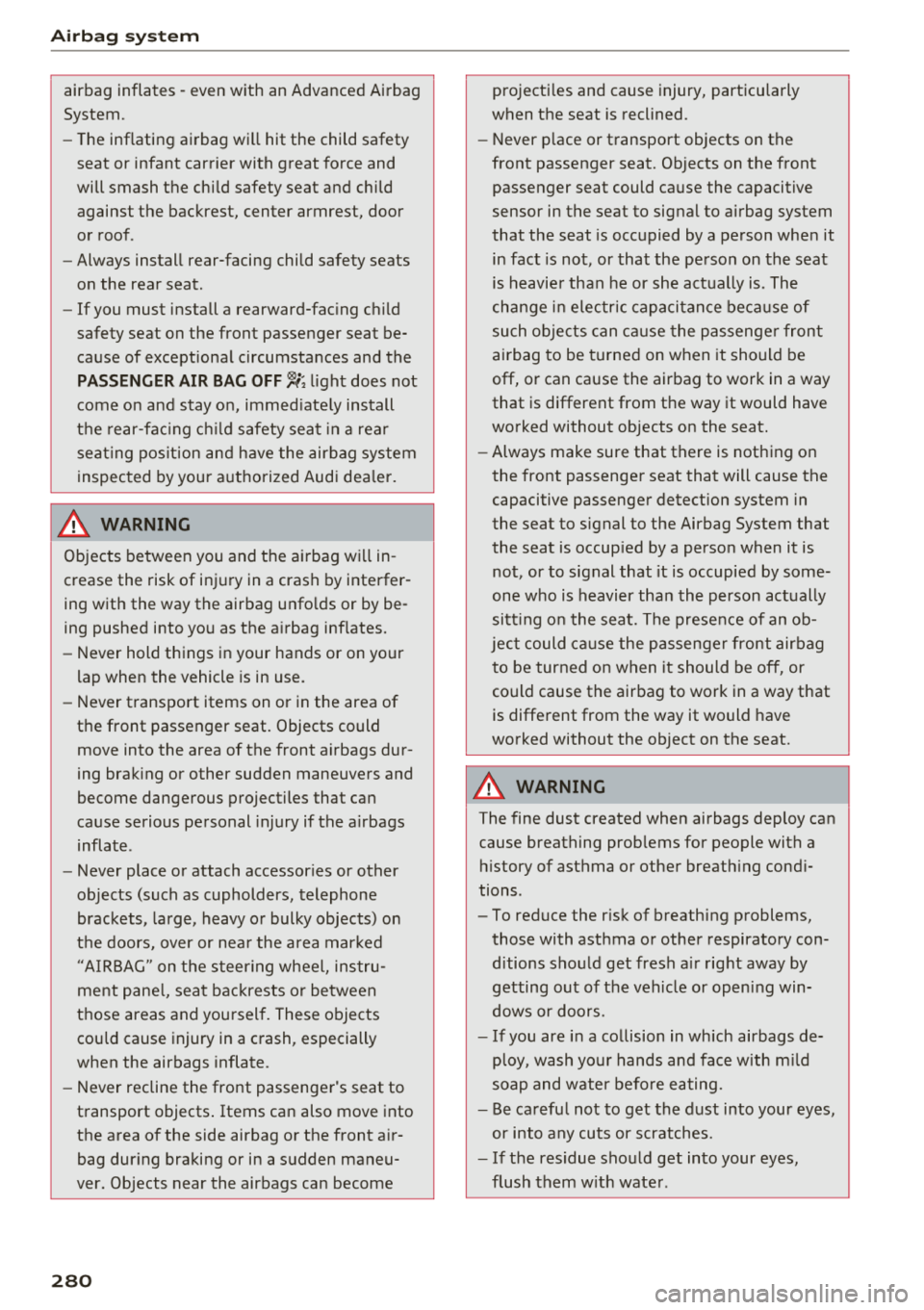
Airbag syste m
airbag inflates -even with an Advanced Airbag
System.
- The inflating airbag will hit the child safety
seat or infant carrier with great force and
will smash the child safety seat and child
against the backrest, center armrest, door
or roof .
- Always install rear-facing child safety seats
on the rear seat .
- If you must install a rearward-fac ing child
safety seat on the front passenger seat be
cause of exceptional circumstances and the
PASSENGER AIR BAG OFF~; light does not
come on and stay on, immed iate ly install
the rear-fac ing ch ild safety seat in a rear
seat ing pos ition and have the airbag system
inspected by your a uthorized Audi dea ler.
A WARNING
Objects between you and the a irbag w ill in
crease the risk of inj ury in a crash by interfer
ing with the way the airbag unfo lds or by be
ing pushed into you as the a irbag inflates.
- Never hold things in your hands or on your
lap when the vehicle is in use.
- Never transport items on or in the area of
the front passenger seat . Objects could
move into the area of the front airbags dur
ing brak ing or other sudden maneuvers and
become dangerous projectiles that can
cause serious personal injury if the a irbags
inflate .
- Never place or attach accessor ies or other
objects (such as cupholders, telephone
brackets, large, heavy o r bulky objects) on
the doors, over or nea r the area marked
"AIRBAG" on the steering wheel, instru
ment pane l, sea t backrests or between
those areas and yoursel f. These objects
could cause injury in a crash, especially
when the airbags inflate.
- Never recline the front passenger's seat to
transport objects . Items can also move into
the area of the side airbag o r the front a ir
bag dur ing braking or in a sudden maneu
ver. Objects near the airbags can become
280
-
pro jecti les and cause injury, part icularly
when the seat is reclined.
- Never p lace or transport objects on the
front passenger seat. Objects on the front passenger seat could cause the capacitive
sensor in the seat to signal to airbag system
that the seat is occupied by a person when it
in fact is not, or that the pe rson on the seat
is heavie r than he or she act ually is . The
change in elec tric capa citan ce beca use of
such o bje cts can c ause the p assenge r front
airbag to be turned on when it should be
off, or can cause the airbag to work in a way
that is different from the way it would have
wo rked without objects on the seat.
- Always make sure that there is nothing on
the front passenge r seat that will cause the
capacitive passenge r detection system in
the seat to signal to the Airbag System that
the seat is occup ied by a person when it is
not , or to signal that it is occupied by some
one who is heavier than the person act ually
sitt ing on the seat. The presence of an ob
ject could ca use the passenger front air bag
to be turned on when it should be off, or
could cause the airbag to work in a way that
is different from the way it would have
worked without the object on the seat.
A WARNING
The fine dust created when airbags deploy can
cause breathing prob lems for people with a
h istory of asthma or other breath ing cond i
tions .
- To reduce the r isk of breathing p roblems,
those with asthma or other respiratory con
ditions should get fresh a ir right away by
getting out of the vehicle or opening win
dows or doors .
- If you are in a collision in which airbags de
ploy, wash your hands and face with m ild
soap and water before eating.
- Be ca refu l not to get the dust into your eyes,
or into any cuts or scratches.
- If the residue should get into your eyes,
flush them w ith wate r.