2018 AUDI Q7 ad blue
[x] Cancel search: ad bluePage 243 of 398

Cl a:, ...... N
" N ...... 0
0
::r '
on the system lan guage and canno t always
b e g uaranteed . -
Some M TP p laye r fu nct ions are not s upport
ed , su ch as rating music tracks and video
playback.
- The m anufactur er of the stor age device c an
p rovide info rmation about its "USB Device
Subclass" .
CD drive
Applies to: veh icles wit h a CD drive
The following audio file properties are supported by the CD drive:
Audio files
Supported
Audio CDs (up to 8 0 min) with CD text (artist, a lb um, t rack)*, CD -ROMs with a c apac i-
media ty of up to 700 MB
File system CD file system : IS09660, Joliet, UDF
Metadata Album cover : GIF, JPG, PNG wit h max. 800x800 px. The album cover from the medi -
um may be d isp layed, depend ing on avai lab ility.
Format M PE G 1/ 2 Windows Media A u- M PEG 2/4 FLAC
Layer -3 dio 9 and 10
File e xtension .mp3 .wma .m4a; .flac
. m4b ;
. aac
Playlists .M3U; .PLS; .WPL; . M3U8; .ASX
Characteri stics up to maximum 320 kb it/s and 48 k Hz sampli ng freque ncies 48 k Hz sampling
frequency
Number of M aximum 1,000 files pe r medi um
files
(D Tips
- To comp ress MP3 f iles, a bit rate of at least
160 kb it/s is recommended. The display
s howing the remaining p lay t ime may d iffer
fo r MP3 f iles w it h variable bit rate. -
Special cha racters (s uch as t hose in ID3 tag
information) display diffe rently depend ing
on the system language and cannot always
be guaranteed .
Troubleshooting
Problem Solution
Audi music interface /Bluetooth
Read the instructions in the chapter~ page 231, Multimedia con-
audio player *: mobile dev ice is nectionsl ~ page 228, Bluetooth audio player . You can lear n
not supported. about s upported mob ile dev ices in the A udi database fo r mobile
dev ices at www.au diusa.com/blue toot h.
Audi music interface : the volume Adjust the vo lume of the mobile device to approximate ly 70% of
is too high/too low when star ting the maximum output
¢ page 237, Input level.
playback t hrough the AUX in put.
241
...
Page 244 of 398

Media
Problem Solution
Audi music interface :
the porta-For many ce ll phones or mobile devices, playback is not possible
ble device is not recogni zed as a when the battery level is too low (less than 5% of its capacity).
source. The mobile device will only be recogn ized as a source in the MMI
after connecting if the battery charge is sufficient .
Audi music interface: malfunc-
The Bluetooth audio player function is switched on. Switch this
tions during audio playback function off¢
page 248 when you are not using the Bluetooth
through an iPod/ iPhone. audio player.
Audi music interface:
contents Reset the Media settings to the factory default settings
that are changed on a mobile de -
¢page 246.
vice connected to the Audi music
interface al are not disp layed in
the media center .
AUX input: there is stat ic when When connecting a nd disconnecting, the External audio player
connecting and disconnect ing the source is already selected. Before connecting or disconnecting the
AUX connection cable. mobile device, either mute the device (see ¢
page 249) or sw itch
to a different audio source (for example ¢
page 220, Opening the
radio).
Bluetooth audio player* /Wi-Fi
Only one interface should be act ively used at a time to ensure
audio player*: audio playback in- problem-free playback.
terference.
Jukebox* : tracks on the imported When importing playlists, a ll of the files themselves must be im-
playlist are grayed out. ported.
Jukebox*: imported tracks cannot If you cannot find imported tracks in the media center, they may
be played or found. not be supported. Only copy supported files"*
page 240 to the
Jukebox.
Online media *: connection fa iled To establish a connection to the MMI, the MMI connection switch
between the MMI and the
Audi must be switched on in the Audi MMI connect app status sc ree n.
MMI connect app.
Bluetooth audio player *: interfer- Playback interference can occur when using the Bluetooth audio
ence with track d isp lay and aud io player if a music player app from a third party provider is open.
playback . Audi recommends using the integrated media player on your Blue-
tooth device (such as a smartphone) .
Wi-Fi hotspot*: your Wi-Fi device
Make sure the network optimization functions are switched off in
is disconnected from the Wi -Fi the Wi-Fi settings or in the network settings for your Wi -Fi device .
hotspot . For additional information refer to the user guide for your Wi-Fi
dev ice.
Audi music interface: audio play-Make sure the USB mode MTP is selected in the settings on your
back through the connected mo- mobile device.
bile device is not possible.
al Applie s onl y to MTP dev ice s. Does not apply to App le dev ices and USB mass s torage dev ice s.
242
Page 248 of 398

System settings
wait for the sig nal t one (bee p) to say a new
command.
Volume : you can a djust th e vol ume of th e
p romp ts by turning the con tro l k no b.
Individual speech training (on ly when the v ehi
cle is s ta ti onary): yo u ca n ad apt the vo ice recog
ni tion sy ste m to your voic e or pro nunciati on in
or der to im prove the sys tem's a bili ty to re co gni ze
your speec h. Indivi dua l speech train ing is com
p rised of 20 s peech ent ries t hat consist o f com
mands and sequences of numbers . You can de
lete the p rogrammed voice t rain ing with the
Re
set individual speech training
function.
Display brightness
You can a djust the brigh tness o f the Info tain
ment system disp lay by t urning the cont ro l knob.
Factory settings
D epe ndi ng on t he ve hicle eq uipme nt, th e fo llow
i ng fu nctio ns ca n b e rese t to factory se ttings :
-Sound settings
- Radio
- Media settings
- Jukebox *
- Directory
-Telephone
- Bluetooth and Wi-Fi*
- Navigation settings*
- Navigation and online memory *
- Voice recognition system*
- Shortcut keys
- Message settings *
-Apps *
- Tool tips
- Audi connect *
- Audi smartphone interface *
You can select the desi red functio ns i nd ividua lly
or all at once with the option
Select all entries .
Select and confirm Restore factory settings .
(D Tips
Make sure that not o nly the sett ings were de
leted but a lso the sto red data, if ap plicable.
246
Connection manager
Introduction
The connection manager gives you an overview
of your conn ected devic es and th eir network sta
tus .
Settings Conne-ction manager I
-====- ,.· • Prima hone: MyPhone .,.
c MyPhone
• Second ary phone :
• Data conn ection :
• MM I
connect App :
• Audi smartpho ne:
Fig. 216 Co nnec tion man ag er
Ii'!
Not connected
Not conn.,ct.,d
Not connected
Not conn..cted
"'Select : !ME NUI bu tton> Settings > left con trol
bu tton >
MMI settings > Connection manager .
"'Sele ct and confirm a menu item.
If a mobile device was already connected and you
select and co nfirm the co rresponding menu item,
t h e dev ice name and co nnect ion mode a re dis
p layed under the menu i tem
r:!;> fig. 216.
Yo u can indiv id ually Connect (~ ) or Disconnect
(0) a pa ired device .
Requirement:
- The ve hicl e m ust be statio na ry and the ignit io n
m ust be switc hed on .
- Th e Bluetooth sett ings will open on yo ur mo
bi le device dur ing the connection setup .
- T he Blue tooth func tion and v is ibili ty of the MMI
c:!;> page 24 8 and mobile device must be switc h
ed on.
- T he mo bile device to be con nected m ust not be
connected to any othe r Bluetoot h dev ice .
Primary phone
App lies to: vehicles wit h telepho ne
- Connect new device: search for and connect a
cell p hone.
- List of devices already paired : select yo ur cell
phone from the list of all the dev ices that a re
already paired.
Page 249 of 398

Cl a:, .... N
" N .... 0
0
::r '
Applies to: vehicles with telephone
-Connect new device : search for and connec t a
c e ll phone.
- List of devices already paired : selec t your cell
p hone fro m the lis t of all the devices t hat are
al re ad y p aired.
Data connection
Applies to vehicles with Audi connect (Infotainment)
- T he data conne ct ion is made using the em bed
ded SIM car d
ll i=>page 187. You do not need to
adjust a ny a ddit io n al sett ings.
{Ll) Note
Always follow t he inf ormat ion foun d in i=> @ in
W i-Fi hotspot on page 19 4.
MMI connect app
Applies to vehicles with Audi connect (Infotainment)
Requirement: the Audi MMI connect app m ust
be installed and open on your mobile device.
- Connect new device : search for and connect a
mobile device (s uch as a smartp hone) .
-List of devices already paired : selec t your mo
bile device from the list of a ll the devices that
are already paire d.
Audio player
Applies to vehicles with Bluetooth or Wi-Fi audio player
Bluetooth player*
Requirement: the Bluetooth funct ion and v is ibili
ty must be sw itched on in the MMI
i=> page 248
and on the B luetoot h aud io player.
- Connect new device : press the control knob.
Se lect
Bluetooth audio player . Search fo r and
connect a mobile device .
-List of devices already paired : select a Bl ue
tooth device from the list of a ll the devices that
are already paire d.
ll SIM card inst alle d in t he v eh icle at the fa ctory.
System settings
Wi-Fi audio player*
R eq uiremen t: th e W i-Fi h otspo t* on the M MI
i=> page 193 an d on yo ur Wi -Fi audio playe r must
be switched o n.
-Connect new device: press the co ntrol knob.
Se arch for and conne ct a W i-Fi ca pabl e dev ice.
- Disconnect Wi-Fi audio player: de activate t he
W i-Fi on you r W i-Fi capa ble dev ice. The devi ce
w ill be au tom atic a lly removed from the lis t.
@ Note
Alway s follo w the inf ormat ion foun d in i=> @ in
W i-F i h ots pot on p age 194.
Directory
Applies to: vehicles with telephone
Display contacts from a cell phone (or an addi
tiona l cell phone).
Requirement: no ce ll phones can be connec ted to
the MMI using the
Handsfree pro file.
- Connect new device: search for and connect a
new ce ll phone .
-List of devices already paired : select yo ur cell
phone from t he list of all the cell phones that
are a lready paired .
Audi smartphone
Applies to: vehicles with Audi smartphone interface
-Connect yo ur cell phone to the A udi music in
t erface
i=> page 232 using a USB adap ter
i=> page 231, fig. 2 08 .
- Sel ect your cell p ho ne from t he list of cell
p ho nes th at h ave already bee n con nec ted.
Additional options
D epen ding on the sele cted fun ct ion, yo u ca n use
t h e righ t contro l bu tton to access the ava ila bl e
additional options in t he connection mana ger . .,.
247
Page 250 of 398

System settings
Delete Bluetooth device*
The se lecte d cell p ho ne/mo bile dev ice is dis con
nected from t he M MI and is removed from the
list of all devices that are alrea dy paire d.
Show Bluetooth profiles*
You can Connect or Disconnect the Handsfree ,
Me ssages *, Dire ctory /contacts
an d Bluetooth
audio player
pro files sep arately.
Bluetooth settings*
- Bluetooth :
select and confirm a set ting for the
B luetoot h connec tion v is ibility . Select
Visible
fo r th e MM I to be vis ib le to o ther dev ices. Se
l ec t
Invisible fo r th e M MI to not be v is ible t o
othe r devi ce s. H oweve r, it is still possib le to es
tab lish a Bl uetoo th con nection with pai red de
vices when the v is ibi lity is switched off. Se lect
Off to t urn visibi lity off . Then a B luetooth con
nect ion is not possible .
-Bluetooth audio player : when this function is
switc hed on~' the Bluetooth audio player is
available as a so urce in t he
Media menu .
-Bluetooth name : the MMI B luetooth name (for
example "AUDI MMI") is d isp layed and ca n be
c h anged.
Online settings*
- Data usage counter :
the amount of data pack
ets that a re sent a nd received throug h the MMI
is d isp layed. You can reset the data usage infor
mation to zero using the
Reset data counter
option.
- Network status : the mobile netwo rk p rovider
fo r data se rvice as well as the netwo rk status
are disp layed .
Wi-Fi settings*
See ¢ page 193, Wi -Fi hotspot.
Storing as a default telephone
Applies to: vehicles with telephone
Requir emen t: a cell phone must be connected to
t he MM I
¢page 174.
As soon as t he cell phone is i n range and the
B lue tooth func tion on the ce ll phone and in the
MM I is swi tched o n, this ce ll phone is g iven pr io r
ity ove r th e ot her Blue tooth devices and is c on-
248
necte d dir ectly to the M MI. The connec ted ce ll
p hone is d is pl ayed first in t he dev ice li st .
Network settings*
- Login :
you can chose an automatic log in to
your cell p ho ne servi ce pro vider 's ne twor k, or
you can ch oose a
manual log in from t he list of
avai la bl e netwo rks .
-Network selection : availabl e netwo rks in t he
presen t loca tion can be sele cte d unde r network
select io n. This f unction is on ly avai la bl e for the
Manual log in setting.
Apple CarPlay sound settings/ Android Auto
sound settings
Applies to: vehicles with Audi smartphone interface
See q page 249.
About Apple CarPlay/ About Android Auto
Applies to: vehicles with Audi smartphone interface
Here you w ill find l ega l informa tion regarding
t h e use o f A pple Car Play o r And ro id Aut o and in
fo rmat ion a bout device -s p eci fic d ata exch ange.
Delete Apple CarPlay device/Delete Android
Auto device
Applies to: vehicles with Audi smartphone interface
Require ment: yo ur cell phone must not be con
n ect ed to the Au di music interf ace wi th a USB
adap ter.
Se lec t:
Audi smartphone > a dev ice from t he lis t
> r igh t con trol b utto n.
To remove your cell p ho ne from the list, se lect
and co nfirm
Delete Apple CarPlay device or De
lete Android Auto device .
System update
"'Select : !ME NUI bu tton> Settings > left control
bu tton >
System maintenance.
- System update :
slide the storage device with
t he update da ta into the a pprop ria te drive
¢ page 2 26 . Se lec t and conf irm the dr ive>
Start update . The length of the p rocess de
pe nds on the s ize of the upd ate.
- Reset driver installation: the selected media
dr iver p ackage is rese t to t he se ttings a t the
t im e of delivery .
Page 316 of 398

Checking and Filling
Fuel filler door emergency release
If the central locking system is faulty, the fuel
filler door can be unlocked manually.
•
Fig . 256 Lu ggage compartment: removing the light cover
•
Fig . 257 Luggage compartment: fuel fi ller door emergency
r ele ase
The emergency release mec hanism is located be
h ind the r ight light cover in the luggage compart
ment .
.. Use a screwdriver to remove the light cover
.:>fig . 256 .
.. Loosen the loop from the retainer and then pull
on the loop carefully
c> fig. 257 i=> @. The filler
doo r is released .
.. Press on the left side of the fuel fille r door to
open it
c> page 312, fig . 254.
@ Note
O nl y pull on the loop until you feel resistance .
You will not hear it release. Otherwise yo u
co uld damage the emergency re lease mecha
nism .
314
Selective catalytic
reduction (AdBlue/DEF)
General information
App lies to: vehicles with selective catalytic reduct ion
In vehicles with selective catalytic reduction, a
urea solution (AdBlue/DEF) is injected into the
exhaust system in front of a nitrogen oxide cata l ytic converter to reduce nitrogen em issions. The
urea solution is known as Ad Blue or DEF (Diesel
Exhaust Fluid) . The informat ion that follows w ill
u se the name Ad B lue .
The Ad Blue is carried in a separate tank in the ve
hicle. The AdBlue consumption depends on the
dr iv ing behavior and veh icle operat ing cond i
tions .
It is within a range of 1.0 L -3.0L every 600
miles (1,000 km). In some cases, the consump
tion may a lso differ from this range depending
o n the dr iving behavior and vehicle operat ing
cond it ions.
When a message about refi lling the AdBlue ap
pears in the instrument cl uster display, you must
refi ll the Ad B lue yourse lf or have it refilled by an
authorized Aud i dea le r o r a utho rized Audi Service
Facility
c> page 315.
(D Tips
- T he d isp lay ind icates the dista nce rema ining
that can be dr iven
c> page 314 . If the Ad Bl
ue tank is completely empty, the engine will
not start again after the ignition is switched
off .
- Ad Blue is required by law to operate this ve
hicle .
Messages in the instrument cluster display
App lies to: vehicles with selective cata lyt ic reduct ion
The display indicates if the Ad Blue level is low or
if there is a system malfunction.
AdBlue level low
You w il l be informed in the instrument cl uster
display if the Ad Blue in the tank drops below a
ce rtain level. Ad d at a minim um the amount of
AdBlue shown in the message: .,..
Page 317 of 398
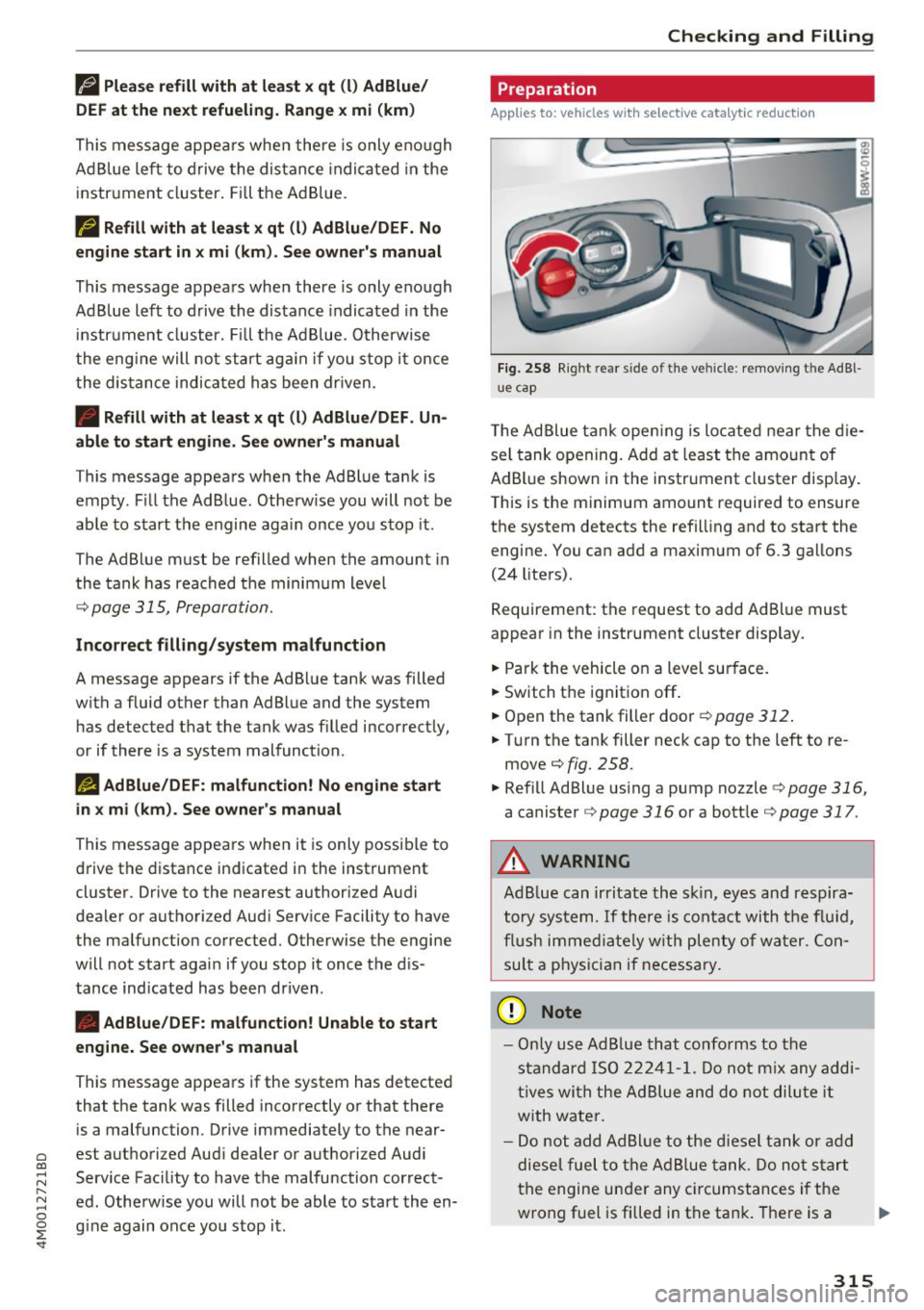
a co ...... N r--. N ...... 0
0
:E '
DEF at the next refueling. Range x mi (km)
This message appears when there is only enough
Ad Blue left to drive the distance indicated in the
instr ument cluster. Fill the Ad Blue.
U Refill with at least x qt (I) Ad Blue/DEF. No
engine start in x mi (km). See owner's manual
This message appears when there is only enough
Ad Blue left to drive the distance indicated in the
instrument cluster. Fill the Ad Blue. Otherwise
the engine will not start again if you stop i t once
the distance indicated has been driven.
• Refill with at least x qt (I) Ad Blue/DEF. Un
able to start engine. See owner's manual
This message appears when the AdBlue tank is
empty. Fill the AdBlue. Otherwise you will not be
ab le to start the engine again once yo u stop it .
The Ad Blue must be refilled when the amount in
the tank has reached the minimum level
c::, page 315, Preparation.
Incorrect filling/system malfunction
A message appears if the Ad Blue tank was filled
with a fluid other than AdBlue and the system
has detected that the tank was filled incorrectly,
or if there is a system malfunction .
II AdBlue/DEF: malfunction! No engine start
in x mi (km). See owner's manual
This message appears when it is only possible to
drive the distance indicated in the instrument
cluster . Drive to the nearest authorized Audi
dealer or authori zed Audi Service Facility to have
the ma lfunction corrected. Otherwise the engine
will not start again if you stop it once the dis
tance indicated has been driven .
• AdBlue/DEF: malfunction! Unable to start
engine. See owner's manual
This message appears if the system has detected
that the tank was filled incorrectly or that there is a malfunction . Drive immediately to the near
est authori zed Aud i dealer or authori zed Audi
Service Facility to have the malfunction correct
ed . Othe rwise you will not be able to start the en
g ine again once you stop it.
Checking and Filling
Preparation
Applies to: veh icles w ith selective catalytic reduction
Fig . 258 Right rear s ide o f th e ve hicle: removing th e Ad B l
u e cap
T he Ad Blue tank opening is located near the die
sel tank opening. Add at least the amount of
AdBlue shown in the instrument cluster display.
This is the minimum amount required to ensure
the system detects the refilling and to start the engine. You can add a maximum of 6.3 gallons
(24 liters) .
Requirement: the request to add Ad Blue must
appear in the instrument cluster display.
.. Park the vehicle on a level surface.
.. Switch the ignit ion
off .
.. Open the tank filler door c::>poge 312.
.. Turn the tank filler neck cap to the left to re
move
¢fig. 258.
.. Refill Ad Blue using a pump nozzle c::;, page 316,
a canister c;,page 316 or a bottle c;,page 317 .
A WARNING
f-
AdBlue can irritate the skin, eyes and respira-
tory system .
If there is contact with the fluid,
flush immed iately with plenty of water. Con
sult a physician if necessary.
(D Note
-Only use Ad Blue that conforms to the
standard ISO 22241-1. Do not mix any addi
ti ves with the Ad Blue and do not dilute it
w ith water.
- Do not add Ad Blue to the diesel tank or add
diesel fuel to the Ad Blue tank . Do not start
the engine under any circumstances if the
wrong fuel is filled in the ta nk. There is a
315
Page 318 of 398

Check ing and F illing
risk of damaging the fuel tank system and
the engine. See an authorized Audi dealer or
a uthorized Audi Serv ice Facility for ass is
tance.
- AdB lue attacks surfaces such as painted ve
hicle components, plast ic and carpet. Re
move the fluid as quickly as poss ible with a
damp cloth and plenty of cold water. If the
Ad Blue has already crysta llized, use warm
water and a sponge . AdBl ue residue that is
not removed will crysta llize a nd can damage
the affe cted surface.
- Do not sto re refi ll bott les o r caniste rs per
mane ntly in the ve hicle. If the con ta iner
l e ak s, the escap ing Ad B lue could damage
the ve hicle in ter io r.
- Do not allow Ad Blue to come into co ntact
wi th clothing. If the re is contac t w ith the
f lui d, flus h immed iate ly w ith plenty o f wa
te r.
(D Tips
Follow t he Ad Blue m anufact urer's ins truc
t ions for use and s torage .
Refilling AdBlue using a pump
Applies to: vehicles with selective catalytic reduction
... Open the tank fi ller door ¢ page 312 , fig . 254.
... Turn the tank filler neck cap to the left to re
move
r=:> page 315, fig . 258 .
... Refill Ad B lue until the pump nozzle switches
off for the first time
r=:> 0 .
.,. Close the filler tube¢ page 317, Completing
AdBlue refill
(Qj) Note
- The pump nozzle handle must be pointing downwa rd w hen fill ing . Ot herwise the
p ump noz zle w ill not sw itch off a utomat i
ca lly¢ @)
in Preparation on page 315.
-Do not cont inue fill ing once the pump no z
zl e automatically switc hes off for the first
time. The AdBl ue tan k system could be
ove rfilled and leak A d Blue ¢(@ in
Prepara
tion on page 315 .
316
Refilling AdBlue using a canister
Applies to: vehicles with selective catalytic reduction
®
+®
Fig. 2 59 Caniste r w ith attac hable hose
... Remove the cover from the refill canister¢.&.
in Preparation on page 315, r=:>0 in Prepara
tion on page 315 .
... Secu re the end of the hose (Don the ope ning in
the caniste r@ by tu rn ing the hose to the right .
.,. Remove the cap @from the other end of the
hose @ .
... Position the end of the hose @on the filler
neck in the ve hicle and turn the hose to the
r ight to tighten it .
... Lift the canister up and then tip it. Cont inue
holding the canister in a tipped position until it
is empty or unt il no more fluid flows into the
tank .
.,. Unsc rew the hose cou nterclockw ise .
.,. Remove the canister and close the filler t ube
r=:> page 317, Completing AdBlue refill.
{[» Note
Only use refill canisters that a re approved fo r
you r veh icle. Using o ther s ystems ca n cause
AdB lue to lea k.
© Tips
- An autho riz ed Aud i dea le r or aut ho rized
Audi repair f acili ty c an t ell you wh ich refill
c anis ters are app roved for yo ur vehicle .
- A per mitted refill ca niste r contains app roxi
m ate ly 1. 3 g allons (S lite rs) of Ad Blu e.