2018 AUDI Q3 brake pads
[x] Cancel search: brake padsPage 12 of 230

Instruments and indicator lights
If your vehicle is stationary or if you are driving at
very low speeds, the temperature displayed may
be slightly higher than the actua l temperature
outside due to the heat radiating from the en
g ine.
A WARNING
Do not assume the roads are free of ice based
on the outs ide temperat ure display . Be aware
that there may be ice on roads even when the
outside temperature is around 42 °F (+5 °C)
a nd that ice can increase the risk of accidents .
You can set the un its used for temperat ure,
speed and other measurements in the Info
tainment system.
Indicator lights
Description
The indicator lights in the instrument cluster
blink or turn on . They indicate funct ions or ma l
functions . With some indicator lights , messages
may appear and war ning signals may sound .
Some indicator lights are shown in multiple col
ors in the instrument cluster display.
Di splay in Driver informat ion sy st e m
The indicato r lights and messages in the disp lay
can be covered by other displays. Disp laying driv
er messages again¢ page 18, Operating using
the windshield wiper lever,¢ page 19, Operat
ing using the multifunction steering wheel.
Overview
Some ind icator lights turn o n briefly as a function
check when you switch the ign ition on. These sys
tems are mar ked wit h a./ in the following tables .
I f one of these indica to r li gh ts does not turn on,
the re is a ma lfunction in that system.
Red indicator lights
10
--------------
US A mod els:
Brake system ./
¢ page 11
Canada model s:
Brake system ./
¢page 11
USA model s:
E lectromechanical parking brake
¢ page 12
Canada model s:
Elec trome chanical parking b rake
¢ page 12
Cooling system
¢ page 12
Engine oil pressure
¢ page 13
Alternator ¢ page 13
Safety be lt
¢ page 13
T ransmission
¢ page 71
El ectrome chanical stee ring ./
¢ pag e 93
Stee ring lock
¢page 13
Yello w ind icator lights
--------------
El ectron ic Stabil ization Co ntro l
( E SC) ./
¢page 14
E lectron ic Stabilization Control
(ESC) ./
¢ page 14
E lectron ic Stabilization Contro l
(ESC)
¢ page 89
USA models:
Anti-lock braking system (ABS) ./
¢ page 14
Canada model s:
Anti- lock b raking system (ABS) ./
¢ page 14
Safety systems ./
¢ page 14
Brake pads
¢ page 14
Page 14 of 230
![AUDI Q3 2018 Owners Manual Instruments and indicator lights
If the ABS indicato r light LtiiJ (U SA mode ls)/ li]
(Canada models) , the ESC ind icator light
Dl and
the brake system ind icator light
1111 ( U SA AUDI Q3 2018 Owners Manual Instruments and indicator lights
If the ABS indicato r light LtiiJ (U SA mode ls)/ li]
(Canada models) , the ESC ind icator light
Dl and
the brake system ind icator light
1111 ( U SA](/manual-img/6/57627/w960_57627-13.png)
Instruments and indicator lights
If the ABS indicato r light LtiiJ (U SA mode ls)/ li]
(Canada models) , the ESC ind icator light
Dl and
the brake system ind icator light
1111 ( U SA mod
els)/ . (Canada models) all turn on and this
message appears , then the ABS, ESC and braking
d istr ibut io n are malfunctioning ¢,&. .
Do not cont inue driving . See an autho rized Aud i
dealer or authori zed Aud i Serv ice Facility for as
sistance ¢,&. .
1111 (USA models )/. (Can ada model s) Park
ing brake: System fault! See owner 's manual
-If the indica tor l ight and the message appear
when the vehicle is stationar y or after sw itch
ing the ignitio n on ,
check if you can release the
parking b rake.
If you cannot re lease the park
ing brake, see an authori zed Aud i dea ler or au
thori zed Audi Serv ice Facility. If you can rele ase
the parking brake and the message still ap
pears, see an autho rized Aud i dealer or author
ized Audi Service Facility immed iately to have
the malfunction corrected.
- If the indicator l ight and message appea r while
dri vin g ,
the hill start assist or emergency brak
ing func tion may be malfunctioning. It may not
be possib le to set the parking brake or release
it once it has been set . Do not park your veh icle
on hi lls. See an authorized Audi dealer or au
thorized Audi Service Facility for assistance .
Applies to: USA models
If t he 1111 and EiJ indicator lights turn on a t the
same time, the brake pads are worn out
¢ page 14.
& WARNING
-Read and follow the warn ings in
¢ page 155, Working in the engine com
partment
before open ing the hood and
check ing the b rake fl uid level.
- If the brake system indicator light does not
turn off or it t urns on while driv ing, the
brake fluid level in the reservoir is too low ,
and this increases the risk of an acc ident .
Stop the vehicle and do not continue dr iv
ing. See an author ized Audi dealer or au
tho rized Aud i Serv ice Facility fo r ass ist ance.
12
- If the brake system indicator light t urns on
together w ith the ABS and ESC indicator
lights, the ABS/ESC regu lating function may
be malfunct ion ing . Fu nctions that stabilize
the vehicle are no longer available . This
could cause the vehicle to swerve, which in
creases the risk that the vehicle will slide.
Do not co nt inu e d rivi ng. See an autho rize d
Aud i dea ler or a uthorized Aud i Serv ice Facili
ty for ass istance .
PARK/<®) Electromechanical parking brake
If the -(USA mode ls) I. (Canada models)
i ndicato r light turns on, the parking brake was
set.
- (USA model s) /. (Can ada model s) Pre ss
brake pedal to r ele a se parking brake
To release the parking brake , press the brake
pedal and press the(®) button at the same t ime
or start driving with hill start assist¢
page 65,
Starting from a stop.
f p j Pa rking brake: S ystem faul t! See owner' s
manual.
T here is a ma lfunction in the parking brake. Drive
to an authori zed Aud i dea ler or a uthori zed Audi
Service Facility immediate ly to have the malfunc
tion corrected.
(D Tips
For additional informat ion on the parking
brake, see
¢ page 63.
-F-Cooling system
• Turn off engine and ch eck coolant level.
The coolant level is too low.
Do not continue driving and switch the engine
off. Check the coolant level ¢
page 162.
-If the coo lant level is too low, add coolant
¢
page 162 . Only continue driving on ce the in
dica tor ligh t turns off .
• Coolant temperature! Let engine run with
v e hicle stationar y.
Page 16 of 230

Instruments and indicator lights
A WARNING
Do not tow your vehicle when there is a mal
function in the electronic steering lock - this
increases the risk of an accident.
f;,.1 [.} Electronic Stabilization Control (ESC)
-
lfthc bl indicator light blinks wh ile driving, the
ESC or ASR (Anti-Slip Regu lation) is actively regu
lating.
If the
bl indicator light turns on, the system has
sw itched the ESC off. In this case, you can switch
the ignition off and then on to switch the ESC on
again. The indicator light turns off when the sys
tem is function ing fully.
If the
II i ndicator light turns on, ESC was
sw itched off using the~ OFF button
¢page
89.
Stabilization control (ESC/ABS): Fault! See
owner 's manual
If the bl indica to r li ght and the ABS indicator
light
fJ1m (USA models)/ [i] (Canada mode ls) turn
on and this message appea rs, the re is a ma lfunc
tion in the ABS system or electronic differential
lock. T his also causes the ESC to ma lfunction.
The brakes st ill function with their normal power,
but ABS is not act ive .
Drive to an authorized Aud i dea ler or a uthorized
Aud i Serv ice Facility immediately to have the
malfunct io n corrected.
A WARNING
If the 11111 (USA models) /. (Canada mod
els) brake system indicator light turns on to
gether with the ABS and ESC indicator l igh ts,
the ABS and ESC regulat ing function may
have malfunctioned. Functions that stab ilize
the vehicle are no longe r available. This could
cause the vehicle to swerve, which increases
the risk that the vehicle will slide. Drive care
fully to the nearest a uthorized Audi dea ler or
authorized Audi Service Fac ility and have the
ma lfunction corrected.
14
(D Tips
Fo r additional information on ESC and ABS,
r efe r to ¢ page
89.
!f Safety systems
The E,I indicator light mon itors the safety sys
tems.
If the
E,I indicator light turns on or blinks, the re
i s a ma lfunction in a safety system.
Drive to an authorized A udi dealer or authorized
Audi Service Facility immediate ly to have the
malfunction cor rected.
A WARNING
Have the malfunction in the safety systems
inspected immed iately. Otherwise, there is a
risk that the systems may not activate during
a collision, wh ich increases the ris k of serious
injury or death .
(0) Brake pads
E+J Brake pads!
-
The brake pads are worn.
Drive to an authorized A udi dealer or authorized
Audi Service Facility immediate ly to have the
brake pads checked .
Applies to: USA mode ls
The E+J indicator lig ht turns on together with the
11111 indicator light.
EPC Engine control (gasoline engine)
App lies to: vehicles wit h gaso line e ngi nes
If the ~ indicator light turns on while driv ing,
there is an engine control malfunct ion.
Immediate ly drive slow ly to an authorized A udi
dealer or authorized A udi Service Fac ility to have
the malfunct ion corrected.
o Malfunction indicator lamp (MIL)
The ma lfunction ind icator lamp (MIL) is part of
the On-Board D iagnostic System (OBD II) . The .,.
Page 59 of 230

0 co ......
"' ,....
"' ...... 0 0 :::,
00
Driving
General information
Breaking in
A new vehicle must be broken in for the first
1,000 mi les (1,500 km). For the first 600 miles
(1,000 km), do not drive at speeds that are more
than 2/3 of the maximum permitted RPM, avoid
full acce leration, and do not tow a trailer . You
may gradually start increasing the RPM and the
speed between 600 miles (1,000 km) and 1,000
miles (1,500 km) .
During the first hours of use, the engine has a
higher internal friction than later on when all
moving parts have settled into p lace with each
other.
How the vehicle is driven during the first 1,000
miles (1,500 km) also affects the engine quality.
Drive at moderate engine speeds after the initia l
break-in period, particularly when running a cold
engine . This will reduce eng ine wear and improve
the m ileage .
Do not drive at too
low of an engine speed (RPM).
Shift down if the engine stops running "smooth ly". Extremely high eng ine speeds are automati
cally reduced.
Reducing the risk of vehicle damage
([) Note
When driving on poor roads, by curbs and on
steep ramps , make su re that low-hang ing
components such as the spoiler and exhaust
system do not come into contact with these
or they could be damaged. This especially ap
plies to vehicles with low ground clearance
and vehicles that are heavily loaded.
Driving through water on roads
Note the following to reduce the risk of vehicle
damage when driv ing through water, for example
on flooded roads :
- The water must not be any higher than the bot
tom of the vehicle body.
D riving
- Do not drive faster than walking speed.
A WARNING
After driv ing through water or mud, the effec
tiveness of the brakes may be reduced due to moisture on the brake rotors and brake pads.
A few careful brake applications should dry
off the brakes and restore the full braking ef
fect .
(D Note
Vehicle components such as the engine,
transmission, suspension or electrical system
can be severely damaged by driving through
water.
(D Tips
-Determine the depth before driving through
water.
- Do not stop the vehicle, drive in reverse or
switch the engine off when driving through
water.
- Keep in mind that oncom ing vehicles may
create waves that raise the water level and
make it too deep for your vehicle to drive
through safely.
- Avoid dr iving through salt water, because
this can cause corrosion .
Economical and environmentally-friendly
driving
T he amount o f fuel consumption, the environ
mental impact and the wear to the engine,
brakes and tires depends mostly on your driving
style. With an anticipatory and economic driving
style, fuel consumption can be reduced by ap proximately 10-15% . The following tips will help
you conserve the environment and your money at
the same time .
Anticipatory driving
A vehicle uses the most fuel when accelerating.
When you drive with anticipation, you do not
need to brake as often and so you accelerate less.
When possible, let your vehicle coast with a
gear
engaged,
for examp le when you notice that the
next t raffic light is red. This produces an engine
llll-
57
Page 93 of 230
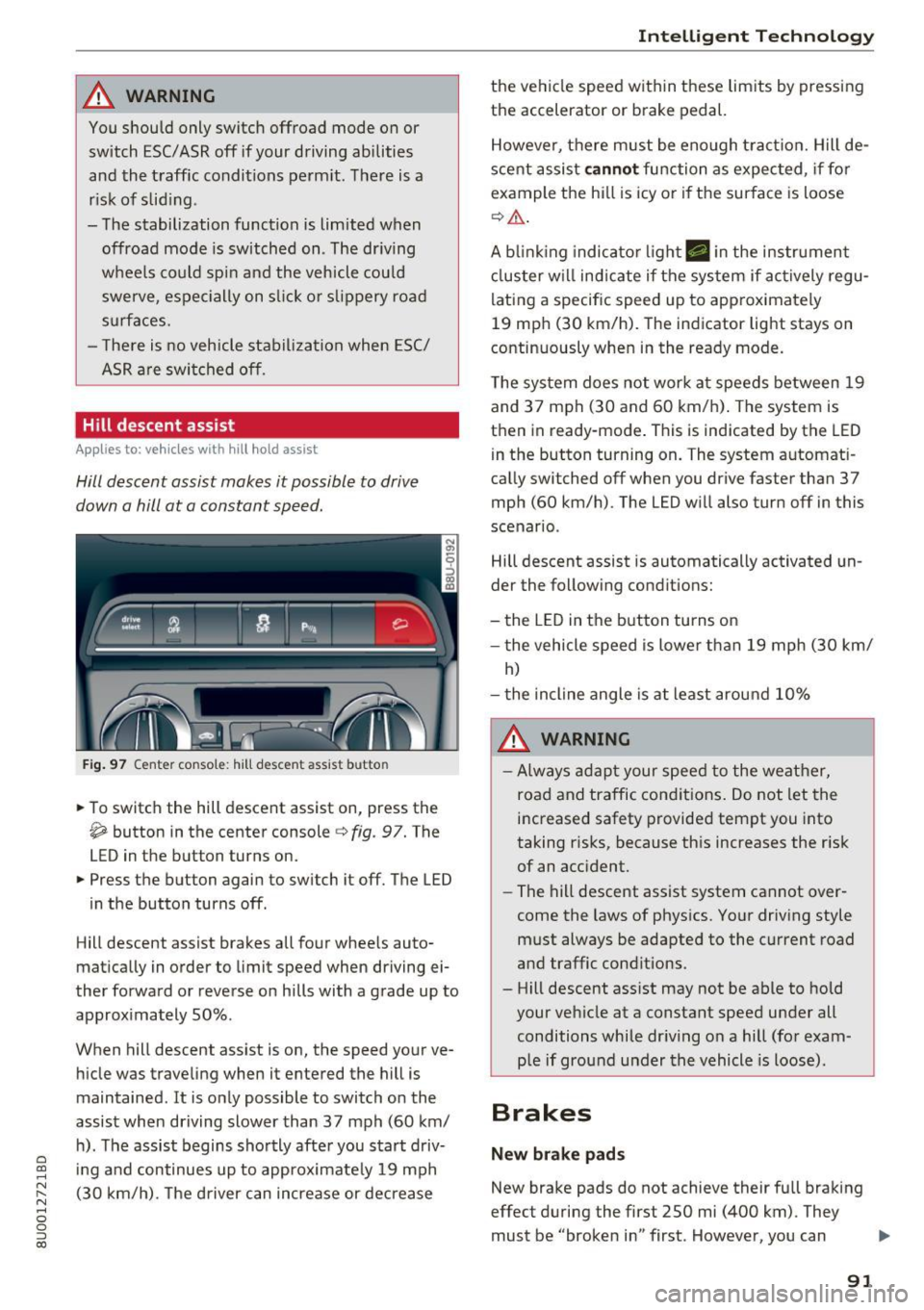
A WARNING
You should only switch offroad mode on or
switch ESC/ ASR off if your driving abilities
and the traffic conditions perm it. There is a
risk of s lid ing .
- The stabilization function is limited when
offroad mode is switched on . The driving
wheels could spin and the vehicle could
swerve, especially on slick or s lippery road
surfaces.
- There is no vehicle stabilization when ESC/
ASR are switched off.
Hill descent assist
Appl ies to: vehicles with hill hold assist
Hill descent assist makes it possible to drive
down a hill at a constant speed.
Fig. 97 Center console : hill descent assist butto n
• To switch the hill descent assist on, press the
~ button in the center console c} fig. 97. The
LED in the button turns on.
• Press the button again to switch it off. The LED
in the button turns off .
Hill descent assist brakes all four whee ls auto
matically in order to limit speed when driving ei
ther forward or reverse on hills with a grade up to
approximately 50% .
When hill descent assist is on, the speed your ve hicle was traveling when it entered the hill is
maintained . It is only possible to switch on the
assist when driving slower than 37 mph (60 km/
h). The assist begins shortly after you start driv-
e '.:: ing and continues up to approximate ly 19 mph
N r--. (30 km/h) . T he driver can increase or decrease N .... 0 0 ::, (X)
Intelligent Technology
the vehicle speed within these limits by pressing
the accelerator or brake pedal.
However, there must be enough tract ion. Hill de
scent assist
cannot function as expected, if for
example the hill is icy or if the surface is loose
¢,&. .
A blinking indicato r light. in the instrument
cluster will indicate if the system if actively regu
lating a specific speed up to approximately
19 mph (30 km/h). The indicator light stays on
continuously when in the ready mode.
The system does not work at speeds between 19
and 37 mph (30 and 60 km/h) . The system is
then in ready-mode . This is indicated by the LED
in the button turning on. The system automat i
cally switched off when you drive faster than 37
mph (60 km/h) . The LED will also turn off in this
scenario .
Hill descent assist is automatically activated un
der the following conditions:
- the LED in the button turns on
- the vehicle speed is lowe r than 19 mph (30 km/
h)
- the incline angle is at least around 10%
A WARNING
-
-Always adapt your speed to the weather,
road and traffic conditions. Do not let the
increased safety provided tempt you into
taking risks, because this increases the risk
of an accident.
- The hill descent assist system cannot over
come the laws of physics. Your driving style
must always be adapted to the current road
and traffic conditions .
- Hill descent ass ist may not be able to hold
your vehicle at a constant speed under all
conditions while dr iving on a hill (for exam
p le if ground under the vehicle is loose).
Brakes
New brake pads
New brake pads do not achieve their full braking
effect during the first 250 mi (400 km) . They
must be "broken in" first . However, you can
IJ,,
91
Page 94 of 230
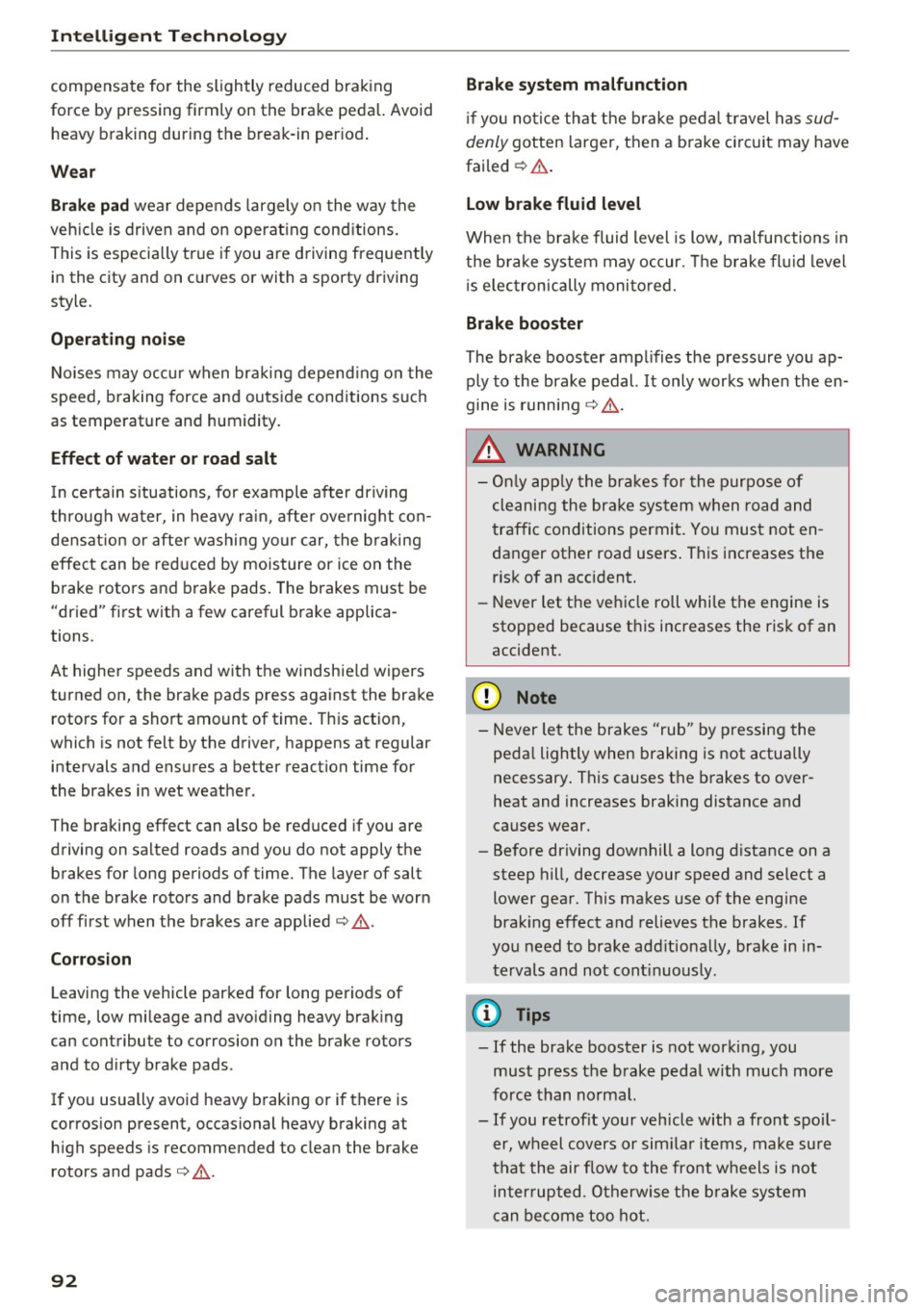
Intelligent Technology
compensate for the slightly reduced brak ing
force by pressing firmly on the brake peda l. Avoid
heavy b raking during the break -in per iod .
Wear
Brake pad wear depends largely on the way the
veh icle is driven and on operat ing cond it ions.
This is especially t rue if you are driving frequently
in the city and on c urves or with a sporty driving
style.
Operating noise
Noises may occur when br aking depend ing on the
speed, b raking force and outs ide cond itions such
as temperature and humidity.
Effect of water or road salt
I n ce rtain s ituations, fo r example after driving
through water, in heavy ra in, afte r ove rnig ht con
densat ion or after washing your car, the braking
effe ct can be red uced by moisture or ice on the
b rake rotors and brake pads. The brakes must be
"dr ied" first with a few careful brake applica
tions.
At highe r speeds and with the windshie ld wipers
turned on, the brake pads press against the brake rotors for a short amount of time . This action,
which is not felt by the driver, happens at regular
intervals and ensures a better reaction time for
the brakes in wet weather.
The braking effect can also be reduced if you are
driving on salted roads and you do not apply the brakes for long periods of time. The laye r of salt
on the brake rotors and brake pads must be worn
off first when t he brakes a re applied ¢ ,& .
Corros ion
L eaving the vehicle par ked for long periods of
time, low mi leage and avo id ing heavy brak ing
can contribute to corrosion on the brake rotors
and to d irty b rake pads .
If you usually avoid heavy b raking or if there is
corros ion present, occasional heavy braking at
h igh speeds is recommended to clean the brake
rotors and pads¢,&.
92
Brake system malfunction
if you no tic e th at the b rake peda l t ravel has sud
denly gotten larger, then a brake ci rc u it may have
failed ¢.&. .
Low brake fluid level
When the b rake fluid level is low, malfunctions in
t h e b rake system may occur. The b rake fl uid leve l
i s e lec tron ically moni to red.
Brake booster
The brake booster amplifies the pressure you ap
ply to the brake pedal. It only works when the en
gine is runni ng ¢ ,& .
.8, WARNING
-On ly app ly the bra kes for the p urpose o f
cleaning the brake sys tem w hen road and
t raffic conditions permi t. You mus t not en
danger other roa d users . This increases the
risk of an accident.
-
- Never let the ve hicl e roll whi le the engine is
stopped because t his increases the risk of an
accident .
(D Note
- Never let the brakes "rub'' by pressing the
peda l lightly when braking is not actually
necessary . This causes t he b rakes to over
heat and increases braking distance and
causes wear.
- Be fore driving downhill a long d istance on a
steep hill, decrease your speed and select a lower gear. This makes use of the engine
brak ing effect and relieves the brakes . If
you need to bra ke add itiona lly, bra ke in in
te rvals and not cont inuous ly.
(D Tips
- If the brake booster is not working, you
must press the b rake peda l with much more
forc e than normal.
- If you retrofit your veh icle with a front spo il
er , wheel covers or sim ila r i tems, make su re
t h at the air flow to the fro nt wheels is not
inter rup ted. O therwise t he b rake system
c an be come too hot.
Page 219 of 230

0 co ......
"' ,....
"' ...... 0 0 :::,
00
Average speed . . . . . . . . . . . . . . . . . . . . . . . . 19
B
Bag/securing hooks . . . . . . . . . . . . . . . . . . . . 46
Bag hooks . . . . . . . . . . . . . . . . . . . . . . . . . . . . 48
Battery Jump starting . . . . . . . . . . . . . . . . . . . . . . . 203
also refer to Vehicle battery . . . . . . . . . . . 163
Before driving . . . . . . . . . . . . . . . . . . . . . . . . . 97
Belt tensioners . . . . . . . . . . . . . . . . . . . . . . . 112
Blended gasoline . . . . . . . . . . . . . . . . . . . . . 152
Blower Automatic climate control system . . . . . . . 55
Heating/ventilation system and manual cli
mate control system . . . . . . . . . . . . . . . . . . 52
Booster seats ...................... .. 142
Brakes . . . . . . . . . . . . . . . . . . . . . . . . . . . . . . . 91
Brake assist . . . . . . . . . . . . . . . . . . . . . . . . . 89
Brake booster . . . . . . . . . . . . . . . . . . . . . . . . 91
Brake fluid . . . . . . . . . . . . . . . . . . . . . . . . . 163
Electromechanical parking brake . . . . . . . . 63
Emergency braking function . . . . . . . . . . . . 64
New brake pads . . . . . . . . . . . . . . . . . . . . . . 91
Worn brake pads . . . . . . . . . . . . . . . . . . . . . 14
Breaking in
New brake pads . . . . . . . . . . . . . . . . . . . . . . 91
New engine . . . . . . . . . . . . . . . . . . . . . . . . . 57
New tires .. .. ................. .. .. . 173
Bulbs . . . . . . . . . . . . . . . . . . . . . . . . . . . . . . . 201
C
California Proposition 65 Warning . . . . . . . 156
Battery specific . . . . . . . . . . . . . . . . . . . . . 164
Capacities Fuel tank ... .. ................ ..... . 210
Washer fluid reservoir ............... . 210
Caps for wheel bolts, removing . . . . . . . . . . 193
Care . . . . . . . . . . . . . . . . . . . . . . . . . . . . . . . . 185
Cargo area
refer to Loading th e luggag e compart -
ment .. ..... ..................... .. 102
Cargo bag
Cargo floor
. .. .. ................ ... .. .. 47
49
Cargo mat . . . . . . . . . . . . . . . . . . . . . . . . . . . . 48
Catalytic converter . . . . . . . . . . . . . . . . . . . . 155
Index
Cen ter armrest
Central locking
Certification . . .. .................. .. 43
22
215
Changing engine oil . . . . . . . . . . . . . . . . . . . 161
Child restraints
Danger of using child restraints in the front
seat ......... ... . . . . . . . . . . . . . . . . . . . 115
Where can I get additional information
about child restraints and their use? . . . . 151
Child restraints system anchors .......... 147
Child safety . . . . . . . . . . . . . . . . . . . . . . . . . . 134
Impo rtant safety instru ctions for using child
safety seats . . . . . . . . . . . . . . . . . . . . . . . . 13 7
Important th ings to know when driving with
c hi ldre n . . . . . . . . . . . . . . . . . . . . . . . . . . . 134
I nstalling a child restraint using the LATCH
system .......... ................. .
Mounting and releas ing the anchorage
hook ..... .. .. .. .. ............... . .
Tether anchors ... .. ................ .
T eth er straps . ... .. ................ .
Child safety lock ... .. ................. .
Child safety seats .. .. ................ .
Booster seats
149
149
149
149
30
140
142
Co nver tible child seats . . . . . . . . . . . . . . . 141
Convertible locking retractor . . . . . . . . . . 146
Danger of using child restraints in the front
seat...... .. .. .. .. ................. 115
How do I properly instal l a child safety seat
in my vehicle? .. .. .. ................ .
Infant seats ... .. .. ................ .
LATCH system ... .. ................ .
Low er anchorages 137
140
149
148
Safety instr uctions . . . . . . . . . . . . . . . . . . . 137
Securing . . . . . . . . . . . . . . . . . . . . . . . . . . . 144
Unu sed safety belts on the rear seat . . . . 139
Cl eaning ....... .... ................ .
185
Cleaning/removing ice from windows . . . . . 187
Cleaning Alcantara . . . . . . . . . . . . . . . . . . . . 188
Clean ing art ificial leather . . . . . . . . . . . . . . . 188
Cleaning carbon parts . . . . . . . . . . . . . 187 , 188
Cleaning controls . . . . . . . . . . . . . . . . . . . . . 187
Cleaning decorative parts and trim . . . 186 , 187
Cleaning exhaust tail pipes . . . . . . . . . . . . . 186
Cl eaning plastic parts . . . . . . . . . . . . . . . . . . 187
Cleaning rims . . . . . . . . . . . . . . . . . . . . . . . . 186
Cleaning textiles . . . . . . . . . . . . . . . . . . . . . . 188
217