2018 AUDI Q3 brake light
[x] Cancel search: brake lightPage 74 of 230

Driving
Selector lever emergency release
Applies to: ve hicles w ith a utomat ic tra nsm iss io ns
If the vehicle's power supply fails, the selector
Lever can be released in an emergency.
F ig. 76 Selector leve r: remov ing th e cover
Fig. 77 Selec tor lever: eme rgency re lease
To maneuver or tow the vehi cle, the emergency
release must be used to move the selector lever
from the P position.
Using the emergency rele ase can be compli cated.
We recommend contacting an a uthorized Audi
dealer or authorized Audi Service Facility for as
sistance , if necessary .
A ma intenance tool from the vehicle tool ki t
must be used to re lease ¢
page 191 .
Preparations
.,. To preve nt yo ur vehicle from ro lli ng u ninten
t iona lly, se t the par king b rake(®) or press the
brake peda l r:!.>
,& .
.,. Inse rt the fla t side of the maintenance too l
sideways in the s lot near the s hif t cover and pry
off the shift cover¢ fig. 76 .
.. Pull the frame and the cover upward. You can
fold the cover up over the shifter knob.
72
S ele cto r lev er emergenc y re lease
.,. Press and hold the ye llow release b utton
r:!.> fig. 77.
.,. Press the button on the selector lever and move
the lever into N pos ition .
.,. Clip the frame to the cover again.
A WARNING
- On ly activate the emergency release while
on a level surface or a slight slope .
- Only move the selector lever out of the P po
sition when the parking brake is set. If it is
not f unct io ni ng, secu re the ve hicle from
ro lling using the bra ke pedal or other suita
ble mea ns, such as b locking a front and a
rear w heel. An unsecured vehicle may roll
away, which increases the risk of a n acci
de nt.
Page 91 of 230

Intelligent Technology Electronic stabilization
control (ESC)
Description
Ele ctronic stabilization control (ESC) supports
driver safety . It reduces the risk of slipping and
improves d riving stability. ESC detects critica l sit
uations such as the vehicle oversteering and un
dersteer ing or the wheels are spinning. The vehi
cle is stabilized by apply ing the brakes or reduc
ing engine torque . When the ESC engages, the
G1 indicator light b links in the instrument clus
ter.
T he follow ing systems are integrated in the ESC:
Ant i-loc k bra king s ystem (ABS)
ABS prevents the whee ls from locking when brak
ing. The vehicle can still be steered even during
hard brak ing. Apply steady pressure to the brake
pedal. Do not pump the pedal. A pulsing in the
b rake pedal indicates that the system is act ing to
stabilize the vehicle .
Brak e a ssist s ystem
The brake assist system can decrease braking dis
tance. It increases brak ing power when the driver
presses the brake pedal quickly in emergency sit
uations . You must press and hold the brake pedal
unti l the dangerous sit uat io n is ove r.
Anti-Slip Regulation (ASR )
ASR reduces eng ine power when the drive wheels
begin spinning and ad apts the force to the road
conditions . This makes it easier to start, acceler
ate and dr ive up hills .
Electronic differential lock (EDL )
The EDL applies the brakes to a whee l that starts
spinning and transfers the drive power to the
other driving wheel or wheels ( if the veh icle is
equ ipped w ith all wheel dr ive*) . This function is
n ot available at higher speeds .
0 ~ In extreme cases, EDL automatically switches off
~ to keep the brake on the braked wheel from over-N
8 heat ing . The vehicle is still work ing correctly . EDL 0
:::,
00
Intellig ent Technology
will swi tch on again automatically when condi
tions have returned to normal.
Steering recommendation
T he ESC he lps to s tabilize the vehicle by cha nging
t h e steer ing torque .
Selective wheel torque control
Se lective wheel torque control is used when driv
i ng on curves . The front whee l on the ins ide of
t h e curve or both wheels on the i nside of the
c ur ve are braked se lectively as needed. This al
lows mo re prec ise dr iving in c urves .
Automatic post -collision braking system
The "automat ic post -collis ion braking system"
can help to reduce the risk of sliding and of addi
tiona l co llisions after an accident.
If the a irbag
contro l modu le detects a collision above a certa in
vehicle speed, the ve hicle is br ake d by the ESC.
The vehicle does not brake automatically if:
- the dr iver presses the acce lerator pedal, or
- the bra king fo rc e generated by the pressed
brake pedal is greater than the braking force
that would be in itiated by the system, or
- the ESC, the brake system or the veh icle electri
cal system are not functioning.
A WARNING
- The ESC and its integrated systems cannot
overcome the lim its imposed by natura l
phys ica l laws. This is especially impo rtant
on slippery or wet roads. If the systems be
gi n a cting to s tabilize yo ur vehicle, you
should immedi ately alter your speed to
match the road and traffic conditions. Do
not let the inc reased safety provided tempt
you into taking risks. This could increase
your r isk o f a collis ion.
- Please note the r isk of a coll is ion increases
when dr iv ing fast, especially t hrough curves
and on slippery or wet roads, and when dr iv
ing too close to objects ahead. The ESC and
its integrated systems cannot always pre
vent co llisions - there is st ill a risk of acci
dents!
89
Page 93 of 230
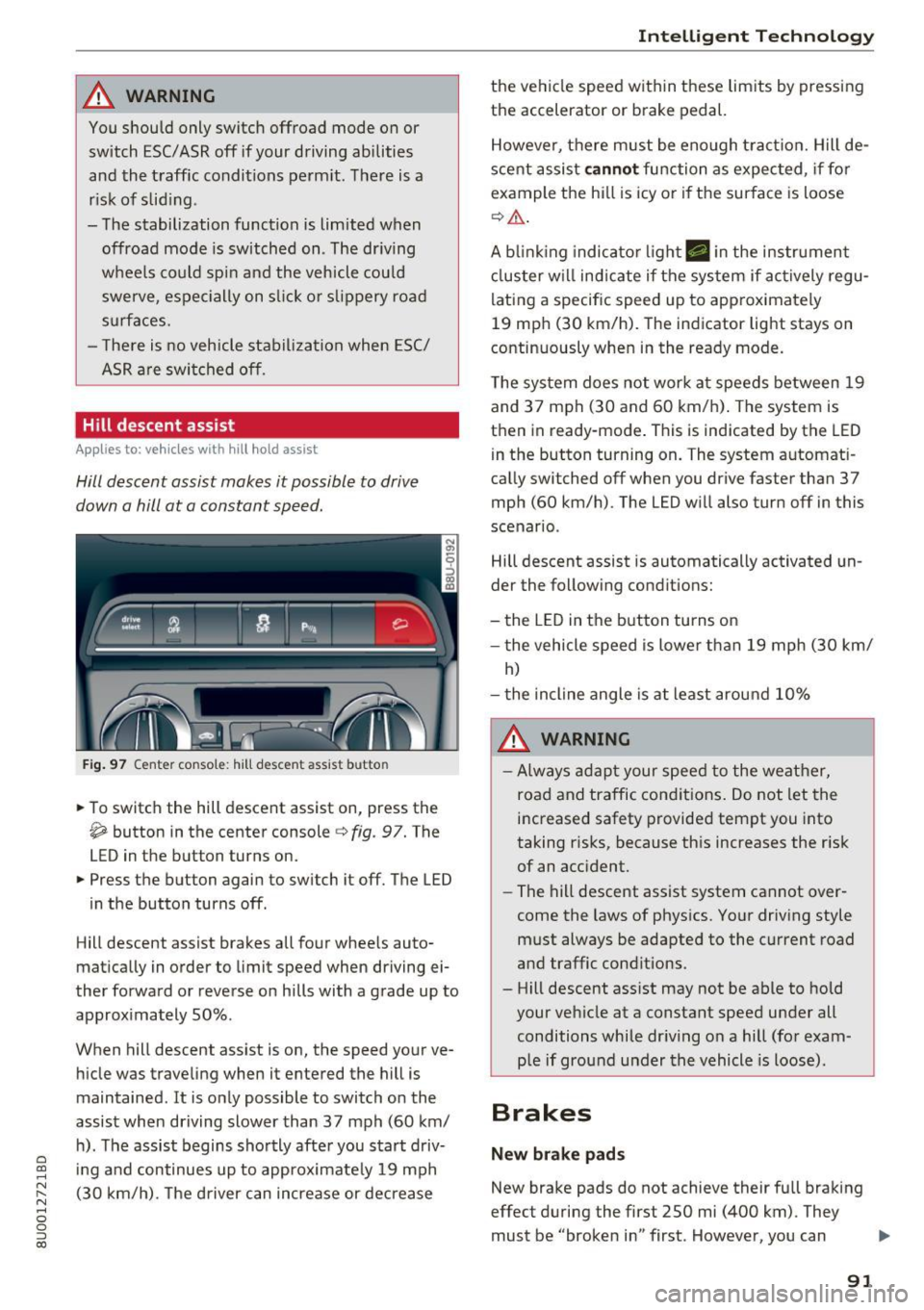
A WARNING
You should only switch offroad mode on or
switch ESC/ ASR off if your driving abilities
and the traffic conditions perm it. There is a
risk of s lid ing .
- The stabilization function is limited when
offroad mode is switched on . The driving
wheels could spin and the vehicle could
swerve, especially on slick or s lippery road
surfaces.
- There is no vehicle stabilization when ESC/
ASR are switched off.
Hill descent assist
Appl ies to: vehicles with hill hold assist
Hill descent assist makes it possible to drive
down a hill at a constant speed.
Fig. 97 Center console : hill descent assist butto n
• To switch the hill descent assist on, press the
~ button in the center console c} fig. 97. The
LED in the button turns on.
• Press the button again to switch it off. The LED
in the button turns off .
Hill descent assist brakes all four whee ls auto
matically in order to limit speed when driving ei
ther forward or reverse on hills with a grade up to
approximately 50% .
When hill descent assist is on, the speed your ve hicle was traveling when it entered the hill is
maintained . It is only possible to switch on the
assist when driving slower than 37 mph (60 km/
h). The assist begins shortly after you start driv-
e '.:: ing and continues up to approximate ly 19 mph
N r--. (30 km/h) . T he driver can increase or decrease N .... 0 0 ::, (X)
Intelligent Technology
the vehicle speed within these limits by pressing
the accelerator or brake pedal.
However, there must be enough tract ion. Hill de
scent assist
cannot function as expected, if for
example the hill is icy or if the surface is loose
¢,&. .
A blinking indicato r light. in the instrument
cluster will indicate if the system if actively regu
lating a specific speed up to approximately
19 mph (30 km/h). The indicator light stays on
continuously when in the ready mode.
The system does not work at speeds between 19
and 37 mph (30 and 60 km/h) . The system is
then in ready-mode . This is indicated by the LED
in the button turning on. The system automat i
cally switched off when you drive faster than 37
mph (60 km/h) . The LED will also turn off in this
scenario .
Hill descent assist is automatically activated un
der the following conditions:
- the LED in the button turns on
- the vehicle speed is lowe r than 19 mph (30 km/
h)
- the incline angle is at least around 10%
A WARNING
-
-Always adapt your speed to the weather,
road and traffic conditions. Do not let the
increased safety provided tempt you into
taking risks, because this increases the risk
of an accident.
- The hill descent assist system cannot over
come the laws of physics. Your driving style
must always be adapted to the current road
and traffic conditions .
- Hill descent ass ist may not be able to hold
your vehicle at a constant speed under all
conditions while dr iving on a hill (for exam
p le if ground under the vehicle is loose).
Brakes
New brake pads
New brake pads do not achieve their full braking
effect during the first 250 mi (400 km) . They
must be "broken in" first . However, you can
IJ,,
91
Page 94 of 230
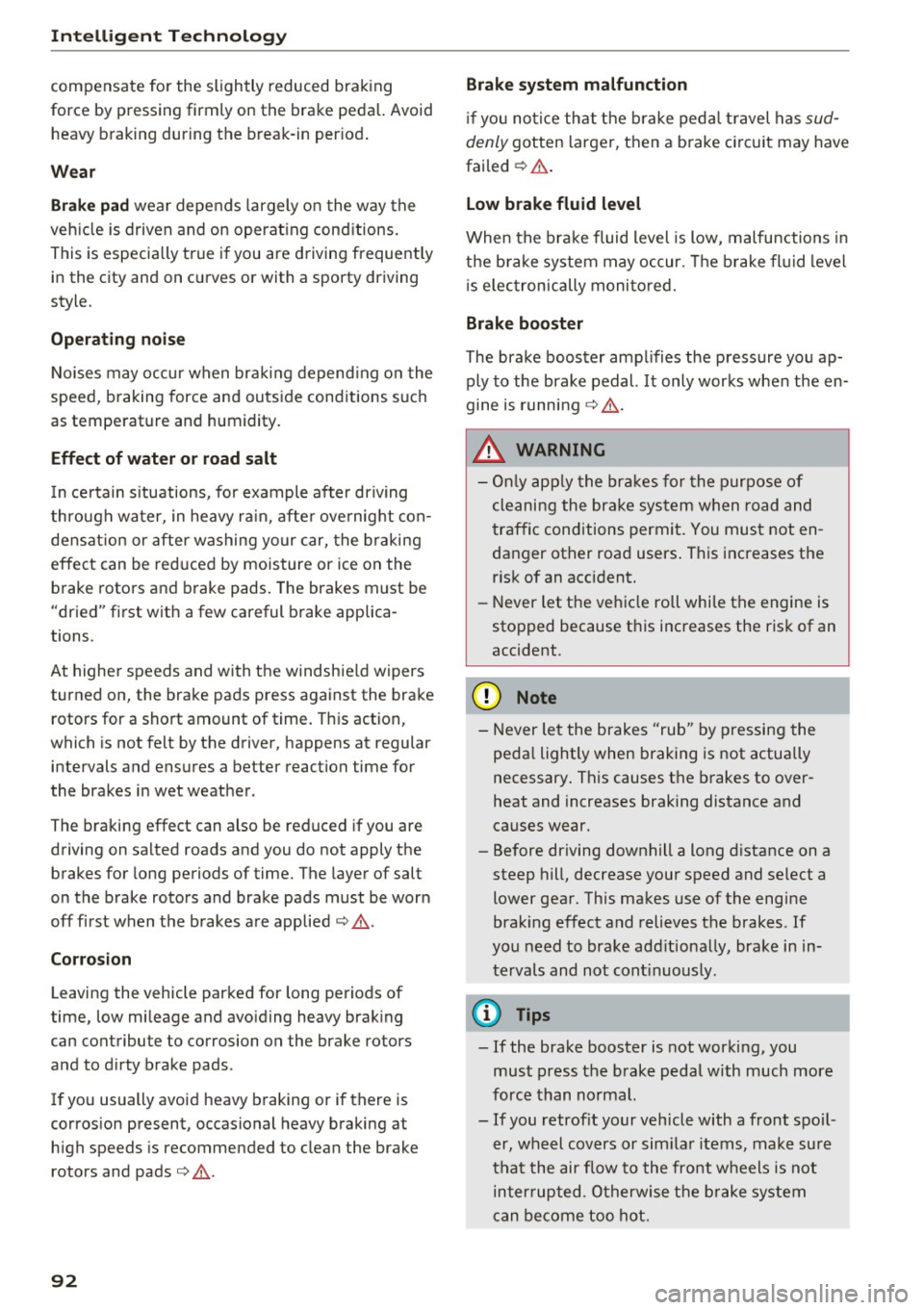
Intelligent Technology
compensate for the slightly reduced brak ing
force by pressing firmly on the brake peda l. Avoid
heavy b raking during the break -in per iod .
Wear
Brake pad wear depends largely on the way the
veh icle is driven and on operat ing cond it ions.
This is especially t rue if you are driving frequently
in the city and on c urves or with a sporty driving
style.
Operating noise
Noises may occur when br aking depend ing on the
speed, b raking force and outs ide cond itions such
as temperature and humidity.
Effect of water or road salt
I n ce rtain s ituations, fo r example after driving
through water, in heavy ra in, afte r ove rnig ht con
densat ion or after washing your car, the braking
effe ct can be red uced by moisture or ice on the
b rake rotors and brake pads. The brakes must be
"dr ied" first with a few careful brake applica
tions.
At highe r speeds and with the windshie ld wipers
turned on, the brake pads press against the brake rotors for a short amount of time . This action,
which is not felt by the driver, happens at regular
intervals and ensures a better reaction time for
the brakes in wet weather.
The braking effect can also be reduced if you are
driving on salted roads and you do not apply the brakes for long periods of time. The laye r of salt
on the brake rotors and brake pads must be worn
off first when t he brakes a re applied ¢ ,& .
Corros ion
L eaving the vehicle par ked for long periods of
time, low mi leage and avo id ing heavy brak ing
can contribute to corrosion on the brake rotors
and to d irty b rake pads .
If you usually avoid heavy b raking or if there is
corros ion present, occasional heavy braking at
h igh speeds is recommended to clean the brake
rotors and pads¢,&.
92
Brake system malfunction
if you no tic e th at the b rake peda l t ravel has sud
denly gotten larger, then a brake ci rc u it may have
failed ¢.&. .
Low brake fluid level
When the b rake fluid level is low, malfunctions in
t h e b rake system may occur. The b rake fl uid leve l
i s e lec tron ically moni to red.
Brake booster
The brake booster amplifies the pressure you ap
ply to the brake pedal. It only works when the en
gine is runni ng ¢ ,& .
.8, WARNING
-On ly app ly the bra kes for the p urpose o f
cleaning the brake sys tem w hen road and
t raffic conditions permi t. You mus t not en
danger other roa d users . This increases the
risk of an accident.
-
- Never let the ve hicl e roll whi le the engine is
stopped because t his increases the risk of an
accident .
(D Note
- Never let the brakes "rub'' by pressing the
peda l lightly when braking is not actually
necessary . This causes t he b rakes to over
heat and increases braking distance and
causes wear.
- Be fore driving downhill a long d istance on a
steep hill, decrease your speed and select a lower gear. This makes use of the engine
brak ing effect and relieves the brakes . If
you need to bra ke add itiona lly, bra ke in in
te rvals and not cont inuous ly.
(D Tips
- If the brake booster is not working, you
must press the b rake peda l with much more
forc e than normal.
- If you retrofit your veh icle with a front spo il
er , wheel covers or sim ila r i tems, make su re
t h at the air flow to the fro nt wheels is not
inter rup ted. O therwise t he b rake system
c an be come too hot.
Page 97 of 230

0 co ......
"' ,....
"' ...... 0 0 :::,
00
With th e engin e switched off
The vehicle battery will d rain if yo u use I nfota in
ment f unctions such as listening to the radio
while the engine is switched off .
The vehicle 's ability to start may be impaired by
the energy use, a message will appear in the In
fotainment system disp lay .
The message ind icates that the system will
switch off au tomati cally soon. If you wou ld like
to continue using the funct ions, you must s tart
the engine.
With the engine running
Although electrical energy is gene rated whi le
d riving, the vehicle battery can drain. This can
h appen if l ittle energy is gene rated but much is
used, and the charge leve l of the veh icle ba ttery
is not optima l.
To restore the ba lance of energy, components
that requ ire large amo unts of energy are tempo
r ar ily scaled bac k or switched off. Heating sys
tems in part icular requi re a g reat deal of energy.
If
yo u notice, for example, that the seat heating*
or rear window defogger is not working, then it
has been temporarily reduced or switched off.
These systems are available again as soon as the
e nergy supply has been restored.
In addition, you may notice that the idle speed
has slightly increased. That is norma l and no
cause for concern. By increasing the idling speed,
the add itional required energy will be generated
and the vehicle battery will be cha rged.
Notice about data
recorded by the Event
Data Recorder and
vehicle control modules
Event Data Recorder
This vehicle is equipped with an Event Data Re
corder (EDR). The main purpose of an EDR is to
record, in certain crash or near crash-like situa
tions, such as an a irbag deployment or hitting a
road obstacle, data that will assist in understand
in g how a veh icle's systems performed. The EDR
Intellig ent Technology
is des igned to record data related to vehicle dy
namics and safety systems for a short period of
t ime, typ ica lly 30 seconds or less. The EDR in this
vehicle is designed to record such data as:
- How various systems in your vehicle were oper
ating;
- W het her o r not the drive r and passenge r safety
be lts were buckled/fastened;
- How far (if at all) the driver was depressing the
accelerator and/or brake pedal; and,
- How fast the vehicle was traveling.
These data can help provide a better understand
i ng of the circumstances in wh ich crashes and in
j u ries occur. NOT E: EDR da ta a re recorded by your
vehicle on ly if a non-trivial crash s ituation occurs;
no data are re co rded by the E DR under normal
driving conditions and no persona l data (e .g .,
name, gender, age, and crash location) are re
corded. However, other parties, such as law en
forcement, could comb ine the EDR data with the
type of personally identifying data rout inely ac
quired during a crash investigation .
To read data recorded by an EDR, special equ ip
ment is required, and access to the vehicle or the
EDR is needed. In addition to the ve hicle manu
fact urer, other pa rt ies, such as law e nforcement,
that have the special eq uipment, can read the in
fo rmat ion if they have access to the vehicle or the
ED R.
Some state laws restrict the retrieval o r down
load ing of data sto red by ED Rs installed in a ve hi
cle for the exp ress purpose of retriev ing data af
te r an a ccident or cras h event without the ow n
er's consent .
Audi will not access the EDR and/or sim ila r data
o r give it to others -
- unless the ve hicle owner (or lessee if the vehi
cle has been leased) agrees; or
- upon the official request by the police; or
- upon the order of a court of law or a govern-
ment agency; or
- for the defense of a lawsuit thro ugh t he judicia l
discovery process.
- Audi may a lso use the data for research abo ut
veh icle operation and safety performance or .,,.
95
Page 188 of 230

Care and cleaning
wash operator to reduce the risk of acci
dents.
- To reduce the risk of cuts, protect yourself
from sharp metal components when wash ing the underbody or the inside of the wheel
housings.
- After washing the vehicle, the braking effect
may be delayed due to moisture on the
brake rotors or ice in the winter. This in
creases the risk of an accident. The brakes
must be dried first with a few careful brake
applications.
(D Note
- If you wash the vehicle in an automatic car
wash, you must fold the exterior mirrors in
to reduce the risk of damage to the mirrors.
Power folding exterior mirrors* must only
be folded in and out using the power folding
function.
- To reduce the risk of paint damage, do not
wash the vehicle in direct sunlight. -
To reduce the risk of damage to the surface,
do not use insect removing sponges, kitchen
sponges or similar items.
- Matte finish painted vehicle components:
- To reduce the risk of damage to the sur-
face, do not use polishing agents or hard
wax.
- Never use protective wax. It can destroy
the matte finish effect.
- Do not place any stickers or magnetic
signs on vehicle parts painted with matte
finish paint. The paint could be damaged
when the stickers or magnets are re
moved.
@ For the sake of the environment
Only wash the veh icle in facilities spec ially de
signed for that purpose. This will reduce the
risk of dirty water contaminated with oil from
entering the sewer system.
Cleaning and care information
When clean ing and caring for individual vehicle
components, refer to the following tables. The
information contained there is simply recom
mendations. For quest ions or for components that are
not listed, consult an authorized Aud i
dealer or authorized Audi Service Facility. Also
follow the information found in¢&..
Exterior cleaning
Component Situation Solution
Windshield wiper
Deposits ¢ page 39, Cleaning the wiper blades
blades
Headlights/
Deposits Soft sponge with a mi ld soap solutiona >
Tail lights
Sensors/
Deposits Sensors: soft cloth with solvent-free cleaning solution
Camera lenses Camera lenses: soft cloth with alcohol-free cleaning solu-
tion
Snow/ice Hand brush/so
lvent-free de -icing spray
Wheels Road salt Water
Brake dust Acid-free special cleaning solution
Exhaust tail pipes Road salt Water, cleaning solution suitable for stainless steel, if
necessary
Decorative parts/ Deposits Mild soap solution al, a cleaning solution suitable for
Trim stainless steel, if necessary
186
Page 194 of 230

Emergency assistance
& WARNING
You or your passengers could be injured while changing a wheel if you do not follow these
safety precautions :
- If you have a flat ti re, move a safe d ista nee
off the road . Turn off the engine, turn the
emergency flashers on and use other warn·
ing devices to alert other motorists.
- Make sure that passengers wait in a safe
place away from the vehicle and well away
from the road and traffic.
- To help prevent the vehicle from moving
suddenly and possibly slipping off the jack,
always fully set the parking brake and block
the front and back of the wheel diagonally
opposite the wheel being changed with the
folding chocks or other objects. When one
front wheel is lifted off the ground, placing
the Automatic Transmission in "P" (Park)
will
not prevent the vehicle from moving.
- Before you change a wheel, be sure the
ground is level and firm. If necessary, use a
sturdy board under the jack .
- Always store the vehicle tool kit, the jack
and the replaced tire in the luggage com
partment
c:> page 102 .
(D Tips
Obey all laws.
Changing a wheel
When you change a wheel, follow the sequence
described below step-by-step and in exactly that
order.
1. Remove the decorative wheel cover* or the
wheel bolt caps*. For more details see also
<=:>page 193.
2. Loosen the wheel bolts c:> page 193.
3. Locate the proper mounting point for the
jack and align the jack below that point
<=:>page 194.
4. Lift the car with the jack c:> page 194 .
5. Remove the wheel with the flat tire and then
install the
spare tire <=:>page 195.
6. Tighten all wheel bolts lightly.
7.
Lower the vehicle with the jack.
192
8. Use the wheel bolt wrench and firmly tighten
all wheel bolts in a crisscross pattern
<=:>page 193.
9. Replace the decorative wheel cover* or the
wheel bolt caps*.
& WARNING
Always read and follow all WARNINGS and in
formation
c:> .&. in Raising the vehicle on
page 194
and <=:>page 196.
After changing a wheel
A wheel change is not complete without the do·
ing the following .
.,. Always store the vehicle tool kit, the jack* and
the replaced tire in the luggage compartment
c:>page 102.
.,. Check the tire pressure of the spare tire as soon
as possible .
.,. As soon as possible, have the
tightening tor·
ques
on all wheel bolts checked with a torque
wrench. The correct tightening torque is
10S ft lbs (140 Nm).
.,. Have the flat tire
replaced as soon as possible.
(D Tips
- If you notice that the wheel bolts are cor
roded and difficult to turn while changing a
tire, they should be replaced before you check the tightening torque.
- Drive at reduced speed until you have the
tightening torques checked .
Page 196 of 230

Emerg ency assis ta nce
Raising the vehicle
The vehicle must be li~ed with the jack first be
fore the wheel can be removed .
Fig. 152 Sill panels : mark in gs
Fig. 153 Sill : pos itio nin g th e ve hicle jack
The location of the jack point is indicated by an
indentation on the underside of the vehicle
¢ fig. 152 .
,.. Activate the pa rking brake to prevent the vehi
cle from rolling unintentionally .
,.. Move the selector lever to the P position.
,.. Find the
m arki ng (imprint) on the sill that is
nearest the wheel that will be changed
c> fig . 152. Behind the marking, there is a li ft
ing po int
on the sill for the vehicle jack.
• Turn the
veh icle jack located under the lifting
point on the s ill to ra ise the jack until the
jaw @¢
fig. 153 covers the notch on the veh i
cle ¢
.&_, ¢(D .
,.. Align the vehicle jack so the jaw @covers the
notch and the base plate @ is flat on the floor .
The base plate @ must be
vertical under the
lifting point @.
,.. Install the rod on the vehicle jack : Insert the
rod into the opening on the handwheel. Turn
the rod left or right to secure it .
194
• Continue raising the jack with the rod until the
wheel lifts off the ground slight ly.
Position the vehicle jack
only under the designat
ed lifting points on the sill
c> fig. 152. There is ex
actly
one l ocation fo r each wheel. The jack must
not be positioned at any other location
c> & ,
¢(I) .
So ft ground
under the jack can cause the vehicle
to slip off the jack . Always place the jack on firm
ground . Use a flat, stable support if necessary.
Use a non-slip surface such as a rubber mat on a
sl ippery su rf ace such as tile.
A WARNING
-
- You or your passengers could be injured
while changing a wheel if you do not follow
these safety precautions:
- Position the vehicle jack only at the desig
nated lifting points and align the jack .
Otherwise, the veh icle jack could slip and
cause an injury if it does not have suffi
cient hold on the vehicle.
- Use only the jack* supplied with your vehi cle to raise the vehicle. If you use a jack
from a different vehicle, your vehicle may
slip off the jack - risk of injury!
- Do not use the jack* supplied with your ve
hicle to raise other vehicles, as these may
slip off the jack - risk of injury!
- A soft or unstab le surface under the jack
may cause the vehicle to slip off the jack .
Always provide a firm base for the jack on
the gro und .
If necessary, use a sturdy
board unde r th e jack .
- On hard, slippe ry surface (such as t iles)
use a rubber mat or s imilar to prevent the
jac k from slipping.
- To he lp prevent injury to yourself and your
passengers:
- Do not raise the vehicle until you are sure
the jack is securely engaged.
- Passengers must not remain i n the vehicle
when it is jacked up .
- Make sure that passengers wait in a safe
place away from the vehicle and well away
from the road and traffic. .,,.