2018 AUDI Q3 cooling
[x] Cancel search: coolingPage 5 of 230
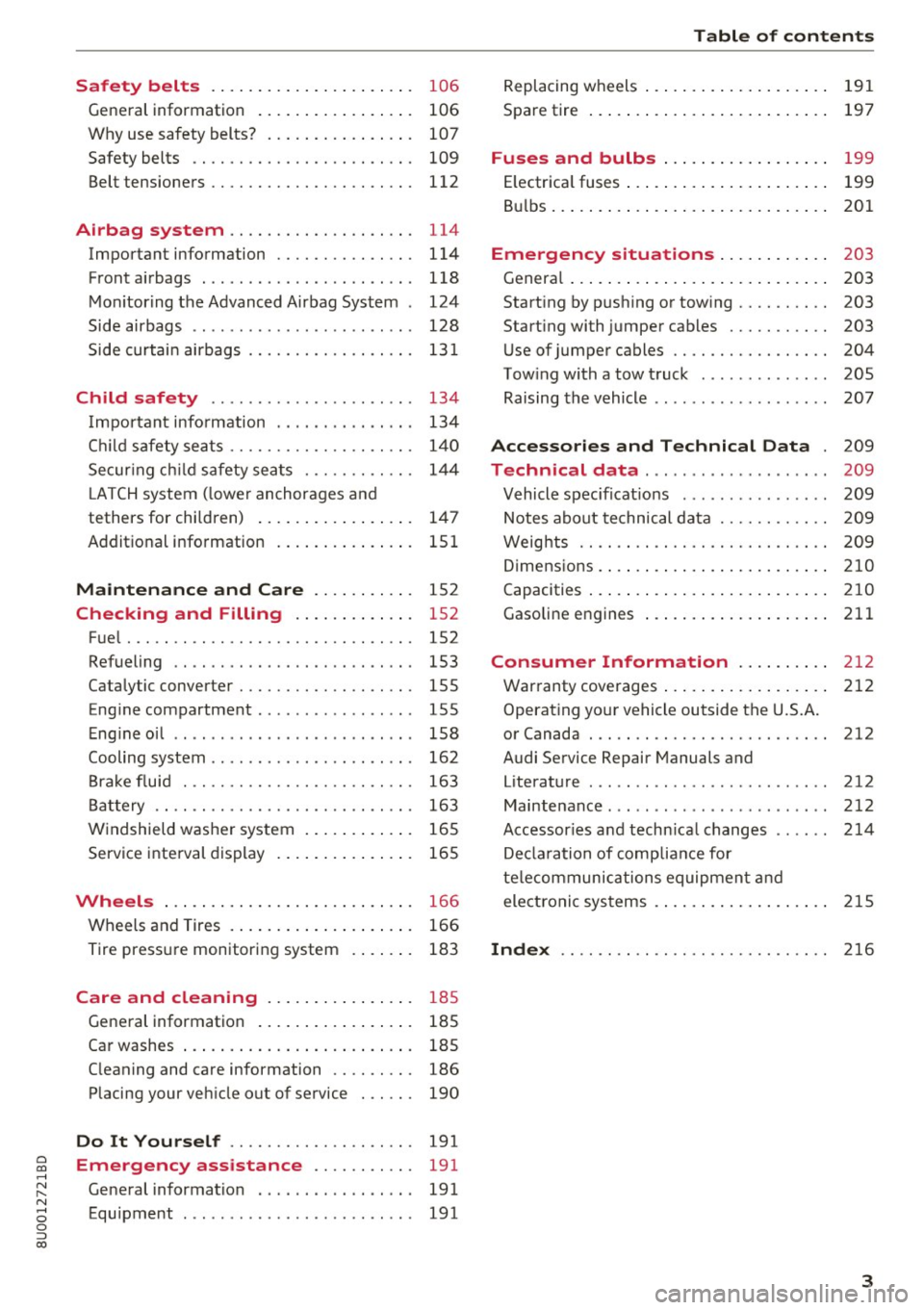
0 co ......
"' ,-...
"' ...... 0 0 :::,
00
Safety belts . . . . . . . . . . . . . . . . . . . . . . 106
General information . . . . . . . . . . . . . . . . . 106
Why use safety belts? . . . . . . . . . . . . . . . . 107
Safety belts . . . . . . . . . . . . . . . . . . . . . . . . 109
Belt tensioners . . . . . . . . . . . . . . . . . . . . . . 112
Airbag system . . . . . . . . . . . . . . . . . . . . 114
Important information . . . . . . . . . . . . . . . 114
Front a irbags . . . . . . . . . . . . . . . . . . . . . . . 118
M on itor ing the Advanced Airbag System . 124
Side airbags . . . . . . . . . . . . . . . . . . . . . . . . 128
S ide curtai n airbags . . . . . . . . . . . . . . . . . . 131
Child safety . . . . . . . . . . . . . . . . . . . . . . 134
I mpor tant info rmation . . . . . . . . . . . . . . . 134
C hi ld safety seats . . . . . . . . . . . . . . . . . . . . 14 0
Secur ing c hild safety sea ts . . . . . . . . . . . . 14 4
L ATCH system ( lowe r anchorages and
tethers for chi ldren) . . . . . . . . . . . . . . . . . 14 7
Additional information . . . . . . . . . . . . . . . 151
Maintenance and Care . . . . . . . . . . . 152
Checking and Filling . . . . . . . . . . . . . 152
F ue l ... .. .... ............... .. ..... 152
Refueling . . . . . . . . . . . . . . . . . . . . . . . . . . 153
Cata lytic converter . . . . . . . . . . . . . . . . . . . 155
Eng ine compartment . . . . . . . . . . . . . . . . . 155
E ng ine oil . . . . . . . . . . . . . . . . . . . . . . . . . . 158
Cooling system . . . . . . . . . . . . . . . . . . . . . . 162
B ra ke flu id . . . . . . . . . . . . . . . . . . . . . . . . . 163
B at tery . . . . . . . . . . . . . . . . . . . . . . . . . . . . 163
W indshield was her system . . . . . . . . . . . . 165
Service inte rval display . . . . . . . . . . . . . . . 165
Wheels ..... .. ... ..... ... .. .. .... . 166
Wheels and Tires . . . . . . . . . . . . . . . . . . . . 166
Tire press ure monitoring system 183
Care and cleaning . . . . . . . . . . . . . . . . 185
General information . . . . . . . . . . . . . . . . . 185
Ca r washes . . . . . . . . . . . . . . . . . . . . . . . . . 185
C leaning and care information . . . . . . . . . 186
Placing your veh icle out of service . . . . . . 190
Do It Yourself . . . . . . . . . . . . . . . . . . . . 191
Emergency assistance . . . . . . . . . . . 191
General information . . . . . . . . . . . . . . . . . 191
Equipment . . . . . . . . . . . . . . . . . . . . . . . . . 191
Table of contents
Replacing wheels . . . . . . . . . . . . . . . . . . . . 191
Spare tire . . . . . . . . . . . . . . . . . . . . . . . . . . 197
Fuses and bulbs . . . . . . . . . . . . . . . . . . 199
E lectrica l fuses . . . . . . . . . . . . . . . . . . . . . . 199
B ul bs . . . . . . . . . . . . . . . . . . . . . . . . . . . . . . 201
Emergency situations . . . . . . . . . . . . 203
Genera l . . . . . . . . . . . . . . . . . . . . . . . . . . . . 203
Start ing by p ush ing or tow ing . . . . . . . . . . 203
Start ing with jumper cables . . . . . . . . . . . 203
U se of jumper cables . . . . . . . . . . . . . . . . . 204
Tow ing with a tow t ruck . . . . . . . . . . . . . . 20S
Raising the vehicle . . . . . . . . . . . . . . . . . . . 207
Accessories and Technical Data . 209
Technical data . . . . . . . . . . . . . . . . . . . . 209
Vehicle spec ificat ions . . . . . . . . . . . . . . . . 209
Notes about technical da ta . . . . . . . . . . . . 209
Weights . . . . . . . . . . . . . . . . . . . . . . . . . . . 209
D imens ions. ... .. .. .... .. .... ... .. .. 2 10
Capacities . . . . . . . . . . . . . . . . . . . . . . . . . . 210
Gasoli ne engines . . . . . . . . . . . . . . . . . . . . 211
Consumer Information . . . . . . . . . . 2 12
War ranty coverages . . . . . . . . . . . . . . . . . . 212
Operating you r vehicle outside the U.S.A.
or Canada . . . . . . . . . . . . . . . . . . . . . . . . . . 212
Audi Service Repair Manuals and
Literat ure . . . . . . . . . . . . . . . . . . . . . . . . . . 212
Maintenance ...... .... ........... ... 212
Accessor ies and techn ica l changes . . . . . . 214
De claration of comp liance for
te lecommunications equipmen t and
ele ctroni c sys tems . ... ... ..... ... .. .. 21S
Index . . . . . . . . . . . . . . . . . . . . . . . . . . . . . 2 16
3
Page 10 of 230

Instrumen ts and ind icator ligh ts
Instruments and indicator Lights
Instruments
Instrument cluster overview
The instrument cluster is the central information center for the driver.
Fig. 3 Instrument cluster overv iew
(D ISETI button .... ........... .. .
Tachometer .... .. .. ..... .... .
Engine coolant temperature gauge 9
9
8 @
®
©
®
Turn signal ind icator lights ..... . 34
Disp lay w ith:
- Indicator lights
- Driver information system
10
18
@ Speedometer
0
®
Fu el level .. .... ........... .. .
Trip odometer reset button 10.0 1
@ Tips
The instrument illumination for the needles
and dia ls turns on when the ignition is turned
on and the lights are turned off. The illumina
tion for the gauges reduces automat ica lly and
eventually turns off as brightness outside in
creases . T his function reminds the drive r to
turn the low beams on at the approp riate
time.
Coolant temperature indicator
9
9
The coolan t temperature indic ato r@ r=:> page 8,
fig. 3 only operates when the igni tion is switched
8
"'
"' N
0
;::) a,
"'
on. To prevent engine damage, please observe
the following notes about the temperature rang
es.
Cold ran ge
If the needle is at the bottom of the gauge, the
engine has not reached operating temperature
yet. Avoid high eng ine speeds, full accelerating
and heavy engine loads.
Normal range
The engine has reached operating temperature
when the needle moves into the center of the
gauge under norma l driving condit ions. The nee
dle may move farther to the right on the gauge
with heavier engine load at hig h outside temper
atu res . If the needle is far ove r on the r ight side
of the gauge and the. in dicator light turns on
i n the instrument cluster, then the coolant tem
peratu re is too high
r=;, page 12.
(D Note
- Aux ilia ry headlights and ot her accessories in
front of the coo ling-a ir intake impa ir the
cooling effect of the coolant. This increa ses
the risk of the engine overheating dur ing ..,_
Page 11 of 230

a
co
...... N r--. N .-< 0 0 ::, co
high outside temperatures and heavy en
gine load .
- The front spoiler also he lps to distribute
cooling air correctly while driving. If the
spoiler is damaged, the cooling effect will
be impaired and the risk of the engine over
heating will increase. See an authorized
Audi dealer or authorized Audi Service Fa
cility for assistance.
Tachometer
The tachometer displays the engine speed in rev
olutions per minute (RPM) .
You should shift to the next lowest gear when
the engine speed is below 1,SOO RPM . The begin
ning of the red zone in the tachometer indicates
the maximum permissible engine speed for all
gears once the engine has been broken in and
when it is warmed up to operating temperat ure.
Before reaching the red zone, you shou ld shift in
to the next higher gear, choose the Dor S selec
tor lever position, or remove your foot from the
accelerator pedal.
CD Note
The needle in the tachometer @Q page 8,
fig. 3 may only be in the red area of the gauge
for a short time or there is a risk of engine
damage.
@ For the sake of the environment
Upshifting ea rly helps you to save fuel and re
duces operating noise.
Fuel level
The fuel level indicator only operates when the
ignition is switched on.
The
tD ¢ page 15 turns on if the reserve quan
tity of fue l is reached.
The fuel tank capacity of your vehicle is listed in
the
Technical Data section ¢ page 210.
CD Note
Never drive until the tank is completely emp
ty. The irregular supply of fuel that results
Instruments and indicator lights
from that can cause engine misfires . Uncom
busted fuel will then enter the exhaust sys
tem. This can cause overheat ing and damage
to the catalytic converter.
Odometer
Fig. 4 I n st ru me nt cluster : odometer
Trip odometer and odometer
The trip odometer @ shows the distance driven
since it was last reset. It can be used to measure
short distances.
T he trip odometer can be reset to zero by press
ing the
10.01 reset button @~ page 8, fig. 3.
The odometer @shows the total distance that
the vehicle has been driven.
Malfunction indicator
If there is a malfunction in the instrument clus
ter,
DEF will appear in the trip odometer display.
Have the malfunction corrected as soon as possi
ble.
Time/date display
You can switch between the quartz clock or the
GPS controlled clock* depending on the vehicle
equipment. For more information, refer to your
MMI Operating Manual.
Outside temperature display
The instrument cluster display shows the outside
temperature. At temperatures below 42 °F ( +S
°C), a snowflake symbol appears in front of the
temperature display . .,.
9
Page 12 of 230

Instruments and indicator lights
If your vehicle is stationary or if you are driving at
very low speeds, the temperature displayed may
be slightly higher than the actua l temperature
outside due to the heat radiating from the en
g ine.
A WARNING
Do not assume the roads are free of ice based
on the outs ide temperat ure display . Be aware
that there may be ice on roads even when the
outside temperature is around 42 °F (+5 °C)
a nd that ice can increase the risk of accidents .
You can set the un its used for temperat ure,
speed and other measurements in the Info
tainment system.
Indicator lights
Description
The indicator lights in the instrument cluster
blink or turn on . They indicate funct ions or ma l
functions . With some indicator lights , messages
may appear and war ning signals may sound .
Some indicator lights are shown in multiple col
ors in the instrument cluster display.
Di splay in Driver informat ion sy st e m
The indicato r lights and messages in the disp lay
can be covered by other displays. Disp laying driv
er messages again¢ page 18, Operating using
the windshield wiper lever,¢ page 19, Operat
ing using the multifunction steering wheel.
Overview
Some ind icator lights turn o n briefly as a function
check when you switch the ign ition on. These sys
tems are mar ked wit h a./ in the following tables .
I f one of these indica to r li gh ts does not turn on,
the re is a ma lfunction in that system.
Red indicator lights
10
--------------
US A mod els:
Brake system ./
¢ page 11
Canada model s:
Brake system ./
¢page 11
USA model s:
E lectromechanical parking brake
¢ page 12
Canada model s:
Elec trome chanical parking b rake
¢ page 12
Cooling system
¢ page 12
Engine oil pressure
¢ page 13
Alternator ¢ page 13
Safety be lt
¢ page 13
T ransmission
¢ page 71
El ectrome chanical stee ring ./
¢ pag e 93
Stee ring lock
¢page 13
Yello w ind icator lights
--------------
El ectron ic Stabil ization Co ntro l
( E SC) ./
¢page 14
E lectron ic Stabilization Control
(ESC) ./
¢ page 14
E lectron ic Stabilization Contro l
(ESC)
¢ page 89
USA models:
Anti-lock braking system (ABS) ./
¢ page 14
Canada model s:
Anti- lock b raking system (ABS) ./
¢ page 14
Safety systems ./
¢ page 14
Brake pads
¢ page 14
Page 14 of 230
![AUDI Q3 2018 Owners Manual Instruments and indicator lights
If the ABS indicato r light LtiiJ (U SA mode ls)/ li]
(Canada models) , the ESC ind icator light
Dl and
the brake system ind icator light
1111 ( U SA AUDI Q3 2018 Owners Manual Instruments and indicator lights
If the ABS indicato r light LtiiJ (U SA mode ls)/ li]
(Canada models) , the ESC ind icator light
Dl and
the brake system ind icator light
1111 ( U SA](/manual-img/6/57627/w960_57627-13.png)
Instruments and indicator lights
If the ABS indicato r light LtiiJ (U SA mode ls)/ li]
(Canada models) , the ESC ind icator light
Dl and
the brake system ind icator light
1111 ( U SA mod
els)/ . (Canada models) all turn on and this
message appears , then the ABS, ESC and braking
d istr ibut io n are malfunctioning ¢,&. .
Do not cont inue driving . See an autho rized Aud i
dealer or authori zed Aud i Serv ice Facility for as
sistance ¢,&. .
1111 (USA models )/. (Can ada model s) Park
ing brake: System fault! See owner 's manual
-If the indica tor l ight and the message appear
when the vehicle is stationar y or after sw itch
ing the ignitio n on ,
check if you can release the
parking b rake.
If you cannot re lease the park
ing brake, see an authori zed Aud i dea ler or au
thori zed Audi Serv ice Facility. If you can rele ase
the parking brake and the message still ap
pears, see an autho rized Aud i dealer or author
ized Audi Service Facility immed iately to have
the malfunction corrected.
- If the indicator l ight and message appea r while
dri vin g ,
the hill start assist or emergency brak
ing func tion may be malfunctioning. It may not
be possib le to set the parking brake or release
it once it has been set . Do not park your veh icle
on hi lls. See an authorized Audi dealer or au
thorized Audi Service Facility for assistance .
Applies to: USA models
If t he 1111 and EiJ indicator lights turn on a t the
same time, the brake pads are worn out
¢ page 14.
& WARNING
-Read and follow the warn ings in
¢ page 155, Working in the engine com
partment
before open ing the hood and
check ing the b rake fl uid level.
- If the brake system indicator light does not
turn off or it t urns on while driv ing, the
brake fluid level in the reservoir is too low ,
and this increases the risk of an acc ident .
Stop the vehicle and do not continue dr iv
ing. See an author ized Audi dealer or au
tho rized Aud i Serv ice Facility fo r ass ist ance.
12
- If the brake system indicator light t urns on
together w ith the ABS and ESC indicator
lights, the ABS/ESC regu lating function may
be malfunct ion ing . Fu nctions that stabilize
the vehicle are no longer available . This
could cause the vehicle to swerve, which in
creases the risk that the vehicle will slide.
Do not co nt inu e d rivi ng. See an autho rize d
Aud i dea ler or a uthorized Aud i Serv ice Facili
ty for ass istance .
PARK/<®) Electromechanical parking brake
If the -(USA mode ls) I. (Canada models)
i ndicato r light turns on, the parking brake was
set.
- (USA model s) /. (Can ada model s) Pre ss
brake pedal to r ele a se parking brake
To release the parking brake , press the brake
pedal and press the(®) button at the same t ime
or start driving with hill start assist¢
page 65,
Starting from a stop.
f p j Pa rking brake: S ystem faul t! See owner' s
manual.
T here is a ma lfunction in the parking brake. Drive
to an authori zed Aud i dea ler or a uthori zed Audi
Service Facility immediate ly to have the malfunc
tion corrected.
(D Tips
For additional informat ion on the parking
brake, see
¢ page 63.
-F-Cooling system
• Turn off engine and ch eck coolant level.
The coolant level is too low.
Do not continue driving and switch the engine
off. Check the coolant level ¢
page 162.
-If the coo lant level is too low, add coolant
¢
page 162 . Only continue driving on ce the in
dica tor ligh t turns off .
• Coolant temperature! Let engine run with
v e hicle stationar y.
Page 47 of 230

a
co
...... N r--. N .-< 0 0 ::, co
A WARNING
The sockets and the electrical accessories connected to them only funct ion when the igni
tion is switched on . Incorrect usage can lead
to ser ious injuries or b urns . To reduce the risk
of injur ies, neve r leave child ren unat tended i n
t he vehicle with the veh icle key .
CD Note
-To reduce the risk of damage to the vehicle
electrical system, never attempt to charge
the veh icle bat tery by connect ing accesso
ries that prov ide power, such as solar pa ne ls
or battery chargers, to the 12 Volt sockets.
- To reduce the risk of damage to the sockets,
on ly use plugs that fit cor rect ly.
@ Tips
The vehicle battery d rains when accessories
are turned on b ut the engine is off .
Storage
Cup holders
Fig. 53 Rea r ce nter a rmrest: rea r cup holders•
Your vehicle has cup holders in the front center
console, in the door pockets and in the rear cen
ter armrest *.
Rear cup holder s*
.. Til t the rear center armrest all the way down .
.. To open the cup holder, tap on the
'i symbo l@
c:::> fig. 53.
.. To adjust the cup ho lder to fit the beverage
container, push the corresponding arm @ in
the direction of the arrow .
Seats and storage
.. Place your beverage in the holder and release
the arm. The arm swings back by itself and se
cures the beverage.
.. To close the cup holders , press the center piece
between both arms and push the cup holders
all the way back into the slot .
A WARNING
--
-Do not put any hot beverages in the cup
holder while the vehicle is moving. Hot bev
erages could spill, which increases the risk
of injury.
- Do not use any b reakab le beve rage contain
e rs (for example, made out of g lass or por
celain). Yo u could be injured by them in the
event of an accident .
CD Note
Beverage containers in the cup holders should
a lways have a lid.
If not, beverages could spill
and cause damage to veh icle equipment, such
electron ics or seat covers .
Glove compartment
The glove compartment can lock*, illuminate*
and refrigerate* .
Fig. 54 G love co mpart m en t: sw itching cooling mode * on /
off
.. To open the glove compa rtment, pull the han
d le in the lid and tilt the lid downward .
.. To switch the cooling* on, turn the knob@·
co unter -clockwise . T he symbols on the knob
must appear as they do in c:::>
fig. 54.
.. To switch the cooling* off, turn the knob @
clockw ise .
.. To close the glove compartment, swing the lid
upward until it clicks in to p lace . ..,.
45
Page 53 of 230

0 co ......
"' ,-...
"' ...... 0 0 :::,
00
Warm and cold
Climate control system
Description
Depending on the vehicle equipment, different
systems could be installed:
- manual climate control system or
- automatic climate control system"
The climate control system circu lates, warms or
cools, and removes humidity from the air in the
vehicle interior. It is the most effective when the windows and panorama glass roof" are closed. If
there is a build-up of heat inside the vehicle, ven
tilation can help to speed up the cooling process .
Pollutant filt er
The pollutant filter removes pollutants such as
dust and pollen from the air.
Key rec ogn ition *
The automatic climate cont ro l system* settings
are stored and assigned to the remote control
key that is in use.
A WARNING
Poor visibility can lead to accidents.
- For safer driving, keep all windows free of
ice, snow and fog .
- Become familiar with the correct use and
function of the climate control system as
quickly as poss ible, espec ially with the de
frosting and defogging functions.
- When the temperature is below freezing,
only use the windshield washer system after
the windsh ield has been warmed by the cli
mate control system. The washer fluid could
Warm and c old
freeze on the windshield and impair visibili
ty.
@ Note
- If you suspect that the climate contro l sys
tem is damaged, switch the system off to
prevent further damage and have it checked
by an authorized Aud i dealer or authorized
Audi Service Facility.
- Repairs to the Audi climate control system
require special technical knowledge and
special tools. See an authorized Audi dea ler
or authorized Aud i Service Fac ility.
@) For the sake of the environment
- To save fuel, turn off the climate control
system cooling mode by pressing the A/C
button. This will also reduce emissions . The
cl imate control system is off when the LED
in the button turns off.
- In vehicles w ith the efficiency program*,
you can find other consumptio n information
and more economy tips
¢ page 20.
(D Tips
- To prevent interference with the heat ing
and cooling output and to prevent the win
dows from fogging over, the air intake in
fro nt of the windshie ld must be free of ice
,
snow or leaves.
- Condensation from the cooling system* can
dr ip and fo rm a pudd le of water under the
vehicle. This is norma l and does not mean
there is a leak .
- The energy management system may tem
porarily switch off certain functions, s uch as
the seat heating* or rear window defogger .
These systems are avai lable aga in as soon
as the energy supply has been restored.
5 1
Page 54 of 230

Warm and cold
Manual climate control system
Applies to: vehicles with manual climate control system Fig. 65 Manual climate control system controls
The functions can be switched on and off by
pressing the buttons or adjusted using the dial
and thumbwheel. The
LED in a button will light
up when the function is switched on.
Manual climate control system
For a comfortable temperature in cooling mode,
we recommend :
- in warmer times of the year, set the tempera
ture so that it is only a few degrees below the
outside temperature.
- set the blower at a moderate speed
- don't direct the air flow directly on the passen-
gers
A/C cooling mode
The cooling mode only functions with the blower turned on. You can turn the cooling system on or
off by pressing the A/C button . The air is not
cooled and humidity is not removed when cooling
mode is switched off. This can cause fog on the
windows. The cooling mode switches off auto-
52
matically when there are cold outside tempera
tures.
e / e Temperature
The temperature can be adjusted using the Left
dial.
8/5' Blower
Using the center knob, you can manually adjust
the volume of air generated by the blower to your
preferences. The blower should always run at a
low setting to prevent the windows from fogging
and to ensure a continuous exchange of air inside
the vehicle. When the windows are fogged, using
a higher blower speed and setting the knob to@
is recommended.
®l:.0/•.,g/~ Air distribution and vents
The air distribution can be adjusted with the right
knob. The setting between~ and
o,,,o provides a
comfortable atmosphere in most cases.
II>