2018 AUDI A8 ECU
[x] Cancel search: ECUPage 318 of 356

Emergency assistance
ground. The base @ must be vertical under the
lifting point@.
"'"Wind the jack up further until the flat tire
comes off the ground
c::> &, .
Position the vehicle jack only under the designat
ed lifting points on the sill
c::> fig. 2 76. There is ex
actly
one location for each wheel. The jack must
not be positioned at any other location
c::> .,&.c::>(!) .
An unstable surface under the jack can cause the
vehicle to slip off the jack. Always provide a firm
base for the jack on the ground. If necessary
place a sturdy board or similar support under the
jack . On
hard, slippery surfaces (such as tiles)
use a rubber mat or similar to prevent the jack
from slipping
c::> &. .
,& WARNING
-
-Yo u or your passengers could be injured
wh ile chang ing a wheel if you do not follow
these safety precautions:
- Position the vehicle jack only at the desig nated lifting points and align the jack .
Otherwise, the vehicle jack could slip and
cause an injury if it does not have suffi
cient hold on the vehicle.
- A soft or unstable surface under the jack may cause the vehicle to slip off the jack.
Always provide a firm base for the jack on
the ground.
If necessary, use a sturdy
board under the jack.
-On hard, s lippery surface (such as tiles)
use a rubber mat or similar to prevent the
jack from slipping.
- To help prevent injury to yourself and yo ur
passengers:
- Do not raise the vehicle until you are sure
the jack is securely engaged.
- Passengers must not remain in the vehicle
when it is jacked up.
- Make sure that passengers wait in a safe
place away from the vehicle and well away
from the road and traff ic.
- Make sure jack position is correct, adjust
as necessary and then continue to raise
the jack.
316
- Changes in temperature or load can affect
the height of the vehicle.
(D Note
Do not lift the veh icle by the si ll. Pos ition the
vehicle jack only at the designated lifting
points on the sill. Otherwise, your vehicle will
be damaged.
(D Tips
The vehicle jack mode switches off automati
cally at speeds above 10 km/h .
58: Raising the vehicle
The vehicle must be lifted with the jack first be
fore the wheel can be removed.
Fig . 278 Sill panels : ma rkings
Fig. 279 Sill : posi tioning the vehicle jack
.,. Activate the vehicle jack mode in the MMI:
!CARI function button> Car systems control
button >
Servicing & checks > Air susp.: jack
mode > On .
.,. Engage the parking brake to prevent your vehi
cle from rolling unintentiona lly.
.,. Move the selector lever to position P.
"'" Find the marking (imprint) on the sill that is
nearest the wheel that will be changed
..,.
Page 319 of 356

u. co .... N
" N .... 0 0 :c '
in g point on the sill for the vehicle jack .
~ Turn the vehicle jac k located under the lifting
point on the s ill to ra ise the jack until its arm @
¢
fig . 2 79 is located under the des ignated plas
t ic
mount ¢.&. in AB: Raising the vehicle on
page
316 ¢
gages in t he des ignated l ift ing po int in the doo r
s ill and the movable base @ lies flat on the
ground . The base @ must be
vertical under the
lifting point @.
~ Wind the jack up further unti l the flat tire
comes off the
ground ¢.&. in AB: Raising the
vehicle on page 316.
Position the vehicle jack onl y under the designat
ed lifting points on the sill
¢ page 315, fig . 276.
There is exactly one locat ion for each wheel. The
jack must not be pos itioned at any other location
¢ & in AB: Raising the vehicle on page 316¢ (!).
An unsta ble surf ace under the jack can cause the
vehicle to slip
off the jack . Always provide a firm
base for the jack on the ground. If necessary
place a sturdy board or similar support under the
jack . On
hard, slippery surfaces (such as tiles)
use a rubber mat or s imilar to prevent the jack
from
sl ipping ¢& .
.8, WARNING -
-Yo u or your passe ngers cou ld be inju red
w hil e chang ing a whee l if yo u do not follow
these safety precautions :
- Position the veh icle jack on ly at the desig
nated lifting points and align the jack .
Otherw ise, the vehicle jack could slip and
cause an injury if it does not have suffi
cient hold on the vehicle.
- A soft or unstable su rface unde r th e jack
may cause the vehicle to s lip off the jac k.
A lways p rovide a firm base fo r the jack on
t he grou nd. If ne cessary, use a stu rdy
board under the jack .
- On ha rd, s lippery surface (such as ti les)
use a rubber mat o r similar to prevent t he
jack from slipping .
- T o help prevent inju ry to yo urself and yo ur
passengers:
Em ergenc y ass is tanc e
-Do not raise the ve hicle until you are sure
the jack is secure ly engaged.
- Passengers must not remain in the vehicle
when it is jacked up.
- Make sure that passengers wait in a safe
place away from the vehicle and well away
from the road and traffic.
- Make s ure jack position is correct, adjust
as necessary and then continue to raise
the jack.
- Changes in temperature or load can affect
the height of the veh icle.
@ Note
Do not lift the vehicle by the s ill. Pos ition the
vehicle jack on ly at the designated lifting
points on the sill. Otherwise, your vehicle wi ll
be damaged.
(D Tips
The vehicle jack mode switches off automati
cally at speeds above 10 km/h.
317
Page 321 of 356

lL t:0 ....
'"" ......
'"" .... 0 0 :c '
Tires with unidirectional tread design must be
mounted with their tread pattern pointed in the
right direction .
Using a spare tire with a tread pattern
intended for use in a specific direction
When using a spare t ire with a tread pattern in
tended fo r use in a specific direction, please note
the following:
- The direction of rotat ion is marked by an arrow
on the side of the tire .
- If the spare tire has to be installed in the incor
rect direction, use the spare tire only tempora
rily s ince the tire will not be able to achieve its
opt imum performance character istics with re
gard to aquaplaning, noise and wear .
- We recommend that you pay particular atten
t ion to this fact during wet weather and that
you adjust your speed to match road condi
tions.
- Replace the flat tire with a new one and have it
installed on your vehicle as soon as possible to
restore the handling advantages of a unidirec
tiona l tire .
Notes on wheel changing
Please read the information ~ page 290 if you
are going to use a spare tire which is different
from the tires on your vehicle.
After you change a tire:
- Check the tire pressure on the spare immedi
ately after installation.
- Have the wheel bolt tightening torque
checked with a torque wrench as soon as pos
sible by your authorized Audi dealer or a
qualified service station.
- With steel and alloy wheel rims, the wheel
bolts are correctly tightened at a torque of 90
ft lb
(120 Nm).
- If you notice that the wheel bolts are corroded
and difficult to turn while changing a tire ,
they should be replaced before you check the
tightening torque .
Emergency assistance
-Replace the flat tire with a new one and have
it installed on your vehicle as soon as possi
ble. Remount the wheel cover.
Until then , drive with extra care and at reduced
speeds.
A WARNING
- If you are going to equip your vehicle with
tires or rims which differ from those which
were factory installed, then be sure to read the information
Q page 290.
- Always make sure the damaged wheel or
even a flat tire and the jack and tool kit are
properly secured in the luggage compart
ment and are not loose in the passenger
compartment.
- In an accident or sudde n maneuver they
could fly forward, injuri ng anyone in the ve
h icle .
- Always store damaged wheel, jack and tools
securely in the luggage compartment. Oth
erwise, in an accident or sudden maneuver
they could fly forward, causing injury to pas
sengers in the vehicle.
Spare tires
General information
Applies to : vehicles wit h spare tire/space-saving spare tire
(com pact spa re tire)
Fig. 282 Lu ggage compar tmen t: ca rgo floor cover fo lded
upwa rd
The spare tire is intended for short-term use on-
-
ly. Have the damaged tire checked and, if neces
sary, replaced by an authorized Audi dealer or au
thorized Audi Serv ice Facility as soon as possible.
II>-
319
Page 330 of 356

Emergency situations
@ Tips
The discharged battery must be properly con
nected to the vehicle's electrical system .
When jump starting or charging the battery,
never connect the negative ground cable to
the battery negative post because the battery
manager system must be able to detect the
battery's state of charge. Always connect the
negat ive g round cable to the negative ground
post of the battery manager control unit.
Using the jump start
cable
Both jump start cables must be connected in the
correct order!
Fig. 289 E ngin e compartme nt: co nn ectors for jump start
cables and a charger
Fig. 290 Jump starting using a battery in anot her vehicle:
A
-p rov id in g current, B -drai ned
The procedure for connecting jump start cables
that is descr ibed next is designed to help jump
start your vehicle.
Vehicle with discharged battery:
~ Turn off lights and accessories, move automatic
transmission lever to N (Neutral) or P (Park)
and set parking bra ke.
328
Connecting the positive cable (red) to the
positive terminal
~ Open the cover on the positive terminal
qfig . 289.
1. Secure one end of the pos itive cable (red) to
the jump start pin
(D q fig. 290 (pin under
the cover =
"plus") on the vehicle that needs
to be started @.
2. Secure the other end of the positive cable
(red) to the posit ive terminal @on the bat
tery provid ing the cur rent @.
Connecting the negative cable (black) to the
negative terminal
3. Secure one end of the negative cable (black)
to the negative terminal @ on the battery
that is providing the current @.
4. Secure the other end of the negative cable
(black) to the jump start
pin @ (hex head pin
= "negative") on the vehicle that needs to be
started @.
Starting the engine
~ Sta rt the eng ine on the vehicle providing the
jump start @and let it run at idle.
~ Now start the engine on the vehicle with the
drained battery @.
~ If the engine does not start, stop the starting
procedure after 10 seconds and then repeat it
after approx imately 30 seconds.
~ Remove the cables when the engi nes are run
ning. Remove them in reverse order from the
way they were installed.
~ Close the cover on the posi tive terminal.
The battery is vented to the outside to prevent
gases from enter ing the vehicle interior. Make
sure that the jumper clamps are well connected
with their
metal ports in full contact with the
battery terminals .
A WARNING
-To avoid serious personal injury and damage
to the vehicle, heed all warnings and instruc
tions of the jumper cable manufacturer. If in
doubt, call for road service.
-Jumper cables must be long enough so that
the vehicles do not touch.
..,.
Page 331 of 356

-When connecting jumper cables, make sure
that they cannot get ca ught in any mov ing
parts in the engine compartment.
- Before you check anything in the engine
compartment, a lways read and heed a ll
WARNINGS
¢ page 272.
(D Note
Impro per hook-u p of jum per cables can ru in
the generato r.
- Always connect P OSITIVE( +) to POSITIV E
( + ), and NEGATIVE( -) to NEGATIVE( -)
g round post of the battery manager contro l
unit.
- Check that a ll sc rew p lugs on the battery
cells are sc rewed in firmly . If not, t ighten
pl ugs p rior to connect ing clamp on negative
b atte ry te rmi nal.
- Please note t hat the procedure fo r con nect
i ng a jumper cab le as desc ribed above ap
p lie s specifica lly to the case of yo ur vehicle
b eing ju mp starte d. When you are g iv ing a
ju mp s tart to ano ther vehicle, do
not con
n ect th e neg ative( -) ca b le to the neg ative
(-) t ermin al on t he disch arged batte ry @
¢ fig . 290. Instead, securely connect the
negat ive(- ) cab le to either a solid metal
component that is f irm ly bolted to the en
gine block o r to the engine bloc k itself. If
the battery that is be ing c ha rged does not
vent to the outs ide, escap ing batte ry gas
could ignite and ex plod e!
Towing with a tow truck
General hints
Yo ur Audi requires special h andling for towing .
The follow ing informa tion is to be used by com
mercia l tow tr uck o pera tors who know how to op
e rat e the ir equip men t sa fely.
- Never tow your Audi. Towing will cause dam
age to the engine and transmission.
- Never wrap the safety chains or winch cables
~ around the brake lines. ....
~ -To prevent unnecessary damage, your Audi N
8 must be transported with a flatbed truck. 0 :c '
-To load the vehicle on to the flatbed, use the
towing loop found in the vehicle tools and at
tach to the front or rear anchorage
¢ page 329 and c> page 330.
A WARNING
A veh icle being towed is not safe for passen
ge rs. Neve r allow a nyo ne to ride in a vehicl e
b eing towed, fo r any reason.
Front towing loop
Fi g. 291 Fron t bu mpe r: removing t he cap
Fig. 292 Fron t bu mpe r: insta llin g the tow ing loop
The thread for the towing loop is on the right
s ide of the front bumper beh ind a cap.
.,. Remove the towing loo p from the vehicle too l
kit.
.,. Press the cap inward with brief, forceful pres
sure
c> fig. 291 . The cap will loosen from the
bumper.
.,. T igh ten the tow ing loop in the threaded open
ing until it stops
c> fig. 292 and t hen tighten it
w ith a wheel w re nc h .
.,. Afte r usi ng, p lace the tow ing loop b ack in the
veh icle tool kit.
IJJ>-
329
Page 332 of 356

Emergency situations
& WARNING
If the towing loop is not tightened until it
stops when installing, the threads may be
pulled out when towing the vehicle and that
could cause an accident.
Rear towing loop
Fig. 293 Rear bumper: re moving the cap
Fig. 294 Rear bumper : installi ng the towing loop
The threaded opening is located in the bumper
on the right rear side .
• Remove the towing loop from the vehicle tool
kit .
• Press the cap inward with brief, forceful pres
sure ¢
fig. 293 . The cap will loosen from the
bumper .
• Tighten the towing loop in the threaded open
ing until it
stops¢ fig. 294 and then tighten it
with a whee l wrench .
• After using, place the towing loop back in the
vehicle tool kit.
A WARNING
If the towing loop is not tightened until it
stops when installing, the threads may be
330
-
pulled out when towing the vehicle and that
could cause an accident .
Loading the vehicle onto a flatbed truck
Fig. 295 Vehicle on f latbed tru ck
Front hook up
• Align the vehicle with the centerline of the car
carrier ramp.
• Attach the winch hook to the front towline eye
previously installed.
Rear hook up
• Align the vehicle wi th the centerl ine of the car
carrier ramp.
• Attach the w inch hook to the rear towline eye
previously installed.
@ Tips
Check carefully to make sure the hook-up is
secure before moving the car up the flatbed
truck ramp.
Vehicle transport
Whenever you hove your vehicle transported, be
sure to note the following:
(D Note
Mount the tie-down chains/cables over the
running surface (ci rcumference) o f the tires.
Never secure the vehicle by the axle, the sus
pension struts or the front or rear towline
eye. For technical reasons, the pressure in the
suspension struts may change during the
transport and this will adversely affect vehicle handling.
Page 344 of 356

Index
Brakes Brake assist
Brake fluid
129
127
279
Electromechanical parking brake . . . . . . . . 81
Emergency braking function . . . . . . . . . . . . 81
New brake pads . . . . . . . . . . . . . . . . . . . . . 129
Worn brake pads . . . . . . . . . . . . . . . . . . . . . 23
Braking g uard . . . . . . . . . . . . . . . . . . . . . 95, 100
Messages 102
Brea k-in period
Tires . . . . . . . . . . . . . . . . . . . . . . . . . . . . . . .
73
Break ing in
New b rake pads
129
New engine . . . . . . . . . . . . . . . . . . . . . . . . . 73
New tires 290
Browsing through album covers . . . . . . . . . 191
Bulbs . . . . . . . . . . . . . . . . . . . . . . . . . . . . . . . 326
Bu ttons
Mul tifunction steeri ng wheel . . . . . . . . . . .
11
C
Cable (Aud i mus ic interface)
California Proposition
65 Warning .... .. .
Battery specific . ............. .... .. .
Ca ll
.. .. .. ...... ... .. ..... ... .. .. ...
Call l ist
186
273
280
150
149
Ca ll opt ions . . . . . . . . . . . . . . . . . . . . . . . . . . 156
Ca pac it ies
F ue l tank
....... ... .. ..... ... .. .. ... 334
Washer fluid rese rvoir . . . . . . . . . . . . . . . . 334
Ca r ca rr ie r
T ra nsport ing you r vehicle . . . . . . . . . . . . .
330
Care . . . . . . . . . . . . . . . . . . . . . . . . . . . . . . . . 306
Ca rgo area
refer to L uggage compartment. ... .. ... 2 13
Cata lytic conve rte r
CD 27 2
refer to Med ia . . . . . . . . . . . . . . . . . . 181, 190
Ce ll phone
P laying music . . . . . . . . . . . . . . . . . . . . . . .
184
also refer to Telephone . . . . . . . . . . . . . . . 147
Ce nte r console ligh ting . . . . . . . . . . . . . . . . . 4 7
Central locking . . . . . . . . . . . . . . . . . . . . . . . . 27
Central lock ing switch . . . . . . . . . . . . . . . . . 3 1
Conven ience key . . . . . . . . . . . . . . . . . . . . . . 30
E me rgency lock ing . . . . . . . . . . . . . . . . . . . . 3 2
342
Luggage compartment lid . . . . . . . . . . . . . . 33
Remote control key . . . . . . . . . . . . . . . . . . . 30
Setting . . . . . . . . . . . . . . . . . . . . . . . . . . . . . 32
Certification .. .. .. .. .. ............. ..
Ch . · ·1 anging engine 01 •• •• •.. .. ..... ... ..
Changing the battery ... ... .. ..... ... . .
Charg ing and chang ing the battery ...... .
Child restra ints .. .. .. .. ............. . .
Danger of using child restra ints in the front
339
277
199
199
267
seat . . . . . . . . . . . . . . . . . . . . . . . . . . . . . . . 228
Child restraint system anchors . . . . . . . . . . 262
Child safety . . . . . . . . . . . . . . . . . . . . . . . . . . 249
G ui dance fixtures for lowe r ancho rages . . 2 63
Child safety lock . . . . . . . . . . . . . . . . . . . . . . . 36
Child safety seat . . . . . . . . . . . . . . . . . . . . . . 254
Child safety seats . . . . . . . . . . . . . . . . . . . . . 255
Convertib le child seats . . . . . . . . . . . . . . . 256
Infa nt seats . . . . . . . . . . . . . . . . . . . . . . . . 2 55
Installing a c hild restraint using t he LATCH
system . . . . . . . . . . . . . . . . . . . . . . . . . . . .
264
LATCH system . . . . . . . . . . . . . . . . . . . . . . 264
Lower anchorages . . . . . . . . . . . . . . . . . . . 263
Mounting and re leas ing the anchorage
hook ..... .... .. .. .. ............. ..
264
Safety instructions . . . . . . . . . . . . . . . . . . . 252
Securing
Cleaning 259
306
Cleaning/removing ice from w indows . . . . . 308
Cleaning Alcantara . . . . . . . . . . . . . . . . . . . . 309
Cleaning artificia l leather. . . . . . . . . . . . . . . 309
Cleaning carbo n pa rts . . . . . . . . . . . . . 308, 309
Cleaning cont rols . . . . . . . . . . . . . . . . . . . . . 308
Cleaning decorative p arts and trim . . . . . . . 308
Cleaning disp lays . . . . . . . . . . . . . . . . . . . . . 308
Cleaning exhaust tail pipes . . . . . . . . . . . . . 308
Cleaning plastic pa rts . .. ............. . .
Cleaning tail lights . .. .. ............. . . 308
307
Cleaning textiles . . . . . . . . . . . . . . . . . . . . . . 309
Clock . . . . . . . . . . . . . . . . . . . . . . . . . . . . . . . . 16
Closing
Hood . . . . . . . . . . . . . . . . . . . . . . . . . . . . . .
273
Panorama glass roof . . . . . . . . . . . . . . . . . . 39
Su nroof . . . . . . . . . . . . . . . . . . . . . . . . . . . . . 38
Su nshade (panorama glass roof) . . . . . . . . 40
Sunshade (slid ing/t ilting sunroof) . . . . . . . 38
Windows . . . . . . . . . . . . . . . . . . . . . . . . . . . 3 7
Page 350 of 356
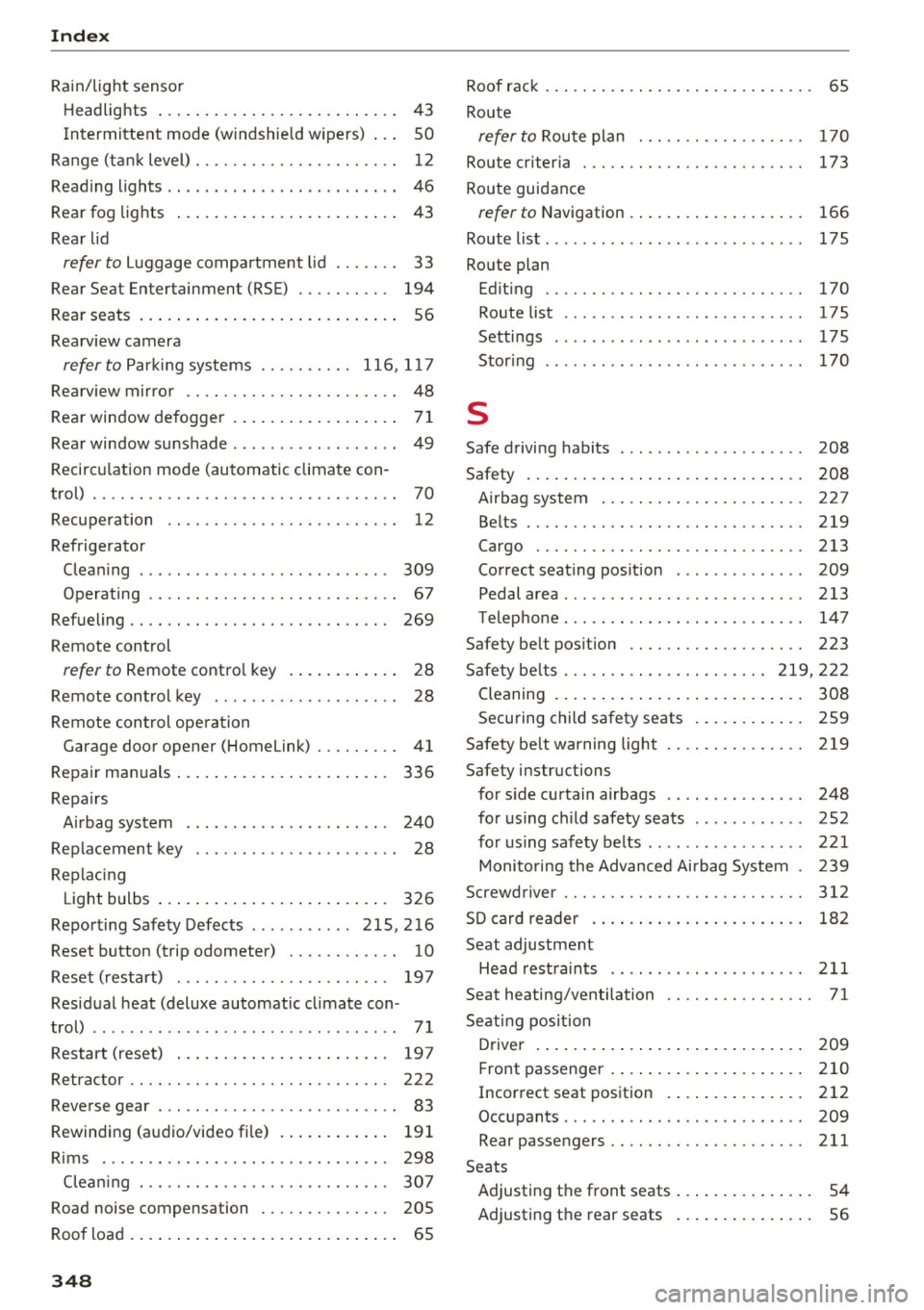
Index
Rain/light sensor
H eadlights . . . . . . . . . . . . . . . . . . . . . . . . . . 43
Intermittent mode (windshield wipers) . . . SO
Range (tank level) . . . . . . . . . . . . . . . . . . . . . . 12
Reading lights . . . . . . . . . . . . . . . . . . . . . . . . . 46
Rear fog lights . . . . . . . . . . . . . . . . . . . . . . . . 43
Rear lid
refer to Luggage compartment lid . . . . . . . 33
Re ar Se at Entertainment (RSE) . . . . . . . . . . 194
Rear seats . . . . . . . . . . . . . . . . . . . . . . . . . . . . 56
Rearview camera
refer to Parking systems ....... .. . 116 ,117
Rearview mirror . . . . . . . . . . . . . . . . . . . . . . . 48
Rear window defogger . . . . . . . . . . . . . . . . . . 71
Rear window sunshade . . . . . . . . . . . . . . . . . . 49
Recircu lation mode (automatic climate con-
trol) . . . . . . . . . . . . . . . . . . . . . . . . . . . . . . . . . 70
Recuperation . . . . . . . . . . . . . . . . . . . . . . . . . 12
Refrigerator Cleaning . . . . . . . . . . . . . . . . . . . . . . . . . . . 309
Operating . . . . . . . . . . . . . . . . . . . . . . . . . . . 67
Refueling . . . . . . . . . . . . . . . . . . . . . . . . . . . . 269
Remote control
refer to Remote control key . . . . . . . . . . . . 28
Remote control key . . . . . . . . . . . . . . . . . . . . 28
Remote control operation Garage door opener (Homelink) . . . . . . . . . 41
Repair manuals . . . . . . . . . . . . . . . . . . . . . . . 336
Repairs Airbag system . . . . . . . . . . . . . . . . . . . . . . 240
Replacement key . . . . . . . . . . . . . . . . . . . . . . 28
Replacing Light bulbs . . . . . . . . . . . . . . . . . . . . . . . . . 326
Reporting Safety Defects ........... 215,216
Reset button (trip odometer) . . . . . . . . . . . . 10
Reset (restart) . . . . . . . . . . . . . . . . . . . . . . . 197
Residual heat (deluxe automatic climate con-
trol) . . . . . . . . . . . . . . . . . . . . . . . . . . . . . . . . . 71
Restart (reset) . . . . . . . . . . . . . . . . . . . . . . . 197
Retractor . . . . . . . . . . . . . . . . . . . . . . . . . . . . 222
Reverse gear . . . . . . . . . . . . . . . . . . . . . . . . . . 83
Rewinding (audio/video file) . . . . . . . . . . . . 191
Rims . . . . . . . . . . . . . . . . . . . . . . . . . . . . . . . 298
Clean ing . . . . . . . . . . . . . . . . . . . . . . . . . . . 307
Road noise compensation . . . . . . . . . . . . . . 205
Roof load . . . . . . . . . . . . . . . . . . . . . . . . . . . . . 65
348
Roof rack . . . . . . . . . . . . . . . . . . . . . . . . . . . . . 65
Route
refer to Route plan . . . . . . . . . . . . . . . . . . 170
Route criteria . . . . . . . . . . . . . . . . . . . . . . . . 173
Route guidance
refer to Navigation . . . . . . . . . . . . . . . . . . . 166
Route list . . . . . . . . . . . . . . . . . . . . . . . . . . . . 175
Route plan Editing . . . . . . . . . . . . . . . . . . . . . . . . . . . . 170
Route list . . . . . . . . . . . . . . . . . . . . . . . . . . 175
Settings . . . . . . . . . . . . . . . . . . . . . . . . . . . 175
Storing 170
s
Safe driving habits . . . . . . . . . . . . . . . . . . . . 208
Safety . . . . . . . . . . . . . . . . . . . . . . . . . . . . . . 208
Airbagsystem ... .. .. ............. .. 227
Belts . . . . . . . . . . . . . . . . . . . . . . . . . . . . . . 219
Cargo .... .... .. .. .. ............. .. 213
Correct seating position . . . . . . . . . . . . . . 209
Pedal area ....... .. .. ............... 213
Telephone. .. .. .. .. .. ... .. ..... ... .. 147
Safety be lt position . . . . . . . . . . . . . . . . . . . 223
Safety belts . .. .. .. .. .. ........... 219,222
Cleaning . . . . . . . . . . . . . . . . . . . . . . . . . . . 308
Securing child safety seats . . . . . . . . . . . . 259
Safety be lt warning light . . . . . . . . . . . . . . . 219
Safety instructions for side curtain airbags . . . . . . . . . . . . . . . 248
for using child safety seats . . . . . . . . . . . . 252
for using safety belts . . . . . . . . . . . . . . . . . 221
Monitoring the Advanced Airbag System . 239
Sc rewdrive r . . . . . . . . . . . . . . . . . . . . . . . . . . 312
SD card reader . . . . . . . . . . . . . . . . . . . . . . . 182
Seat adjustment Head restraints . . . . . . . . . . . . . . . . . . . . . 211
Seat heating/ventilation . . . . . . . . . . . . . . . . 71
Seating position Driver . . . . . . . . . . . . . . . . . . . . . . . . . . . . . 209
Front passenger . . . . . . . . . . . . . . . . . . . . . 210
Incorrect seat position . . . . . . . . . . . . . . . 212
Occupants. . . . . . . . . . . . . . . . . . . . . . . . . . 209
Rear passengers . . . . . . . . . . . . . . . . . . . . . 211
Seats Adjusting the front seats . . . . . . . . . . . . . . . 54
Adjusting th e rear seats . . . . . . . . . . . . . . . 56