2018 AUDI A7 brake light
[x] Cancel search: brake lightPage 122 of 274

Intelligent Technology
Intelligent Technology Electronic stabilization
control (ESC)
Description
Elect ronic stabili zation control ( ESC) suppo rts
driver safety. It red uces the risk of slipping and
improves dr iving stabi lity. ESC detects crit ica l sit
uations such as the vehicle overstee ring and un
dersteeri ng or the w heels are sp inning. The vehi
cle is stabilized by app lying the brakes or reduc
i n g e ngine torque . As soon as the ESC is active ly
regula ting, t he
Ii) indicato r light blink s in the in
s trumen t clus ter.
The fo llow ing systems are in tegrated in the ESC:
Anti-lock braking system (ABS)
ABS p reve nts the whee ls from lock ing whe n brak
ing. The vehicle can st ill be steered even d uring
hard brak ing. Apply steady press ure to the bra ke
pedal. Do not pump the pedal. A puls ing in t he
b rake pedal indicates that the system is act ing to
s tabili ze the vehicle .
Brake assist system
The brake assist system can dec rease brak ing dis
tance. It inc reases brak ing power when the d river
presses the brake pedal q uick ly in eme rgency sit
uations . You must press and hold t he b rake pedal
until the dangerous si tuatio n is ove r. In veh icles
w ith adapt ive c ruise con trol*, the bra ke assist
sys te m is more sensitive if t he di stan ce detec ted
t o the veh icle dr iv ing a head is too small. On
ve hicl es w ith ac tivated and funct io ni ng night vi
sion assist*, the brake assist system can respond mo re sensit ively if there is a warning .
Anti-Slip Regulation (ASR)
ASR reduces eng ine power when the drive w heels
beg in sp inning a nd ad ap ts the force to the road
conditions. This makes i t easie r to sta rt, acceler
ate and dr ive up h ills.
Electronic differential lock (EDL)
ED L appl ies the bra kes to a w heel that st arts
sp inning and transfe rs th e dr ive powe r to the
120
othe r driving whee ls. This func tion is no t ava ila
ble at higher s peeds .
I n extre me cases , EDL au tomat ic al ly swi tches off
to keep t he b rake o n the br aked whee l from ove r
h eating. The ve hicle is still wo rking co rrect ly. EDL
will switch on agai n automatically when co ndi
tions have returned to normal.
Steering recommendation
The ES C he lps to s tabili ze th e vehicle by ch ang ing
t h e steer ing torque.
In veh icles wi th dyna mic steer ing*, ESC a lso
h elps to stab ilize the steer ing in cr it ica l sit ua
t ion s.
Selective wheel torque control
Se lective wheel to rque con trol is used when driv
i ng o n curves . The fron t whee l on the inside of
t h e curve or bo th whee ls on the i nside of th e
cu rve are braked se lective ly as needed. This al
l ows mo re prec ise dr iving in curves .
Automatic post -collision braking system
The "automa tic post -coll is io n braking system"
can hel p t o reduce the risk of sl iding and of addi
tiona l co llisions after an acc iden t. If th e a irbag
c ontro l modu le de tec ts a c ollisi on above a cert ain
vehicle speed, the ve hicle is brak ed by the ESC.
The veh icle does not brake automatically if :
- the drive r presses t he acce lerator pedal, or
- the bra kin g force generate d by the presse d
brake pedal is greater than the b raking force
that wo uld be in itiated by the system, or
- the ESC, the bra ke system or the ve hicle elect ri
cal system are not functioning.
A WARNING
- The ESC and its integ rated systems can not
overcom e the lim its imposed by natura l
p hys ica l laws . Thi s is esp ec ially impo rtan t
on s lippery or wet roa ds. If the sys te m s be
g in a cting to stab ilize y our vehicle, y ou
s ho uld immedi ately alter y o ur speed to
match the road an d traffic condi tions . Do
not let the increased safety provi ded tem pt
Page 124 of 274
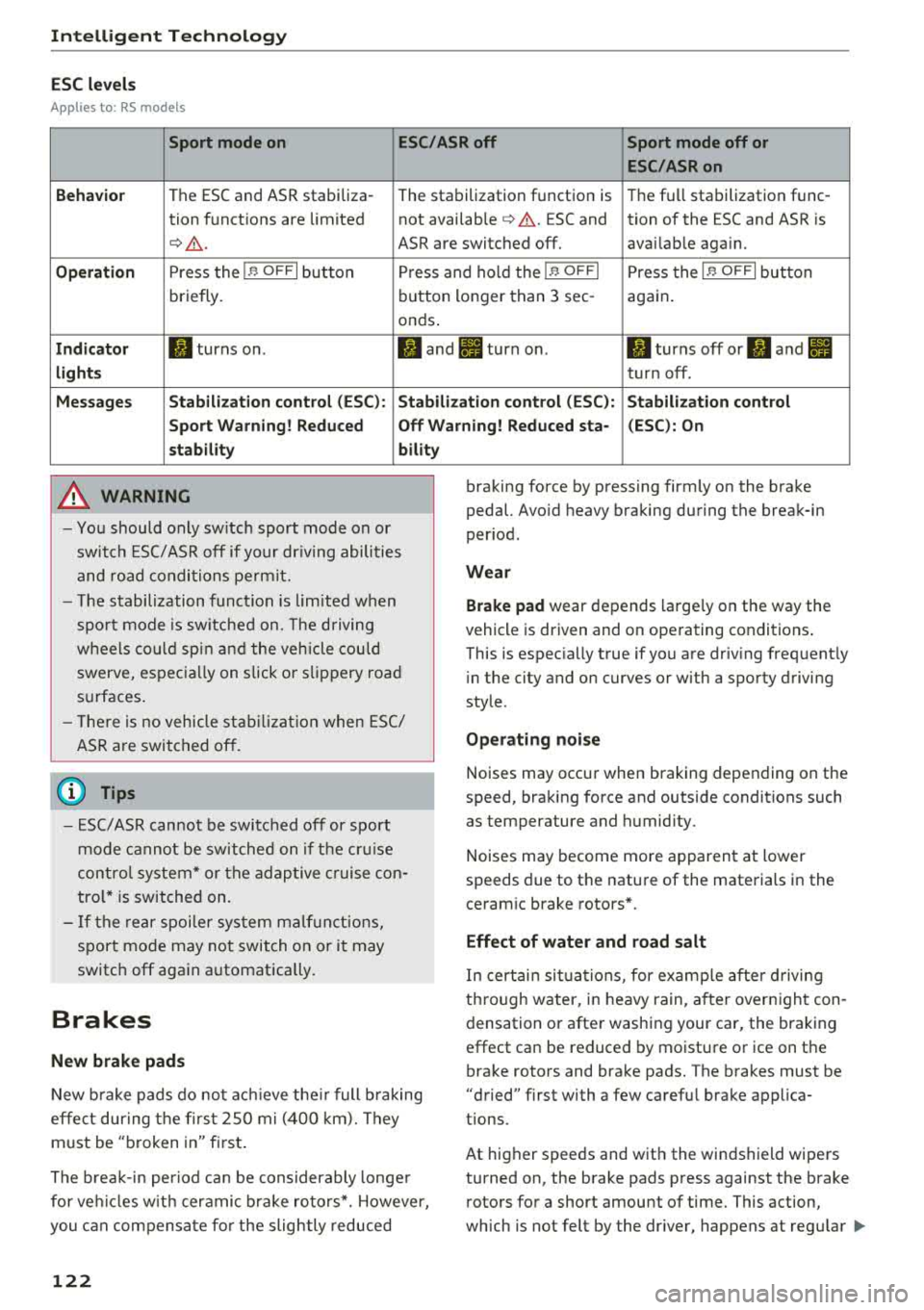
Intelligent Technology
ESC levels
Applies to : RS models
Sport mode on ESC/ASR off Sport mode off or
ESC/ASRon
Behavior
The ESC and ASR stabiliza -
The stabilization function is Th
e fu ll stabilization func-
tion functions are limited not available
¢ .&. . ESC and tion of the ESC and ASR is
¢ .&_. ASR are switched off. avai lab le aga in.
Operation Press the I~ OFFI button Press and hold the I~ OFFI Press the I ~ OFFI button
briefly. button
longer than 3 sec-
again.
onds .
Indicator II turns on. II and II turn on. II turns off or II and II
lights turn off.
Messages Stabilization control (ESC): Stabilization control (ESC): Stabilization control
Sport Warning! Reduced Off Warning! Reduced sta- (ESC): On
stability bility
A WARNING
-You should only switch sport mode on or
switch ESC/ ASR off if your driving abilities
and road conditions permit.
- The stabilization function is limited when
sport mode is switched on. The driving
wheels could spin and the vehicle could swerve, especially on slick or slippery road
surfaces.
- There is no vehicle stabilization when ESC/
ASR are switched off.
(D Tips
- ESC/ASR cannot be switched off or sport
mode cannot be switched on if the cruise
control system* or the adaptive cruise con
trol* is switched on.
- If the rear spoiler system malfunctions,
sport mode may not switch on or it may
switch off again automatically.
Brakes
New brake pads
-
New brake pads do not achieve their full braking
effe ct during the first 2S0 mi (400 km). They
must be "broken in" first.
The break-in period can be considerably longer
for vehicles with ceramic brake rotors*. However,
you can compensate for the slightly reduced
122
braking force by pressing firmly on the brake
pedal. Avoid heavy braking during the break-in
period.
Wear
Brake pad
wear depends large ly on the way the
vehicle is driven and on operating conditions .
This is espec ia lly true if you are driv ing frequently
i n the city and on curves or with a sporty driving
style.
Operating noise
Noises may occur when braking depending on the
speed, braking force and outside conditions such
as temperature and humidity.
Noises may become more apparent at lower
speeds due to the nature of the materials in the
ceramic brake rotors*.
Effect of water and road salt
In certain situations, for example after driving
through water, in heavy rain, after overnight con
densation or after washing your car, the braking
effect can be reduced by moisture or ice on the
brake rotors and brake pads. The brakes must be
"dried" first with a few carefu l brake applica
tions.
At higher speeds and with the windshield wipers
turned on, the brake pads press against the brake
rotors for a short amount of time. This action,
which is not felt by the dr iver, happens at regular
IJIJ,
Page 125 of 274

a co .... N
" N .... 0 00 \.J '
the brakes in wet weather.
The braking effect can also be reduced if you are
driving on salted roads and you do not apply the
brakes for long periods of time. The layer of salt
on the brake rotors and pads must be worn off
first when the brakes are applied.
Due to its surface, the ceramic brake rotor* ab
sorbs moisture in certain situations. Therefore,
there will temporarily be less braking force than
when the brakes are dry. You can compensate for
this by pressing the brake pedal harder.
Corrosion
Leaving the vehicle parked for long periods of
time, low mileage and avoiding heavy braking
can contribute to corrosion on the brake rotors
and to dirty brake pads.
If you usually avoid heavy braking or if there is
corrosion present, occasional heavy braking at
high speeds is recommended to clean the brake
rotors and
pads ¢.&. .
Brake system malfunction
If you notice that the brake pedal travel has sud
denly increased, then a brake circuit in the dual
circuit brake system may have malfunctioned. Drive to an authorized Audi dealer or authorized
Audi Service Facility immediately to have the
problem corrected. On the way there, drive with
reduced speed and keep in mind that you will
need a longer distance to stop and you will need
to press the brake pedal harder .
Low brake fluid level
When the brake fluid level is low, malfunctions in
the brake system may occur . The brake fluid level
is electronically monitored .
Brake booster
The brake booster amplifies the pressure you ap
ply to the brake pedal. It only works when the en
gine is running.
A WARNING
-Only apply the brakes for the purpose of
cleaning the brake system when road and
-
Intelligent Technology
traffic conditions permit. You must not en
danger other road users. This increases the
risk of an accident.
- Never let the vehicle roll while the engine is
stopped because this increases the risk of an
accident.
- New brake pads do not achieve their full
braking effect during the first 250 mi
(400 km) . They must be "broken in" first.
The break-in period can be considerably lon
ger for vehicles with ceramic brake rotors*.
However, you can compensate for the
slightly reduced braking force by pressing
firmly on the brake pedal. Avoid heavy brak
ing during the break-in period.
- Certain weather and operating conditions
such as driving through water, driving in
heavy rain or driving after washing your ve
hicle can impair the effectiveness of the
brakes. In the winter, ice may build up on
the brake pads, rotors and drums. Check
these components by braking carefully. Ap
plying the brakes carefully several times
dries the brakes and removes ice build-up .
- The efficiency of the brakes can also be im
paired by driving for long stretches on roads
covered with salt without using the brakes.
You can remove salt deposits from the
brake rotors and pads by carefully applying
the brakes several times.
- If the front spoiler is damaged or you install
another spoiler, make sure the front wheel
brakes are ventilated properly. Otherwise,
the brake system could overheat, which re
duces their effectiveness.
- Failure of a brake circuit impairs braking
performance, which increases braking dis
tance. Avoid driving the vehicle and have it
towed it to the nearest authorized Audi
dealer or authorized Audi Service Facility.
- If the brake booster is not working, you will
have to press much harder on the brake
pedal to compensate for the lack of the
booster .
@ Note
-Never let the brakes "rub" by pressing the
pedal lightly when braking is not actually
123
Page 126 of 274

Intellig ent T echn olo gy
necessary. This causes the brakes to over
heat and increases braking distance and
causes wear.
- Before driving downhi ll a long distance on a
steep hill, decrease your speed and select a l ower gear. This makes use of the engine
braking effect and relieves the brakes. If
you need to brake additionally, brake in in
tervals and not continuously .
(D Tips
-If the brake booster is not working, you
must press the brake pedal with much more
force than normal.
- If you retrofit your vehicle with a front spoil
er, wheel covers or s imilar items, make sure
that the a ir flow to the front wheels is not
i nterrupted. Otherw ise the brake system
ca n become too hot.
Electromechanical
steering, dynamic
steering
The electromechanical steering supports the
driver's steering movements .
Power steering adapts electronically based on
the vehicle speed .
Indicator light s and me ssages
• Do not d rive vehicle: St eering d efecti ve
If t his ind icator light tu rns o n and stays o n and
this message appears, t he power steer ing may
have fai led.
Stop the veh icle in a safe locat io n as soon as pos
sib le. Do
n ot continue dr iving. See an author ized
Aud i dea ler or authorized Aud i Serv ice Facility for
assistance.
l;:r-ij St ee ring : Sys tem f ault You can con tinu e
dri ving
If the ind icator light turns on and the message
appears, the steering wheel may be more diff i
cult to move or mo re sensit ive tha n usual. The
steer ing whee l may a lso be at an angle when
driving straight .
124
Drive slowly to an authorized Audi dea ler or au
thorized Audi Service Facility to have the mal
funct ion corrected .
'I-ij Dyn ami c ste ering : Initializing
If the indicator l ight is blinking and this message
appears, dy namic stee ring* is be ing initialized.
The steer ing whee l will be easy to move afte r
start ing t he engine . Re -init ialization mig ht be
necessary if the steering wheel was moved hard
to the left and right while the vehicle was not
moving . The d isp lay turns off if the init ia li zation
was successful.
(D Tips
- If the . or 'Tfl indicator light only stays on
for a short time, you may cont inue driving .
- Th e dynamic steering stability systems
<=>page 120 are not avai lab le in the event of
a system malfunction.
- For additiona l information on dynamic
steering, see
<=> page 105.
All wheel drive (quattro)
Applies to: vehicles with all wheel drive
In all wheel drive, all four wheels are powered.
G en eral information
In all whee l dr ive, the dr iv ing power is divided be
tween all four whee ls. This happens automatical
l y depending on your driving behavior as we ll as
the current road conditions . Also see
c> page 120, Electronic stabili zation control
(ESC).
A center differential distributes the driving power
variab ly to the front and rear ax le. It works to
gether w ith selective whee l torque contro l, wh ich
activates when driving through curves
<=>page 120 . With the sport d ifferent ial*, power
distribution to the rear wheels is variable and can
be adjusted with d rive select
c> page 105 .
The all wheel drive concept is designed for high
engine power . Your vehicle is except ionally pow
erful and has excellent driving characteristics
both under normal driving conditions and on
snow and ice. A lways read and follow safety pre-
ca utions
c> .&. . II>-
Page 129 of 274

a co .... N
" N .... 0 00 \.J '
der to maintain an optima l vehicle battery charge
level.
(D Tips
-Energy management cannot overcome the
l aws of physics. Note that the charge leve l
and length of the vehicle battery life are
limited.
-When the starting ability is endangered, the
(•) indicator light turns on qpage 14.
What you should know
Maintaining the starting ability is the highest
priority.
A lot of stress is placed on the vehicle battery
when driving short distances, during city driving,
and at co ld times of the year. A lot of energy is
used but little is generated. It is a lso critical
when the engine is not running but electrical
equipment is switched on. In this case, energy is
used but none is generated.
In situations like this, energy management will
actively regulate the distribution of energy.
Long periods without use
If you do not drive your vehicle for several days or
weeks, e lectrica l equipment is gradually sca led
back or switched off. This reduces energy use and
ensures the vehicle wi ll be able to start after long
periods of time. Some convenience functions,
such as interior lighting or power seat adjust
ment, may not be available under certain circum
stances . These convenience functions will be
ava ilable again once you switch the ig nition on
and start the engine.
With the engine switched off
The vehicle battery will drain if you use Infota in
ment functions such as listening to the radio
while the eng ine is switched off.
The vehicle's ability to start may be impaired by
the energy use, a message will appear in the In
fotainment system d isplay .
The message ind icates that the system will
switch off automatically soon. If you wou ld like
Intelligent Technology
to continue using the functions, you must start
the engine.
With the engine running
Although e lectr ical energy is generated wh ile
dr iv in g, the veh icle battery can drain. This can
happen if little energy is generated but much is
used, and the charge level of the vehicle battery
is not optimal.
To r esto re the balance of energy, components
that require large amounts of energy are tempo
rarily scaled back or switched off . Heating sys
tems in particular require a great deal of energy .
If you notice, for example, that the seat heating*
or rear window defogger is not work ing, then it
has been temporarily reduced or sw itched off.
These systems are available aga in as soon as the
energy supply has been restored .
In add ition, you may notice that the idle speed
has slightly increased. That is normal and no
cause for concern. By increasing the idling speed,
the addit ional required energy will be generated
and the vehicle battery w ill be charged .
Notice about data
recorded by the Event
Data Recorder and
vehicle control modules
Event Data Recorder
This vehicle is equ ipped w ith an Event Data Re
corder (EDR) . The ma in purpose of an EDR is to
record, in certain crash or near crash-l ike situa
tions, such as an airbag deployme nt or hitt ing a
road obstacle, data that will ass ist in understand
ing how a vehicle 's systems performed. The EDR
is designed to record data related to vehicle dy
namics and safety systems for a short period of
time, typically 30 seconds or less. The EDR in this
vehicle is designed to record such data as:
-How various systems in your vehicle were oper
ating;
-Whether or not the driver and passenger safety
be lts were buckled/fastened;
-How far (if at all) the driver was depressing the
accelerator and/or brake pedal; and,
..,.
127
Page 195 of 274

a co ,...,
N
" N ,...,
0 00 <..:l '
System (OBD)
The On-Board Diagnostic System monitors the
engine and transmission components that influ
ence emissions.
F ig . 178 Footwell o n le ft s ide of th e vehicle: con nectio n
port fo r th e On -Board Diagnostic System (OBD)
On -Board Diagnostic S ystem
Eng ine data can be read out using a special test
device at the On-Board D iagnost ic System con·
nection port
9 fig. 178.
Ind icat or light
If thE' ¢..ift indicator light blinks or turns on, there
is a malfunction that is causing poor emissions
quality and that could damage the catalytic con
verter .
Drive s lowly to an authorized Audi dealer or au
thor ized Audi Service Facility to have the mal
function corrected .
The indicator light can also turn on if the fuel fill
er cap is not closed correct ly
9 page 190 .
A WARNING
Incorrect use of the connection port for the
On-Board Diagnostic System can cause mal
functions, which can then result in acc idents
and ser io us injuries .
- Only allow an author ized Audi dealer or au
tho rized Aud i Serv ice Facility to read out the
engine data.
-
Chec king and Filling
Engine compartment
Working in the engine compartment
Special care is required if you are working in the
engine compartment
For wo rk in the engine com part ment , such a s
che cking and filling fluids, there i s a ris k of i n
jur y, sc alding, a cci dent s, and b urn s. For t his
r easo n, foll ow all the w arnings and g en e ral
s afe ty pre ca ution s pro vided in the f ollowing
in
formati on. The engine compartm ent i s a dan
ge rou s area in the vehicle .
9 &..
A WARNING
-Turn the engine off.
- Sw itch the ignition off.
- Set the parking brake.
- Select the P se lector lever position .
- Let the eng ine cool down .
- Never open the hood when there is steam or
coolant escaping from the engine compart ment, because there is a risk that you could
be burned . Wait unt il no steam or coolant is
escaping.
- Keep children away from the eng ine com
partment .
- Never sp ill fluids on a hot engine. These flu
ids (such as the freeze protection contained in the coolant) can catch fire.
- Avoid short c ircuits in the electrical system .
- When working in the engine compartment,
remember that the radiator fan can switch
on even if the ignition is switched off, which increases the ris k of personal injury .
- Never open the cap on the coolant expan
sion tank when the engine is warm . The
coo ling system is under pressure.
-To protect your face, hands, and arms from hot steam or coolant, cover the cap with a
large cloth when opening .
- Do not remove the eng ine cover under any
circumstances . This increases the risk of
bu rns .
- If tests need to be performed with the en
g ine runn ing, there is add it iona l danger due
to mov ing components (such as the ribbed
~
193
Page 231 of 274

a co .... N
" N .... 0 00 \.J '
-Only wash the vehicle when the ignition is
off and follow the instructions from the ca r
was h operator to reduce the risk of acci
dents.
-T o red uce the risk of cuts, protect yourself
from sha rp metal components when wash
ing the underbody or the inside of t he wheel
hous ings .
-After wash ing the vehicle, the brak ing effect
may be delayed due to mo isture on the
brake rotors or ice in the w inter . This in
c reases the risk of an acc ide nt. The bra kes
mus t be d rie d first w ith a few careful brake
app lic at ions.
@ Note
-If yo u wash t he veh icle in an automatic car
wash, yo u m ust retract the rear spoi ler if
necessa ry, and fold the exte rior m irrors i n
to re du ce the risk of damage. Powe r fo ldi ng
ex ter io r m irr ors* m ust only be fo lde d in a nd
o ut u sing t he power folding fu nction .
-
Care and cleaning
-To re duce the risk of pa int damage, do not
was h the vehicle in direct su nlight .
-To re duce the risk of d amage to the s urface,
do not use insect removing sponges, kitche n
sponges or s imilar items .
-Mat te finish painted veh icle components :
-To reduce the risk of damage to t he sur-
face, do not use po lish ing agents o r hard
wax.
-Neve r use protective wax. It can destroy
the matte finish effect .
-Do not place any st ickers or magnetic
s igns on vehicle parts painted w ith matte
finish paint . The paint cou ld be damaged
when the stickers or magne ts are re
m oved.
@ For the sake of the environment
Only wash the veh icle in facili ties s pec ia lly de
s igned for tha t pur pose . This will reduce the
r isk of di rty wate r cont ami nated with o il from
ente rin g t he sewe r sys tem.
Cleaning and care information
When cleani ng and ca ring for in dividua l vehicle
componen ts, re fer to the follow ing tables. The
i nf ormation contained there is s imp ly recom
mendations. Fo r qu est ions or for components t
h at are not liste d, co n su lt an au tho riz e d Au di
dealer or au thor ized A udi Se rvice Fa cility. Also
f o llow the information fo und
in ¢ .&. .
Exterior cleaning
Component Situation Solution
Windshield wiper
Deposits Soft cloth with g
lass cleaner, ¢ page 46
blades
Headlights/
Deposi ts So
ft spo nge wi th a m ild soap sol utiona )
Tail lights
Sensors /
Deposits Sensors: soft cloth wit h solvent-free cleaning solut io n
camera lenses Camera le nses: soft cloth w ith a lcoho l- free cleaning so lu -
tion
Snow/ice H
and br ush/solvent-free de -icing spray
Wheels Road salt Water
Bra ke dust Acid-f
ree s pecial clea ning so lution
E xhaust tail pipes Road salt Water, clean ing so lution su itab le for s tainless stee l, if nee-
ess ary
229
Page 238 of 274

Emergency assistance
-If the tire is too severely damaged, see an
authorized Aud i dealer or authorized Aud i
Service Facility for assistance.
@ For the sake of the environment
You can give the used tire sealant bottle to an
authorized Audi dealer or authorized Audi
Serv ice Facility for disposal.
(D Tips
Remember to obtain a new bottle of sealant
from an authorized Audi dealer or authorized
Audi Serv ice Facility after repairing a tire.
Replacing wheels
Before changing a wheel
Observe the following precautions for your own
and your passenger's safety when changing a
wheel.
.,. After you exper ience a tire fa ilure, pull the car
well away from moving traff ic and try to reach
level ground
before you stop ¢.&, .
.,. All passengers sho uld leave the car and move
to a safe location (for instance, be hind t he
guardrail) ¢.&, .
.. Engage the parking brake to prevent your vehi
cle from rolling
unintentionally ¢.&, .
.. Move selector lever to position P ¢ A-
.. If you are towing a trailer, unhitch the trailer
from your veh icle .
.,. Take the jack and the spare tire* out of the lug
gage compartment
ca> page 233 .
.8, WARNING
You or your passengers could be inju red w hile
chan gin g a wheel if you do not follow these
safety precautions:
- If you have a flat ti re, move a safe d ista nee
off th e road. Turn off the engine, turn the
emergency flashers on and use other warn
ing devices to alert other motorists .
- Make sur e that passengers wait in a safe
place away from the vehicle and we ll away
from the road and traffic.
236
- To help prevent the vehicle from moving
suddenly and possibly s lipping off the jack,
always fully set the parking brake and block
the front and back of the wheel diagonally
opposite the wheel being changed. When
one front wheel is lifted off the ground,
p lacing the Automat ic Transmission in P
(Pa rk) w ill
not prevent the vehicle from
mov ing.
- Before you change a wheel, be sure the
ground is level and firm. If necessary, use a
sturdy board under the jack.
- Always store the vehicle tool kit, the jack
and the replaced tire in the lu ggage com
pa rtment
¢page 134 .
(D Tips
Before changing the wheel, you must activate
the jacking mode, so that the automatic con
trols for the Adaptive Air Suspension* do not
make it more difficult to lift the vehicle with
the jack
ca> page 238 .
Changing a wheel
When you change a wheel, follow the sequence
described below step-by-step and in exactly that
order .
1. Act ivate the vehicle jack mode* ca> page 238 .
2. Remove the decorative wheel cover* or the
wheel bolt caps*. For more details see also
¢ page 23 7, Decorative wheel covers or
¢ page 237, Wheels with wheel bolt caps.
3. Loosen the wheel bolts ¢ page 238.
4. Locate the proper mounting point for the
jack and alig n the jack below that po int
¢ page 238 .
5. Raise the car with the jack ca> page 238.
6. Remove the wheel with the flat tire and then
install
the spare ca> page 240.
7. T ighten all whee l bolts lightly.
8 .
Lower the vehicle with the jack.
9. Use the wheel bolt wrench and
firmly tighten
all wheel
bolts ¢ page 238.
10. Replace the decorat ive wheel cover* or the
wheel bolt caps*.
11. Deact ivate the vehicle jack mode* in the
MM I:
ICARI function button > (Ca r)* systems .,.