2018 AUDI A7 service indicator
[x] Cancel search: service indicatorPage 81 of 274
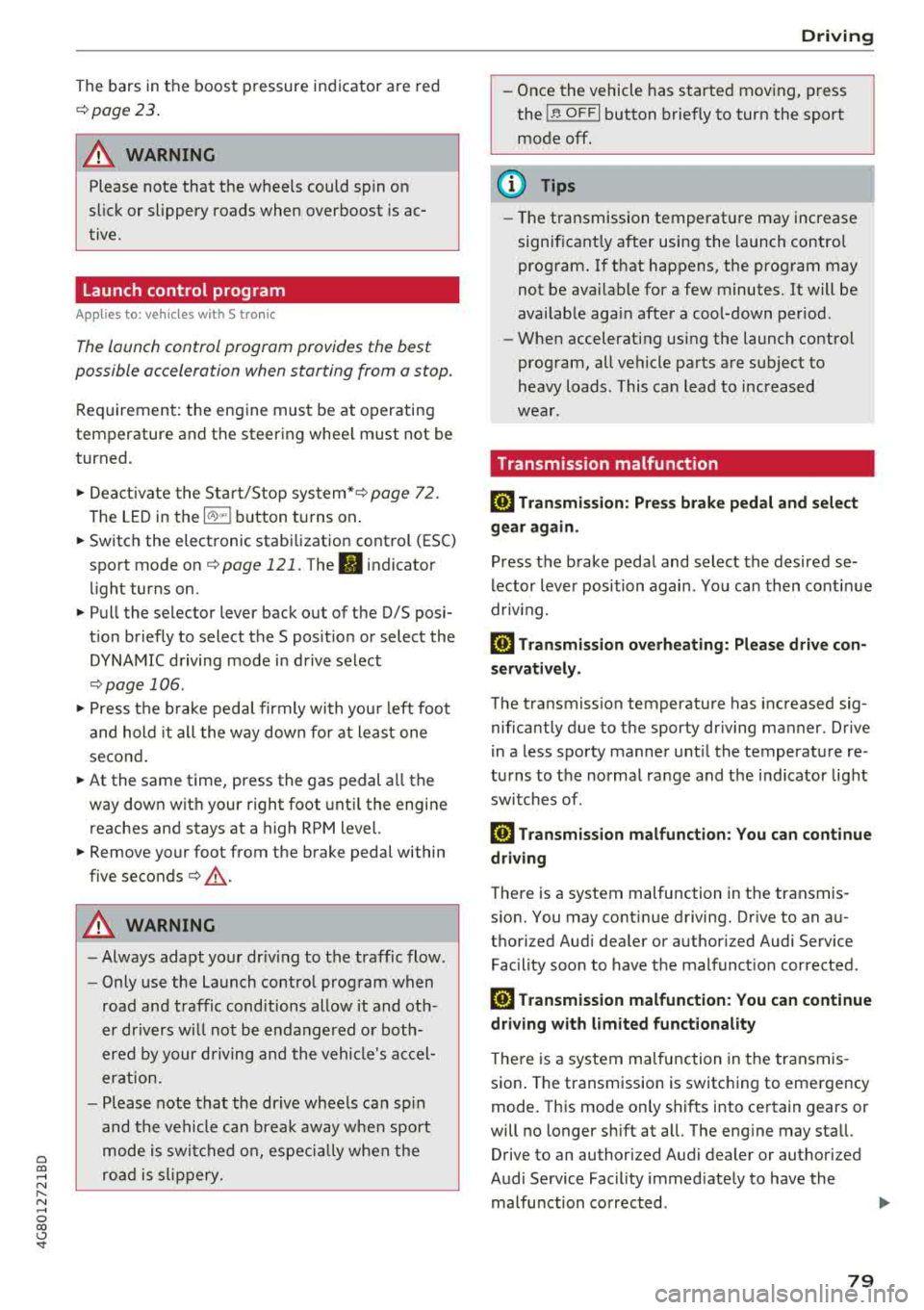
a co .... N
" N .... 0 00 \,;J '
¢page 23.
A WARNING
Please note that the wheels could spin on
slick or slippery roads when overboost is ac
tive.
Launch control program
A ppl ies to: ve hicles with S tro nic
-
The launch control program provides the best
possible acceleration when starting from a stop.
Requirement: the engine must be at operating
temperature and the steering wheel must not be
turned.
.. Deactivate the Start/Stop system*¢ page 72.
The LED in the 10 ,r- l button turns on.
.. Switch the electronic stabilization control (ESC)
sport mode on
¢ page 121. The II indicator
light turns on.
.. Pull the selector lever b ack out of the D/S posi
tion briefly to select the S position or select the
DYNAMIC driving mode in drive select
¢ page 106 .
.,. Press the brake pedal firmly with your left foot
and hold it all the way down for at least one
second.
.. At the same time, press the gas pedal all the
way down w ith your right foot until the engine
reaches and stays at a high RPM level.
.. Remove your foot from the brake pedal within
five seconds
¢ & ..
A WARNING
- Always adapt your driv ing to the traffic flow.
- Only use the Launch control program when
road and traffic conditions allow it and oth
er drivers will not be endangered or both
ered by your driving and the vehicle's accel
eration.
- Please note that the drive whee ls can sp in
and the vehicle can break away when sport
mode is switched on, especially when the
road is s lippery.
Driving
-Once the vehicle has started moving, press
the
I ~ OFFI button briefly to turn the sport
mode
off.
(D Tips
- Th e transmission temperature may increase
significantly after using the launch control
program. If that happens, the program may
not be available for a few minutes. It will be
available again after a cool-down period.
- When accelerating using the launch control
program, all vehicle parts are subject to
heavy loads . This can lead to increased
wear .
Transmission malfunction
[i'J Transmission: Pres s brake pedal and select
gear again .
Press the brake pedal and select the desired se
lector lever position again . You can then continue
driv ing .
[O] Transmission overheating: Please drive con
servatively.
The transmission temperature has increased sig
nificantly due to the sporty d riving manner. Drive
in a less sporty manner until the temperature re
turns to the normal range and the indicator light
switches of .
[O] Transmission malfunction: You can continue
driving
There is a system malfunction in the transmis
sion. You may continue driving. Drive to an au
thori zed Audi dealer or authori zed Audi Service
Facility soon to have the malfunction corrected .
[O] Transmission malfunction: You can continue
driving with limited functionality
T here is a system malfunction in the transmis
sion . The transmission is switching to emergency
mode. This mode only shifts into certain gears or
will no longer shift at a ll. The engine may sta ll.
Drive to an au thorized Audi dealer or authorized
Audi Service Facility immediately to have the malfunction corrected .
..,.
79
Page 100 of 274

Assistance systems
An additional indicator appears in the head-up
disp lay*.
White line(s) Active lane assist is activated
and ready to provide warnings .
Red line(s) Active lane assist warns you
(left o r right) before leaving a lane
c::>fig. 102. In addit ion, the
steering wheel vibrates lightly.
Gray line(s) Active lane assist is activated,
but not ready to give warning
c::>fig . 103.
Messages in the instrument cluster display
If the active lane assist swit ches off automat ical
ly, the indicator lig ht in the display turns off and
one of the following messages appears :
Audi active lane assist: Currently unavailable .
No camera view
This message appears if the came ra is unable to
detect the lines. This cou ld happen if :
- The camera field of v iew
c::> page 97, fig . 101 is
dirty or covered in ice. Clea n this area on the
windsh ield .
- The camera field of v iew is fogged over . Wait
until the fog has cleared before switch ing the
active lane assist on again .
- The system has been unable to detect the lanes
for an extended period of time due to road con
ditions. Sw itch act ive lane assist back on when
the lines are more visible.
Audi active lane assist : Currently unavailable
There is a temporary active lane assist ma lfunc
tion . Try sw itching the act ive lane assist on aga in
la ter.
Audi active lane assist : System fault!
Drive to an autho rized Aud i dealer or authorized
Audi Service Facility immediately to have the
malfunction corrected .
Audi active lane assist: Please take over steering
This message appears if you are not steering by
yourself . If th is is the case, active lane assist does
not switch off, but it is "not ready" to provide a
war ning. The system can help you keep the vehi-
98
cle in the lane . However, you are responsible for
driving the vehicle and must steer it yourse lf .
A WARNING
Note that messages may be de layed or not
displayed on vehicles with accessories mount
ed on the steering wheel, such as a steering
wheel spinner knob. Always keep your hands
on the stee ring wheel.
Adjusting the vibration warning
App lies to: vehicles wit h Audi active la ne ass ist
-
~ Select: the I CARI function button > (Car)* Sys
tems
contro l butto n > Driver assistance > Audi
active lane assist .
Vibration warning
You can switch the addit ional vibration warn ing
i n the steer ing wheel on or off .
(D Tips
Your settings are automatically stored and as
signed to the remote control key being used .
Page 126 of 274

Intellig ent T echn olo gy
necessary. This causes the brakes to over
heat and increases braking distance and
causes wear.
- Before driving downhi ll a long distance on a
steep hill, decrease your speed and select a l ower gear. This makes use of the engine
braking effect and relieves the brakes. If
you need to brake additionally, brake in in
tervals and not continuously .
(D Tips
-If the brake booster is not working, you
must press the brake pedal with much more
force than normal.
- If you retrofit your vehicle with a front spoil
er, wheel covers or s imilar items, make sure
that the a ir flow to the front wheels is not
i nterrupted. Otherw ise the brake system
ca n become too hot.
Electromechanical
steering, dynamic
steering
The electromechanical steering supports the
driver's steering movements .
Power steering adapts electronically based on
the vehicle speed .
Indicator light s and me ssages
• Do not d rive vehicle: St eering d efecti ve
If t his ind icator light tu rns o n and stays o n and
this message appears, t he power steer ing may
have fai led.
Stop the veh icle in a safe locat io n as soon as pos
sib le. Do
n ot continue dr iving. See an author ized
Aud i dea ler or authorized Aud i Serv ice Facility for
assistance.
l;:r-ij St ee ring : Sys tem f ault You can con tinu e
dri ving
If the ind icator light turns on and the message
appears, the steering wheel may be more diff i
cult to move or mo re sensit ive tha n usual. The
steer ing whee l may a lso be at an angle when
driving straight .
124
Drive slowly to an authorized Audi dea ler or au
thorized Audi Service Facility to have the mal
funct ion corrected .
'I-ij Dyn ami c ste ering : Initializing
If the indicator l ight is blinking and this message
appears, dy namic stee ring* is be ing initialized.
The steer ing whee l will be easy to move afte r
start ing t he engine . Re -init ialization mig ht be
necessary if the steering wheel was moved hard
to the left and right while the vehicle was not
moving . The d isp lay turns off if the init ia li zation
was successful.
(D Tips
- If the . or 'Tfl indicator light only stays on
for a short time, you may cont inue driving .
- Th e dynamic steering stability systems
<=>page 120 are not avai lab le in the event of
a system malfunction.
- For additiona l information on dynamic
steering, see
<=> page 105.
All wheel drive (quattro)
Applies to: vehicles with all wheel drive
In all wheel drive, all four wheels are powered.
G en eral information
In all whee l dr ive, the dr iv ing power is divided be
tween all four whee ls. This happens automatical
l y depending on your driving behavior as we ll as
the current road conditions . Also see
c> page 120, Electronic stabili zation control
(ESC).
A center differential distributes the driving power
variab ly to the front and rear ax le. It works to
gether w ith selective whee l torque contro l, wh ich
activates when driving through curves
<=>page 120 . With the sport d ifferent ial*, power
distribution to the rear wheels is variable and can
be adjusted with d rive select
c> page 105 .
The all wheel drive concept is designed for high
engine power . Your vehicle is except ionally pow
erful and has excellent driving characteristics
both under normal driving conditions and on
snow and ice. A lways read and follow safety pre-
ca utions
c> .&. . II>-
Page 127 of 274

a co ,...,
N
" N ,...,
0 00 <..:l '
By using all wheel d rive, yo ur vehicle has good
forward motion with standard t ires in winter con
ditions. However, in winter we recommend using
wint er or all season t ires on all four wheels, be
cause this will improve the braking effect.
Snow chains
If
t h ere are snow cha in laws, snow chains must
a lso be used on vehicles with a ll wheel drive
¢ page 221, Snow chains.
Replacing tires
For vehi cles w ith all whee l dr ive , only whee ls w ith
the same rolling circumferen ce s hou ld be used .
Avoid using tires with different tread depths
¢ page 212, New tires or wheels .
Offroad vehicle?
Your Audi is not an offroad vehicle -there is not
enough g round clearance. For this reason, avo id
d ifficult terrain .
_& WARNING
-Also, in vehicles with a ll wheel drive, adapt
yo ur dr iv ing style to the cu rrent road and
traff ic conditions . Do not let the increased
sa fety provided tempt you into taking risks ,
because th is increases the r isk of an acci
dent .
- The braking ability of your veh icle is limited
to the tract ion of t he wheels . In this way, it
is not diffe rent from a two whee l dr ive vehi
cle. Do not be tempted to accelerate to a
hig h speed when t he road is slippe ry, be
ca use this increases the risk of a n accide nt .
- Note that on wet streets , the fro nt wheels
can "hyd roplan e" if d riving at speeds that
are too hig h. Unlike front whee l drive
vehicles, t he eng ine does not rev highe r su d
den ly when the vehicle begins hydroplaning .
For this reason, adapt your speed to the
road conditions to reduce the risk of an acc i
dent.
Intelligent Technology
Rear spoiler
T he extendable rear spoiler increases driving sta
bilit y.
Fig. 1 39 Cen ter conso le : b utton for t he rea r spo iler
T he rear spo iler retracts and extends. Var ious op
erating modes (automatic o r manua l mode) can
be a ctivated .
Automatic mode (normal op eration)
- Extends automatically: when the vehicle speed
exceeds approx imately 80 mph ( 130 km/h) .
- Retracts automat ica lly: when the veh icle speed
drops be low approx ima tely SO mph (80 km/h) .
Manual mode
- Extend ing manua lly: br iefly tap the button to
fully extend the rear spo iler.
- Retracting manually: when dr iving at speeds
be low approximately 10 mph (20 km/h), press
and hold the button to retract the rear spoiler.
When at speeds between 10 mph (20 km/h)
and 80 mph (130 km/ h), the rea r spo ile r will
comp letely retract whe n you tap the butto n.
Indicator lights
,A I. Rear spoiler: System f ault!
The rear spoiler may not have extended due to a
malfunction . This cou ld change the vehicle 's driv
i ng character istics at high speeds. Do not dr ive
faster than 85 mp h (140 km/h) . Drive to an au
thorized Audi dea ler or authori zed Audi Service
Facility immed iate ly to have the malfu nction cor
rected . T he color of the indicato r light depends
o n the vehicle speed .
125
Page 195 of 274

a co ,...,
N
" N ,...,
0 00 <..:l '
System (OBD)
The On-Board Diagnostic System monitors the
engine and transmission components that influ
ence emissions.
F ig . 178 Footwell o n le ft s ide of th e vehicle: con nectio n
port fo r th e On -Board Diagnostic System (OBD)
On -Board Diagnostic S ystem
Eng ine data can be read out using a special test
device at the On-Board D iagnost ic System con·
nection port
9 fig. 178.
Ind icat or light
If thE' ¢..ift indicator light blinks or turns on, there
is a malfunction that is causing poor emissions
quality and that could damage the catalytic con
verter .
Drive s lowly to an authorized Audi dealer or au
thor ized Audi Service Facility to have the mal
function corrected .
The indicator light can also turn on if the fuel fill
er cap is not closed correct ly
9 page 190 .
A WARNING
Incorrect use of the connection port for the
On-Board Diagnostic System can cause mal
functions, which can then result in acc idents
and ser io us injuries .
- Only allow an author ized Audi dealer or au
tho rized Aud i Serv ice Facility to read out the
engine data.
-
Chec king and Filling
Engine compartment
Working in the engine compartment
Special care is required if you are working in the
engine compartment
For wo rk in the engine com part ment , such a s
che cking and filling fluids, there i s a ris k of i n
jur y, sc alding, a cci dent s, and b urn s. For t his
r easo n, foll ow all the w arnings and g en e ral
s afe ty pre ca ution s pro vided in the f ollowing
in
formati on. The engine compartm ent i s a dan
ge rou s area in the vehicle .
9 &..
A WARNING
-Turn the engine off.
- Sw itch the ignition off.
- Set the parking brake.
- Select the P se lector lever position .
- Let the eng ine cool down .
- Never open the hood when there is steam or
coolant escaping from the engine compart ment, because there is a risk that you could
be burned . Wait unt il no steam or coolant is
escaping.
- Keep children away from the eng ine com
partment .
- Never sp ill fluids on a hot engine. These flu
ids (such as the freeze protection contained in the coolant) can catch fire.
- Avoid short c ircuits in the electrical system .
- When working in the engine compartment,
remember that the radiator fan can switch
on even if the ignition is switched off, which increases the ris k of personal injury .
- Never open the cap on the coolant expan
sion tank when the engine is warm . The
coo ling system is under pressure.
-To protect your face, hands, and arms from hot steam or coolant, cover the cap with a
large cloth when opening .
- Do not remove the eng ine cover under any
circumstances . This increases the risk of
bu rns .
- If tests need to be performed with the en
g ine runn ing, there is add it iona l danger due
to mov ing components (such as the ribbed
~
193
Page 205 of 274

a co .... N
" N .... 0 00 \.J '
Service Facility for more information.
- Do not connect or disconnect the charging
cable while charging because this increases
the risk of an exp losion.
(D Tips
- Only charge the vehicle battery through the
connections in the engine compartment.
- Read all of the manufacturer's instructions
for the charger before charging the vehicle
battery.
Windshield washer system
Fig. 186 Engine compa rtment: washer flu id reservo ir cap
M N
-N ~
"' a,
The windshield washer reservoir O contains the
cleaning solution for the windshie ld and the
headlight washer
system* ¢ page 196, fig . 181.
The reservoir capacity can be found in
¢page 254.
To reduce the risk of lime sca le deposits on the
spray nozzles, use clean water with low amounts
of calc ium . A lways add window cleaner to the wa
ter. When the outs ide temperatures are cold, an
anti -freezing agent should be added to the water
so that it does not freeze .
@ Note
-The concentration of anti-freezing agent
must be adjusted to the vehicle operating
cond itions in the respective climate. A con
ce ntration that is too high can lead to vehi
cle damage.
- Never add radiator anti-freeze or other addi
tives to the washer fluid.
Checking and Filling
- Do not use a glass cleaner that contains
paint so lvents, because t his could damage
the paint.
Service interval display
The service interval display detects when your ve
hicle is due for service .
The service interval display works in two stages:
-Inspection or oil change reminder : afte r a cer -
tain distance driven, a message appears in the
instrument cluster display each time the igni
tion is switched on or off. The remaining dis
tance or time is disp layed briefly.
- Inspection or oil change due: if your vehicle
has reached an inspection or oil change interval
or both intervals at the same t ime, the mes
sage
Inspection due! or Oil change due! or Oil
change and inspection due!
appears briefly af
ter switching the ignition on/off .
Checking service intervals
You can check the remaining distance or time un
til the next oil change or next inspection in the
Car menu. To do t his, select: the !CAR !function
button
> (Car)* Systems control button > Service
& control > Service intervals .
Resetting the indicator
An authorized Audi dea ler or a uthorized Audi
Service Facility w ill reset the service interval dis
play after performing service.
If you have ch anged the oi l yourse lf, you must re
set the oil change interval.
T o reset the indicator, select : the
I CAR ! function
button
> (Car)* Systems control button > Service
& control > Service intervals . Turn the control
knob downward to
Reset oil change interval and
press the control knob.
@ Note
-Only reset the oi l change indicator if the oi l
was changed.
- Following the service intervals is critical to
maintaining the service life and value of
your vehicle, especially the engine. Even if
203
Page 216 of 274

Wheels
-Only use tires that are more than six years old when absolutely necessary and drive
carefully when doing so.
-Do not use run-flat tires on your vehicle. Using them when not permitted can lead to
ve
hicle damage or accidents.
-If you install wheel covers on the vehicle, make sure they allow enough a ir circulation to
cool the brake system. If they
do not, this could increase the risk of an accident.
Tire wear/damage
Fig. 188 Tire profile: trea dwear indica
tor
Tire wear
Check the tires regularly for wear.
-Inflation pressure that is too low
or high can increase tire wear
considerably.
l) Obey any applicable regulations in your
country.
214
-Driving qu ickly through curves,
rapid acceleration and heavy
braking increase tire wear.
-Have an authorized Audi dealer or authorized Audi Service Facili
ty check the wheel alignment if
there is unusual wear.
-Have the wheels rebalanced if an imbalance is causing noticeable
vibration in the steering wheel. If you do not, the tires and other
vehicle components could wear more quick ly.
Treadwear indicator
Original equipment tires contain
treadwear indicators in the tread pattern, which are bars that are 1/16 in (1.6 mm) high and are
spaced evenly around the tire per pendicular to the running direc
tion
c> fig . 188. The letters "TWI"
or triangles on the tire sidewall indicate the location of the tread
wear indicators.
The t ires have reached the mini
mum tread depth
l) when they
have worn down to the treadwear
indicators. Replace the tires with
new ones
c> A . "'
Page 226 of 274
![AUDI A7 2018 Owners Manual Wheels
Indicator lights
It]-loss of pressure in at least one tire¢,&. .
Check the tires and replace or repair if necessary.
Check/correct the pressures of all four tires and
st AUDI A7 2018 Owners Manual Wheels
Indicator lights
It]-loss of pressure in at least one tire¢,&. .
Check the tires and replace or repair if necessary.
Check/correct the pressures of all four tires and
st](/manual-img/6/57599/w960_57599-225.png)
Wheels
Indicator lights
It]-loss of pressure in at least one tire¢,&. .
Check the tires and replace or repair if necessary.
Check/correct the pressures of all four tires and
store the pressure again in the Infotainment sys
tem
¢ page 224.
[m]) (Tire Pressure Monitoring System) Tire
pressure: System malfunction!.
If[m]J appears
after switching the ignition on or while driving
and the
RI] indicator light in the instrument clus
ter blinks for approximately one minute and then
stays on, there is system malfunction. Try to
store the correct tire
pressures¢ page 224 . If
the indicator light does turn off or turns on again
after a short period of time, drive to an author
ized Audi dealer or authorized Audi Service Facili
ty immediately to have the malfunction correct
ed.
A WARNING
- If the tire pressure indicator appears in the
display, reduce your speed immediately and
avoid any hard steering or braking maneu
vers. Stop as soon as possible and check the
tires and their pressure .
- The driver is responsible for maintaining the
correct tire pressure. You must check the
tire pressure regularly.
- Under certain conditions (such as a sporty
driving style, winter conditions or unpaved
roads), the tire pressure monitoring system
indicator may be delayed.
(D Tips
- The tire pressure monitoring system can al
so stop working when there is an ESC mal
function.
- Using snow chains may result in a system
malfunction.
- The tire pressure monitoring system in your
Audi was calibrated with "Audi Original
Tires"
¢ page 212. Using these tires is rec
ommended .
224
Storing tire pressures
Applies to: vehicles with Tire P ressure Monitoring System in
dicator
If the tire pressure changes or a tire is replaced,
it must be confirmed in the Infotainment sys
tem.
.,. Make sure before storing that the tire pressures
of all four tires meet the specified values and
are adapted to the load
¢page 215.
.,. Switch the ignition on .
.,. Select: the I CARI function button > (Car)* Sys
tems
control button > Service & control > Tire
pressure monitor> Store tire pressure > Yes,
store now.
(D Tips
Do not store the tire pressures if snow chains
are installed.
Tire pressure monitoring
system
ill General notes
Each tire, including the spare (if provided),
should be checked monthly when cold and inflat
ed to the inflation pressure recommended by the
vehicle manufacturer on the vehicle placard or
tire inflation pressure label. (If your vehicle has
tires of a different size than the size indicated on
the vehicle placard or tire inflation pressure la
bel, you should determine the proper tire infla
tion pressure for those tires).
As an added safety feature, your vehicle has been
equipped with a tire pressure monitoring system
(TPMS) that illuminates a low tire pressure tell
tale when one or more of your tires is significant
ly under-inflated. Accordingly, when the low tire
pressure telltale illuminates, you should stop and
check your tires as soon as possible, and inflate
them to the proper pressure. Driving on a signifi
cantly under-inflated tire causes the tire to over
heat and can lead to tire failure. Under-inflation
also reduces fuel efficiency and tire tread life,
and may affect the vehicle's handling and stop-
ping ability.
.,.