2018 AUDI A6 instrument cluster
[x] Cancel search: instrument clusterPage 91 of 266

a co ,...,
N
" N ,...,
0 0 <..:l '
•-Adaptive cru ise control is switched on . No
objects are detected ahead. The stored speed is
maintained .
•-An object a head was de tected. The adap tive
cr uise control system regula tes the speed and
d istance to the ob ject ahead and acce lerates/
brakes a utomatically.
r-j -Adaptive cru ise con trol is switched on . An
object ahead was detec ted . Your vehicle rema ins
stopped and w ill not s tart dr iv ing automat ica lly.
• -The automatic brak ing is no t enough to
main tain a sufficient distance to a n object ahead.
You must inte rvene
¢ page 91, Reques t for
driver intervention.
© Instrument cluster display
I f adaptive cruise control is not shown in the in
strument cluster disp lay, yo u can call it up using
the mu ltifu nction stee ring wheel b uttons
¢ page 19.
Based on the graphics in the d isp lay, you can de
termine if the system is ma inta ining a distance to
the object ahead and what that distance is.
No vehicle -no object was detected ahead .
White vehicle -an object was detected ahead.
Red vehicle -request for driver intervention
¢ page 91 .
Both arrow s on the scale © indicate the dis tance
to the object a head . No ar row appea rs when the
ve hicle is on an open road and there is no object
ahead. If an object is detected ahead, the arrow
moves on the scale.
T he green zone on the sca le ind icates the s tore
d ista nce . For information on changing the dis
tance, refer to
~ page 90. If the distance se
lect ed is exce eded or not reached, th e arrow
moves into the red zone on the scale.
A WARNING
If you press the ISE TI button when d riving at
speeds below 20 mph (30 km/h), the vehicle
accelerates automat ically up to 20 mph (30
A ssi st a nce systems
km/h), wh ic h is the minim um speed that can
be set .
(D Tips
-If you switch the ignit ion or the adaptive
cruise control system off, the set speed is
erased fo r safety reasons .
-The e lectronic stabilization control (ESC)
and the anti -slip -regulation (ASR) are auto
matically switched on when the adaptive
cruise cont rol is switched on.
Changing the speed
Applies to: vehicles with Audi adaptive cruise control
0
f
•
0
Fi g. 9 4 Operating lever : chang ing t he sp eed
.,. To increase or reduce the speed in increments,
tap the lever up o r down.
.,. To increase or decrease the speed quick ly, hold
the lever up or down until the red LED @reach
es the des ired
speed ¢ page 88, fig . 93.
After each change, the new sto red speed appears
briefly in the information
line ¢ page 88 , fig . 93
@ .
Driving in stop-and-go traffic
Applies to: vehicles with Audi adapt ive cru ise control
The adaptive cru ise control system also assists
you in stop-and-go traffic .
Stopping automatically
If an object ahead stops, your vehicle will brake
and stay at a stop, within the limits of t he sys
tem . The Sta rt/Stop system* can be used as usu -
al.
..,_
89
Page 93 of 266

a co ,...,
N
" N ,...,
0 0 <..:l '
to a distance of
92 ft (28 m) when traveling at 62
mph (100 km/h), for examp le (time between: 1
second).
~ --~--Distance 2: this setting corresponds
to a distance of 118
ft (36 m) when traveling at
62 mph (100 km/h), for examp le (time between:
1.3 seconds).
~ -- -~ -Distance 3: this setting corresponds
to a distance of 164
ft (SO m) when traveling at
62 mph (100 km/h), for examp le (time between:
1.8 seconds).
~ -- --~ Distance 4: This setting corresponds
to a distance of 210
ft (64 m) when traveling at
62 mph (100 km/h), (time distance of 2.3 sec
onds).
A WARNING
Following other vehicles too closely increases
the risk of collisions and ser ious perso nal in
jury.
- Setting short distances to the traffic ahead
reduces the t ime and distance available to
br ing your vehicle to a safe stop and makes
it even mo re necessary to pay close atten
t ion to traffic.
- Always obey applicable traff ic laws, use
good judgment, and select a safe following
dis tance fo r the traffic, road and weathe r
condit ions .
{]) Tips
-Distance 3 is set automatically each time
you switch the igni tion on.
- You r settings are automatically stored and
assigned to the remote control key being
u sed.
Selecting the driving mode
A pplies to: ve hicles with Audi adaptive cruise co ntro l
.. Select the des ired driving mode in dr ive se lect
¢ page 104.
Assi st a nce systems
(D Tips
Your settings are automatically stored and as
s igned to the remote control key being used.
Request for driver intervention
Applies to : vehicles wi th Audi ada ptive c ruise control
Fig. 97 Instrument cluster: request for driver intervention
In certain si tuations, the system will request you
to take action:
- I f the brak ing from the ad apt ive cru ise con trol
sys tem is not enough to ma intain eno ugh dis
tance to the object ahead .
T he da nger is indica ted by
the . indica tor light
¢ fig. 97. A n aud io signa l wi ll also so u nd .
- Press the brake pedal to slow your vehicle down.
Audi braking guard
App lies to : vehicles with A udi ada ptive cr uise control
Fig. 98 Inst rume nt cluste r: approach warnin g
The braking guard uses radar sensors and a video
camera . It also functions w ith in the limits of the
system when adaptive cru ise control is switched
~ ~
91
Page 98 of 266
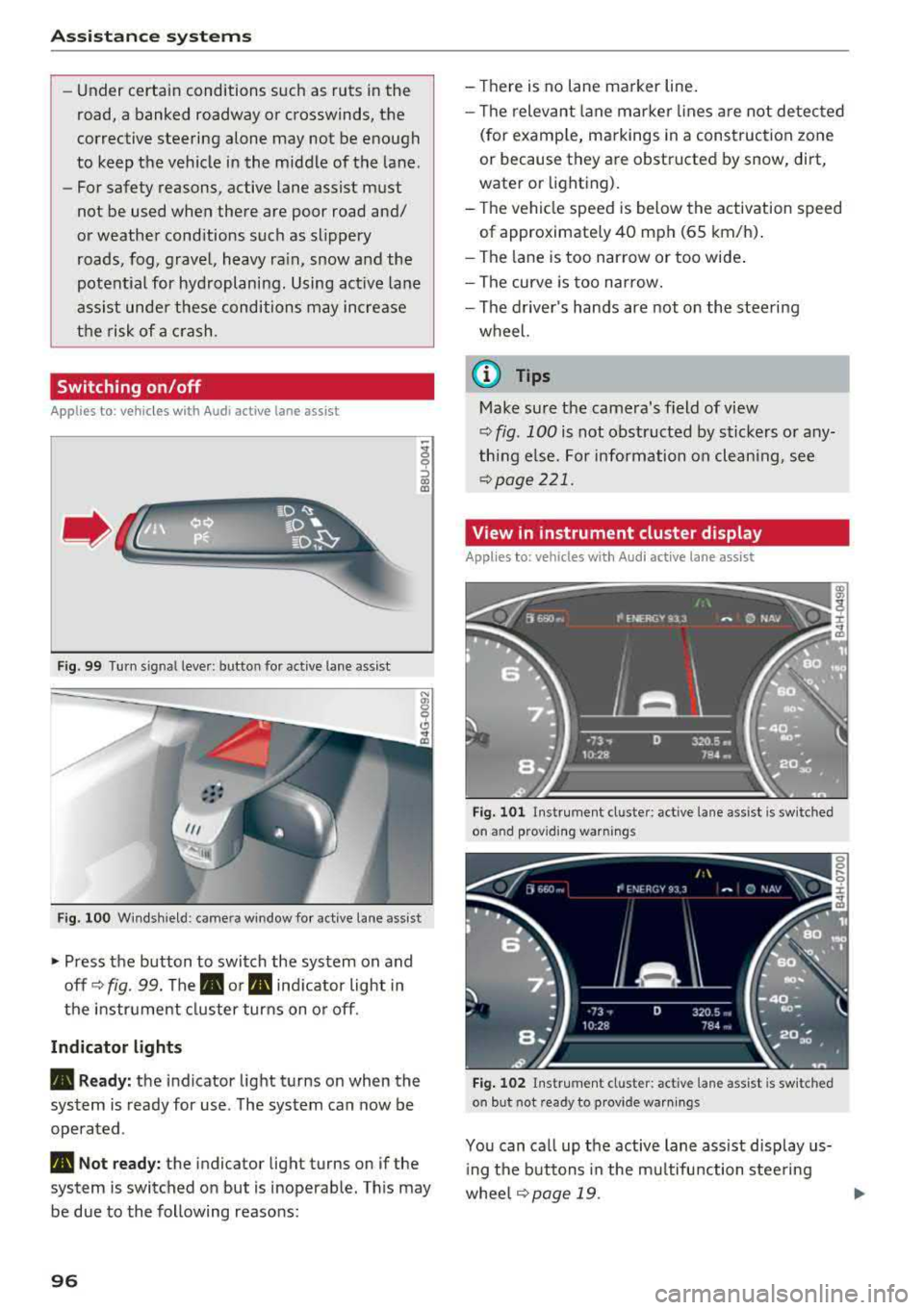
Assistance systems
-Under certain conditions such as ruts in the
road, a banked roadway or crosswinds, the
corrective steering alone may not be enough
to keep the vehicle in the middle of the lane.
- For safety reasons, active lane assist must
not be used when there are poor road and/
or weather conditions such as slippery
roads, fog, gravel, heavy rain, snow and the
potential for hydroplaning. Using active lane
assist under these conditions may increase
the risk of a crash.
Switching on/off
A pplies to: ve hicles w ith Audi active lane assist
-;g
9 ::i 00 CD
Fig. 99 Turn signa l lever: button for active lane assist
Fig. 100 Windshield: camera window for active lane assist
• Press the button to switch the system on and
off ¢
fig. 99. The. or. indicator light in
the instrument cluster turns on or off.
Indicator lights
• Ready: the indicator light turns on when the
system is ready for use . The system can now be
operated .
• Not ready: the indicator light turns on if the
system is switched on but is inoperable. This may
be due to the following reasons:
96
-Th ere is no lane marker line.
-The relevant lan e marker lines are not detected
(for example, markings in a construction zone
or because they are obstructed by snow, dirt,
water or lighting).
-Th e vehicle speed is below the activation speed
of approximate ly 40 mph (65 km/h).
-The lane is too narrow or too wide.
-The curve is too narrow.
-The driver's hands are not on the steering
wheel.
@ Tips
Make sure the camera's field of view
¢ fig. 100 is not obstructed by stickers or any
thing else. For information on cleaning, see
¢page 221.
View in instrument cluster display
Appl ies to: vehicles wi th Aud i ac tive la ne ass ist
Fig. 101 Instrument cl uste r: active lane assist is sw itched
on and providing warnings
Fig. 102 Instrument cluster: active lane assist is switched
on but not ready to provide warnings
You can call up the active lane assist display us
ing the buttons in the multifunction steering
wheel
¢page 19. Ill>
Page 99 of 266

a co .... N
" N .... 0 0 \.J '
disp lay *.
White line(s) Active lane assist is activated and ready to provide warnings .
Red line(s) Active lane assist warns yo u
(left or right) before leaving a lane
c> fig. 101. In addit ion, the
steering wheel vibra tes light ly.
Gray line(s) Active lane ass ist is activ ated,
b ut not ready to give warning
c> fig . 102 .
Messages in the instrument cluster display
If t he ac tive lane ass ist switches off automat ic al
l y, the indicator lig ht in the display turns off and
one of the following messages appears :
Audi active lane assis t: Currently unavailabl e.
No camera view
This message appea rs if the came ra is u nable to
detect t he lines. This co uld happen if:
- The camera field of v iew
c> page 96, fig . 100 is
dirty or covered in ice. C lea n this area on the
wi ndsh ield .
- The camera field of v iew is fogged over . Wait
u nt il the fog has cleared before sw itch ing the
active lane assist on again .
- T he system has been unab le to detect the lanes
fo r an extended pe riod of time due to road con
dit ions. Sw itch act ive lane assist bac k on when
t h e lines are mo re visible .
Audi active lane a ssist : Currently unavailable
T here is a temporary active lane assist malf unc
tion . Try sw itching the act ive lane assist on aga in
l a ter.
Audi active lane as sist : System fault!
D rive to an autho rized Aud i de aler o r a uth o rized
Aud i Service Facility immediately to have t he
malfunction corrected.
Audi active lane as sist: Please take over steering
T his message appea rs if you are not steering by
yourself . If t his is t he case, active lane assist does
n ot swi tch off, but it is "no t ready " to prov ide a
war ning. The system c an help you keep t he ve hi-
A ss istance systems
cle in the lane . Howeve r, you are responsible for
driving the ve hicle and m ust steer it yourse lf .
A WARNING
--
Note that messages may be de layed or not
d isplayed o n ve hicles w ith accessories mount
ed on the steering wheel, such as a steer ing
whee l spinne r knob . Always keep your hands
on the steering wheel.
Adjusting the vibration warning
App lies to: veh icles w it h Audi act ive lane ass ist
.,. Select: the I CAR ! funct io n button > (Car) * Sys
tem s
contro l butto n > Driver as sistance > Audi
activ e lane assi st.
Vibration warning
You can switch the add it io nal vibration warn ing
i n t he steer ing whee l on or off .
(D Tips
Your settings are automatically stored and as
s igned to the remote co ntro l key being used .
97
Page 104 of 266

Assistance systems
that are between approximately 32 ft (10 m) and
295
ft (90 m) in front of the vehicle and within
the detection zone. Within the limits of the sys
tem
c:> page 102, a pedestrian or wild animal de
tected when the low beams are switched on is
highlighted in yellow
c:> fig. 108. Animal recogni
tion is not active within highly developed areas.
The system only detects large wild animals such
as deer.
(D Tips
If another display such as navigation replaces
the image from the night vision assist
the~--,
symbol appears in a tab c:>fig. 109. You can
access night vision assist using the multifunc
tion steering wheel buttons
c:> page 20.
Pedestrian and wild animal warning
Applies to: vehicles with night vision assist
Fig . 110 Inst rument cluster :® pedestrian warning, ®
wild animal warning
Fig. 111 In strument cl uster: ® pedestrian warning/ @
w ild an imal warning, when the night vision assist image is
n ot selected in the instrument cl uster display
Image in the instrument cluster/head-up
display*
If there are pedestrians or wild animals in an
area in front of your vehicle that is classified as
102
critical, the system will direct your attention to
this :
- Pedestrians or wild animals are highlighted in
red and the corresponding
symbol . or.
turns on c:>fig. 110.
- There is also an audible signal.
The area classified as critical is based on the vehi
cle speed and the steering wheel angle. Pedes
trian and wild animal warning encourages you to pay more attention.
If the night vision assist image is replaced by an
other display (such as the on-board computer),
the
red . or. indicator light c:> fig. 111 will
appear if there is a pedestrian or wild animal
warning.
If the head-up display* is switched on and the
night vision assist content is activated, .
or.
will appear in the head-up display*.
Marking light*
To direct the driver's attention to a pedestrian,
the headlights can flash on the pedestrian three
times in a row when there is a pedestrian warn
ing.
This occurs at speeds above approximately
35 mph (60 km/h) if you are outside of illuminat
ed areas and no detected vehicles are shown. The
high beam assistant* controls the marking light*
c:> page 39, High beam assistant.
The marking light is not used for wild animals .
General information
Applies to: vehicles with night vision assist
Fig. 112 Fro nt of the vehicl e: night vision assist camera
Page 105 of 266
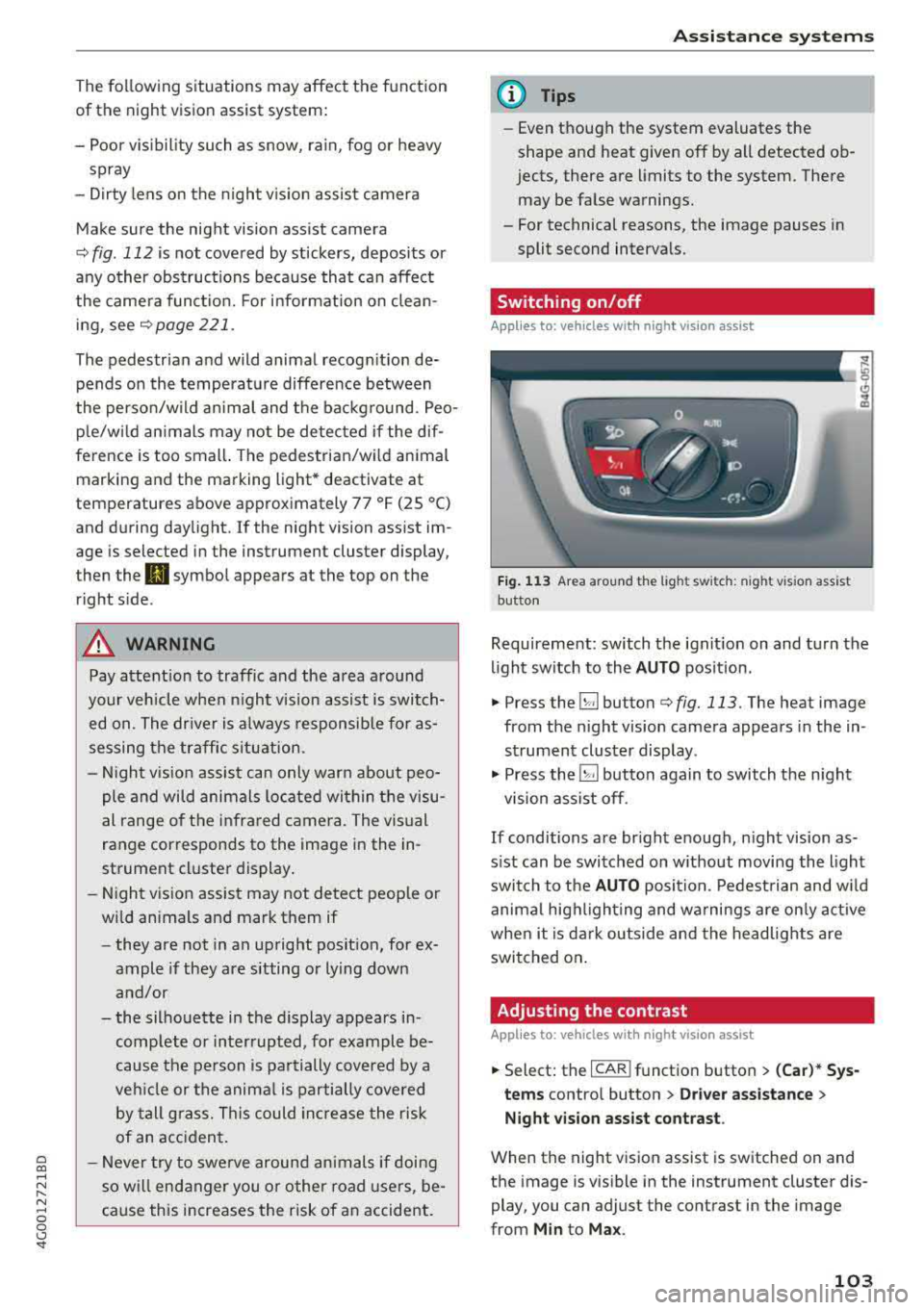
a co ,...,
N
" N ,...,
0 0 <..:l '
of the night vision assist system:
- Poor visibility such as snow, rain, fog or heavy
spray
- Dirty lens on the night vision assist camera
Make sure the night vision assist camera
c::> fig. 112 is not covered by stickers, deposits or
any other obstructions because that can affect
the camera function. For information on clean
ing, see
c::> page 221 .
The pedestrian and wild animal recognition de
pends on the temperature difference between
the person/wild animal and the background. Peo ple/wild animals may not be detected if the dif
ference is too small. The pedestrian/wild animal
marking and the marking light* deactivate at
temperatures above approximately 77 °F (25 °C)
and during daylight.
If the night vision assist im
age is selected in the instrument cluster display,
then the
D symbol appears at the top on the
right side .
_&, WARNING
Pay attention to traffic and the area around
your vehicle when night vision assist is switch
ed on. The driver is always responsible for as
sessing the traffic situation.
- Night vision assist can only warn about peo
ple and wild animals located within the visu
al range of the infrared camera. The visual
range corresponds to the image in the in
strument cluster display.
- Night vision assist may not detect people or
wild animals and mark them if
-they are not in an upright position, for ex
ample if they are sitting or lying down
and/or
-the silhouette in the display appears in
complete or interrupted, for example be
cause the person is partially covered by a
vehicle or the animal is partially covered
by tall grass. This could increase the risk
of an accident.
- Never try to swerve around animals if doing
so will endanger you or other road users, be
cause this increases the risk of an accident.
Assistance systems
(D Tips
-Even though the system evaluates the
shape and heat given off by all detected ob
jects, there are limits to the system . There
may be false warnings.
-For technical reasons, the image pauses in
split second intervals.
Switching on/off
Applies to: vehicles with night vision assist
Fig. 113 Area around the light switc h: night vis ion assist
button
Requirement: switch the ignition on and turn the
light switch to the
AUTO position.
.. Press the~ button c::> fig. 113. The heat image
from the night vision camera appears in the in
strument cluster display .
., Press the~ button again to switch the night
vision assist off.
If conditions are bright enough, night vision as
sist can be switched on without moving the light
switch to the
AUTO position. Pedestrian and wild
animal highlighting and warnings are only active
when it is dark outside and the headlights are
switched on.
Adjusting the contrast
Applies to: vehicles with night vision assist
.. Select: the I CAR! function button > (Car)* Sys
tems
contro l button > Driver assistance >
Night vision assist contrast .
When the night vision assist is switched on and
the image is visible in the instrument cluster dis
play, you can adjust the contrast in the image
from
Min to Max .
103
Page 136 of 266

Safety belts
Safety belts
General information
Always wear safety belts!
Wearing safety belts correctly saves lives!
This chapter explains why safety be lts are neces
sary, how they work and how to adjust and wear
them correctly.
.,. Read all the information that follows and heed
all of the instructions and WARNINGS.
A WARNING
Not wearing safety belts or wearing them im
properly increases the risk of serious personal
injury and death.
- Safety belts are the single most effective
means available to reduce the risk of serious
injury and death in automob ile acc idents.
For your protection and that of your passen
gers, always correctly wear safety belts
when the vehicle is moving.
- Pregnant women, injured, or physically im
paired persons must also use safety belts.
Like all vehicle occupants, they are more
likely to be serious ly injured if th ey do not
wear safety belts. The best way to protect a
fetus is to protect the mother
-throughout
the entire pregnancy.
Number of seats
Your Audi has a total of five seating positions:
two in the front and three in the rear. Each seat
ing position has a safety belt.
A WARNING
Not wearing safety belts or wearing them im
properly increases the risk of serious personal
inju ry and death.
- Never strap more tha n one person, includ
i ng small children, into any belt. It is espe
cially dangerous to place a safety belt over a
child sitting on you r lap.
- Never let more people ride in the vehicle
than there are safety belts available.
134 -
Be sure everyone riding in the vehicle is
proper ly restrained with a separate safety
belt or child restraint.
~ Safety belt warning light
Your vehicle has a warning system for the driver
and front seat passenger (on USA models only) to remind you about the importance of buckling
up .
Fig. 140 Safety belt warn ing lig ht in the instrument clus
ter
-enlarged
Before driving off , always:
.,. Fasten your safety belt and make sure you are
wearing it properly .
U) N
"' 9 N
and properly wear their safety belts .
.,. Protect children with a ch ild restraint system
appropr iate for the size and age .
The warning light . in the instrument cluster
lights up when the ign it ion is on as a reminder to
fasten the safety belts . In addition , you will hear
a war ning tone for a certain period of time.
Fasten your safety belt and make sure that your
passengers also properly put on their safety
belts.
A WARNING
-
- Safety belts are the single most effective
means available to reduce the risk of serious
inj ury and death in automobile accidents.
Fo r your protection and that of your passen
gers, a lways correct ly wear safety belts
when t he vehicle is moving .
- Fai lure to pay attention to the warning light
that come on, cou ld lead to personal injury.
Page 152 of 266

Airbag syste m
Airbag System for the front passenger seat from
doing its job in a crash.
The front Advanced Airbag S ystem con sists
of the follo wing :
-Crash sensors in the front of the vehicle that
measure vehicle acceleration/deceleration to
provide information to the Advanced Airbag
System about the severity of the crash.
- An electronic control unit, with integrated
crash sensors for front and side impacts. The
control unit "decides" whether to fire the front
airbags based on the information received from
the crash sensors . The control unit also "de
c ides" whether the safety belt pretens ioners
shou ld be activated .
- An Advanced Airbag with gas generator and
contro l valve for the driver ins ide the steer ing
whee l hub.
- An Advanced Airbag with gas generator and
contro l valve inside the instrument pane l for
the front passenger.
- A capacitive passenger detect io n system under
neath t he front passenger seat cover. This sys
tem measures the elect rical capac ita nce of the
person in the seat. The info rm ation registe red
is sent continuous ly to the e lectronic control
unit to regulate deployment of the front Ad
vanced Airbag on the passenger side .
- An airbag monitoring system and indicator
light in the instrument cluster
Q page 154 .
-A sensor in each front seat registers the dis
tance between the respective seat and the
steering wheel or instrument pane l. The infor
mation reg istered is sent continuously to the
electronic control un it to regulate deployment
of the front Advanced Airbags .
- The
PASS ENGER AIR BA G OFF light comes on
and stays on in the center of the instrument
panel
Q page 154, fig . 154 and tells you when
the front Advanced A irbag on the passenger
s ide has been turned off .
- A sensor in the safety belt latch for the driver
and for the front seat passenge r that senses
whethe r th at safety belt is latched or not and
t ransm its this info rmat ion to the electronic
contro l unit.
150
_&. WARNING
Damage to the front passenger seat can pre
vent the front airbag from work ing properly.
- Improper repair or disassembly of the front
passenger and driver seat will prevent the
Advanced A irbag System from function ing
properly.
- Repairs to the front passenger seat must be
performed by qualified and properly trained
wo rkshop personne l.
- Never remove the front passenger or driver seat from the vehicle .
- Never remove the upholstery from the front
passenger seat.
- Never d isassemble or remove parts from the
seat or disconnect wires from it.
- Never carry sharp objects in your pockets or
put them on the seat. The capacit ive pas
senger detect ion mat in the front passenger
seat will not function p roperly if it is punc
tured.
- Never carry things on your lap or carry ob
jects on the front passenger seat. Such ob
jects can influence the capacitance regis
tered by the capaci tive passenger detection
system, so that incorrect in format ion is pro
vided to the airbag control unit.
- Never store i tems under the front passenger
seat. Parts of the Advanced Airbag System
under the passenger seat could be dam
aged, p reventing them and the airbag sys
tem from working p roper ly.
- Never p lace seat covers or replacement up
holstery that have not been specifically ap
proved by Audi on the front seats.
- Seat covers can prevent the Advanced Air
bag System from recognizing child re
straints or occupants on the front passenger
seat and prevent the side airbag in the seat
backrest from deploying properly.
- If a seat heater has been retrofitted or oth
erwise added to the front passenger seat,
never install any child res tra int system on
this seat.
- Never use cushions, p illows, blankets, or
sim ila r items on the front passenge r seat.
The additional laye rs prevent the capac it ive