2018 AUDI A6 headlights
[x] Cancel search: headlightsPage 104 of 266

Assistance systems
that are between approximately 32 ft (10 m) and
295
ft (90 m) in front of the vehicle and within
the detection zone. Within the limits of the sys
tem
c:> page 102, a pedestrian or wild animal de
tected when the low beams are switched on is
highlighted in yellow
c:> fig. 108. Animal recogni
tion is not active within highly developed areas.
The system only detects large wild animals such
as deer.
(D Tips
If another display such as navigation replaces
the image from the night vision assist
the~--,
symbol appears in a tab c:>fig. 109. You can
access night vision assist using the multifunc
tion steering wheel buttons
c:> page 20.
Pedestrian and wild animal warning
Applies to: vehicles with night vision assist
Fig . 110 Inst rument cluster :® pedestrian warning, ®
wild animal warning
Fig. 111 In strument cl uster: ® pedestrian warning/ @
w ild an imal warning, when the night vision assist image is
n ot selected in the instrument cl uster display
Image in the instrument cluster/head-up
display*
If there are pedestrians or wild animals in an
area in front of your vehicle that is classified as
102
critical, the system will direct your attention to
this :
- Pedestrians or wild animals are highlighted in
red and the corresponding
symbol . or.
turns on c:>fig. 110.
- There is also an audible signal.
The area classified as critical is based on the vehi
cle speed and the steering wheel angle. Pedes
trian and wild animal warning encourages you to pay more attention.
If the night vision assist image is replaced by an
other display (such as the on-board computer),
the
red . or. indicator light c:> fig. 111 will
appear if there is a pedestrian or wild animal
warning.
If the head-up display* is switched on and the
night vision assist content is activated, .
or.
will appear in the head-up display*.
Marking light*
To direct the driver's attention to a pedestrian,
the headlights can flash on the pedestrian three
times in a row when there is a pedestrian warn
ing.
This occurs at speeds above approximately
35 mph (60 km/h) if you are outside of illuminat
ed areas and no detected vehicles are shown. The
high beam assistant* controls the marking light*
c:> page 39, High beam assistant.
The marking light is not used for wild animals .
General information
Applies to: vehicles with night vision assist
Fig. 112 Fro nt of the vehicl e: night vision assist camera
Page 105 of 266
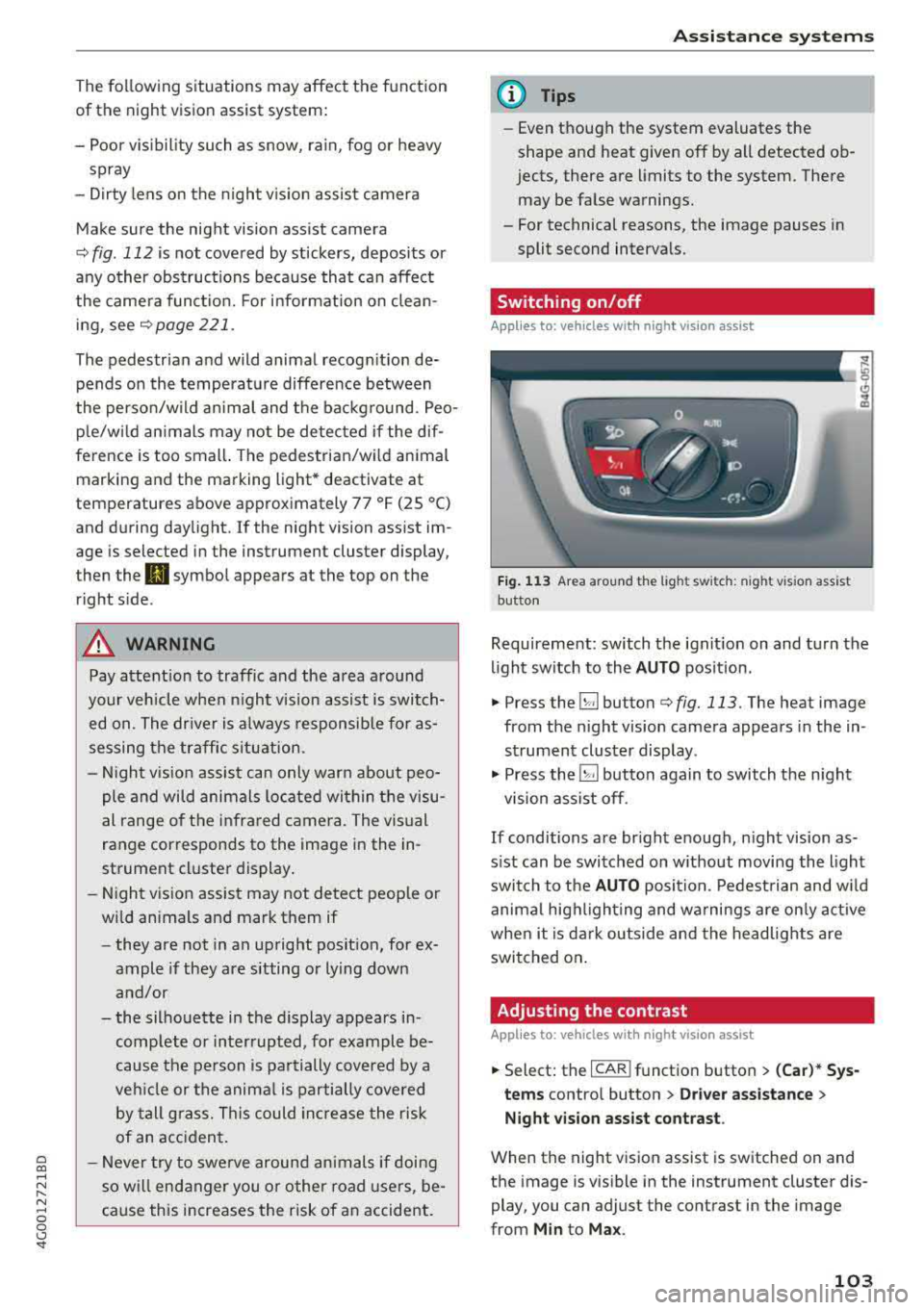
a co ,...,
N
" N ,...,
0 0 <..:l '
of the night vision assist system:
- Poor visibility such as snow, rain, fog or heavy
spray
- Dirty lens on the night vision assist camera
Make sure the night vision assist camera
c::> fig. 112 is not covered by stickers, deposits or
any other obstructions because that can affect
the camera function. For information on clean
ing, see
c::> page 221 .
The pedestrian and wild animal recognition de
pends on the temperature difference between
the person/wild animal and the background. Peo ple/wild animals may not be detected if the dif
ference is too small. The pedestrian/wild animal
marking and the marking light* deactivate at
temperatures above approximately 77 °F (25 °C)
and during daylight.
If the night vision assist im
age is selected in the instrument cluster display,
then the
D symbol appears at the top on the
right side .
_&, WARNING
Pay attention to traffic and the area around
your vehicle when night vision assist is switch
ed on. The driver is always responsible for as
sessing the traffic situation.
- Night vision assist can only warn about peo
ple and wild animals located within the visu
al range of the infrared camera. The visual
range corresponds to the image in the in
strument cluster display.
- Night vision assist may not detect people or
wild animals and mark them if
-they are not in an upright position, for ex
ample if they are sitting or lying down
and/or
-the silhouette in the display appears in
complete or interrupted, for example be
cause the person is partially covered by a
vehicle or the animal is partially covered
by tall grass. This could increase the risk
of an accident.
- Never try to swerve around animals if doing
so will endanger you or other road users, be
cause this increases the risk of an accident.
Assistance systems
(D Tips
-Even though the system evaluates the
shape and heat given off by all detected ob
jects, there are limits to the system . There
may be false warnings.
-For technical reasons, the image pauses in
split second intervals.
Switching on/off
Applies to: vehicles with night vision assist
Fig. 113 Area around the light switc h: night vis ion assist
button
Requirement: switch the ignition on and turn the
light switch to the
AUTO position.
.. Press the~ button c::> fig. 113. The heat image
from the night vision camera appears in the in
strument cluster display .
., Press the~ button again to switch the night
vision assist off.
If conditions are bright enough, night vision as
sist can be switched on without moving the light
switch to the
AUTO position. Pedestrian and wild
animal highlighting and warnings are only active
when it is dark outside and the headlights are
switched on.
Adjusting the contrast
Applies to: vehicles with night vision assist
.. Select: the I CAR! function button > (Car)* Sys
tems
contro l button > Driver assistance >
Night vision assist contrast .
When the night vision assist is switched on and
the image is visible in the instrument cluster dis
play, you can adjust the contrast in the image
from
Min to Max .
103
Page 226 of 266

Care and cl eaning
Component Situation Solution
Tex tile s
Deposits adhering to Vacuum cleaner
art ifici al l eat her, the surface
A lca ntara Water -based deposits Absorbent cloth and mild soap solut
iona>
such as coffee, tea,
blood, etc.
O il-based deposits Apply a m ild soap solution
a), blot away the dissolved oil or
such as oil , make-up, dye, treat afterward with water, if necessary
etc.
Special deposits such Special stain remover, blot with absorbent material, treat
as ink, na il polish, la- afterward with mild soap solution, if necessary a)
tex paint, shoe pol-
ish, etc.
Natural leathe r Fresh stains Cotton cloth
with a mild soap so lutiona >
Water-based deposits Fresh stairns : absorbent cloth
such as coffee, tea, Dried sta ins : stain remover suitable for leather
blood, etc.
Oil -based deposits Fresh stairns : absorbent cloth and stain remover suitable
such as oil, make-up, for leather
etc. Dried stains : grease dissolving spray
Special deposits such Spot remover suitab le for leather
as ink, nai l polish, la -
tex paint, shoe pol-
ish, etc.
Care Regula rly apply cond it ion ing cream that p rotects from
lig ht and penetrates into the material. Use specia lly-co l-
ored conditioning cream, if necessary .
Carbon part s Deposits clean the same way as plastic parts
al Mild soap solution: maximum two tablespoons of neutral soap in 1 quart (1 liter) of water
_& WARNING
The windsh ie ld may not be treated wi th wa
ter-repelling windshield coating agents. Un
favorable conditions such as wetness, dark
ness, or low sun can result in increased glare.
Wiper blade chatter is also possible.
@ Note
-Headlight s/tail light s
-Never clean headlights or tail lights with a
dry cloth or sponge.
- Do not use any cleaning product that con
tains alcohol, because they could cause
cracks to form .
-Wheel s
224
- - Never use any paint polish or other abra
sive materials.
- Damage to the protect ive layer on the
rims such as stone chips or scratches must
be repaired immediately.
- Cam era lens es
- Neve r use wa rm or hot water to remove
snow or ice from the came ra lens . This
could cause the lens to crack .
- Neve r use ab rasive cleaning m aterials or
a lcohol to clean the camera lens . This
could cause scratches and cracks .
-Door wind ow s
- Remove snow and ice on windows and ex-
terior mirrors with a plast ic scraper. To
Page 237 of 266

a co ,...,
N
" N ,...,
0 0 \,;J '
assignment
F ig. 202 Drive r side cockp it : fuse panel w it h plastic bracket
Fuse panel @ ( black)
No . Equipment
Electromechan ica l powe r stee ring, trailer
1 hitch, ionizer, switch st
rip, seat heating
(rear), electromechan ica l park ing brake
Ho rn, climate con trol system, Gateway,
2 au
tomati c dimm ing in ter ior rearv iew m ir-
ro r, On -Board Unit
4 Park ing aid, headlight range adjustment
5
Dynamic steering, electronic stabilization
control (ESC)
6 Headlights
7 Adapt ive cru ise control
8 Front passenger's seat senso rs, a irbag
9 Gateway
10 Engine sound, nig
ht vision ass ist, garage
door opene r (H ome link), parki ng aid
11 Video camera
image processi ng
12 Headlights
13 Steering column sw
itch module
Fuses
Fuse panel @ (black)
14 Termina l 15 (luggage compartment)
1 5 Starte r
Fuse panel @ (brown)
No . Equipment
1 Infotainment system
2 Infot ainment system
3 Front passenger's seat
5
A
ir bag, e lec tronic sta bi liz ation con trol
( E SC)
6 Ant
i- theft alarm system
7 E lectromec ha nical pa rking brake
8 Inter io r li ghts
9
Windshie ld video came ra heating, light/
r ain sensor
10 Lumbar support (dr iver's se at)
11 Driver
's seat
12 Electronic stab ilizati on con trol
13 Horn
1 4 Head lights
lS Front seat heating
16 Dynamic s tee ring
Fuse panel © (red)
No . Equipment
1 Clutch peda l
2 Fuel p ump
3 Brake
light sensor
4 Engine acoustics
5 Rear door
6 Fr
ont door
7 Elec tronic stab iliza tion control
8 Windshie ld wiper motor
9 H ead light washer system
10 Interio
r light ing, climate control system
1 1 Head lights
12 Sunroof
235
Page 240 of 266

Bulbs
Bulbs
Replacing light bulbs
For your safety, we recommend that you have
your authori zed Audi dealer replace burned out
bulbs for you.
It is becoming increasingly more and more diffi
cult to replace vehicle light bulbs since in many
cases, other parts of the car must first be re moved before you are able to get to the bulb.
This applies espec ially to the light bulbs in the
front of your car wh ich you can only reach
through the eng ine compartment.
Sheet metal and bulb holders can have sharp
edges that can cause ser ious cuts, and parts
must be correctly taken apart and then properly
put back together to help prevent breakage of
parts and long term damage from water that ca n
ente r housings that have not been properly re
sealed.
For your safety, we recommend that you have
your author ized Audi dealer replace any bulbs for
you, s ince your dealer has the proper tools, th e
correct bulbs and the expertise .
Gas discharge lamps (Xenon lights):
Due to the high electrical voltage, have the bulbs
replaced by a qualified technic ian . Headlights
with Xenon light can be identified by the high
voltage sticker.
LED headlights*
LED headlights require no maintenance. Please
contact your authorized Audi dealer if a bulb needs to be replaced.
A WARNING
Contact w ith high-voltage components of the
electrical system and improper replacement
of gas d ischarge (Xenon) headl ight bulbs can
cause se rious personal injury and death.
- Xenon bulbs are pressurized and can ex
plode when be ing changed .
- Chang ing Xenon lamps requires the spec ial
train ing, instructions and equipment .
238
-On ly an authorized Audi dealer or other
qualif ied workshop should change the bu lbs
in gas discharge lamps.
A WARNING
There are parts with sharp edges on the open
ings and on the bulb holders that can cause
serious cuts .
- If you are uncertain about what to do, have
the work performed by an author ized Audi
dealer or other qualified workshop . Ser ious
pe rsonal injury may res ult from improperly
pe rformed wor k.
(D Tips
- If you still prefer to replace the light bulbs
yourself, be aware that the engine compart
ment is a hazardous area to wo rk in
~page 189 ~.&.
-It is best to ask your authorized Audi dea ler
w henever you need to change a bulb.
Page 254 of 266

Index
Audi Service Repair Manuals and Literature 24 7
AUTO 4-zone deluxe automatic climate cont rol . . 61
Automatic headlights . . . . . . . . . . . . . . . . . 38
D eluxe automatic climate control . . . . . . . . 59
Auto Lock (central locking) . . . . . . . . . . . . . . 24
Automatic belt retractor . . . . . . . . . . . . . . . 13 7
Automatic climate control . . . . . . . . . . . . . . . 58
Key recogn ition . . . . . . . . . . . . . . . . . . . . . . 58
Operation . . . . . . . . . . . . . . . . . . . . . . . . . . . 59
Automatic key . . . . . . . . . . . . . . . . . . . . . . . . . 25
Automatic post-collision braking system . . 119
Autom atic transmission . . . . . . . . . . . . . . . . . 74
Em ergency mode . . . . . . . . . . . . . . . . . . . . . 79
H ill descent control . . . . . . . . . . . . . . . . . . . 77
Kick-down . . . . . . . . . . . . . . . . . . . . . . . . . . . 78
Selector lever emergency re lease . . . . . . . . 80
Selector lever pos itions . . . . . . . . . . . . . . . . 7 5
Shifting manually . . . . . . . . . . . . . . . . . . . . 78
Steer ing whee l with shift paddles . . . . . . . . 78
tiptronic mode . . . . . . . . . . . . . . . . . . . . . . . 78
Automatic wipe/wash system . . . . . . . . . . . .
44
Auto Safety Hotline . . . . . . . . . . . . . . . . . . . 132
Average consumption . . . . . . . . . . . . . . . . . . .
20
Average speed . . . . . . . . . . . . . . . . . . . . . . . . 20
B
Battery
Ju mp starting ...... .......... .. .. .. .
also refer to Vehicl e battery .......... .
Before driving
Belt tensioner 239
19 7
125
Drive select . . . . . . . . . . . . . . . . . . . . . . . . . 104
Belt tensioners . . . . . . . . . . . . . . . . . . . . . . . 140
Blended gasoline . . . . . . . . . . . . . . . . . . . . . 185
Blower (4-zone deluxe automatic climate con-
trol) . . . . . . . . . . . . . . . . . . . . . . . . . . . . . . . . . 61
Blower (deluxe automatic climate control) . . 59
Booster seats . . . . . . . . . . . . . . . . . . . . . . . . 176
Brakes . . . . . . . . . . . . . . . . . . . . . . . . . . . . . . 120
Brake assist .. .. ............. .... .. . 119
Brake booster . . . . . . . . . . . . . . . . . . . . . . . 120
Brake fluid . . . . . . . . . . . . . . . . . . . . . . . . . 197
Ceram ic brake rotors . . . . . . . . . . . . . . . . . 120
E lect romechan ical park ing brake . . . . . . . . 72
252
Emergency braking function . . . . . . . . . . . . 73
Indicator light . . . . . . . . . . . . . . . . . . . . 12, 17
New brake pads . . . . . . . . . . . . . . . . . . . . . 120
Worn brake pads . . . . . . . . . . . . . . . . . . . . . 16
Braking guard ..... .. .. ............. ... 91
93
Messages
Settings ............................ 93
Break-in security featu re . . . . . . . . . . . . . . . . 30
Breaking in New brake pads . . . . . . . . . . . . . . . . . . . . . 120
N . ew engine . . . . . . . . . . . . . . . . . . . . . . . . . 64
New tires . . . . . . . . . . . . . . . . . . . . . . . . . . 208
Bu lbs . . . . . . . . . . . . . . . . . . . . . . . . . . . . . . . 238
C
California Proposition 65 Warning . . . . . . . 190
Battery specific . . . . . . . . . . . . . . . . . . . . . 197
Capacities Fuel tank. . . . . . . . . . . . . . . . . . . . . . . . . . . 245
Washer fluid reservoir . . . . . . . . . . . . . . . . 245
Cargo area . . . . . . . . . . . . . . . . . . . . . . . . . . . 130
Cata lytic converter . . . . . . . . . . . . . . . . . . . . 188
Central locking . . . . . . . . . . . . . . . . . . . . . . . . 24
C . k onvernence ey . . . . . . . . . . . . . . . . . . . . . . 2 7
Luggage compartment lid . . . . . . . . . . . . . . 30
Mechanically locking . . . . . . . . . . . . . . . . . . 29
Panorama glass roof . . . . . . . . . . . . . . . . . . 34
Power windows . . . . . . . . . . . . . . . . . . . . . . 34
Remote control key . . . . . . . . . . . . . . . . . . . 2 7
Setting . . . . . . . . . . . . . . . . . . . . . . . . . . . . . 29
Su nroof . . . . . . . . . . . . . . . . . . . . . . . . . . . . . 34
C entra l locking switch . . . . . . . . . . . . . . . . . . 28
Ceramic brake rotors
New brake pads . . . . . . . . . . . . . . . . . . . . . 1 20
Certification . . . . . . . . . . . . . . . . . . . . . . . . . 250
Changing engine oil . . . . . . . . . . . . . . . . . . . 194
Child res tra ints
Danger of using child res traints in the front
seat............................... 143
Where can I get additiona l information
abo ut child restraints and their use? . . . . 184
Child res traint system anchors . . . . . . . . . . 180