2018 AUDI A6 fog light
[x] Cancel search: fog lightPage 9 of 266

a co .... N
" N .... 0 0 \,;J '
@
®
©
®
®
0
Side assist d isplay
Cent ral locking swit ch ..... .. .. .
M emory function buttons . ... .. .
Side assist button ............ .
A ir ven ts wit h thumbw heel
Lever for:
- T urn s ignals and h igh beams
- High beam assistant ........ .
- Active lane assist ......... .. .
@ Mul tifunct ion steer ing whee l with:
- Horn
- Drive r's airbag . ..... ... .. .. .
- Drive r informat ion sys tem con -
t rols .... ... .. ..... ... .. .. .
- Audio/v ideo, telephone, nav iga
t io n and voice recogn ition con
t rols
- Stee ring wheel heat ing .. .. .. .
- Sh ift paddles .......... .. .. .
® Instrument cluster .... ... .. .. .
@ H ead-up display ............. .
@ W indshield w ash er system leve r
@ Buttons for:
- In fota inment system display
- Tr ip odometer ............ . .
@ Starting the eng ine when there is a
mal func tion . .. .. ..... ... .. .. .
(9) Knee airbag ............... .. .
@) Steer ing whee l adjustment, de
pendi ng on equipmen t
- Mechan ica l . ... ..... ... .. .. .
- Power ... ... .. ..... ... .. .. .
@) Lever for :
- Cru ise cont rol sys tem ... .. .. .
- Adaptive c ruise cont rol ..... . .
@ Button for switching the head- up
disp lay on/off , adjusting the
height .. .. ............... .. .
@ Inst rument illum ination ....... .
@ H ood release .. .. ..... ... .. .. .
@ Data link connector for On Board
D iagnostic System (OBD II) .... .
@ Lig ht switch ............. .. .. .
98
28
49
98
39
39
95
1 46
1 9
63
78
9
22
44
22
70
158
66
6 7
84
86
22
41
189
189
38
Coc kpit o ver view
@ Buttons for :
- All-weather lights
- Night vision assist .......... .
- Rear fog light(s) . .. .. ..... .. .
@) Switch for luggage compartment
l id ...... ... .. .. ............ .
@ Power exterior m irro r adjustment
@ Buttons for :
- P owe r wi ndows
- Chil d safety lock
@ Infot ain ment system display
@ Emergency flashers ........... .
@ G love compartment .......... .
@) Front passenger's airbag .... .. .
@ Valet Park ing funct ion ........ .
@ Drives (In fot ainment system)
@ Buttons/indicator light for:
- Sta rt/Stop system .......... .
- Park ing aid .. .. ............ .
- PASSENGER AIR BAG OFF .... .
- Powe r su nshade ............ .
- Electronic Stabilization Control
(ESC) ... .... .. ... .. ..... .. .
@) Climate control system, depe nd ing
on veh icle eq uipme nt:
- De luxe automatic climate control
- 4- zone deluxe au toma tic climate
con trol ..... .. ... .. ..... .. .
I§ Storage compartment or ashtray
with c igarette lighter . ...... .. .
@ I S TAR T EN GIN E ST OP I butto n
@
@
Infotainment unit
Cup holder , 12 Vo lt outlet
38
101
38
30
42
34
33
40
53
146
36
70
107
154
44
120
59
60
51,51
68
52,52
@ E lectromechanical parki ng b rake 72
@ Se lector lever (automatic transm is-
s ion) . . . . . . . . . . . . . . . . . . . . . . . . 75
{!) Tips
- Some the eq uipment listed here is o nly in
stalled in certai n models or is available as
an opt io n.
- The instr ument cluster d isp lay is either m ul
tico lored or monoc hrome, depending on ve-
hicle equipment. Because t he images in
.,,.
7
Page 14 of 266
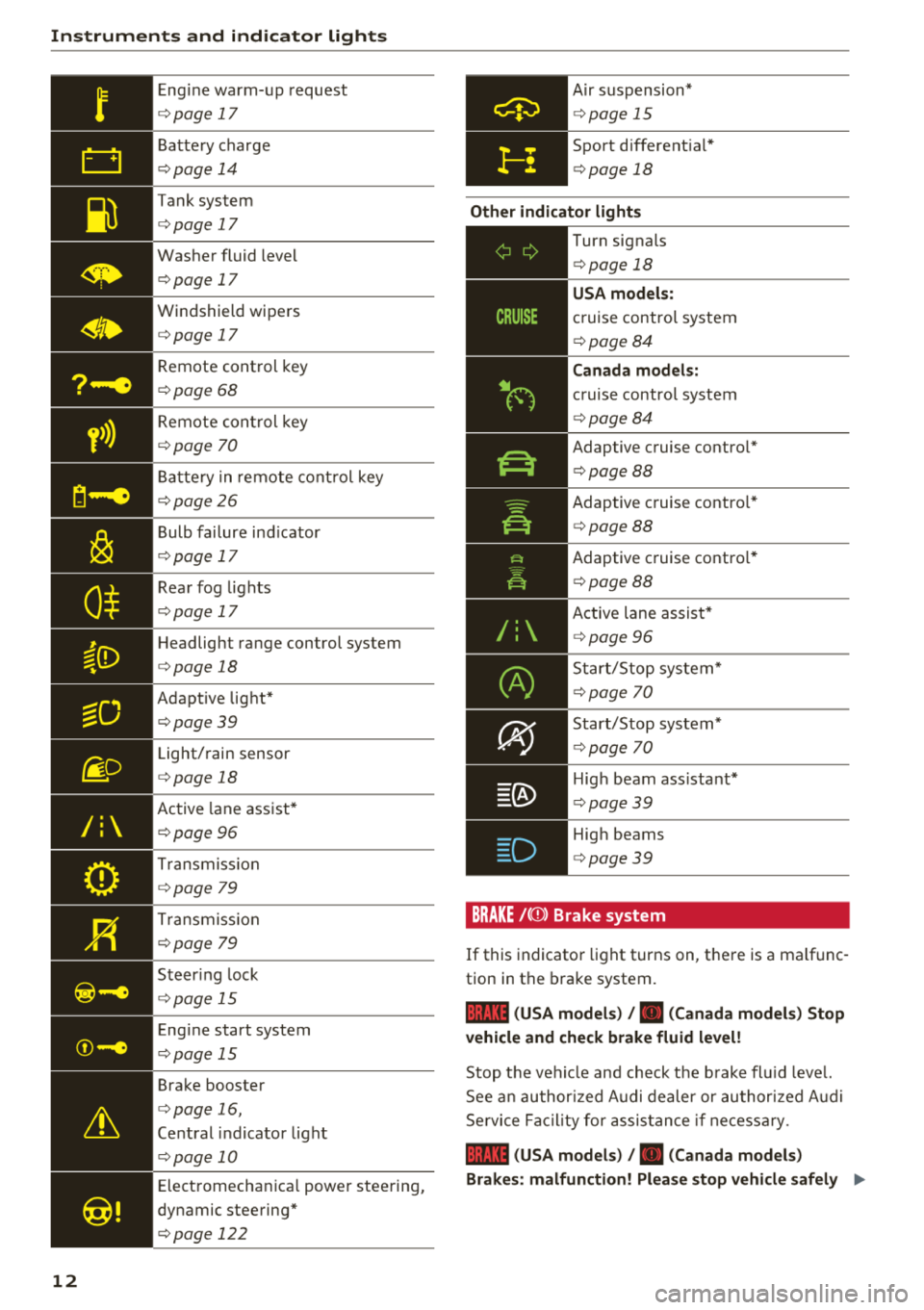
Instruments and indicator lights
/:
12
Engine warm-up request
¢page 17
Battery charge
¢page 14
Tank system
¢page 17
Washer fluid level
¢page 17
Windshield wipers
¢page 17
Remote control key
¢page 68
Remote control key
¢page 70
Battery in remote control key
¢page26
Bulb failure ind icator
¢ page 17
Rear fog lights
¢page 17
Headlight range control system
¢page 18
Adaptive light*
¢page39
Light/rain sensor
¢page 18
Active lane assist*
¢ page 96
Transmission
¢page 79
Transmission
¢page 79
Steer ing lock
¢ page 15
Engine start system
¢page 15
Brake booster
¢ page 16,
Central indicator light
¢page 10
Electromechanica l power steering,
dynamic steering*
¢page 122
A ir suspension*
¢ page 15
Sport differential*
¢page 18
Other indicator lights
--------------
Turn signals
¢page 18
USA models :
cruise control system
¢page 84
Canada models:
cruise contro l system
¢ page84
Adaptive cruise control*
¢page 88
Adaptive cruise contro l*
¢ page 88
Adaptive cruise contro l*
¢ page 88
Active lane assist*
¢page 96
Start/Stop system*
¢page 70
Start/Stop system*
¢page 70
High beam ass istant*
¢ page39
High beams
¢page39
BRAKE/{©) Brake system
If this indicator light turns on, there is a malfunc
tion in the brake system.
1111 (USA models) /. (Canada models) Stop
vehicle and check brake fluid level!
Stop the veh icle and check the brake flu id level.
See an authorized Audi dealer or authorized Audi
Service Facility for assistance if necessa ry .
1111 (USA models) /. (Canada models)
Brakes: malfunction! Please stop vehicle safely
.,.
Page 19 of 266

a co .... N
" N .... 0 0 \.J '
thorized Audi Service Facility to have the engine
checked.
! ?) Engine speed limitation
Applies to: ve hicles with eng ine speed lim itat ion
Ill Maximum engine speed: XXXX rpm
The engine speed is automatically limited to the
speed displayed in the instrument cluster. This
protects the engine from overheating.
The engine speed limitation deactivates once the
engine is no longer in the critical temperature range and you have released the accelerator ped
a l once.
If the engine speed limitation was activated by
an engine contro l ma lfunction, the
ll:a indicator
light also turns on. Make sure that the speed
does not go above the speed displayed. Drive to
an author ized Audi dealer or authorized Audi
Service Facility immediately to have the malfunc
tion corrected .
Q) Tips
Applies to: S models
The engine speed is limited when the engine
is cold
-the full engine output is not availa
ble. When the engine is at operating temper
ature, the red area in the tach ometer moves
to a highe r RPM range.
~;... Engine oil sensor
• Oil level! Sensor defective
The senso r to check the engine oil level has
fa iled. Drive to an authorized Aud i dealer or a u
thorized Audi Service Facility immediately to have
the ma lfunction corrected .
f Engine warm-up request
0 Please warm up engine
Fuel has en tered the engine oi l, either from low
outside temperatures or frequent short drives. Drive unti l the engine is warm so that the fue l in
the eng ine oil will evaporate. Avoid high engine
Instruments and indicator lights
speeds, full accelerating and heavy engine loads
when doing this.
Bil Tank system
II] Please refuel
If the indicator light turns on for the first time
and the message appears, there are about 2.6
gallons ( 10 liters) of fuel left in the tank.
II] Fuel tank system malfunction! Contact deal
er
T here is a ma lfunct ion in the fuel tank system.
Drive to an authorized Audi dealer or authorized
Audi Service Facility immed iately to have the
malfu nction corrected .
(D Tips
For additional informat io n on refueling, see
c::>page 186 .
.. Washer fluid level
m Please refill washer fluid
Fill the washer fluid for the windsh ie ld washer
system and the headlight washer system* when
the ignit ion is switched off
c::> page 199 .
• Windshield wipers
m Windshield wiper defective
There is a malfunction w ith the windshield wip
ers .
Drive to an authorized Audi dealer or authorized
Audi Service Facility immed iate ly to have the
malfunction corrected.
i§! l0$ Defective light bulb warning
If the 1:1 ind icator light turns o n, a light has
failed . The message indicates the location of the
lig ht. If the
IJ indicato r light also turns on, then
a rear fog light has failed. The position of the in
dicator light corresponds with the location on the
vehicle.
..,.
17
Page 40 of 266

Lights and Vision
Lights and Vision
Exterior lighting
Switching lights on and off
F ig. 36 Instrument panel: l ight sw itch w ith all -weather
lights
Light switch · 'A ·
Tur n the switch to the co rresponding position.
W hen the lights are sw itched on, the
:oo: symbo l
tur ns on .
0 - The lights are off or the daytime running lights are on:
- USA mode ls: The daytime running lig hts will
come on automatically when the ignition is on
and the light switch ¢
fig. 36 is in the O posi
t ion or the
AUTO pos ition (only in day light con
ditions). The
Daytime running lights func tion
can be turned o n and off in the MM I
9 page 40, 9 &.
-Canada model s: T he d aytime runn ing lights
will come on automati cally when the ignit io n is
o n and the ligh t switch
9 fig . 36 is in the O po
sition, the
; oo : position or the AU TO position
(on ly in daylight conditions) ¢
&.
AUTO - au toma tic headligh ts switch on and off
depending on br igh tness, for example i n tw ilig ht,
du ring rain or in tunne ls.
::oo : -Parking lights
io -Low beam headlights
~ - All-weather lights
@] -Rear fog lights
38 All-weather lights
The fron
t lights a re adjus ted au tom atica lly so
that there is less g lare fo r the d river from his o r
her own lights, fo r example when roads are wet .
Automatic dynamic headlight range control
system
Yo ur vehicle is equ ipped with a headlight range
contro l system so that there is less g la re for on
coming t raffic if the vehicle load changes. The
headlight range also adjusts automatically when
bra king and accelerat ing .
Light funct ion s
The following light func tions may be ava ila bl e
depe nding on ve hicle equ ipment and only f unc
tion when the lig ht switch is in the AUTO posi
tion.
Static cornering light* -the cornering ligh t
switches on automatically at speeds up to ap
proximately 44 mph (70 km) when th e steering
whee l is at a ce rtain angle. The area to t he side of
the ve hicle is illumina ted be tter when turning.
A WARNING
- Automatic headlig hts are only intended to
assis t the driver. They do not relieve the
driver of responsib ility to check the head
lights and to t urn th em on m anua lly b ased
on t he cur re nt ligh t and vis ib ility conditions.
F or examp le, fog cannot be detec ted by the
light sensors. So always switch on the low
beams under these weather con dit ions and
when driv ing in the dark
io.
- To prevent glare for traffic be hind yo ur vehi
cle, the rear fog lights should only be turned
on in accordance with t raff ic regulat ions.
- Always observe le g al regulations when us
ing the lighting systems described.
(D Tips
- Th e light senso r for the a utomat ic head
lights is locate d in the re arview mirro r
mount . Do not p lace any stic kers i n this area
on the w indshield.
- Some exter ior light ing f unct ions can be ad
justed
¢ page 40 .
Page 41 of 266

a co .... N
" N .... 0 0 \,;J '
lights are on and open the door, a warning
tone sounds.
-In coo l or damp weather, the inside of the
headlights, turn signals and tai l lights can
fog over due to the temperature d ifference
between the inside and outs ide. They will
clear shortly after switch ing them on. This
does not affect the serv ice life of the light
ing .
Turn signal and high beam lever
The turn signal lever operates the turn signals,
the high beams and the headlight flasher .
Fig. 37 Turn s ignal and h igh bea m lever
Turn signals ¢¢
N 0 .... 0 ± SI' a,
The turn s ignals activate when you move the lev
e r into a turn signal position w hen the ignition is
switched on.
(D -Right turn signa l
@-Left turn s ignal
The turn signal blinks three times if you tap the lever (conven ience turn s ignal).
High b eams and h eadlight flash er ~D
Move the lever to the co rresponding position :
@-High beams on (vehicles with High beam as
sistant*
9 page 39)
© -High beams off or headlight flasher
The
El indicator light in the instrument cluster
turns on .
Lights and Vision
A WARNING
--
High beams can cause glare for other drivers,
which increases the risk of an accident . For
th is reason, only use the high beams or the
h eadlight flasher when they will not create
g la re for ot her dr ive rs.
High beam assistant
App lies to : vehicles wi th high beam assis tan t
A camera on t he rearv iew m irror mo unt can de
tect ligh t sources from o ther road use rs . The hig h
beams sw itch on or off automatically depending
on the position of vehicles driving ahead and on
coming vehicles, the vehicle speed and other en
vironmental and traffic cond it ions.
Acti vating high beam as sistant
Requirement: the light sw itch mus t be set to the
A UTO posit ion and the high beam ass istant must
be switched on in the Infotainment system
~ page 40 .
.. To act ivate the hig h beam ass istant, tap the
lever forward @. The
El indicator light ap
pears in the instrument cluster display and the
high beam head lights are switched on/off auto
matically . The
El indicator light also turns on if
the high beams are switched on.
Switching the high beam s on /off manuall y
If the high beams did not switch on/off automat
ica lly as expected, yo u may switc h them on or off
manua lly instead:
.. To switch the high beams on manua lly, tap the
lever forward @. The
El indicator light turns
on .
.. To switch the h igh beams off man ua lly, pull the
lever
back @. The high beam assistant is deac
tivated .
Operating the headlight flasher
.. To operate the headlight flasher when the high
beam assistant is activated and hig h beams are
sw itched off, pull the lever
back @. The high
beam ass istant remains active.
Ill>
39
Page 42 of 266

Lights and Vision
Messages in the instrument cluster display
Headlight a ssis t: System fault
D rive to an authorized Aud i dealer or a uthorized
Aud i Serv ice Facility immediately to have the
malfunct io n corre cted. You can still switch the
h igh beams on or off manually.
Headlight as sist: Unavailable No camera view
The camera view is blocked, for example by a
sticker or debris.
The senso r is located between the interior rear
view mirror and the windshield. Do not place any stickers in th is area on the windshield.
A WARNING
H igh beam assistant is only i ntended to assist
the driver . The dr iver is still responsible for
cont ro ll ing the head ligh ts a nd switch ing
t hem manually depend ing o n light and v isibil
i t y condition s.
It may be necessary to operate
th em ma nually i n sit uations such as:
- In adve rse weathe r condit ions such as fog,
heavy ra in, b low ing snow or sp raying wate r.
- On roads whe re oncoming traffi c may be
pa rtiall y o bscu red, s uch as ex pressways.
- W hen there are road users t hat do not have
s ufficient ligh ting, s uch as bicy clers o r
vehicles wi th dirty ta il la mps.
- In tight cu rves and o n steep hills.
- In poorly lit areas .
- With stro ng reflectors, such as signs.
- If the area of the windshield near the senso r
is fogged over, dirty, icy or covered with a
sticker.
Adjusting the exterior lighting
The functions are adjusted in the Infotainment
sys tem.
~ Se lect : I CAR I functio n button> (Car)* Systems
contro l button > Vehicle settings > Exterior
light ing .
Automatic headlights
You can adju st the fo ll ow ing settings in the Au
tomatic headlights
menu:
40
Headlights activation time -you can adjust if the
headlights switch on
Early , Medium or Late ac
cording to the sensit ivity of the light sensor.
Auto-dimming high beams * -yo u can switch t he
high beam assistant *
On and Off .
Daytime running lights*
USA models :
the daytime running lights can be
swi tched on/off. Sele ct
On or Off .
Canada models:
this function cannot be sw itched
off . They act ivate automatically each time the ig
nit ion is switched on .
Coming home, Leaving home
The coming home function illuminates the area
outside the vehicle when you turn the ig nit ion off
and open the d river's doo r. To turn the function
o n, select
Light s when leaving car > On .
The leaving home illum inates the area outside
the vehicle when you unlock the vehicle . To turn
t h e f unction on, se lect
Lights when unlocking
car > On .
The coming home and leav ing home functions
on ly operate when it is dark and the l ight switch
i s in the
AUTO pos ition .
Emergency flashers
------
Fig. 3 8 Cente r conso le : emergency f las her bu tton
The eme rgency flashe rs makes other d rivers
aware of your veh icle in dangerous situations.
~ Press the ~ button to switch the emergency
flashers on or of f.
You can indicate a lane cha nge or a turn w hen the
eme rgency flashers are switched o n by using the
..,.
Page 61 of 266

a co ,...,
N
" N ,...,
0 0 \,;J '
Automatic climate control
Applies to: ve hicles with deluxe a utoma tic climate co ntro l
We recommend pressing the !AUTO ! button and setting the temperature to 72 °F (22 °C) .
Fig. 71 Deluxe automatic cl imate cont rol: contro ls
Press the buttons to turn the functions on or off .
The dial adjusts the temperature and the blower.
The LED in a button will light up when the func
tion is sw itched on .
IAUTO I
Switching automatic mode on
Automatic mode mainta ins a constant tempera
ture inside the veh icle. Air temperature, airflow
and a ir distribution are controlled automatically .
Adjusting the temperature
The temperature can be adjusted individua lly for
the driver and front passenger using the dials
(D
and@.
Adjusting the blower ~
Using the dial @, you can manually adjust the
amount of air generated by the blower to suit
your preferences. The blower should always run at a low setting to prevent the windows from
fogging and to ensure a cont inuous exchange of
air inside the vehicle. To have the blower regulat
ed automatically, p ress the
!AUTO ! button.
~.rill ,~ Adjusting air distribution
You can manua lly se lect the vents where the air
will flow. To have the air distribution regulated
automatically, press the
IAUTO ! button.
1- 1 Switching recirculation mode on/off
In recirculation mode, the air inside the vehicle is
c ir culated and filtered. Th is prevents the unf il
tered air outside the vehicle from entering the
vehicle interior . Switching rec irculat ion mode on
when driving through a tunnel or when sitting in
t raffic is recommended
c::> .&_ .
The !AUTO I button or!
recirculation mode off .
IOFFI Switching the climate control system
on/off
The ! OF F! button sw itches the climate control
system on or off. It also switches on when you press the blower cont rol. Airflow from outside is
blocked when t he climate cont rol system is
switched off.
IA/C l Switching cooling mode on/off
The air is not cooled and humidity is not removed
when cooling mode is switched off. This can
cause fog on the windows . The cooling mode
switches off automatically when there are cold
outside temperatures.
is;,i, FRONT I Switching the defroster on/off
The w indshield and side windows are defrosted
or cleared of condensat ion as quickly as poss ible .
.,,_
59
Page 63 of 266

a co .... N
" N .... 0 0 \.J '
rear contro ls
N :g 0 C)
" a,
Press the buttons to turn the functions on or off .
Use the controls to adjust the temperature, the
blower speed and the air distribution. The LED in
a butto n will light up when the function is
sw itched on . The front sett ings are shown in the
climate control system display and in the Info
tainment system d isp lay for a few seconds. The
d river and front passenger sett ings can be ad
justed separately.
The settings can also be adjusted in the rear
~ fig. 73.
IOFF I Switching the clim ate control s ystem
on /off
The IO FFI button switches the cl imate control
system on or off. It also sw itches on when you
p ress the cont rol. A irflow from outside is b locked
when the climate con trol sys tem is swi tched off .
The
IOF FI button in the rear only switc hes the A/C
system on/off in the rear of the vehicle .
IAJCI Switching cooling mode on /off
The a ir is not cooled and hum idity is not removed
when cooling mode is switched off. This can
cause fog o n the w indows . The cooling mode
switches off automatically when there are cold
outside temperatures.
1 "9:) 1 Switching recirculation mode on /off
In recircu lation mode, the a ir inside the vehicle is
circu lated and fi ltered. This preven ts the unfil
t ered a ir outside the vehicle from ente ring the
ve hicle interior. Switc hing recircu lation mode on
when driving t hrough a tunnel or when sitting in
traffic is recommended
~ .&. .
Warm and c old
The IAUTO I button or I llW F RONT I button switches
recircu lation mode off.
IAUTOI Switching automatic mode on
Automat ic mode main tains a cons tant tempera
tu re inside the vehicle. Ai r temperatu re, a irflow
and air distr ib ution are controlled automa tica lly .
If press and hold the button longer,
72 °F (22 °C)
will be set .
Adjusting the temperature
Temperatures between 60 °F (+ 16 °() and 84 °F
(+28 °() ca n be set . If outside of this range, LO or
HI w ill appea r in the climate control system dis
play . In bot h sett ings, the climate cont rol runs
constantly at the max imum cool ing or heat ing
level. The temperat ure is no t regu lated.
Adjusting the blower ~
You can adjust the volume of a ir generated by the
blower to your p reference . T he blower s hould al
ways ru n at a low sett ing to prevent the wi ndows
from fogg ing and to ensure a cont inuo us ex ·
ch ange of air inside the vehicle. To have th e blow
er reg ulated automatically , press t he
IAU TO I bu t
ton .
~ Adjusting air distribution
You can ma nually select the ven ts where the air
will flow. To h ave the air d istr ib utio n regula ted
a utomat ica lly, press the
IAUTOI button.
~ Adjusting seat heating* /seat ventilation *
Pressing the button sw itches the seat heating/
seat venti lation o n at the h ighest sett ing (level
3). The LE Ds i nd icate the tempe ratu re level. To
r ed uce the temperat ure, press the b utton agai n.
T o switc h the seat heat ing/seat ventilation off,
press the button repeatedly unti l the LED turns
off.
After
1 0 m in utes, the seat heat ing automat ically
swi tches from level 3 to level 2.
l
T he w indshield and side windows a re defrosted
o r clea red of condensat ion as quickly as poss ible.
T he maxim um amount of a ir flows mainly from
t h e vents below the winds hield. Rec ircu lat io n
..,..
61