2018 AUDI A5 COUPE belt
[x] Cancel search: beltPage 6 of 409

Table of contents
Additional settings . . . . . . . . . . . . . . . . . . 228
Troubleshooting . . . . . . . . . . . . . . . . . . . . . 229
Media ... .. .... ... .......... .. .. ... 230
I ntroduction . . . . . . . . . . . . . . . . . . . . . . . . 230
Notes ... .... .. .. . .......... .. .. ... 230
Media drives . . . . . . . . . . . . . . . . . . . . . . . . 231
Bluetooth audio player . . . . . . . . . . . . . . . 233
Wi-Fi audio player . . . . . . . . . . . . . . . . . . . 234
O nline media and Internet radio . . . . . . . . 235
Mult imedia connect ions . . . . . . . . . . . . . . 236
Pla ying media . . . . . . . . . . . . . . . . . . . . . . . 239
Additional settings . . . . . . . . . . . . . . . . . . 242
Supported media and file formats . . . . . . 245
Troubleshooting. . . . . . . . . . . . . . . . . . . . . 246
Audi smartphone interface . . . . . . 249
Setup . . . . . . . . . . . . . . . . . . . . . . . . . . . . . 249
Operating . . . . . . . . . . . . . . . . . . . . . . . . . . 249
Troubleshooting . . . . . . . . . . . . . . . . . . . . . 250
System settings ........... .. .. .. .
Sett ing the date and time ............ .
MMI settings ..... ........... ...... .
Connection manager .......... .... .. .
System update .. .. . .......... .. .. .. .
Sound settings .. ..... ........... ... .
Volume settings . ................ ... .
Restarting the MMI ... .... .... .. .. .. .
Software license i nfo rmat ion 25
1
251
251
252
254 255
255
256
256
Safety first . . . . . . . . . . . . . . . . . . . . . . . 258
Driving safety . . . . . . . . . . . . . . . . . . . . 258
Bas ics . . . . . . . . . . . . . . . . . . . . . . . . . . . . . 258
Correct passenger seating positions . . . . . 259
Driver's and front passenger's footwell . . 262
Pedal area . . . . . . . . . . . . . . . . . . . . . . . . . . 263
Storing cargo correctly . . . . . . . . . . . . . . . 263
Active rollover protection system . . . . . . . 265
Reporting Safety Defects . . . . . . . . . . . . . . 266
Safety belts ............... .... ... 268
General information . . . . . . . . . . . . . . . . . 268
Why use safety belts? . . . . . . . . . . . . . . . . 269
Safety belts . . . . . . . . . . . . . . . . . . . . . . . . 272
Be lt tensioners . . . . . . . . . . . . . . . . . . . . . . 275
4
Airbag system ... .. ... .......... .. 277
Important information . . . . . . . . . . . . . . . 277
Front airbags . . . . . . . . . . . . . . . . . . . . . . . 281
Monitoring the Advanced Airbag System 289
Knee a irbags. . . . . . . . . . . . . . . . . . . . . . . . 293
S ide air bags . . . . . . . . . . . . . . . . . . . . . . . . 295
S ide curta in air bags . . . . . . . . . . . . . . . . . . 298
Child safety . . . . . . . . . . . . . . . . . . . . . . 302
Important informat ion . . . . . . . . . . . . . . . 302
Child safety seats . . . . . . . . . . . . . . . . . . . . 308
Securing child safety seats . . . . . . . . . . . . 313
LATCH system (lower anchorages and
tethers for children) . . . . . . . . . . . . . . . . . 316
Additional information . . . . . . . . . . . . . . . 32 1
Maintenance and Care . . . . . . . . . . . 322
Checking and Filling . . . . . . . . . . . . . 3 22
Gasoline . . . . . . . . . . . . . . . . . . . . . . . . . . . 322
Diesel fue l . . . . . . . . . . . . . . . . . . . . . . . . . 323
Refueling . . . . . . . . . . . . . . . . . . . . . . . . . . 324
Se lective cata lytic reduction (Ad Blue/
DEF) . . . . . . . . . . . . . . . . . . . . . . . . . . . . . . 326
Emiss ions control systems . . . . . . . . . . . . 329
Engine compartment . . . . . . . . . . . . . . . . . 330
Eng ine oil . . . . . . . . . . . . . . . . . . . . . . . . . . 332
Cooling system . . . . . . . . . . . . . . . . . . . . . . 336
Brake fluid . . . . . . . . . . . . . . . . . . . . . . . . . 337
Battery . . . . . . . . . . . . . . . . . . . . . . . . . . . . 338
Windshield washer system . . . . . . . . . . . . 339
Se rvice interva l display
340
Wheels .......... .. ... .......... .. 3 41
Wheels and Tires . . . . . . . . . . . . . . . . . . . . 341
Tire pressure monitoring system . . . . . . . 359
Care and cleaning . . . . . . . . . . . . . . . . 362
Genera l information . . . . . . . . . . . . . . . . . 362
Car washes . . . . . . . . . . . . . . . . . . . . . . . . . 362
Cleaning and care information . . . . . . . . . 363
Plac ing your vehicle out of serv ice . . . . . . 367
Do It Yourself ... .. ............. .. 368
Emergency assistance . . . . . . . . . . . 368
General information . . . . . . . . . . . . . . . . . 368
Equipment . . . . . . . . . . . . . . . . . . . . . . . . . 368
T ire mobility kit . . . . . . . . . . . . . . . . . . . . . 369
Page 28 of 409

Cockpit over view
Red indicator ligh ts
26
--------------
Central indicator light
¢page 25,
Aud i pre sense*
¢page 125
USA model s:
brake system ./
¢page28
Cana da m od els:
brake system ./
¢page28
USA models :
electromechanical parking brake
¢page29
Canada models:
electromechanical parking brake
¢page29
Cooling system
¢page30
Engine oil pressure
¢page 31
E ngine oil level
¢page 31
Alter nator
¢page30
Safety belt
¢page30
Electromechan ica l steering ./
¢page 154
Steering lock
¢ page 31
Engine start system
¢page 31
Transmiss ion (automatic t ransm is
sion)
¢ page 101,
Clutch (manual transmission)
¢page32
Hood
¢page32
Adapt ive cr uise control*./
¢page 115
Traffic jam assist*
¢page 121 Ad B
lue*
¢ page326
Ad Bl ue*
¢ page 326
Yellow indi cator lights
--------------
Central indicator light
¢page25
Electronic Stabi lization Control
(ESC)
¢ page32
Elec tronic Stab il izat io n Contro l
(ESC)
./
¢ page32
Electronic Stab ilizat ion Control
(ESC)
¢ page 152
Brake system
¢page 33
USA models:
anti- lock braking system (ABS) ./
¢page32
Canad a model s:
ant i-lock braking system (ABS)./
¢ page32
Safety systems ./
¢page32
USA mode ls:
brake pads
¢ page33
Ca nad a model s:
brake pads
¢ page 33
E lec tromechanical parking brake
¢ page29
Tire p ressure
¢page360
Tire pressure
¢ page 360
Engine contro l
¢page 33
Engine contro l (diesel engine)
¢ page 33
Page 32 of 409

Cockpit over view
There is not enough braking force to hold the ve
hicle in place . The brakes have overheated. The
veh icle cou ld ro ll away even on a small incline .
Ill (U SA mod els)/ lC@j (C an ad a model s) Parking
brake : applied
If th is message appears, press the brake pedal
fi rst a nd the n release the pa rk ing bra ke if neces
sary.
II ( U SA model s)/ l(@j (Canada mo dels) Parking
brak e: emerg ency braking
The emergency braking function was triggered .
Please rele ase park ing b rake
Release the par king brake if t his message ap
pears.
Plea se pr ess brak e pedal to rel ease parking
brak e
To release the park ing brake, press the brake
pedal and press
the ~ button at the same time,
or start driv ing with hill start ass ist
9 page 95,
Starting to drive.
(D Tips
For add it ional information on the park ing
brake, see
9 page 94.
-L Cooling system
• Turn off engin e and che ck co ola nt level. See
o w ner 's manual
The coolant leve l is too low.
Do not cont inue driving and switch the engine
off . Check the coolant level
9 page 336.
- If the coolant level is too low, add coolant
9 page 336. On ly cont inue driving once the in
dicator light turns off .
• Coolant t emper atu re: too high. Let e ngi ne
run with vehicle st ationar y
Let the eng ine run at id le for a few minutes to
coo l off, until the indicator light turns off .
- If the indicato r ligh t does not turn off, do not
contin ue driving the vehicle. See an au thorized
30
Audi dea ler or authorized Audi Service Facility
for assistance.
A WARNING
- Never open the hood if you can see or hear
steam or coolant escaping from the engine
compartment. This increases the risk of burns. Wait until you no longer see or hear
steam or coolant escaping .
- The engine compartment in any vehicle can
be a dange rous area . Stop the engine and
allow it to cool befo re working in the engine
compa rtment. Always follow the informa
tion fo und in
9 page 330, Working in the
engine compartment .
(D Note
Do not continue driv ing if the . indicator
li ght turns on as this increases the risk of en
gine damage.
~ Safety belt
The . indicator light stays on until the dr iver's
and front passenger's safety belts are fastened.
Above a certain speed, there will a lso be a warn
i ng tone.
(D Tips
For additional informat ion on safety belts,
see
Q page 268.
0 Generator/Vehicle battery
If the . or(•) indicator light turns on, there is a
malfunction in the generator or the vehicle e lec
trical system .
• Electrical sy stem: malfunction! Saf ely stop
v ehicle
Do not continue dr iving and switch the engine
off. See an authorized Audi dealer or autho rized
Audi Service Facility for assistance.
(•j Ele ctri cal system: m alfunc tion! Re sta rt not
po ssible. Plea se cont act Ser vice
The vehicle battery was disconnected from the
vehicle e lectr ica l system and will no longer
Page 80 of 409

Seats and storage
_&. WARNING
-The luggage c ompartment cover is not a
surface for storin9 objects. Objects placed
on the cover could endanger all vehicle oc
cupants during sudden braking maneuvers
or in a crash.
- To reduce the risk of accidents, the luggage
compartment cover should never be unse
cured under any circumstances.
Increasing the size of the vehicle interior
Applies to : vehicles with folding backrests
The rear seat backrests can be folded forward ei
ther separately* or together.
Fig. 86 Backrest : release lever, securing knob and lock*
Fig. 87 Center backrest: fold ing in* the center backrest
Folding the outer* rear backrests forward
and backward
.,. Pull the release lever @¢ fig. 86 in the direc
tion of the arrow and fold the backrest forward .
.,. Fold the backrest back up again until it latches
or the red marking @ is no longer
visible¢ &,.
78
Folding the center rear backrest forward and
backward
Applies to: Sportback
.,. Pull on the upper release lever (D and fold the
backrest
forward @¢ fig. 87.
.,. Fold the backrest backward until it locks into
place .
Applies to : Coupe
When secured, the backrest can be locked© us
ing the mechanical
key¢ page 39. This prevents
access into the luggage compartment from the
vehicle interior. You can only enlarge the luggage
compartment if the backrest is not locked .
_&. WARNING
-The backrest must be securely latched to
ensure the safety belt is protecting the rear
seat positions.
- The backrest must be securely latched so
objects cannot slide forward out of the lug
gage compartment during sudden braking.
(D Note
- If you move the front seat back when the
rear seat backrest is folded forward, you
could damage the head restraints on the
rear seat.
- Move the rear head restraints down before
folding the rear backrests forward
~ page 74. This is especially true if the Rear
Seat Entertainment (RSE)* is installed, be
cause it could be damaged.
- Make sure the outer safety belts are not
pinched or damaged when folding the seat
up.
-
Page 93 of 409

you stop it. You also cannot lock the vehicle from
the outside .
Applies to: vehicles with au tomatic transm issions
Shift to P , otherwise vehicle can roll away.
Doors do not lock if gearshift is not in P
This message appears for safety reasons if the
selector lever is in the N position when you
sw itch the ignition off. Move the selector leve r to
the P position. Otherwise the vehicle is not pro
tected from ro lling and it cannot be locked .
DJ Remote control key: hold back of key
against the designated area . See owner 's man
ual
If the indicator light turns on and th is message
appears, there is a malfunction
c> page 91 .
Applies to: vehicles with automatic transmissions
Shift to P before leaving car, otherwise vehicle
can roll away
This message appears if the driver's door is
opened while the ignition is switched on and the
transmission has not been shifted to the P posi
tion . Sh ift the transmiss ion into the P position
and turn off the ignition if you are leaving the ve
hicle . Otherwise the vehicle could roll. Also see
c::> page93 .
Starting the engine when there is a
malfunction
It may not be possible to start the engine under
certain circumstances, for example if the battery
in the vehicle key is drained, if interference is af
fected the key or if there is a system malfunc
tion .
Fig. 98 Cente r console/ remote contro l key: starting t he
eng ine if there is a malfunc tion
Driving
Requirement: the message Remote control key:
hold back of key against the designated area .
See owner's manual
must display and the DJ i n
dicator light must turn on.
.,. Place the remote control key on the location
shown in the illustration
y >l) c::> fig . 98.
Applies to: vehicles with manual transmission
.,. Press the clutch pedal.
Applies to: vehicles with automatic transmissions
• Press the brake pedal.
.. Press the !START ENGINE STOP ! button. The
engine will start.
.,. Drive to an authorized Audi dea ler or author
ized Aud i Service Facility immediately to have
the malfunction corrected.
@ Tips
You can view the message again by pressing
the
I S TART ENGINE STOP I button.
Start/Stop system
Description
Applies to: vehicles with Start/Stop system
The Start/Stop system can help increase fue l
economy and reduce CO2 emissions.
In Sta rt/Stop mode, the engine shuts off auto
matically when the vehicle is stopped, such as at
a traffic light. The ignition remains switched on
during this stop phase . The engine wi ll restart
automatica lly when needed .
Th e Start/Stop system is a utomaticall y activated
as soon as the ignition is switched on.
Basic requirements for Start/Stop mode
-The driver's door must be closed .
-The driver's seat belt much be fastened.
- The hood must be closed.
- The vehicle must have driven faster than
2 mph
(3 km/h) since the last time it stopped .
- A trailer must not be hitched to the vehicle.
If you leave the vehicle during a stop phase, the
engine can be restarted within approximately 30
seconds if the following requi rements are met:
IJ>
91
Page 94 of 409

Driving
-The driver's door must be closed, the driver's
safety belt must be fastened, and the brake peda l (automat ic transmission) or the clutch
pedal (manua l transmission) must be pressed.
Or:
-The driver's door must be closed, the brake
pedal (automat ic transmission) or the clutch
pedal (manua l transmission) must be pressed,
and a gear must be engaged.
(D Note
Always sw itch the Start/Stop system off when
driving through water
q page 91.
@ Tips
The engine stops shortly before the vehicle
comes to a stop
1) .
Stopping/starting the engine
Appl ies to: ve hicl es w ith Sta rt/Stop system
F ig . 99 Instrument cluste r: e ng ine sw itched off (stop
phase)
A ppl ies to: ve hicles w ith manu al transmiss ion
• When the vehicle is stat ionary, shift to neut ral
and release the clutch pedal. The eng ine will
switch off . The
II indicator light appears in the
information line at the bottom of the instru
ment cluster d isp lay. The needle in the tachom
eter also moves into the
R EADY position .
• The engine will resta rt if you press the clutch
pedal. The ind icator light turns off.
A ppl ies to: ve hicles w ith a uto mat ic t ra nsmi ssio ns
• B rake the vehicle to a stop . The engine stops
shortly before the vehicle comes to a stop or if
the ve hicle is stationary
l). Keep yo ur foot on
l) Ma rket -spe cifi c
92
the brake peda l. The II indica tor light appears
in the status line at the bottom of the instru
ment cluste r display. The need le in the tachom
eter also moves into the
READY position 1>.
• The engine starts again when you take your
foot off the brake pedal. The i ndicator light
turns off .
Additional information for automatic
transmissions
The eng ine stops in the P, N and D selector lever
pos itions.
If you se lect the R posit ion d uring a Stop phase,
the engine will start aga in.
Se lect t he P position qu ickly to prevent the en
gine from starting u nintent ionally when shifting
through R .
You can determine for yourse lf if the engine wi ll
stop or not by red ucing or inc reasing the amount
of force you use to press t he brake peda l. For ex
ample, if yo u only lightly press on the brake ped
al in stop-and-go traffic or when turning, the en
gine w ill not switch off when the vehicle is sta
tiona ry . A s soon as you press the b rake down
harder, the engine wi ll switch off .
(0 Tips
-Press the brake peda l during a Stop phase
to keep the vehicle from rolling.
-The ignit io n wi ll turn off if yo u press the
!START ENGINE STOPI butto n du ring a stop
phase. The needle in the tachomet er moves
into the
OFF position.
General information
App lies to: vehicles wi th Start/S top sys te m
The standard Start/Stop mode can be canceled
for various system-related reasons.
Engine does not switch off
Before and dur ing each stop phase, the system
checks if certain conditions have been met. If the
lilJ.
Page 119 of 409
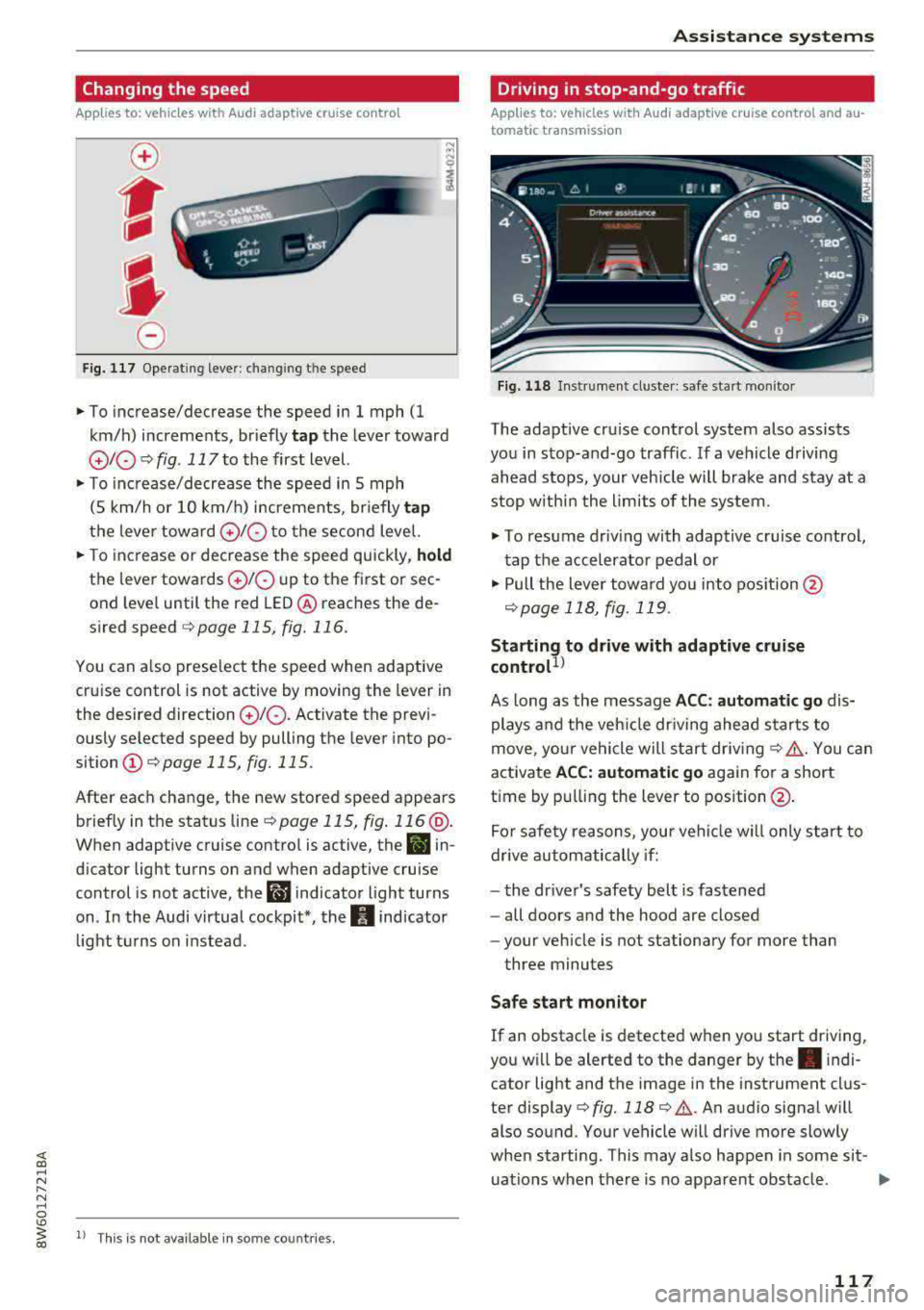
Changing the speed
Applies to: vehicles with Audi adaptive cruise contro l
0
f
' 0
Fig. 117 Operating lever: chang ing the speed
.,. To increase/decrease the speed in 1 mph (1
km/h) increments, br iefly
tap the lever toward
010 ¢ fig. 117 to the first level.
.,. To increase/decrease the speed in 5 mph
(5 km/h or 10 km/h) increments, br iefly
tap
the lever toward 0 10 to the second level.
.,. To increase or decrease the speed quickly, hold
the lever towards 0 10 up to the first or sec
ond level until the red LED@ reaches the de
s ired speed
¢page 115, fig. 116.
You can a lso preselect the speed when adaptive
cruise control is not active by moving the lever in
the desired direction
0 10 . Activate the previ
ously selected speed by pulling the lever into po
sition
(I) ¢ page 115, fig. 115.
After each change, the new stored speed appears
briefly in the status
line¢ page 115, fig. 116 @.
When adaptive cruise control is active, the II in
d icator light turns on and when adaptive cruise
control is not active, the
I.I indicator light turns
on . In the Audi virtual cockpit*, the
II indicator
light t urns on instead .
ll This is not available in some countries.
Assistance systems
Driving in stop-and-go traffic
Applies to: vehicles with Audi adaptive cruise control and au
tomatic transmission
Fig. 118 Instrume nt cluste r: safe start monitor
The adaptive cru ise control system also assists
you in stop-and-go traffic. If a vehicle driving
ahead stops, your vehicle will brake and stay at a
stop within the limits of the system.
"' To resume driv ing with adaptive cruise control,
tap the accelerator pedal or
"' Pull the lever toward you into pos ition @
<:!)page 118, fig. 119 .
Starting to drive with adaptive cruise
controt1>
As long as the message ACC: automatic go dis
plays and the vehicle dr iving ahead starts to
move, your vehicle will start driv ing
r:!) .&. -You can
activate
ACC: automatic go again for a short
time by pulling the lever to position@.
For safe ty reasons, your vehicle w ill only start to
drive automatically if:
- the driver's safety belt is fastened
- all doors and the hood are closed
- your veh icle is not stationary for more than
three minutes
Safe start monitor
If an obstacle is detected when you start driving,
you w ill be alerted to the danger by
the. indi
cator light and the image in the instrument clus
ter
display¢ fig. 118 ¢ .&,. .An audio signal will
also sound. Your vehicle will drive more slowly
when starti ng. This may also happen in some sit-
uations when there is no apparent obstacle.
.,.
117
Page 126 of 409

Assistance systems
reach the pe rm it t ed eng ine s peed . The ad aptive
cr uise cont ro l switc hes off automatically an d ca n
not be switc hed back on.
Ill ACC with traffic jam assist: currently un
available. Parking brake applied
Th e systems sw it c h o ff if yo u set the p arking
b rak e. The sy st em s ar e av a ila ble ag a in a fter you
release the p arking brak e.
m'J ACC with traffic jam assist: currently un
available . Stabilization control (ESC) input
This message appea rs if the electronic stab iliza
tion co ntrol (E SC) is taki ng action to stab ilize t he
ve hicle . Th e sys tems sw itch off in th is scenar io .
m'J ACC with traffic jam assist: manual control!
This message appea rs if the veh icle rolls bac k
when sta rting on a slight incl ine, even thoug h the
systems are active. P ress the b rake pedal to pre
ve nt the vehicle fr om rolling o r sta rt ing to move.
II ACC with traffic jam assist: currently un
available . Downhill assist activated
Y o u can not a cti va te the sys tem whe n hill hold as·
sis t is ac tive .
Ill ACC with traffic jam assist: manual control!
This message appea rs if the dr iver does not take
over steer ing af ter mu ltiple dr iver in terve ntio n
reques ts a nd the sys tem switches off. The vehicle
b ra kes until it i s sta tiona ry.
I! Traffic jam assist: unavailable. See owner's
manual
The system can no longe r ensure that t he ve hicle
will stay in the lane and switches off. Have yo ur
ve hicle checked by an a uth orized Audi dea ler or
author ized Audi Se rvice Facility if the ma lfu nc
t io n is con tinuous.
I! Traffic jam assist: Please take over steering!
This message appears as soon as the system
sto ps detecting steer ing activity whe n the system
lim its are reached. Always keep yo ur hands on
the stee rin g wheel so yo u ca n be ready to stee r at
a ny time.
II Traffic jam assist: currently unavailable .
Please fasten seat belt
124
T he sys tem swi tches off when t he dr ive r's safety
b elt is unfastened .
m'J ACC: efficiency assist not available in this
country
The ada ptati on to spee d lim its an d rou tes ahead
i s no t a vailable in this coun try.
ti.I ACC: predictive control currently unavaila
ble . See owner's manual
The adaptation to speed lim its and routes a head
switc hes off at speed limits under 20 mph
(30 km/ h).
The messa ge ca n also appear if the adaptation to
s p eed limits and ro utes ahead has a temporary
failu re. Have your ve hicle checked by an a uth o r
i zed Audi dealer or author ized A udi Se rvice Facili
ty if t he malfunc tion is con tinuo us.
Distance warning: malfunction! Please contact
Serv ice
The system ca nnot gua rantee t hat it will detect
vehicles correct ly and it has sw itched off . T he ra
dar sensors have shifted or are fa ulty. D rive to an
aut horize d Aud i dea le r o r authorized Aud i Serv ice
Fac ility i mmed iate ly to have the ma lfu nction cor
r ec ted .
Distance warning: currently unavailable. Sensor
view restricted due to surroundings. See own
er's manual
This message ap pears if t he radar se nsor v iew is
o bstr ucte d, for examp le by leaves, s now, heavy
spray or dirt. Clean t he
se nsors¢ page 114,
fig. 112 .
Distance warning: currently unavailable. See
owner's manual
T his mess age app ears i f th e system h as a temp o
r ary fai lure.
If this occurs m ultip le t imes, drive to
an a uthorized Audi dea le r or a uthorized Audi
Se rvice Facility immed iate ly to have the ma lfunc
tion co rrecte d.
ACC: Please fasten seat belt
The sy stem is not com plete ly availabl e if the d riv
e r's se at belt is unfa stene d.
Stationary object ahead