2018 AUDI A5 COUPE stop start
[x] Cancel search: stop startPage 330 of 409

<( a, .... N ,....
N .... 0 \0
3 a,
• Position the bottle on the filler tube and turn
the bottle clockwise unti l it stops turning.
• Press lightly against the bottom of the bottle
to empty it. Continue pressing the bottom of
the bottle until it is empty or until f luid stops
flowing into the tank .
• Remove the bottle and seal the filler neck
~ page 329, Completing AdBlue refill .
(D Note
Only use refill bottles that are approved for
your veh icle. Us ing other systems can cause
Ad Blue to leak.
-You can obta in refill bottles from an author
i zed Audi dealer or author ized Audi Service
Fac ility.
- A perm itted refill bottle contains approxi
mately 0.5 gallon ( 1.9 liters) of Ad B lue.
Completing AdBlue refill
Applies to: vehicles with selective catalytic reduction
Closing th e filler neck
• Turn the Ad Blue cap to the right on the filler
tube u ntil the cap clicks into p lace
c;> .&. in
Preparation on page 32
7, c;> (Din Preparation
on page 327 ..
• Then press on the left side of the tank door un -
ti l it latches.
After filling
The vehicle must be driven so that the system
recognizes t hat the Ad Bl ue was refilled. This can
take severa l min utes .
• If there was no Ad Blue left in the tank and a
range of O mi (0 km) was shown in the display ,
switch the ign ition on for about 3 0 seconds be
f ore star ting the engine .
(D Tips
Ad Blue in the tank can free ze at very low tem
pe ra tures. If this happens, the system will
no t detect t hat the Ad Bl ue was refilled and i t
wi ll continue to inform you of the low Ad Blue
Ch eck ing and Filling
level. The message t urns off as soon as the
tank thaws out again .
Emissions control
systems
Catalytic con verter
Applies to: vehicles with gasoline engines
T he vehicle may only be driven with un leaded
gasoline, otherwise the catalytic converter will be
destroyed.
Never drive until the tank is compl ete ly empty .
The irregu lar supply of fuel that resu lts from that
can cause eng ine misfires. Uncombusted fuel will
enter the exhaust system, which can cause over
heating and damage to the catalytic converter .
Diesel particulate filt er
Applies to: vehicles with diesel engines
The diese l particu late filter filters near ly all of
the soot particles out of the exhaust. The filter
cleans itself automatically under norma l driving
condit ions. If the filter cannot clean itself (for ex
ample, because you are only driving short distan
ces), the filter becomes clogged with soot and
the
1\1 i ndicato r light for the diese l part iculate
filte r tu rns on
c;> page 33.
_& WARNING
The tempera ture of the exhaus t sys tem is
high, bot h when driv ing and a fter stoppi ng
the engine.
- Never tou ch the e xhaust tail pipes once they
have become hot. This cou ld res ult in burns .
- Do not par k your veh icle over flamm ab le
materia ls such as grass or leaves because
the high temperature of the emissions con trol system (catalytic converter or diesel particu late filter) cou ld start a fire.
-Do not app ly underbody protectant in the
exhaust system area, beca use this increases
the risk of f ire.
329
Page 335 of 409

Check ing and F illing
CJ) Note
Driving with an insufficient oil level is likely to
cause severe damage to the engine .
@ Tips
-The oil pressure warn ing display. i s not
an ind icato r of the oil l evel. Do not rel y on
it. In stead , che ck th e oil le vel in your e n
gi ne a t regul ar int ervals, prefe rably e ach
t ime you re fuel , and al ways befo re go ing
on a long trip .
-If you have the impression your engine con
sumes excessive amounts of oil, we recom
mend that you consult an authorized Aud i
dealer to have the cause of your concern properly d iagnosed . Keep in mind that the
accurate measurement of oil consumpt ion
r equi res great ca re and may take some
time. An authorized Audi dealer has instruc
tions about how to measure oil consump
tion accurately.
Checking the engine oil level and adding
engine oil
The engine oil level can be checked in the Info
t ainmen t sys tem
F ig . 277 Engin e co mpartme nt: e ngine o il fille r ope ning
c ove r
Checking th e engine oil l evel
-Park t he vehicle on a leve l surface .
-Sh ut the engine off when it is warm.
0 N
-N
>< (X) IX)
-Switc h only the ignition back on. Wa it approxi-
mately two minutes so that the engine oil can
flow back into the oil pan.
334
-Select in the Infotainment system: the ! MENUI
button > V ehicle > l eft control button > Se rvice
& ch ec ks > Oil level.
-Check the oil level in the Infotainment system
disp lay . Add engine oi l if the bar in the oil level
indicator is just before
"m in".
Adding engine oil
Fo llow the safety precautions r:';> Li::. in Working in
the engine compartment on page 330.
-Stop the engine and open the hood
<:';> page 331 .
-Unscrew the cap 9=;,1 on the engine oi l filling
open ing
r:';> fig. 277, <:';>page 332.
-Carefully add 0.5 quart (0.5 liter) of the correct
oil
r:';> page 332 .
-Close the eng ine oil filler opening cap.
-Close the hood, restart the ignit ion after two
m inutes and read the current o il level in the In
fotainment system.
&_ WARNING
-When adding oil, do not let oil dr ip onto hot
engine components.
This i nc reases the risk
of afire.
-You must secure the cap on the oil fi ller
open ing correctly so that oil does not leak
ou t onto the ho t engine and exhaust system
when the engine is running, beca use this is
a fire hazard .
- Always clean skin thoroughly if it comes into
contact with engine oil.
(D Note
-The engine o il level must not be under the
" min" marking, because this incre ases the
risk of engine damage.
-If the message II Pl ea se redu ce oil lev el
appears, there is too much oil in the eng ine
and there is a risk of damaging the cata lytic
converter and engine. Do not start the en
gine . Contact an authorized A udi dealer or
authorized Audi Service Fac ility to have ex
cess engine o il extracted if necessary .
- Do not mix any add it iona l lubricants into
the engine oil. Damage caused by such add i
t ives is not covered by the warranty.
...
Page 361 of 409

Wheels
check you r tires as soon as possible, and inflate
them to the proper pressure. Driving on a signifi
cantly under-inflated tire causes the tire to over
heat and can lead to t ire failure. Under-inflation
also reduces fuel efficiency and t ire tread life,
a nd may affect the veh icle's handling and stop
p ing ability .
Please note that the TPMS is not a substit ute for
proper tire maintenance, and it is the driver's re
sponsib ility to ma inta in correct tire pressure,
even if under-inflation has not reached the level
to tr igger illum inat io n of the TPMS low tire p res
sure tellta le.
Your veh icle has also bee n eq uipped w ith a TPMS
malfunct ion i nd icator to indicate when the sys
t e m is not operat ing properly. The TPMS ma l
f u nction indicator is comb ined w ith the low tire
p ress ure tellt ale. Whe n the system dete cts a
malfunct ion, the te lltale will flash for approxi
mate ly one min ute and then remain continuo usly
i l luminated. This sequence will continue upon
subseq uent veh icle start- ups as long as the ma l
function ex ists .
When the malf unctio n indicator is ill uminated,
the system may not be able to detect or signa l
low tire pressure as intended . TPMS ma lf u nctions
may occur for a variety of reasons, including the
installation of replacement or alternate t ires or
wheels on the vehicle that prevent the TPMS from functioning prope rly . Always c heck the
TPMS malfunct ion tellta le afte r replacing one o r
mo re t ires o r whee ls on your ve hicle to e nsu re
t hat the repla cement or altern ate t ires and
wheels a llow the TPM S to con tinue to function
p roperly.
If the tire pressure monitoring indicator
appears
The tire pressure indicator in the instrument
cluster informs you if the tire pressure is too low
or if there is a system malfunction .
Using the ABS sensors, the tire pressure mon itor
ing system compares the tire tread circ umfer
ence and vibration cha racteristics of the individu
a l tires. If the pressure changes in one or more
tires, this is ind icated i n the instrument cluste r
360
display with an indicato r light RE and a message .
If only one tire is affected, the location of that
t ir e will be indicated.
The tire press ures mus t be sto red in the Infotain
ment system again each time the p ress ures
c h ange (switching between partia l and full load
pressure) or afte r changing or replac ing a tire on
yo ur vehicle
c:> page 361. The tire p ressure mon i
tor ing system on ly monitors the tire pressure you
have stored . Refer to the t ire pressure label for
t h e recommended t ire pressu re for you r vehicle
<=:> page 351, fig . 285.
Tire tread circumference and vibrat ion characte r
i stics can change and ca use a tire press ure warn
i ng if:
-the t ire pressure in one or more tires is too low
-the t ires have structural damage
-t he t ire was rep laced or the t ire pressu re was
changed and it was not stored
c:> page 361
-tires tha t are o nly p artially used are replaced
with new tires
Indicator lights
RE -Loss of pressure in at least one tire c:> &. .
Check the tir es and rep lace or repair if necessary.
Ch eck/correct the pres sures of all fou r tires and
store the press ure again in the Infotainmen t sys
tem
c:> page 361 .
mm (T ire Pressure Mon itor ing Sys tem) Tire
pressure: malfunction! See owner' s manual.
If
mm appea rs a fter switching the ignition on or
whi le dr iving and the
RE indicator light in the in
strument cl uster bli nks for approximate ly one
minute and then stays on, the re is system ma l
funct ion. T ry to store the correct t ire pressures
c:> page 361. In some cases, you m ust dr ive for
severa l m in utes after sto ring the pressures unt il
the ind icator lig ht turns off . If the indica to r li gh t
does tur n off or turns on again af ter a s hort peri
o d of t ime, dr ive to an author ized Audi dealer or
a uth o riz e d Aud i Serv ice Facili ty immedia tely to
have the mal function cor rected.
IJ,,
Page 363 of 409
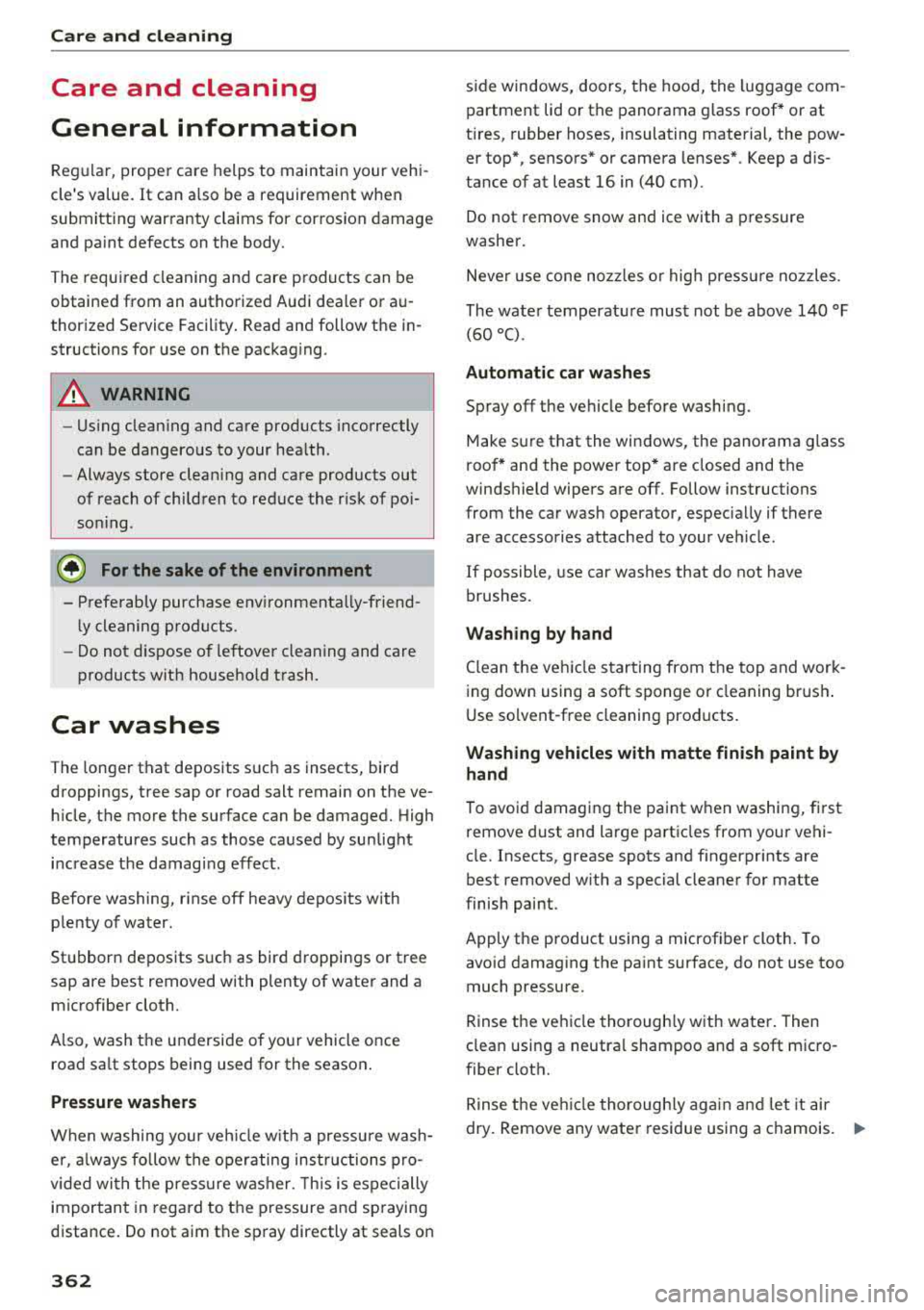
Care and cleaning
Care and cleaning
General information
Regular, proper care helps to maintain your vehi
cle's value.
It can also be a requirement when
submitting warranty claims for corrosion damage
and paint defects on the body.
The required cleaning and care products can be
obtained from an authorized Audi dealer or au
thorized Service Facility. Read and follow the in
structions for use on the packaging .
A WARNING
-Using cleaning and care products incorrectly
can be dangerous to your health .
- Always store cleaning and care products out
of reach of children to reduce the risk of poi
soning .
@ For the sake of the environment
- Preferably purchase environmentally-friend
ly cleaning products.
- Do not dispose of leftover cleaning and care
products with household trash.
Car washes
The longer that deposits such as insects, bird
droppings, tree sap or road salt remain on the ve hicle, the more the surface can be damaged. High
temperatures such as those caused by sunlight
increase the damaging effect .
Before washing, rinse off heavy deposits with
plenty of water.
Stubborn deposits such as bird droppings or tree
sap are best removed with plenty of water and a microfiber cloth.
Also, wash the underside of your vehicle once road salt stops being used for the season .
Pressure washers
When washing your veh icle w ith a pressure wash
er, always follow the operating instructions pro
vided with the pressure washer. This is especially
important in regard to the pressure and spraying
distance. Do not aim the spray directly at seals on
362
side windows, doors, the hood, the luggage com
partment lid or the panorama glass roof* or at
tires, rubber hoses, insulating material, the pow
er top*, sensors* or camera lenses". Keep a dis
tance of at least 16 in (40 cm).
Do not remove snow and ice with a pressure
washer.
Never use cone nozzles or high pressure nozzles.
The water temperature must not be above 140 °F
(60 °() .
Automatic car washes
Spray off the vehicle before washing.
Make sure that the windows, the panorama glass
roof* and the power top* are closed and the
windshield wipers are off. Follow instructions
from the car wash operator, especially if there
are accessories attached to your vehicle.
If possible, use car washes that do not have
brushes.
Washing by hand
Clean the vehicle starting from the top and work
ing down using a soft sponge or cleaning brush.
Use solvent-free cleaning products.
Washing vehicles with matte finish paint by
hand
To avoid damaging the paint when washing, first
remove dust and large particles from your vehi
cle. Insects, grease spots and fingerprints are
best removed with a special cleaner for matte
finish paint .
Apply the product using a microfiber cloth. To
avoid damaging the paint surface, do not use too
much pressure.
Rinse the vehicle thoroughly with water. Then
clean using a neutra l shampoo and a soft micro
fiber cloth.
Rinse the vehicle thoroughly again and let it air
dry. Remove any water residue using a chamois.
.,._
Page 383 of 409

Emergency situations
@ Tips
The discharged battery must be properly con
nected to the vehicle's electrical system .
When jump starting or charging the battery,
never connect the negative ground cable to
the battery negative post because the battery
manager system must be able to detect the
battery's state of charge. Always connect the
negat ive ground cable to the negative ground
pos t of the battery manager control unit.
Using the jump start
cable
Both jump start cables must be connected in the
correct order!
Fig. 302 Engin e compartme nt: co nn ectors for jump start
cables and a charger
Fig. 303 Jump starting using a battery in anot her vehicle:
@-pro vidi ng current, @-drained
The procedure desc ribed be low for connecting
jumper cables is intended to provide a jump start
for your vehicle.
Vehicle with discharged battery
... Turn off lights and accessories, move the auto
matic transmission* selector lever to N (Neu
tral) or P (Park), and set the park ing brake.
382
Connecting the positive cable (red) to the
positive terminal
... Open the red cover on the positive terminal
¢fig. 302.
1. Secure one end of the positive cable (red) to
t he jump start
pin¢ fig. 303 CD (pin under
the red cover = "pos itive") on the vehicle that
needs to be started @.
2. Secure the other end of the positive cable
(red) to the positive terminal @on the bat
tery provid ing the cur rent @.
Connecting the negative cable (black) to the
negative terminal
3. Secure one end of the negative cable (black)
to the negative terminal @ on the battery
that is providing the current @.
4. Secure the other end of the negative cable
(black) to the jump start
pin @ (hex head pin
= "negative") on the vehicle that needs to be
started @.
Starting the engine
... Start the eng ine on the vehicle providing the
jump start @and let it run at idle .
... Now start the engine on the vehicle with the
drained battery @.
... If the engine does not start, stop the starting
procedure after 10 seconds and then repeat it
after approximately 30 seconds .
... Remove the cables when the engi nes are run
ning. Remove them in reverse order from the
way they were installed.
" Close the red cover on the positive terminal.
The battery is vented to the outside to prevent
gases from enter ing the vehicle interior. Make
sure that the jumper clamps are well connected
with their
metal parts in full contact with the
battery terminals .
A WARNING
To avoid serious personal injury and damage
to the vehicle, heed all warnings and instruc
tions of the jumper cable manufacturer. If in
doubt, call for road service .
- Jumper cables must be long enough so that
the vehicles do not touch.
"'
Page 384 of 409

-When connecting jumper cables, make sure
that they cannot get caught in any moving
parts in the engine compartment.
- Do not bend over the batteries
-danger of
chem ical burns!
- The battery cell locking screws must be
tightened securely.
- Before you check anything in the engine
compartment, always read and heed all
WARNINGS
c!.> page 330.
(D Note
Improper hook-up of jumper cables can ruin
the generator.
- Always connect POSITIVE(+) to POSITIVE
( + ), and NEGATIVE(-) to NEGATIVE(-)
ground post of the battery manager contro l
unit.
- Check that all screw p lugs on the battery
cells are screwed in firmly. If not, tighten
plugs prior to connecting clamp on negative
battery terminal.
- Please note that the procedure for connect
i ng a jumper cable as described above ap
plies specifically to the case of your vehicle
being jump started. When you are giv ing a
jump start to another vehicle, do
not con
nect the negative (-) cab le to the negative
(-) terminal on the discharged battery @
c!.> fig. 303. Instead, securely connect the
negative (-) cable to either a solid me tal
component that is firm ly bolted to the en
gine block or to the engine bloc k itself. If
the battery that is be ing charged does not
vent to the outs ide, escaping battery gas
could ignite and explode!
Towing with a tow truck
General hints
Your Audi requires special handling for towing .
The following information is to be used by com
mercial tow truck operators who know how to op
erate their equipment safely.
-Never tow your Audi, towing will cause dam
age to the engine and transmission .
Emergency situations
-Never wrap the safety chains or winch cables
around the brake lines .
- To prevent unnecessar y damage, your Audi
must be transported with a flat bed truck.
- To load the vehicle on to the flat bed , use the
towing loop found in the vehicle tools and at
tach to the front or rear anchorage
¢ page 383 and ¢ page 384 .
A WARNING
--
A vehicle being towed is not safe for passen
gers. Never allow anyone to ride in a vehicle
being towed, for any reason.
Front towing loop
Only install the front towing loop when it is
needed.
Fig . 304 Front bumper : in sta lling the towing loop
The threaded opening for the towing loop is lo
cated on the right side of the front bumper.
.. Remove the towing loop from the vehicle too l
kit
¢ page 368 .
.. Press the cap inward with brief, forceful pres
sure
c!.>fig. 304 . The cap will loosen from the
bumper .
.. Insert the towing loop a ll the way into the
threaded opening and tighten it with a wheel
wrench.
.. After using, place the towing loop back in the
veh icle tool kit.
A WARNING
'"' -
If the towing loop is not tightened until it
stops when installing, the threads may be
pulled out when towing the vehicle and that
could cause an accident.
383
Page 398 of 409

<( a, .... N ..... N .... 0 \0
3 a,
Emergency starting . . . . . . . . . . . . . . . . . . . 381
Emissions control system . . . . . . . . . . . . . . 329
Energy management . . . . . . . . . . . . . . . . . . 155
E ng ine
Coolant . . . . . . . . . . . . . . . . . . . . . . . . . . . . 336
Start/Stop system . . . . . . . . . . . . . . . . . . . . 91
Starting/stopping . . . . . . . . . . . . . . . . . . . . 89
Starting with jumper cables . . . . . . . . . . . 381
E ng ine compartment . . . . . . . . . . . . . . . . . . 330
Opening and closing the hood . . . . . . . . . . 331
Safety precautions . . . . . . . . . . . . . . . . . . . 330
Engine oil . . . . . . . . . . . . . . . . . . . . . . . . . . . 332
Adding . . . . . . . . . . . . . . . . . . . . . . . . . . . . 334
Changing . . . . . . . . . . . . . . . . . . . . . . . . . . 335
Checking the oil level . . . . . . . . . . . . . . . . . 334
Consumption . . . . . . . . . . . . . . . . . . . . . . . 334
Dipstick . . . . . . . . . . . . . . . . . . . . . . . . . . . . 334
Oil consumption . . . . . . . . . . . . . . . . . . . . . 333
Specification and viscosity . . . . . . . . . . . . . 332
Temperature display . . . . . . . . . . . . . . . . . . 11
Engine sound . . . . . . . . . . . . . . . . . . . . . . . . 139
Engine Start/Stop mode
refer to Start/Stop system . . . . . . . . . . . . . 93
Entering character s/numbers ( speller) . . . . 165
Entering letters (speller) . . . . . . . . . . . . . . . 165
Entertainment sliding menu . . . . . . . . . . . . 163
E ntry/exit lighting . . . . . . . . . . . . . . . . . . . . . 63
E ntry assistance
refer to Seats . . . . . . . . . . . . . . . . . . . . . 71, 72
Environment Proper disposal of drained engine oil . . . . 335
Unleaded fuel . . . . . . . . . . . . . . . . . . . . . . . 322
ESC . . . . . . . . . . . . . . . . . . . . . . . . . . . . . . . . 151
Sport mode . . . . . . . . . . . . . . . . . . . . . . . . 152
Evasive steering support . . . . . . . . . . . . . . . 126
Event Data Recorder (EDR) . . . . . . . . . . . . . 156
Expanded view . . . . . . . . . . . . . . . . . . . . . . . . 15
Exterior lighting . . . . . . . . . . . . . . . . . . . . . . . 61
Exterior mirrors . . . . . . . . . . . . . . . . . . . . . . . 65
External voice operation . . . . . . . . . . . . . . . . 176
F
Factory default settings
Multi Media Interface . . . . . . . . . . . . . . . . 252
Fader (sound) . . . . . . . . . . . . . . . . . . . . . . . . 255
Index
Fastening
Booster seats . . . . . . . . . . . . . . . . . . . . . . . 312
Convertible child safety seats . . . . . . . . . . 310
Infant seats . . . . . . . . . . . . . . . . . . . . . . . . 308
Fast forwarding/rewind ing (audio/video
file) . . . . . . . . . . . . . . . . . . . . . . . . . . . . . . . . 239
Fast forwarding (audio/video file) . . . . . . . . 239
Fast route 214
Favorites Media . . . . . . . . . . . . . . . . . . . . . . . . . . . . . 242
Navigation . . . . . . . . . . . . . . . . . . . . . . . . . 209
Telephone. . . . . . . . . . . . . . . . . . . . . . . . . . 183
File formats (med ia drives) . . . . . . . . . . . . . 245
Floor mats . . . . . . . . . . . . . . . . . . . . . . . . . . . 263
Foot pedals . . . . . . . . . . . . . . . . . . . . . . . . . . 263
For the sake of the environment Environmentally-friendly driving . . . . . . . . 86
Fueling . . . . . . . . . . . . . . . . . . . . . . . . . . . . 324
Leaks..... .... .. .. ................. 331
Warming up the engine . . . . . . . . . . . . . . . . 89
Free text search . . . . . . . . . . . . . . . . . . . . . . 167
Media . . . . . . . . . . . . . . . . . . . . . . . . . . . . . 241
Nav igation . . . . . . . . . . . . . . . . . . . . . . . . . 208
Radio . . . . . . . . . . . . . . . . . . . . . . . . . . . . . 226
Telephone. . . . . . . . . . . . . . . . . . . . . . . . . . 187
Freeze protection
Coo lant . . . . . . . . . . . . . . . . . . . . . . . . . . . . 336
Frequency band . . . . . . . . . . . . . . . . . . 225, 228
Front airbags
Description . . . . . . . . . . . . . . . . . . . . . . . . . 281
How they work . . . . . . . . . . . . . . . . . . . . . . 287
Frontal collisions and the laws of physics . . 269
Front passenger's door emergency locking . . 42
Front seats
Adjusting . . . . . . . . . . . . . . . . . . . . . . . . . . 260
Child restraints in the front seat . . . . . . . . 278
also refer to Seats . . . . . . . . . . . . . . . . . 71 , 72
Fuel Additives . . . . . . . . . . . . . . . . . . . . . . . . . . . 322
B lended gasoline . . . . . . . . . . . . . . . . . . . . 322
Current consumption . . . . . . . . . . . . . . . . . . 17
Diesel . . . . . . . . . . . . . . . . . . . . . . . . . . . . . 322
Fuel filler neck . . . . . . . . . . . . . . . . . . . . . . 324
Fuel gauge . . . . . . . . . . . . . . . . . . . . . . . 10, 12
Fuel tank capacity . . . . . . . . . . . . . . . . . . . 388
Gasoli ne . . . . . . . . . . . . . . . . . . . . . . . . . . . 322
Gasoline addit ives . . . . . . . . . . . . . . . . . . . 323
397
Page 404 of 409

<( a, .... N ,....
N .... 0 \0
3 a,
Search function
refer to Free text search
Seat adjustment
H ead restraints
Seat belts 167,241
261
refer to Safety belts . . . . . . . . . . . . . . . . . . 268
Seat heating . . . . . . . . . . . . . . . . . . . . . . . . . . 83
Seating capacity . . . . . . . . . . . . . . . . . . . . . . 268
Sea ting position
Driver . . . . . . . . . . . . . . . . . . . . . . . . . . . . . 259
Front passenger . . . . . . . . . . . . . . . . . . . . . 260
How to adjust the front seats . . . . . . . . . . 260
Incorrect seat position . . . . . . . . . . . . . . . 262
Occupants . . . . . . . . . . . . . . . . . . . . . . . . . . 259
Rear passengers . . . . . . . . . . . . . . . . . . . . . 261
Seats Adjusting . . . . . . . . . . . . . . . . . . . . . . . . . . . 71
C leaning . . . . . . . . . . . . . . . . . . . . . . . . . . . 365
Correct seating position . . . . . . . . . . . . . . 259
Easy seat entry . . . . . . . . . . . . . . . . . . . . . . . 72
Number of seats . . . . . . . . . . . . . . . . . . . . 268
Seat ventilation . . . . . . . . . . . . . . . . . . . . . . . 83
Seconda ry phone . . . . . . . . . . . . . . . . . 180, 253
Select ing a source (media) . . . . . . . . . . . . . . 239
Selection menu ................ 14, 160, 164
Selectiv e catalytic r eduction
refer to Ad Blue . . . . . . . . . . . . . . . . . . . . . . 326
Selective wheel torque control . . . . . . . . . . 151
Selector lever
Selector lever positions . . . . . . . . . . . . . . . . 96
Self-l earning navigation
refer to Pe rsona l route assistance
213
Service and disposal Safety belt pretensioner . . . . . . . . . . . . . . 276
Service interval display. . . . . . . . . . . . . . . . . 340
Service position
refer to Replacing wiper blades . . . . . . . . . 68
SE T REAR (button) . . . . . . . . . . . . . . . . . . . . . 84
Settings Directory . . . . . . . . . . . . . . . . . . . . . . . . . . . 189
Map ... .. .. .. ............... .. .... . 218
Media ... .. .. ............. .. .. .. .. . 242
Navigation . . . . . . . . . . . . . . . . . . . . . . . . . 215
Radio . . . . . . . . . . . . . . . . . . . . . . . . . . . . . 228
System (MMI) ................. ..... . 251
T ele phone . . . . . . . . . . . . . . . . . . . . . . . . . . 188
Voice recognition system ...... .. .. .. . 251
Index
Setting the language . . . . . . . . . . . . . . . . . . 251
Shift paddles . . . . . . . . . . . . . . . . . . . . . . . . . . 99
Shortcut keys . . . . . . . . . . . . . . . . . . . . 158, 165
Shuffle . . . . . . . . . . . . . . . . . . . . . . . . . . . . . 242
Side airbags . . . . . . . . . . . . . . . . . . . . . . . . . 295
How they work . . . . . . . . . . . . . . . . . . . . . . 297
S ide assist
Cleaning the sensors . . . . . . . . . . . . . . . . . 363
Rea r cross-traffic assist . . . . . . . . . . . . . . . 13 7
also refer to Audi side assist . . . . . . . . . . . 133
Side curtain airbags . . . . . . . . . . . . . . . . . . . 298
D escription . . . . . . . . . . . . . . . . . . . . . . . . . 298
How they wo rk . . . . . . . . . . . . . . . . . . . . . . 300
S afety ins tructions . . . . . . . . . . . . . . . . . . . 300
SiriusXM alert notifications . . . . . . . . . . . . . 227
Snow cha ins . . . . . . . . . . . . . . . . . . . . . . . . . 358
Socket . . . . . . . . . . . . . . . . . . . . . . . . . . . . . . . 75
Software update
refer to Map update . . . . . . . . . . . . . . . . . . 19S
refer to System update (MMI) . . . . . . . . . . 254
Software (MMI) License agreement . . . . . . . . . . . . . . . . . . . 256
Update . . . . . . . . . . . . . . . . . . . . . . . . . . . . 254
Version . . . . . . . . . . . . . . . . . . . . . . . . . . . . 254
Sources of information about child restraints
and their use . . . . . . . . . . . . . . . . . . . . . . . . . 321
Space -saving spare tire (compact spare tire) 3.75
Spare tire . . . . . . . . . . . . . . . . . . . . . . . . . . . 375
Spare wheel . . . . . . . . . . . . . . . . . . . . . . . . . 375
Sp eed depend ent volume control
Speed limit info
refer to Traffic sign recognit ion
Speed limits 255
109
refer to Traffic sign recognit ion . . . . . . . . 109
Sp eedometer . . . . . . . . . . . . . . . . . . . . . . . . . 10
Speed warning system . . . . . . . . . . . . . . . . . 107
Speller . . . . . . . . . . . . . . . . . . . . . . . . . . . . . . 165
Sport differential . . . . . . . . . . . . . . . . . . . . . 139
Indicator light . . . . . . . . . . . . . . . . . . . . . . . 35
Sport view . . . . . . . . . . . . . . . . . . . . . . . . . . . . 15
Stabilization program
refer to ESC . ... . .. .... ...... ... 151, 152
Start/Stop system . . . . . . . . . . . . . . . . . . . . . 91
Messages . . . . . . . . . . . . . . . . . . . . . . . . . . . 94
Switching off/on . . . . . . . . . . . . . . . . . . . . . 93
START ENGINE STOP button . . . . . . . . . . . . . 89
403