2018 AUDI A5 COUPE ignition
[x] Cancel search: ignitionPage 60 of 409

Power top
Power top emergency
operation
Preparation
Applies to: vehicles with power top
f ig. 52 Luggage compartme nt: remov ing the vehicle tool
k it a nd fo ld the rear seat back rests forward
• Move the selector lever to the P position (auto-
matic transmission) .
• Set the parking brake.
• If possible, open all of the w indows .
• Open the luggage compartment lid and remove
the emergency release
handle@Q fig. 52 from
the left side trim panel.
• Lift the cargo floor cover using the plastic han
dle and hook the handle above the power top
storage compartment .
• Remove the hex socket round blade and the
flat-head screwdriver blade from the vehicle
tool
kit @ c:> fig. 52.
• Release the cargo f loor cover again.
• Fold the backrests forward so that you can pull
the release lever in the side trim panel@
Qfig . 52 .
• Close the luggage compartment lid.
• Switch the ignition off.
• Pull the button @for approximately 10 to
15 seconds to reduce the pressure in the power
top hydraulics
c:> page 54, fig. 47 .
Only close the power top manually in an eme r
gency . Have a second person assist . Drive to an
authorized Audi dealer or authorized Audi Service Facility immediately to have the malfunction cor
rected.
58
A WARNING
- The risk of pinch ing your hands or other
people increases during all of the power top
emergency operation steps .
-Make sure all windows are lowered during
emergency operation.
-Do not reach into the power top supports
or other moving components.
- Never drive with the power top unlocked.
The wind from driving could cause the pow
er top to open. This can result in injuries and
damage to the vehicle.
Step 1 : Release the power top storage
compartment lid
Applies to : vehicles with power top
Fig. 53 Rear bench seat: releas ing the power top storage
compartment lid w ith the e mergency release han dle
"' Ill
I
"' Remove the cover by pulling in the direct ion of
the arrow . If necessary, the cover can a lso be
removed with the screwdriver.
• Put the emergency release handle and the hex
soc ket round b lade together.
• To unlock the power top storage compartment
lid, insert the emergency release handle into
the opening on the rear panel of the power top
storage compartment lid
c:> fig. 53.
• Turn the emergency release handle in the direc
tion of the arrow until it locks in to place.
Page 63 of 409

Lights and Vision
Exterior Lighting
Switching the lights on and off
--- ----~------'~
i
Fig . S9 Instrument panel: l ig ht sw itc h w ith buttons
Light switch ·'!;5- ·
Turn the light sw itch to the corresponding posi
tion when the ignition is switched on.
~oo: and the
selected pos ition turn on (except pos ition 0).
0 · The daytime r unning lights automat ica lly t urn
on. In veh icles for certain markets, you can
switch the automat ic daytime running lights on
and
off i n the Infotainment* system.
AUTO
-T he headlights automatically adapt to the
surrounding brightness.
~oo : -Parking lights
io -Low beam headlights
Buttons
When you turn the light switch to the AUTO or
l ow beam headlight pos it ion
io, you can activate
the following functions:
~ o -A ll weat her lights. The headlights automati
cally adjust so that there w ill be less glare, for
examp le when the road surface is wet.
0$ -Rear fog lights
Automatic headlight range control system
Your veh icle is equippe d with an autom atic head
l ight range contro l system that re duces glare fo r
oncoming traffic if the vehicle load c hanges. The
headlight range ad justs automatica lly.
Lights and V ision
Audi adaptive light
Appl ies to: vehicles wit h adaptive light
Ad aptive ligh t provides be tter visibili ty when i t is
dark by adapting the ligh ts to the road condi tions
based on speed, such as on e xpressways, rura l
roads, at intersections, and in c urves. The adap
t ive light only functions when the light switch is
i n the AUTO position .
A WARNING
--Automatic headlights* are on ly intended to
assist the driver. They do no t relieve the
driver of responsibil ity to check the head
lights and to turn t hem on manu ally b ased
on t he cur ren t ligh t and v is ibility conditi on s.
F o r e xamp le, fog canno t be de tec ted by t he
light sensors. So always swit ch o n the low
beams under these weather co nditions and
when dr iv ing in the dark
io .
- The rear fog lights s hou ld only be turned on
in acco rdance w ith traffic regulation s, to
prevent glare for traffic behind your vehicle.
- Always observe le g al regulations when
us
ing the lighting systems desc ribed .
(D Tips
- The lig ht sen sor for the automat ic he ad
ligh ts* is in the rearview mir ror mount. Do
not p lace any st ickers in this area on the
windshield.
- A warning tone will sound if yo u ope n the
door whe n the e xte rior lights a re switched
on .
- Only t he front headlights turn on when t he
daytime running lights are sw itche d on* . In
vehicles in certain markets, the tail lights
w ill also turn on.
- In cool or damp weather, the inside of the
head lights, turn signa ls and tail lights can
fog over due to the temperature diffe rence
b etween the insi de and outside . They wi ll
clear shortly afte r swi tching them on . This
does n ot aff ect the service life of the light
mg.
61
Page 64 of 409

Lights and Vi sion
Turn signal and high beam lever
The lever operates the turn signals, the high
beams and the headlight flasher.
®
,
I
@
F ig . 60 Turn s ignal and high beam lever
Tu rn signals ¢ 9
N
0 0
> u. a,
The turn s ignals activate when you move the lev
er into a turn signal position when the ignition is
switched on.
@ -Right tu rn signa l
@-Left turn signal
The turn signal blinks three times if you just tap
the lever.
High b eams and h eadlight fl ash er ~D
Move the lever to the corresponding pos ition:
@ -High beams on (vehicles with h igh beam as
sistant*)
Q page 62
© -High beams off or headlight flasher
The
II indicator light in the instrument cluster
turns on.
A WARNING
High beams can cause glare for other drivers,
wh ich increases the risk of an accident. For
this reason, only use the h igh beams or the
head light f lasher when they will not create
glare for other d rivers.
62
· High beam assistant
Applies to: vehicles with high beam assistant
The high beam assistant automatically turns the
high beams on or off depending on the surround
ing conditions.
A camera on the rearview mirror mount can de
tect light sources from other road users. The high
beams switch on or off automatically depending
on the posit ion of vehicles d riving ahead and on
com ing vehicles, the veh icle speed and other en
vironmental and traffic cond itions.
Activ ating high b eam assistant
Requirement: the light sw itch must be set to the
AUTO posit ion and the high beam ass istant must
be switched o n in the Infota inment system
¢page 63.
~ To activate the high beam ass istant, tap the
lever forward @
c:> page 62, fig. 60 . The I!) in
dicator light appears in the inst rument cluste r
disp lay and the high beams a re swit ched on/off
automatically. If the h igh beams we re com
pletely or partially switched on, the II indica
tor light turns on.
Switching the high beams on /off manually
If the high beams d id not switch on/off automat
i ca lly as expected, yo u may switch them on or off
manua lly ins tead:
~ T o switch the h igh beams on manually, tap the
lever forward @
Q page 62, fig. 60. The Ill in
dicator light turns on.
~ T o switch the h igh beams off man ua lly, pull the
lever back ©
c:> page 62, fig. 60 . The high beam
assistant is deactivated.
Ope rating the headlight flasher
~ To operate the head lig ht flashe r when the high
beam ass istant is activated and hig h beams are
switched off, pull the lever back ©
c:> page 62,
fig. 60 .
The high beam assistant remains ac
tive.
Message s in the instrument cluster display
rlJ Audi adaptiv e light : malfun ction! See own
e r's manual
...
Page 66 of 409

Lights and Vision
The emergency flashers also work whe n the igni
tion is turned off.
@ Tips
You s hou ld sw itch the emergency flashers on
if:
- you are the last car in a traff ic jam so that
a ll other vehicles approaching from behind
can see you, or if
- your ve hicle has bro ke n down or you are
having an eme rgency, or i f
- you r vehicle i s being towed or if yo u are tow
ing another vehicle
Interior lighting
Front interior lighting
F ig. 62 Headliner: front inter ior l ight ing (example)
Press the corresponding button c::> fig . 62:
~-Door contac t switch on/off. The interior ligh t
ing is controlled automatically.
->;<-* -Inte rior l ighting on/off
Applies to: vehicles with touch-sensitive reading
lights: To turn the respect ive reading light on or
off, touch the surface @ briefly . To activate the
manual dimming function, touch the surface @
when the light is swi tched off and keep touching
it unt il t he desired brig htness is reached.
64
Rear interior lighting
Applies to: vehicles with rear interior lighting
Fig. 63 Headline r: rear reading lights
.,. To turn a reading light on or off, press the «~
button .
.,. To activate the ma nual dimming f unction*,
t o uch the s urface when the light is swi tc h ed off
'* and keep touching it unt il the desired
brightness is rea ched.
Interior lighting
Applies to: vehicles with interior lighting
.,. Select in the Infotainment system : IMENUj but
ton
> Vehicle > l eft control b utton > Vehicle
s etting s
> Interior lighting.
The inter io r l ight ing turns on when you sw itch
the headlights on w hile the ignition is on.
Version 1
To adjust the brightness of indiv idual zones, se
l ect
Front brightne ss*, Door brightnes s or Foot
well brightness .
Tur n the control kno b to the left
or to the right. Press the con trol knob to confirm
the b rightness.
Version 2
Se lect and confirm one of the d isplayed p rofiles
by pressing the con tro l knob.
Individual : you can custom ize the brightness and
color of individual zones. Press the right contro l
button. Press the control knob aga in to confirm
the set tings .
Audi driv e sel ect : the interio r and contour lig ht
i ng color changes depending on the d riving mode
selected in dr ive se lect*
c::> page 138 . ..,.
Page 67 of 409

@ Tips
The setting is automatica lly stored and as
signed to the remote control key that is be ing
used.
Instrument illumination
The brightness of the illumination for the instru
ments, display and head-up display* con be ad
justed.
Fig. 64 Instrument illum inatio n
~ Press the knob to release it.
~ Turn the knob toward "-" or"+" to reduce o r in
crease the brightness.
~ Press the knob again to return it to its original
position .
(D Tips
Depending on vehicle equ ipment, the instru
ment illumination (needles and gauges) may
turn on when the lights are off and the igni
tion is sw itched on. The illumination for the
gauges reduces automat ica lly and eventually
turns off as brightness outside increases. This
function reminds the driver to turn the low
beams on at the appropr iate time .
Lights and V ision
Vision
Adjusting exterior mirrors
Fig. 65 Driver's door: knob for the exterior mirrors
Turn the knob to the des ired position:
0
-a ll adjustment functions are deactivated.
q / P -adjusts the left/ right exter io r mirror.
Move the knob in the des ired direct ion.
Qiµ -Heats* the mirror glass depend ing on the
outside tempe rature.
8 -Folding exterior mirrors*. To fold the mirrors
out, turn the knob to one of the other positions.
In the Infotainment system, you can se lect if the
mir rors fold in a utomat ically when you lock the
vehicle
~ page 41.
Front passenger's exterior mirror tilt
function*
T o help you see the curb when backing into a
parking space, the surface of the mi rro r tilts
s lightl y. For this to happen, the knob must be in
the position for the front passenger 's exterio r
mirror .
You can adjust the tilted mirror s urfa ce by turn
i ng the knob in the desired direct ion. When you
move out of reverse and into another gear, the
new m irror pos ition is stored and assigned to the
key you are using .
The mirror goes back into i ts or iginal pos ition
once you drive forward faster than 9 mph
(15 km/h) or turn the ignition off .
.&_ WARNING
-C urved mirror surfaces (for example convex)
enlarge the field of vision. However, they
65
Page 70 of 409

Lights and Vi sion
CJ) Note
- If there is frost, make sure the windshie ld
wiper blades are not frozen to the wind
sh ield. Switching on the windshield wipers
when the blades are frozen to the wind
shield can damage the wiper blades.
- The windshield wiper system must be
switched off (lever in position 0) before
us
i ng a car wash. This prevents the wipe rs
from sw itching on unintentionally and caus
i ng damage to the w indshield wiper system.
(D Tips
- The windshield wipers switch off when the
ignition is switched off. You can act ivate the
windsh ield wipers after the ign ition is
switched back on by moving the windsh ield
wiper lever to any pos it ion.
- Wo rn o r dirty windshield wipe r blades result
i n streak ing. This can affect the ra in sensor
fun ct ion . Check your windshield wiper
blades regularly .
- The washer fluid nozzles fo r the windshie ld
washer system are heated at low tempera
tures when the ignition is on.
- When stopp ing temporarily, such as at a
traffic light, the speed of the windshie ld
wipers automatically reduces by one leve l.
Cleaning the wiper blades
Clean the wiper blades when you see wiper
streaks. Use a soft cloth and a glass cleaner .
~ Place the windshield wiper arms in the service
position
c::> page 68.
~ Fo ld the windshield wiper arms away from the
windshield.
A WARNING
Dirty windshield wiper blades can impair vi
sion, which increases the risk of an accident.
68
-
· Replacing wiper blades
Fig. 68 Removing windshield wiper blades
Windshield wiper se rv ice po sition /blade
repl acement position
~ T o br ing the windshield w ipers into the serv ice
position, turn the ign ition off and move the
w indshie ld wiper lever into position @
c::> page 67, fig. 67.
~ To bring the w ipers into the starting posi tion,
turn the ignition on and move the windshield
wiper lever into position
@for at least two sec
onds
¢ page 67, fig. 67.
You can also turn the service posit ion on or off in
the Infotainment system:
~ Switch the windshie ld wipers off (position @
c::>page 67, fig . 67) .
~ Select: the IM ENU I button > Veh icle > left con
trol button
> Serv ice & chec ks > W ip er change
position .
Removing the wipe r blade
~ Fold the windshie ld wiper arm away from the
windshield.
~ Press the locking knob (D c::> fig. 68 on the wiper
blade. Hold the wiper blade firmly.
~ Remove the wiper blade in the direction of the
arrow.
Install ing the wiper blade
~ Insert the new wiper blade into the mount on
the wiper arm@until it clicks into place.
~ Place the wiper arm back on the windsh ield.
~ Turn the service pos ition off .
Page 71 of 409
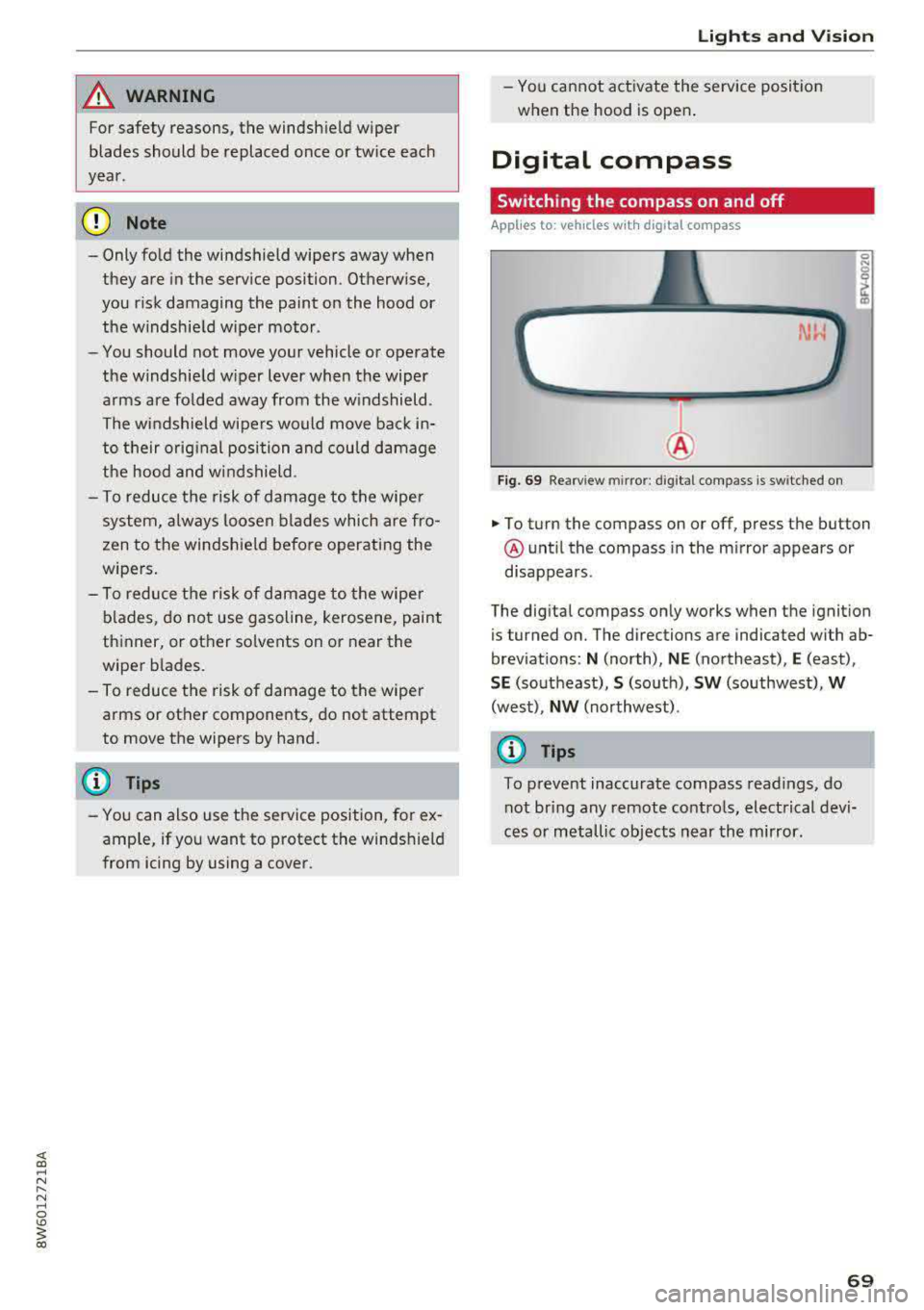
A WARNING
For safety reasons, the windshield wiper
blades should be replaced once or tw ice each
year .
(D Note
-Only fold the windshield wipers away when
they are in the service position . Otherwise,
you r isk damaging the paint on the hood or
the windshie ld wiper motor.
- You should not move your vehicle or operate
the windshield w iper lever when the wiper
arms are fo lded away from the w indshield.
The windshield wipers would move back in
to their original position and could damage
the hood and windshield.
- To reduce the risk of damage to the wiper
system, always loosen blades which are fro
zen to the windsh ield before operating the
wipe rs .
- To reduce the risk of damage to the wiper
blades, do not use gasoline, kerosene, paint
thinner, or other so lvents on or near the
wiper blades.
- To reduce the risk of damage to the wiper arms or other components, do not attempt
to move the wipers by hand.
@ Tips
- You can also use the service position, for ex
ample, if you want to protect the windsh ield
from icing by using a cover.
Lights and V ision
-You cannot activate the service position
when the hood is open .
Digital compass
Switching the compass on and off
Applies to: vehicles wit h digita l compass
Fig. 69 Rearview mirror: digita l compass is switched on
0 N 0
~ a)
... To turn the compass on or off, press the button
@ until the compass in the m irror appears or
disappears.
The digital compass only works when the ignition
is tur ned on. The directions are indicated with ab
brev iat ions:
N (north), NE (northeast), E (east),
SE (southeast), S (so uth), SW (southwest), W
(west), NW (northwest) .
{D Tips
To prevent inaccurate compass readings, do
not br ing any remote controls, electrical devi
ces or metallic objects near the mirror.
69
Page 73 of 409

Seats and storage
General information
A WARNING
See ¢ page 258, Driving safety for important
information, tips, suggestions and warnings
that you should read and follow for your own
safety and the safety of your passengers.
Front seats
Power seat adjustment
Fig. 71 Fro nt seat: adjus ting the seat (version A)
Fig. 72 Fro nt seat: adjust ing the sea t (version B)
@ -Moving the seat fo rward/back: press the but
ton forward/back.
@ -Moving the seat up/down: press the button
up/down. To adjust the front seat cush ion, press
the front button up/down. To adjust the rear seat
cushion, press the rear button up/down.
@-Adjusting the backrest angle: press the but
ton forward/back.
~ @ -raising/lowering* the head restra int: press
~ ~ the button up/down .
N ~ 0
'° ~ co
Seats and storage
©-Lengthening/shortening the upper thigh
support•¢ fig. 71. Lift the grip handle. A spring
moves the support forward.
© -Switching the massage function* on/off
¢ fig. 72. Select the type of massage with the
multifunction
button* ¢ page 71.
(D-lumbar support or multifunction button*
¢ page 71. To adjust the lumbar support, press
the button in the applicable location.
A WARNING
- The power front seats can also be adjusted
when the ignition is switched off. To reduce
the risk of injury, children should never be left unattended in the vehicle for this rea
son .
- To reduce the risk of an accident, only adjust
the driver 's seat when the vehicle is station
ary .
- Exercise caution when adjusting the seat
height. Unsupervised or careless seat ad
justment can pinch fingers or hands, which increases the risk of injury.
- The front seat backrests must not be re
clined too far back when driving, because
this impairs the effectiveness of the safety
be lts and airbag system, which increases
the risk of injury.
, Multifunction button
Applies to: vehicles with multifunction button
You can adjust the massage function, lumbar
support and side bolsters using the multifunc tion button.
Fig . 73 Infotainment sys te m : s eat sett in gs
71