2018 AUDI A5 COUPE instrument cluster
[x] Cancel search: instrument clusterPage 4 of 409
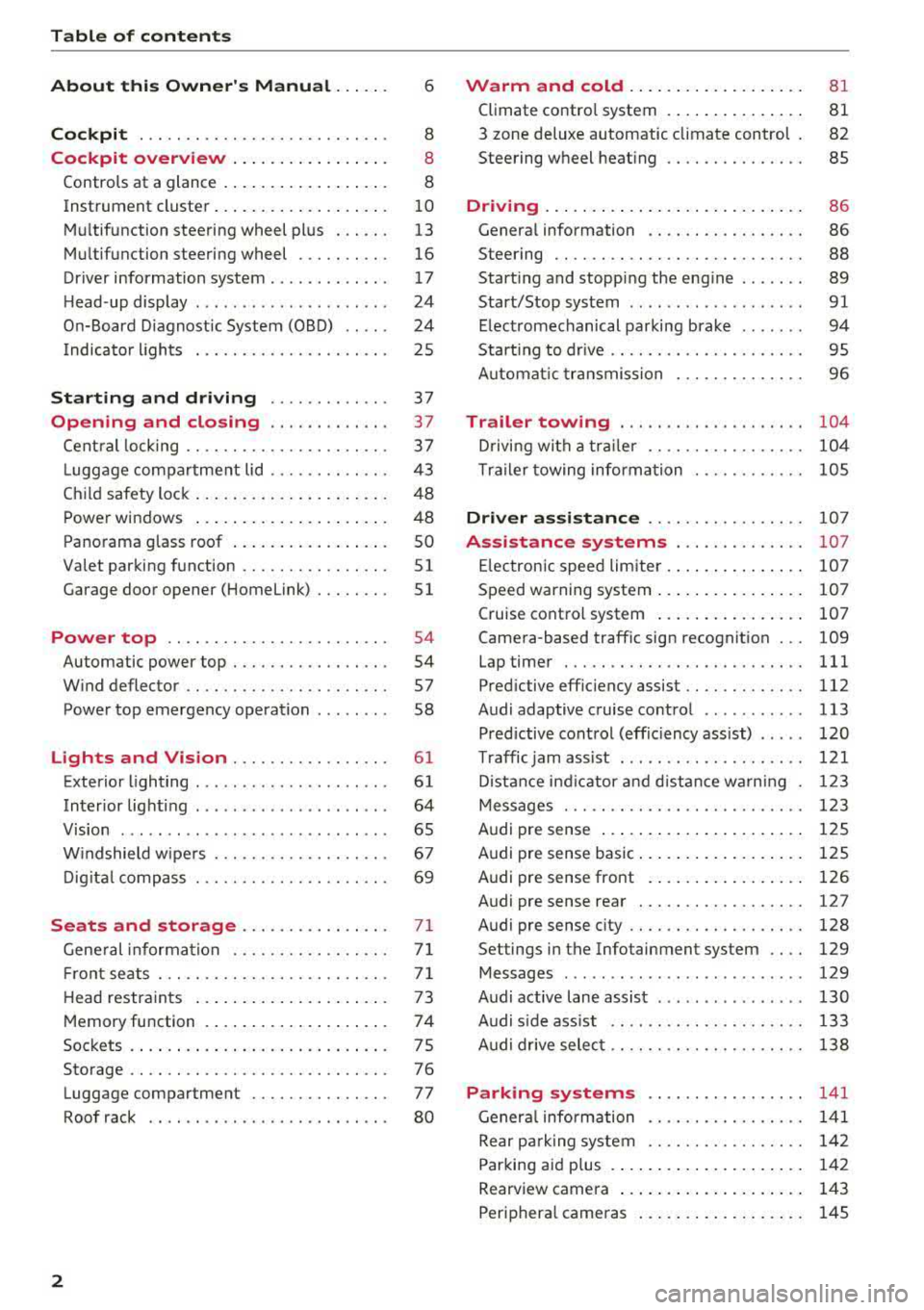
Table of content s
About this Owne r's Manual. . . . . .
6
Cockpi t . . . . . . . . . . . . . . . . . . . . . . . . . . . 8
Cockpit overview . . . . . . . . . . . . . . . . . 8
Controls at a glance . . . . . . . . . . . . . . . . . . 8
Instrument cluster . . . . . . . . . . . . . . . . . . .
10
Mu ltifunction steering wheel plus . . . . . . 13
Mu ltifunction steering wheel . . . . . . . . . . 16
Driver information system . . . . . . . . . . . . . 17
H ead-up display . . . . . . . . . . . . . . . . . . . . . 24
On-Board Diagnostic System (OBD) . . . . . 24
Indicator lights . . . . . . . . . . . . . . . . . . . . . 25
Starting and dri ving . . . . . . . . . . . . . 37
Opening and closing . . . . . . . . . . . . . 37
Cent ral locking . . . . . . . . . . . . . . . . . . . . . . 3 7
L ugg age compartment lid . . . . . . . . . . . . .
43
Ch ild safety lock . . . . . . . . . . . . . . . . . . . . . 48
Power windows . . . . . . . . . . . . . . . . . . . . . 48
Panorama glass roof . . . . . . . . . . . . . . . . . SO
Valet parking function . . . . . . . . . . . . . . . .
51
Garage door opener (Home link) . . . . . . . . 51
Power top . . . . . . . . . . . . . . . . . . . . . . . . 54
Automatic power top . . . . . . . . . . . . . . . . . 54
W ind deflector . . . . . . . . . . . . . . . . . . . . . . 57
Power top emergency operation . . . . . . . . 58
Lights and Vision . . . . . . . . . . . . . . . . . 61
Exterior lighting . . . . . . . . . . . . . . . . . . . . . 61
Interior lighti ng . . . . . . . . . . . . . . . . . . . . . 64
V1s1on . . . . . . . . . . . . . . . . . . . . . . . . . . . . .
65
W indshield wipe rs . . . . . . . . . . . . . . . . . . . 67
Dig it al c ompass . . . . . . . . . . . . . . . . . . . . . 69
Seats and storage................ 71
Gene ral information . . . . . . . . . . . . . . . . . 7 1
Fr ont seats . . . . . . . . . . . . . . . . . . . . . . . . . 71
H ead restra ints . . . . . . . . . . . . . . . . . . . . . 73
Memory function . . . . . . . . . . . . . . . . . . . . 7 4
Soc kets . . . . . . . . . . . . . . . . . . . . . . . . . . . . 75
Storage . . . . . . . . . . . . . . . . . . . . . . . . . . . . 76
Luggage compartment . . . . . . . . . . . . . . . 77
Roof rack . . . . . . . . . . . . . . . . . . . . . . . . . . 80
2
Warm and cold . . . . . . . . . . . . . . . . . . . 81
Climate contro l system . . . . . . . . . . . . . . . 81
3 zone deluxe automatic climate control 82
Steering wheel heat ing . . . . . . . . . . . . . . . 85
Driving ... .. .. .. .. .. ... .. ..... ... .. 86
Genera l information . . . . . . . . . . . . . . . . . 86
Steering . . . . . . . . . . . . . . . . . . . . . . . . . . .
88
Start ing and stopping the eng ine . . . . . . . 89
Start/Stop system . . . . . . . . . . . . . . . . . . .
91
E lectromechanical parking brake . . . . . . . 94
Starting to drive . . . . . . . . . . . . . . . . . . . . . 95
A utomat ic tra nsmission 96
Trailer towing . . . . . . . . . . . . . . . . . . . . 104
D riving with a tra ile r . . . . . . . . . . . . . . . . . 104
T ra ile r towing information . . . . . . . . . . . . 105
Driver assi stance . . . . . . . . . . . . . . . . . 10 7
Assistance systems . . . . . . . . . . . . . . 107
E lectronic speed limiter. . . . . . . . . . . . . . . 107
Speed warning system . . . . . . . . . . . . . . . . 107
Cruise contro l system . . . . . . . . . . . . . . . . 107
Camera-based traffic sign recognition . . . 109
Lap timer . . . . . . . . . . . . . . . . . . . . . . . . . . 111
Pred ictive effic iency assist........... .. 112
Audi adaptive cruise control . . . . . . . . . . . 113
Pred ictive cont rol (effic iency assist) . . . . . 120
T raffic jam assist . . . . . . . . . . . . . . . . . . . . 121
D ista nce ind icator and d ista nce wa rning 123
Messages . . . . . . . . . . . . . . . . . . . . . . . . . . 1 23
Audi pre sense . . . . . . . . . . . . . . . . . . . . . . 125
Audi pre sense basic . . . . . . . . . . . . . . . . . . 125
Audi pre sense front . . . . . . . . . . . . . . . . . 126
Audi pre sense rear . . . . . . . . . . . . . . . . . . 12 7
Audi pre sense city . . . . . . . . . . . . . . . . . . .
128
Settings in the Infotainment system . . . . 129
Messages . . . . . . . . . . . . . . . . . . . . . . . . . . 129
Audi active lane assist . . . . . . . . . . . . . . . . 130
Audi s ide ass ist . . . . . . . . . . . . . . . . . . . . . 133
Audi drive select . . . . . . . . . . . . . . . . . . . . . 138
Parking systems 141
General information . . . . . . . . . . . . . . . . . 141
Rear pa rking system . . . . . . . . . . . . . . . . . 142
Parking aid plus . . . . . . . . . . . . . . . . . . . . . 142
Rearview camera . . . . . . . . . . . . . . . . . . . . 143
Periphera l came ras . . . . . . . . . . . . . . . . . . 145
Page 11 of 409

<( a, .... N ,....
N .... 0 \0
3 a,
(!) side assist displays, warning abo ut
exiting the vehicle ..... ... .. .. .
@ Door handle
@ Cent ral locking switch ....... .. .
@ Memory buttons ........... .. .
® Vent
® Thumbwhee l for vent
(J) Lever for:
- T urn signals and h igh beams
- High beam assistant ........ .
- Active lane assist .. ..... ... . .
- Traffic jam assist ....... .. .. .
@ Mul tifunction steer ing wheel with:
- Horn
- Driver's airbag . ..... ... .. .. .
- Drive r information system con -
t rols .. .. ............. .. .. .
- Audio/v ideo, telephone, nav iga
t ion and voice recognition con-
trols . ... .... .. .... ... .. .. .
- ~ button/stee ring wheel heating
- Sh ift paddles .............. .
® Instrument cluster .... ... .. .. .
@
@
@
@
~
@
Reset trip odometer ........ .. .
W indshie ld washer system lever
Emergency flashers .... ... .. .. .
Knee a irbag ........ ..... ... . .
Adjustable steer ing column
Lever for:
- Cruise cont rol system ..... .. .
- Adaptive cruise cont rol .. ... . .
@ Instrument i llum ination ... .. .. .
@ Data link connector for On Board
Diagnostic System (OBD II) .. .. .
@ H ood release . ........... .. .. .
@ Button for switching the head-up
d isplay on/off, adjust ing the
height .. .. ............... .. .
@ Lig ht switch ............... .. .
@ Buttons for :
- All -weather lights .......... .
- Rear fog lights ........... .. .
@ Sw itch for luggage compartment
lid .. .. .. .. ............. .. .. .
133
41
74
6 2
62
130
121
281
13, 16
15, 16
1 5
99
10
12
67
63
293
88
107
1 13
65
24
33 1
24
61
61
61
43
Coc kpit o ve rv iew
@ Power exterior m irror adjustment
@ Power windows .............. .
@ Depend ing o n eq uipment:
- Chi ld safety lock . .. .. ..... .. .
- Central power w indow switch . .
@ Infotainment system display ... .
@ Lockable glove compa rtment ... .
@ Drives for CD, DVD, SIM cards .. .
@ Front passenge r's airbag ..... . .
@ Swi tch for cooled glove compa rt-
ment . ... .. .. ... .. .. ..... .. .
@ Valet Parking funct ion ........ .
@ Climate cont ro l system ........ .
@ Depending o n equipment, buttons
for :
- drive se lect .. .. .... .. ... .. . .
- Start/Stop system .......... .
- Electronic Stabili zation Control
(ESC) . .. .. .. .. .... . ..... .. .
- Parking aid .. .............. .
- Switching the I nfotainment sys-
tem disp lay on/off .......... .
(§) Socket ....... .. ............ .
@ Cup holder . .. ... .... . ..... .. .
@ Infotai nment system on/off
button ....... .. ............ .
@ Open ing t he power top ........ .
@ Closing the power top ......... .
@) Center armrest w it h sto rage com-
partmen t. D epending on vehicle
equipmen t, it may have:
- Audi m usic interface . ..... .. .
@ Start ing the eng ine when there is a
ma lfunction ... .. ... ....... .. .
@ E lectromechanical parking b rake
@ Depend ing o n equ ipment:
- Selector leve r (a utomat ic t ra ns-
m iss ion) .. . ... ............ .
- Gea rshif t leve r (manua l transmis
sion)
@ Infotainment unit ............ .
@ I START ENGINE STOP ! button . . .
65
48
48
48
159
76
231
281
76
51
81
138 91
152
141
159 75
76
158
54
54
237 91
94
96
158
89 ....
9
Page 12 of 409

Cockpit overv iew
@ Tips
Some the equipment listed here is only instal
led in certain mode ls or is ava ilable as an op
tion.
Instrument cluster
Instrument cluster overview
The instrument cluster is the central information center for the driver .
Fig. 3 Instrument cluster overv iew (analog)
F ig . 4 Instrument cluster overv iew (Aud i v irtual cockpit)
(!) Engine coolant temperature gauge
@ Tachometer ................. .
- With
OFF status indicator .... .
- With
READY status ind icator ..
@ Tab area ... .... ... ....... ... .
@ Central area with
10
11
12
89
89,9 1
13
- Driver information system .... .
- Indicator lights . ...... ..... .
® Status line (d isplayed on one or two
lines)
@ Speedometer/conven ience d isplay
(J) Fuel leve l ..... .. ... ......... .
® Speedometer
17
25
12
Page 13 of 409

<( a, .... N ,....
N .... 0 \0
3 a,
® Left additional display (divided in
two sections in the expanded view)
There may be additional indicator lights in the
tachometer @, the speedometer @, the status
line ® and, depending on the instrument clus
ter, above or below the central
area @.
The following pages will primarily show illustra
tions of the multi-color analog instrument clus
ter*. The display and/or position of the element
shown may vary in monochrome instrument clus
ters or in the Audi virtual cockpit*.
A WARNING
Do not assume the roads are free of ice based
on the outside temperature display. Be aware
that there may be ice on roads even when the
outside temperature is around 41 °F (+S °C)
and that ice can increase the risk of accidents.
(D Tips
-Depending on vehicle equipment, the in
strument illumination (needles and gauges)
may turn on when the lights are off and the
ignition is switched on. The illumination for
the gauges reduces automatically and even
tually turns off as brightness outside in
creases. This function reminds the driver to
turn the low beams on at the appropriate
time.
- You can select the units used for tempera
ture, speed and other measurements in the
Infotainment
system ¢ page 251.
- If your vehicle is stationary or if you are driv
ing at very low speeds, the temperature dis
played may be slightly higher than the ac
tual temperature outside due to the heat ra
diating from the engine.
- At temperatures below 41 °F (+S °C), a snowflake symbol appears in front of the
temperature display
c> &. .
Coolant temperature indicator
The coolant temperature display @¢ page 10,
fig. 3 or¢ page 10, fig. 4 only functions when
the ignition is switched on. To prevent engine
Cockpit overview
damage, please observe the following notes
about the temperature ranges.
Cold range
If only the LEDs at the bottom of the gauge turn
on, the engine has not reached operating tem
perature yet. Avoid high engine speeds , full ac
celeration and heavy engine loads.
Normal range
The engine has reached its operating tempera
ture once the LEDs up to the center of the gauge
turn on. If
the. indicator light in the instru
ment cluster display turns on, the coolant tem
perature is too high
¢ page 30.
(D Note
-Auxiliary headlights and other accessories in
front of the cooling-air intake impair the
cooling effect of the coolant. This increases
the risk of the engine overheating during
high outside temperatures and heavy en
gine load .
- The front spoiler also helps to distribute
cooling air correctly while driving. If the
spoiler is damaged, the cooling effect will
be impaired and the risk of the engine over
heating will increase. See an authorized
Audi dealer or authorized Audi Service Fa cility for assistance .
@ Tips
Diesel engines: due to the high efficiency of
these engines, the engine may not always reach operating temperature in cold outside
temperatures. This is normal and not a cause
for concern .
Engine oil temperature display and boost
indicator
Applies to : vehicles wit h engine o il temperature display/boost
indica tor
Applies to: vehicles with analog instrument cluste r
The engine oil temperature and boost indicator
are only shown in the lap timer display
¢page 111. .,._
11
Page 19 of 409

<( a, .... N ,....
N .... 0 \0
3 a,
Third tab Rad io ¢page 18
Media ¢ page 18
Fourth tab Telephone ¢
page 19
a) This tab is only v isible when there is at least one ind icato r
l ight or mess age disp layed.
- Switching tabs : press the !MODE ! button
<=> fig. 12 on the mult ifunction steering wheel
repeatedly unti l the des ired tab is d isp layed .
-Se lect ing a function in the m enu /list : turn the
left thumbwheel on the mult ifunct ion steer ing
whee l to the desired funct ion.
- Confirming a sel ection : press the left thumb
wheel on the multifunction steer ing wheel to
confirm your se lec tion.
- Scrolling within th e lists: turn the left thumb
wheel on the mult if u nction steer ing wheel
quick ly to scroll wi thin the lists.
@ button @;]
- Switching the voice recogn it ion sy stem on :
briefly press the 51 button¢ fig. 13 . Say the
desired command after the
B eep .
- Switching th e vo ice recogn ition sy stem off :
press and hold the 51 button. Or: say the com
ma nd
Cancel.
For more information about the vo ice recognit ion
system, see
<=> page 171, Voice recognition sys
tem
or ¢ page 251.
@ Right thumbwheel
The volume of an audio source or a system mes
sage (such as traffic announcements) can be di
rectly adjusted dur ing the aud io output.
- Inc rea sin g o r decrea sing the volume : turn the
rig ht thumbwhee l
¢ fig. 13 up or down.
- Muting or pausing : turn the right thumbwheel
down.
Or : press the right thumbwhee l.
-Unmuting or resuming : turn the right thumb
whee l up.
Or : press the right thumbwhee l.
Cockpit o ve rv iew
Driver information
system
On-board computer
F ig. 14 Instrument cluster: fuel co nsumpt io n display
Resetting values to zero
Requirement: the Fue l consumption , Short -term
memory or Long-t erm mem ory
d isplay must be
selected.
.. To reset the value for the respective memory to
zero, press and hold the left thumbwheel
(i)
¢ page 13, fig. 7 or @ <=> page 16, fig. 12 on
the multifunction stee ring wheel for one sec
ond. Or
.,. On the multifunction stee ring wheel, select:
the right control button>
Re set value s*.
Ad justing additional displays (Audi virtual
c ockpit)*
.,. Select on the multif unction steering whee l:
right control button >
Additional di splay .
.. Select the desired additional display .
In the first tab (on -board comp ute r), you can c all
u p the following disp lays one after the other by
turning the left thumbwheel on the multifunc
tion steer ing wheel.
- Time and da te
<=>page 251
- Dig ita l speedomete r*
- Average consumption
- Remaining range*
- Ad Blue
range*<=> page 326
- Short-term memory overview
- Long-term memory overview
- Energy consumers
r=> page 18
- Dr iver assistan ce* ¢ page 113
-Traff ic sign recog nition* ¢ page 109
17
Page 22 of 409

Cockpit over view
-Accepting a call : press the le ft thumbwhee l
when there is an incoming call.
-D eclining a call : select and confirm Decline
when there is an incoming call.
-Ending a phone call: se lect and confi rm End
call.
Function s dur ing a phone c all :
-M ak ing an additi onal call *: select and confirm
Ho ld . Press the left control button> D irector y
or C all li st > the desired entry .
-Answ ering a call whil e in a call and whil e
th ere i s another call on hold *:
select and con
firm
An sw er. The active call is replaced with the
incoming call.
Addit ional functions include:
M ute *: if you select and confirm this function,
the other person on the phone cannot hear you.
You can hear the other person .
Holding or re suming a c all* : you can put an ex
isting phone call on hold and resume it .
Swap ca ll* : you can alternate between two p hone
calls at the same time. One of the calls wi ll be on
hold.
End call ends the active phone call. A call
that was placed on hold stays on ho ld and can be
t aken off hold with
R es ume .
Co nfe rence*:
a ca ll on hold and up to five active
parties (depend ing on the ce ll phone serv ice pro
vider) can be added to a conference call. To make
an add it iona l call, put all part ic ipants in the cur
rent conference call on hold using
Ho ld *. By
pressing the left control button, you can make
addit ional calls from the d irectory or the call list .
Res ume * takes all part ies off hold .
(0 Tips
-The telephone functions can only be con
trolled w ith the multifunction steering
whee l if the telephone equipment was in
stalled
at the factory.
-The telephone functions depend on the cell phone and whethe r they a re supported by
your cell phone service provider o r not.
-The Call waiting * function must be act ivat
ed in your cell phone and in the M MI to be
notified of an incoming call during an active
20
cal l. The call options depend on the cell
phone and service provider . You can obtain
more informat ion from you r cell phone
serv ice prov ider.
Navigation
App lies to: vehicles wi th nav igat ion sys te m
Requirement: a dest ina tion must be en tered
<:> page 208 and the route guidance must be
started .
.. Press the 14 t> I button repeated Ly until the Navi-
gation tab is displayed.
.. Press the left control button c:> page 14 .
Depending on veh icle equipment, the following
funct ions may be ava ilable in the dr iver informa
tion system .
-Displaying na vigation during activ e route
guida nce :
selec t and confirm Ma p*/ Street
v iew * or Arro w v iew*.
-Showing the map when route guidan ce is not
a ct ive*:
select and confirm Map *.
-Ac cessing l ast destinations : select and confirm
Last dest inatio ns > the desired destination.
-Accessing f avorites *: se lect and confirm Fa vo r
i te s
> the desired destination.
-Starting route guidance to the sto red home
a ddre ss :
se lect and confirm Cancel route guid
a nce
if necessary and then Home add ress .
If you have not started any route g uidance, a
compass (analog instrument cluster) or the ar
row view (monochrome instrument clust er) is
displayed depending on the eq uipment. The map
i s disp layed in the Audi virtual cockpit".
Canc eling act ive route guidanc e
-Select: right control button> Cancel route
guidance
Additional settings
-Sele ct: r ight cont rol b utton> de sired entry.
Depend ing on the function selected, the follow
i ng additional settings may be possible :
- Map d is play
c:> page 218
- Map colors c:> page 218
-Map or ienta tion <:> page 218
Page 25 of 409

Cockpit overview
Arrow view with route guidance started
Applies to: vehicles with nav igation system and arrow view
Depending on the vehicle equipment, the active route guidance will be displayed in the arrow view* in
the driver information system .
Fig. 20 Example: arrow view (monochrome instrument cluster)
Requirement: a destination must be entered
<::> page 208, route guidance must be started and
the navigation tab must be displayed .
Depending on vehicle equipment, the following
information may be shown in the dr iver informa
tion system
ca:> fig . 20:
(D Distance to the destination or stopover
@ Distance to the next maneuver
@ Direction arrow for the upcoming maneuver
@ A bar graph appears when a direct ion arrow
i s displayed . The fewer bars are shown, the
shorte r the distance is un til the turn .
® Lane recommendation
@ Addit ional information (on -board computer)
Q) Calculated arrival time
® Display of the street currently being driven
on If a point is disp layed before the street, it
is indicating the street you will be on with the
next maneuver .
T he following functions are also available when
route guidance is active:
-Changing the voice guidance volume: turn the
right thumbwhee l up or down during
voice
guidance.
@
@
.&_ WARNING
The route calculated by the navigat io n system
i s a recommendation for reaching your dest i
nation . Obey traffic lights, stopping restric
tions, one-way streets, lane change restric
tions, etc.
@ Tips
- Also see the chapter ca:> page 8, Controls at a
glance.
-An exclamat ion point"!" in front of the
street name indicates that the information
about this street or this section of the route
is not complete in the navigat ion data con
tained in the MMI. Obey traffic laws in one
way streets and pedestr ian zones.
23
Page 26 of 409

Cockpit overv iew
Head-up display
Applies to: vehicles with head-up display
Fig. 21 Instrument panel: knob for the head-up display
The head-up display projects certa in warnings or
selected information from the ass ist systems* or
nav igation* on the w indshield. The d isplay ap
pears within the drive r's fie ld of vision .
Switching on /off
• To switch the head-up display on or off, press
the
knob~ ~ fig. 21.
Adjust ing th e height
The height of the display can be adjusted to the
individual driver.
• Make sure you are seated correctly
qpage259.
• Turn the knob~ to adjust the display .
Setting s in th e Infotainm ent sy ste m
• Se lect in the Infotainment system: I MENU I but
ton
> Vehi cle > left contro l button > Dri ver as
s ist ance
> H ea d-up di spl ay .
D is play content
In the Infotainment system, you can specify
which information should be displayed: For ex
ample, this can include navigation information*,
adaptive cruise control* or camera-based traffic
sign recognition *.
The display of certa in information and some of
the red indicator lights cannot be hidden in the
Infotainment system.
Brightness
You can adjust the display brightness in the Info
tainment system. The d isplay brightness decreas -
24
es automatically as the amount of light decreas
es . The background brightness is adjusted with
the instrument
illumination ~ page 65.
Picture rotation
You can rotate the picture in the Infotainment
system clockwise or counter clockwise.
(D Note
To p revent sc ratches on the glass covering the
head-up display, do no t place any objec ts in
the pro jection opening .
@ Tips
-Sunglasses with po larization filte rs and un
favorable light ing cond itions can have a
negative effect on the disp lay .
- An optimum disp lay depends on the seat
posit ion and the height ad justment of the
head -up disp lay.
- A spec ial windshie ld is needed for the head
up display funct ion .
- For information on clean ing,
see~ table In
terior cleaning on page 364.
On-Board Diagnostic
System (OBD)
Malfunction indicator lamp (MIL)
The ma lf u nction indicator lamp (MIL) ¢;# in the
i nstrumen t cluster is part of the On-Board Diag
nostic System (OBD II).
The indicator light turns on when the ignition is
switched on and turns off once the engine is
star ted and is r unning in idle at a stable speed.
This indicates that the MI L is fu nctioning correct
l y .
If th e light do es n ot turn off aft er start ing the
e ngin e
or turns on while driving, this may indi
cate there is a malfunction in the engine .
If the
i ndicator turns on, the cata lytic converter may be
damaged.
Drive
with reduc ed eng in e perf orman ce (avoid
high speeds for extended periods of time and/o r
IJJ,-