2018 AUDI A4 key battery
[x] Cancel search: key batteryPage 29 of 403

a co .... N ,....
N .... 0 0
3 co
'
-Yli-, I '
Malfunct ion Indicato r Lamp (MIL)
,/
¢page 33
Diese l part icu late filter*
¢page33
Eng ine speed limitat ion
¢page34
Eng ine oil level (MIN)
¢ page 31
Eng ine oil level ( MAX)
¢ page 327
Eng ine oi l sensor
¢ page34
Eng ine warm-up request
¢ page34
Battery charge
¢page 30
Tank system
¢page34
Washer fluid level
¢page34
W indshield w ipers
¢page34
Remote control key
¢ page83
Driver's door
¢page35
Battery in remote cont rol key
¢ page39
Bulb failure ind icator
¢ page 35
Headlight range control system
¢ page 35
Adapt ive light*
¢ page35
Light/rain sensor
¢page35
Active lane ass ist*
¢page 126
Audi side assist*
¢ pag e 133
AdBlue0
0
Coc kpit o ve rv iew
Audi pre s ense *
¢page 124
Parking aid*
¢page 144
Transmission (automatic transmis
s ion)
¢ page 96,
Clutch (manual transmission)
¢page 32
Steering lock
¢ page 31
Engine sta rt system
¢page 31
Electrome chanical steering
¢ page 150
Suspension control*
¢page 35
All wheel drive/sport differential*
¢page35
Emergency call funct ion*
¢ page 203
Ad Blue *
¢page 319
Ad B lue*
¢ page 319
Other indicator light s
--------------
Turn signals
¢ page 36
USA models :
Cruise cont rol sys tem*
¢ page 102
Canad a model s:
Cru ise control system*
¢ page 102
Adaptive c ruise contro l*
¢ page 110
Adaptive c ruise contro l*
¢ page 110
Adaptive c ruise contro l*
¢ page 110
Ad aptive c ruise contro l*
¢ page 110
27
Page 41 of 403

in the same frequency range (s uch as a ce ll
phone or radio equipment) . A lways check if
your vehicle is locked!
- For an explanation on conformity with t he
FCC regulations in the United States and the
Ind ustry Canada regu lations, see
<::> page 386.
Removing the mechanical key
Fig. 24 Re mote control maste r key: remov ing t he mechani
ca l key
• Press the release buttons @¢ fig. 24 and re
move t he mechanical key from the remote co n
t ro l key .
Using the mecha nica l key, you can :
- Lock/un lock the glove compartment.
- Locking and unlock ing the lockable* rea r bench
seat
<::> page 71.
- Manua lly lock/ un lock the vehicle ¢
page 42.
- Emergency lock the doors ¢ page 4 2 .
- Swi tch the child safety locks on in t he rear
doo rs
¢ page 48, fig . 41 .
LED and battery in the remote control key
Fig. 25 Remote co ntro l key : re m ov ing the battery holder
Open ing and closing
F ig . 2 6 Re mote co ntrol key (rea r side) : re m ovi ng t he bat ·
tery ho lde r
LED in the remote control key
" 0 0 0
i
~
T he L ED @ in forms you of the remote control key
funct ion .
• If you press a bu tto n briefly, the LE D blinks
once.
• If you press and hold a button (convenience
opening/closing), the LED b links severa l times .
• If the LED does not blink, the remote contro l
key battery is dead . The
1:1 ind icator light turns
on and the message
Remote control key : re
place key battery
appears . Replace the battery
in the remote cont ro l key .
Replacing the remote control key battery
• Press the re lease buttons @¢ fig. 25 and re
move the mechanica l key .
• Press the re lease buttons ©¢ fig. 26 on the
battery holder while pulling the battery holder
ou t of the remote contro l key in the d irect io n of
t he arrow .
• Inse rt t he new b attery with the "+" sym bol fa c
ing down.
• Slide t he battery holde r car efully into the re
mote contro l key .
• Insert t he mechanical key .
® For the sake of the environment
Discha rged bat teries m ust be disposed o f us
in g methods that w ill not harm the env iron
ment. Do not d ispose o f them in ho useho ld
trash.
39
Page 42 of 403
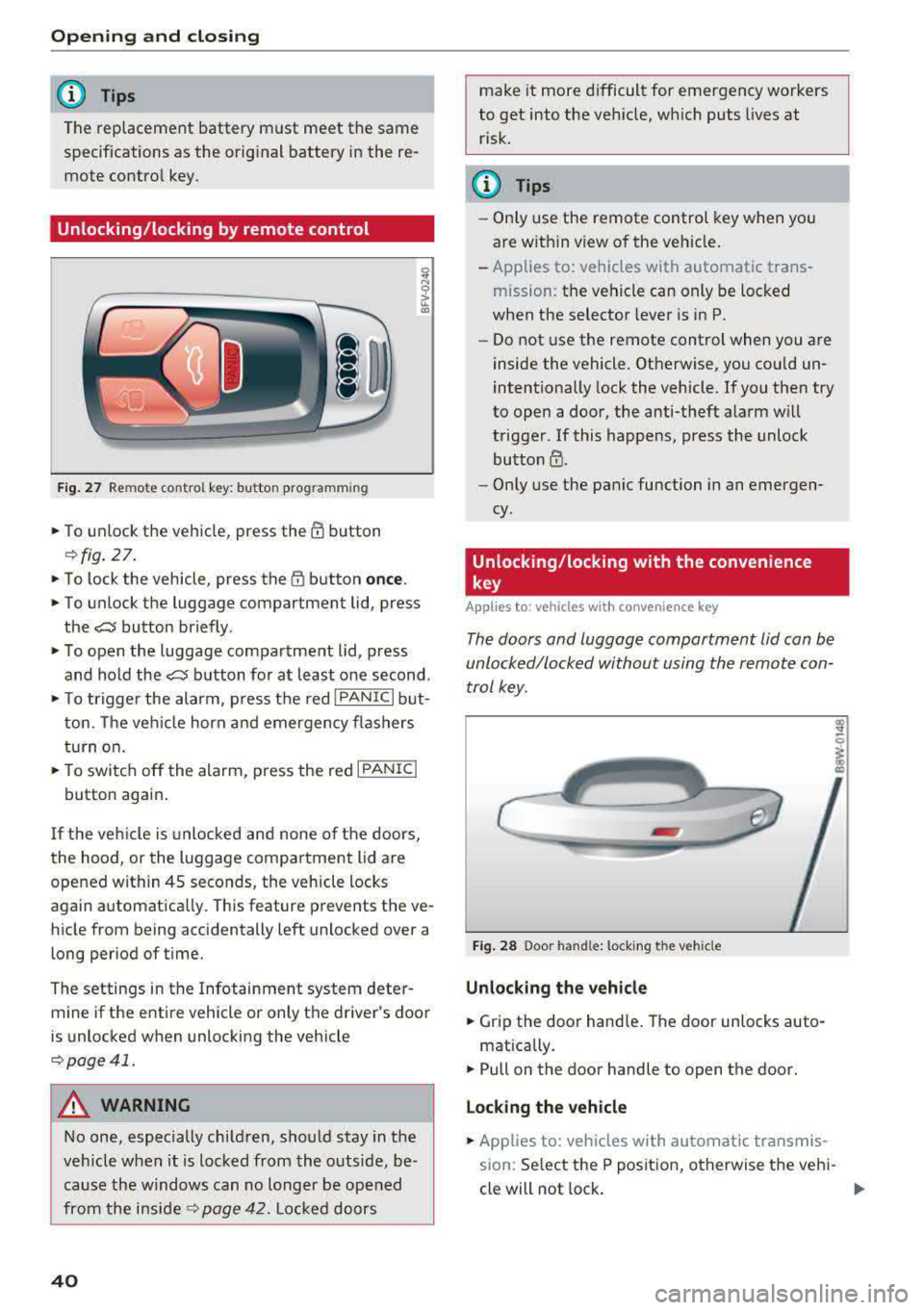
Opening and clo sin g
@ Tips
The replacement battery must meet the same
specifications as the orig inal battery in the re
mote control key.
Unlocking/locking by remote control
I rn
F ig . 27 Re mote contro l key: bu tton programm ing
• To unlock the vehicle, press the 6:l button
¢ fig. 27.
• To lock the vehicle, press the {D button on ce.
• To unlock the luggage compartment lid, press
the
a button briefly .
• To open the luggage compartment lid, press
and hold the
a button for at least one second .
• To trigger the alarm, p ress t he red I PANIC I but
ton. The ve hicle horn and emergency flashers
turn on.
• To switch off the alarm, p ress the red I PANIC I
button again .
I f the ve hicle is unlocked and none of the doors,
the hood, or the luggage compartment lid are
opened within 45 seconds, the vehicle locks
again automatica lly. This feature prevents the ve
hicle from being accidentally left unlocked over a long per iod of time.
The settings in the Infotainment system deter mine if the entire vehicle or only the driver's door
is unlocked when unlocking the vehicle
¢page 41.
A WARNING
No one, especially chi ldren, should stay in the
vehicle when it is locked from the outside, be cause the w indows can no longer be opened
from the
inside¢ page 42. Locked doors
40
make it more difficult for emergency workers
to get into the veh icle, wh ich puts lives at
risk.
@ Tips
- Only use the remote control key when you
are within view of the vehicle.
- Applies to: vehicles with automatic trans
mission: the vehicle can only be locked
when the selector lever is in P.
- Do not use the remote control when you a re
inside the vehicle. Otherwise, you could un
intentionally lock the vehicle. If you then try
to open a door, the anti-theft alarm w ill
trigger. If this happens, press the unlock
button
6:l.
- Only use the pan ic function in an emergen
cy.
Unlocking/locking with the convenience
key
Applies to : vehicles with convenience key
The doors and luggage compartment lid can be
unlocked/locked without using the remote con
trol key.
F ig . 28 Door ha nd le: locki ng t he veh icle
Unlocking the v ehicl e
• Grip the door hand le . The door unlocks auto-
matically.
• Pull on the door handle to open the door.
Locking th e vehicle
• Applies to: veh icles with automatic transmis
sion : Se lect the P position, otherwise the vehi -
cle will not lock .
.,.
Page 43 of 403

.. To lock the vehicle, close the door and touch
the sensor in the door handle
on ce c::> fig. 28 . Do
not hold the door handle while doing this .
You can u nlock/ lock the vehicle at every door.
The remote control key cannot be more than ap
proximately 4 feet (1.5 m) away from the door
handle. It makes no difference whether the mas
ter key is in your jacket pocket or in your brief
case, for example .
If you hold the door handle while locking, this
can impair the locking function.
The doo r cannot be opened for a br ief period di
rect ly after locking it. This way you have the op
portunity to check if the doors locked correctly.
The settings in the Infotainment system deter
mine if the entire vehicle or on ly one of the doors
is unlocked when unlocking the vehicle
c::> pag e 41.
A WARNING
Read and following all WARNINGS c::> &. in De
scription on page 3
7.
@ Tips
If your vehicle is left standing for a long peri
od of time, note the following:
-The energy management system grad ually
turns off unnecessary convenience functions
to prevent the vehicle battery from draining
and to mainta in the vehicle's ab ility to start
for as long as possible. You may not be able
to unlock your vehicle us ing the convenience
key .
Central locking switch
Fig. 29 Drive r's door : central loc king switch
Openin g an d clos ing
.. To lock the vehicle, press the l'.D button c::> &_ .
.. To unlock the vehicle, press the @ button.
When locki ng the vehicle with the central lock ing
switch, the following applies:
-Opening the door and the luggage compart
ment lid from the
outside is not poss ible (for
secur ity reaso ns, such as when stopped at a
light) .
-The LED in the centra l locking sw itch t urns on
when all doors are closed and locked .
- You ca n open the doors individua lly from the
inside by pu lling the doo r handle.
- In the event of a crash with a irbag deploymen t,
the doo rs unlock automat ica lly to allow access
t o the vehicle .
~~ WARNING
-
- The central locking switch a lso works when
the ignition is switched off and automatica l
ly locks the entire vehicle when the
l'.D but
ton is pressed.
-The central locking switch is inope rative
when the vehicle is locked from the outs ide.
-Locked doors make it more difficult for
emergency workers to get into the vehicle,
which puts lives at r isk. Do not leave anyone
behind in the vehicle, especially children.
-Read and fo llowing a ll WARNINGS c::> &. in
Description on page 3
7.
(D Tips
Your vehicle locks automatically when it reaches a speed of 9 mph (15 km/h) (Auto
Lock)
c::> page 37. You can unlock the vehicle
again using the
ca button in the central lock
i ng switch.
Setting the central locking system
In the Infotainment system, you can set which
doors the central locking system will unlock .
.. Select in the Infotainment system: I MENU! but
ton
> V ehicle > left control b utton > Vehicle
settings > Central lock ing .
Door unlo cking
-you can decide if All doors or
only the
Dri ver 's door shou ld unlock. The
41
Page 47 of 403

-Applies to: vehicles with convenience key: Press
the~ button or the lr! button in the luggage
compartment lid, or
- You push the handle in the luggage compart
ment lid, or
- When something blocks the luggage compa rt
ment lid or makes it difficu lt for the lid to
move.
I f you press the handle or one of
the~ or lr! but
tons (vehicles w ith convenience key*) now, the
luggage compartment lid will either open or
close, depending on its angle .
_&. WARNING
-After closing the luggage compartment lid,
make sure that it is latched. Otherwise the
luggage compartment lid could open sud
denly when driving, which increases the risk
of an accident.
- Pay careful attent ion when closing the lug
gage compartment lid . Otherw ise, you could
cause serious inj ury to yourself or othe rs de
spite the pinch protection .
- To reduce the risk of p inch ing injur ies, al
ways make sure that no one is in the operat
ing area of the luggage compartment lid; in
cluding the hinge areas and the upper and
lower edge of the luggage compartment lid .
- Never dr ive with the luggage compartmen t
lid ajar or open, because poisonous gases
can enter the vehicle interior and create the
risk of asphyxiation.
- If there is a luggage rack (such as a bicycle
rack) on the luggage compartment lid, the
luggage compartment lid may not open
completely under certain circumstances or it
could close by itself if open due to the extra
weight. To reduce the r isk of injury, the
open luggage compartment l id must there
fore have add itiona l support or the cargo
must first be removed from the rack.
(D Tips
- The settings in the Infota inment system de
termine if the luggage compartme nt lid ca n
be opened us ing the
handle <=> page 41.
Openin g an d clos ing
-There are audio signa ls when closing the
luggage compartment lid with the remote
control key (vehicles with convenience key*)
or with
the~ button in the dr iver's door.
- When the vehicle is locked, the luggage
compartment lid can be unlocked separately
by pressing
the~ button on the remote
control key. The luggage compartment lid
locks automatically when it is closed again.
- Applies to: vehicles with convenience key:
The luggage compartment lid can be closed
w ith the convenience from a distance up to
approximately 9 ft (3 m).
- The luggage compartment lid can be oper
ated manually if the vehicle battery is low.
It is necessary to use more force when doing
this. Move the lid s low ly to reduce the
amount of fo rce needed.
- When the t railer socket is being used (for
example, for a bicycle rack), the luggage
compar tment lid can be opened a nd closed
using the handle or the foot mot ion activa
tion (vehicles w ith convenience key*) .
- In case of an emergency o r a fau lty handle,
the luggage compartment lid can be opened
manually from the
insider=> page 46.
Opening /closing the luggage compartment
lid with foot motion activation (kicking
movement )
Applies to: vehicles with convenience key and sensor-control
led luggage compartment lid
Fig . 35 Rear of the veh icle: foot movement
Applies to: sedan
You can open the luggage compartment lid with
foot motion activation.
.,.
45
Page 71 of 403

of injuries, never leave children unattended in
the vehicle with the vehicle key.
(D Note
-To reduce the risk of damage to the vehicle
electrical system, never attempt to charge
the vehicle battery by connecting accesso
ries that provide power, such as solar panels
or battery chargers, to the 12 Volt sockets
or the cigarette lighter.
-To reduce the risk of damage to the sockets,
only use plugs that fit correctly.
Storage
Cup holders
Fig. 73 Rea r cente r arm rest: cup holde rs•
Your vehicle has cup holders in the front center
console and in the center rear seat* .
Cup holders in the rear center armrest*
.,. Fold the center armrest downward.
.,. To open the cup holders, pull the top cover on
the cup holders forward
c::> fig. 73.
.,. Set your beverage in the holder .
.,. To close the cup holder, fold the cover back un
til it clicks into place.
& WARNING
-Do not put any hot beverages in the cup
holder while the vehicle is moving. Hot bev
erages could spill, which increases the risk
of injury.
-Do not use any breakable beverage contain
ers (for example, made out of glass or por
celain). You could be injured by them in the event of an accident.
Seats and storage
(D Note
Beverage containers in the cup holders should
always have a lid. If not, beverages could spill
and cause damage to vehicle equipment, such
electronics or seat covers.
Cooled glove compartment
App lies to: vehicles wit h coo led g love co mpartment
T he cooled glove compartment only functions
when the AIC system is switched on .
Fig. 74 Glove compart ment : swi tching cooling mode on/
off
.,. Turn the knob @counter-clockwise to switch
the cooling on . The symbols on the knob must
appear as they do in
r=> fig. 74.
.,. Turn the knob @clockwise to switch the cool
ing off.
If the heating is switched on, switching the glove
compartment cooling mode off is recommended .
Additional storage compartments
You will find a var iety of storage compartments
and holders at various locations in the vehicle .
-Glove compartment: the glove compartment
can be locked using the mechanical key
c::> page 38, Key set.
-In the door trim panels
- Storage compartment under the front center
armrest
- Storage compartment* in the rear center arm-
rest
- Storage compartment* under the light switch
- Garment hooks above the rear doors
-Nets* on the backrests of the front seats
69
Page 87 of 403

you stop it. You also cannot lock the vehicle from
the outside .
Applies to: vehicles with au tomatic transm issions
Shift to P , otherwise vehicle can roll away.
Doors do not lock if gearshift is not in P
This message appears for safety reasons if the
selector lever is in the N position when you
sw itch the ignition off. Move the selector leve r to
the P position. Otherwise the vehicle is not pro
tected from ro lling and it cannot be locked .
DJ Remote control key: hold back of key
against the designated area . See owner 's man
ual
If the indicator light turns on and th is message
appears, there is a malfunction
q page 85 .
Applies to: vehicles with automatic transmissions
Shift to P before leaving car, otherwise vehicle
can roll away
This message appears if the driver's door is
opened while the ignition is switched on and the
transmission has not been shifted to the P posi
tion . Sh ift the transmiss ion into the P position
and turn off the ignition if you are leaving the ve
hicle . Otherwise the vehicle could roll. Also see
c::> page87 .
Starting the engine when there is a
malfunction
It may not be possible to start the engine under
certain circumstances, for example if the battery
in the vehicle key is drained, if interference is af
fected the key or if there is a system malfunc
tion .
Fig. 94 Cente r console/ remote contro l key: starting t he
eng ine if there is a malfunc tion
Driving
Requirement: the message Remote control key:
hold back of key against the designated area .
See owner's manual
must display and the DJ i n
dicator light must turn on.
.,. Place the remote control key on the location
shown in the illustration
y >l) c::> fig . 94.
Applies to: vehicles with manual transmission
.,. Press the clutch pedal.
Applies to: vehicles with automatic transmissions
• Press the brake pedal.
.. Press the !START ENGINE STOP ! button. The
engine will start.
.,. Drive to an authorized Audi dea ler or author
ized Aud i Service Facility immediately to have
the malfunction corrected.
@ Tips
You can view the message again by pressing
the
I S TART ENGINE STOP I button.
Start/Stop system
Description
Applies to: vehicles with Start/Stop system
The Start/Stop system can help increase fue l
economy and reduce CO2 emissions.
In Sta rt/Stop mode, the engine shuts off auto
matically when the vehicle is stopped, such as at
a traffic light. The ignition remains switched on
during this stop phase . The engine wi ll restart
automatica lly when needed .
Th e Start/Stop system is a utomaticall y activated
as soon as the ignition is switched on.
Basic requirements for Start/Stop mode
-The driver's door must be closed .
-The driver's seat belt much be fastened.
- The hood must be closed.
- The vehicle must have driven faster than
2 mph
(3 km/h) since the last time it stopped .
- A trailer must not be hitched to the vehicle.
If you leave the vehicle during a stop phase, the
engine can be restarted within approximately 30
seconds if the following requi rements are met:
IJ>
85
Page 199 of 403

Audi connect vehicle control
Audi connect vehicle
control
Introduction
Applies to veh icles with Audi co nnect vehicle control
With the Audi connect vehicle control services 1>,
you can access various information or use individ
ual functions in the
Audi MMI connect app or in
myAudi .
Audi connect vehicle control includes the follow
ing services:
- Remote locking and unlocking ¢
page 199.
-Vehicle status report <:!>page 199 .
-Parking location o page 199.
-Geofencing Alert r::!> page 200.
-Speed Alert o page 200 .
-Valet Alert o page 200 .
- Stolen Vehicle Locator o page 200.
-Online Audi service request o page 200.
(D Tips
-Accessing specific data or controlling func
tions remote ly depends on the charge level
of the vehicle battery. Therefore, these
funct ions only have limited availability after
switching off the ignit ion.
- The services are provided through a SIM
card installed in the vehicle. The cost of the
call and data connections is included in the
price for the services . Services are provided
assuming that the cell phone network re
quired for the installed S IM card is funct ion
in g and ready to operate. The available serv
ic es set by Aud i AG are only available within
the cell phone network coverage area for
the cell phone service provider selected by
Audi AG .
- You can also find more information on Audi
connect on line at www .audiusa .com .
ll In pr ep aratio n at t he tim e of p rinting. The ava ilab ilit y o f
the serv ice s offe re d depends on th e co untry and may
c han ge ove r tim e.
198
Setup
Applies to vehicles w it h Aud i connect vehicle control
To use Audi connect vehicle control services l),
please note the fo llowing :
Creating and verifying a user account
""Create an account at www.audiusa.com/myaudi
and verify it.
Setting a key user in the vehicle
Requirements : the ignit ion must be switched on .
Anothe r key user must not be set in the veh icle .
If necessary, reset the key user ¢
page 199.
""Select in the Infotainment system: IMENU ! but-
ton >
Audi connect > if necessary, Display
available functions >
right control button>
Audi connect user management > Key user >
Set key user .
"" Enter the user name for your ve rified account
and enter the IO-digit vehicle code. You can rub
the key tag for your remote control key to re
veal the vehicle code
r::!> page 38.
"" Select and confirm Log in .
You can now use the veh icle control services
through the
Audi MMI connect app or through
www.audiusa.com/myaudi .
Using vehicle control services in the Audi
MMI connect app
Requirement: your mobile devices must be com
patible.
"" Insta ll and start the
Audi MMI connect app on
your mobi le device .
"" Log in to the
Audi MMI connect app using your
user name and Audi online password and select
your vehicle .
(D Tips
-Store the vehicle code in a secure place. It
may be necessary to re-enter the vehicle
code.