2018 AUDI A4 warning
[x] Cancel search: warningPage 147 of 403

a co .... N ,....
N .... 0 0
3 co
Parking system plus*
There is no distance warning for the rear. The
front sensors remain activated. The visual display
switches to trailer mode.
Rearview camera* /peripheral cameras*
There is no distance warning for the rear. The
front sensors remain activated. The visual display
switches to trailer mode. The rearview camera
image will not show the orientation lines and the
blue surfaces.
(D Tips
Trailer hitches that are not installed at the
factory may cause the parking system to mal
function or they may restrict its function.
Parking systems
145
Page 148 of 403

Intelligent Technology
Intelligent Technology
Electronic stabilization
control (ESC)
Description
Elect ronic stabilization control (ESC) supports
driver safety.
It red uces the risk of slipping and
improves driving stability. ESC detects crit ica l sit
uations such as when the vehicle is oversteering
and understeering or the wheels are spinning.
The vehicle is stabilized by applying the brakes or reducing eng ine torq ue. When the ESC engages,
the hJ ind icator light blinks in the instrument
cluste r.
The fo llow ing systems are integrated in the ESC:
Ant i-loc k bra king system (ABS)
ABS prevents the whee ls from locking when brak
ing. The vehicle can sti ll be steered even during
hard brak ing. Apply steady pressure to the brake
pedal. Do not pump the pedal. A puls ing in the
brake pedal indicates that the system is acting to
stabilize the vehicle .
Brake assist system
The brake assist system can decrease brak ing dis
tance . It increases braking power when the driver
presses the brake pedal quick ly in emergency sit
uations . You must press and hold the b rake pedal
until the dangerous situat io n is over . In veh icles
with adapt ive cr uise control*, the bra ke assist
sys tem is more sensitive if the d ista nce detec ted
t o the vehicle dr iv ing ahead is too small.
Anti -Slip Regulation (ASR )
ASR reduces eng ine power when the drive wheels
begin sp inning a nd adapts the force to the road
conditions . This makes it easie r to start, acceler
a te and dr ive up h ills.
Electron ic differenti al lock (EDL )
The EDL applies the brakes to a wheel that starts
spinning and transfers the drive power to the
other driving wheel or wheels ( if the veh icle is
eq uipped w ith all whee l dr ive*) . T his function is
not available at higher speeds.
146 In extreme cases,
ED L automat ically switches off
to keep the brake on the braked wheel from over heating. The veh icle is still working correct ly. ED L
will switch on again automatically when condi
tions have returned to normal.
Steering r ecommendat ion
The ESC he lps to stabilize the vehicle by changing
the steering torque.
In veh icles with dynamic s teer ing*, ESC a lso
helps to stab ilize the steering in cr it ica l situa
tions.
Selective wheel torque control
Se lective whee l torque cont rol is used when d riv
i ng on curves. The front whee l on the inside of
t h e curve or both whee ls on the i nside of the
curve are braked se lectively as needed. This al
l ows more precise driving in curves.
Automatic post -collision b raking system
The "automat ic post-collis io n braking system"
can help to reduce the risk of sliding and of addi
tiona l collisions after an acc ident. If the a irbag
contro l modu le detects a collision, the ve hicle is
braked by the ESC.
The veh icle does not bra ke automatically if:
-the dr iver presses the accelerator pedal, or
-the ESC, the brake system or the veh icle electri-
cal system are not functioning.
&_ WARNING
-The ESC and its integrated systems cannot overcome the lim its imposed by natura l
phys ica l laws. This is espec ially important
on sl ippery or wet roads. If the systems be
gin acting to stabilize your vehicle, you
should immediately alter your speed to match the road and traffic conditions. Do
not let the increased safety provided tempt
you into taking risks. This could increase
your r isk of a coll is ion.
-Please note the r isk of a coll is ion increases
when dr iv ing fast, especially through curves
and on slippery or wet roads, and when dr iv
ing too close to objects ahead . The ESC and
its integrated systems cannot always
Page 149 of 403

a co .... N ,....
N .... 0 0
3 co
prevent collisions -the re is still a risk of ac
c idents!
- Press the accelerator pedal ca refully when
accelerating on smooth, slippery surfaces
such as ice and snow. The dr ive wheels can
spin even when these control systems are
installed and th is can affect driving stability
and increase the r isk of a coll is ion.
Switching on/off
Intellig ent Technology
{!) Tips
- The ABS and ASR only funct ion correct ly
when all four wheels have a sim ilar wear
condition. Different tire sizes can lead to a
reduction in engine power.
- You may hear noises when the systems de
scribed are working.
£SC turns on automatically when you start the engine.
Fig. 1 55 Cente r co nso le w it h b utton~ °"
The following sit uat ions are exceptions where it
may be useful to switch on sport mode (sedan) or
offroad mode (allroad) to allow the whee ls to
spin :
- Rocking the vehicle to free it when it is stuck
- Dr iving in deep snow or on loose ground
- Dr iving with snow chains
- App lies to: allroad: Driv ing on ro ugh te rra in
when much of the car's weig ht i s l ifte d off the
wheels ( axle articul at ion)
The ESC is designed to fu nction in levels. Depe nd
i ng o n the level that is selected , the s tabilization
f u nction o f the ESC is limited or switched off. The
amo unt of stabilization control will d iffer de
pending on t he leve l. -
App lies to: allroad: Driv ing down hill while brak
ing on loose grou nd
Fo r yo ur safety, switch the spo rt mode/offroad
mode off in advance.
ESC levels
Applies to: sedan
Sport mode on ESC/ASR off Sport mode off or
ESC /ASRon
Behavior
The ESC and ASR stab ili za- The stabilization f unct io n is The f ull stabiliza tion f un c-
t ion f un ct ions are lim ited not avai
lab le
¢ &. . ES C and
tion of the ESC and ASR is
¢ &. . ASR are swi tched off . avai
lab le aga in.
Op eration Press the !.r, O FFI button P ress and hold the j.r, O FFI Press the j.r, O FFI button
briefly . button longer than 3 sec- aga in .
o nds.
Ind icato r II turns on. fl and jf'll•)~~ turn on. II turns off or II and
lights lf'll•U~ turn off.
Me ssages Stabilization contro
l (ESC ):
Stabilization control (ESC ): Stabilization control
s port . Warning! Restricted off. Warning! Restricted (ESC
): on
stability stability
147
Page 150 of 403
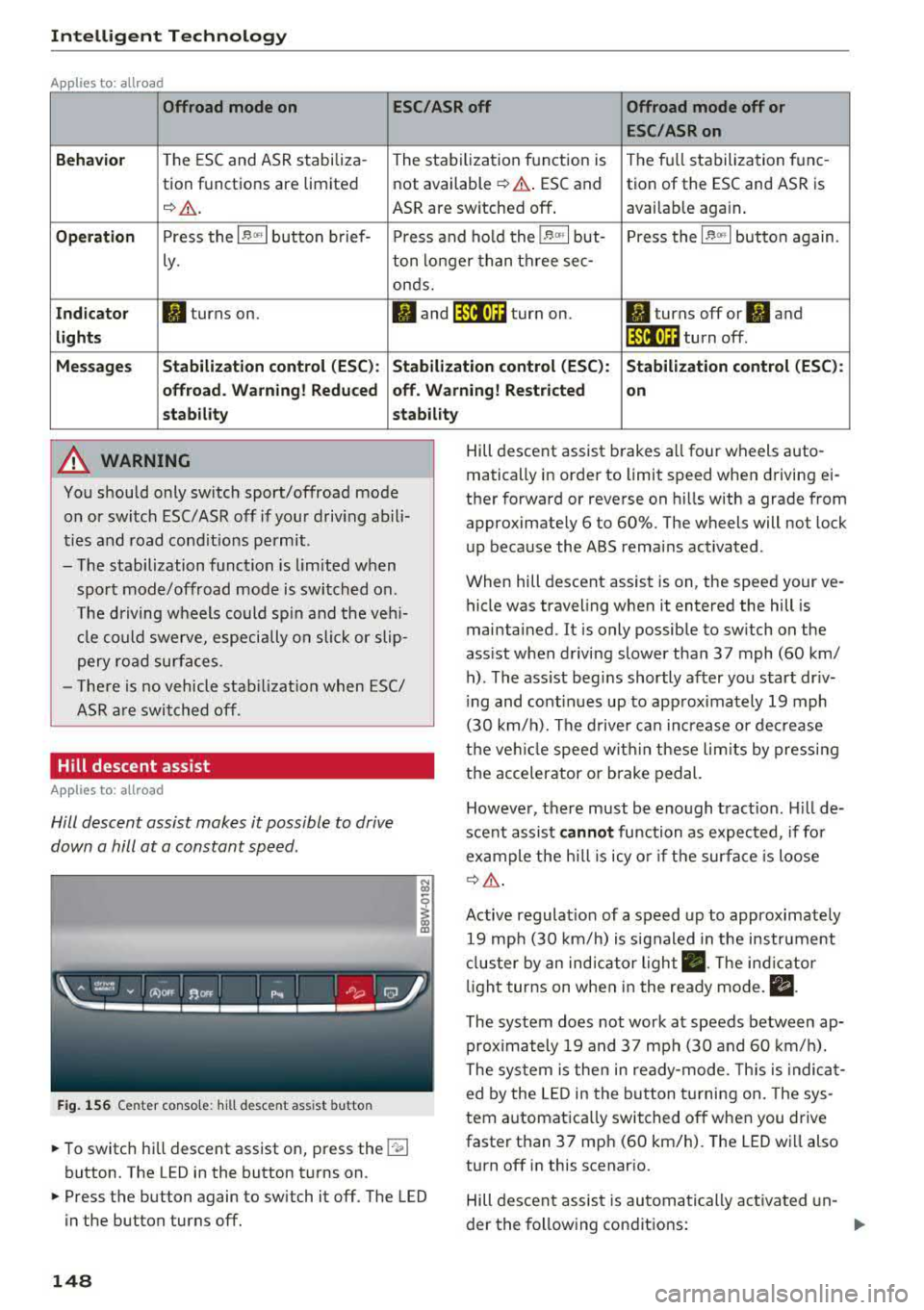
Intelligent Technology
Applies to: allroad
Offroad mode on
ESC/ASR off Offroad mode off or
ESC /ASR on
Beha vior
T he ESC and ASR stabiliza -The stabi lization f unction is The f ull stabilization tune -
tion functions are limited not available
¢ .&. . ESC and tion of the ESC and ASR is
¢ & . ASR are sw itched off . available aga in .
Operation Press the l~ m l button b rief- Press an d ho ld the l~ "'' I but- Press the l~ "" I button again .
ly. ton longer than three sec-
onds.
Indicator II turns on. Iii and lf'tii•)H turn on. II turns off or II and
light s li'tii•)H turn off .
Message s Stabilization cont
rol (ESC ): Stabiliza tion control (ESC ): Stabilization cont rol (ESC ):
offroad . Warning! Redu ced off . Warning! Restricted
on
s tability stability
A WARNING
You should only switch sport/offroad mode
on or switch ESC/ASR off if you r drivi ng abili
ties and road cond it ions permit .
- The stabilization function is lim ited w hen
sport mode/offroad mode is swi tched on.
T he driving w heels could sp in and the veh i
cl e could swerve, especi ally o n slick or slip
pery road sur faces.
- T here is no vehicle sta biliz at ion when ESC/
ASR a re swi tched off.
Hill descent assist
Applies to: allroad
Hill descent assist makes it possible to drive
down a hill at a constant speed.
F ig. 1 56 Center co nso le: hil l desce nt ass ist button
~ To switc h hill descent assist on, press the !"~I
button. The LED in the button t urns on.
~ Press the button again to switch it off. The LED
in the button turns off.
148
Hill descent assist brakes a ll four wheels auto
matically in order to limit speed when d riving ei
ther forward or reverse on hills with a grade from
approximately 6 to 60%. The wheels will not lock
u p because the ABS remains activated.
When hill descent assist is on, the speed your ve
hicle was traveling when it entered the hill is
maintained. It is only possib le to sw itch on the
ass ist when driving slower tha n 37 mph (60 km/
h) . The ass ist beg ins shortly af ter you start dr iv
i ng and cont inues up to app roxima tely 19 mph
(30 km/h). The d rive r ca n in crease o r de crease
t h e ve hicle spee d wit hin these lim its by press ing
t h e accelerator or brake pedal.
However, there must be enough t ract ion . Hill de
sce nt assist
cannot function as e xpec ted, if fo r
ex ample the h ill is icy o r if t he surface is loose
¢ &.
Active regulat io n of a speed up to approximate ly
19 mp h (30 km/h) is s ignaled in the instr ument
cl us ter by an ind ic a tor light
• . The in dica tor
li gh t tur ns on when i n the ready mode.
II.
The system does not work at speeds between ap
prox imately 19 and 37 mph (30 and 60 km/ h).
The system is the n in ready-mode. This is indica t
ed by the L ED in the b utton t urnin g on. The sys
tem a utomatica lly switched o ff when you drive
faster than 37 mph (60 km/h). The LED w ill also
turn off in this scenar io.
Hill descen t assis t is au tomatically ac tiva ted un-
der the fo llowing cond itions:
.,.
Page 151 of 403

a co .... N ..... N .... 0 0
3 co
-the LED in the button turns on
-the vehicle speed is lower than 19 mph (30 km/
h)
-the h ill angle is at least app rox imately 6%
_& WARNING
-Always adapt yo ur speed to the weather,
road and traffic conditions. Do not let the
increased safety provided tempt you into
tak ing risks, because this increases the risk
of an accident.
-
-T he hill descent assist system cannot over
come the laws of physics. Your driving style
must a lways be adapted to the current road
and traffic conditions.
- Hill descent assist may not be able to hold your vehicle at a constant speed under a ll
condit ions while driving on a hill (for exam
ple if ground under the veh icle is loose) .
Brakes
New brake p ads
New brake pads do not ach ieve the ir full braking
effect during the first 250 mi (400 km). They
must be "broken
in" first. However, you can com
pensate for the slightly reduced brak ing fo rce by
p ressing firmly o n the brake pedal. Avoid heavy
b raking during t he b reak-in per iod.
Wear
B rake pad
wear depends largely on the way the
veh icle is driven a nd on operat ing cond itions.
This is especia lly true if you are d riving frequently
in t he c ity and on c urves or wi th a sporty driving
style.
Operating noise
Noises may occur when braking depend ing on the
speed, braking force and outs ide cond itions such
as temperature and humidity .
Wet conditions or road salt
In certain situations, for example after driving
through water, in heavy ra in or after washing
your car, the brak ing effect may be reduced due
to moisture or ice on the brake rotors and brake
Intellig ent Technology
pads. The brakes m ust be "dried" first with a few
carefu l brake app lications.
At higher speeds and w ith the win dshield wipe rs
tu rned on, the brake pads press agains t the b rake
roto rs fo r a short amount of time. This action,
which is not felt by the driver, happens at regu lar
i nterva ls and ensures a better reaction t ime for
the b rakes in wet weather.
T he brak ing effec t can a lso be reduced if yo u are
driving on salted roads and yo u do not app ly the
brakes for long per iods of t ime. The layer of sa lt
on the brake rotors and pads m ust be worn off
first whe n the brakes are applied.
Corrosion
Leaving the vehi cle parked for long periods o f
time, low mileage and avoiding heavy b raking
can contrib ute to corros ion on the brake rotors
and to dirty brake pads.
If you usu a lly avoid heavy bra king or if there is
corrosion present, occasiona l heavy braking at
high speeds is recommended to clean the brake
roto rs and
pads ¢~ -
Brake system malfunction
If you notice that the bra ke pedal trave l has sud
denly increased, then a brake circuit in the dua l
ci rcuit brake system may have malfunctioned.
Drive to an authorized Audi dealer or authorized
Audi Service Facility immed iate ly to have the
problem corrected. On the way there, drive w ith
reduced speed and keep in mind t hat you will
need a longer distance to stop and you will need
to press the bra ke ped al ha rder.
Low brake fluid level
When the bra ke fluid level is low, malfunctions in
the brake system may occur. The brake fluid level is elec tronically monitored.
Brake booster
The brake booster ampli fies the p ressure you ap-
ply to the brake pedal.
.,..
149
Page 152 of 403

Intelligent Technology
& WARNING
- Only apply the brakes for the purpose of
cleaning the brake system whe n road and
t raffic conditions perm it . You must not en
dange r othe r road users . This increases the
risk of an accide nt.
- Never let the vehicle roll while the e ng ine is
stopped because this increases the risk of a n
a cci den t.
([) Note
- Neve r let the brakes " rub" by pressing the
pedal lightly when braki ng is not actually
necessa ry . T his ca uses the bra kes to over
h ea t an d inc reases br akin g d istance an d
c a uses wear .
- B efo re driv ing downhill a long distance on a
steep hi ll, decre ase your spee d an d se lec t a
l ower gear . This makes use of t he engine
b raking effe ct and re lieves the brakes . If
you nee d to b rake additionally, b rake in in
tervals and not continuously .
(D Tips
- If the brake booste r is no t working, yo u
must press the brake pedal with much more
fo rce than normal.
- If you retrofit you r vehicle with a front spoil
er, whee l covers o r similar items, ma ke sure
that the a ir flow to the front whee ls is not
i nte rr u pted. Othe rw ise the brake system
ca n become too hot.
Electromechanical
steering, Dynamic
steering
T h e electromechanical st eering supports the
driver's steering movements.
Power steering adapts electronically based on
the vehicle speed.
Indicator lights and messages
• St ee ring : malfunction! Plea se stop vehicle
150
If this indicato r light turns on and stays on and
this message appears, the power steering may
have failed.
Stop t he vehi cle in a sa fe location as soon as pos
s ible . Do
not contin ue driving . See an authorized
Audi dealer or authorized A udi Service Facility for
ass istance .
'I- ij Steering: malfun ction! You may continue
driving
I f the indicato r light turns on and the message
a ppears, the steeri ng wheel may be more d iffi
cu lt to move o r more sensitive than usu al. The
stee ring wheel may also be at a n ang le when
driving straight.
D rive slowly to an auth o rized Audi dea ler or au
thorized Aud i Serv ice Facili ty to have t he mal
f unct io n corre cted .
t$Jj Dynamic steering: correcting steering wheel
position
If the indicator light turns on and this message
appears , the dynamic steering * is re in it ia liz ing .
The s teer ing whee l will be easy to move afte r
st ar ting t he engine . Reinitializa tio n might be
ne cessary if the stee ring w heel was moved while
t h e engine was switched off. The disp lay t urns
off if the initialization was successfu l.
(D Tips
- If the . or krfl i ndi cato r ligh t only s tays on
f or a sho rt time, you may cont inue driving .
- Th e dynamic stee ring s tabili ty sys tem s
¢ page 14 6 are not av ailabl e in the event of
a system malfunction .
- For add ition al informa tion o n dynamic
s teering, see
¢ page 133.
ALL-wheel drive (quattro)
App lies to: vehicles wi th all wheel drive
General information
In all whee l dr ive, the dr iv ing power is dis trib ut-
ed between all fo ur whee ls when needed. This
happens automatically depending on your driving
behavior as we ll as the c urrent road conditions.
.,_
Page 153 of 403

a co .... N ,....
N .... 0 0
3 co
Also see¢ page 146, Electronic stabilization
control (ESC) .
The all-wheel drive system dist ributes the d riving
power var iably to the front and rear axle. It works
together with selective whee l torque cont rol,
which activates when driving through curves
c:> page 146. With the sport differentia l*, power
d istribution to the rear wheels is variable and can
be adjusted using the dr ive select
c:> page 134.
The all wheel drive concept is designed for high
engine power. Your ve hicle is exceptionally pow
erful and has excellent driving characterist ics
both under norma l dr iving condit ions and on
snow and ice . Always read and fo llow safety pre
cautions
c:> .&. .
Winter t ires
By us ing all wheel drive, yo ur vehicle has good
forward motion with standard tires in w inte r con
d itions. However, using winter or all season tires
on
all four wheels in the winter is recommended ,
because this will improve the
braking effec t.
Snow chains
If there are snow chain laws, snow chains must
also be used on vehicles with all wheel drive
c:> page 350, Snow chains .
Replacing tire s
For vehicles with all whee l drive, only whee ls with
the same ro lling circumference s hou ld be used.
Avoid using tires w ith different tread depths
c:> page 341, New tires or wheels.
Offroad vehicle?
The ground clearance is too low on some mode ls
to drive on rough terrain. Therefore, avoid off road trips.
A WARNING
-Also, in vehicles with a ll w heel d rive, adapt
your dr iv ing style to the current road and
t raff ic conditions . Do not let the increased
safety provided tempt you into tak ing risks,
because t his increases the r is k of an acci
dent .
Intellig ent Technology
- The braking ab ility o f your vehicle is limited
to the traction of the wheels. In this way, it
is not different from a two wheel drive vehi
cle . Do not be tempted to accelerate to a
h igh speed whe n the road is sli ppery, be
cause this i ncreases the risk of an accident.
- No te that o n wet streets, the fron t wheels
can "hydrop la ne" if dr iv ing at speeds that
are too high. Unlik e front wheel d rive
veh icles, the engine does not rev h ig her sud
denly when the vehicle begins hydrop laning.
F orthisre ason,ad aptyo urspeedto the
road conditions to re duce the risk of an acci
dent .
Energy management
The starting ability is optimized
The energy management system manages the
electrical energy distribution and optimizes the
availability of electrical energy for starting the
engine .
When a vehicle with a conventional energy sys
tem is not drive n for a long time, the ve hicle bat
te ry is d rained by equipment (for example, t he
immob ilizer). In certa in circ ums tances , there
c ou ld m ay no t be eno ugh e nergy to start the en
gine.
You r vehicle is equi pped with an in tell igent ener
gy manageme nt system fo r dist ributing electrici
ty. This sig nifican tly improves the start ing ability
and in cre ase s t he vehicle battery life.
The ene rgy ma nagement system Is made up of
battery diagnosi s, idling current management ,
and dynamic energy management .
Battery diagnosis
The battery diagnos is determines the vehicle bat
te ry c harge level. The sensors determine the bat
te ry vo ltage, the batte ry cu rrent, and the batte ry
temperat ure. The current c ha rge level and t he
perfo rman ce of the vehicle battery a re de ter-
mine d base d on this.
..,.
151
Page 157 of 403

Multi Media Interface
Traffic safety information
Audi recommends performing certain Infotain
ment system functions, such as entering a desti
nation, only when the vehicle is stationary . Al
ways be prepared to stop operating the Infotain
ment system in the interest of your safety and
the safety of other road users.
A WARNING
Only use the Infotainment system when traf
fic conditions permit and always in a way that
allows you to maintain complete control over
your vehicle.
@ Tips
Certain functions are not available while driv
ing .
Introduction
The Multi Media Interface, or MMI for short,
combin es various systems for communication,
navigation* and entertainment in your Audi. You
can operate the MMI using the MMI control pan
el, the multifunction steering wheel or the voice
recognition system*.
Applies to: vehicles with automatic transmiss ion:
Fig. 157 MMI contro l panel· integrated shortc ut keys
Multi Media Interface
Applies to: ve hicles w ith manua l transmission:
Fig . 158 MMI cont rol p anel
-separa te shortcut keys o n
t he ce nte r conso le
MM I control panel overview
(D Control knob , if needed with joy-
stick funct ion* . .. .. .... .. .... . 157 ,160
@ MMI touch control pad* ....... .
@
@
®
Left control button ........... .
Right control button .......... .
Buttons for opening menus
directly .. ... .. .. ............ .
® IMENUI button . .. .. .... ...... .
0
®
I BA CKI button
Shortcut keys
@ Tips
The shortcut keys @~ fig. 158 for the MMI
control panel (manual transmission) are on
the center console .
MMI On/Off knob with
joystick function
Operating
Fig. 159 MMI On/O ff knob with jo ystick f unction
158
157
1 5 7
15 7
157
157
162
155