2018 AUDI A3 SEDAN lock
[x] Cancel search: lockPage 4 of 404

Table of contents
About this Owner's Manual. . . . . .
6
Cockpit . . . . . . . . . . . . . . . . . . . . . . . . . . . 8
Cockpit overview . . . . . . . . . . . . . . . . . 8
Controls at a glance . . . . . . . . . . . . . . . . . . 8
Instrument cluster . . . . . . . . . . . . . . . . . . . 1 0
M ultif unction steering wheel pl us . . . . . . 13
Mu ltifunction steering wheel . . . . . . . . . . 16
Ve hicle functions . . . . . . . . . . . . . . . . . . . . 17
Indicator l ights . . . . . . . . . . . . . . . . . . . . . 20
Starting and driving . . . . . . . . . . . . . 31
Opening and closing . . . . . . . . . . . . . 31
Cent ral lock ing . . . . . . . . . . . . . . . . . . . . . . 31
L uggage compartment lid . . . . . . . . . . . . . 37
C hil d safety loc k . . . . . . . . . . . . . . . . . . . . . 39
P owe r w indows . . . . . . . . . . . . . . . . . . . . . 39
P ano rama g lass roo f . . . . . . . . . . . . . . . . . 4 0
Power top . . . . . . . . . . . . . . . . . . . . . . . . 42
Autom atic power top .. ..... ... .. .. .. .
Wind deflector ..... .. ..... ... .. .. .. . 42
4 5
Powe r top emergency operation . . . . . . . . 46
Lights and Vision . . . . . . . . . . . . . . . . . 4 9
Exterio r lighting . . . . . . . . . . . . . . . . . . . . . 49
Int erior lighting . . . . . . . . . . . . . . . . . . . . . 52
V1s1on . . . . . . . . . . . . . . . . . . . . . . . . . . . . . 53
W indshield wipers . . . . . . . . . . . . . . . . . . . 55
Dig ita l compass . . . . . . . . . . . . . . . . . . . . . 57
Seats and storage . . . . . . . . . . . . . . . . 59
Gene ral information . . . . . . . . . . . . . . . . . 59
Front seats . . . . . . . . . . . . . . . . . . . . . . . . . 59
H ead restra ints . . . . . . . . . . . . . . . . . . . . . 61
P owe r so urces . . . . . . . . . . . . . . . . . . . . . . 62
S to ring . . . . . . . . . . . . . . . . . . . . . . . . . . . . 62
L ugg age compa rtment . . . . . . . . . . . . . . . 63
Roof rack . . . . . . . . . . . . . . . . . . . . . . . . . . 66
Warm and cold . . . . . . . . . . . . . . . . . . . 68
Climate con trol system . . . . . . . . . . . . . . . 68
Driving .... .. .. ............. .... .. . 72
General informa tion . . . . . . . . . . . . . . . . . 72
Steering . . . . . . . . . . . . . . . . . . . . . . . . . . . 74
Starting and stopping the engine (veh icles with an ignition lock) . . . . . . . . . 75
2
Start ing and stopping the eng ine
(vehicles with convenience key) . . . . . . . . 7 6
Messages . . . . . . . . . . . . . . . . . . . . . . . . . . 7 8
Start ing the engine when there is a
malfunction . . . . . . . . . . . . . . . . . . . . . . . . 79
Start/Stop system . . . . . . . . . . . . . . . . . . . 79
E lectromechanical parking brake . . . . . . . 81
Start ing from a stop . . . . . . . . . . . . . . . . . 83
Automa tic tra nsmission . . . . . . . . . . . . . . 83
e-tron .......... .. .. ............... 9 2
P lug- in hybr id d rive . . . . . . . . . . . . . . . . . . 92
Refueling . . . . . . . . . . . . . . . . . . . . . . . . . . 103
Charg ing . . . . . . . . . . . . . . . . . . . . . . . . . . . 10 4
Charging a t pub lic charging stations . . . . 106
Charging the battery with the Audi e -tron
c h arg ing system . . . . . . . . . . . . . . . . . . . . . 106
Ind icator lig hts and messages . . . . . . . . . 115
Charging unit cover emergency release . . 116
Climate contro l . . . . . . . . . . . . . . . . . . . . . 116
Cleaning/ma intenance information 117
Trailer towing . . . . . . . . . . . . . . . . . . . . 118
Drivi ng with a tra ile r . . . . . . . . . . . . . . . . . 118
Driver assistance . . . . . . . . . . . . . . . . . 120
Assistance systems . . . . . . . . . . . . . . 120
Speed warning system . . . . . . . . . . . . . . . . 120
Cru ise cont rol system . . . . . . . . . . . . . . . . 1 20
Lap time r . . . . . . . . . . . . . . . . . . . . . . . . . . 122
A udi ad aptive cruise cont ro l . . . . . . . . . . . 1 23
Audi pre sense . . . . . . . . . . . . . . . . . . . . . . 130
Audi active lane assist . . . . . . . . . . . . . . . . 133
Audi side assist . . . . . . . . . . . . . . . . . . . . . 136
Audi drive select . . . . . . . . . . . . . . . . . . . . . 140
Parking aid . . . . . . . . . . . . . . . . . . . . . . . 14 3
Genera l information . . . . . . . . . . . . . . . . . 143
Parking system plus . . . . . . . . . . . . . . . . . . 143
Rearv iew camera . . . . . . . . . . . . . . . . . . . . 145
Adjust ing the parking aid . . . . . . . . . . . . . 147
Error messages . . . . . . . . . . . . . . . . . . . . . 14 7
Intelligent Technology . . . . . . . . . . 148
E lectron ic Stab il izat ion Contro l (E5C) . . . . 148
B rakes . . . . . . . . . . . . . . . . . . . . . . . . . . . . . 150
El ectromechanical steering . . . . . . . . . . . . 151
A ll w heel drive (quatt ro) . . . . . . . . . . . . . . 152
Page 11 of 404

u. 00 .-< N l' N .-< 0 N > 00
(D Door handle
@ Side assist ................ .. .
@ Central locking switch ......... .
@ Light switch ................ . .
® Vents ... .. ................ . .
@ Lever for:
- Turn signals and high beams
- High beam assistant ....... . .
- Active lane assist .......... . .
(J) Multifunction steering wheel with:
- Horn
- Driver 's airbag ............ . .
- Driver information system con-
trols .. .. ................ . .
- Audio/video, telephone, naviga
tion and voice recognition con -
trols .. .. ................ . .
-[ii button/steering wheel heating
- Shift paddles ............ .. .
@ Instrument cluster ........... .
® Windshield washer system lever
@ Steering column , with the follow -
ing , depending on equipment:
- Ignition lock .............. . .
- Start ing the engine when there is
a malfunction ............ .. .
@ Adjustable steering column
@ Lever for:
- Cruise control system
- Adaptive cruise control ...... .
@ Knee airbag ................. .
(8) Instrument illumination ....... .
@ Hood release ................ .
@) Data link connector for On Board
Diagnostic System (OBD II) .....
@ Sw itch (depending on the equ ip
ment) for:
- Luggage compartment lid .... .
- Fuel filler door (plug-in hybrid
drive) ................... .. .
@ Power exterior mirror adjustment
@ Power windows .............. .
136
34
49
68
so
so
133
273
13, 16
15, 16
. . 15, 16
88
10
55
75
79
74
120
123
285 52
320
318
37
103 53
39
Cockpit overview
@ Depending on equipment:
- Child safety lock ............ .
- Central power window switch ..
@ Infotainment system display ... .
@ Glove compartment .......... .
@) Drives for CD, DVD, SIM cards .. .
@ Front passenger 's airbag ...... .
@) Depending on equipment, buttons
for:
- Drive select .. .. ............ .
- Start/Stop system .......... .
-l<'l"I button (plug- in hybrid drive)
- Parking aid .... ............ .
- Emergency flashers ......... .
- Elect ronic Stabilization Control
(ESC) ..................... .
- Infotainment system display ..
- Front passenger airbag off indica-
tor ... .. .. ................ .
@ Deluxe automatic climate control
@ Socket ..... .. .. ............ .
@ Selector lever (automatic transmis-
sion) ....................... .
@ Cup holder .. .. ...... ........ .
@ Infotainment system on/off
button ... .. ................ .
@ Infotainment unit ............ .
@ Power top operation .......... .
@) Center armrest with storage com-
partment. Depending on vehicle
equipment, it may have:
-Audi music interface ........ .
- Audi smartphone interface ... .
@ Electromechanical parking brake
@ I START ENGINE STOP I button ...
@ Audi music interface
(D Tips
39
39
155
63
224
273
140
79
98
143
51
148
155
281
69
62
83
62
154
154
42
230
241
81
76
230
Some the equipment listed here is only instal
led in certain models or is available as an op
tion .
9
Page 23 of 404
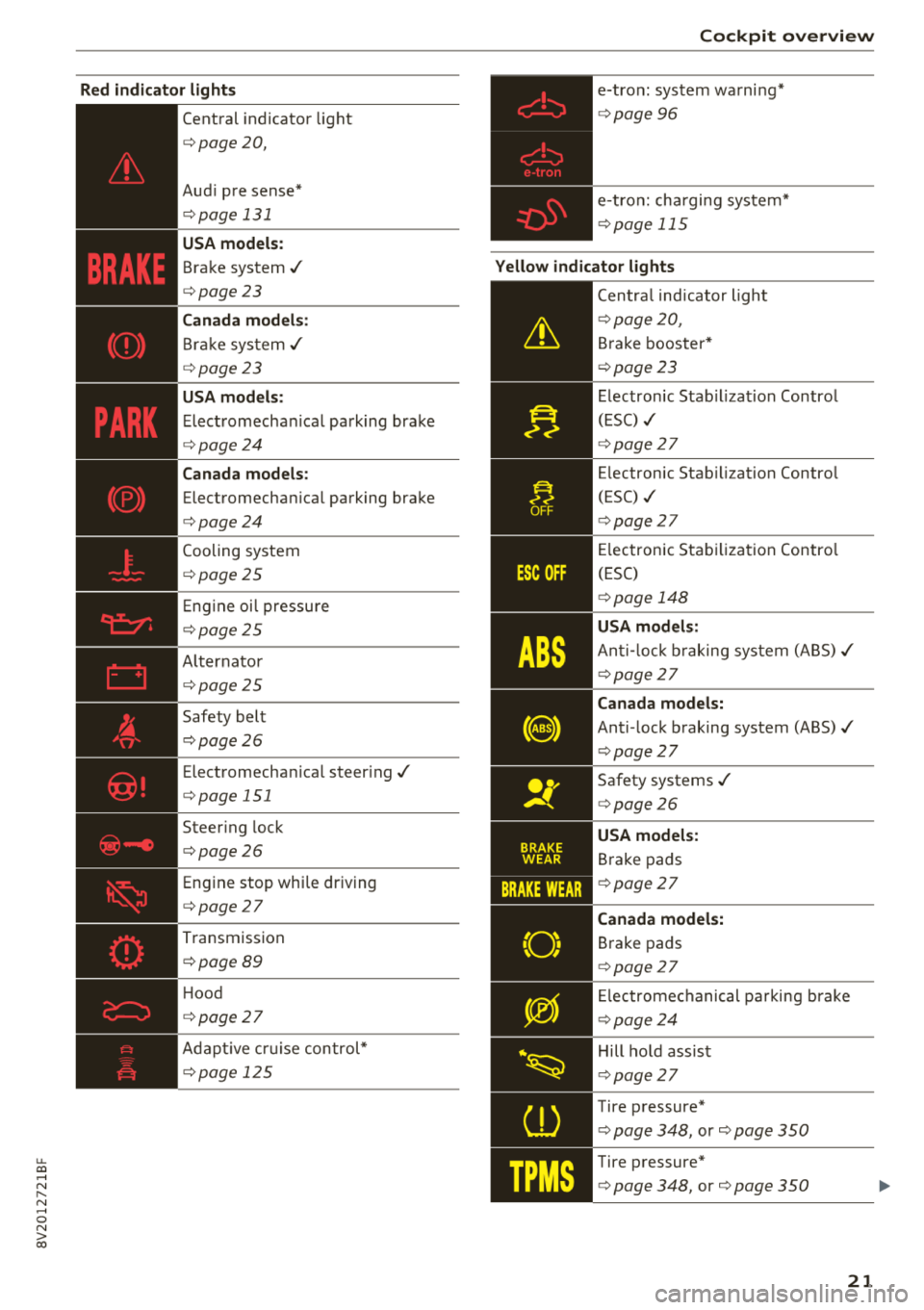
u. 00 .-< N l' N .-< 0 N > 00
Red indicator light s
--------------
Central indicator light
c>page20,
Aud i pre sense*
c>page 131
USA models :
Brake system ./
c>page23
Canada mod els:
Br ak e sys tem ./
c> page23
USA models :
Elect romechan ical park ing brake
c> page24
Canada models :
Electromechanical parking brake
c>page24
Cooling system
c>page 25
Eng ine oi l pressu re
c>page 25
A lternator
c>page 25
Safety belt
c> page26
Electromecha nical steer ing./
c> page 151
Steer ing lock
c>page26
Engine stop whi le driving
c> page27
Transmission
c>page 89
Hood
c> page27
Adapt ive cr uise control*
c>page 125
Coc kpit o ver view
e-tron: system wa rni ng*
c> page 96
e-tron: charging system*
c> page 115
Yellow indicator lights
--------------Centra l ind icator light
c> page 20 ,
Brake booster*
c> page 23
Electron ic Stab il izat ion Control
(ESC)
./
c> page 27
Electronic Stab ilization Contro l
(ESC)
./
c> page 27
Electronic Stab iliza tion Contro l
(ESC)
c> page 148
USA models :
An ti-l ock b raking system (ABS) ./
c>page 27
Canada model s:
Anti -lock braking system (ABS)./
c> page 27
Safety systems ./
c>page 26
USA models:
Brake pads
c>page 27
Canada model s:
Brake pads
c> page 27
Electromechanical parking brake
c> page 24
Hill hold assist
c>page 27
Tire pressure*
c> page 348, or c> page 350
Tire pressure*
c> page 348, or c> page 350
21
Page 24 of 404

Cockpit overv ie w
22
Eng ine control*
¢ page 27
Engine control *
¢page28
Malfunction indicator lamp (MIL)
,I
¢page318
Eng ine speed limi tat io n*
¢page28
Eng ine oil level (MIN)*
¢page28
E ng ine oil sensor
¢ page28
Battery charge
¢page25
Tank system
¢page28
Was her fluid level
¢page28
Windshield wipers
¢page29
Remote con trol key*
¢ page 78
Dr iver's door*
¢ page29
Battery in remote cont rol key
¢ page32
Bulb failure ind icator*
¢ page29
Headlight range control system
¢page29
Adaptive lig ht*
¢page29
Light/rain sensor*
¢page29
Transmission
¢ page 89
Steer ing lock
¢ page26
Eng ine start system
¢ page26
Elec tromechanical steering
¢ page 151
Suspension control*
¢page 29
Power top *
¢page44
Active lane assist*
¢page 134
Side assis t*
¢ page 140
pre sense*
¢page 133
e-tron : system wa rning*
¢ page 96
e-tron : driving power*
¢ page 96, ¢ page 103
e-tron : ve hicle so und*
¢ page 96
e-tro n: cha rging sys tem*
¢ page 115
Other indicator lights
--------------Turn sig nals
¢ page 30
USA models:
Cruise control system*
¢page 120
Canada model s:
Cruise contro l system*
¢ page 120
Adaptive c ruise contro l*
¢ page 125
Adaptive cruise control *
<=>page 125
Adaptive cruise contro l*
<=> page 125
Adaptive cruise contro l*
<=> page 126
Page 28 of 404

Cockpit overv ie w
The vehicle battery was disconnected from the
ve hicle electrical system and will no longer
charge . Drive to an authorized A udi dealer or au
thor iz ed Audi Service Facility immediate ly.
Do not stop the engine, or you will not be able to
start it again. If you can no longer start the en
g ine, see an authorized Audi dealer or authorized
Aud i Serv ice Facility for assistance.
(•) Elect rical system: malfuncti on! Plea se con
tact Se rvice
Dr ive to an a uth o rized Aud i dea le r or a uth orized
Aud i Serv ice Fac ility immediately. Because the ve
hicle battery is discha rging, turn
off a ll u nneces
sary e lectrica l equipment such as the radio. See
an author ized Audi dealer or authorized A udi
Serv ice Facility if the battery charge level is too
low.
(•) Elect rical system: low b atter y charge. Bat
tery will be charged while d rivi ng
The sta rt ing ability may be impaired .
I f th is message turns
off after a litt le while , the
ve hicl e battery charged enough w hile d rivi ng.
If the message does not turn off, have an author ized Aud i dealer or authorized Aud i Serv ice Fac ili
ty repa ir the malfunct ion .
!f Safety systems
The E,I ind icator light monito rs t he safety sys
t ems.
If the
E,I i ndicator l ight turns on o r bl inks, there
is a malfunction in a safety system .
Drive to an authori zed Aud i dealer or authori zed
Aud i Serv ice Facility immediately to have the
malfunct ion corrected .
A WARNING
Have the safety systems inspected immed i
ately. Othe rw ise, there is a risk t hat the sys
t ems may no t activ ate du rin g a co llision,
w hich increases t he ris k of serious injury or
death.
26
-
~ Safety belt
The . indicator lig ht stays on unt il the dr iver's
and front passenge r's safety bel ts are b uckled.
Above a certa in speed, the re will a lso be a warn
ing tone .
(D Tips
Fo r addi tional info rmat ion on safe ty belts,
see
q page 260.
e -Steering lock
• Do not dri ve vehicle: steering defect ive
There is a m alfu nction in the e lectro nic steer ing
l ock. You canno t tur n the ign ition on.
Do
not tow you r vehicle because it cannot be
stee red. See an a uthorized Audi dea ler or author
i zed Audi Se rvice Facility for assistance .
1!!11 Steering lock : malfun ction! Pl ease conta ct
S erv ice
There is a ma lfunction in the e lectron ic steering
l ock .
Drive to an authorized Audi deal er or authorized
Audi Service Facility immediate ly to have the
malfunction corrected .
A WARNING
Do not tow your vehicle when there is a mal
funct ion in the electron ic steer ing lock
-t hi s
i nc reases the risk of an acc ident.
~ Engine start system
¥·I Engine st art sy stem malfunction . Pl ease
contact Servi ce
Do not sw itch the ignition off because you may
not be able to switch it on again .
Drive to an authori zed Audi dealer or authori zed
Audi Service Facility immediate ly to have the
malfunction corrected .
¥·I Engin e start sy stem malfunction . Plea se
contact Ser vice
-
Page 29 of 404

u. 00 .-< N l' N .-< 0 N > 00
There is a malfunction in the eng ine start ing sys
tem .
Dri ve to an autho rized Aud i dea le r o r a uth o rized
Aud i Serv ice Fac ility immedia tely to have t he
mal funct ion corrected.
~ Engine stop while driving
• Engine stopped! Power stee ring and b rake
boo ster not possible
There is a malfunction in the eng ine or in the fue l
supp ly system.
M ore fo rce is needed to s teer and bra ke the mov
in g vehi cle when the engine is stopped. If the ve
hi cle is roll ing , try to bring it to a stop off to the
side from moving traffic. See an authorized Audi
dea ler or authorized Audi Service Facility for as
sistance .
A WARNING -
If the eng ine stops whi le dr iv ing, yo u will
need to use more fo rce to brake the vehicle.
Th is increases the r isk of an accident . There
w ill still be power steer ing if t he ignit io n is
sw itched on wh ile the vehicle is rolling an d
t here is s ufficie nt vehicle batte ry c har ge. Oth
erwise, yo u m ust use g re ate r fo rce when
steer in g.
~ Hood
• Warning! Hood is not locked. Stop vehicle
and check the lock
I f t he in dicator lig ht tur ns on and t he message
appears, the hood loc king mechanism is no t en
gaged correctly .
Stop immed iate ly a nd close the hood
q page 320.
B l~ Electronic Stabilization Control (ESC)
If the G) indicato r light b lin ks w hile driving, the
ESC or AS R (Anti -S lip Regu lation) is active ly reg u
l ating.
I f t he
G) indica to r li ght turns on, the sys tem has
switched the ESC off . In this case, you can switc h
Cockpit o ver view
the ignit ion off and then on to switch the ESC on
again. The indicator light t urns off whe n the sys
tem is functioning fu lly.
If the II ind ic a tor light tu rns on, ESC was
switched o ff using t he
1~ 00'1 b utton ¢ page 148.
Stabilization con trol (ESC /ABS ): malfunction!
S ee owner's manual
If the If] ind icator light and the llB (USA mod
els) ;tlJ (Canada mode ls) ABS indicator light turn
o n and the message appears, there is a malfunc
t io n in the A BS o r th e e lectron ic diffe re nti al loc k.
T his also causes the ES C to malfunc tion . The
brakes st ill function with t he ir normal power, but
ABS is not active .
Dr ive to an author ized A udi dealer or au tho riz ed
A udi Se rvice Faci lity immed iate ly to h ave the
malfunction corrected.
(D Tips
F o r a ddi tio na l in format io n on E SC an d ABS,
see
qpage 148.
Wt:: /BRAKE WEAR/( 0: Brake pads
If the IIJ~:);f;131WfJ;! (USA models)/ [I] (Canada
models) turns on, the bra ke pad is worn out .
Drive to an authorized A udi dealer or authorized
Audi Se rvice Facility immed iate ly to have the
brake pads checked .
·~ Hill hold assist
II Hill hold a ssist: unavailable
When this message appea rs, hill hold ass ist is
not avai lab le.
@ t.ilanual control!
If t his message appea rs, press t he bra ke peda l.
Cont in ue driv ing wi th the he lp of t he parking
brake
q page 81.
d:::i Engine control
If the II indicator light tu rns on if there is a mal -
f unct ion in the engine control.
Iii"
27
Page 33 of 404

u. 00 .-< N l' N .-< 0 N > 00
Opening and closing
Central locking
Description
You can lock and un lock the veh icle centrally . You
h ave the following options:
-Remote control key c> page 33, or
-Sensors in the front door hand les"
c> page 34, or
-Lock cylinder on the driver's door c> page 36,
or
-Interior central locking switch c> page 34.
Turn sign als
The turn s ignals flas h twice when yo u un lo ck the
vehicle and flash once when you lock the vehicle.
I f t hey do not flas h, then the ignition may still be
sw itched on o r one of the doo rs, the luggage
compa rtme nt, o r the hood may be open, for ex
ample.
Automatic locking (Auto Lock )
The Auto Lock funct io n locks all doors and the
l uggage compartment lid once the speed has ex
ceeded approx imately 9 mph (lS km/ h).
The vehicle will unlock aga in if the ign it ion key is
removed, the opening function in the centra l
l o cki ng switch is act ivated , or one of t he door
h andles is operated. The A uto Lock f unc tion can
be sw itched on and off in t he Infotainment sys
tem
c> page35 .
In the event of a crash with a irbag deployment,
the doo rs will a lso automa tica lly unloc k to allow
access to t he ve hicle.
Selective door unlocking
The doors and luggage compartment lid w ill lock
when they close . You can set in the Infotainment
sys tem whether
only the d river's doo r or the en
tire ve hicl e should be unlocked w hen unlocking
c> page 35 .
Unintentionally locking yourself out
Only lock your veh icle when all of the doors and
the luggage compa rtment lid a re closed and the
Open ing and cl osing
remote cont rol key is not in t he ve hicle . Thi s
helps to prevent you from locking yourself out
accidentally .
T he following condi tions p revent yo u from lock
ing yo ur remote control key in the vehi cle:
-If the d river's door is open, the vehicle cannot
be locked by press ing t he
lil button on t he re
mote co ntro l key o r by touching the locking
sensor* on a doo r.
-If the most recently used conve nience key* is in
the luggage compa rtment, t he luggage com
partment lid a utomatically unlocks again after
closing it.
-If the convenience key* that was last used is de
tected inside the ve hicle, then the vehicle can
not be locked from the o utside .
A WARNING
--
-If you leave the vehicle, sw itch the ignition
off and take the ve hicle key with you. T his
app lies part ic u larly whe n children remain in
the vehicle . O therwise the children could
s tart the engine o r operate elect rical eq uip
men t such as power w indows.
-N o one, especially c hild re n, should stay in
t he vehicle whe n it is loc ked from the out
side, because the windows can no longe r be
opene d from the inside
c> page 3 6. Locked
doors ma ke it more diffic ult for emergency
wo rkers to get into the vehicle, which puts
lives at risk .
(D Tips
-Do not leave v aluables u natten ded i n the ve
hicle. A lo cked vehi cle is not a sa fe!
-Th e LE D in t he dr iver's door ra il blink s when
yo u lock the veh icle . If th e LED li ghts up for
app roximate ly 30 seconds a fter locking,
there is a malfunction in the centra l locking
system . Have the prob lem corrected by an
authorized Audi dealer or authorized Aud i
Service Facility.
31
Page 34 of 404

Opening and closing
Key set
Fig. 16 Your vehicle key set
Remote or convenience key*
The convenience key* is a remote control key with
special functions
c::> page 34 and c::> page 76.
You can unlock/lock your veh icle w ith the remote
control key. To fold the key out and back in place,
press the release button
c::> fig . 16-arrow- .
Number of keys
You can check the number of keys assigned to
your vehicle in the Infotainment system. To do this, select the
IM ENU I button > Vehicle > left
control button
> Service & checks > Vehicle in
formation .
This way, you can make sure that you
have all the keys when purchasing a used vehicle.
Replacing a key
If a key is lost, see an authorized Audi dealer or
author ized Audi Service Facility. Have
this key de
activated .
It is important to bring all keys with
you.
If a key is lost, you should report it to your
insurance company.
Electronic immobilizer
The immob ilizer prevents unauthorized use of
the vehicle . Under certain circumstances, the ve
h icle may not be ab le to start if there is a key
from a different vehicle manufacturer on the key
chai n.
Data in the master key
During driv ing, data that is relevant for service
and maintenance is continuously stored on your
master key. Your Audi serv ice adv isor can read
out this data and tell you about the wo rk your ve-
32
hide needs . This applies also to vehicles with a
convenience key *.
(D Note
Protect the remote control key against high
temperatures, direct sunlight, and moisture .
(l} Tips
- The opera tion of the remote control key can
be temporarily disrupted by interference
from transmitters near the vehicle working
in the same frequency range (such as a cell
phone or radio equ ipment). Always check if
your vehicle is locked!
-For an explanat ion on conform ity with the
FCC regulations in the Un ited States and the
Industry Canada regulations, see
c::>pag e386.
LED and battery in the remote control key
Fig. 17 Remote contro l key (rear s ide): open ing the cover
LED on the remote control key
The LED in the remote control key informs you of
the key operation .
.. If you press a bu tton briefly, the LED blinks
once.
.. If you press and hold a button (convenience
opening/closing), the LED blinks several times .
.. If the LED does not blink, the remote control
key battery is dead. The
Ill indicator light and
the message
Please change key battery ap
pear . Replace the battery in the remote control
key. ~