2018 AUDI A3 SEDAN parking brake
[x] Cancel search: parking brakePage 96 of 404

e-tron
for the high voltage battery can lead to seri
ous damage and/or a decrease of the capacity
void coverage under the New Vehicle Limited
Warranty.
Starting/driving the vehicle
A pp lies to: ve hicles w ith plug- in hybrid drive
The vehicle is started and stopped with the
IS TAR T ENGINE STOP I button . Please also read
the information under
Q page 76, Starting the
engine.
Establishing drive ready mode
See Q .& in Introduction on page 92.
Requirement: a charging cable must not be con
nected to the vehicle
Qpage 115 and the selec
tor lever must be in the "P" or
"N" position.
- Press the brake peda l.
- Press th e
I START ENGINE STOPI button .
When the veh icle enters drive ready mode, the
status message
e-tron READY appears briefly in
the instrument cluster display and the needle in
the powe r meter points to
READY Q page 95.
Driving
The vehicle starts with the electr ic motor after
establishing the dr ive ready mode and if the con
ditions for electric drive mode have been met
Qpage98.
The cond itions to drive are essentially the same
as for the automat ic transmission
Q page 83 .
You and your passengers should anticipate the
possibility of a sporty acceleration.
Ending drive ready mode
- Place the selector lever in the P position.
- Switch the ign ition off with the
I START ENGINE STOP ! button.
Vehicle sound1>
The vehicle generates an electronic engine sound
so that you r vehicle can be heard from the out
side when in electr ic drive mode. The veh icle
l) Not available in all markets.
94
sound automatically fades out at higher speeds
when the sounds from the tires and wind start in
creasing .
Switching the ignition on/off
You can switch the ignition on without establish
in g drive ready mode.
- To switch the ign ition on or off, press the
!START ENGINE STOPI button. Do not press the
brake pedal while do ing this.
When the ignition is switched on, the needle
stays pointed at
OFF CD Q page 95, fig. 98 or
OFF is displayed CD~ page 95, fig. 98.
No indicator lights stay turned on when the igni
tion is switched off.
Ignition is switched off automatically
To prevent the vehicle battery from draining, the
i gnition will switch off automatically under the
follow ing cond it ions:
- The vehicle has already been driven.
- The vehicle is stationary.
- The gasoline engine is not runn ing.
- The driver's door is opened.
- The driver's safety belt is unbuckled .
- The brake pedal is not pressed.
In this case, the activated low beam is replaced
by the parking light. The message
Side marker
lights will switch off automatically in 30 mi
nutes. See owner 's manual
appears in the instru
ment cluster display . The parking lights will
switch off after approximately 30 minutes or
when you lock the veh icle.
If the gasoline engine was not stopped, the mo
tor continues running and the ignition does not
automat ically switch off
Q & .
A WARNING
To reduce the risk of poisoning, never allow
the engine to run in confined spaces .
-
Page 121 of 404

Outside mirrors
If yo u cannot see the traffic behind the tra iler
with the standard exterior mirrors, then you
must attach additiona l exterior mirrors . Adj ust
them so you have a sufficient visibility behind
you .
Exterior lighting
Follow the legal regulat ions regard ing the light
ing equipment on your trailer . Contact an author
ized Audi dealer or authorized Audi Service Facili
ty for more information.
Before starting to drive, check all lighti ng equip
ment on the hitched trailer.
The headlight range contro l adjusts automatical
l y to the light range of the headl ights.
Safety chains
Make sure the safety chains are correctly applied
when pull ing a trailer . The chains should hang
enough so that the trailer can dr ive around
curves. However, they must not touch the
g ro und .
(D Tips
-Use chocks whe n parking on incl ines if the
trailer is load ed.
- We recommend also hav ing the veh icle in
spected between the inspect ion intervals if
you are towing a trailer frequently.
- Avo id driving with a trailer during the vehi
cle break- in period .
Driving with a trailer
Driving with a trailer requires extra caution.
Speed
Adhere to the legal speed limits. Follow the legal
regulations specific to the country.
As the speed increases, the driving stability of
the trai ler decreases. Therefore you should not
exceed the maximum legal speed limit when
u. there are unfavorable road, weather and/or wind 00
~ conditions . This especially applies when driving
~ downhill.
0 N > 00
Trailer towing
You m ust always reduce your speed as soon as
you notice even the slightest swinging motion of
the tra iler. Never try to "stra ighten out" the tra il
er by acce lerating.
T he weight distribution is very poor if the vehicle
is empty and the trai ler is loaded . However if you
must drive under these circumstances, then dr ive
especially slowly .
Brakes
Brake in a timely manner. Downshift before driv
ing down hill so that t he engine can assist with
braking ~.&. .
When using a trailer w it h overrun brakes, first
brake gently then quickly. This reduces the r isk of
jerking while braking if the trailer wheels lock up .
Engine coolant temperature
Pay attention specifically to the coo lant tempera
ture display when there are high outside temper
a tur es, and when driving on long inclines
~page 11. Shift to a hig her gear in a timely man
ner .
A WARNING
= -
Constant braking causes the brakes to over-
heat and substantially reduces braking per
formance, increases braking distance or caus
es complete failure of the brake system.
119
Page 132 of 404

Assistance systems
fal l below the warn ing th reshold for an ex
tende d pe rio d of time .
Messages
Applies to: veh icles w ith Audi adaptive cruise control
II ACC: unavailable
T he system cannot guar antee that it w ill detec t
ve hicl es co rrectly and it has switched
off. T he
sensor was moved or is fau lty . D rive to an aut hor
ized A udi dealer or autho rized Au di Service Faci li
ty immediately to have the malfunct ion correct
ed .
IIJ ACC: currently unavailable. No sensor view
II ACC: currently unavailable . Sensor vision re
stricted due to surroundings. See owner's man
ual
T his message appea rs if the sensor view is ob
s truc ted, fo r ex am ple by le aves, snow, he avy
sp ray o r dir t. C le a n the sensor
q page 12 4,
fig. 123 .
II ACC: currently unavailable . Incline too steep
The road exceeds the ma ximum possib le ang le
for safe a dapt ive cr uise control o peration . T he
a d ap tive cr uise con trol cannot be switched on .
II ACC: only available in D, Sor M
Select the "D/S" o r "M" selector leve r position .
II ACC: parking brake applied
The adaptive c ruise contro l sys tem swi tches off
automatically if the park ing bra ke is set . Th e
a da pti ve cr uise co ntrol is av ailab le ag ain a fter re
le asi ng t he p arki ng brak e.
II ACC: currently unavailable . Stabilization
control input
This message appea rs if the elect ronic stab iliza
tion contro l (ESC) is taki ng action to stab ilize t he
ve hicle. In this case, a dap tive cr uise control
sw itch es off au toma tically.
II ACC: Please take over!
This message appea rs if the veh icle rolls bac k
when sta rting on a slight incl ine, even thoug h
130
ACC i s active. Press t he b rake pedal to preven t
t h e ve hicle from rol ling o r start ing to move.
Distance warning: malfunction! Please contact
Service
The sys tem canno t gua ran tee that it will detect
vehicles corre ctly an d it h as sw itched off . T he ra
d ar sen sor w as mo ved or is faulty . D rive to a n au
th ori ze d Aud i de aler o r aut horized Audi Se rvice
F aci lity imme diate ly to h ave the mal function co r
r ected .
Distance warning: currently unavailable. Sensor
view limited due to surroundings .
This message appears if the sensor v iew is ob
str uct ed , for e xam ple by leaves, s now , heavy
s pra y or dirt. C lean t he se nsor
q poge 124 ,
fig. 12 3 .
Distance warning: currently unavailable. See
owner's manual
This message appears if the system has a tempo
r ary fa ilure. If this occurs m ultip le times, drive to
an a uthorized Au di dea le r or a uthor ized Audi
Se rvice Fa cility i mmediat ely to ha ve the malf unc
t ion co rre cted.
Fasten seat belt
The system is not com plete ly ava ila bl e if the dr iv
e r's seat belt is unfastened .
Stat. obj. ahead
T his mes sage app ears if yo u w ould like to swi tch
th e sys tem on a nd th ere is a station ary objec t di
r ec tly in front o f yo ur vehicle .
Door open
The system is not available whe n the vehicle is
stationary a nd the driver's door is open .
Audi pre sense
Introduction
Applies to: vehicles with Aud i pre sense
Wit hin t he limits o f th e system , th e pr e sense
funct ions can initiate measures i n pa rtic ularly
dange rous situations to p rotect the vehicle pas-
sengers and other road users.
IJIJ,
Page 141 of 404

LL co ..... N
" N ..... 0 N > co
(D Tips
-Side assist is not active w hile you are mak
i ng the ad justment.
- Your settings are automatically stored and
ass igned to the remote control key being
used.
Rear cross-traffic assist
App lies to: vehicles with rear cross-traff ic assist
Fig. 14 2 Example display
Fig. 143 Infotainment system: rear cross -traffic ass ist dis
play
Activating rear cros s-traffic assist
The rear cross- traffic assist is ac tivated a utomat i
cally if you t urn on the pa rking aid
¢ page 143 or
shift into reverse gear.
The rea r cross- traffic assist can warn t he drive r of
a potential collis ion with approaching cross-traf
f ic when driving in reverse at speeds up to ap
proximately 7 mph ( 12 km/h). Within its limits,
the system monitors the areas behind and next
to the veh icle using the radar sensors when leav
ing a parking space
c:> page 137, fig . 141. Moving
objects that are approaching, such as cars, are
detected
c:> fig . 142.
If the system detects cr itical cross traffic when
backing out of a parking space, it will react as fol
lows:
A ssi st a nce systems
- Visual indicator : an indicator appears in the In
fotainment system disp lay with a red arrow
symbo l. The arrow points in the d irect ion from
which the object is
approaching ¢ fig. 143.
-Audible warning signal : a continuous tone may
sound as an addit ional indicator when dr iving in
reverse.
- Automat ic brake acti vation : a brief activation
of the brakes may also warn you of a potent ial
collision w ith an approaching object.
The audib le warning signal and the automatic
bra ke activation occur only when driv ing in re
verse.
A WARNING
-- The rear cross-traffic assist is an assist sys
tem and cannot prevent a co llision by itself .
The drive r must always intervene . T he d river
is always respons ible for b raking at the cor
rect t ime.
- Please note that the rear cross-traff ic assist
may activate the b rakes unexpe cted ly. Se
cure a ny cargo th at you are transpor ting to
redu ce t he risk of damage or i njury.
- An add itiona l brake activation may be t rig
ge red w ith in 10 seconds after an automatic
b rake activation.
- I f the re is an acoustic wa rn ing s ignal from
the rea r cross-traffic ass ist, t hen the p ark
ing sys tem may not warn you of detected
obstacles under certain circumstances.
- The v iew o f the radar sensors may be im
pa ired by leaves, s now, heavy sp ray or dirt.
Clean the area i n front of the sensors
c:>page 137, fig. 141 .
A WARNING
-
-The rear cross -traffic assist will not provide
alerts if your vehicle is pulled too far into
the parking space so that it is hidden by ad
jacent vehicles.
- The rear cross-traffic assist will not provide
alerts about people a nd can not warn you
about every type of approaching objects,
such as cyclists. Always monitor the t raff ic
as we ll as the vehicle's sur roundi ngs wit h di-
re ct eye contact .
~
139
Page 142 of 404

Assistance systems
-The rear cross-traffic assist will not provide
alerts if the veh icle is in a paralle l parking
space or an angled parking space.
(LlJ Note
Also read the information in <=:>@ in General
information on page 138 .
(D Tips
-You can cancel the automa tic brake activa
tion with increasing braking force if you ap
ply the brakes yourse lf or accelerate consid
erab ly.
- In some situations, rear cross-traffic assist
may warn you even if there is no cross traffic
i n a critical area, for example when backing
i nto a parking space or maneuver ing.
- The rear cross-traffic assist also switches off when you switch off the ESC.
- The system is not available when towing a
trailer.
Messages
A pp lies to: ve hicles w ith Audi side assis t
If the side assist sw itches off automatically, a
message appears in the instrument cluster dis
play.
@j Aud i side assist: malfunction! Please contact
Service
The system cannot guarantee that it wi ll detect
veh icles correctly and it has switched off. The
sensors have been moved or are faulty. Have the
system checked by an authorized Audi dealer or
author ized Audi Service Facility soon .
(ij Audi side assist: currently unavailable. No
sensor view
(ij Audi side assist: currently unavailable. Sen
sor vision restricted due to surroundings. See
owner 's manual
The radar sensor vis ion is impaired . Do not cover
the area in front of the sensors with bike wheels,
stickers, dirt or other objects. C lean the area in
front of the sensors, if necessary
c> page 13 7,
fig . 141.
140
(ij Audi side assist: currently unavailable
Sid e assist cannot be switched on at this time be
cause there is a malfunction (for ex am ple, the
battery charge level may be too low).
@j Audi side assist: unavailable in towing mode
(ij Audi side assist: unavailable in towing mode
Side assist switches off automatically after a
short time when a factory-insta lled trai ler hitch
i s connected to the electr ica l connector on the
trailer. There is no guarantee the system will
switch off when using a retrofitted trailer hitch .
Do not use side assist when tow ing a tra iler .
[I! Rear parking aid : obstacle detection restrict
ed
The rear cross-traffic assist is not available . Ei
ther t he ESC is switched off, or the radar sensors
may be covered by a bike rack, stickers, leaves,
snow or other objects. Switc h the ESC on, or
clean the area in front of the sensors if necessary
<=:>page 137 , fig . 141. If th is message continues
to be displayed, dr ive immed iate ly to an author
iz ed Audi dealer or authorized Audi Se rvice Facili
ty to have the malfunction repaired.
Audi drive select
Introduction
App lies to : vehicles wi th Audi drive se lec t
Audi drive select makes it poss ible to experience
different types of vehicle settings in one vehicle.
The dr iver can select from three modes,
Comfort ,
Auto
and Dynamic , using the ~.'/:.1 button in the
center console or by using the Infotainment sys
tem. This allo ws you to switch between a sporty
and a comfo rtable driving mode, for example. In
the
Individual* mode, the settings can be adjust
ed to your personal preferences . This makes it
possible to comb ine settings such as a sporty en
gine setting with light steering.
Description
Applies to: vehicles wit h Audi drive se lect
The vehicle setup in each mode depends on the
vehicle 's features. However, the engine and
steering are a lways affected .
Page 147 of 404
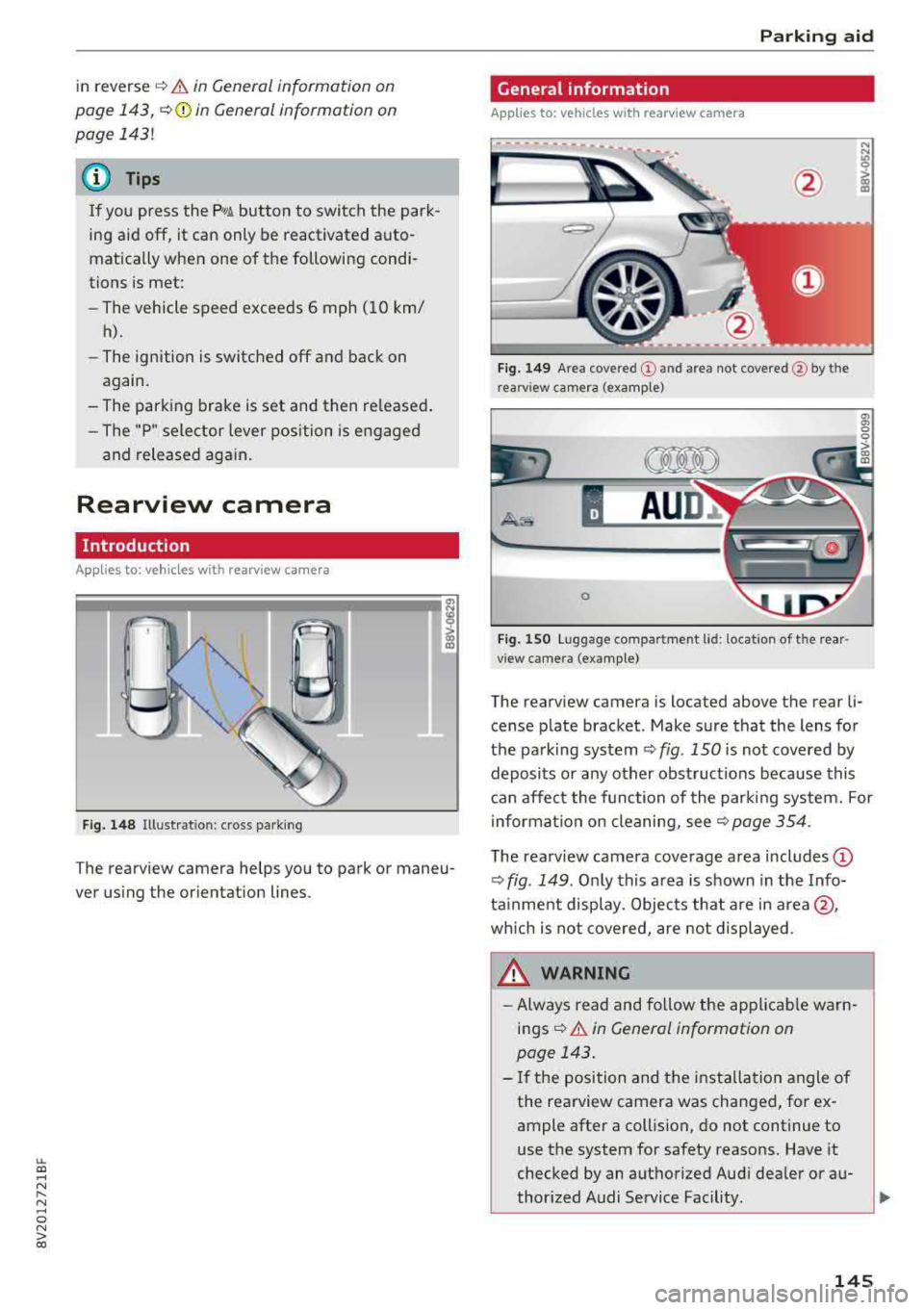
LL co .... N
" N .... 0 N > co
in reverse q .&. in General information on
page 143,
~ 0 in General information on
page
143!
(D Tips
If you press the P, Y! button to switch the park
ing aid off, it can only be reactivated auto
mat ically when one of the following condi
tions is met:
- The vehicle speed exceeds 6 mph (10 km/
h).
-The ignition is switched off and back on
again.
- The parking brake is set and then re leased .
- The "P" selector lever position is engaged
and released aga in.
Rearview camera
Introduction
App lies to: veh icles with rearview camera
Fig . 14 8 Illustrat ion: c ro ss park ing
T he rearview camera helps you to park or maneu
ver us ing the or ientation lines .
Park ing aid
General information
Applies to: vehicles with rearview camera
-----.---
Fig. 149 Area co vere d (D and area not cove red @ by th e
r earv iew ca mera (examp le)
0
F ig . 1 50 Lu ggage compartmen t lid : locat io n of t he rear
v iew came ra (example)
The rearview camera is located above the rear li·
cense plate bracket . Make sure that the lens for
the parking system
¢ fig . 150 is not covered by
deposits or any other obst ruct ions because this
can affect the function of the parking system. For
information on cleaning, see
¢ page 354.
T he rearview camera coverage area includes (D
¢ fig . 149 . Onl y this a rea is s hown in the Info
ta inment display . Objects that are in
area @,
wh ich is not covered, are not displayed .
WARNING
-Always read and follow the applicab le warn
ings ¢.&. in General information on
page 143 .
-If the position and the installa tion angle of
the rearview camera was changed , for ex
ample after a collision, do not continue to
use the system for safety reasons. Have it
checked by an authorized Aud i dealer or a u-
thor ized Audi Service Facility.
~
145
Page 321 of 404
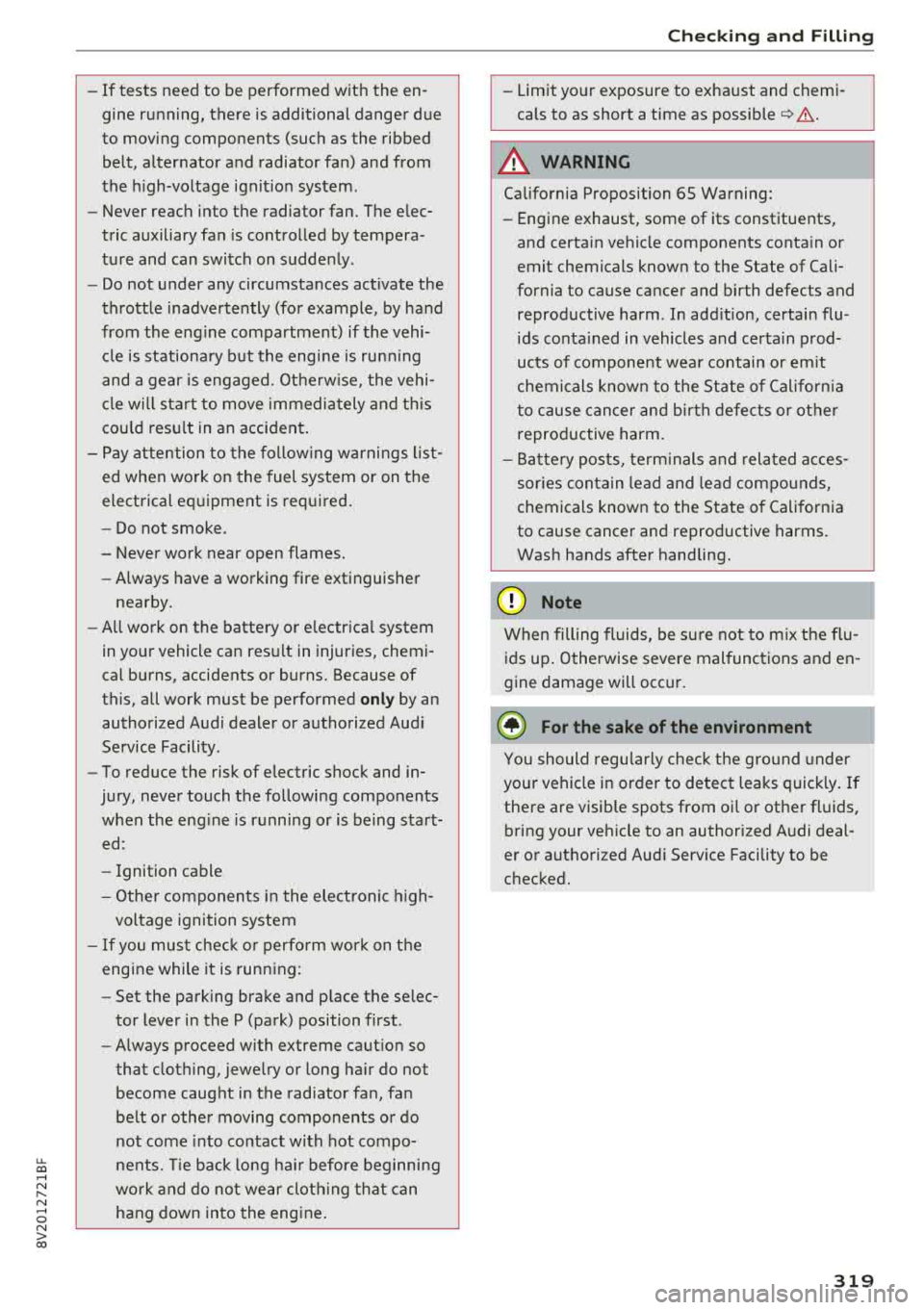
u. 00 .-< N l' N .-< 0 N > 00
-If tests need to be performed with the en
gine running, there is additional danger due
to moving components (such as the ribbed belt, alternator and radiator fan) and from
the h igh-voltage ign it ion system .
- Never reach into the radiator fan. The elec
tric auxiliary fan is controlled by tempera
ture and can switch on suddenly .
- Do not under any circumstances activate the
throttle inadvertently (for example, by hand
from the eng ine compartment) if the vehi
cl e is stationa ry but the engi ne is ru nning
and a gear is engaged. Ot herw ise, the vehi
cl e w ill sta rt to move immediately and t his
cou ld res ult in an accident .
- Pay atte ntion to the fo llow ing war nings list
ed when work on the fuel system or on the
electrical eq uipment is required.
- Do not smoke .
- Never work near open flames.
- Always have a working fire extinguisher
nearby.
- All work on the battery or e lectrica l system
in yo ur vehicle can res ult in injuries, chemi
ca l burns, accidents or burns. Because of
this, all work must be performed
onl y by an
authorized Audi dealer or authorized Aud i
Service Facility .
- To reduce the risk of e lectric shock and in
jury, never touch the following components when the eng ine is r unning or is being start
ed:
- Ignition cable
- Other componen ts i n the ele ct ronic high-
voltage ignition system
- If you mus t check o r perfo rm wor k on t he
engine while it is runn ing:
- Set the parking brake and p lace the se lec
tor lever in the P (park) position first .
- Always proceed with extreme caut ion so
that clothing, jewelry or long ha ir do not
become caught in the radiator fan, fan
belt o r other moving components or do
not come into contact with hot compo
nents. Tie back lo ng ha ir before beginni ng
wo rk and do no t wear clot hing t hat can
hang down into the engine .
Check ing and F illing
- Limit your exposure to exhaust and chemi
cals to as short a time as possible
c> A .
A WARNING
-Ca lifornia Proposition 65 Warning:
- Engine exhaust, some of its constituents,
and certa in vehicle components conta in or
emit chemicals known to the State of Cali
fornia to cause cancer and birth defects and reprod uctive harm . In add ition, certain flu
ids conta ined in vehicles and certa in prod
ucts of component wea r contain or em it
chemi cals know n to the State of Californ ia
t o cause cancer and b irth de fe cts or othe r
reprod uctive harm .
- Batte ry posts, te rm inals a nd rela ted a cces
sor ies conta in lea d and le ad compo unds,
chemicals known to the State o f Cali fornia
to cause cancer and reproductive harms.
Was h hands after handling.
(LlJ) Note
When filling fluids, be su re not to m ix t he flu
ids up . Otherwise severe malfunctions and en
gine damage will occur.
@ For the sake of the environment
You should regu lar ly check t he g ro u nd under
your vehicle in order to detect leaks quick ly . If
there are visib le spots from oi l o r other fluids,
bring your veh icle to an authorized A udi deal
er or authori zed Aud i Serv ice Facility to be
checked.
319
Page 362 of 404

Emergency assistance
Emergency assistance
Trunk escape latch
Applies to: vehicles with trunk escape latch (Sedan and Cab
r io let)
In case of an emergency , the rear lid can be
opened from the inside using the trunk escape
latch.
Fig. 279 L uggage co mpar tment: T runk esc ape latch
• Push the latch in the direction of the arrow un
til the lock releases .
The trunk escape latch inside the rear lid is made
of fluorescent material to glow in the dark .
_&. WARNING
The trunk escape latch is to be used only in an
emergency.
General information
• Park the vehicle as far as possible from moving
traff ic in the event of a breakdown . In the event
of a flat tire , park the vehicle on a leve l surface.
It you are on a steep hill, be especially careful.
• Set the parking brake.
• Place the selector lever in the P pos ition.
• Switch the emergency flashers on.
• Put on a reflective vest, if available.
• Setup the warning triangle, if available.
• Have the passengers exit the vehicle. They
should move to a safe place, for example be
hind a guard rail.
_&. WARNING
Pay attention to the steps above . They are for
your protection and the for the safety of other
dr ivers .
360
Equipment
Vehicle tool kit/tire mobility kit/
compressor
Applies to: vehicles wi th vehicle tool kit/tire mobility kit/com
pressor
Fig. 280 L u ggage compartment (ex ample): ve hicle tool kit,
tire mob ility k it a nd vehicle jack* placemen t
Fig. 281 Lug gage compartment (examp les ): cargo floor
fo lded up (ver sions 1 and 2)
Plug-in hybrid drive*: the hous ing location varies
~ page 101.
Vehicle tool k it , cargo floor cover and side
panel
Applies to: vehicles with version 1
The vehicle tool kit, tir e mobility kit* and the
compressor* are located in the luggage compart
ment, separated in the s ide
panels @*/@ , or un-
der the cargo floor cover @¢
fig. 280. II>-