2018 Alfa Romeo Giulietta warning light
[x] Cancel search: warning lightPage 136 of 216

PERIODIC CHECKS
Every 1,000 km or before long journeys,
check and, if necessary, top up the
following:
engine coolant, brake fluid and
windscreen washer fluid level;
tyre inflation pressure and condition;
operation of lighting system
(headlights, direction indicators, hazard
warning lights, etc.);
operation of screen wash/wipe system
and positioning/wear of windscreen/
rearscreen wiper blades
Check and top up, if required, the engine
oil level every 3,000 km.
IMPORTANT To find out the correct oil
quantity, always check using the dipstick.
Carry out the check with the vehicle
parked on level ground.
DEMANDING USE OF THE CAR
If the vehicle is used mainly under one of
the following conditions:
towing a trailer or caravan;
dusty roads;
short, repeated journeys (less than
7-8 km) at sub-zero outside
temperatures;
engine often idling or driving long
distances at low speeds or long periods
of inactivity;
the following checks must be carried out
more often than indicated in the
Scheduled Servicing Plan:
check front disc brake pad condition
and wear;
check cleanliness of bonnet and
luggage compartment locks, cleanliness
and lubrication of linkage;
visually inspect condition of: engine,
gearbox, transmission, pipes and hoses
(exhaust - fuel system - brakes) and
rubber elements (boots - sleeves - bushes
- etc.);
check battery charge and battery fluid
level (electrolyte);
visually inspect conditions of the
accessory drive belts;
check and, if necessary, change engine
oil and replace oil filter;
check and, if necessary, replace pollen
filter;
check and, if necessary, replace air
cleaner.
134
SERVICING AND MAINTENANCE
Page 141 of 216

ENGINE OIL
Check that the oil level is between the
MIN and MAX references on the dipstick
3.
If the level of the oil is close to or below
the MIN mark, add oil via the filler fitting
2 until the MAX mark is reached.
131)42)
Take out the engine oil dipstick 3, clean it
with a lint-free cloth and reinsert it.
Extract it again and check that the level is
between the MIN and MAX marks on the
dipstick.
Engine oil consumption
43)3)
The maximum engine oil consumption is
usually 400 grams every 1000 km. When
the car is new, the engine needs to be run
in; therefore the engine oil consumption
can only be considered stabilised after
the first 5000 - 6000 km.
ENGINE COOLANT FLUID
If the level is too low, unscrew the cap
1 of reservoir and add the fluid described
in the "Technical Specifications" chapter.
44)132)
WINDSCREEN / REAR WINDOW
WASHING FLUID
If the level is too low, raise the reservoir
cap 6 and add the fluid described in the
"Technical Specifications" chapter.
133) 134)
IMPORTANT The headlight washer
system will not operate when the fluid
level is low, even though the
windscreen/rear window washer
continues to operate. For
versions/markets, where provided, there
is a reference notch on the dipstick (see
previous pages): ONLY the
windscreen/rear window wiper operates
with the level below this reference.
BRAKE FLUID
Check that the fluid is at the max. level.
If the fluid level in the reservoir is too low,
undo the reservoir cap 4 and add the fluid
described in the "Technical
Specifications" chapter.
45)135) 136)
AUTOMATIC TRANSMISSION
ACTIVATIONSYSTEM OIL
(for versions/markets, where provided)
The transmission control oil level should
only be checked at an Alfa Romeo
Dealership.
4)
IMPORTANT
41)Be careful not to confuse the various
types of fluids while topping up: they are not
compatible with each other! Topping up with
an unsuitable fluid could severely damage
your vehicle.42)The oil level must never exceed the MAX
reference.
43)Do not add oil with specifications other
than those of the oil already in the engine.
44)Use a fluid of the same type as that
already present in the reservoir for any
topping up of the engine cooling system. The
fluid cannot be mixed with other types of
antifreeze fluids. In the event of topping up
with an unsuitable product, under no
circumstances start the engine and contact
an Alfa Romeo Dealership.
45)Prevent brake fluid, which is highly
corrosive, from coming into contact with
painted parts. Should it happen, immediately
wash with water.
WARNING
129)Never smoke while working in the
engine compartment: gas and inflammable
vapours may be present, with the risk of fire.
130)Be very careful when working in the
engine compartment when the engine is hot:
you may get burned. Do not get too close to
the radiator cooling fan: the electric fan may
start; danger of injury. Scarves, ties and
other loose clothing might be pulled by
moving parts.
131)If the engine oil is being topped up, wait
for the engine to cool down before loosening
the filler cap, particularly for vehicles with
aluminium cap (where provided). WARNING:
risk of burns!
139
Page 144 of 216

HEADLIGHT WASHERS
(for versions/markets, where provided)
These are located within the front
bumper.
They are activated when the dipped
beam and/or main beam headlights are
on and the windscreen washer is
activated.
Check the correct condition and
cleanliness of nozzles at regular
intervals.
WARNING
137)Driving with worn windscreen/rear
window wiper blades is a serious hazard,
because visibility is reduced in bad weather.
IMPORTANT
46)Do not operate the windscreen wiper
with the blades lifted from the windscreen.
BATTERY
The battery 5 (see previous pages) does
not require the electrolyte to be topped
up with distilled water. A periodic check
carried out at an Alfa Romeo Dealership
is, however, necessary to check
efficiency.
INSPECTING THE CHARGE AND THE
ELECTROLYTE LEVEL
138) 139) 140) 141)
47)
5)
If necessary, replace the battery with
another original battery with the same
specifications. Follow the battery
manufacturer's instructions for
maintenance.
USEFUL ADVICE FOR EXTENDING THE
LIFE OF YOUR BATTERY
To avoid draining your battery and make
it last longer, observe the following
instructions:
when you park the car, ensure that the
doors, tailgate and bonnet are closed
properly, to prevent any lights from
remaining on inside the passenger's
compartment;
switch off all roof lights inside the car:
the car is however equipped with a
system which switches all internal lights
off automatically;
do not keep accessories (e.g. radio,
hazard warning lights, etc.) switched on
for a long time when the engine is not
running;
before performing any operation on
the electrical system, disconnect the
negative battery cable.
IMPORTANT Every time the battery is
disconnected, the steering must be
initialised. This is indicated by the
appearance of the icon
. To carry out
this procedure, simply turn the steering
wheel all the way from one end to the
other or drive in a straight line for about a
hundred metres.
IMPORTANT If the charge level remains
under 50% for a long time, the battery is
damaged by sulphation, reducing its
capacity and efficiency at start-up.
The battery will also be more at risk of
freezing (this can happen as early as
-10°C). Refer to the "Vehicle inactivity"
paragraph in "Starting and driving"
chapter if the vehicle is left parked for a
long time.
142
SERVICING AND MAINTENANCE
Page 146 of 216

BODYWORK
PRESERVING THE BODYWORK
Paint6)48)
Touch up abrasions and scratches
immediately to prevent the formation of
rust.
Maintenance of paintwork consists of
washing the car: the frequency depends
on the conditions and environment where
the car is used. For example, it is
advisable to wash the car more often in
areas with high environmental pollution
or salted roads.
On some versions the car may be
equipped, on request, with an exclusive
opaque paint on the roof which, in order
to be maintained intact, requires special
care: see the instructions in the warning.
49)
To correctly wash the vehicle, follow
these instructions:
if the vehicle is washed remove the
aerial from the roof;
if high pressure jets or cleaners are
used to wash the car, keep a distance of
at least 40 cm from the bodywork to
avoid damage or alteration. Bear in mind
that a build up of water could cause
damage to the car in the long term;
wash the bodywork using a low
pressure jet of water;
wipe a sponge with a slightly soapy
solution over the bodywork, frequently
rinsing the sponge;
rinse well with water and dry with a jet
of air or a chamois leather.
Dry the less visible parts (e.g. door
frames, bonnet, headlight frames, etc.)
with special care, as water may stagnate
more easily in these areas. Do not wash
the car after it has been left in the sun or
with the bonnet hot: this may alter the
shine of the paintwork.
Exterior plastic parts must be cleaned in
the same way as the rest of the vehicle.
IMPORTANT NOTES
Avoid parking under trees; the resin
dropped by trees makes the paintwork
go opaque and increases the possibility
of corrosion.
Bird droppings must be washed off
immediately and thoroughly as the acid
they contain is particularly aggressive.
Windows
Use specific detergents and clean cloths
to prevent scratching or altering the
transparency.
IMPORTANT Wipe the rear window inside
gently with a cloth following the direction
of the filaments to avoid damaging the
heating device.
Front headlights
Use a soft cloth soaked in water and
detergent for washing cars.
IMPORTANT Never use aromatic
substances (e.g. petrol) or ketones (e.g.
acetone) for cleaning the plastic lenses
of the headlights.
IMPORTANT When cleaning with a
pressure washer, keep the water jet at
least 20 cm away from the headlights.
Engine compartment
At the end of every winter, wash the
engine compartment thoroughly, taking
care not to aim the jet of water directly at
the electronic control units or at the
windscreen wiper motors. Have this
operation performed at a specialised
workshop.
IMPORTANT The washing should take
place with the engine cold and the
ignition key in the STOP position. After
the washing operation, make sure that
the various protections (e.g. rubber caps
and guards) have not been removed or
damaged.
144
SERVICING AND MAINTENANCE
Page 147 of 216
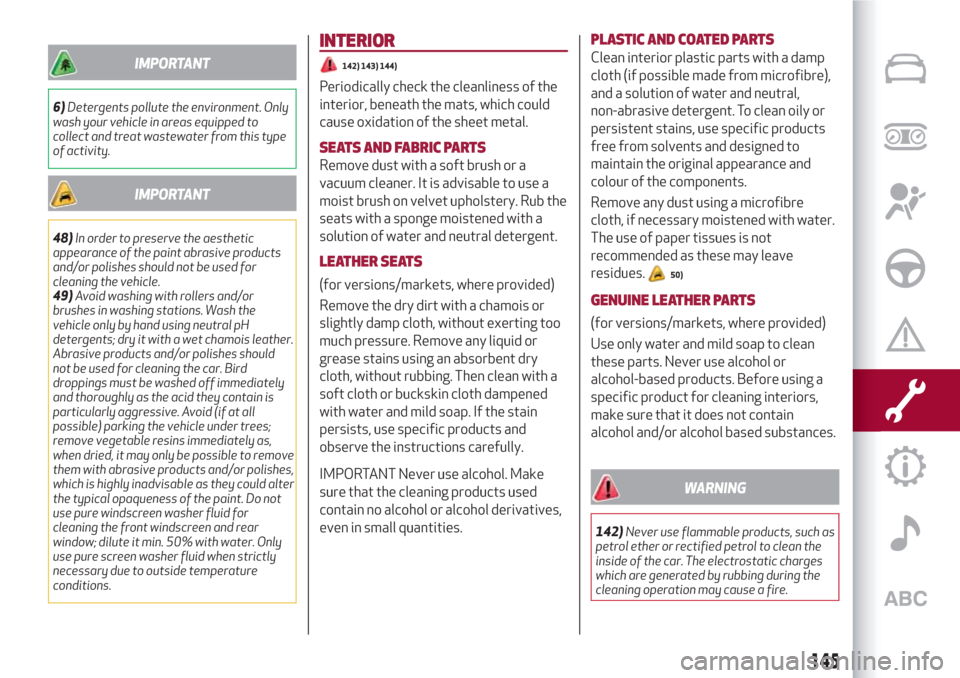
IMPORTANT
6)Detergents pollute the environment. Only
wash your vehicle in areas equipped to
collect and treat wastewater from this type
of activity.
IMPORTANT
48)In order to preserve the aesthetic
appearance of the paint abrasive products
and/or polishes should not be used for
cleaning the vehicle.
49)Avoid washing with rollers and/or
brushes in washing stations. Wash the
vehicle only by hand using neutral pH
detergents; dry it with a wet chamois leather.
Abrasive products and/or polishes should
not be used for cleaning the car. Bird
droppings must be washed off immediately
and thoroughly as the acid they contain is
particularly aggressive. Avoid (if at all
possible) parking the vehicle under trees;
remove vegetable resins immediately as,
when dried, it may only be possible to remove
them with abrasive products and/or polishes,
which is highly inadvisable as they could alter
the typical opaqueness of the paint. Do not
use pure windscreen washer fluid for
cleaning the front windscreen and rear
window; dilute it min. 50% with water. Only
use pure screen washer fluid when strictly
necessary due to outside temperature
conditions.
INTERIOR
142) 143) 144)
Periodically check the cleanliness of the
interior, beneath the mats, which could
cause oxidation of the sheet metal.
SEATS AND FABRIC PARTS
Remove dust with a soft brush or a
vacuum cleaner. It is advisable to use a
moist brush on velvet upholstery. Rub the
seats with a sponge moistened with a
solution of water and neutral detergent.
LEATHER SEATS
(for versions/markets, where provided)
Remove the dry dirt with a chamois or
slightly damp cloth, without exerting too
much pressure. Remove any liquid or
grease stains using an absorbent dry
cloth, without rubbing. Then clean with a
soft cloth or buckskin cloth dampened
with water and mild soap. If the stain
persists, use specific products and
observe the instructions carefully.
IMPORTANT Never use alcohol. Make
sure that the cleaning products used
contain no alcohol or alcohol derivatives,
even in small quantities.PLASTIC AND COATED PARTS
Clean interior plastic parts with a damp
cloth (if possible made from microfibre),
and a solution of water and neutral,
non-abrasive detergent. To clean oily or
persistent stains, use specific products
free from solvents and designed to
maintain the original appearance and
colour of the components.
Remove any dust using a microfibre
cloth, if necessary moistened with water.
The use of paper tissues is not
recommended as these may leave
residues.
50)
GENUINE LEATHER PARTS
(for versions/markets, where provided)
Use only water and mild soap to clean
these parts. Never use alcohol or
alcohol-based products. Before using a
specific product for cleaning interiors,
make sure that it does not contain
alcohol and/or alcohol based substances.
WARNING
142)Never use flammable products, such as
petrol ether or rectified petrol to clean the
inside of the car. The electrostatic charges
which are generated by rubbing during the
cleaning operation may cause a fire.
145
Page 188 of 216

When pairing is complete, the connected
services can be accessed by pressing the
Uconnect™LIVEicon on the radio.
Before you can use the connected
services, you must first do the
Bluetooth®pairing, then complete the
activation procedure by following the
instructions that appear in the
Uconnect™LIVEapp.
Settings of the Uconnect™ LIVE
services that can be managed through
the radio
From the dedicated radio menu for
Uconnect™LIVE servicesyou can access
the "Settings" section using the l'icon
In this section you can check the
system options and change them to suit
your own preferences.
System updates
If an update for theUconnect™LIVE
system is available while the
Uconnect™LIVEservices are being used,
the user will be informed with a message
on the radio screen.
Connected services that can be
accessed on the vehicle
The Efficient Drive and my:Car
applications were developed to improve
the customer's driving experience,
therefore they are available in all
markets where theUconnect™LIVE
services can be accessed.If the navigation system is installed in the
radio, accessing theUconnect™LIVE
services enables use of the "Live"
services.
Efficient Drive
The Efficient Drive application allows you
to display your driving behaviour in real
time, in order to help you reach a more
efficient driving style as far as
consumption and emissions are
concerned.
Driving style is evaluated by means of
four indices which monitor the following
parameters: acceleration, deceleration,
gearchange, speed
Display of the Efficient Drive
Press the Efficient Drive button to
interact with the function.
A screen will appear on the radio showing
4 indices: Acceleration, Deceleration,
Speed and Gear. These indices are grey
until the system has enough data to
evaluate the driving style. Once sufficient
data are available, the indices will have
5 colours depending on the evaluation:
dark green (very good), light green,
yellow, orange and red (very bad).
In the event of extended inactivity, the
display will show the average of the
indices until that moment (the "Averageindex"), then the indices will be coloured
again in real time as soon as the vehicle is
restarted.
my:Car
my:Car allows you to keep the "health" of
your vehicle always under control.
my:Car can detect malfunction in real
time and inform the user about the expiry
of the servicing interval. Press the
"my:Car" button to interact with the
application.
The display will show a screen with the
"care:Index" section, which provides all
the detailed information about the status
of the vehicle. Press the "Active
warnings" button to show (if present) the
details of the vehicle's faults which
caused a warning light to switch on.
SETTINGS
Press the SETTINGS button on the front
panel to display the main Settings menu.
NOTE The menu items displayed vary
according to the versions.
Display;
Clock & Date;
Safety/Assistance (for
versions/markets, where provided);
Lights (for versions/markets where
provided);
Doors and Door lock;
Audio;
Phone/Bluetooth;
186
MULTIMEDIA
Page 202 of 216

my:Car
my:Car allows you to keep the "health" of
your vehicle always under control.
my:Car can detect malfunction in real
time and inform the user about the expiry
of the servicing interval. Press the
"my:Car" button to interact with the
application.
The display will show a screen with the
"care:Index" section, which provides all
the detailed information about the status
of the vehicle. Press the "Active
warnings" button to show (if present) the
details of the vehicle's faults which
caused a warning light to switch on.
SETTINGS
Press thebutton on the front panel to
display the main "Settings" menu
NOTE The menu items displayed vary
according to the versions.
Display;
DNA messages;
Clock
Safety & Driving Assist.
Lights;
Doors and Door lock;
Vehicle Shutdown Vehicle;
Audio;
Phone/Bluetooth;
Radio Setup;
System Information.
Restore Default Settings;
Clear personal data;
DRIVING MODE (DNA) INFORMATION
ACTIVATION
This function can be used to select
whether to show Alfa DNA messages
("ON") or not ("OFF") on the display.
VOICE COMMANDS
Using voice commands
The
button on the steering wheel
activates the “Phone” voice recognition
mode, there is a "beep" and the display
shows a suggestion screen inviting the
user to say a command.
If the
button is pressed during a
system voice message, it activates the
“Radio/Media” voice recognition mode
that controls the radio and the USB/SD
players (for versions/markets, where
provided).
You are advised to follow the suggestions
below to be sure that the voice
commands are always recognised by the
system:
speak at a normal volume;
always wait for the "beep" (warning
sound) before speaking;
if possible, try and keep the noise in
the passenger compartment to a
minimum. It is also advisable to close the
windows and sunroof (for
versions/markets, where provided).
for optimum operation, it is advisable
to close the windows and the sun roof
(for versions/markets, where provided)
to avoid external interference;
WARNING Voice commands must always
be given in safe driving conditions, in
compliance with the laws in force in the
country where you are driving and using
the mobile phone correctly.
Multiple choice
In a few specific cases the system cannot
unambiguously identify the given voice
command and asks the user to choose
between a maximum of four alternatives.
The system will propose a numbered list
of the available alternatives, asking the
user to say the associated number.
List of voice commands
GLOBAL voice commands:
HELP
CANCEL
REPEAT
VOICE TUTORIAL
PHONE voice commands:
CALL
DIAL
REDIAL
CALL BACK
DISPLAY THE RECENT CALLS
CALLS MADE
DISPLAY MISSED
CALLS RECEIVED
200
MULTIMEDIA
Page 212 of 216

Fitting "Universal" child restraint
system..................69
Fix&Go kit.................117
Flashing the headlights..........18
Fluids and lubricants...........166
Follow Me Home device..........19
Front airbag driver's side.........77
Front airbags................77
Front fog lights...............18
Fuel consumption............170
Fuel cut-off system...........121
Fuel tank cap................95
Fuses (replacement)...........106
Gear Shift Indicator............40
Handbrake.................85
Hazard warning lights..........100
HBA system.................60
Head restraints...............15
Front head restraints.........15
Rear head restraints..........15
Headlights..................32
Adjusting the headlights abroad . . .32
Headlight alignment corrector....18
Light beam direction..........32
Hill Holder system.............61
Identification dataIgnition device................9
Steering lock...............9
Installing a Universal Isofix child
restraint system............72
Interior lights................20
Interiors (cleaning)............145
Isofix child restraint system setup . . .72
iTPMS System (indirect Tyre
Pressure Monitoring System)....62
Jack.....................114
Jump starting...............120
Keys
Key with remote control.........8
Lifting the vehicle............143
Light bulbs
types of bulbs.............101
LPG version.................33
Luggage compartment
Bag hooks................31
Closing the luggage compartment.......................31
Emergency luggage compartment
opening..................31
Extending the luggage
compartment..............31
Luggage compartment
initialisation...............31
Luggage retaining net.........31
Opening the boot............30
Main beam headlights..........18Manual climate control system.....22
Manual transmission...........88
Menu items.................42
MSR system . . ..............60
Multimedia
"APPS" Mode..........185 ,198
Anti-theft............188 ,201
CD....................183
Controls on the front panel
(Uconnect™ 5" Radio LIVE).....177
Controls on the front panel
(Uconnect™ 6.5" Radio Nav LIVE) .189
Navigation mode...........197
Phone mode...........184 ,195
Power on/off..........181 ,193
SD Card support...........195
Settings.............186 ,200
Uconnect™ LIVE Services . . .185 ,198
Voice commands........187 ,200
Number plate lights
Official type approvals.........201
Parkinglights................17
Parking sensors ..............92
Parking the vehicle
Handbrake................85
Passenger side front airbag.......77
INDEX
Bulb replacement...........105
Chassis marking............149
Engine marking............149Bulb replacement...........106 Bulb replacement...........104 Identification data plate.......148