2018 Alfa Romeo Giulietta radio
[x] Cancel search: radioPage 11 of 216

Activating the device
The device is enabled on all the doors by
pressing the button
on the key twice
quickly. Device activation is indicated by
3 flashes of the direction indicators and a
flash of the LED on the button
on the
dashboard. The device does not come on
if one or more doors is not properly shut.
Deactivating the device
The device disengages automatically:
the key insert is turned to opening
position in the driver side door;
by pressing the buttonon the key;
by turning the ignition key to the MAR
position.
IMPORTANT Once the safe lock system
is engaged, it is impossible to open the
doors from inside the car. Therefore,
before getting out of the car check that
there is no one left on board. If the
remote control battery is flat, the device
can only be deactivated by using the
metal insert in one of the door locks.
WARNING
1)Press button 2 only with the key away
from your body, especially your eyes and
from objects which could get damaged (e.g.
your clothes). Do not leave the key
unattended to avoid the button being
accidentally pressed while it is being
handled, e.g. by a child.
IMPORTANT
1)Used batteries may be harmful to the
environment if not disposed of correctly.
They must be disposed of as specified by law
in the special containers or taken to an Alfa
Romeo Dealership, which will take care of
their disposal.
IGNITION DEVICE
The key can be turned to three different
positions fig. 4:
STOP: engine off, key can be removed,
steering column locked. Some electrical
devices (e.g. radio, central door locking
system, alarm, etc.) are enabled;
MAR: driving position. All electrical
devices are enabled;
AVV: engine starting.
The ignition device is fitted with a safety
system that requires the ignition key to
be turned back to STOP if the engine
does not start, before the starting
operation can be repeated.
2) 3)
STEERING LOCK
Activation
When the key is at STOP, remove the key
and turn the steering wheel until it locks.
4A0K0362C
9
Page 144 of 216

HEADLIGHT WASHERS
(for versions/markets, where provided)
These are located within the front
bumper.
They are activated when the dipped
beam and/or main beam headlights are
on and the windscreen washer is
activated.
Check the correct condition and
cleanliness of nozzles at regular
intervals.
WARNING
137)Driving with worn windscreen/rear
window wiper blades is a serious hazard,
because visibility is reduced in bad weather.
IMPORTANT
46)Do not operate the windscreen wiper
with the blades lifted from the windscreen.
BATTERY
The battery 5 (see previous pages) does
not require the electrolyte to be topped
up with distilled water. A periodic check
carried out at an Alfa Romeo Dealership
is, however, necessary to check
efficiency.
INSPECTING THE CHARGE AND THE
ELECTROLYTE LEVEL
138) 139) 140) 141)
47)
5)
If necessary, replace the battery with
another original battery with the same
specifications. Follow the battery
manufacturer's instructions for
maintenance.
USEFUL ADVICE FOR EXTENDING THE
LIFE OF YOUR BATTERY
To avoid draining your battery and make
it last longer, observe the following
instructions:
when you park the car, ensure that the
doors, tailgate and bonnet are closed
properly, to prevent any lights from
remaining on inside the passenger's
compartment;
switch off all roof lights inside the car:
the car is however equipped with a
system which switches all internal lights
off automatically;
do not keep accessories (e.g. radio,
hazard warning lights, etc.) switched on
for a long time when the engine is not
running;
before performing any operation on
the electrical system, disconnect the
negative battery cable.
IMPORTANT Every time the battery is
disconnected, the steering must be
initialised. This is indicated by the
appearance of the icon
. To carry out
this procedure, simply turn the steering
wheel all the way from one end to the
other or drive in a straight line for about a
hundred metres.
IMPORTANT If the charge level remains
under 50% for a long time, the battery is
damaged by sulphation, reducing its
capacity and efficiency at start-up.
The battery will also be more at risk of
freezing (this can happen as early as
-10°C). Refer to the "Vehicle inactivity"
paragraph in "Starting and driving"
chapter if the vehicle is left parked for a
long time.
142
SERVICING AND MAINTENANCE
Page 145 of 216
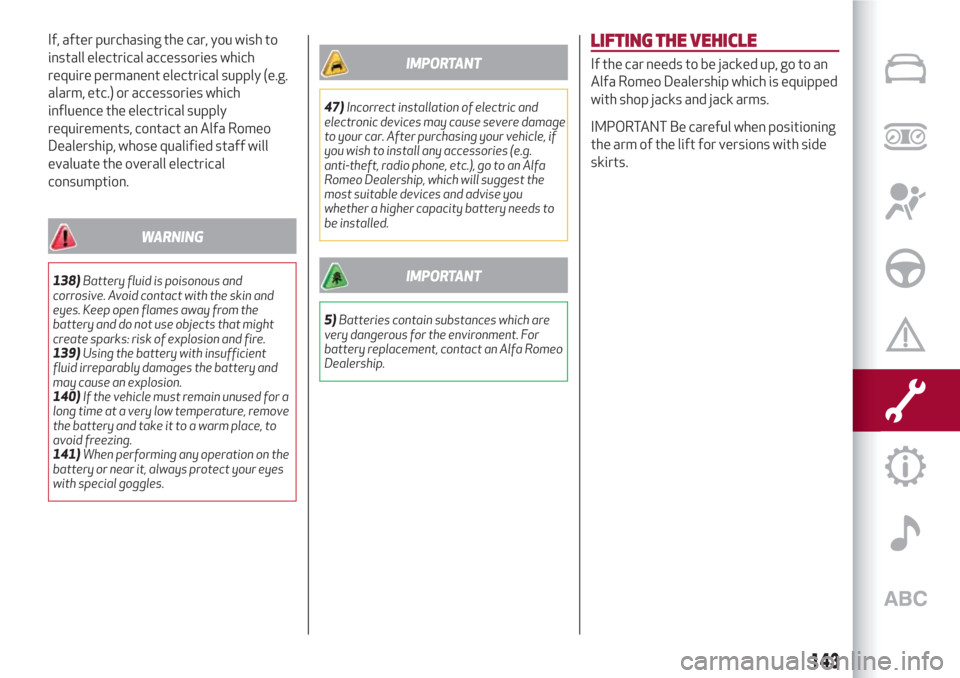
If, after purchasing the car, you wish to
install electrical accessories which
require permanent electrical supply (e.g.
alarm, etc.) or accessories which
influence the electrical supply
requirements, contact an Alfa Romeo
Dealership, whose qualified staff will
evaluate the overall electrical
consumption.
WARNING
138)Battery fluid is poisonous and
corrosive. Avoid contact with the skin and
eyes. Keep open flames away from the
battery and do not use objects that might
create sparks: risk of explosion and fire.
139)Using the battery with insufficient
fluid irreparably damages the battery and
may cause an explosion.
140)If the vehicle must remain unused for a
long time at a very low temperature, remove
the battery and take it to a warm place, to
avoid freezing.
141)When performing any operation on the
battery or near it, always protect your eyes
with special goggles.
IMPORTANT
47)Incorrect installation of electric and
electronic devices may cause severe damage
to your car. After purchasing your vehicle, if
you wish to install any accessories (e.g.
anti-theft, radio phone, etc.), go to an Alfa
Romeo Dealership, which will suggest the
most suitable devices and advise you
whether a higher capacity battery needs to
be installed.
IMPORTANT
5)Batteries contain substances which are
very dangerous for the environment. For
battery replacement, contact an Alfa Romeo
Dealership.
LIFTING THE VEHICLE
If the car needs to be jacked up, go to an
Alfa Romeo Dealership which is equipped
with shop jacks and jack arms.
IMPORTANT Be careful when positioning
the arm of the lift for versions with side
skirts.
143
Page 177 of 216

This chapter describes the main functions of the infotainment
systems for the Uconnect™ 5" Radio LIVE, or Uconnect™ 6.5"
Radio Nav LIVE that can be fitted on the vehicle.
MULTIMEDIA
TIPS, CONTROLS AND GENERAL INFORMATION . . ........176
Uconnect™ 5” Radio LIVE.........................177
Uconnect™ 6.5” Radio Nav LIVE.....................189
OFFICIAL TYPE APPROVALS . . . . . . . . . . . . . . . . . . . . . .201
Page 179 of 216

Uconnect™ 5” Radio LIVE
CONTROLS ON FRONT PANEL
127A0K0917C
177
Page 180 of 216

FRONT CONTROL PANEL SUMMARY TABLE
Button Functions Mode
1–
Switching on Short button press
Switching off Short button press
Volume adjustment Left/right rotation of knob
2–
Volume activation/deactivation (Mute/Pause) Short button press
3–
Ejecting CD Short button press
4CD housing –
5–
Display on/off Short button press
6–
Exit the selection/return to previous screen Short button press
7 –BROWSE ENTERScrolling the list or tuning to a radio station Left/right rotation of knob
Confirmation of the option displayed Short button press
8 –APPSAccess to the additional functions: (for example, Clock
View, Outside temperature, Media, Radio andUconnect
™LIVE services)Short button press
9 – PHONEAccess to the Phone mode Short button press
10 – SETTINGSAccess to the main settings menu Short button press
11 – MEDIA
Short button press
12 –RADIOAccess to the Radio mode Short button press
178
MULTIMEDIA
Source selection: CD, USB, AUX (for versions/markets,
where provided),Bluetooth®
Page 182 of 216

CONTROLS ON STEERING WHEEL SUMMARY TABLE
Button Interaction
Acceptance of incoming call
Acceptance of the second incoming call and putting the active call on hold
Activation of voice recognition for Phone function
Interruption of the voice message in order to give a new voice command
Interruption of voice recognition
Rejection of incoming call
Ending of call in progress
Deactivate/reactivate the microphone during a phone conversation
Activation/deactivation of the CD, USB,Bluetooth®source Pause
Activation/deactivation of radio Mute function
+/-Adjustment of the audio volume: hands-free, text message reader, voice announcements and music sources
Activation of voice recognition
Interruption of the voice message in order to give a new voice command
Interruption of voice recognition
Short press (Radio mode): selection of next/previous station
Long press (Radio mode): scan higher/lower frequencies until released
Short press (CD, USB,Bluetooth®mode): selection of previous/next track
Long press (CD, USB,Bluetooth®mode): fast forward/rewind until released
180
MULTIMEDIA
Page 183 of 216

SWITCHING THESYSTEM ON/OFF
The system is switched on/off by
pressing the
(ON/OFF) button/knob.
Turn the button/knob clockwise to
increase the radio volume or
anticlockwise to decrease it.
RADIO (TUNER) MODE
Press the RADIO button on the front
panel to activate radio mode.
Select the band by pressing the
corresponding button: “AM”, “FM” or
“DAB”.
Selecting a frequency band
Briefly press the "AM/FM" button to
switch from AM to FM and vice versa.
If the DAB tuner is available, briefly press
the "AM/FM", "AM/DAB", "FM/DAB"
buttons to select the desired band.
Indications on display
After the desired radio station is
selected, the following information is
shown on the display:
At the top: the list of radio stations
stored (presets) is displayed; the station
currently playing is highlighted.
In the middle: display of the name of the
current radio station and the buttons for
selecting the previous or next radio
station.At the bottom:radio station selection,
radio band, tuning, track information and
audio settings.
Searching for the previous/next radio
station
To search for the desired radio station,
rotate the BROWSE ENTER button/knob,
press theorbuttons or use
the steering wheel controls
.
When searching forwards, if the system
reaches the end of the band, it will
automatically stop on the station where
the search has started from.
Previous/next radio station fast search
Hold down buttons
oron the
display: when the button is released, the
first tunable radio station will be
displayed.
Tuning the radio (AM/FM)
Press the "Tune" button on the display
and then enter the frequency of the radio
station using the keypad on the display.
In this mode, use buttons + and – to
fine-tune the frequency.
To delete an incorrect number (and enter
the correct station number) press the
(Delete) button.After entering the last digit of the
station, the screen is deactivated and the
system tunes automatically to the
station selected (the number of the radio
station is displayed in the "Tune" text
box).
The screen disappears automatically
after 5 seconds or manually by pressing
the "OK" or “X” buttons.
Exit the "Direct Tune" screen
Press the "Exit" or "Radio" button on the
display to return to the main system
screen.
DAB Radio
(for versions/markets, where provided)
Once DAB radio mode is selected, the
information on the current station is
displayed and the following functions.
Selection of the previous/next radio
station by:
turning the BROWSE ENTER
button/knob;
briefly pressing theor
buttons on the display;
Steering wheel control press.
Hold down the
orbuttons to
fast scroll the station list.
The "Browse" button is used to display:
the list of all DAB stations;
the list of stations filtered by "Genres";
the list of stations filtered by
"Ensembles" (broadcast group).
181