Page 4 of 609

Contents
Child Safety P. 60Exhaust Gas Hazard P. 72Safety Labels P. 73
Opening and Closing the Trunk P. 143 Security System P. 146 Opening and Closing the Windows P. 149
Operating the Switches Around the Steering Wheel P. 152 Adjusting the Mirrors P. 172
Interior Lights/Interior Convenience It ems P. 182 Climate Control System P. 200
Audio Error Messages P. 274General Information on the Audio System P. 279
Bluetooth® HandsFreeLink ® P. 326 AcuraLink ® P. 365
When Driving P. 380 Braking P. 452Parking Your Vehicle P. 468
Refueling P. 490 Fuel Economy and CO
2 Emissions P. 492
Maintenance Under the Hood P. 502 Replacing Light Bulbs P. 515
Checking and Maintaining Tires P. 521 12-Volt Battery P. 530 Remote Transmitter Care P. 531
Cleaning P. 533 Accessories and Modifications P. 538
Power System Won’t Start P. 561 Jump Starting P. 564
Fuses P. 574 Emergency Towing P. 581 When You Cannot Unlock the Fuel Fill Door P. 582
Refueling P. 584
Devices that Emit Radio Waves P. 589 Reporting Safety Defects P. 590
Authorized Manuals P. 595 Client Service Information P. 596
Quick Reference GuideP. 4
Safe DrivingP. 33
Instrument PanelP. 75
ControlsP. 127
FeaturesP. 211
DrivingP. 373
MaintenanceP. 493
Handling the UnexpectedP. 541
InformationP. 585
IndexP. 600
18 ACURA RLX E-AWD-31TY36400.book 3 ページ 2017年7月20日 木曜日 午後6時8分
Page 6 of 609
5
Quick Reference Guide❙Headlights/Turn Signals (P 155, 156)
❙Paddle Shifter (Shift down) (P 394)
❙Paddle Shifter (Shift up) (P 394)
❙Horn (Press an area around .)
❙Voice Control Buttons (P 232)
❙Bluetooth® HandsFreeLink ® System
Voice Control Buttons
(P 326)
❙Brightness Control (P 166)
❙Adaptive Cruise Control (ACC) with Low
Speed Follow (LSF) Buttons
(P 399, 404)
❙TRIP Button (P 115, 116)
❙Interval Button (P 399, 412)
❙Lane Keeping Assist System (LKAS) Button
(P 399, 425)
❙Right Selector Wheel (P 114)
❙Heated Steering Wheel Button (P 194)
❙Head-Up Display Buttons (P 119)
❙Audio Remote Controls (P 215)
❙CAMERA Button* (P 481)
❙Wipers/Washers (P 163)
❙MAIN Button (P 399, 405, 425)
* Not available on all models
18 ACURA RLX E-AWD-31TY36400.book 5 ページ 2017年7月20日 木曜日 午後6時8分
Page 23 of 609
22
Quick Reference Guide
Audio Remote Controls
(P 215)
●SOURCE Button
Press to change the audio mode: FM/AM/
SiriusXM ®/CD/HDD/USB/iPod/ Bluetooth®
Audio/Pandora®
*/AhaTM/AUX.
● Left Selector Wheel
Roll to adjust the volume up/down.
Radio: Shift to change the preset station.
Shift and hold to select the next or
previous strong station.
CD/HDD/USB device: Shift to skip to the beginning of
the next song or return to the
beginning of the current song.
Shift and hold to change a folder.
Left Selector Wheel
SOURCE Button
18 ACURA RLX E-AWD-31TY36400.book 22 ページ 2017年7月20日 木曜日 午後6時8分
Page 125 of 609

uuGauges and Displays uHead-Up Display
124
Instrument Panel
Consists of two monitoring displays, one that indicates the vehicle’s power flow,
and the other, the torque distribution.
■Power flow monitor
Shows motor and engine power flow, indicating what supplies power to the vehicle,
or if the battery is being charged.
■Power Distribution Monitor
Head-up displayColor of
indicators
Power is
supplied by the
motors and the
engine.Blue
Power is only
supplied by the
motors.Blue
Power is only
supplied by the
engine.Blue
The motors
charge the High
Voltage battery.Green
1 Power Distribution Monitor
The power distribution monito r can be also displayed
on the audio/information display.
2 Audio/Information Screen P. 225
While the vehicle is stat ionary with the engine
running, the following may appear on the display.
Engine Icon
(Engine on)
Power Flow
Indicator
Engine Icon
(Engine off)
Power Flow
Indicator
Engine Icon
(Engine on)
Power Flow
Indicator
Engine Icon
(Engine on)
Power Flow
Indicator
18 ACURA RLX E-AWD-31TY36400.book 124 ページ 2017年7月20日 木曜日 午後6時 8分
Page 126 of 609
125
uuGauges and Displays uHead-Up Display
Instrument Panel
■SPORT HYBRID SH-AWD ® torque distribution monitor
The indicators on the displa y show the amount of torque being transferred to each
wheel or regenerative energy being supplied to the High Voltage battery.
2 SPORT HYBRID Super Handling-All Wheel DriveTM (SPORT HYBRID SH-AWD® )
P. 444
Torque Indicator
How much torque is being
transferred is shown in
four scales. The indicators
appear in blue. How much regenerative
braking is being supplied to
the High Voltage battery is
shown in three scales. The
indicators appear in green.
18 ACURA RLX E-AWD-31TY36400.book 125 ページ 2017年7月20日 木曜日 午後6時
8分
Page 212 of 609
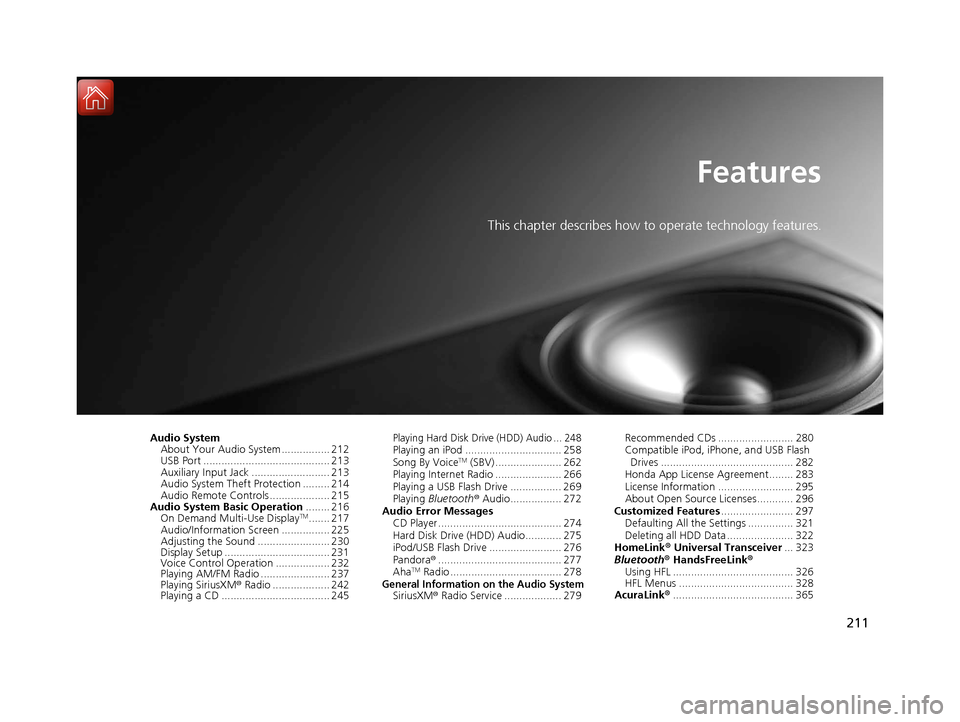
211
Features
This chapter describes how to operate technology features.
Audio SystemAbout Your Audio System ................ 212
USB Port .......................................... 213
Auxiliary Input Jack .......................... 213
Audio System Theft Protection ......... 214
Audio Remote Controls .................... 215
Audio System Basic Operation ........ 216
On Demand Multi-Use Display
TM....... 217
Audio/Information Screen ................ 225
Adjusting the Sound ........................ 230
Display Setup ................................... 231
Voice Control Operation .................. 232
Playing AM/FM Radio ....................... 237
Playing SiriusXM ® Radio ................... 242
Playing a CD .................................... 245
Playing Hard Disk Drive (HDD) Audio ... 248Playing an iPod ................................ 258
Song By VoiceTM (SBV) ...................... 262
Playing Internet Radio ...................... 266
Playing a USB Flash Drive ................. 269
Playing Bluetooth ® Audio................. 272
Audio Error Messages CD Player ......................................... 274
Hard Disk Drive (HDD) Audio............ 275
iPod/USB Flash Drive ........................ 276
Pandora ®......................................... 277
Aha
TM Radio ..................................... 278General Information on the Audio SystemSiriusXM ® Radio Service ................... 279 Recommended CDs ......................... 280
Compatible iPod, iP
hone, and USB Flash
Drives ............................................ 282
Honda App License Agreement........ 283
License Information ......................... 295
About Open Source Licenses............ 296
Customized Features ........................ 297
Defaulting All the Settings ............... 321
Deleting all HDD Data ...................... 322
HomeLink ® Universal Transceiver ... 323
Bluetooth ® HandsFreeLink®
Using HFL ........................................ 326
HFL Menus ...................................... 328
AcuraLink® ........................................ 365
18 ACURA RLX E-AWD-31TY36400.book 211 ページ 2017年7月20日 木曜日 午後6時 8分
Page 213 of 609
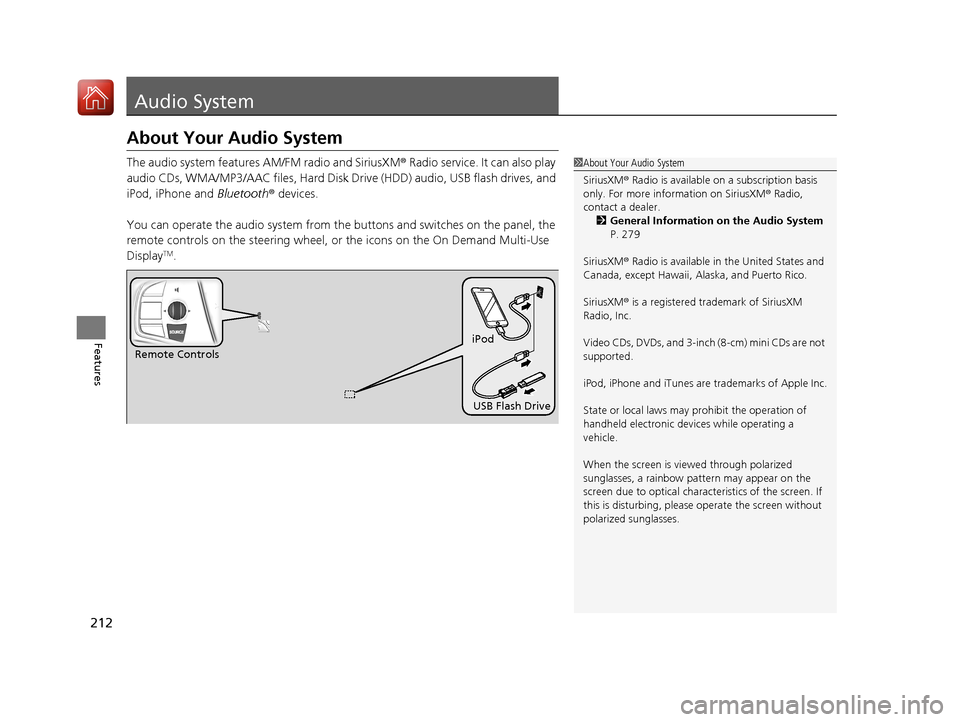
212
Features
Audio System
About Your Audio System
The audio system features AM/FM radio and SiriusXM® Radio service. It can also play
audio CDs, WMA/MP3/AAC files, Hard Disk Drive (HDD) audio, USB flash drives, and
iPod, iPhone and Bluetooth® devices.
You can operate the audio system from the buttons and switches on the panel, the
remote controls on the steering wheel, or the icons on the On Demand Multi-Use
Display
TM.
1 About Your Audio System
SiriusXM ® Radio is available on a subscription basis
only. For more information on SiriusXM ® Radio,
contact a dealer.
2 General Information on the Audio System
P. 279
SiriusXM ® Radio is available in the United States and
Canada, except Ha waii, Alaska, and Puerto Rico.
SiriusXM ® is a registered trademark of SiriusXM
Radio, Inc.
Video CDs, DVDs, and 3-inch (8-cm) mini CDs are not
supported.
iPod, iPhone and iTunes are trademarks of Apple Inc.
State or local laws may pr ohibit the operation of
handheld electronic devi ces while operating a
vehicle.
When the screen is vi ewed through polarized
sunglasses, a rainbow pa ttern may appear on the
screen due to optical characteristics of the screen. If
this is disturbing, please operate the screen without
polarized sunglasses.
Remote Controls iPod
USB Flash Drive
18 ACURA RLX E-AWD-31TY36400.book 212 ページ 2017年7月20日 木曜日 午後6時 8分
Page 216 of 609
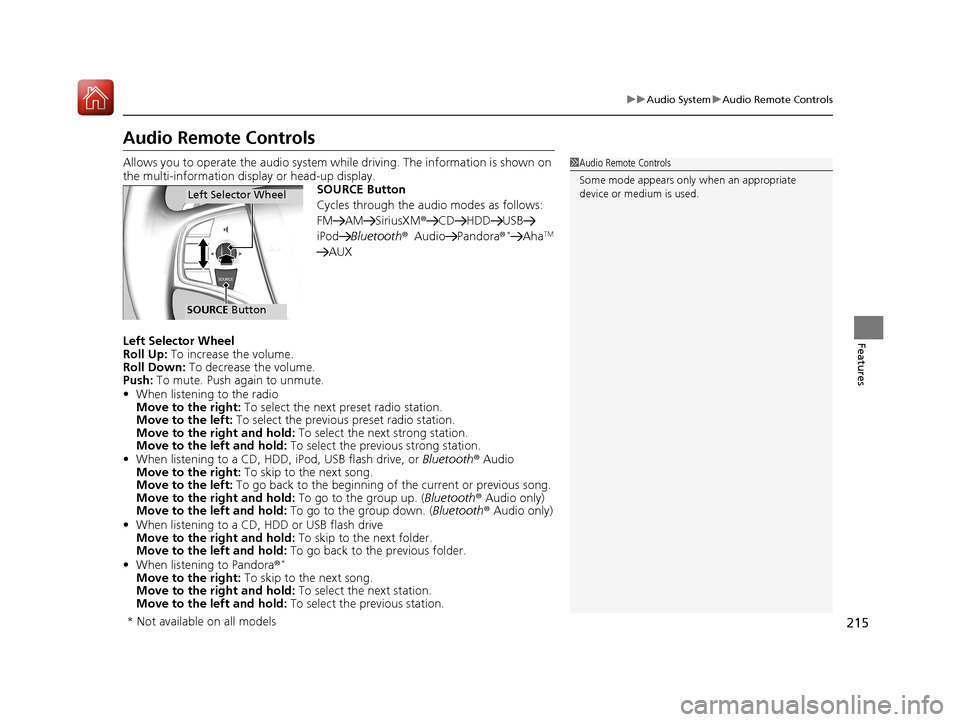
215
uuAudio System uAudio Remote Controls
Features
Audio Remote Controls
Allows you to operate the audio system wh ile driving. The information is shown on
the multi-information disp lay or head-up display.
SOURCE Button
Cycles through the audio modes as follows:
FM AM SiriusXM ®CD HDD USB
iPod Bluetooth ®Audio Pandora ®
*AhaTM
AUX
Left Selector Wheel
Roll Up: To increase the volume.
Roll Down: To decrease the volume.
Push: To mute. Push again to unmute.
• When listening to the radio
Move to the right: To select the next preset radio station.
Move to the left: To select the previous preset radio station.
Move to the right and hold: To select the next strong station.
Move to the left and hold: To select the previous strong station.
• When listening to a CD, HDD, iPod, USB flash drive, or Bluetooth® Audio
Move to the right: To skip to the next song.
Move to the left: To go back to the beginning of the current or previous song.
Move to the right and hold: To go to the group up. (Bluetooth® Audio only)
Move to the left and hold: To go to the group down. (Bluetooth® Audio only)
• When listening to a CD, HDD or USB flash drive
Move to the right and hold: To skip to the next folder.
Move to the left and hold: To go back to the previous folder.
• When listening to Pandora ®
*
Move to the right: To skip to the next song.
Move to the right and hold: To select the next station.
Move to the left and hold: To select the previous station.
1Audio Remote Controls
Some mode appears only when an appropriate
device or medium is used.
Left Selector Wheel
SOURCE Button
* Not available on all models
18 ACURA RLX E-AWD-31TY36400.book 215 ページ 2017年7月20日 木曜日 午後6時 8分