2018 Acura RDX dead battery
[x] Cancel search: dead batteryPage 21 of 453

20
Quick Reference Guide
Handling the Unexpected (P 395)
Flat Tire (P 397)
● Park in a safe location and repair the flat
tire using the tire repair kit.
● Park in a safe location and replace the
flat tire with the compact spare tire in the
cargo area.
Indicators Come On (P 422)
● Identify the indicator and consult the
owner’s manual.
Vehicles with tire repair kit
Vehicles with a compact spare tire
Engine Won’t Start (P 414)
● If the battery is dead, jump start using a
booster battery.
Blown Fuse (P 426)
● Check for a blown fuse if an electrical
device does not operate.
Overheating (P 420)
● Park in a safe location. If you do not see
steam under the hood, open the hood,
and let the engine cool down.
Emergency Towing (P 429)
● Call a professional towing service if you
need to tow your vehicle.
Page 128 of 453

Continued127
uuLocking and Unlocking the Doors uLocking/Unlocking the Doors from the Outside
Controls
■Locking the doors
Press the lock button.
Once: u Some exterior lights flash, all the doors
and tailgate lock, and the security system
sets.
Twice (within five se conds after the first
push):
u A beeper sounds and verifies the security
system is set.
■Unlocking the doors
Press the unlock button.
Once: u Some exterior lights flash twice, and the
driver’s door unlocks.
Twice:
u The remaining doors and tailgate unlock.
*1 :Checking Door Lock Status* P. 129
■Using the Remote Transmitter1Using the Remote Transmitter
If you do not open a door within 30 seconds of
unlocking the vehicle with the remote transmitter,
the doors will auto matically relock.
You can change the relock timer setting. 2 Customized Features P. 102, 108
If the interior light switch is in the door activated
position, the interior light s come on when you press
the unlock button.
No doors opened: The li ghts fade out after 30
seconds.
Doors relocked with the remote: The lights go off
immediately. 2 Interior Lights P. 171
The remote transmitter us es low-power signals, so
the operating range may vary depending on the
surroundings.
The remote will not lock th e vehicle when a door is
open.
If the distance at which it works varies, the battery is
probably low.
If the LED does not come on when you press a
button, the battery is dead. 2 Replacing the Button Battery P. 386
You can customize the door unlock mode setting. 2 Customized Features P. 102, 108
LED
Unlock
Button Lock
Button
LED*1
Unlock
Button
Lock
Button
* Not available on all models
Page 141 of 453

uuSecurity System uSecurity System Alarm
140
Controls
■Setting the security system alarm
The security system alarm automatically sets when the following conditions have
been met:
• The power mode is in VEHICLE OFF (LOCK).
• The hood is closed.
• All doors and the tailgate are locked from outside with the key, remote
transmitter, or keyless access system.
■When the security system alarm sets
The security system alarm indicator in the instrument panel blinks. When the
blinking interval changes after about 15 se conds, the security system alarm is set.
■To cancel the security system alarm
The security system alarm is canceled when the vehicle is unlocked using the remote
transmitter, keyless ac cess system, or the power mode is set to ON. The security
system alarm indicator goe s off at the same time.
1Security System Alarm
Do not set the security system alarm when someone
is in the vehicle or a window is open. The system can
accidentally activate when:
•Unlocking the door with the lock tab.•Moving the shift lever out of ( P.
If the battery goes dead after you have set the
security system alarm, the security alarm may go off
once the battery is re charged or replaced.
If this occurs, deactivate the security system alarm by
unlocking a door using the remote transmitter, or
keyless access system.
Do not attempt to alter th is system or add another
device to it.
Page 191 of 453

190
uuAudio System*uAudio System Theft Protection
Features
Audio System Theft Protection
The audio system is disabled when it is disconnected from the power source, such as
when the battery is disconnected or goes dead.
■Reactivating th e audio system
1. Set the power mode to ON, and turn on the audio system.
u If you set the power mode to ACCESSORY, you will be requested to enter the
audio security code. See step 3.
2. Press and hold the power button ag ain for more than two seconds.
u The audio system is reactivated when the system’s control unit recognizes that
the system is in your vehicle.
If the control unit fails to recognize, ENTER CODE appears on the audio/
information screen.
3. Enter the audio security code using the pr eset buttons. If you enter an incorrect
digit, continue to the last digit, then try again. If you do not enter the code
correctly after 10 tries, leave the system for one hour before trying again, or visit
a dealer to have the system reset.
1 Audio System Theft Protection
Find the audio system’s se curity code and serial
number label in your owner’s manual kit.
We recommend that you write down the serial
number in this owner’s manual.
Do not store the label in your vehicle. If you lose the
label, you must first retrie ve the serial number, and
then obtain the code.
You can find out about your serial number and
security code from a dealer.
You can register the securi ty code at Acura Owners
(owners.acura.com.), and find information on how to
retrieve the serial numbe r and obtain the code at
radio-navicode.acura.com.
U.S. models
Page 386 of 453

385
Maintenance
Battery
Checking the Battery
Check the battery terminals for corrosion monthly.
If your vehicle’s battery is disconnected or goes dead:
• The audio system is disabled.
2 Reactivating the audio system P. 190
•The clock resets.
2 Setting the Clock P. 120
•The navigation system* is disabled.
2 Refer to navigation system manual
Charging the Battery
Disconnect both battery cables to prevent damaging your vehicle’s electrical system.
Always disconnect the negative (–) cable first, and reconnect it last.
1Battery
WARNING: Battery post, terminals,
and related accessories contain lead
and lead compounds.
Wash your hands after handling.
When you find corrosion, cl ean the battery terminals
by applying a baking powder and water solution.
Rinse the terminals with water. Cloth/towel dry the
battery. Coat the terminals with grease to help
prevent future corrosion.
When replacing the battery, the replacement must be
of the same specifications.
Please consult a dealer for more information.
3WARNING
The battery gives off explosive hydrogen
gas during normal operation.
A spark or flame can cause the battery to
explode with enough force to kill or
seriously hurt you.
When conducting any battery
maintenance, wear prot ective clothing and
a face shield, or have a skilled technician do
it.
* Not available on all models
Page 415 of 453
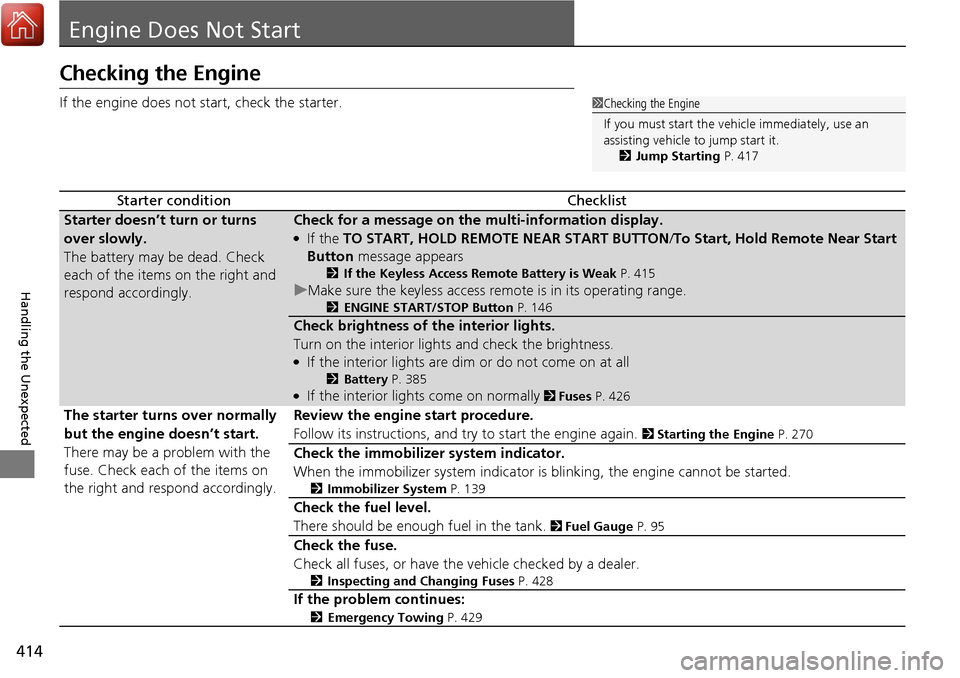
414
Handling the Unexpected
Engine Does Not Start
Checking the Engine
If the engine does not start, check the starter.
Starter conditionChecklist
Starter doesn’t turn or turns
over slowly.
The battery may be dead. Check
each of the items on the right and
respond accordingly.Check for a message on the multi-information display.
●If the TO START, HOLD REMOTE NEAR START BUTTON /To Start, Hold Remote Near Start
Button message appears
2If the Keyless Access Remote Battery is Weak P. 415
uMake sure the keyless access remo te is in its operating range.
2ENGINE START/STOP Button P. 146
Check brightness of the interior lights.
Turn on the interior lights and check the brightness.
●If the interior lights are dim or do not come on at all
2Battery P. 385●If the interior lights come on normally 2 Fuses P. 426
The starter turns over normally
but the engine doesn’t start.
There may be a problem with the
fuse. Check each of the items on
the right and respond accordingly. Review the engine start procedure.
Follow its instructions, and try to start the engine again.
2
Starting the Engine P. 270
Check the immobilizer system indicator.
When the immobilizer system indicator is blinking, the engine cannot be started.
2Immobilizer System P. 139
Check the fuel level.
There should be enough fuel in the tank.
2 Fuel Gauge P. 95
Check the fuse.
Check all fuses, or have the vehicle checked by a dealer.
2Inspecting and Changing Fuses P. 428
If the problem continues:
2Emergency Towing P. 429
1Checking the Engine
If you must start the vehi cle immediately, use an
assisting vehicle to jump start it.
2 Jump Starting P. 417
Page 438 of 453

437Continued
Information
Emissions Testing
Testing of Readiness Codes
Your vehicle has readiness codes as part of the onboard self diagnostic system.
Some states use these codes for testing to verify whether your vehicle’s emissions
components are working properly.
The codes may not be read properly if testing is performed just after the battery has
gone dead or been disconnected.
To check if they are set, set the power m ode to ON, without starting the engine. The
malfunction indicator lamp will come on for several seconds. If it then goes off, the
readiness codes are set. If it blinks fi ve times, the readiness codes are not set.
If you are required to have your vehicle te sted before the readiness codes are ready,
prepare the vehicle for retest ing by doing the following:
1. Fill the gas tank to approximately 3/4 full.
2. Park the vehicle and leave the engine off for 6 hours or more.
3. Make sure the ambient temperature is between 40°F and 95°F (4°C and 35°C).
4. Start the engine without touching the ac celerator pedal, and let it idle for 20
seconds.
5. Keep the vehicle in
(P. Increase the engine speed to 2,000 rpm, and hold it there
for about 3 minutes.
6. Let the engine idle with your foot off the accelerator for 20 seconds.
1Testing of Readiness Codes
The readiness codes are erased when the battery is
disconnected, and set again only after several days of
driving under a variety of conditions.
If a testing facility determines that the readiness
codes are not set, you may be requested to return at
a later date to complete the test.
If the testing facility determines the readiness codes
are still not set, see a dealer.
Page 445 of 453

444
Index
Bluetooth® HandsFreeLink ®..................... 226
Booster Seats (For Children) ....................... 63
Brake System ............................................. 320
Anti-lock Brake System (ABS) ................... 322
Brake Assist System ................................. 323
Fluid ........................................................ 363
Foot Brake ............................................... 321
Indicator ............................................ 68, 424
Parking Brake .......................................... 320
Brightness Control (Instrument Panel) .... 156
BSI (Blind spot information) System ........ 313
Bulb Replacement ..................................... 365
Back-Up Light and Taillight ...................... 370
Brake Light/Taillight/Rear Side Marker Light and
Rear Turn Signal Light Bulbs ................... 368
Fog Lights ................................................ 365
Front Turn Signal Light /Parking Light/Daytime
Running Light and Front Side Marker Light
Bulbs ..................................................... 367
Headlights ............................................... 365
High-Mount Brake Light .......................... 371
Rear License Plate Light............................ 371
Side Turn Signal Light /Emergency Indicator
Light ...................................................... 366
Bulb Specifications .................................... 432
C
Carbon Monoxide Gas ................................ 64
Cargo Hook ............................................... 177
Carrying Cargo .................................. 259, 261 CD Player
................................................... 204
Certification Label .................................... 434
Changing Bulbs ........................................ 365
Charging System Indicator ................. 70, 422
Child Safety ................................................. 52
Childproof Door Locks............................. 131
Child Seat .................................................... 52
Booster Seats ............................................ 63
Child Seat for Infants................................. 54
Child Seat for Small Children ..................... 55
Installing a Child Seat with a Lap/Shoulder Seat
Belt ......................................................... 59
Larger Children ......................................... 62
Rear-facing Child Seat ............................... 54
Selecting a Child Seat ................................ 56
Childproof Door Locks ............................. 131
Cleaning the Exterior ............................... 391
Cleaning the Interior ................................ 389
Client Service Information ....................... 442
Climate Control System ............................ 182
Changing the Mode ................................ 182
Defrosting the Windshield and
Windows ............................................... 183
Dust and Pollen Filter............................... 388
Recirculation/Fresh Air Mode ................... 182
Sensors ................................................... 185
Synchronized Mode................................. 184
Using Automatic Climate Control ............ 182
Clock .......................................................... 120
CMBSTM (Collision Mitigation Braking
SystemTM) ................................................. 324 Coat Hook
................................................ 177
Collision Mitigation Braking System
TM
(CMBSTM) ................................................. 324
Compact Spare Tire .......................... 397, 433
Compass .................................................... 255
Console Compartment ............................. 174
Controls .................................................... 119
Coolant (Engine) ...................................... 360
Adding to the Radiator ........................... 361
Adding to the Reserve Tank .................... 360
Overheating ............................................ 420
Creeping (Automatic Transmission) ........ 276
Cross Traffic Monitor ............................... 337
Cruise Control .......................................... 281
Indicator ................................................... 78
Cup Holders .............................................. 175
Customized Features ....................... 102, 108
D
Daytime Running Lights .......................... 152
Dead Battery ............................................ 417
Defrosting the Windshield and Windows ................................................. 183
Detachable Anchor .................................... 36
Devices that Emit Radio Waves ............... 435
Dimming
Headlights .............................................. 149
Rearview Mirror ...................................... 161
Dipstick (Engine Oil) ................................ 356
Directional Signals (Turn Signal) ............. 149