Page 3 of 453

Contents
This owner’s manual should be considered a permanent part of the
vehicle and should remain with the vehicle when it is sold.
This owner’s manual covers all models of your vehicle. You may find
descriptions of equipment and features that are not on your
particular model.
Images throughout this owner’s manual (including the front cover)
represent features and equipment that are available on some, but
not all, models. Your particular mo del may not have some of these
features.
This owner’s manual is for vehicles sold in the United States and
Canada.
The information and specifications in cluded in this publication were
in effect at the time of approval for printing. Honda Motor Co., Ltd.
reserves the right, however, to discontinue or change specifications
or design at any time without notice and without incurring any
obligation.2 Safe Driving P. 25
For Safe Driving P. 26 Seat Belts P. 31 Airbags P. 39
2Instrument Panel P. 67
Indicators P. 68 Gauges and Multi-Information Display P. 95
2Controls P. 119
Setting the Clock P. 120 Locking and Unlocking the Doors P. 121
Opening and Closing the Moonroof P. 145
Adjusting the Seats P. 164
2Features P. 187
Audio System* P. 188 Audio System Basic Operation* P. 192
HomeLink ® Universal Transceiver P. 224
2 Driving P. 257
Before Driving P. 258 Towing a Trailer P. 263
Parking Your Vehicle P. 332Multi-View Rear Camera P. 340
2Maintenance P. 345
Before Performing Maintenance P. 346 Maintenance MinderTM P. 349
Checking and Maintaining Wiper Blades P. 372
Climate Control System Main tenance P. 388 Cleaning P. 389
2Handling the Unexpected P. 395
Tools P. 396 If a Tire Goes Flat P. 397
Overheating P. 420 Indicator, Coming On/Blinking P. 422
2Information P. 431
Specifications P. 432 Identification Numbers P. 434
Emissions Testing P. 437 Warranty Coverages P. 439
Page 4 of 453

Contents
Child Safety P. 52Exhaust Gas Hazard P. 64Safety Labels P. 65
Opening and Closing the Tailgate P. 133 Security System P. 139 Opening and Closing the Windows P. 142
Operating the Switches Around the Steering Wheel P. 146 Adjusting the Mirrors P. 161
Interior Lights/Interior Convenience It ems P. 171 Climate Control System P. 182
Audio Error Messages* P. 217General Information on the Audio System* P. 220
Bluetooth® HandsFreeLink ® P. 226 Compass* P. 255
Off-Highway Driving Guidelines P. 268 When Driving P. 270 Braking P. 320
Refueling P. 341 Fuel Economy and CO
2 Emissions P. 343
Maintenance Under the Hood P. 353 Replacing Light Bulbs P. 365
Checking and Maintaining Tires P. 376 Battery P. 385 Remote Transmitter Care P. 386
Accessories and Modifications P. 394
Engine Does Not Start P. 414Jump Starting P. 417 Shift Lever Does Not Move P. 419
Fuses P. 426 Emergency Towing P. 429When You Cannot Open the Tailgate P. 430
Devices that Emit Radio Waves P. 435 Reporting Safety Defects P. 436
Authorized Manuals P. 441 Client Service Information P. 442
Quick Reference GuideP. 4
Safe DrivingP. 25
Instrument PanelP. 67
ControlsP. 119
FeaturesP. 187
DrivingP. 257
MaintenanceP. 345
Handling the UnexpectedP. 395
InformationP. 431
IndexP. 443
Page 5 of 453
4
Quick Reference Guide
Quick Reference Guide
Visual Index
❙Steering Wheel Adjustments (P 160)
❙ (Vehicle Stability Assist (VSA®)
System OFF) Button
(P 312)
❙System Indicators (P 68)
❙Gauges (P 95)
❙Multi-Information Display (P 96)
❙Audio/Information Screen (P 193)
❙Hazard Warning Button
❙Audio System* (P 188)
❙On Demand Multi-Use DisplayTM *
() See Navigation System Manual
❙ENGINE START/STOP Button (P 146)
❙Rear Window Defogger (P 157)
❙Heated Mirror Button (P 157)
❙Climate Control System (P 182)
❙Lane Departure Warning (LDW)
Button* (P 300)
❙Parking Sensor System Button* (P 334)
❙Collision Mitigati on Braking SystemTM
(CMBSTM) OFF Button* (P 327)
❙Power Tailgate Button (P 137)
❙Navigation System*
() See Navigation System Manual
Page 15 of 453
14
Quick Reference Guide
Climate Control System (P 182)
● Press the AUTO button to activate the climate control system.
● Press the button to turn the system on or off.
● Press the button to de frost the windshield.
The climate control system is voice operable. See the navigation system manual for complete details.
Models with navigation system
Driver’s Side Temperature
Control Dial / (Fan Control) Buttons
(Windshield Defroster) Button
A/C
(Air Conditioning) Button
Air flows from floor and
windshield defroster vents. Air flows from floor vents. Air flows from floor and
dashboard vents. Air flows from dashboard
vents.
SYNC (Synchronized) Button
(Recirculation) Button
AUTO Button Passenger’s Side Temperature
Control Dial
MODE Control Button (On/Off) Button
Page 65 of 453
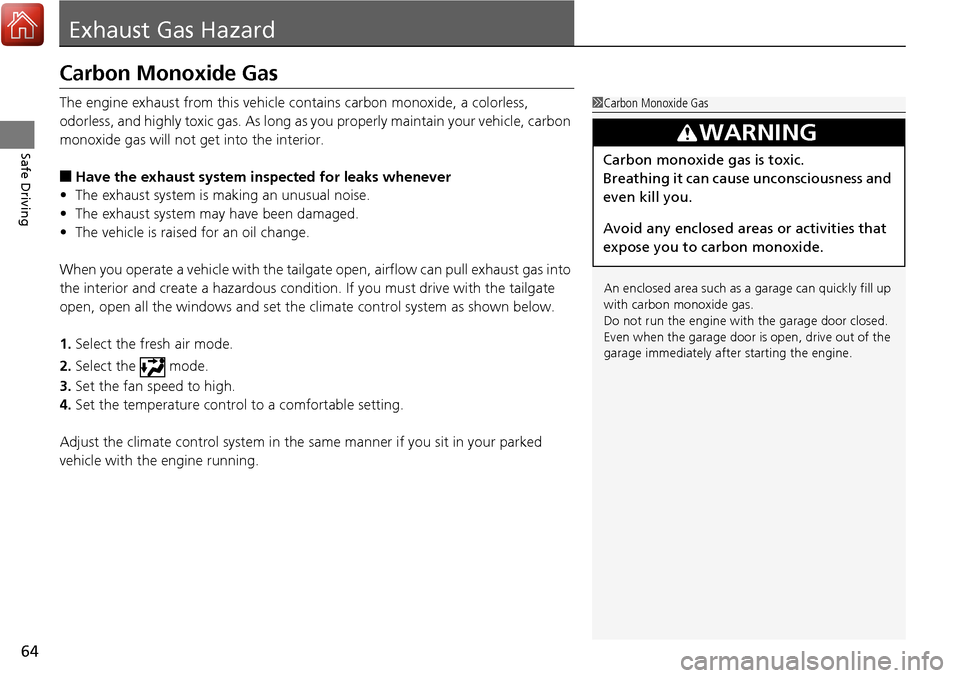
64
Safe Driving
Exhaust Gas Hazard
Carbon Monoxide Gas
The engine exhaust from this vehicle contains carbon monoxide, a colorless,
odorless, and highly toxic gas. As long as you properly maintain your vehicle, carbon
monoxide gas will not get into the interior.
■Have the exhaust system in spected for leaks whenever
• The exhaust system is m aking an unusual noise.
• The exhaust system may have been damaged.
• The vehicle is raised for an oil change.
When you operate a vehicle with the tailgat e open, airflow can pull exhaust gas into
the interior and create a hazardous conditio n. If you must drive with the tailgate
open, open all the windows and set the climate control system as shown below.
1. Select the fresh air mode.
2. Select the mode.
3. Set the fan speed to high.
4. Set the temperature control to a comfortable setting.
Adjust the climate control system in the same manner if you sit in your parked
vehicle with the engine running.
1 Carbon Monoxide Gas
An enclosed area such as a garage can quickly fill up
with carbon monoxide gas.
Do not run the engine with the garage door closed.
Even when the garage door is open, drive out of the
garage immediately afte r starting the engine.
3WARNING
Carbon monoxide gas is toxic.
Breathing it can cause unconsciousness and
even kill you.
Avoid any enclosed areas or activities that
expose you to carbon monoxide.
Page 71 of 453

70
uuIndicators u
Instrument Panel
*1:On the left: Models without full color display
On the right: Models with full color display
*2:Models with full color display
*3:Models without full color display
IndicatorNameOn/BlinkingExplanationMessage*1
Charging System
Indicator
●Comes on when you set the power
mode to ON, and goes off when the
engine starts.
●Comes on when the battery is not
charging.
●Comes on while driving - Turn
off the climate control system and
rear defogger in order to reduce
electricity consumption.
2 If the Charging System
Indicator Comes On P. 422
Shift Lever
Position
Indicator●Indicates current shift lever position.2Shifting P. 277——
Transmission
Indicator
●Blinks if the transmission system has a
problem.●Blinks while driving - Avoid
sudden starts and acceleration
and have the vehicle checked by a
dealer immediately.
M (sequential
shift mode)
Indicator/Gear
Position
Indicator●Comes on when the manual
sequential shift mode is applied.
2 Sequential Shift Mode P. 279——
*2
*3
*2
*3
*2
*3
Page 81 of 453
80
uuIndicators u
Instrument Panel
IndicatorNameOn/BlinkingExplanationMessage
Lane Departure
Warning (LDW)
Indicator
●Comes on for a few seconds when
you change the power mode to ON,
then goes off.
●Comes on if there is a problem with
the LDW system.
●Stays on constantly - Have your vehicle
checked by a dealer.
●Comes on when the LDW system
shuts itself off.●Stays on - The temperature inside the
camera is too high.
Use the climate control system to cool down
the camera.
The system activates when the temperature
inside the camera cools down.
2 Front Sensor Camera* P. 284
●Stays on - The area around the camera is
blocked by dirt, mud, etc. Stop your vehicle
in a safe place, and wipe it off with a soft
cloth.
●Have your vehicle checked by a dealer if the
indicator and message come back on after
you cleaned the area around the camera.
2 Front Sensor Camera* P. 284
Models with LDW
* Not available on all models
Page 84 of 453
83
uuIndicators u
Instrument Panel
IndicatorNameOn/BlinkingExplanationMessage
Collision
Mitigation
Braking System
TM
(CMBSTM)
Indicator
●Comes on when the CMBSTM system
shuts itself off.●Stays on - The area around the camera is
blocked by dirt, mud, etc. Stop your vehicle
in a safe place, and wipe it off with a soft
cloth.
2 Front Sensor Camera* P. 284
●When the radar sensor gets dirty, stop your
vehicle in a safe place, and wipe off dirt
using a soft cloth.
●Have your vehicle checked by a dealer if the
message does not disappear even after you
clean the sensor cover.
2Collision Mitigation Braking SystemTM
(CMBSTM)* P. 324
●Stays on - The temperature inside the
camera is too high. Us e the climate control
system to cool down the camera. The
system activates wh en the temperature
inside the camera cools down.
2 Front Sensor Camera* P. 284
Models with CMBSTM
* Not available on all models