Page 27 of 489
26
Quick Reference Guide
Maintenance (P 375)
Press the hatch release button on the
driver’s door.
Lights (P401)
● Inspect all lights regularly.
Under the Hatch (P386)
● Check engine oil and engine coolant.
Add when necessary.
Tires (P407)
● Inspect tires and wheels regularly.
● Check tire pressures regularly.
● Install winter tires for winter driving.
Handling Summer Only tires and Ultra High Performance
(UHP) tires in low ambient temperatures.
2 Cold Weather Driving (P416)
18 NSX-31T6N6100.book 26 ページ 2017年10月27日 金曜日 午後1時39分
Page 28 of 489
27
Quick Reference Guide
Under the Hood (P385)
● Check inverter coolant.
● Check brake fluid.
● Check the 12-volt battery condition monthly.
Lights (P401)
● Inspect all lights regularly.
Wiper Blades (P404)
● Replace blades if they leave
streaks across the windshield.
aPull the hood release handle under the corner of the
dashboard.
bLocate the hood latch lever, pull it up, and then raise
the hood. Once you have raised the hood slightly,
you can release the lever.
cWhen finished, close the hood and make sure both
right and left latches are firmly locked in place.
18 NSX-31T6N6100.book 27 ページ 2017年10月27日 金曜日 午後1時39分
Page 30 of 489
29
Quick Reference Guide
What to Do If
Why do the doors lock
after I unlocked the doors?If you do not open the doors within 30 seconds, the doors are
relocked automatically for security.
Why does the beeper
sound when I open the
driver’s door?The beeper sounds when:
●The power mode is in ACCESSORY.
●The exterior lights are left on.
Why does the beeper
sound when I start driving?The beeper sounds when the driver and/or passenger are not
wearing their seat belts.
Why do I hear a screeching
sound when I apply the
brake pedal?
The brake pads may need to be replaced. Have your vehicle
inspected by an authorized Acura NSX dealer.
Pressing the electric
parking brake switch does
not release the parking
brake. Why?Press the electric parking brake switch with the brake pedal
depressed.
Models with iron brake discs
18 NSX-31T6N6100.book 29 ページ 2017年10月27日 金曜日 午後1時39分
Page 77 of 489

76
uuIndicators u
Instrument Panel
IndicatorNameOn/BlinkingExplanationMessage
Gear Position
Indicator
●Indicates the current gear selection.
2Shifting P. 326—
Transmission
System Indicator
●The indicated current gear selection
blinks if there is a problem with the
transmission system.●Avoid sudden start and acceleration, and
stop in a safe place immediately.
Have your vehicle checked by an
authorized Acura NSX dealer.
●All the gear positions may light for
several seconds, and go off.●When all the gear positions light,
immediately stop your vehicle in a safe
place.
●Indicators go off if there is no problem.
However, even if they go off, take your
vehicle to an authorized Acura NSX dealer
for inspection.—
●The indicated current gear selection
or all the gear positions blink if there
is a problem with the transmission
system.●Immediately stop in a safe place.2Emergency Towing P. 462●Have your vehicle checked by an
authorized Acura NSX dealer.
●The indicated current gear selection
or all the gear positions blink if you
cannot select
(P due to the
transmission system failure.
●The power system can be activated as a
temporary measure.
2 If the Transmission System Indicator
Blinks along with the Warning
Message P. 456
●Set the parking brake when parking.●Have your vehicle checked by an
authorized Acura NSX dealer immediately.
18 NSX-31T6N6100.book 76 ページ 2017年10月27日 金曜日 午後1時39分
Page 82 of 489

81
uuIndicators u
Continued
Instrument Panel
IndicatorNameOn/BlinkingExplanationMessage
Turn Signal and
Hazard Warning
Indicators●Blinks when you operate the turn
signal lever.
●Blink if you press the hazard
warning button.
●Does not blink or blinks rapidly - Have
your vehicle checked by an authorized
Acura NSX dealer.
2 Replacing Light Bulbs P. 401, 402
—
High Beam
Indicator●Comes on when the high beam
headlights are on.——
Lights On Indicator
●Comes on whenever the light
switch is on, or in AUTO when the
exterior lights are on.●If you set the power mode to VEHICLE OFF
while the exterior lights are on, a chime
sounds when the driver’s door is opened.
—
Immobilizer
System Indicator
●Comes on briefly when you set
the power mode to ON, then goes
off.
●Comes on if the immobilizer
system cannot recognize the key
information.
●Blinks - You cannot start the power system.
Set the power mode to VEHICLE OFF, then
select the ON mode again.
●Repeatedly blinks - The system may be
malfunctioning. Have your vehicle checked
by an authorized Acura NSX dealer.
●Do not attempt to alter this system or add
other devices to it. Electrical problems can
occur.
—
18 NSX-31T6N6100.book 81 ページ 2017年10月27日 金曜日 午後1時39分
Page 89 of 489

88
uuIndicators uDriver Information Interface Wa rning and Information Messages
Instrument Panel
MessageConditionExplanation
●Appears if any door or the trunk (hatch) is not
completely closed.
●Appears if any door or the trunk (hatch) is opened while
driving. The beeper sounds.
●Goes off when all doors and the trunk (hatch) are
closed.
●Appears if there is a problem with the radiator system.●Drive slowly to prevent ov erheating and have your
vehicle checked by an author ized Acura NSX dealer as
soon as possible.
●Appears when there is a pr oblem with the headlights.●Appears while driving - The low beam headlights
may not be on. When conditions allow you to drive
safely, have your vehicle checked by an authorized
Acura NSX dealer as soon as possible.
●Appears if there is a problem with the parking sensor
system.●Check if the area around the sensor(s) is covered with
mud, ice, snow, etc. If the indicator(s) stays on even
after you clean the area, have the system checked by an
authorized Acur a NSX dealer.Models with
parking sensor
system
18 NSX-31T6N6100.book 88 ページ 2017年10月27日 金曜日 午後1時39分
Page 104 of 489
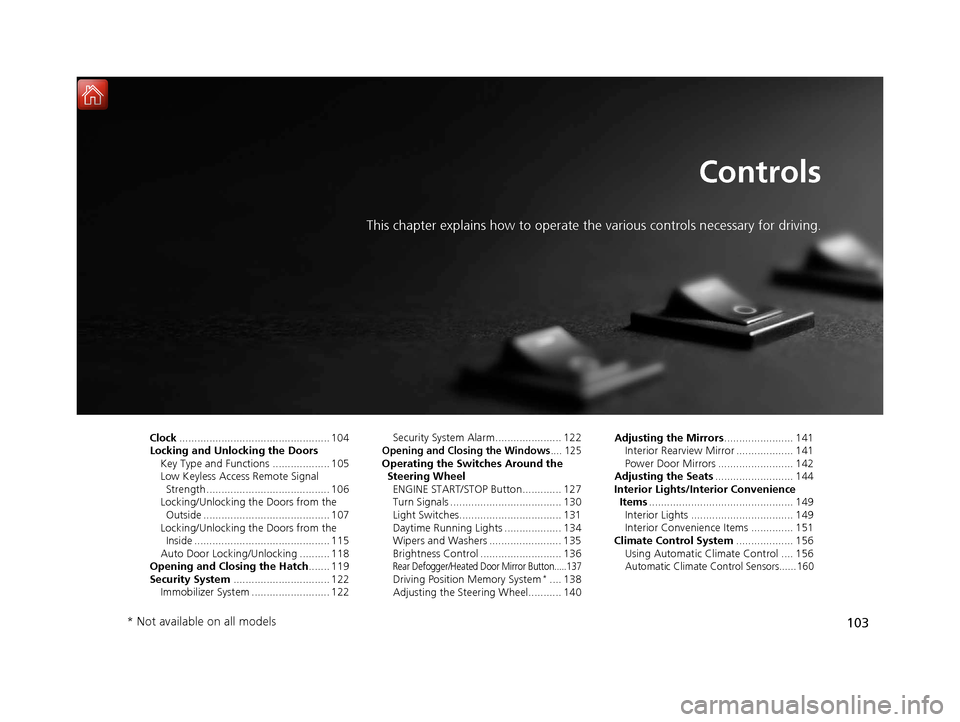
103
Controls
This chapter explains how to operate the various controls necessary for driving.
Clock.................................................. 104
Locking and Unlocking the Doors Key Type and Functions ................... 105
Low Keyless Access Remote Signal Strength ......................................... 106
Locking/Unlocking the Doors from the
Outside .......................................... 107
Locking/Unlocking the Doors from the Inside ............................................. 115
Auto Door Locking/Unlocking .......... 118
Opening and Closing the Hatch....... 119
Security System ................................ 122
Immobilizer System .......................... 122 Security System Alarm...................... 122Opening and Closing the Windows.... 125Operating the Switches Around the
Steering Wheel ENGINE START/STOP Button............. 127
Turn Signals ..................................... 130
Light Switches.................................. 131
Daytime Running Lights ................... 134
Wipers and Washers ........................ 135
Brightness Control ........................... 136
Rear Defogger/Heated Door Mirror Button.....137Driving Position Memory System*.... 138
Adjusting the Steering Wheel........... 140 Adjusting the Mirrors
....................... 141
Interior Rearview Mirror ................... 141
Power Door Mirrors ......................... 142
Adjusting the Seats .......................... 144
Interior Lights/Interior Convenience Items ................................................ 149
Interior Lights .................................. 149
Interior Convenience Items .............. 151
Climate Control System ................... 156
Using Automatic Climate Control .... 156Automatic Climate Control Sensors......160
* Not available on all models
18 NSX-31T6N6100.book 103 ページ 2017年10月27日 金曜日 午後1時39分
Page 106 of 489

105Continued
Controls
Locking and Unlocking the Doors
Key Type and Functions
This vehicle comes with the following key:Use the keyless access remote to turn on and
off the power system, to lock and unlock the
doors and to open the hatch. You can also use
the keyless access system to lock and unlock
the doors and hatch.
The built-in key can be used to lock or unlock
the doors when the keyless access remote
battery becomes weak and the power door
lock/unlock operation is disabled.
To remove the built-in key, slide the release
knob and then pull out the key. To reinstall
the built-in key, push the built-in key into the
keyless access remote until it clicks.1 Key Type and Functions
All the keys have an immobilizer system. The
immobilizer system helps to protect against vehicle
theft. 2 Immobilizer System P. 122
Follow the advice below to prevent damage to the
keys:
•Do not leave the keys in direct sunlight, or in
locations with high temperature or high humidity.
•Do not drop the keys or set heavy objects on them.•Keep the keys away from liquids, dust and sand.
•Do not take the keys apart except for replacing the
battery.
If the circuits in the keys are damaged, the power
system may not activate, and the keyless access
system may not work.
If the keys do not work properly, have them
inspected by an authorized Acura NSX dealer.■Built-in Key
Built-in Key Release Knob
18 NSX-31T6N6100.book 105 ページ 2017年10月27日 金曜日 午後1時39分