2018 Acura MDX windshield wipers
[x] Cancel search: windshield wipersPage 9 of 697

Visual Index
8
Quick Reference Guide
❙How to Refuel (P569)
❙High-Mount Brake Light (P597)
❙Opening/Closing the Tailgate (P162)
❙Back-Up Lights (P596)
❙Multi-View Rear Camera* (P556)
❙Tailgate Outer Handle (P162)
❙Rear Side Marker Lights (P595)
❙Taillights (P595)
❙Brake Light and Rear Turn Signal Lights
(P594)
❙Rear Wiper (P182)
❙Maintenance Under the Hood (P581)
❙Windshield Wipers (P180, 598)
❙Tires (P602, 627)
❙Power Door Mirrors (P190)
❙Headlights (P173, 593)
❙Side Marker Lights (P173, 593)
❙Front Turn Signal/Parking Lights (P172, 593)
❙Fog Lights* (P176, 593)
❙Door Lock/Unlock Control (P142)
❙Side Turn Signal Lights (P172, 593)
18 ACURA MDX-31TZ56400.book 8 ページ 2017年8月23日 水曜日 午後4時1分
Page 14 of 697

13
Quick Reference Guide
Wipers and Washers
(P180)
*1:Models with automatic intermittent wipers
*2:Models without automatic intermittent wipers
Wiper/Washer Control Lever
MIST
OFF
AUTO
*1: Wiper speed varies
automatically
INT
*2: Low speed with
intermittent
LO : Low speed wipe
HI: High speed wipe
Pull toward
you to spray
washer fluid.
Adjustment Ring
(-: Low Sensitivity*1
: Lower speed, fewer sweeps*2
(+: High Sensitivity*1
: Higher speed, more sweeps*2
AUTO should always be turned OFF before
the following situations in order to prevent
severe damage to the wiper system:
● Cleaning the windshield
● Driving through a car wash
● No rain present
Steering Wheel (P188)
● To adjust, push and hold the adjustment
switch to move the steering wheel to the
desired position.
Models with automatic intermittent wipersUnlocking the Front
Doors from the Inside
(P152)
●Pull either front door inner handle to
unlock and open it at the same time.
Tailgate (P162, 157)
● Press the tailgate outer handle to unlock
and open the tailgate when you carry the
keyless access remote.
● Press the power tailgate button on the
driver’s door or the remote transmitter to
open and close the power tailgate.
Tailgate Outer Handle
18 ACURA MDX-31TZ56400.book 13 ページ 2017年8月23日 水曜日 午後4時1分
Page 179 of 697

uuOperating the Switches Around the Steering Wheel uAuto High-Beam
178
Controls
To activate the system, turn the headlight
switch to AUTO and then set the headlights
to low beam. The auto high-beam indicator
will come on.
2 Light Switches P. 173
The high beams remain on unless:
•You have been driving below 25 mph (40 km/h) for an extended amount of time.
• The speed of the vehicle drops below 15 mph (24 km/h).
• The windshield wipers have been running at a high speed for more than a few
seconds.
• You enter a well lit location.
The high beams come back on once the condition that caused them to turn off no
longer exists.
If needed, you can temporarily turn the high beams off manually. Turn on the high
beams by pushing the lever forward until yo u hear a click, or flash the high beams
once by pulling the lever towards you. To turn the high beams back on, repeat one
of the procedures.
■Operating the System1 Operating the System
For the auto high-beam to work properly:
•Do not place an object that reflects light on the
dashboard.
•Keep the windshield around the camera clean.
When cleaning the windshield, be careful not to
apply windshield cleanser to the camera lens.
•Do not attach an object, sticker or film to the area
around the camera.
•Do not touch the camera lens.
If the camera receives a st rong impact, or repairing of
the area near the camera is required, consult a dealer.
If the Some Driver Assist Systems Cannot
Operate: Camera Temperature Too High message
appears:
•Use the climate control system to cool down the
interior and, if necessary, also use defroster mode
with the airflow directed towards the camera.
•Start driving the vehicle to lower the windshield
temperature, which cool s down the area around
the camera.
If the Some Driver Assist Systems Cannot
Operate: Clean Front Windshield message
appears:
•Park your vehicle in a sa fe place, and clean the
windshield. If the message does not disappear after
you have cleaned the winds hield and driven for a
while, have your vehicle checked by a dealer.
Headlight
Switch
18 ACURA MDX-31TZ56400.book 178 ページ 2017年8月23日 水曜日 午後4時1分
Page 181 of 697

180
uuOperating the Switches Around the Steering Wheel uWipers and Washers
Controls
Wipers and Washers
The windshield wipers and washers can be
used when the power mode is in ON.
■MIST
The wipers run at high speed until you release
the lever.
■Wiper switch (OFF, INT*1/AUTO*2, LO,
HI)
Move the lever up or down to change the
wiper settings.
■Adjusting wiper operation*
Turn the adjustment ri ng to adjust wiper
operation.
■Washer
Sprays while you pull the lever toward you.
When you release the lever for more than one
second, the spray stops, the wipers sweep two
or three more times to clear the windshield,
then stop.
*1: Models with manual intermittent operation
*2: Models with automati c intermittent operation
■Windshield Wipers/Washers1Wipers and Washers
NOTICE
Do not use the wipers when the windshield is dry.
The windshield will get sc ratched, or the rubber
blades will get damaged.
Turn the washers off if no washer fluid comes out.
The pump may get damaged.
The wiper motor may stop motor operation
temporarily to prevent an overload. Wiper operation
will return to normal within a few minutes, once the
circuit has returned to normal.
If the vehicle speeds up while the wipers are
operating intermittently, the length of the wipe
interval shortens.
When the vehicle speeds up, the wiper operation’s
shortest delay setting ( ) and the LO setting become
the same.
NOTICE
In cold weather, the blades may freeze to the
windshield.
Operating the wipers in th is condition may damage
the wipers. Use the defrost er or heated windshield
*
to warm the windshield, then turn the wipers on.
Models without automatic intermittent wipers
Intermittent Time
Adjustment Ring
MIST
INT
*1/AUTO*2
OFF
LO: Low speed wipe
HI: High speed wipe Pull to
use
washer.
Lower speed, fewer sweeps
Higher speed, more sweeps
* Not available on all models
18 ACURA MDX-31TZ56400.book 180 ページ 2017年8月23日 水曜日 午後4時1分
Page 182 of 697
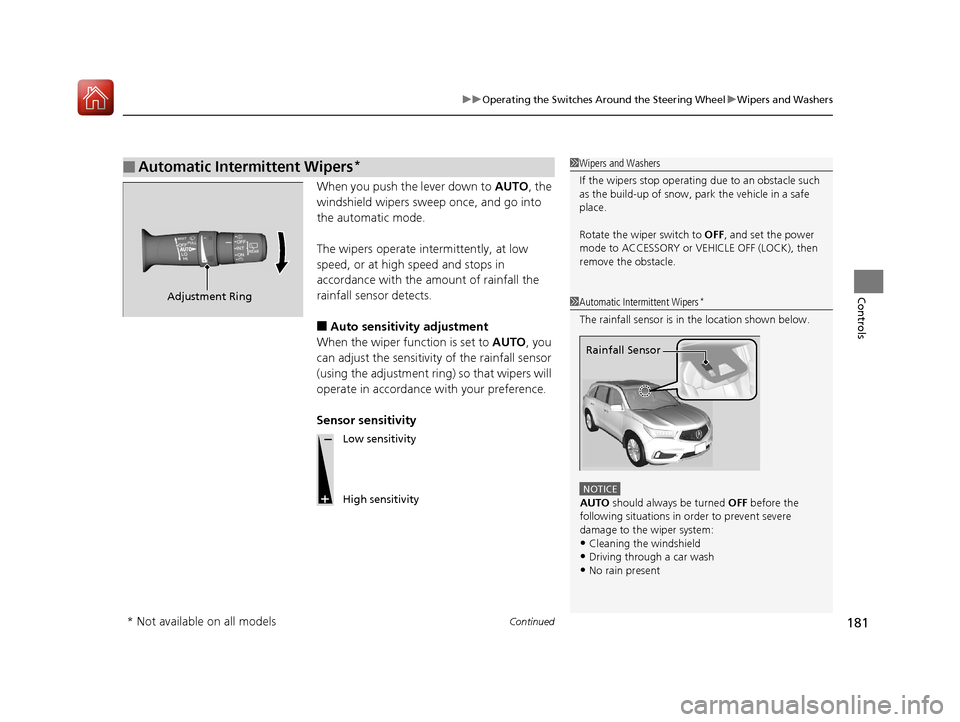
Continued181
uuOperating the Switches Around the Steering Wheel uWipers and Washers
Controls
When you push the lever down to AUTO, the
windshield wipers sweep once, and go into
the automatic mode.
The wipers operate intermittently, at low
speed, or at high speed and stops in
accordance with the amount of rainfall the
rainfall sensor detects.
■Auto sensitivity adjustment
When the wiper function is set to AUTO, you
can adjust the sensitivity of the rainfall sensor
(using the adjustment ring) so that wipers will
operate in accordance with your preference.
Sensor sensitivity
■Automatic Intermittent Wipers*1 Wipers and Washers
If the wipers st op operating due to an obstacle such
as the build-up of snow, pa rk the vehicle in a safe
place.
Rotate the wiper switch to OFF, and set the power
mode to ACCESSORY or VEHICLE OFF (LOCK), then
remove the obstacle.
1 Automatic Intermittent Wipers*
The rainfall sensor is in the location shown below.
NOTICE
AUTO should always be turned OFF before the
following situations in order to prevent severe
damage to the wiper system:
•Cleaning the windshield
•Driving through a car wash•No rain present
Rainfall Sensor
Adjustment Ring
Low sensitivity
High sensitivity
* Not available on all models
18 ACURA MDX-31TZ56400.book 181 ページ 2017年8月23日 水曜日 午後4時1分
Page 183 of 697

182
uuOperating the Switches Around the Steering Wheel uWipers and Washers
Controls
The rear wiper and washer can be used when
the power mode is in ON.
■Wiper switch (OFF, INT, ON)
Change the wiper switch setting according to
the amount of rain.
■Washer ( )
Sprays while you rotate the switch to this
position.
Hold it to activate the wiper and to spray the
washer. Once released, it stops operating
after a few more sweeps.
■Operating in reverse
When you select the transmission to
(R with the windshield wipers activated, the
rear wiper operates automatically as follows even if its switch is off.
■Rear Wiper/Washer
INT : Intermittent
OFF ON : Continuous wipe
Washer
Windshield Wiper Operation Rear Wiper Operation
IntermittentIntermittent
Low speed wipe
High speed wipe Continuous
18 ACURA MDX-31TZ56400.book 182 ページ 2017年8月23日 水曜日 午後4時1分
Page 184 of 697

183
uuOperating the Switches Around the Steering Wheel uWipers and Washers
Controls
Turn the headlights on and press the
headlight washer button to operate.
The headlight washers also operate when you
turn the windshield washers for the first time
after the power mode is set to ON.
■Headlight Washers
Canadian models
1Headlight Washers
The headlight washers use th e same fluid reservoir as
the windshield washers.
18 ACURA MDX-31TZ56400.book 183 ページ 2017年8月23日 水曜日 午後4時1分
Page 688 of 697

Index
687
Index
Index
A
AAC................................................... 268, 293
ABS (Anti-lock Brake System) .................. 534
AC Power Outlet ...................................... 214
Accessories and Modifications ................ 623
Accessory Power Sockets ......................... 213
AcuraLink ................................................. 435
Adaptive Cruise Control (ACC) with Low
Speed Follow (LSF) ................................. 489
Indicator ................................................... 95
Additives
Coolant .................................................. 589
Engine Oil ............................................... 584
Washer ................................................... 592
Additives, Engine Oil ............................... 584
Adjusting Armrest .................................................. 204
Front Seats.............................................. 192
Head Restraints ....................... 198, 200, 201
Headlights .............................................. 593
Mirrors.................................................... 189
Rear Seats ............................................... 203
Steering Wheel ....................................... 188
Temperature ........................................... 122
Agile Handling Assist ............................... 519
Air Conditioning System (Climate Control System) .................................................... 219
Changing the Mode................................ 222
Defrosting the Windshield and Windows .............................................. 225
Dust and Pollen Filter .............................. 617 Rear Climate Control System ................... 226
Sensors .................................................... 230
Synchronized Mode ................................. 223
Using Automatic Climate Control ............ 219
Air Pressure ....................................... 603, 673
Airbags ........................................................ 41
Advanced Airbags ..................................... 47
After a Collision ......................................... 45
Airbag Care ............................................... 55
Driver’s Knee Airbag .................................. 48
Event Data Recorder .................................... 0
Front Airbags (SRS) .................................... 44
Indicator .............................................. 53, 86
Passenger Front Airbag Off Indicator ......... 54
Sensors ...................................................... 41
Side Airbags .............................................. 50
Side Curtain Airbags .................................. 52
AM/FM Radio ............................................ 254
Android Auto ............................................ 303
Anti-lock Brake System (ABS) .................. 534
Indicator .................................................... 86
Apple CarPlay ........................................... 299
Armrest ..................................................... 204
Audio Remote Controls ............................ 237
Audio System ............................................ 232
Adjusting the Sound ................................ 249
Auxiliary Input Jack .................................. 236
Error Messages ........................................ 308
General Information ................................ 316
HDD ........................................................ 271
Internet Radio .......................................... 291 iPhone............................................. 291, 318
iPod ........................................................ 284
MP3/WMA/AAC .............................. 268, 293
Reactivating ............................................ 236
Recommended CDs ................................. 317
Recommended Devices............................ 318
Remote Controls ..................................... 237
Security Code .......................................... 236
Theft Protection ...................................... 236
USB Flash Drives ...................................... 318
USB Port.................................................. 233
Authorized Manuals ................................ 682
Auto Door Locking/Unlocking ................. 154
Customize ....................................... 132, 374
Auto High-Beam ....................................... 177
Indicator.................................................... 86
Auto Idle Stop .......................................... 480
OFF Button .............................................. 481
Auto Idle Stop Indicator (Green) ............... 92
Auto Idle Stop System Indicator (Amber) ..................................................... 92
Automatic Brake Hold ............................. 532
Indicator.................................................. 532
Automatic Brake Hold System Indicator.................................................. 532
Automatic Folding Door Mirror ..............
191
Automatic Intermittent Wipers ............... 181
Automatic Lighting ................
.................. 174
18 ACURA MDX-31TZ56400.book 687 ページ 2017年8月23日 水曜日 午後4時1分