Page 142 of 685

141
Controls
This chapter explains how to operate the various controls necessary for driving.
Clock.................................................. 142
Locking and Unlocking the Doors Key Types and Functions .................. 143
Low Keyless Access Remote Signal Strength ......................................... 144
Locking/Unlocking the Doors from the
Outside .......................................... 145
Locking/Unlocking the Doors from the Inside ............................................. 154
Childproof Door Locks ..................... 156
Auto Door Locking/Unlocking .......... 157
Opening and Closing the Tailgate ... 158
Security System Immobilizer System .......................... 166
Security System Alarm ...................... 166 Opening and Closing the Windows
... 169
Moonroof .......................................... 171
Operating the Switches Around the
Steering Wheel POWER Button................................. 172
Turn Signals ..................................... 175
Light Switches.................................. 176
Fog Lights
*...................................... 179
Daytime Running Lights ................... 179
Auto High-Beam .............................. 180
Wipers and Washers ........................ 183
Brightness Control ........................... 187
Rear Defogger/Heated Door Mirror Button.. 188Driving Position Memory System ...... 189
Adjusting the Steering Wheel........... 191 Adjusting the Mirrors
Interior Rearview Mirror ................... 192
Power Door Mirrors ......................... 193
Adjusting the Seats Front Seats ...................................... 195
Second Row Seats ........................... 197
Third Row Seats ............................... 206
Armrest ........................................... 207
Interior Lights/Interior Convenience Items
Interior Lights .................................. 209
Interior Convenience Items .............. 211
Climate Control System
Using Automatic Climate Control .... 222
Rear Climate Control System ........... 229
Automatic Climate Control Sensors ... 233
* Not available on all models
18 ACURA MDX E-AWD-31TRX6100.book 141 ページ 2018年3月27日 火曜日 午後8時6分
Page 143 of 685
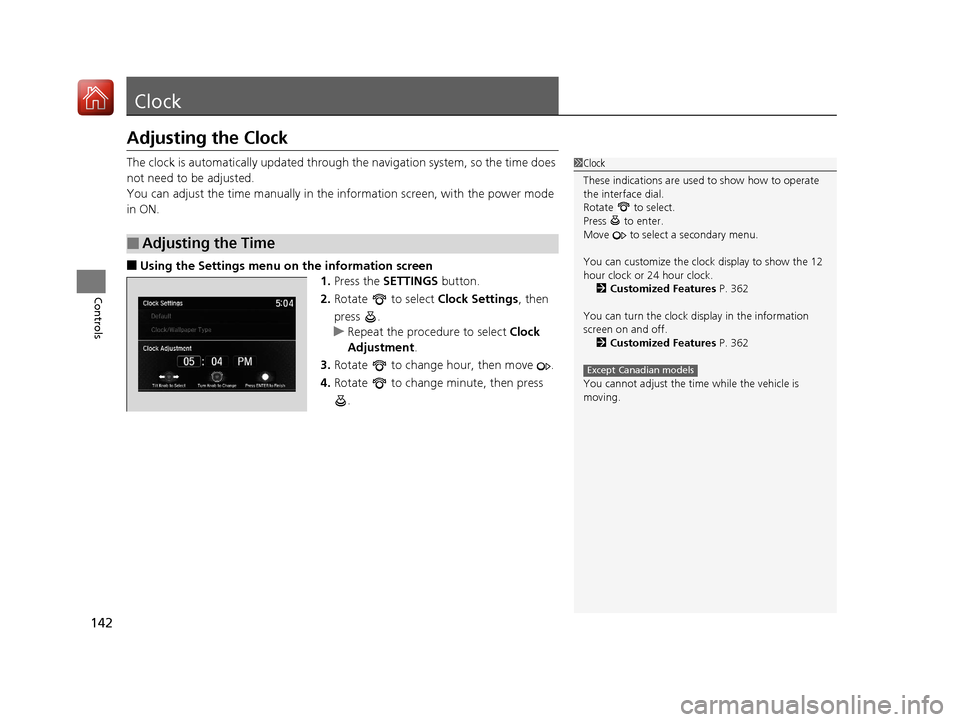
142
Controls
Clock
Adjusting the Clock
The clock is automatically updated through the navigation system, so the time does
not need to be adjusted.
You can adjust the time manually in the information screen, with the power mode
in ON.
■Using the Settings menu on the information screen
1.Press the SETTINGS button.
2. Rotate to select Clock Settings, then
press .
u Repeat the procedure to select Clock
Adjustment .
3. Rotate to change hour, then move .
4. Rotate to change minute, then press
.
■Adjusting the Time
1Clock
These indications are used to show how to operate
the interface dial.
Rotate to select.
Press to enter.
Move to select a secondary menu.
You can customize the clock display to show the 12
hour clock or 24 hour clock. 2 Customized Features P. 362
You can turn the clock display in the information
screen on and off. 2 Customized Features P. 362
You cannot adjust the time while the vehicle is
moving.
Except Canadian models
18 ACURA MDX E-AWD-31TRX6100.book 142 ページ 2018年3月27日 火曜日 午後8時6分
Page 146 of 685

145
uuLocking and Unlocking the Doors uLocking/Unlocking the Doors from the Outside
Continued
Controls
Locking/Unlocking the Doors from the Outside
When you carry the keyless access remote,
you can lock/unlock the doors and the
tailgate.
You can lock/unlock the doors and tailgate
within a radius of about 32 inches (80 cm) of
the outside door handle or tailgate outer
handle.
■Using the Keyless Access System1Locking/Unlocking the Doors from the Outside
If the interior light switch is in the door activated
position, the interior light comes on when you unlock
the doors and tailgate.
No doors opened: The li ght fades out after 30
seconds.
Doors and tailgate relo cked: The light goes off
immediately. 2 Interior Lights P. 209
1Using the Keyless Access System
If you do not open a door or the tailgate within 30
seconds of unlocking the vehicle with the keyless
access system, the doors and tailgate will
automatically relock.
You can lock or unlock doors using the keyless access
system only when the power mode is in VEHICLE OFF.
18 ACURA MDX E-AWD-31TRX6100.book 145 ページ 2018年3月27日 火曜日 午後8時6分
Page 149 of 685

uuLocking and Unlocking the Doors uLocking/Unlocking the Doors from the Outside
148
Controls
To temporarily deactivate the function:
1. Set the power mode to OFF.
2. Open the driver’s door.
3. Using the master door lock switch, operate
the lock as follows:
Lock Unlock Lock Unlock.
u The beeper sounds and the function is
deactivated.
To restore the function:
• Set the power mode to ON.
• Lock the vehicle without using the auto lock
function.
• With the keyless access remote on you,
move out of the auto lock function
operation range.
• Open any door.1Locking the doors and tailgate (Walk away auto lock)
You must wait until the power tailgate fully closes
before the auto lock function will be activated.
The auto lock function does not operate when any of
the following conditions are met.
•The keyless access remote is inside the vehicle.
•A door or the hood is not closed.•The power mode is set to any mode other than
OFF.
•The keyless access remote is not located within a
radius of about 5 feet (1 .5 m) from the vehicle
when you get out of the vehicle and close the
doors.
Auto lock function operation stop beeper
After the auto lock function has been activated, the
auto lock operation stop beeper sounds for
approximately two seconds in the following cases.
•The keyless access remote is put inside the vehicle
through a window.
•You are located too close to the vehicle.
•The keyless access remote is put inside the tailgate.
If the warning beeper sounds, check that you are
carrying the keyless access remote. Then, open/close
a door and confirm the auto lock activation beeper
sounds once.
18 ACURA MDX E-AWD-31TRX6100.book 148 ページ 2018年3月27日 火曜日 午後8時6分
Page 150 of 685

Continued149
uuLocking and Unlocking the Doors uLocking/Unlocking the Doors from the Outside
Controls
■Unlocking the doors and tailgate
Grab the driver’s door handle: u The driver’s door unlocks.
u Some exterior lights flash twice and the
beeper sounds twice.
Grab the front passenger’s door or rear door
handle:
u All doors and the tailgate unlock.
u Some exterior lights flash twice and the
beeper sounds twice.
Press and hold the tailgate outer handle: u The tailgate unlocks and opens.
u Some exterior lights flash twice and the
beeper sounds twice.
2 Opening/Closing the Tailgate P. 165
1Using the Keyless Access System
The light flash, beep and door unlock mode settings
can be customized using th e information screen or
MID. 2 Customized Features P. 131, 362
When you go into the keyless access system working
range with all the doors locked, the LED puddle lights
come on for 30 seconds.
The lights do not come on if you have previously
stayed within the range for more than two minutes,
or the doors have been locked for a few days.
The feature activates again after you drive the
vehicle, then lock the doors.
You can also unlock and open with the power
tailgate. 2 Opening/Closing the Tailgate P. 165
Tailgate Outer
Handle
18 ACURA MDX E-AWD-31TRX6100.book 149 ページ 2018年3月27日 火曜日 午後8時6分
Page 151 of 685

uuLocking and Unlocking the Doors uLocking/Unlocking the Doors from the Outside
150
Controls
■Locking the doors and tailgate
Press the lock button.
Once: u Some exterior lights flash, all the doors
and tailgate lock, and the security system
sets.
Twice (within five seco nds after the first
push):
u The beeper sounds and verifies the
security system is set.
■Unlocking the doors and tailgate
Press the unlock button.
Once: u Some exterior lights flash twice, and the
driver’s door unlocks.
Twice:
u The remaining doors and tailgate unlock.
*1:
Checking Door Lock Status P. 153
■Using the Remote Transmitter1 Using the Remote Transmitter
If you do not open a door or the tailgate within 30
seconds of unlocking the vehicle with the remote
transmitter, the doors and ta ilgate will automatically
relock.
You can change the relock timer setting. 2 Customized Features P. 131, 362
You can lock or unlock doors using the remote
transmitter only when the power mode is in VEHICLE
OFF.
The remote transmitter us es low-power signals, so
the operating range may vary depending on the
surroundings.
The remote will not lock th e vehicle when a door or
the tailgate is open.
If the distance at which the remote transmitter works
varies, the batter y is probably low.
If the LED does not come on when you press a
button, the battery is dead.
2 Replacing the Button Battery P. 601
You can customize the door unlock mode setting. 2 Customized Features P. 131, 362
LED*1
Unlock
Button Lock
Button
18 ACURA MDX E-AWD-31TRX6100.book 150 ページ 2018年3月27日 火曜日 午後8時6分
Page 152 of 685
Continued151
uuLocking and Unlocking the Doors uLocking/Unlocking the Doors from the Outside
Controls
If the lock or unlock button of the keyless access remote does not work, use the key
instead.
2 Replacing the Button Battery P. 601
Fully insert the key and turn it.
■Locking/Unlocking the Doors Using a Key1Locking/Unlocking the Doors Using a Key
When you lock the driver’s door with a key, all the
other doors and tail gate lock at the same time. When
unlocking, the driver’s door unlocks first. Turn the
key a second time within a few seconds to unlock the
remaining doors a nd the tailgate.
You can customize the door unlock mode setting. 2 Customized Features P. 131, 362
Lock
Unlock
18 ACURA MDX E-AWD-31TRX6100.book 151 ページ 2018年3月27日 火曜日 午後8時6分
Page 161 of 685

160
uuOpening and Closing the Tailgate uOpening/Closing the Power Tailgate
Controls
Opening/Closing the Power Tailgate
Press the power tailgate button for more than
one second to operate when the power mode
is in VEHICLE OFF (LOCK).
u Some exterior lights flash and the beeper
sounds.
If you press the button again while the power
tailgate is moving, it reverses direction.
■Customizing when to open the tailgate
Anytime: The power tailgate unlocks and open s at the same time. This is the
default setting.
When Unlocked: The tailgate opens when all doors are unlocked.
2Customized Features P. 131, 362
■Using the Remote Transmitter1Opening/Closing the Power Tailgate
If you close the power tail gate when all the doors are
locked, the power tailgate locks automatically.
If you replace the 12-volt battery or the power
tailgate fuse while the tailgate is open, the power
tailgate may be di sabled. The power tailgate resumes
once you manually cl ose the tailgate.
Installing aftermarket com ponents other than Acura
genuine accessories on the power tailgate may
prevent it from fully opening or closing.
Make sure the power tailgate is fully open before you
get your luggage in and out.
Make sure the power tailgate is fully closed before
you start the vehicle.
The beeper sounds when you start driving while the
power tailgate is still open, or closing.
Power
Tailgate
Button
18 ACURA MDX E-AWD-31TRX6100.book 160 ページ 2018年3月27日 火曜日 午後8時6分