Page 438 of 685
437
uuBluetooth ® HandsFreeLink ®u HFL Menus
Features
Provides a nationwide service for unexpected incidents. You can call for assistance
using a phone paired and connected to Bluetooth® HandsFreeLink ®.
1. Press the PHONE button.
2. Rotate to select Roadside Assistance ,
then press .
3. Rotate to select a phone number, then
press .
u Dialing starts automatically.
■Roadside Assistance1Roadside Assistance
If you are subscribed to a paid AcuraLink package,
you can call roadside assistance using the LINK
button instead of your phone. 2 AcuraLink ® P. 438
18 ACURA MDX E-AWD-31TRX6100.book 437 ページ 2018年3月27日 火曜日 午後8時6分
Page 439 of 685

438
Features
AcuraLink®
Is a subscription-based service that provid es convenient features such as voice
communication in case of emergency, online security, one-on-one operator
assistance, and the transmission of important messages regarding your vehicle’s
status.
For information on traffic rerouting and traffi c information updates, provided by the
AcuraLink server, see the Na vigation System Manual.
■Automatic collision notification
If your vehicle’s airbags deploy or if the unit
detects that the vehicle is severely impacted,
your vehicle will automatically attempt to
connect to the AcuraLink operator. Once
connected, information about your vehicle, its
positioning, and its condition will be sent to
the operator; you also can speak to the
operator when connected.
■In Case of Emergency
1AcuraLink ®
AcuraLink also provides services you can operate
from the Internet or your smartphone.
To subscribe to AcuraLink, or to get more
information about all of its features, contact an Acura
dealer, or visit owners.acura.com (U.S.) or
www.acura.ca/owners/acuralink (Canada).
Canadian models
1In Case of Emergency
Your vehicle may not be able to connect to the operator
if the battery level is low, the line is disconnected, or you
do not have adequate cellular coverage.
You cannot use emergency services when:
•You travel outside the AcuraLink service coverage
areas.
•There is a problem with the connecting devices,
such as the ASSIST button, microphone, speakers,
or the unit itself.
•You are not subscribed to the service or your
subscription is no longer valid.
You cannot operate othe r navigation or phone
related functions using the screens while talking to
the operator.
Only the operator can terminate the connection to
your vehicle.
1 Automatic collision notification
If the unit fails to connect to the operator, it
repeatedly tries until it succeeds.
Information screen
On Demand Multi-Use DisplayTM
When connected to the AcuraLink
operator:
18 ACURA MDX E-AWD-31TRX6100.book 438 ページ 2018年3月27日 火曜日 午後8時6分
Page 441 of 685
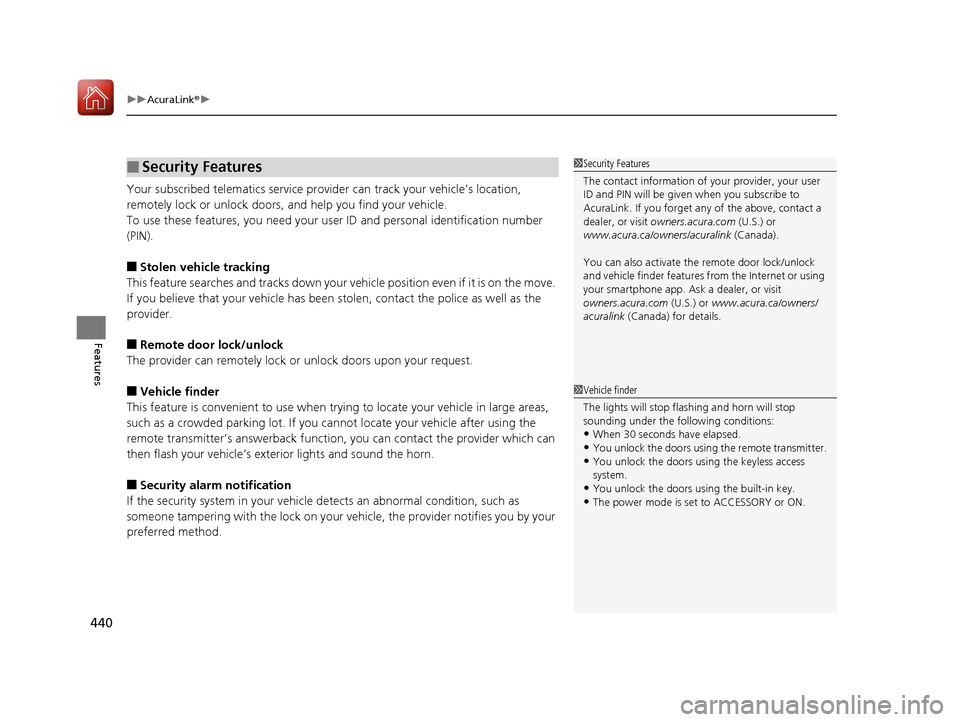
uuAcuraLink ®u
440
Features
Your subscribed telematics service provider can track your vehicle’s location,
remotely lock or unlock doors, and help you find your vehicle.
To use these features, you need your us er ID and personal identification number
(PIN).
■Stolen vehicle tracking
This feature searches and tracks down your ve hicle position even if it is on the move.
If you believe that your vehicle has been stolen, contact the police as well as the
provider.
■Remote door lock/unlock
The provider can remotely lock or unlock doors upon your request.
■Vehicle finder
This feature is convenient to use when trying to locate yo ur vehicle in large areas,
such as a crowded parking lot. If you cannot locate your vehicle after using the
remote transmitter’s answerback function, you can contact the provider which can
then flash your vehicle’s exterior lights and sound the horn.
■Security alarm notification
If the security system in your vehicle detects an abnormal condition, such as
someone tampering with the lock on your ve hicle, the provider notifies you by your
preferred method.
■Security Features1 Security Features
The contact information of your provider, your user
ID and PIN will be given when you subscribe to
AcuraLink. If you forget any of the above, contact a
dealer, or visit owners.acura.com (U.S.) or
www.acura.ca/owners/acuralink (Canada).
You can also activate the remote door lock/unlock
and vehicle finder features from the Internet or using
your smartphone app. As k a dealer, or visit
owners.acura.com (U.S.) or www.acura.ca/owners/
acuralink (Canada) for details.
1Vehicle finder
The lights will stop flas hing and horn will stop
sounding under the foll owing conditions:
•When 30 seconds have elapsed.
•You unlock the doors using the remote transmitter.•You unlock the doors using the keyless access
system.
•You unlock the doors us ing the built-in key.•The power mode is set to ACCESSORY or ON.
18 ACURA MDX E-AWD-31TRX6100.book 440 ページ 2018年3月27日 火曜日 午後8時6分
Page 444 of 685

Continued443
uuAcuraLink ®u
Features
■Reading a message
1.Press the INFO button or press , follow
the message on the information screen.
2. Rotate to select AcuraLink/Messages ,
then press .
u AcuraLink messages appears.
3. Rotate to select a category, then press
.
u If there are unread messages in a
category, a message icon appears next to
that category.
4. Rotate to select a message you want to
read, then press .
■Message Options
While a message is displayed, you can us e options to take immediate action to the
message.
Available options are:
• Read Messages Aloud : Reads the message aloud. Select Stop Reading
Messages to cancel it.
• View Full Message : Displays the entire message.
• Phone number : Dials a number displaye d in the message via HFL.
• Delete: Deletes the displayed message.
• Call Your Dealer : Calls your Acura dealer using HFL.
• Find Acura Dealer : Searches for the nearest Acura dealer.
• Roadside Assistance: Makes a call to the number for the Roadside Assistance
service.
• Schedule Dealer Appoi… : Automatically sets an appointment date at your
dealer.
1 Reading a message
If there is no message listed on the menu, each
category items are gray ed out and cannot be
selected.
The message icon disappears once you read the
message.
However, the exclamation mark that indicates that
the message has a high priority remains.
•: A read message with high priority.
1 Message Options
The available options vary by message category.
You can delete all message s in a category at once.
2 Customized Features P. 362
18 ACURA MDX E-AWD-31TRX6100.book 443 ページ 2018年3月27日 火曜日 午後8時6分
Page 562 of 685

561
Maintenance
This chapter discusses basic maintenance.
Before Performing MaintenanceInspection and Maintenance ............ 562
Safety When Performing Maintenance ..563
Parts and Fluids Used in Maintenance Service...564Maintenance MinderTM..................... 565
Maintenance Under the Hood
Maintenance Items Under the Hood .. 569
Opening the Hood ........................... 570
Engine Compartment Cover ............. 571
Recommended Engine Oil ................ 572
Oil Check ......................................... 573
Adding Engine Oil ............................ 574
Changing the Engine Oil and Oil Filter ...575 Cooling System ................................ 577
Inverter Coolant ............................... 579
Transmission Fluid ............................ 580
Brake Fluid ....................................... 581
Refilling Window Wa
sher Fluid......... 581
Replacing Light Bulbs ....................... 582
Checking and Maintaining Wiper Blades... 587Checking and Maintaining Tires
Checking Tires ................................. 591
Tire and Loading Information Label .. 592
Tire Labeling .................................... 592
DOT Tire Quality Grading (U.S. Vehicles).. 594Wear Indicators................................ 596 Tire Service Life ................................ 596
Tire and Wheel Replacement ........... 597
Tire Rotation .................................... 598
Winter Tires ..................................... 599
12-Volt Battery ................................. 600
Remote Transmitter Care ................. 601
Remote Control and Wireless Headphone Care
*........................... 602Climate Control System Maintenance.. 604Cleaning Interior Care .................................... 605
Exterior Care.................................... 607
Accessories and Modifications ........ 611
* Not available on all models
18 ACURA MDX E-AWD-31TRX6100.book 561 ページ 2018年3月27日 火曜日 午後8時6分
Page 603 of 685
602
Maintenance
Remote Control and Wireless Headphone Care*
Replacing the Battery
If it takes several pushes on the remo te control buttons to operate the rear
entertainment system, replace the battery.
1.Remove the cover.
2. Make sure to replace the battery with the
correct polarity.
■Remote Control
Models with Rear Entertainment System
1 Replacing the Battery
NOTICE
An improperly disposed of battery can damage the
environment. Always conf irm local regulations for
battery disposal.
Replacement batteries are commercially available or
at a dealer.
3WARNING
CHEMICAL BURN HAZARD
The battery that powers the remote control
can cause severe internal burns and can
even lead to death if swallowed.
Keep new and used batteries away from
children.
If you suspect that a child has swallowed
the battery, seek medical attention
immediately.
Battery type: BR3032
* Not available on all models
18 ACURA MDX E-AWD-31TRX6100.book 602 ページ 2018年3月27日 火曜日 午後8時6分
Page 604 of 685
603
uuRemote Control and Wireless Headphone Care*uReplacing the Battery
Maintenance
If there is no sound coming from the wireless headphone, replace the battery.
1.Remove the screw.
2. Open the cover.
3. Make sure to replace the battery with the
correct polarity.
■Wireless Headphone
Battery type: AAA
Cover
Battery
18 ACURA MDX E-AWD-31TRX6100.book 603 ページ 2018年3月27日 火曜日 午後8時6分
Page 671 of 685
670
Information
Authorized Manuals
■Service Express
For electronic copies of service publications, you can purchase a subscription to
Service Express. Visit www.techinfo.honda.com for pricing and options.
■For U.S. Owners
Manuals can be purchased from Helm Incorporated. You can order a manual by
phone at 1 (800) 782-4356 (credit ca rd orders only), or online at www.helminc.com.
■For Canadian Owners
Please contact a dealer to order any manuals that you may require.
18 ACURA MDX E-AWD-31TRX6100.book 670 ページ 2018年3月27日 火曜日 午後8時6分