Page 4 of 685

Contents
Child Safety P. 62Exhaust Gas Hazard P. 80Safety Labels P. 81
Opening and Closing the Tailgate P. 158 Security System P. 166 Opening and Closing the Windows P. 169
Operating the Switches Around the Steering Wheel P. 172 Adjusting the Mirrors P. 192
Interior Lights/Interior Convenience Items P. 209 Climate Control System P. 222
Audio Error Messages P. 315General Information on the Audio System P. 323
HomeLink ® Universal Transceiver P. 394 Bluetooth® HandsFreeLink ® P. 397 AcuraLink ® P. 438
Off-Highway Driving Guidelines P. 455 When Driving P. 457 Braking P. 517
Surround View Camera System* P. 546 Refueling P. 556
Maintenance Under the Hood P. 569 Replacing Light Bulbs P. 582
Checking and Maintaining Tires P. 591 12-Volt Battery P. 600 Remote Transmitter Care P. 601
Climate Control System Maintenance P. 604 Clea ning P. 605 Accessories and Modifications P. 611
Power System Won’t Start P. 634 Jump Starting P. 637 Overheating P. 639
Emergency Towing P. 656 When You Cannot Unlock the Fuel Fill Door P. 657
Refueling P. 659
Devices that Emit Radio Waves P. 665 Reporting Safety Defects P. 666
Authorized Manuals P. 670 Client Service Information P. 671
Quick Reference GuideP. 4
Safe DrivingP. 33
Instrument PanelP. 83
ControlsP. 141
FeaturesP. 235
DrivingP. 447
MaintenanceP. 561
Handling the UnexpectedP. 613
InformationP. 661
IndexP. 675
18 ACURA MDX E-AWD-31TRX6100.book 3 ページ 2018年3月27日 火曜日 午後8時6分
Page 109 of 685
108
uuIndicators uMulti-Information Display (MID) Warning and Information Messages
Instrument Panel
MessageConditionExplanation
●Appears if there is a problem with the starter system.●Hold the POWER button up to 15 seconds to start the
power system.
2 Turning on the Power P. 457
Have your vehicle checked by a dealer.
●Appears when you set the power mode to ACCESSORY
or ON.
2Turning on the Power P. 457
●Appears three seconds afte r you bring the keyless
access remote in front of the POWER button when To
Start, Hold Remote Near Start Button appears. To
Start Engine: Brake + Push appears sequentially.●Unless you bring the keyless access remote in front of
the POWER button, this message does not appear.
2If the Keyless Access Remote Battery is Weak P. 635
U.S.
Canada
18 ACURA MDX E-AWD-31TRX6100.book 108 ページ 2018年3月27日 火曜日 午後8時6分
Page 110 of 685

109
uuIndicators uMulti-Information Display (MID) Warning and Information Messages
Continued
Instrument Panel
MessageConditionExplanation
●Appears when the power mode is in ACCESSORY.
—
●Appears after the driver’s door is opened when the
power mode is in ACCESSORY.●Press the POWER button twice with your foot off the
brake pedal to change the power mode to VEHICLE OFF.
●Appears when you close the door with the power mode
is in ON without the keyless access remote inside the
vehicle.●Disappears when you bring the keyless access remote
back inside the vehicle and close the door.
2 Keyless Access Remote Reminder P. 174
●Appears when the keyless access remote’s battery
becomes weak.●Replace the battery as soon as possible.
2 Replacing the Button Battery P. 601
●Appears if the keyless access remote’s battery is too
weak to start the power system or the key is not within
operating range to start the power system.
The beeper sounds six times.●Bring the keyless access remote in front of the POWER
button to be touched with.
2 If the Keyless Access Remote Battery is Weak P. 635
18 ACURA MDX E-AWD-31TRX6100.book 109 ページ 2018年3月27日 火曜日 午後8時6分
Page 122 of 685
121
uuIndicators uMulti-Information Display (MID) Warning and Information Messages
Continued
Instrument Panel
MessageConditionExplanation
●Appears if ACC with LSF is ca nceled while your vehicle
is automatically stopped by ACC with LSF. The beeper
sounds.●Immediately depress the brake pedal.
●Appears when pressing the RES/+/SET/– switch down
while the vehicle is moving and the brake pedal is
depressed.●ACC with LSF cannot be set.
2 Adaptive Cruise Control (ACC) with Low Speed
Follow (LSF) P. 477
●Appears when you unlock an d open the driver’s door
while the power system is on by two-way keyless access
remote.
2 Remote Engine Start with Vehicle Feedback P. 459
18 ACURA MDX E-AWD-31TRX6100.book 121 ページ 2018年3月27日 火曜日 午後8時6分
Page 133 of 685
132
uuGauges and Multi-Information Display (MID) uMID
Instrument Panel
■Customization flow
Roll the multi-function steering-wheel controls to select Vehicle Settings and push the multi-function steering-wheel controls.
Vehicle Settings
“Trip A” Reset Timing
Language Selection
Adjust Outside Temp. Display
Memory Position Link
Door Unlock Mode
Keyless Access Beep
Driver Assist System Setup
Meter Setup
Driving Position Setup
Keyless Access Setup
“Trip B” Reset Timing
Forward Collision Warning Distance
ACC Forward Vehicle Detect Beep
ACC Display Speed Unit
Push
Lane Keeping Assist Suspend Beep
Blind Spot Info
Easy Entry/Exit
Roll
Walk Away Auto Lock
Push
Keyless Access Light Flash
Roll
Turn by Turn Display
Road Departure Mi tigation Setting
Reverse Alert Tone
Remote Start System On/Off
RollRoll
Roll
Roll
Push
Push
Push
Push
Roll
Roll
Roll
18 ACURA MDX E-AWD-31TRX6100.book 132 ページ 2018年3月27日 火曜日 午後8時6分
Page 137 of 685

136
uuGauges and Multi-Information Display (MID) uMID
Instrument Panel
*1: Default SettingSetup Group Customizable Features
Description Selectable Settings
Driving
Position
SetupMemory Position LinkTurns the driving position memory system on and
off.On*1/Off
Easy Entry/Exit
Moves the seat rearward and steering wheel fully up
when you get in/get out of the vehicle. Changes the
setting for this feature.Seat & Steering Wheel*1/
Seat Only /Steering Wheel
Only /Off
Keyless
Access Setup Door Unlock Mode
Changes which doors unlock when you grab the
driver’s door handle. Driver’s Door or Tailgate
Only
*1/
All Doors
Keyless Access Light
Flash Causes some exterior lights to flash when you
unlock/lock the doors.
On
*1/
Off
Keyless Access Beep Causes the beeper to sound when you unlock/lock
the doors.
On
*1/
Off
Remote Start System
On/Off Turns the remote engine start feature on and off.
On
*1/Off
Walk Away Auto Lock Changes the settings for the automatic locking the
doors when you walk away from the vehicle while
carrying the keyless
access remote. On
/Off
*1
18 ACURA MDX E-AWD-31TRX6100.book 136 ページ 2018年3月27日 火曜日 午後8時6分
Page 144 of 685

143Continued
Controls
Locking and Unlocking the Doors
Key Types and Functions
This vehicle comes with the following keys:
Use the keys to turn on and off the power
system, and to lock and unlock all the doors
and tailgate. You can also use the keyless
access system to lock and unlock all the doors
and tailgate.
The built-in key can be us ed to lock/unlock the
doors when the keyless access remote battery
becomes weak and the power door lock/
unlock operation is disabled.
To remove the built-in key, slide the release
knob and then pull out the key. To reinstall
the built-in key, push the built-in key into the
keyless access remote until it clicks.1 Key Types and Functions
All the keys have an immobilizer system. The
immobilizer system helps to protect against vehicle
theft. 2 Immobilizer System P. 166
Follow the advice below to prevent damage to the
keys:
•Do not leave the keys in direct sunlight, or in
locations with high temperature or high humidity.
•Do not drop the keys or set heavy objects on them.•Keep the keys away from liquids, dust and sand.
•Do not take the keys apart except for replacing the
battery.
If the circuits in the keys are damaged, the power
system may not activate, and the keyless access
system may not work.
If the keys do not work properly, have them
inspected by a dealer.
You can remotely turn the power system on using the
two-way keyless access remote.
2 Remote Engine Start with Vehicle
Feedback P. 459■Built-in Key
Release Knob Built-in Key
18 ACURA MDX E-AWD-31TRX6100.book 143 ページ 2018年3月27日 火曜日 午後8時6分
Page 154 of 685
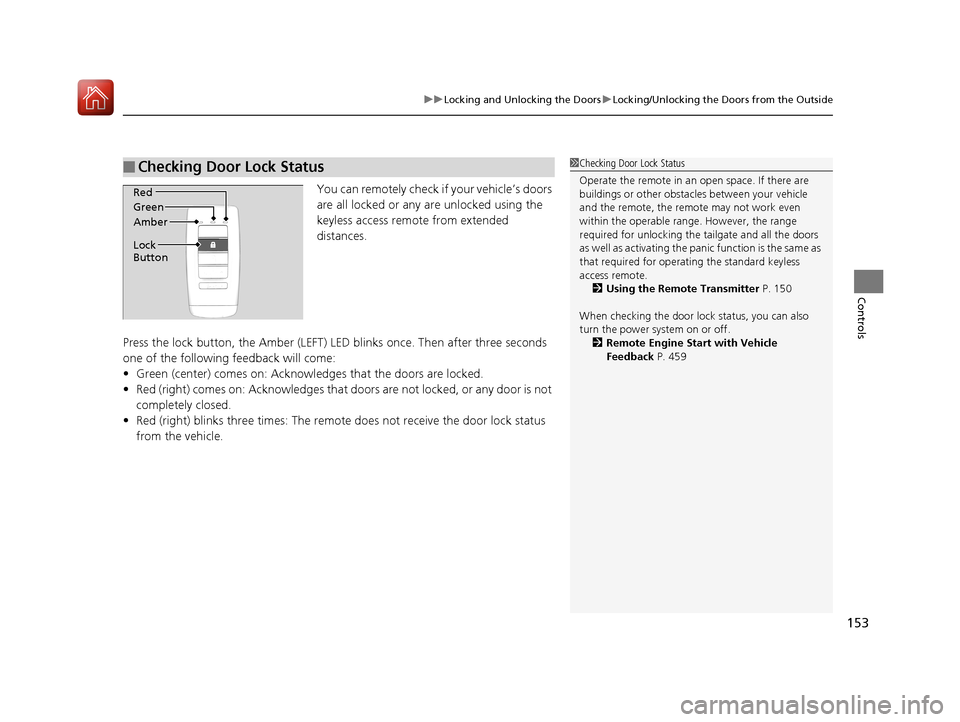
153
uuLocking and Unlocking the Doors uLocking/Unlocking the Doors from the Outside
Controls
You can remotely check if your vehicle’s doors
are all locked or any are unlocked using the
keyless access remote from extended
distances.
Press the lock button, the Am ber (LEFT) LED blinks once. Then after three seconds
one of the following feedback will come:
• Green (center) comes on: Acknowle dges that the doors are locked.
• Red (right) comes on: Acknowledges that doors are not locked, or any door is not
completely closed.
• Red (right) blinks three times: The remote does not receive the door lock status
from the vehicle.
■Checking Door Lock Status1 Checking Door Lock Status
Operate the remote in an open space. If there are
buildings or other obstacl es between your vehicle
and the remote, the remote may not work even
within the operable range. However, the range
required for unlocking the tailgate and all the doors
as well as activating the pa nic function is the same as
that required for operating the standard keyless
access remote. 2 Using the Remote Transmitter P. 150
When checking the door lock status, you can also
turn the power system on or off. 2 Remote Engine Start with Vehicle
Feedback P. 459
Red
Green
Amber
Lock
Button
18 ACURA MDX E-AWD-31TRX6100.book 153 ページ 2018年3月27日 火曜日 午後8時6分