2018 Acura MDX HYBRID key battery
[x] Cancel search: key batteryPage 17 of 685

16
Quick Reference Guide
Instrument Panel (P83)
System Indicators
Malfunction Indicator
Lamp
Low Oil Pressure
Indicator
12-Volt Battery
Charging System
IndicatorAnti-lock Brake System
(
ABS ) Indicator
Vehicle Stability
Assist® (VSA®) System
Indicator
VSA ® OFF Indicator
Speed-sensitive Electric
Power Steering (EPS)
System Indicator
Lights Indicators
Lights On Indicator
High Beam Indicator
Immobilizer System
Indicator
Seat Belt Reminder
Indicator
System Indicators
System Message
IndicatorBrake System
Indicator (Red) Supplemental
Restraint System
Indicator
Low Fuel Indicator
Gauges (P123)/Multi-Information Display (MID) (P125)/System Indicators (P84)
Low Tire Pressure/
TPMS Indicator Turn Signal and
Hazard Warning
Indicators
Keyless Access System
Indicator
High Voltage Battery
Charge Level Gauge Security System Alarm Indicator Fuel
Gauge
Tachometer
MID
Speedometer
Gear Position Indicator
M (sequential mode) Indicator/
Sequential Mode Gear Selection
Indicator
Brake System
Indicator (Amber)
Blind spot information
(BSI) Indicator
System Indicators
Collision Mitigation
Braking SystemTM
(CMBSTM) IndicatorRoad Departure
Mitigation (RDM)
Indicator
Lane Keeping Assist System
( LKAS ) Indicator
Adaptive Cruise Control (
ACC)
with Low Speed Follow (LSF)
Indicator
U.S.
Canada U.S.
Canada
Fog Light Indicator*
Automatic Brake Hold
System Indicator
Automatic Brake Hold
Indicator
U.S.
Canada
Electric Parking Brake
System Indicator
Electric Parking Brake
Indicator
U.S.
Canada
Auto High-Beam
Indicator POWER SYSTEM
Indicator
High Temperature Indicator
Low Temperature Indicator
SPORT+
Mode
Indicator
READY Indicator
18 ACURA MDX E-AWD-31TRX6100.book 16 ページ 2018年3月27日 火曜日 午後8時6分
Page 109 of 685

108
uuIndicators uMulti-Information Display (MID) Warning and Information Messages
Instrument Panel
MessageConditionExplanation
●Appears if there is a problem with the starter system.●Hold the POWER button up to 15 seconds to start the
power system.
2 Turning on the Power P. 457
Have your vehicle checked by a dealer.
●Appears when you set the power mode to ACCESSORY
or ON.
2Turning on the Power P. 457
●Appears three seconds afte r you bring the keyless
access remote in front of the POWER button when To
Start, Hold Remote Near Start Button appears. To
Start Engine: Brake + Push appears sequentially.●Unless you bring the keyless access remote in front of
the POWER button, this message does not appear.
2If the Keyless Access Remote Battery is Weak P. 635
U.S.
Canada
18 ACURA MDX E-AWD-31TRX6100.book 108 ページ 2018年3月27日 火曜日 午後8時6分
Page 110 of 685

109
uuIndicators uMulti-Information Display (MID) Warning and Information Messages
Continued
Instrument Panel
MessageConditionExplanation
●Appears when the power mode is in ACCESSORY.
—
●Appears after the driver’s door is opened when the
power mode is in ACCESSORY.●Press the POWER button twice with your foot off the
brake pedal to change the power mode to VEHICLE OFF.
●Appears when you close the door with the power mode
is in ON without the keyless access remote inside the
vehicle.●Disappears when you bring the keyless access remote
back inside the vehicle and close the door.
2 Keyless Access Remote Reminder P. 174
●Appears when the keyless access remote’s battery
becomes weak.●Replace the battery as soon as possible.
2 Replacing the Button Battery P. 601
●Appears if the keyless access remote’s battery is too
weak to start the power system or the key is not within
operating range to start the power system.
The beeper sounds six times.●Bring the keyless access remote in front of the POWER
button to be touched with.
2 If the Keyless Access Remote Battery is Weak P. 635
18 ACURA MDX E-AWD-31TRX6100.book 109 ページ 2018年3月27日 火曜日 午後8時6分
Page 144 of 685

143Continued
Controls
Locking and Unlocking the Doors
Key Types and Functions
This vehicle comes with the following keys:
Use the keys to turn on and off the power
system, and to lock and unlock all the doors
and tailgate. You can also use the keyless
access system to lock and unlock all the doors
and tailgate.
The built-in key can be us ed to lock/unlock the
doors when the keyless access remote battery
becomes weak and the power door lock/
unlock operation is disabled.
To remove the built-in key, slide the release
knob and then pull out the key. To reinstall
the built-in key, push the built-in key into the
keyless access remote until it clicks.1 Key Types and Functions
All the keys have an immobilizer system. The
immobilizer system helps to protect against vehicle
theft. 2 Immobilizer System P. 166
Follow the advice below to prevent damage to the
keys:
•Do not leave the keys in direct sunlight, or in
locations with high temperature or high humidity.
•Do not drop the keys or set heavy objects on them.•Keep the keys away from liquids, dust and sand.
•Do not take the keys apart except for replacing the
battery.
If the circuits in the keys are damaged, the power
system may not activate, and the keyless access
system may not work.
If the keys do not work properly, have them
inspected by a dealer.
You can remotely turn the power system on using the
two-way keyless access remote.
2 Remote Engine Start with Vehicle
Feedback P. 459■Built-in Key
Release Knob Built-in Key
18 ACURA MDX E-AWD-31TRX6100.book 143 ページ 2018年3月27日 火曜日 午後8時6分
Page 145 of 685

uuLocking and Unlocking the Doors uLow Keyless Access Remote Signal Strength
144
Controls
Contains a number that you will need if you
purchase a replacement key.
Low Keyless Access Remo te Signal Strength
The vehicle transmits radio waves to locate the keyless access remote when locking/
unlocking the doors and tailgate, or to activate the power system.
In the following cases, locking/unlocking the doors and tailgate, or activating the
power system may be inhibited or operation may be unstable:
• Strong radio waves are being tra nsmitted by nearby equipment.
• You are carrying the keyless access remote together with telecommunications
equipment, laptop computers, ce ll phones, or wireless devices.
• A metallic object is touching or co vering the keyless access remote.
■Key Number Tag1Key Number Tag
Keep the key number tag separate from the key in a
safe place outside of your vehicle.
If you wish to purchase an additional key, contact a
dealer.
If you lose your key and you cannot activate the
power system, contact a dealer.
1 Low Keyless Access Remote Signal Strength
Communication between the keyless access remote
and the vehicle consumes the keyless access remote’s
battery.
Battery life is about two years, but this varies
depending on re gularity of use.
The battery is consumed whenever the keyless access
remote is receivi ng strong radio wave s. Avoid placing
it near electrical appliances such as televisions and
personal computers.
18 ACURA MDX E-AWD-31TRX6100.book 144 ページ 2018年3月27日 火曜日 午後8時6分
Page 152 of 685

Continued151
uuLocking and Unlocking the Doors uLocking/Unlocking the Doors from the Outside
Controls
If the lock or unlock button of the keyless access remote does not work, use the key
instead.
2 Replacing the Button Battery P. 601
Fully insert the key and turn it.
■Locking/Unlocking the Doors Using a Key1Locking/Unlocking the Doors Using a Key
When you lock the driver’s door with a key, all the
other doors and tail gate lock at the same time. When
unlocking, the driver’s door unlocks first. Turn the
key a second time within a few seconds to unlock the
remaining doors a nd the tailgate.
You can customize the door unlock mode setting. 2 Customized Features P. 131, 362
Lock
Unlock
18 ACURA MDX E-AWD-31TRX6100.book 151 ページ 2018年3月27日 火曜日 午後8時6分
Page 168 of 685

Continued167
uuSecurity System uSecurity System Alarm
Controls
■Setting the security system alarm
The security system alarm automatically sets when the following conditions have
been met:
• The power mode is set to VEHICLE OFF (LOCK).
• The hood is closed.
• All doors and the tailgate are locked from outside with the key, remote
transmitter, or keyle ss access system.
■When the security system alarm sets
The security system alarm indicator in the instrument panel blinks. When the
blinking interval changes after about 15 se conds, the security system alarm is set.
■To cancel the security system alarm
The security system alarm is canceled wh en the vehicle is unlocked using the key,
remote transmitter, keyless access system, or the power mode is set to ON. The
security system alarm indicato r goes off at the same time.
1Security System Alarm
Do not set the security system alarm when someone
is in the vehicle or a window is open. The system can
accidentally activate when:
•Unlocking the door with the lock tab.•Opening the hood with the hood release.
If the 12-volt battery goes dead after you have set the
security system alarm, the security alarm may go off
once the 12-volt battery is recharged or replaced.
If this occurs, deactivate the security system alarm by
unlocking a door using the ke y, remote transmitter,
or keyless access system.
18 ACURA MDX E-AWD-31TRX6100.book 167 ページ 2018年3月27日 火曜日 午後8時6分
Page 173 of 685
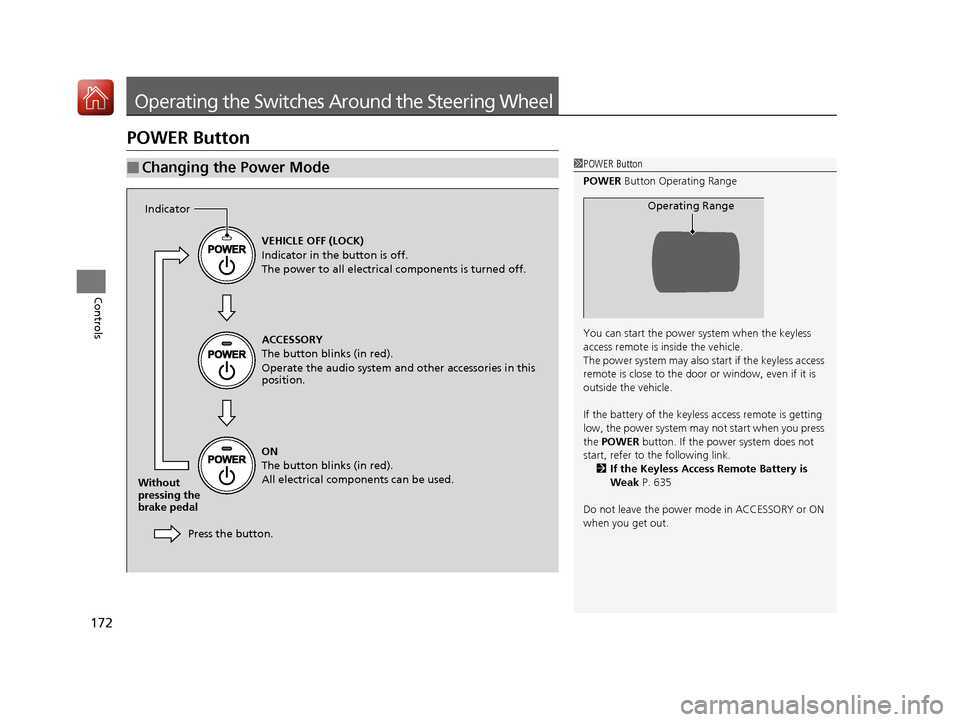
172
Controls
Operating the Switches Around the Steering Wheel
POWER Button
■Changing the Power Mode1POWER Button
POWER Button Operating Range
You can start the power system when the keyless
access remote is inside the vehicle.
The power system may also start if the keyless access
remote is close to the door or window, even if it is
outside the vehicle.
If the battery of the keyless access remote is getting
low, the power system may not start when you press
the POWER button. If the power system does not
start, refer to the following link.
2 If the Keyless Access Remote Battery is
Weak P. 635
Do not leave the power mode in ACCESSORY or ON
when you get out.
Operating Range
VEHICLE OFF (LOCK)
Indicator in the button is off.
The power to all electrical components is turned off.
ACCESSORY
The button blinks (in red).
Operate the audio system and other accessories in this
position.
ON
The button blinks (in red).
All electrical components can be used.
Press the button.
Indicator
Without
pressing the
brake pedal
18 ACURA MDX E-AWD-31TRX6100.book 172 ページ 2018年3月27日 火曜日 午後8時6分