2018 Abarth 500 tow
[x] Cancel search: towPage 110 of 192

TOWING THE
VEHICLE
The tow hook, which is supplied with
the vehicle, is housed in the tool box,
under the carpet in the luggage
compartment.
128) 129) 130) 131) 132)
ATTACHING THE TOW
RING
Proceed as follows:
Front
release cap 1 fig. 105
take the tow hook 2 fig. 105 out of
its housing in the tool support;
fully tighten it on the threaded pin.Rear
release cap 1 fig. 106
take the tow hook 2 fig. 106 out of
its housing in the tool support;
fully tighten it on the threaded pin.
Towing with robotised
sequential transmission
Make sure that the gearbox is in neutral
(N) (checking that the vehicle moves
when pushed) and proceed in the same
way as for towing a normal vehicle
with a manual gearbox. If the gearbox
cannot be put in neutral, do not tow the
car and contact an Abarth Dealership.
WARNING
128)Before towing, turn the ignition key to
MAR-ON and then to STOP without
removing it. The steering column
will automatically lock when the key is
removed and the wheels cannot be
steered.
129)Before tightening the ring clean the
threaded housing thoroughly. Make sure
that the ring is fully fastened in the housing
before towing the car.
130)The front and rear tow hooks should
be used only for emergencies on the road.
You are allowed to tow the vehicle for
short distances using an appropriate
device in accordance with the highway
code (a rigid bar), to move the vehicle on
the road in readiness for towing or
transporting via a breakdown vehicle. Tow
rings MUST NOT be used to tow vehicles
off the road or where there are obstacles
and/or for towing operations using cables
or other non-rigid devices. In compliance
with the above conditions, towing must
take place with the two vehicles (one
towing, the other towed) aligned as much
as possible along the same centre line.
105AB0A0398C
106AB0A0109C
108
IN AN EMERGENCY
Page 111 of 192

131)Whilst towing, remember that as the
assistance of the brake servo and the
electric power assisted steering is
not available, greater force needs to be
exerted on the brake pedal and more effort
is required on the steering wheel. Do not
use flexible cables when towing and avoid
jerky movements. During towing, make
sure that the trailer hitch does not damage
any components it is touching. When
towing the vehicle, you must comply with
all specific traffic regulations, both in terms
of the towing device and behaviour on
the road. Do not start the engine while
towing the car.
132)Because of its conformation, the car
cannot be loaded onto railway carriages
and transported.
109
Page 138 of 192

WEIGHTS
(For markets where provided)
Weights (kg)
595 – 135 HP 595C – 135 HP 595 – 145 HP 595C – 145 HP
Unladen weight (with all fluids, fuel tank filled to 90% and
without optional equipment)1035 10751035(*)
/1045(**)1075(*)
/1085(**)
Payload including the driver 390 355
390(*) /380(**)355(*) /345(**)
Maximum permitted loads(***)
– front axle 830 830 830 830
– rear axle 640 640 640 640
– total 1425 1430 1425 1430
Towable loads
– braked trailer––––
– trailer without brakes––––
Maximum load on roof 50 – 50 –
Maximum load on tow hitch (trailer with brakes)––––
(*) Version with manual transmission
(**) Version with robotised sequential transmission
(***) Loads not to be exceeded. The user is responsible for arranging goods in the luggage compartment and/or load platform within the maximum permitted loads.
136
TECHNICAL DATA
Page 139 of 192

Weights (kg)
595 – 160 HP 595C – 160 HP595/695 –
163 HP595C/695C –
163 HP
Unladen weight (with all fluids, fuel tank filled to 90% and
without optional equipment)1035(*)
/1045(**)1075(*)
/1085(**)1035(*)
/1045(**)1075(*)
/1085(**)
Payload including the driver
390(*) /380(**)355(*) /345(**)390
365(*) /355(**)
Maximum permitted loads(***)
– front axle 830 830 830 830
– rear axle 640 640 640 640
– total 1425 14301425
(*)
/1435(**)1440
Towable loads
– braked trailer––––
– trailer without brakes––––
Maximum load on roof 50 – 50 –
Maximum load on tow hitch (trailer with brakes)––––
(*) Version with manual transmission
(**) Version with robotised sequential transmission
(***) Loads not to be exceeded. The user is responsible for arranging goods in the luggage compartment and/or load platform within the maximum permitted loads.
137
Page 140 of 192

Weights (kg)
595/695 –
165 HP595C/695C –
165 HP595/695 –
180 HP595C/695C –
180 HP
Unladen weight (with all fluids, fuel tank filled to 90% and
without optional equipment)1035(*)
/1045(**)1075(*)
/1085(**)1045(*)
/1055(**)1090
Payload including the driver 390
365
(*) /355(**)380 350
Maximum permitted loads
(***)
– front axle 830 830 830 830
– rear axle 640 640 640 640
– total1425
(*)
/1435(**)14401425(*)
/1435(**)1440
Towable loads
– braked trailer––––
– trailer without brakes––––
Maximum load on roof 50 – 50 –
Maximum load on tow hitch (trailer with brakes)––––
(*) Version with manual transmission
(**) Version with robotised sequential transmission
(***) Loads not to be exceeded. The user is responsible for arranging goods in the luggage compartment and/or load platform within the maximum permitted loads.
138
TECHNICAL DATA
Page 161 of 192
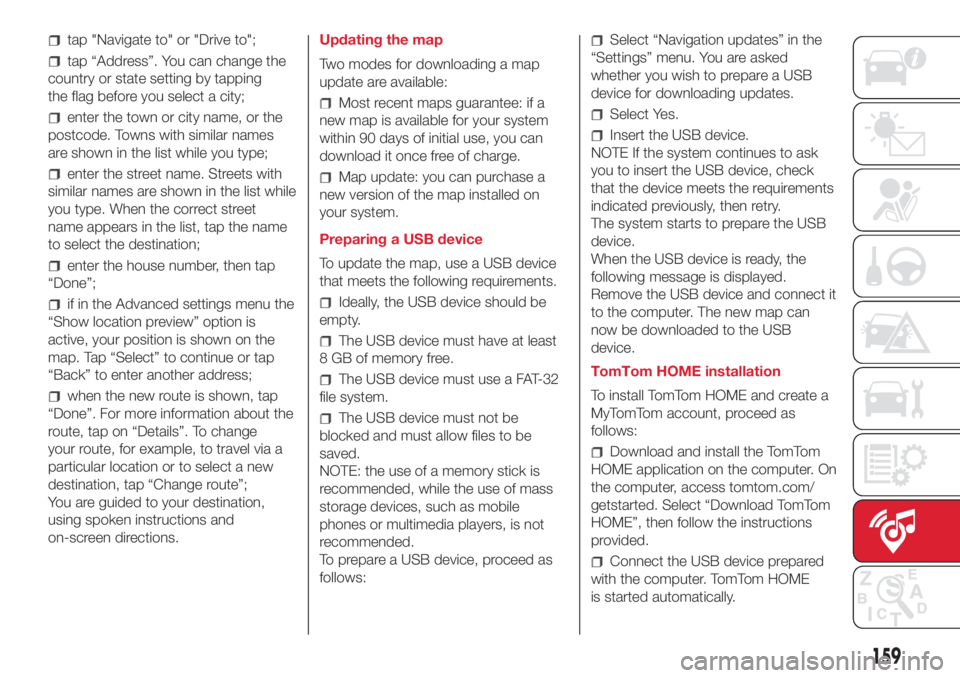
tap "Navigate to" or "Drive to";
tap “Address”. You can change the
country or state setting by tapping
the flag before you select a city;
enter the town or city name, or the
postcode. Towns with similar names
are shown in the list while you type;
enter the street name. Streets with
similar names are shown in the list while
you type. When the correct street
name appears in the list, tap the name
to select the destination;
enter the house number, then tap
“Done”;
if in the Advanced settings menu the
“Show location preview” option is
active, your position is shown on the
map. Tap “Select” to continue or tap
“Back” to enter another address;
when the new route is shown, tap
“Done”. For more information about the
route, tap on “Details”. To change
your route, for example, to travel via a
particular location or to select a new
destination, tap “Change route”;
You are guided to your destination,
using spoken instructions and
on-screen directions.Updating the map
Two modes for downloading a map
update are available:
Most recent maps guarantee: if a
new map is available for your system
within 90 days of initial use, you can
download it once free of charge.
Map update: you can purchase a
new version of the map installed on
your system.
Preparing a USB device
To update the map, use a USB device
that meets the following requirements.
Ideally, the USB device should be
empty.
The USB device must have at least
8 GB of memory free.
The USB device must use a FAT-32
file system.
The USB device must not be
blocked and must allow files to be
saved.
NOTE: the use of a memory stick is
recommended, while the use of mass
storage devices, such as mobile
phones or multimedia players, is not
recommended.
To prepare a USB device, proceed as
follows:
Select “Navigation updates” in the
“Settings” menu. You are asked
whether you wish to prepare a USB
device for downloading updates.
Select Yes.
Insert the USB device.
NOTE If the system continues to ask
you to insert the USB device, check
that the device meets the requirements
indicated previously, then retry.
The system starts to prepare the USB
device.
When the USB device is ready, the
following message is displayed.
Remove the USB device and connect it
to the computer. The new map can
now be downloaded to the USB
device.
TomTom HOME installation
To install TomTom HOME and create a
MyTomTom account, proceed as
follows:
Download and install the TomTom
HOME application on the computer. On
the computer, access tomtom.com/
getstarted. Select “Download TomTom
HOME”, then follow the instructions
provided.
Connect the USB device prepared
with the computer. TomTom HOME
is started automatically.
159
Page 188 of 192

Jump starting.....................106
Lifting the car.....................124
Light bulbs
bulbs (replacement)..............92
Bulbs types.....................93
general instructions..............92
Lubricants (specifications)..........140
Luggage compartment..............36
closing..........................36
extending the boot..............37
Main beam headlights..............20
Main beam headlights (bulb
replacement).....................97
Manual climate control system.......25
controls.........................25
Menu options.......................41
Number plate lights (bulb
replacement).....................98
Occupant protection systems.......63
Official type approvals..............177
Paintwork (maintenance)...........125
Parking sensors.....................88
Parking the vehicle..................83
Passenger side front airbag..........75
Performance.......................142
Pre-tensioners......................65
load limiters.....................65
Radio transmitters and mobile
phones............................4Rear light clusters (bulb
replacement).....................97
Rear seats (backrest release).........16
Rear view mirrors....................19
Rear window washer (jets)..........124
Rear window wiper/washer..........23
Reconfigurable multifunction
display...........................39
Refuelling..........................139
Refuelling the vehicle................89
Replacing an exterior bulb...........96
Right hand drive versions...........178
Rims
dimensions....................134
wheels and tyres...............124
Rims and tyres.....................134
Safety..............................64
seat belts.......................64
SBR system........................65
Screen wiper/washer................23
Seat belts
using the seat belts..............64
Seat belts (maintenance).............66
Seats...............................15
front seats......................15
Sensors
parking.........................88
Service Schedule..................112
Servicing and maintenance.........111Demanding use of the car......116
periodic checks................116
scheduled servicing............111
Service Schedule...............112
Side airbags (Side bag - Window
bag)..............................78
Side bags (front side airbags)........78
Side lights/daytime running lights
(bulb replacement)................97
Snow chains.......................125
Snow tyres........................124
Soft Top............................31
Spark plugs (type)..................132
Sport front seats....................16
SPORT function.....................87
Starting the engine..................82
Steering wheel......................18
Sun roof ............................29
Technical data....................131
The keys............................11
key with remote control..........11
Mechanical key..................11
Third brake light (bulb
replacement).....................98
Towing the vehicle..................108
TRIP button.........................43
Trip computer.......................42
Ty r e s
inflation pressures..............134
INDEX