2018.5 VAUXHALL ZAFIRA TOURER ignition
[x] Cancel search: ignitionPage 131 of 339

Lighting129LightingExterior lighting.......................... 129
Light switch .............................. 129
Automatic light control .............130
High beam ............................... 130
High beam assist .....................130
Headlight flash ......................... 131
Headlight range adjustment ....131
Headlights when driving abroad .................................... 132
Daytime running lights .............132
LED headlights ........................ 133
Hazard warning flashers ..........134
Turn lights ................................ 134
Front fog lights ......................... 134
Rear fog light ........................... 135
Parking lights ........................... 135
Reversing lights .......................135
Misted light covers ...................135
Interior lighting ........................... 136
Instrument panel illumination control ..................................... 136
Interior lights ............................ 136
Reading lights .......................... 137
Sunvisor lights ......................... 137Lighting features ........................137
Centre console lighting ............137
Entry lighting ............................ 137
Exit lighting .............................. 137
Battery discharge protection ....138Exterior lighting
Light switch
Turn light switch:
AUTO:automatic light control
switches automatically
between daytime running
light and headlight8:sidelights9:headlights
When switching on the ignition,
automatic light control is active.
Control indicator 8 3 115.
Page 133 of 339

Lighting131Activation
The high beam assist is activated by
pushing the indicator lever twice with
a speed above 25 mph.
The green control indicator f
illuminates continuously when the
assist is activated, the blue one 7
illuminates when high beam is on.
Control indicator f 3 115.
Deactivation
Push indicator lever once. It is also
deactivated when front fog lights are
switched on.
If a headlight flash is activated when the high beam is on, the high beam
assist will be deactivated.
If a headlight flash is activated when
the high beam is off, the high beam
assist will remain activated.
The latest setting of the high beam
assist will remain after the ignition is
switched on again.
Headlight flash
To activate the headlight flash, pull
lever.
Pulling lever deactivates high beam.
LED headlights 3 133.Headlight range adjustment
Manual headlight range
adjustment
To adapt headlight range to the
vehicle load to prevent dazzling: turn
thumb wheel ? to required position.
0:front seats occupied1:all seats occupied2:all seats occupied and load
compartment laden3:driver's seat occupied and load
compartment laden
Dynamic automatic headlight
levelling 3 133.
Page 134 of 339
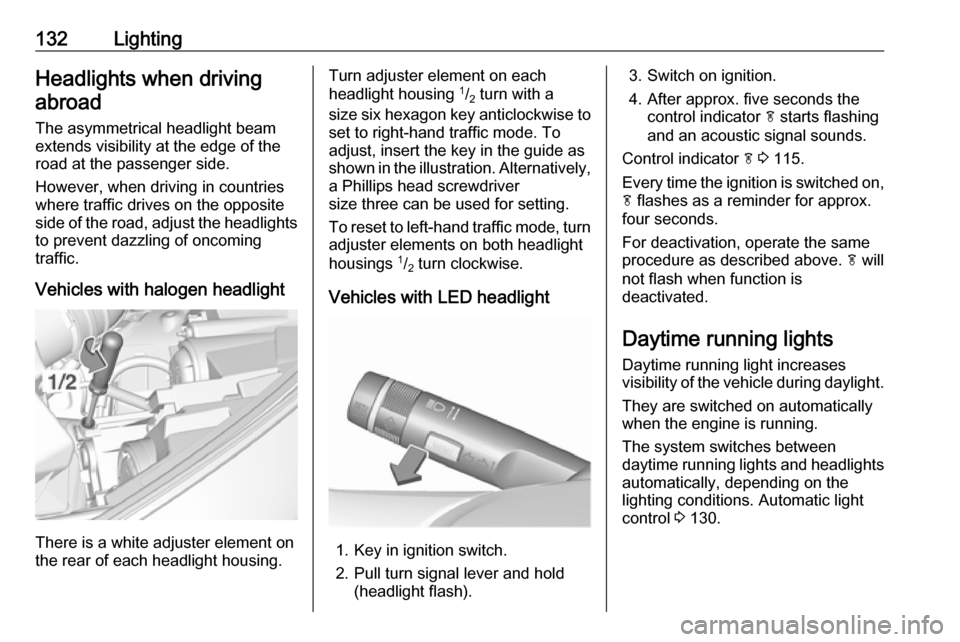
132LightingHeadlights when drivingabroad
The asymmetrical headlight beam
extends visibility at the edge of the
road at the passenger side.
However, when driving in countries
where traffic drives on the opposite
side of the road, adjust the headlights to prevent dazzling of oncoming
traffic.
Vehicles with halogen headlight
There is a white adjuster element on
the rear of each headlight housing.
Turn adjuster element on each
headlight housing 1
/2 turn with a
size six hexagon key anticlockwise to set to right-hand traffic mode. To
adjust, insert the key in the guide as
shown in the illustration. Alternatively,
a Phillips head screwdriver
size three can be used for setting.
To reset to left-hand traffic mode, turn
adjuster elements on both headlight
housings 1
/2 turn clockwise.
Vehicles with LED headlight
1. Key in ignition switch.
2. Pull turn signal lever and hold (headlight flash).
3. Switch on ignition.
4. After approx. five seconds the control indicator f starts flashing
and an acoustic signal sounds.
Control indicator f 3 115.
Every time the ignition is switched on,
f flashes as a reminder for approx.
four seconds.
For deactivation, operate the same
procedure as described above. f will
not flash when function is
deactivated.
Daytime running lights Daytime running light increases
visibility of the vehicle during daylight.
They are switched on automatically
when the engine is running.
The system switches between
daytime running lights and headlights automatically, depending on the
lighting conditions. Automatic light
control 3 130.
Page 137 of 339

Lighting135Light switch in position AUTO:
switching on front fog lights will switch
headlights on automatically.
Rear fog light
Operated by pressing r
.
Light switch in position AUTO:
switching on rear fog light will switch
headlights on automatically.
Light switch in position 8: rear fog
light can only be switched on with
front fog lights.
The vehicle rear fog light is
deactivated when towing a trailer or a
plug is connected with the socket, e.
g. when a bicycle carrier is used.
Parking lights
When the vehicle is parked, the
parking lights on one side can be
activated:
1. Switch off ignition.
2. Move turn signal lever all the way up (right parking lights) or down
(left parking lights).
Confirmed by a signal and the
corresponding turn signal control
indicator.
Reversing lights
The reversing light comes on when
the ignition is on and reverse gear is
selected.
Misted light covers
The inside of the light housing may
mist up briefly in poor, wet and cold weather conditions, in heavy rain or
after washing. The mist disappears
quickly by itself; to help switch on the
headlights.
Page 139 of 339

Lighting137Reading lights
Operated by pressing s and t in
front and rear courtesy lights.
Sunvisor lights Illuminates when the cover is opened.
Lighting features
Centre console lighting Spotlight incorporated in the interior
lighting comes on when headlights
are switched on.
Entry lighting
Welcome lighting Headlights, tail lights, number plate
lights, instrument panel light, interior
lights and the light pipes in doors and
FlexConsole are switched on for a
short time by unlocking the vehicle
with the radio remote control. This
function works only in the dark and
facilitates locating the vehicle.
The lighting switches off immediately
when the ignition key is turned to
position 1 3 197.
Activation or deactivation of this
function can be changed in the
Settings menu in the Info-Display.
Vehicle personalisation 3 123.
The settings can be saved for the key being used 3 21.The following lights will additionally
switch on when the driver's door is
opened:
● illumination of some switches
● Driver Information Centre
● door pocket lights
Exit lighting The following lights switch on if the
key is removed from the ignition
switch:
● interior lights
● instrument panel light (only when
it is dark)
● light tubes in doors
● number plate lights (puddle lights)
They will switch off automatically after
a delay and will be activated again if
the driver's door is opened.
Path lighting Headlights, tail lights and number
plate lights illuminate the surrounding
area for an adjustable time after
leaving the vehicle.
Page 140 of 339

138LightingActivating
1. Switch off ignition.
2. Remove ignition key.
3. Open driver's door.
4. Pull turn signal lever.
5. Close driver's door.
If the driver's door is not closed, the
lights switch off after two minutes.
Exit lighting is switched off
immediately if the turn signal lever is pulled while the driver's door is open.
Activation, deactivation and duration
of this function can be changed in the Settings menu in the Info-Display.
Vehicle personalisation 3 123.
The settings can be saved for the key
being used 3 21.
Battery discharge protection
To prevent discharge of the vehicle
battery when the ignition is switched
off, some interior lights are switched
off automatically after some time.
Page 146 of 339

144Infotainment systemUsage
Control elements
The Infotainment system is operated
via function buttons, a touch screen
and menus that are shown on the
display.
Inputs are made optionally via: ● the central control unit in the control panel 3 141
● the touch screen 3 146
● audio controls on the steering wheel 3 141
● the speech recognition 3 178
Switching the Infotainment
system on or off
Short press X to switch the system
on. After switching on, the last
selected Infotainment source
becomes active.
Long press X to switch the system
off.Automatic switch-off
If the Infotainment system has been
switched on by pressing X while the
ignition is switched off, it will switch off
again automatically 10 minutes after
the last user input.
Setting the volume Turn X. The current setting is shown
on the display.
When the Infotainment system is
switched on, the last selected volume
is set, provided that it is lower than the maximum start-up volume. For a
detailed description 3 149.
Speed compensated volume
When the speed compensated
volume is activated 3 149, the
volume is adapted automatically to
make up for the road and wind noise
as you drive.
Mute
Press X to mute the Infotainment
system.
To cancel the mute function, press
X again. The last selected volume is
set again.Modes of operation
Press ; to display the home menu.
Notice
For a detailed description of menu
operation via touch screen 3 146.
Audio
Select Audio to open the main menu
of the last selected audio mode.
Select Source on the screen to
display the interaction selector bar.
To change to another audio mode,
touch one of the items in the
interaction selector bar.
Page 198 of 339

196Driving and operatingDriving and
operatingDriving hints ............................... 197
Control of the vehicle ...............197
Steering ................................... 197
Starting and operating ...............197
New vehicle running-in ............197
Ignition switch positions ...........197
Retained power off ..................198
Starting the engine ..................198
Overrun cut-off ........................ 199
Stop-start system ....................200
Parking .................................... 202
Engine exhaust .......................... 203
Exhaust filter ............................ 203
Catalytic converter ...................204
AdBlue ..................................... 205
Automatic transmission ..............208
Transmission display ...............208
Selector lever .......................... 208
Manual mode ........................... 209
Electronic driving programmes 209
Fault ........................................ 210
Interruption of power supply ....210
Manual transmission ..................211Brakes........................................ 212
Antilock brake system .............212
Parking brake .......................... 212
Brake assist ............................. 214
Hill start assist ......................... 214
Ride control systems .................215
Traction Control system ..........215
Electronic Stability Control ......216
Interactive driving system ........217
Driver assistance systems .........218
Cruise control .......................... 218
Speed limiter ........................... 220
Adaptive cruise control ............221
Forward collision alert .............228
Following distance indication ...231
Active Emergency Braking ......232
Parking assist .......................... 233
Side blind spot alert .................236
Rear view camera ...................238
Traffic sign assistant ................239
Lane departure warning ..........243
Fuel ............................................ 244
Fuel for petrol engines .............244
Fuel for diesel engines ............245
Fuel for natural gas operation . 246
Fuel for liquid gas operation ....246
Refuelling ................................ 247
Trailer hitch ................................ 252
General information .................252Driving characteristics and
towing tips .............................. 252
Trailer towing ........................... 252
Towing equipment ...................253
Trailer stability assist ...............255