2018.5 VAUXHALL VIVA oil pressure
[x] Cancel search: oil pressurePage 18 of 201
![VAUXHALL VIVA 2018.5 Owners Manual 16In briefManual transmission automatedR:reverse, engage only when
vehicle is stationaryN:neutralD:automatic modeM:manual mode<:upshift in manual mode]:downshift in manual mode
Manual transmission aut VAUXHALL VIVA 2018.5 Owners Manual 16In briefManual transmission automatedR:reverse, engage only when
vehicle is stationaryN:neutralD:automatic modeM:manual mode<:upshift in manual mode]:downshift in manual mode
Manual transmission aut](/manual-img/38/19579/w960_19579-17.png)
16In briefManual transmission automatedR:reverse, engage only when
vehicle is stationaryN:neutralD:automatic modeM:manual mode<:upshift in manual mode]:downshift in manual mode
Manual transmission automated
3 114.
Starting off
Check before starting off ● Tyre pressure and condition 3 153, 3 184.
● Engine oil level and fluid levels 3 136.
● All windows, mirrors, exterior lighting and number plates are
free from dirt, snow and ice and
are operational.
● Proper position of mirrors 3 27,
seats 3 34, and seat belts
3 38.
● Brake function at low speed, particularly if the brakes are wet.Starting the engine
● Turn key to position 1.
● Move the steering wheel slightly to release the steering wheel
lock.
● Manual transmission: operate clutch and brake pedal.
Manual transmission automated:
operate brake pedal.
Automatic transmission: operate
brake pedal and move selector
lever to P or N.
● Do not operate accelerator pedal.
● Turn key to position 3 and
release.
Page 60 of 201

58Instruments and controlsInstruments and
controlsControls ....................................... 59
Steering wheel adjustment ........59
Steering wheel controls .............59
Heated steering wheel ...............59
Horn ........................................... 60
Windscreen wiper and washer ..60
Rear window wiper and washer ...................................... 61
Outside temperature ..................61
Clock ......................................... 61
Power outlets ............................. 63
Cigarette lighter ......................... 63
Ashtrays .................................... 63
Warning lights, gauges and indi‐ cators ........................................... 63
Instrument cluster ......................63
Speedometer ............................. 63
Odometer .................................. 64
Trip odometer ............................ 64
Tachometer ............................... 64
Fuel gauge ................................ 64
Fuel selector .............................. 65
Engine coolant temperature gauge ....................................... 66Service display.......................... 67
Control indicators ......................68
Turn lights .................................. 70
Seat belt reminder .....................71
Airbag and belt tensioners .........71
Airbag deactivation ....................71
Charging system .......................72
Malfunction indicator light ..........72
Service vehicle soon .................72
Brake and clutch system ...........72
Operate pedal ............................ 72
Antilock brake system (ABS) .....73
Gear shifting .............................. 73
Power steering .......................... 73
Lane departure warning ............73
Ultrasonic parking assist ...........73
Electronic Stability Control off ...73
Electronic Stability Control and Traction Control system ...........73
Traction Control system off .......74
Engine coolant temperature ......74
Tyre pressure monitoring system ...................................... 74
Engine oil pressure ....................74
Low fuel ..................................... 75
Immobiliser ................................ 75
Reduced engine power .............75
Exterior light .............................. 75
High beam ................................. 75
Fog light ..................................... 75Rear fog light............................. 75
Cruise control ............................ 75
Speed limiter ............................. 75
Bonnet open .............................. 75
Door open .................................. 76
Displays ....................................... 76
Driver Information Centre ..........76
Info Display ................................ 81
Vehicle messages ........................82
Warning chimes .........................84
Battery voltage .......................... 84
Vehicle personalisation ................85
Telematics service .......................87
OnStar ....................................... 87
Page 72 of 201

70Instruments and controlsControl indicators in the overhead
console
Overview
OTurn lights 3 70XSeat belt reminder 3 71vAirbag and belt tensioners
3 71VAirbag deactivation 3 71pCharging system 3 72ZMalfunction indicator light
3 72gService vehicle soon 3 72RBrake and clutch system
3 72-Operate pedal 3 72uAntilock brake system (ABS)
3 73[Gear shifting 3 73cPower steering 3 73)Lane departure warning 3 73rUltrasonic parking assist
3 73aElectronic Stability Control off
3 73bElectronic Stability Control and
Traction Control system 3 73kTraction Control system off
3 74WEngine coolant temperature
3 74wTyre pressure monitoring
system 3 74IEngine oil pressure 3 74YLow fuel 3 75dImmobiliser 3 75#Reduced engine power 3 758Exterior light 3 75CHigh beam 3 75>Fog light 3 75rRear fog light 3 75mCruise control 3 75LSpeed limiter 3 75/Bonnet open 3 75NDoor open 3 76
Turn lights
O illuminates or flashes green.
Illuminates briefly The parking lights are switched on.
Flashes
A turn light or the hazard warning flashers are activated.
Page 76 of 201

74Instruments and controlsFlashes
The system is actively engaged. Engine output may be reduced and
the vehicle may be braked
automatically to a small degree.
Illuminates
A fault in the system is present. A
warning code appears in the Driver
Information Centre. Continued driving
is possible. The system is not
operational. Driving stability,
however, may deteriorate depending on road surface conditions.
Have the cause of the fault remedied
by a workshop.
Electronic Stability Control 3 120.
Traction Control system 3 119.
Traction Control system off
k illuminates yellow.
The system is deactivated.
Traction Control system 3 119.
Engine coolant temperature
W illuminates red.Illuminates when the engine is
running
Stop, switch off engine.Caution
Coolant temperature too high.
Check coolant level 3 137.
If there is sufficient coolant, consult a workshop.
Tyre pressure monitoring system
w illuminates or flashes yellow.
Illuminates
Tyre pressure loss. Stop immediately
and check tyre pressure.
Flashes
Fault in system or tyre without
pressure sensor mounted ( e.g. spare
wheel). After 60-90 seconds the
control indicator illuminates
continuously. Consult a workshop.
Tyre pressure monitoring system
3 154.
Engine oil pressure
I illuminates red.
Illuminates when the ignition is
switched on and extinguishes shortly
after the engine starts.
Illuminates when the engine is
runningCaution
Engine lubrication may be
interrupted. This may result in
damage to the engine and/or
locking of the drive wheels.
1. Depress the clutch.
2. Set selector lever to neutral.
3. Move out of the flow of traffic as quickly as possible without
impeding other vehicles.
4. Switch off the ignition.
Page 81 of 201
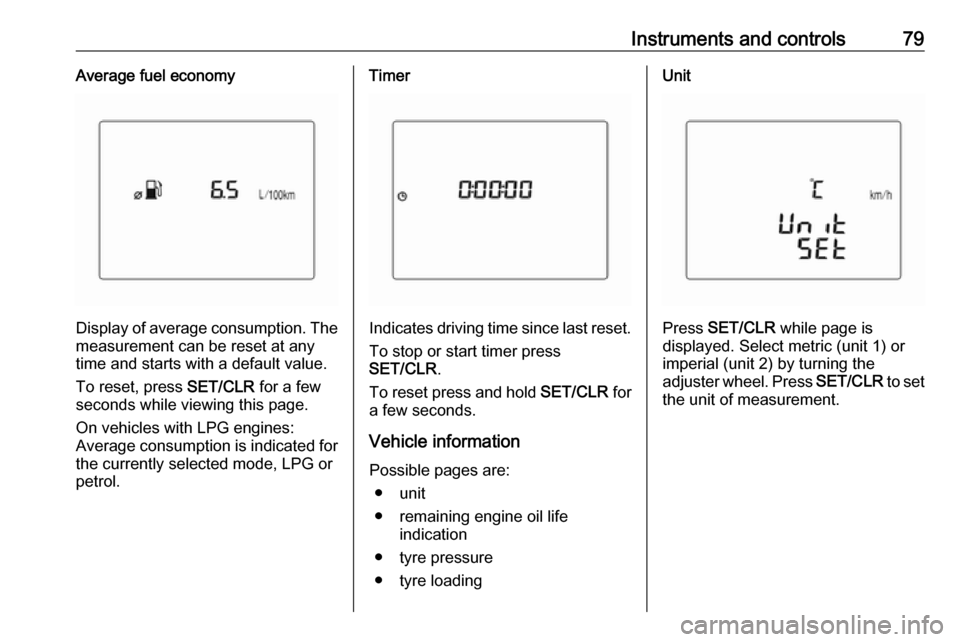
Instruments and controls79Average fuel economy
Display of average consumption. Themeasurement can be reset at any
time and starts with a default value.
To reset, press SET/CLR for a few
seconds while viewing this page.
On vehicles with LPG engines:
Average consumption is indicated for
the currently selected mode, LPG or
petrol.
Timer
Indicates driving time since last reset.
To stop or start timer press
SET/CLR .
To reset press and hold SET/CLR for
a few seconds.
Vehicle information
Possible pages are: ● unit
● remaining engine oil life indication
● tyre pressure
● tyre loading
Unit
Press SET/CLR while page is
displayed. Select metric (unit 1) or
imperial (unit 2) by turning the
adjuster wheel. Press SET/CLR to set
the unit of measurement.
Page 82 of 201

80Instruments and controlsRemaining oil life
Indicates an estimate of the oil's
useful life. The number in percentage means the current remaining oil life
and indicates when to change the
engine oil and filter 3 67.
Tyre pressure
Tyre pressures of all wheels are
displayed on this page during driving 3 154.
Tyre learn
This display allows for matching new
tire and wheel by the tyre pressure
monitoring system sensors 3 154.
Page 91 of 201

Instruments and controls89breakdown, a flat tyre and empty fuel
tank, press Z to establish a
connection to an advisor.
Emergency services
In the case of an emergency situation,
press [ and talk to an advisor. The
advisor then contacts emergency or
assistance service providers and
directs them to your vehicle.
In the case of an accident with
activation of airbags or belt
tensioners, an automatic emergency
call is established. The advisor is
immediately connected to your
vehicle to see whether help is
needed.
Wi-Fi hotspot
The Wi-Fi hotspot of the vehicle
provides internet connectivity with a
maximum speed of 4G/LTE.
Notice
The Wi-Fi hotspot functionality is not
available for all markets.
Notice
Some mobile devices connect to Wi- Fi hotspots automatically and use
mobile data capacity in thebackground, even if they are not in use. This includes automatic
updates, downloads, as well as
programme or app synchronisation
traffic. The data volume purchased
via OnStar might be consumed
rapidly. Turn off automatic
synchronisations in the settings of
your device.
Up to seven devices may be
connected.
To connect a mobile device with the
Wi-Fi hotspot:
1. Press j and then select Wi-Fi
settings on the Info Display. The
settings displayed include the Wi-
Fi hotspot name (SSID),
password and connection type.
2. Start a Wi-Fi network search on your mobile device.
3. Select your vehicle hotspot (SSID) when listed.
4. When prompted, enter the password on your mobile device.
Notice
To change the SSID or password,
press Z and talk to an advisor or log
in to your account.To switch off the Wi-Fi hotspot
functionality, press Z to call an
advisor.
Smartphone app
With the My Vauxhall smartphone
app, some vehicle functions can be
operated remotely.
The following functions are available: ● Lock or unlock vehicle.
● Honk horn or flash lights.
● Check fuel level, engine oil life and tyre pressure (only with tyre
pressure monitoring system).
● Send navigation destination to the vehicle, if equipped with a
built-in navigation system.
● Locate vehicle on a map.
● Manage Wi-Fi settings.
To operate these functions, download the app from App Store ®
or
Google Play™ Store.
Page 109 of 201

Driving and operating107Use only floor mats, which fit properly
and are fixed by the retainers on the
driver side.
Driving downhill
Engage a gear when driving downhill
to ensure that sufficient brake
pressure is available.
Steering If power steering assist is lost
because the engine stops or due to a
system malfunction, the vehicle can
be steered but may require increased
effort.
Control indicator c 3 73.Caution
Vehicle equipped with electric
power steering:
If the steering wheel is turned until it reaches the end of its travel and
is held against that position for an
extended period of time, power
steering assistance may be
reduced.
If the steering assistance is used
for an extended period of time,
power assistance may be
reduced.
Power steering assistance should
return back to normal when the
system has cooled down.Starting and operating
New vehicle running-in Do not brake unnecessarily hard for
the first few journeys.
During the first drive, smoke may
occur because of wax and oil
evaporating off the exhaust system.
Park the vehicle in the open for a
while after the first drive and avoid
inhaling the fumes.
During the running-in period, fuel and engine oil consumption may be
higher.
Autostop may be inhibited to allow for
charging of the vehicle battery.
Ignition switch positions
Turn key: