Page 25 of 265

Keys, doors and windows23
Press e to lock.
Press c to unlock.
Fault in radio remote control
system
Unlocking
Manually unlock the driver's door by
turning the key in the lock. Switch on
the ignition and press the central
locking button c to unlock
passenger's door, load compartment
and fuel filler flap.
By switching on the ignition, the anti- theft locking system is deactivated.
Locking
Manually lock the driver's door by
turning the key in the lock.
Fault in central locking system
Unlocking
Manually unlock the driver's door by
turning the key in the lock. The
passenger's door can be opened by
pulling the interior handle twice. The
load compartment and fuel filler flap
cannot be opened.
To deactivate the anti-theft locking system, switch on the ignition 3 26.
Locking
Push inside locking knob of
passenger's door. Then close the
driver's door and lock it from the
outside with the key. The fuel filler flap
and tailgate cannot be locked.
Manual closing of the soft top
3 34.
Automatic locking
This security feature can be
configured to automatically lock the
doors, load compartment and fuel
filler flap as soon as a certain speed
is exceeded.
Page 26 of 265
24Keys, doors and windowsAdditionally, it is configurable to
unlock the driver's door or both doors after the ignition is switched off and
the ignition key is removed (manual
transmission) or the selector lever is
moved to position P (automatic
transmission).
Settings can be changed in the
Settings menu in the Info-Display.
Vehicle personalisation 3 102.
The settings can be saved for the key being used 3 21.Doors
Load compartment
Boot lid Opening
Press x on the radio remote control
or push the brand emblem at the
bottom half after unlocking to open the boot lid.
Pressing x opens the boot lid while
the vehicle remains locked.
Central locking system 3 21.
Load compartment 3 71.
Page 27 of 265
Keys, doors and windows25Closing
Use the interior handle.
Do not touch the brand emblem whilst closing as this could unlock the boot
lid again.
Central locking system 3 21.
Blockage of boot lid
The boot lid can only be opened when
the soft top is completely opened or
closed. The soft top lid must be
closed.
Manual closing of the soft top 3 34.
Blockage of soft top
The soft top can only be operated
when the boot lid is closed.
General hints for operating the
boot lid9 Danger
Do not drive with the boot lid open
or ajar, e.g. when transporting
bulky objects, since toxic exhaust
gases, which cannot be seen or
smelled, could enter the vehicle.
This can cause unconsciousness
and even death.
Caution
Before opening the boot lid check
overhead obstructions, such as a
garage door, to avoid damage to
the boot lid. Always check the
moving area above and behind the
boot lid.
Notice
The installation of certain heavy
accessories onto the boot lid may
affect its ability to remain open.
Page 28 of 265

26Keys, doors and windowsVehicle security
Anti-theft locking system9 Warning
Do not use the system if there are
people in the vehicle! The doorscannot be unlocked from the
inside.
The system deadlocks the doors. The doors must be closed otherwise the
system cannot be activated.
Unlocking the vehicle disables the
mechanical anti-theft locking system.
This is not possible with the central
locking button.
Activating
Press e on the radio remote control
twice briefly within 15 seconds. Long press will activate soft top closing.
Anti-theft alarm system The anti-theft alarm system is
combined with the central locking
system.
It monitors: ● doors, boot lid, bonnet
● passenger compartment including adjoining load
compartment
● vehicle inclination, e.g. if it is raised
● ignition
Activation ● Self-activated 30 seconds after locking the vehicle by pressing e
once.
● Directly by pressing e twice
briefly within five seconds. Long
press will activate soft top
closing.
Notice
Changes to the vehicle interior, such as the use of seat covers and open
windows, could impair the function
of passenger compartment
monitoring.
Page 29 of 265
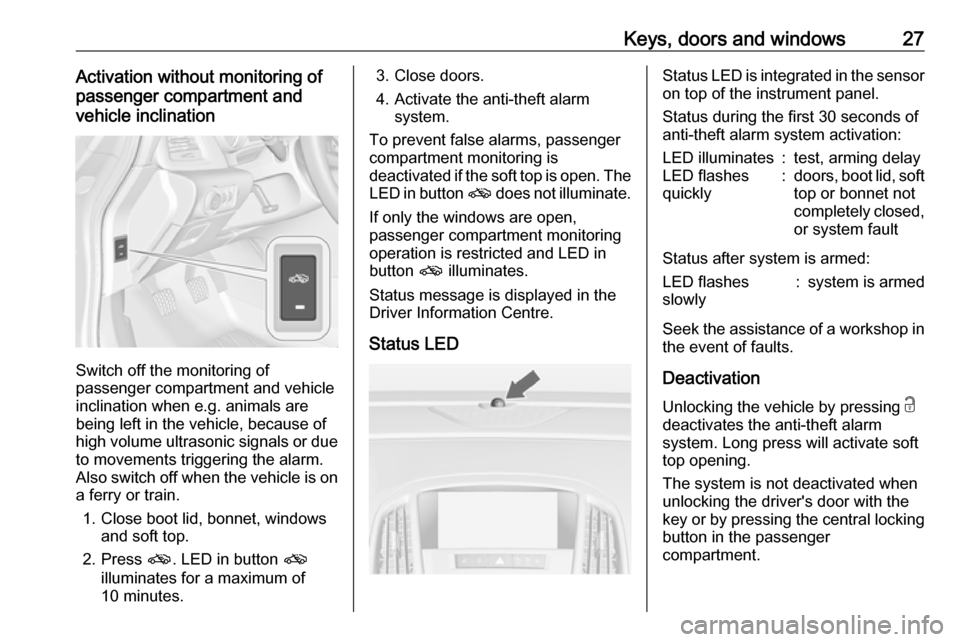
Keys, doors and windows27Activation without monitoring of
passenger compartment and
vehicle inclination
Switch off the monitoring of
passenger compartment and vehicle
inclination when e.g. animals are
being left in the vehicle, because of
high volume ultrasonic signals or due to movements triggering the alarm.
Also switch off when the vehicle is on
a ferry or train.
1. Close boot lid, bonnet, windows and soft top.
2. Press o. LED in button o
illuminates for a maximum of
10 minutes.
3. Close doors.
4. Activate the anti-theft alarm system.
To prevent false alarms, passenger
compartment monitoring is
deactivated if the soft top is open. The LED in button o does not illuminate.
If only the windows are open,
passenger compartment monitoring
operation is restricted and LED in
button o illuminates.
Status message is displayed in the
Driver Information Centre.
Status LEDStatus LED is integrated in the sensor
on top of the instrument panel.
Status during the first 30 seconds of
anti-theft alarm system activation:LED illuminates:test, arming delayLED flashes
quickly:doors, boot lid, soft
top or bonnet not
completely closed, or system fault
Status after system is armed:
LED flashes
slowly:system is armed
Seek the assistance of a workshop in
the event of faults.
Deactivation Unlocking the vehicle by pressing c
deactivates the anti-theft alarm
system. Long press will activate soft top opening.
The system is not deactivated when
unlocking the driver's door with the
key or by pressing the central locking
button in the passenger
compartment.
Page 30 of 265

28Keys, doors and windowsAlarmWhen triggered, the alarm horn
sounds and the hazard warning lights flash simultaneously. The number
and duration of alarm signals are
stipulated by legislation.
The alarm can be silenced by
pressing any button on the radio
remote control or by switching on the
ignition.
The anti-theft alarm system can be
deactivated only by pressing c or by
switching on the ignition.
A triggered alarm, which has not been
interrupted by the driver, will be
indicated by the hazard warning
lights. They will flash quickly three
times the next time the vehicle is
unlocked with the radio remote
control. Additionally, a warning
message is displayed in the Driver
Information Centre after switching on
the ignition.
Vehicle messages 3 101.
If the vehicle's battery is to be
disconnected (e.g. for maintenance
work), the alarm siren must be
deactivated as follows: Switch theignition on then off, then disconnect
the vehicle's battery within
15 seconds.
Immobiliser
The system is part of the ignition
switch and checks whether the
vehicle is allowed to be started with
the key being used.
The immobiliser is activated
automatically after the key has been
removed from the ignition switch.
If the control indicator d flashes when
the ignition is on, there is a fault in the
system; the engine cannot be started. Switch off the ignition and repeat the
start attempt.
If the control indicator continues
flashing, attempt to start the engine
using the spare key and seek the
assistance of a workshop.
Notice
The immobiliser does not lock the
doors. You should always lock the
vehicle after leaving it.
Switch on the anti-theft alarm
system 3 21, 3 26.Control indicator d 3 93.
Page 31 of 265
Keys, doors and windows29Exterior mirrors
Convex shape
The shape of the mirror makes
objects appear smaller, which will
affect the ability to estimate
distances.
Side blind spot alert 3 170.
Electric adjustment
Select the relevant exterior mirror by
turning the control to left (L) or right
(R) . Then swivel the control to adjust
the mirror.
In position 0 no mirror is selected.
Folding mirrors
For pedestrian safety, the exterior
mirrors will swing out of their normal
mounting position if they are struck
with sufficient force. Reposition the mirror by applying slight pressure tothe mirror housing.
Electric folding
Turn control to 0, then push the
control down. Both exterior mirrors
will fold.
Push the control down again - both
exterior mirrors return to their original position.
If an electrically folded mirror is
manually extended, pressing down
the control will only electrically extend
the other mirror.
Page 32 of 265
30Keys, doors and windowsHeated mirrors
Operated by pressing Ü.
The LED in the button indicates
activation.
Heating works with the engine
running and is switched off
automatically after a short time.
Interior mirrors
Manual anti-dazzle
To reduce dazzle, adjust the lever on the underside of the mirror housing.
Automatic anti-dazzle
Dazzle from following vehicles at
night is automatically reduced.