2018.5 OPEL GRANDLAND X brake light
[x] Cancel search: brake lightPage 13 of 273

In brief111Power windows .....................40
2 Exterior mirrors .....................38
3 Side air vents ...................... 132
4 Turn and lane-change
signals, headlight flash,
low / high beam, high
beam assist ......................... 119
Exit lighting ......................... 123
Parking lights ...................... 121
Buttons for Driver
Information Centre ..............101
5 Cruise control .....................158
Speed limiter ....................... 161
Heated steering wheel ..........80
6 Instruments ........................... 90
Driver Information Centre .... 101
7 Buttons for Driver
Information Centre ..............101
8 Windscreen wiper and
washer, rear wiper and
washer ................................. 81
9 Power button ....................... 136
10 Centre air vents .................. 13211Hazard warning flashers ....119
12 Info Display ........................ 103
13 Anti-theft alarm system
status LED ........................... 35
14 Central locking system ..........24
15 Glovebox .............................. 69
16 Controls for Info Display
operation ............................. 103
17 Climate control system ........ 125
18 USB charging port ................ 85
19 Power outlet .......................... 85
20 Parking assist / Advanced
parking assist .....................175
Lane departure warning .....189
Eco button for stop-start
system ................................. 140
Electronic Stability Control and Traction Control ...........155
Sport mode ......................... 157
21 Manual transmission ..........151
Automatic transmission ......148
22 Electric parking brake .........152
23 Selective ride control ..........15624Ignition switch .....................135
25 Steering wheel adjustment ..80
26 Horn ..................................... 81
27 Storage ................................. 69
28 Bonnet release lever ..........204
29 Light switch ........................ 114
Headlight range
adjustment ......................... 116
Front / rear fog lights ..........120
Instrument illumination .......121
Page 20 of 273

18In briefTransmission
Manual transmission
To engage reverse on 6-speed
transmission, depress the clutch
pedal, pull the ring under the selector
lever and move the selector lever
quite to the left and front.
Manual transmission 3 151.
Automatic transmissionP:park positionR:reverseN:neutral modeD:automatic modeM:manual mode<:upshift]:downshift
Automatic transmission 3 148.
Starting off
Check before starting off ● tyre pressure 3 222 and
condition 3 254
● engine oil level and fluid levels 3 205
● all windows, mirrors, exterior lighting and number plates are
free from dirt, snow and ice and
are operational
● proper position of mirrors 3 38,
seats 3 46 and seat belts
3 54
● brake function at low speed, particularly if the brakes are wet
Page 21 of 273

In brief19Starting the engineIgnition switch
● turn key to position 1
● move the steering wheel slightly to release the steering wheel lock
● manual transmission: operate clutch and brake pedal
● automatic transmission: operate brake pedal and move selectorlever to P or N
● do not operate accelerator pedal ● turn key to position 2 and release
after engine has been started
Diesel engine starts after control
indicator ! for preheating
extinguishes.
Starting the engine 3 138.Start power button
● manual transmission: operate
clutch and brake pedal
● automatic transmission: operate brake pedal and move selectorlever to P or N
● do not operate accelerator pedal
● press Start/Stop button
● release button after starting procedure begins
Page 81 of 273

Instruments and controls79Instruments and
controlsControls ....................................... 80
Steering wheel adjustment ........80
Steering wheel controls .............80
Heated steering wheel ...............80
Horn ........................................... 81
Windscreen wiper and washer ..81
Rear window wiper and washer ...................................... 83
Outside temperature ..................83
Clock ......................................... 84
Power outlets ............................. 85
Inductive charging .....................87
Cigarette lighter ......................... 87
Ashtrays .................................... 88
Warning lights, gauges and indi‐ cators ........................................... 88
Instrument cluster ......................88
Speedometer ............................. 90
Odometer .................................. 91
Trip odometer ............................ 91
Tachometer ............................... 91
Fuel gauge ................................ 92
Engine coolant temperature gauge ....................................... 92Engine oil level monitor.............92
Service display .......................... 93
Control indicators ......................94
Turn lights .................................. 94
Seat belt reminder .....................94
Airbag and belt tensioners .........95
Airbag deactivation ....................95
Charging system .......................95
Malfunction indicator light ..........95
Stop engine ............................... 96
System check ............................ 96
Brake and clutch system ...........96
Electric parking brake ................96
Electric parking brake fault ........96
Antilock brake system (ABS) .....97
Gear shifting .............................. 97
Lane departure warning ............97
Lane keep assist .......................97
Electronic Stability Control and Traction Control system ...........97
Engine coolant temperature ......97
Preheating ................................. 98
Diesel particle filter ....................98
AdBlue ....................................... 98
Deflation detection system ........98
Engine oil pressure ....................98
Low fuel ..................................... 99
Autostop .................................... 99
Exterior light .............................. 99
High beam ................................. 99Low beam.................................. 99
High beam assist .......................99
LED headlights .......................... 99
Fog light ................................... 100
Rear fog light ........................... 100
Rain sensor ............................. 100
Cruise control .......................... 100
Adaptive cruise control ............100
Vehicle detected ahead ...........100
Side blind spot alert .................100
Active emergency braking .......100
Speed limiter ........................... 101
Door open ................................ 101
Displays ..................................... 101
Driver Information Centre ........101
Info Display .............................. 103
Vehicle messages ......................105
Warning chimes .......................105
Battery voltage ........................ 105
Vehicle personalisation ..............106
Telematics service .....................109
OnStar ..................................... 109
Page 92 of 273

90Instruments and controlsOverviewOTurn signal 3 94XSeat belt reminder 3 94vAirbag and belt tensioners
3 95VAirbag deactivation 3 95pCharging system 3 95ZMalfunction indicator light
3 95HService vehicle soon 3 93STOPStop engine 3 96JSystem check 3 96RBrake and clutch system
3 96oElectric parking brake
3 96uAntilock brake system (ABS)
3 97RGear shifting 3 97)Lane departure warning
3 97LLane keep assist 3 97bElectronic Stability Control
and Traction Control system
3 97!Preheating 3 98%Diesel particle filter 3 98YAdBlue 3 98wDeflation detection system
3 98IEngine oil pressure 3 98Y oLow fuel 3 99W oEngine coolant temperature
high 3 97DAutostop 3 998Exterior light 3 999Low beam 3 99CHigh beam 3 99fHigh beam assist 3 99>Fog light 3 100øRear fog light 3 100
Speedometer
Indicates vehicle speed.
Page 97 of 273

Instruments and controls95respective seat has been
fastened or if any passenger has
unfastened the seat belt.
Airbag and belt tensioners v illuminates red.
When the ignition is switched on, the
control indicator illuminates for
approx. four seconds. If it does not
illuminate, does not extinguish after
four seconds or illuminates whilst
driving, there is a fault in the airbag
system. Seek the assistance of a
workshop. The airbags and belt
pretensioners may fail to trigger in the
event of an accident.
Deployment of the belt pretensioners
or airbags is indicated by continuous
illumination of v.9 Warning
Have the cause of the fault
remedied immediately by a
workshop.
Belt pretensioners 3 53.
Airbag system 3 56.
Airbag deactivation
Ó ON illuminates yellow.
The front passenger airbag is
activated.
* OFF illuminates yellow.
The front passenger airbag is
deactivated.
Airbag deactivation 3 61.
Charging system
p illuminates red.
Illuminates when the ignition is
switched on and extinguishes shortly
after the engine starts.
Illuminates when the engine is
running
Stop, switch off engine. Vehicle
battery is not charging. Engine
cooling may be interrupted. The
brake servo unit may cease to be
effective. Seek the assistance of a
workshop.
Malfunction indicator light
Z illuminates or flashes yellow.
Illuminates when the ignition is
switched on and extinguishes shortly
after the engine starts.
Illuminates when the engine is
running
Fault in the emission control system.The permitted emission limits may be
exceeded. Seek the assistance of a
workshop immediately.
Page 101 of 273

Instruments and controls99Illuminates when the engine is
runningCaution
Engine lubrication may be
interrupted. This may result in
damage to the engine and / or
locking of the drive wheels.
1. Depress clutch.
2. Select neutral gear, set selector lever to N.
3. Move out of the flow of traffic as quickly as possible without
impeding other vehicles.
4. Switch off ignition.
9 Warning
When the engine is off,
considerably more force is needed
to brake and steer. During an
Autostop the brake servo unit will still be operational.
Do not remove key until vehicle is
stationary, otherwise the steeringwheel lock could engage
unexpectedly.
Check engine oil level before seeking
the assistance of a workshop 3 205.
Low fuel
o illuminates yellow.
Level in fuel tank is too low.
Refuelling 3 195.
Bleeding the diesel fuel system
3 209.
Autostop
D illuminates or flashes green.
Illuminates green
Engine is in an Autostop.
Flashes green
Autostop is temporarily unavailable,
or Autostop mode is invoked
automatically.
Stop-start system 3 140.
Exterior light
8 illuminates green.
The exterior lights are on 3 114.
High beam
C illuminates blue.
Illuminates when high beam is on,
during headlight flash 3 115.
Low beam
9 illuminates green.
Illuminated when low beam is on.
High beam assist f illuminates green.
The high beam assist is activated
3 116.
LED headlights H illuminates and a warning
message is displayed in the Driver
Information Centre.
Seek the assistance of a workshop.
Page 107 of 273
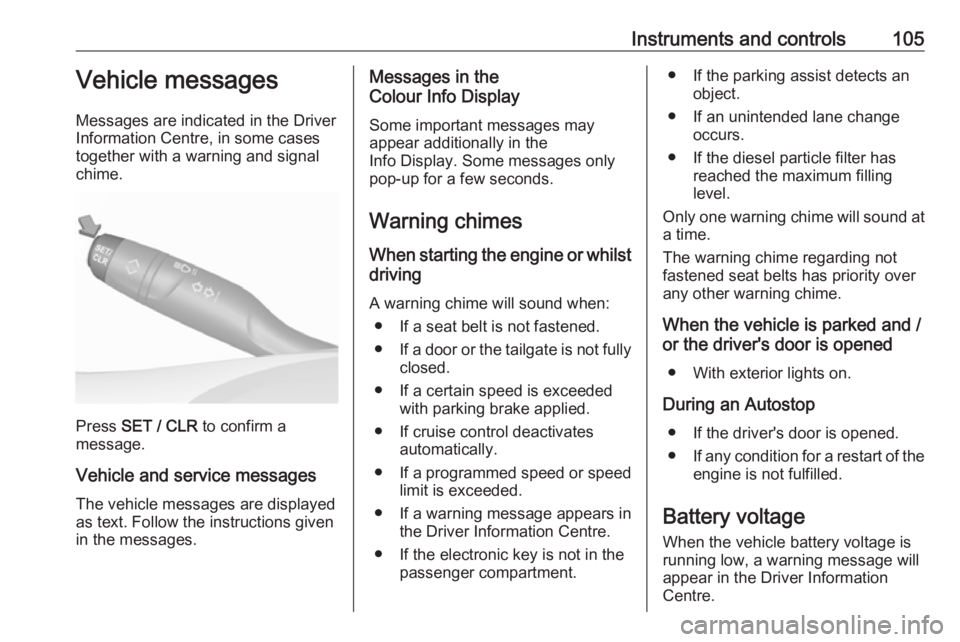
Instruments and controls105Vehicle messages
Messages are indicated in the Driver
Information Centre, in some cases
together with a warning and signal
chime.
Press SET / CLR to confirm a
message.
Vehicle and service messages The vehicle messages are displayed
as text. Follow the instructions given
in the messages.
Messages in the
Colour Info Display
Some important messages may
appear additionally in the
Info Display. Some messages only
pop-up for a few seconds.
Warning chimes
When starting the engine or whilst driving
A warning chime will sound when: ● If a seat belt is not fastened.
● If a door or the tailgate is not fully
closed.
● If a certain speed is exceeded with parking brake applied.
● If cruise control deactivates automatically.
● If a programmed speed or speed
limit is exceeded.
● If a warning message appears in the Driver Information Centre.
● If the electronic key is not in the passenger compartment.● If the parking assist detects anobject.
● If an unintended lane change occurs.
● If the diesel particle filter has reached the maximum filling
level.
Only one warning chime will sound at
a time.
The warning chime regarding not
fastened seat belts has priority over
any other warning chime.
When the vehicle is parked and /
or the driver's door is opened
● With exterior lights on.
During an Autostop ● If the driver's door is opened.
● If any condition for a restart of the
engine is not fulfilled.
Battery voltage When the vehicle battery voltage is
running low, a warning message will
appear in the Driver Information
Centre.